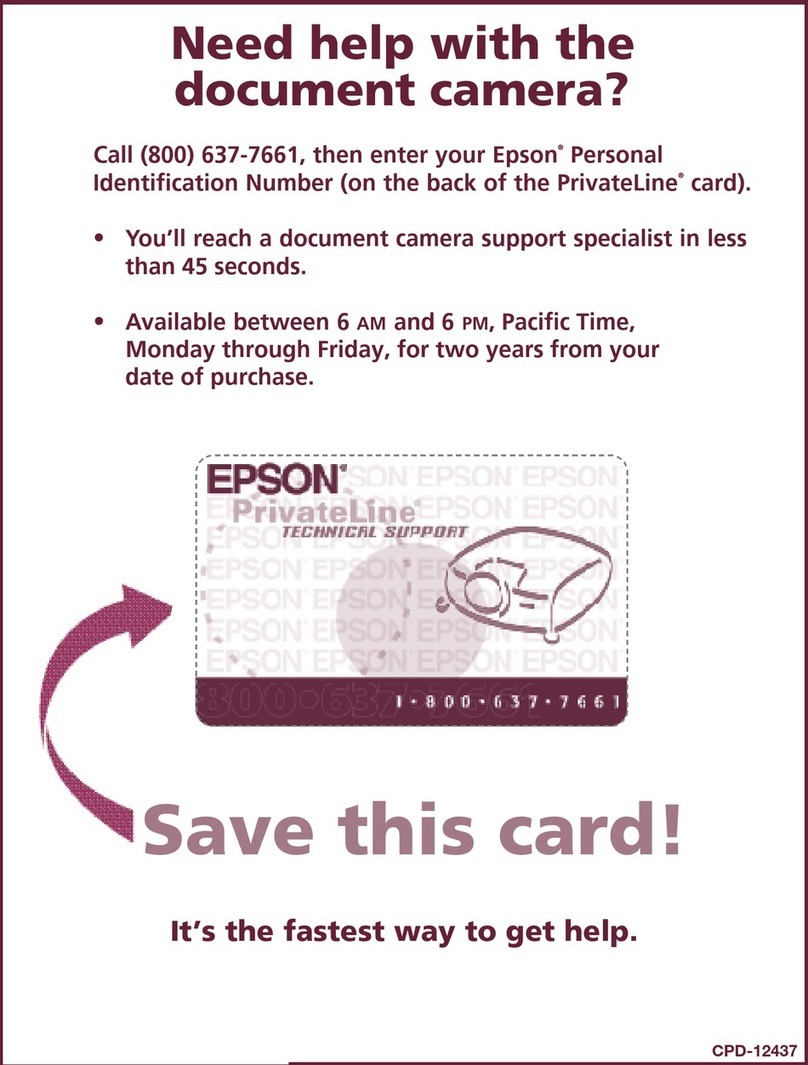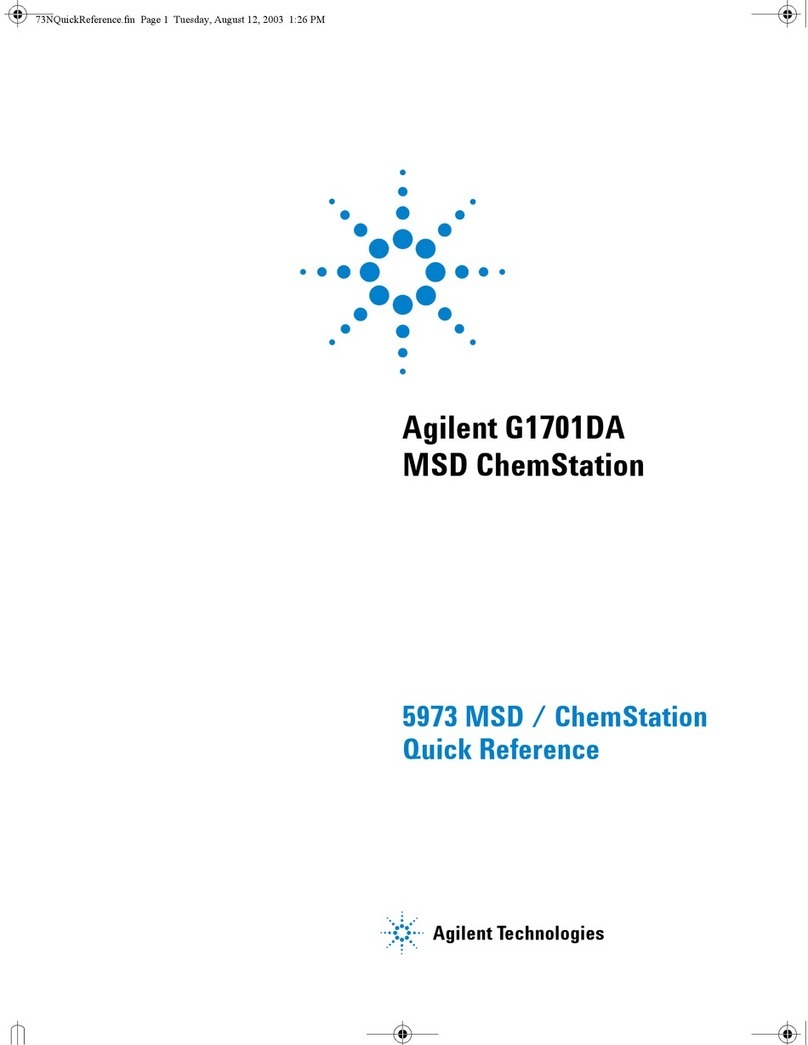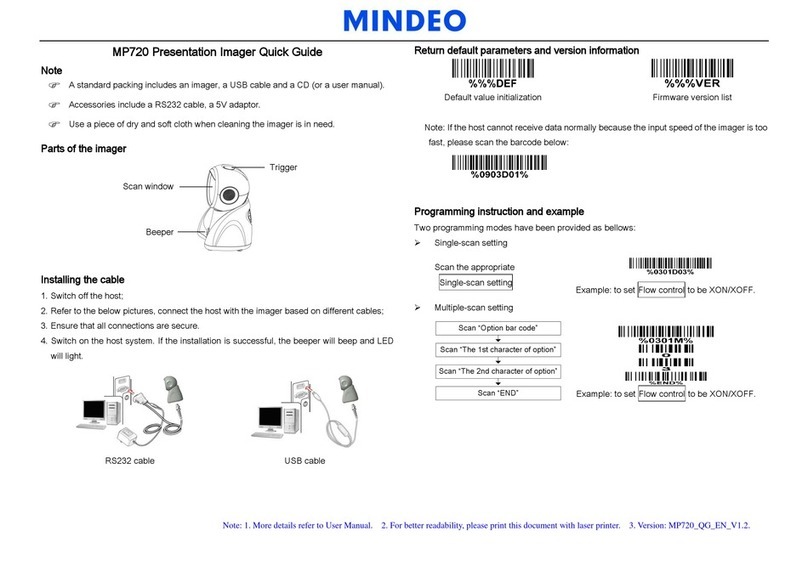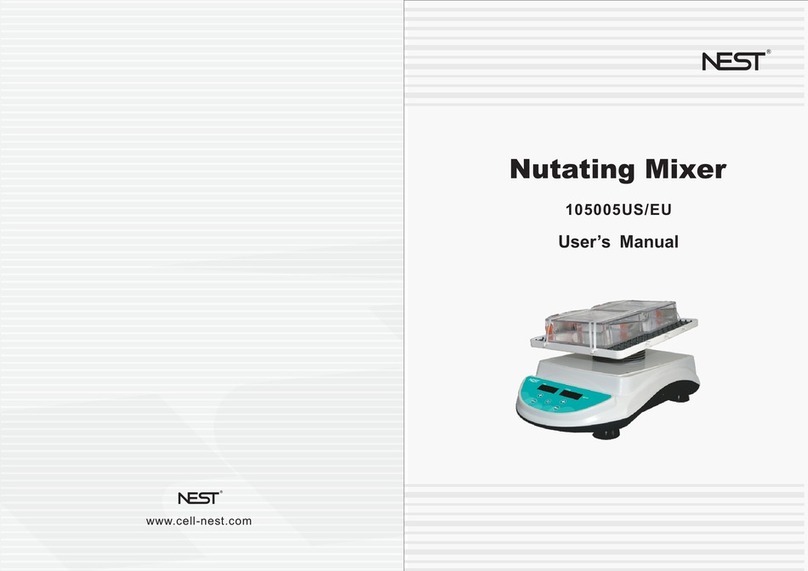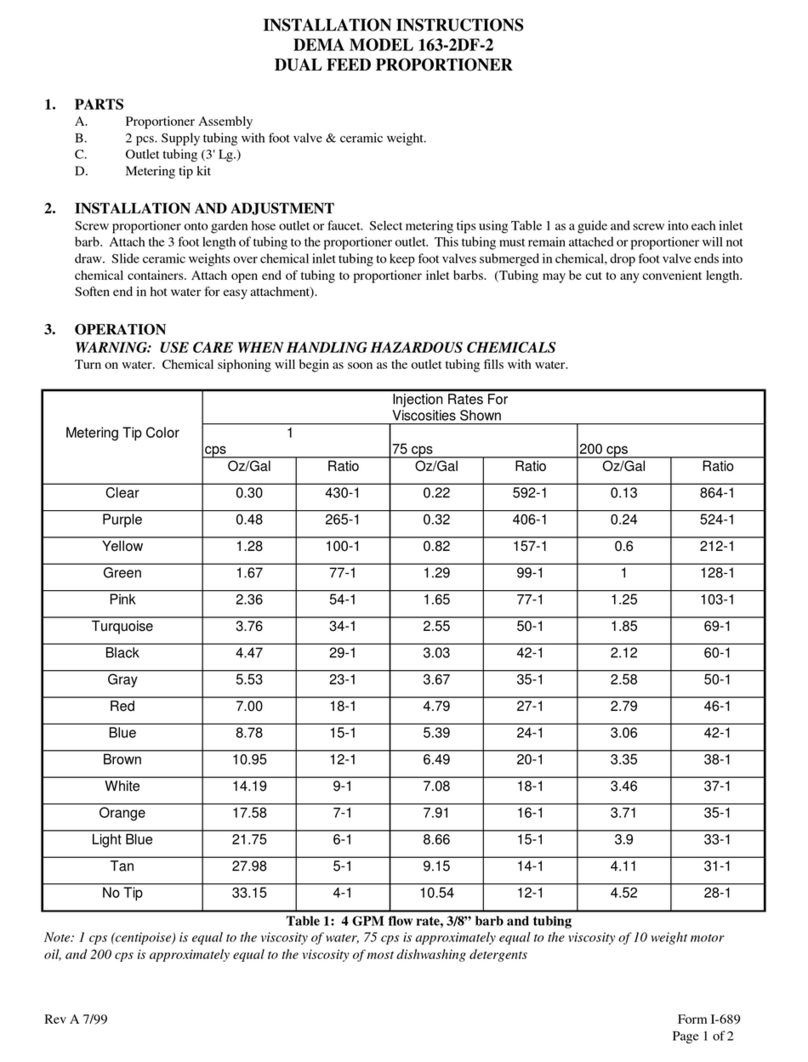The etching device is mounted completely by Gie-Tec. Only the glass heater
and the thermometer has to plug in the holes at the top of the tank.
Place the etching device into the catch basin. Place the device on a horizontal,
stable and acid-proof table.
The working area should be ventilatable and well illuminated!
1. Start-up
1.1 Placement
ACHTUNG! GEFAHR!
1.3 Handling of the board holder
For adjust different board sizes, loosen the
screws of the board holder below the handle
strip (8).
In case of single-side boards, you can
double the holding capacity by clambing the
boards back-to-back.
If you do not tighten the screws, you can shift the strips easily
without need a tool.
For larger boards, remove the middle strip.
8
1.4 Etching bath
For etching, we recommend only our sodium persulfate. This etching mediums
is odorless, clear, and pollutes the device only insignificantly.
Further sodium persulfate has the positive feature to get blue if solution is
saturated.
It achives etching times of 6-8 minutes at 40-45°C. The etching speed is
between 4 to 7µm/min with a copper reception of approx.: 30g/l.
- Fill the cuvette with water ( about 4 liter)
- Add the etching granulate (1000g Sodium persulfate) slowly and stir in the
water.
Preparing the etching solution:
The etching device is not suitable for ferrous chloride as an
etchant!
In case of using other etching chemicals, we can not take over any
guarantee for the function of the device since these chemicals may
disolve the glue of the glass cuvette and let damage the cuvette.
l
l
l
l
l
l
l
l
l
l
l
Etching station 1 can be used for etching
printed circuit boards and metal foils of
various sizes.
Any other use of the device is not
permitted.
The device is designed for power
supply AC 230V (50- 60Hz) and may
used only in perfect technical
condition.
Using the etching device it is not
allowed by children and people which
are not instructed.
The basis of the etching device (table,
work bench) is supposed to be
horizontally, stable, resistant to
chemicals and easy to clean.
The area in which the devices are used
should be well illuminated and
ventilatable.
Not required tools, devices or
components are to be kept away from
the working area.
Eating, drinking and smoking are
strictly prohibited!
Keep devices and chemicals out of the
range of children and foods.
Store not required chemicals in the
original container in a dry place.
Assembly and using of the device has
to be done only according the
declaration of conformity.
Carry corresponding protective
clothing (acid and alkal-proof
protection gloves, protective goggles,
overall or apron) when applying the
bath or when working with the device.
The device must not exposed to high
humidity, strong vibrations or
explosive gas.
Keep this manual careful. Personnal
working at this equipment has to be
instructed about the dangers.
If you don´t provide this manual, loss
of property or risk of injury may
happen.
Pay attention to the disposal remarks
for waste materials.
Never pour water on the etching
granulate! First fill the cuvettes with
water and after add granulate, then
mix the liquid.
5
4PVC trip tray
5Glass heater, 150W
6Duaphragm pump
7drain cock
1Developer fluid tank
2Tank for rinsing water
3Etching fluid tank
8PVB holder
9Thermometer
47
8
6
3
7
1
2
Reserve technical changes
ll
FORTEX Limited Lincoln, LN69AP Unit16 Freeman Road United Kingdom
www.fortex.co.uk