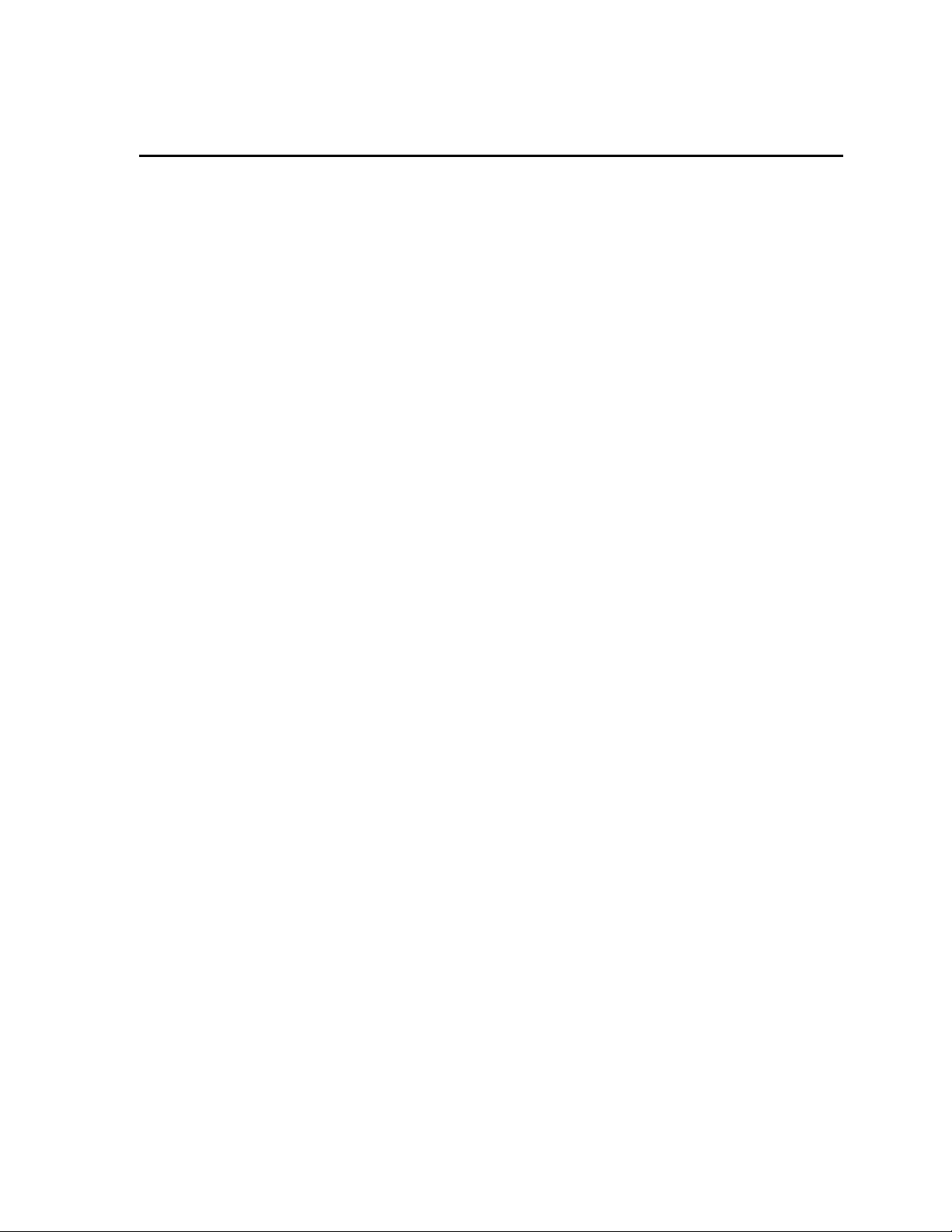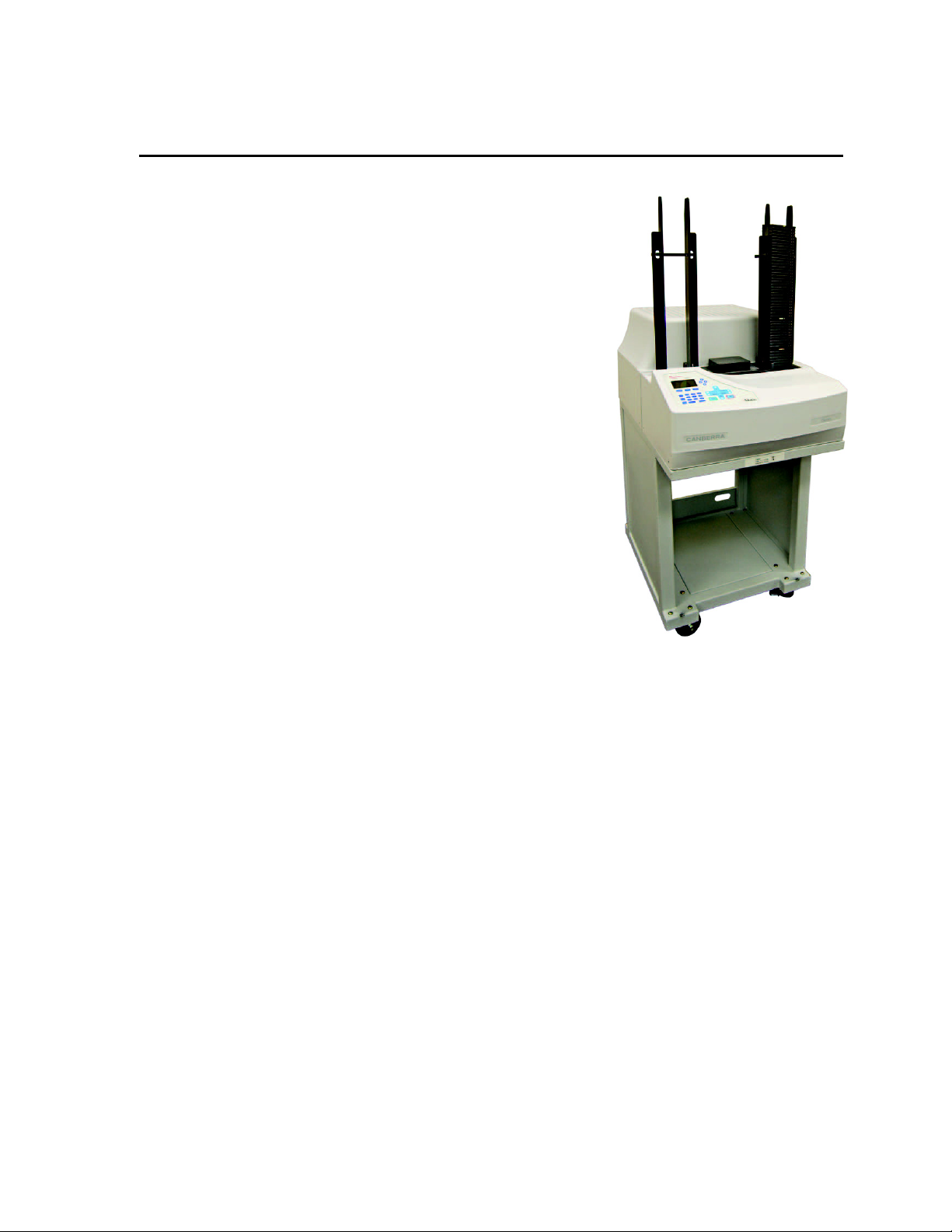Group Iterations .......................................................................................................................29
System Information ......................................................................................................................30
Unit ID .....................................................................................................................................30
Unit Serial Number..................................................................................................................31
Display All Unique IDs............................................................................................................31
Display MAC Address.............................................................................................................32
View DAQ BD Parameters......................................................................................................33
Version Information.................................................................................................................33
Setup Printer.................................................................................................................................34
Character/Line..........................................................................................................................34
Left Margin..............................................................................................................................35
Lines/Pages ..............................................................................................................................35
Top Margin ..............................................................................................................................36
Bottom Margin.........................................................................................................................36
LPT Timeout............................................................................................................................37
Define Report ...............................................................................................................................37
Edit Title ..................................................................................................................................41
Select Field...............................................................................................................................41
Clear Last.................................................................................................................................42
Print..........................................................................................................................................43
Group Summary.......................................................................................................................43
Print Header .............................................................................................................................44
Define Std Source.........................................................................................................................44
Select User Source ...................................................................................................................45
Half-life (Days)........................................................................................................................46
Source Calibration Date...........................................................................................................46
Source Calibration Month ................................................................................................47
Source Calibration Day ....................................................................................................47
Source Calibration Year ...................................................................................................48
Source Calibration Time..........................................................................................................48
Source Calibration Hour...................................................................................................48
Source Calibration Minute................................................................................................49
Source Calibration Second ...............................................................................................49
Detector Parameters......................................................................................................................50
Guard Det HV..........................................................................................................................50
Guard Det Threshold................................................................................................................51
Guard Det Serial Number.........................................................................................................52
Sample Det HV........................................................................................................................52
Sample Det Threshold..............................................................................................................53
Sample Det Serial Number.......................................................................................................54
Sample Det Gain Proc..............................................................................................................54
ii iMatic Automatic Counting System User's Manual - 9239221K