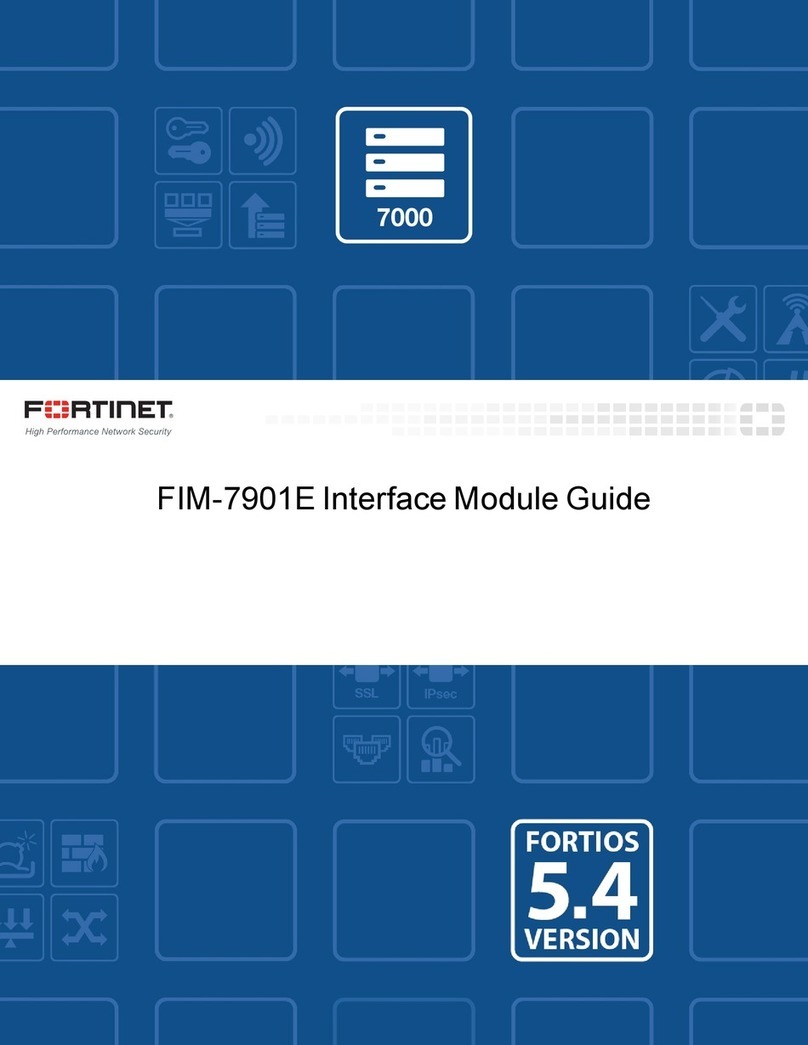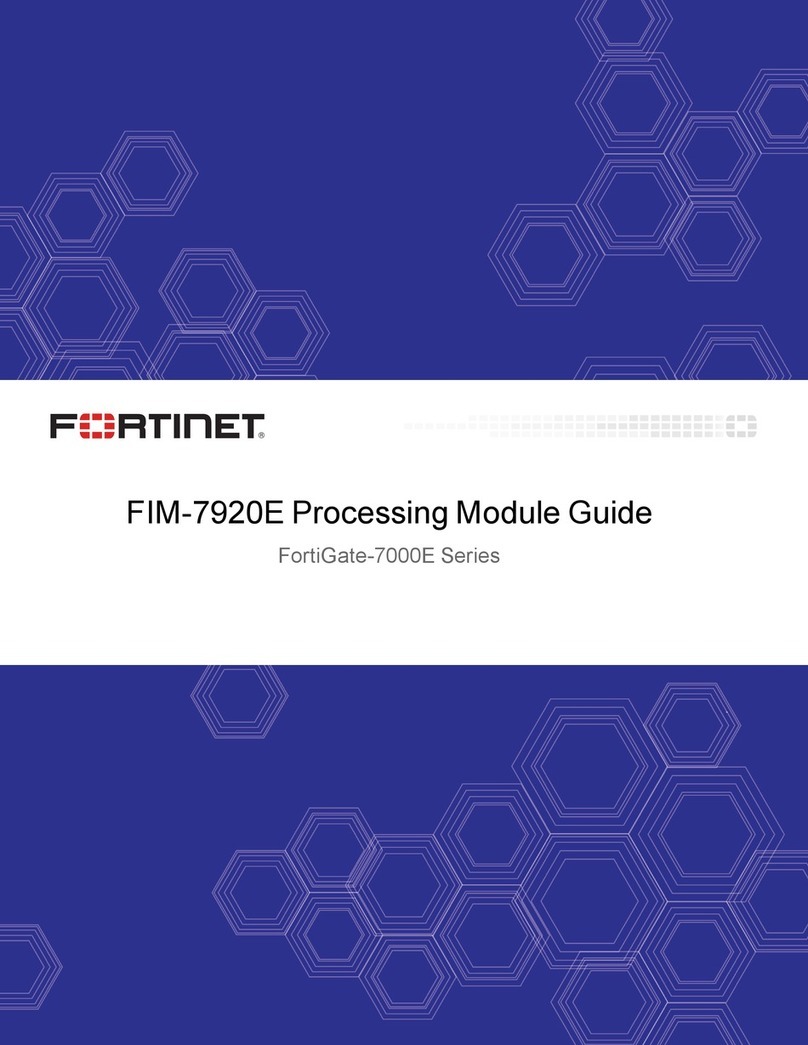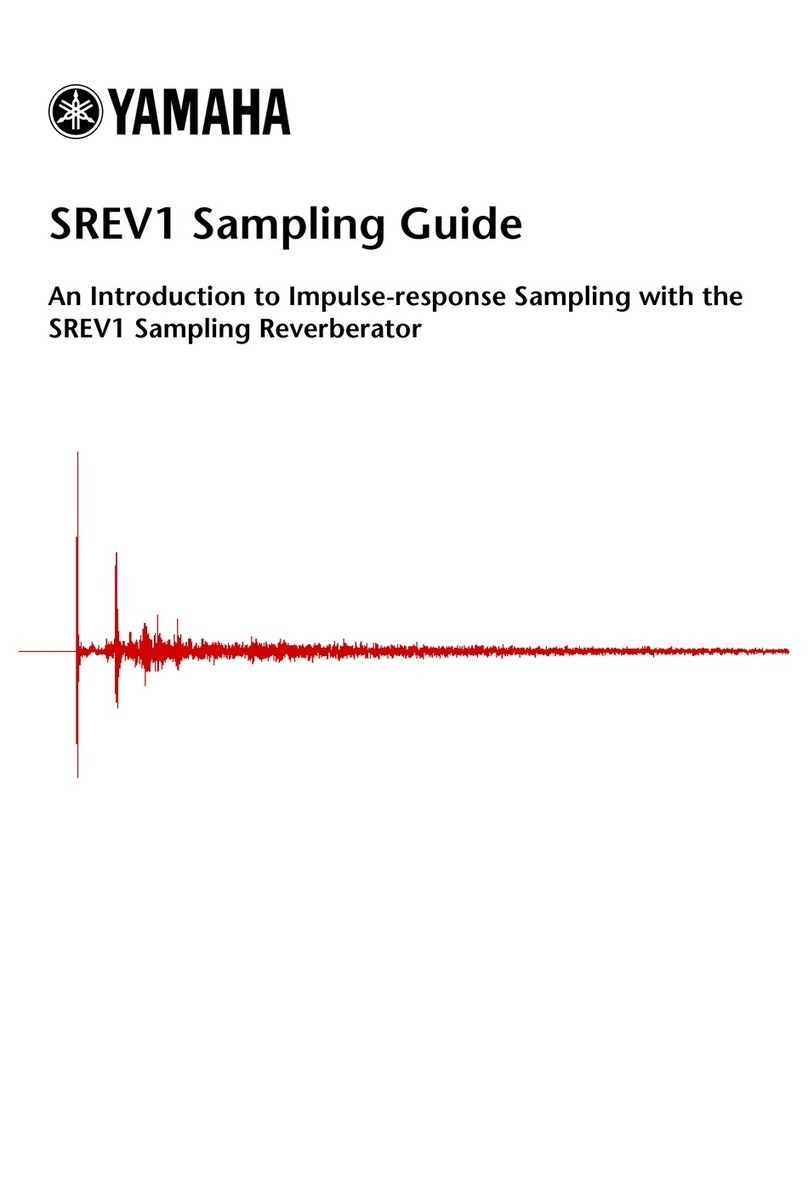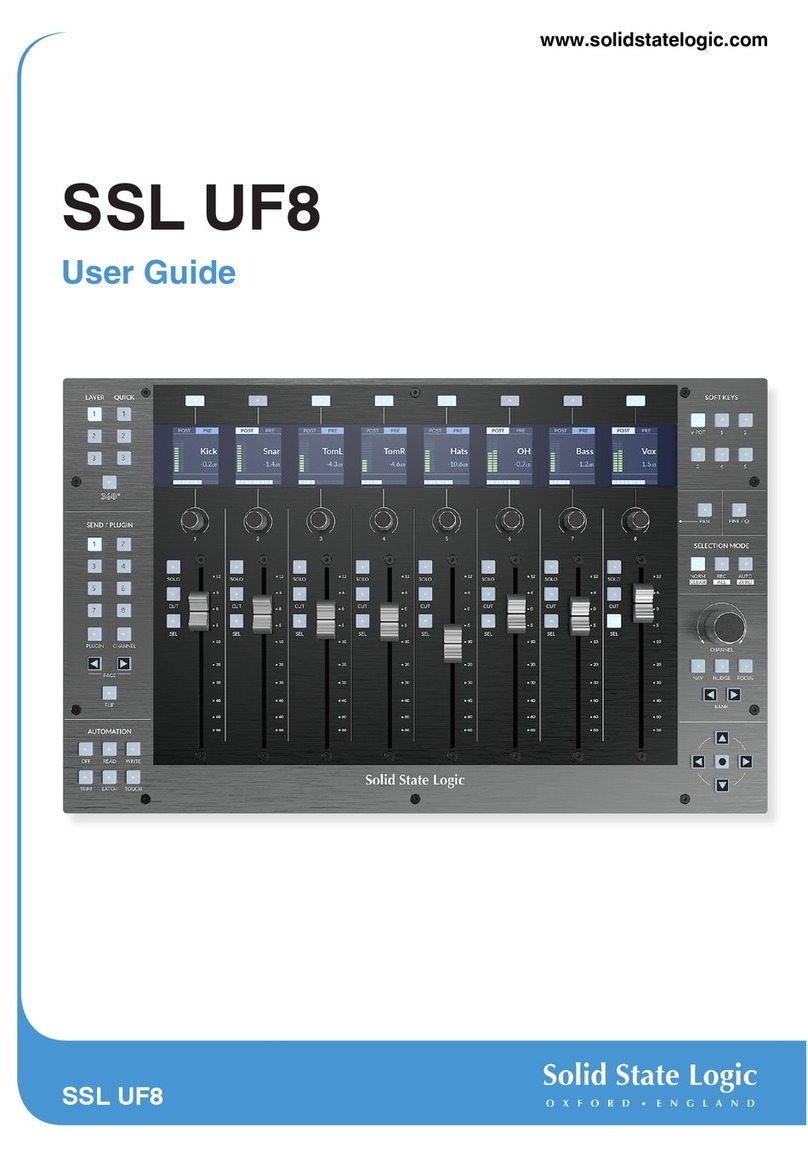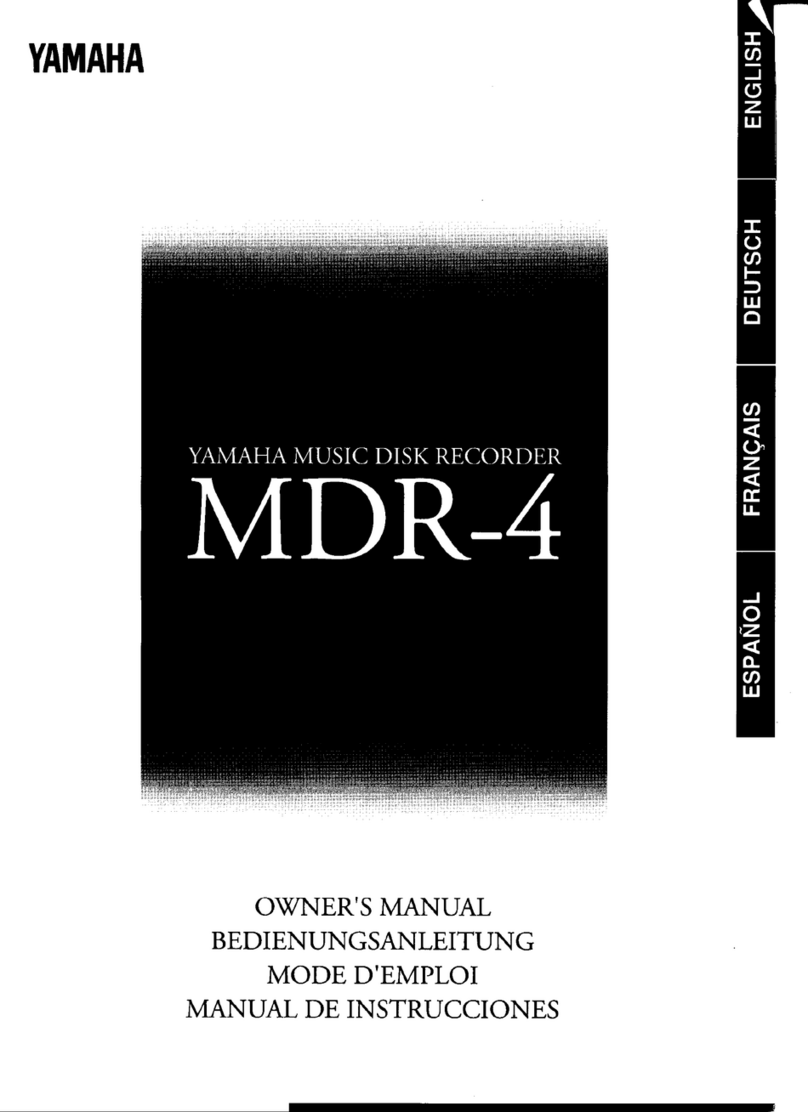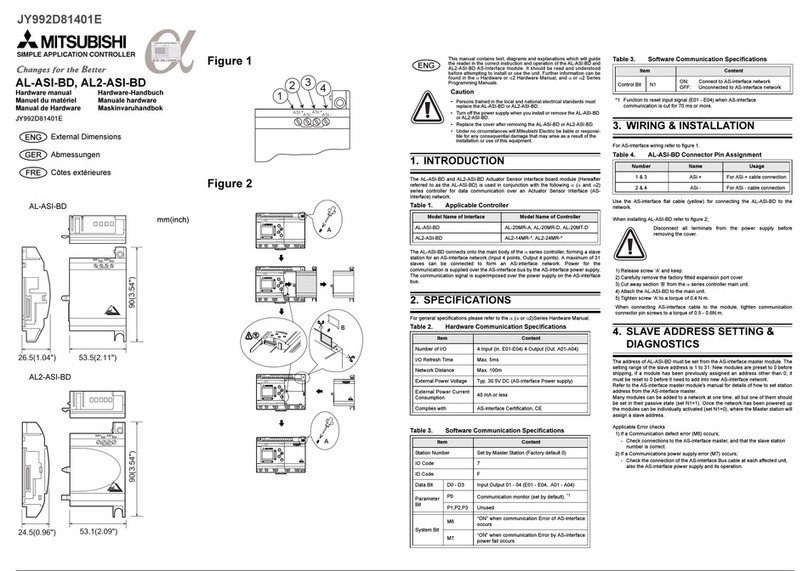Fortinet FIM-7921F User manual

FIM-7921F Interface Module Guide
FortiGate-7000F Series

FORTINET DOCUMENT LIBRARY
https://docs.fortinet.com
FORTINET VIDEO GUIDE
https://video.fortinet.com
FORTINET BLOG
https://blog.fortinet.com
CUSTOMER SERVICE & SUPPORT
https://support.fortinet.com
FORTINET TRAINING & CERTIFICATION PROGRAM
https://www.fortinet.com/support-and-training/training.html
NSE INSTITUTE
https://training.fortinet.com
FORTIGUARD CENTER
https://fortiguard.com/
END USER LICENSE AGREEMENT
https://www.fortinet.com/doc/legal/EULA.pdf
FEEDBACK
Email: [email protected]
May 10, 2021
FIM-7921F Interface Module Guide 6.2.6
01-626-669631-20210510

TABLEOFCONTENTS
Change log 4
FIM-7921F interface module 5
Mountinghardware 6
Modulelevers 6
Powersliders 6
Securescrews 6
Frontpanelinterfaces 6
Physicaldescription 8
FrontpanelLEDs 8
ChangingtheFIM-7921F19and20interfaces 9
TurningtheFIM-7921Fonandoff 10
NMIswitch 11
FIM-7921Fhardwarearchitecture 11
FrontpanelLEDs 12
Hardware installation 13
InstallingQSFP-DD,QSFP28,QSFP+,SFP+,andSFPtransceivers 13
Toinstalltransceivers 13
FortiGate-7121Fcablebracketkit 13
FIM-7921Fmountinghardware 14
InsertingaFIM-7921Fmoduleintoachassis 15
ShuttingdownandremovingaFIM-7921Fmodulefromachassis 19
Troubleshooting 24
FIM-7921Fdoesnotstartup 24
FIM-7921FstatusLEDisflashingduringsystemoperation 24
Quick FIM-7921F configuration 25
RegisteringyourFortiGate-7000seriesproducts 25
Choosingtheconfigurationtool 25
Changingnetworksettings 25
Cautions and warnings 27
Environmentalspecifications 27
Safety 28
Regulatory notices 29
FederalCommunicationCommission(FCC)–USA 29
IndustryCanadaEquipmentStandardforDigitalEquipment(ICES)–Canada 29
EuropeanConformity(CE)-EU 29
VoluntaryControlCouncilforInterference(VCCI)–Japan 30
ProductSafetyElectricalAppliance&Material(PSE)–Japan 30
BureauofStandardsMetrologyandInspection(BSMI)–Taiwan 30
China 30
FIM-7921F Interface Module Guide 3
Fortinet Technologies Inc.

FIM-7921Finterfacemodule
TheFIM-7921Finterfacemoduleisahotswappablemodulethatprovidesdata,management,andsession
sync/heartbeatinterfaces,basebackplaneswitching,hardwareacceleration,andfabricbackplanesession-awareload
balancingforaFortiGate-7000Fserieschassis.TheFIM-7921Fincludesanintegratedswitchfabric,fiveNP7
processorstoloadbalancemillionsofdatasessionsovertheFortiGate-7000F400Gbpsfabricbackplanechannelto
FPMprocessormodules.TheFIM-7921Falsoincludesa50Gbpsbasebackplanechannelforbasebackplane
managementcommunicationwitheachFPMinthechassis,one1Tbpsfabricbackplanechannelforfabricbackplane
communicationwiththeotherFIMinthechassis,andasecond50Gbpsbasebackplanechannelforbasebackplane
communicationwiththeotherFIMinthechassis.TheFIM-7921Falsoincludestwo4TByteSSDlogdisksinaRAID-1
configuration.TheSSDsareaccessiblefromtheFIM-7921Ffrontpanelbutshouldnotberemoved.
TheFIM-7921FcanbeinstalledinanyFortiGate-7000Fserieschassisinchassishub/switchslots1or2.TheFIM-
7921Fincludeseighteenfrontpanel100GigEQSFP28fabricchanneldatanetworkinterfaces(1to18)andtwo400GigE
QSFP-DDfabricchanneldatanetworkinterfaces(19and20).Interfaces1to18canbeconnectedto100Gbpsdata
networks.Interfaces19and20canbeconnectedto400Gbpsdatanetworks.Youcanalsochangetheinterfacetypeof
interfaces19and20andchangethespeedsofallofthedatainterfaces.
TheFIM-7921Falsoincludestwo100GigEQSFP28basechannelmanagementinterfaces(M1andM2)andtwo25
GigESPF28basechannelmanagementinterfaces(M3andM4).ThemanagementinterfacescanbeusedforHA
heartbeatcommunicationandsessionsynchronizationbetweentwochassisinHAmodeorforothermanagement
functionssuchasremotelogging.Youcanalsochangethespeedsofthemanagementinterfaces.
TheFIM-7921FincludesaconsoleporttoprovideconsoleaccesstotheFIM-7921FCLI.
FIM-7921F front panel
Power
Slider
Module
Lever
Secure
Screw
Module
Lever
Console
port
SSD
log
disks
Power
Slider
Secure
Screw
1 to 18
100/40GigE fabric channel
QSFP28 data network
interfaces
M1 and M2
100/40GigE base
channel QSFP28
management
interfaces
19 and 20
400/100GigE fabric channel
QSFP-DD data network
interfaces
M3 and M4 25/10GigE base
channel SFP28 management interfaces
MGMT1 and MGMT2
10/100/1000BASE-T copper
management interfaces
Status, alarm
HA, and power
LEDS
USB
Power and
NMI buttons
FIM-7921F 6.2.6 Interface Module Guide 5
Fortinet Technologies Inc.

FIM-7921F interface module Fortinet Technologies Inc.
Mounting hardware
Usethemodulelevers,powersliders,andsecurescrewstoinsert,secureandremovethemodulefromthechassis.
Module levers
Carefullyslidethemoduleallofthewayintothechassisslotandfullyclosethemoduleleverstoseatthemoduleintothe
chassisslotandtoconnectthemoduletothechassisbackplaneconnectors.Whenbothmoduleleversarefullyclosed,
thepowersliderscanbeloweredtotheirbottomposition,lockingthemoduleleversandturningonpowertothemodule.
Raisethepowersliderstounlockthemoduleleversandturnoffmodulepower.Thenopenthemoduleleverstoejectthe
modulefromthebackplaneconnectors;allowingthemoduletoberemovedfromthechassis.
Themodulelevermechanismhelpsreducetheengagementforcerequiredtoinsertorejectthemodulefromthe
backplaneconnectors.
Themoduleleversdonotfullysecurethemoduleinthechassis.Thesecurescrewsmustbetightenedtoreliablysecure
themoduleinthechassisandtomakesurethemoduleremainssecurelyconnectedtothebackplaneforpowerand
networkconnectivity.
Power sliders
Closethemoduleleversandmovethepowersliderstotheirbottompositiontolockthemoduleleversandturnthe
modulepowerswitchon.
Movethepowersliderstothetoppositiontounlockthemoduleleversandturnthemodulepowerswitchoff.
Gentlypushthepowerslidersdowntomakesuretheyareintheirbottomposition.IfthemoduleLEDsdonotlightthe
moduleisnotreceivingpower.Ifthishappenscheckthepowersliderstomakesuretheyareintheirbottomposition.
Secure screws
Fullytightenthesecurescrewstolockthemoduleinthechassisprovidingasecureandreliableconnectionwiththe
backplane.
Loosenthesecurescrewsbeforeejectingthemodulefromthechassis.
Front panel interfaces
YouconnecttheFIM-7921Ftoyour100Gbpsdatanetworksusingthe1to18frontpanelQSFP28interfaces.Youcan
alsoconnecttheFIM-7921Ftoyour400Gbpsdatanetworksusingthe19and20frontpanelQSFP-DDinterfaces.You
cancreatelinkaggregationgroupsthatcanincludedatainterfacesfrommultipleFIMsandFPMsinthesamechassis.
ThefrontpanelalsoincludesM1andM2QSFP28,M3andM4SFP28interfacesthatconnecttothebasechannel,two
Ethernetmanagementinterfaces(MGMT1andMGMT2),andaUSBport.TheUSBportcanbeusedwithanyUSBkey
forbackingupandrestoringconfigurationfiles.
FIM-7921F 6.2.6 Interface Module Guide 6

FIM-7921F interface module Fortinet Technologies Inc.
Connector Type Speed Protocol Description
1to18 QSFP28 100Gbps
40Gbps
Ethernet Eighteenfrontpanel100GigEQSFP28fabric
channeldatainterfacesthatcanbeconnected
to100Gbpsdatanetworkstodistribute
sessionstotheFPMsinchassisslots3andup.
Thespeedoftheseinterfacescanbechanged
to40Gbps.
19and20 QSFP-DD 400Gbps
100Gbps
40Gbps
25Gbps
10Gbps
Ethernet Twofrontpanel400GigEQSFP-DDfabric
channeldatainterfacesthatcanbeconnected
to400Gbpsdatanetworkstodistribute
sessionstotheFPMsinchassisslots3andup.
Thespeedofandtypeoftheseinterfacescan
bechanged,ChangingtheFIM-7921F19and
20interfacesonpage9.
M1andM2 QSFP28 100Gbps
40Gbps
Ethernet Twofrontpanel100GigEQSFP28base
channelmanagementinterfaces.These
interfacesareusedforHAheartbeat,and
sessionsynchronizationbetweenFIM-7921Fs
indifferentchassis.Theseinterfacescanalso
beusedformanagementcommunication(for
example,forremotelogging).Thespeedof
theseinterfacescanbechangedto40Gbps.
M3andM4 SFP28 25Gbps
10Gbps
Ethernet Twofrontpanel25GigESFP28basechannel
managementinterfaces.Theseinterfacesare
usedforHAheartbeat,andsession
synchronizationbetweenFIM-7921Fsin
differentchassis.Theseinterfacescanalsobe
usedformanagementcommunication(for
example,forremotelogging).Thespeedof
theseinterfacescanbechangedto10Gbps.
MGMT1and
MGMT2
RJ-45 10Mbps
100Mbps
1000Mbps
Ethernet Two10/100/1000BASE-Tcopperoutofband
managementethernetinterfaces.
USB USB3.0
TypeA
USB3.0USB
2.0
StandardUSBconnector.
Console RJ-45 9600bps
8/N/1
RS-232serial SerialconnectiontotheFIM-7921FCLI.
FIM-7921F 6.2.6 Interface Module Guide 7

FIM-7921F interface module Fortinet Technologies Inc.
Physical description
Dimensions 2.08x17.11x18.56in.(63x435x471.3mm)(HeightxWidthxLength)
Weight 21.48lb.(9.75kg)
Operating Temperature 32to104°F(0to40°C)
Storage Temperature -31to158°F(-35to70°C)
Relative Humidity 20to90%(Non-condensing)
Power consumption Max:597W;Average568W
Max Current 50A
Heat Dissipation 2148KJ/h(2036BTU/h)
Front panel LEDs
FromtheFIM-7921FfontpanelyoucanviewthestatusofthemoduleLEDstoverifythatthemoduleisfunctioning
normally.
LED State Description
STATUS
Off TheFIM-7921Fispoweredoff.
Green TheFIM-7921Fispoweredonandoperatingnormally.
FlashingGreen TheFIM-7921Fisstartingup.
ALARM Red Majoralarm.
Amber Minoralarm
Off Noalarms
HA
Off TheFIM-7921Fisoperatinginnormalmode.
Green TheFIM-7921FisoperatinginHAmode.
Red Afailoverhasoccurred
POWER Green TheFIM-7921Fispoweredonandoperatingnormally.
Off TheFIM-7921Fispoweredoff.
1to20,M1
andM2
Green Thecorrectcableisconnectedtotheinterfaceandtheconnectedequipment
haspowerandisconnectedat400Gbps,100Gbps,or40Gbps.
FlashingGreen Networkactivityattheinterface.
Off Nolinkisestablished.
FIM-7921F 6.2.6 Interface Module Guide 8

FIM-7921F interface module Fortinet Technologies Inc.
LED State Description
M3andM4 Green Thecorrectcableisconnectedtotheinterfaceandtheconnectedequipment
haspower.
FlashingGreen Networkactivityattheinterface.
Off Nolinkisestablished.
MGMT1
MGMT2
Link/Act
SolidGreen Indicatesthisinterfaceisconnectedwiththecorrectcableandtheattached
networkdevicehaspower.
BlinkingGreen Indicatesnetworktrafficonthisinterface.
Off NoLink
MGMT1
MGMT2
Speed
Green Connectionat1Gbps.
Amber Connectionat100Mbps.
Off Connectionat10Mbps.
Changing the FIM-7921F 19 and 20 interfaces
Bydefault,theFIM-7921F19and20(P19andP20)interfacesareconfiguredas400GigEQSFP-DDinterfaces.Youcan
makethefollowingchangestooneorbothofinterfaces:
lChangetheinterfacespeedto400G,100G,or40Gusingtheconfig system interfacecommand.
lChangetheinterfacetypeto100GigEQSFP28.
lSplittheinterfaceintofour100GigECR2interfaces.
lSplittheinterfaceintofour25GigECRor10GigESRinterfaces.
Alloftheseoperations,exceptchangingtheinterfacespeedusingtheconfig system interfacecommand,
requireasystemrestart.Fortinetrecommendsthatyouperformtheseoperationsduringamaintenancewindowand
planthechangestoavoidtrafficdisruption.Forexample,youcanchangeinterfacetypesandsplitinterfacesasasingle
operation.
YoushouldchangeinterfacetypesorsplitinterfacesonbothFortiGate-7000Fsbeforeforming
anFGCPHAcluster.Ifyoudecidetochangeinterfacetypeorsplitinterfacesafterforminga
cluster,youneedtoremovethebackupFortiGate-7000Ffromtheclusterandchange
interfacesasrequiredonbothFortiGate-7000Fsseparately.AftertheFortiGate-7000Fs
restart,youcanre-formthecluster.Thisprocesswillcausetrafficinterruptions.
Changing the P19 or P10 interface type to 100GigE QSFP28
YoucanusethefollowingcommandtoconverttheP19orP20interfacetoa100GigEQSFP28interface.Tochangethe
interfacetypeofP19oftheFIM-7921Finslot1(1-P19)andP20oftheFIM-7921Finslot2(2-P20)enterthefollowing
command:
config system global
set qsfpdd-100g-port 1-P19 2-P20
FIM-7921F 6.2.6 Interface Module Guide 9

FIM-7921F interface module Fortinet Technologies Inc.
end
TheFortiGate-7000Frebootsandwhenitstartsupinterface1-P19and2-P20areoperatingas100GigEQSFP28
interfaces.
Splitting the P19 or P20 interfaces into four 100GigE CR2 interfaces
YoucanusethefollowingcommandtosplittheP19orP20interfacesintofour100GigECR2interfaces.TosplitP19of
theFIM-7921Finslot1(1-P19)andP20oftheFIM-7921Finslot2(2-P20)enterthefollowingcommand:
config system global
set split-port 1-P19 2-P20
end
TheFortiGate-7000Frebootsandwhenitstartsup:
lInterface1-P19hasbeenreplacedbyfour100GigECR2interfacesnamed1-P19/1to1-P19/4.
lInterface2-P20hasbeenreplacedbyfour100GigECR2interfacesnamed2-P20/1to2-P20/4.
Splitting the P19 or P20 interfaces into four 25GigE CR or 10GigE SR interfaces
YoucanusethefollowingcommandtosplittheP19orP20interfacesintofour25GigECRinterfaces.Thefollowing
commandconvertstheinterfaceintoa100GigEQSFP28interfacethensplitsthisinterfaceintofour25GigECR
interfaces.TochangeP19oftheFIM-7921Finslot1(1-P19)andP20oftheFIM-7921Finslot2(2-P20)enterthe
followingcommand:
config system global
set qsfpdd-100g-port 1-P19 2-P20
set split-port 1-P19 2-P20
end
TheFortiGate-7000Frebootsandwhenitstartsup:
lInterface1-P19hasbeenreplacedbyfour25GigECRinterfacesnamed1-P19/1to1-P19/4.
lInterface2-P20hasbeenreplacedbyfour25GigECRinterfacesnamed2-P20/1to2-P20/4.
Ifyouwantsomeoralloftheseinterfacestooperateas10GigESRinterfacesyoucanusetheconfig system
interfacecommandtochangetheinterfacespeed.Youcanchangethespeedofsomeoralloftheindividualsplit
interfacesdependingonwhetherthetransceiverinstalledintheinterfaceslotsupportsdifferentspeedsforthesplit
interfaces.
Turning the FIM-7921F on and off
YoucanusethefrontpanelpowerbuttontoturntheFIM-7921Fpoweronoroff.IftheFIM-7921Fispoweredon,press
thepowerswitchtoturnitoff.IftheFIM-7921Fisturnedoffandinstalledinachassisslot,pressthepowerbuttontoturn
iton.
FIM-7921F 6.2.6 Interface Module Guide 10

FIM-7921F interface module Fortinet Technologies Inc.
NMI switch
WhenworkingwithFortinetSupporttotroubleshootproblemswiththeFIM-7921Fyoucanusethefrontpanelnon-
maskableinterrupt(NMI)switchtoassistwithtroubleshooting.Pressingthisswitchcausesthesoftwaretodump
registers/backtracestotheconsole.AfterthedataisdumpedtheFIM-7921Freboots.WhiletheFIM-7921Fisrebooting,
trafficistemporarilyblocked.TheFIM-7921Fshouldrestartnormallyandtrafficcanresumeoncetheitisupand
running.
FIM-7921F hardware architecture
TheFIM-7921Fincludesanintegratedswitchfabric(ISF)thatconnectsthefrontpanelinterfacesandthechassisfabric
backplanetotheNP7processors.TheNP7processorsreceivesessionsfromtheFIMfrontpaneldatainterfacesand
theFPMfrontpaneldatainterfacesoverthefabricbackplane.TheNP7processorsuseSLBCtodistributesessionsto
FPMsoverthefabricbackplane.
TheFIM-7921Falsoincludesthefollowingbackplanecommunicationchannels:
lTen400GbpsfabricbackplanechanneltodistributetraffictotheFPMs.
lTen50GbpsbasebackplanechannelforbasebackplanecommunicationwiththeFPMs.
lOne1TbpsfabricbackplanechannelforfabricbackplanecommunicationwiththeotherFIM.
lOne50GbpsbasebackplanechannelforbasebackplanecommunicationwiththeotherFIM.
FIM-7921F hardware architecture
Chassis Base Backplane
Chassis Fabric Backplane
Integrated Switch Fabric
11 x 50G 1T
10 x 400G
5 x NP7
(NP#0-4)
Ch i
CPU
FIM-7921F 6.2.6 Interface Module Guide 11

FIM-7921F interface module Fortinet Technologies Inc.
Front panel LEDs
FromtheFIM-7921FfontpanelyoucanviewthestatusofthemoduleLEDstoverifythatthemoduleisfunctioning
normally.
LED State Description
STATUS
Off TheFIM-7921Fispoweredoff.
Green TheFIM-7921Fispoweredonandoperatingnormally.
FlashingGreen TheFIM-7921Fisstartingup.
ALARM Red Majoralarm.
Amber Minoralarm
Off Noalarms
HA
Off TheFIM-7921Fisoperatinginnormalmode.
Green TheFIM-7921FisoperatinginHAmode.
Red Afailoverhasoccurred
POWER Green TheFIM-7921Fispoweredonandoperatingnormally.
Off TheFIM-7921Fispoweredoff.
1to20,M1
andM2
Green Thecorrectcableisconnectedtotheinterfaceandtheconnectedequipment
haspowerandisconnectedat400Gbps,100Gbps,or40Gbps.
FlashingGreen Networkactivityattheinterface.
Off Nolinkisestablished.
M3andM4 Green Thecorrectcableisconnectedtotheinterfaceandtheconnectedequipment
haspower.
FlashingGreen Networkactivityattheinterface.
Off Nolinkisestablished.
MGMT1
MGMT2
Link/Act
SolidGreen Indicatesthisinterfaceisconnectedwiththecorrectcableandtheattached
networkdevicehaspower.
BlinkingGreen Indicatesnetworktrafficonthisinterface.
Off NoLink
MGMT1
MGMT2
Speed
Green Connectionat1Gbps.
Amber Connectionat100Mbps.
Off Connectionat10Mbps.
FIM-7921F 6.2.6 Interface Module Guide 12

Hardwareinstallation
ThischapterdescribesinstallingaFIM-7921FinterfacemoduleintoaFortiGate-7000chassis.
Installing QSFP-DD, QSFP28, QSFP+, SFP+, and SFP transceivers
YoumustinstallQSFP-DDtransceiversintotheFIM-7921Ffrontpanel19and20fabricchannelinterfacesbefore
connectingthemto400Gbpsnetworks.YoucaninstallthetransceiversbeforeorafterinsertingtheFIM-7921Fmodule
intoachassis.
YoumustinstallQSFP28transceiversintotheFIM-7921Ffrontpanel1to18fabricchannelinterfacesandtheM1and
M2basechannelinterfacesbeforeconnectingthemto100Gbps.Youcaninstallthetransceiversbeforeorafter
insertingtheFIM-7921Fmoduleintoachassis.
YoumustinstallSFP28transceiversintotheFIM-7921FM3andM4interfacesbeforeconnectingthemto25Gbps
networks.
To install transceivers
Tocompletethisprocedure,youneed:
lAFIM-7921F
lTransceiverstoinstall
lAnelectrostaticdischarge(ESD)preventivewriststrapwithconnectioncord
FIM-7921Fsmustbeprotectedfromstaticdischargeandphysicalshock.Onlyhandleorwork
withFIM-7921Fsatastatic-freeworkstation.Alwayswearagroundedelectrostaticdischarge
(ESD)preventivewriststrapwhenhandlingFIM-7921Fs.
Handlingthetransceiversbyholdingthereleaselatchcandamagetheconnector.Donotforce
transceiversintotheircageslots.Ifthetransceiverdoesnoteasilyslideinandclickintoplace,
itmaynotbealignedcorrectly.Ifthishappens,removethetransceiver,realignitandslideitin
again.
1. AttachtheESDwriststraptoyourwristandtoanavailableESDsocketorwriststrapterminal.
2. RemovethecapsfromthecagesocketsontheFIM-7921Ffrontpanel.
3. Holdthesidesofthetransceiverandslideitintothecagesocketuntilitclicksintoplace.
FortiGate-7121F cable bracket kit
TheFortiGate-7121Fchassisincludesanoptionalcablebracketkitthatyoucaninstalltohelpmanagethenetwork
cablesconnectedtoFIMsandFPMsinstalledinthechassis.
FIM-7921F 6.2.6 Interface Module Guide 13
Fortinet Technologies Inc.

Hardware installation Fortinet Technologies Inc.
FIM-7921F mounting hardware
ToinstallaFIM-7921Fyouslidethemoduleintoahub/switchslotinthefrontofanFortiGate-7000serieschassis(either
slot1or2)andthenusethemountinghardware,describedinFIM-7921Finterfacemoduleonpage5,tolockthemodule
intoplaceintheslot.Whenlockedintoplaceandpositionedcorrectly,themodulefrontpanelisflushwiththechassis
frontpanelandconnectedtothechassisbackplane.
TopositionthemodulecorrectlyyoumustusethemountinghardwareshownbelowfortherightoftheFIM-7921Ffront
panel.Themountinghardwareontheleftofthefrontpanelisthesamebutreversed.TheFIM-7921Fmounting
hardwarealignsthemoduleinthechassisslotandisusedtoinsertandejectthemodulefromtheslot.
OnsomeFIMmodulestheremaybeverylittleclearancebetweenthefrontpanelinterfaces
andthemoduleleverontherightsideoftheFIM-7921F.Infact,youmayhavetoremove
networkconnectorsfromsomefrontpanelinterfacestoopenthemodulelever.Inmostcases
youshouldremoveallnetworkconnectorsfromthefrontpanelbeforeopeningthemodule
leverstoremoveanFIMmodulefromachassisslot.
FIM-7921F mounting hardware
Closed
Secure Screw
Module Lever
Power Slider
Power Slider
Alignment Pin Module Lever
Secure Screw
Alignment Pin
Open
(to open move the power slider up about 2 mm)
TheFIM-7921Fmoduleleversalignthemoduleinthechassisslotandinsertandejectthemodulefromtheslot.The
powerslidersactivatemicroswitchesthatturnonorturnoffpowertothemodule.Whenbothslidersareraised,the
modulecannotreceivepower.Whentheslidersarefullyclosed,themodulecanreceivepowerifitisfullyinsertedintoa
chassisslot.
FIM-7921F 6.2.6 Interface Module Guide 14

Hardware installation Fortinet Technologies Inc.
Inserting a FIM-7921F module into a chassis
ThisproceduredescribeshowtoinsertaFIM-7921Fmoduleintoslot1or2ofaFortiGate-7000chassis.Theprocedure
includesphotographstoillustratetheproceduresteps.ThephotosweretakeninoneofFortinet'shardwarelabsusinga
genericmoduleandFortiGate-7000chassis.
FIMandFPMbackplaneconnectorsareshippedwithabackplaneconnectorprotectionlabel
andplasticcover.BeforeinsertingtheFIMorFPMmoduleintothechassisslot,removethe
labelandplasticcoverandcheckthebackplaneconnectorstomakesuretheyarecleanand
undamaged.
ToinstallanFIMorFPMintoachassis,carefullyslidethemoduleallthewayintothechassis
slot,closethemoduleleverstoseatthemoduleintotheslot,andtightenthesecurescrewsto
makesurethemoduleisfullyengagedwiththebackplaneandsecured.Youmustalsomake
surethatthepowerslidersarefullyclosedbygentlypushingthemdown.
Installation Highlights:
1.Removebackplaneconnectorprotectionlabel.
2.Moduleleversmustbeclosed.
3.Securescrewsmustbetightened.
4.Powerslidersmustbefullyclosedforthemoduletogetpowerandstartup.
IfthemoduleisnotreceivingpowerallLEDsremainoff.
FIM-7921Fmodulesarehotswappable.Thisprocedureisthesamewhetherornotthechassisispoweredon.
DonotcarrytheFIM-7921Fmodulebyholdingthemoduleleversorsecurescrews.When
insertingorremovingtheFIM-7921Ffromachassisslot,handlethemodulebythefrontpanel.
Theleversarenotdesignedforcarryingthemodule.Iftheleversbecomebentordamaged,
theFIM-7921Fmaynotaligncorrectlyinthechassisslot.
Tocompletethisprocedure,youneedthefollowingequipmentandtools:
laFIM-7921F
laFortiGate-7000chassiswithanemptyslot
lanelectrostaticdischarge(ESD)preventivewriststrapwithconnectioncord
laPhillipsscrewdriver
FIM-7921Fsmustbeprotectedfromstaticdischargeandphysicalshock.Onlyhandleorwork
withFIM-7921Fsatastatic-freeworkstation.Alwayswearagroundedelectrostaticdischarge
(ESD)preventivewriststrapwhenhandlingFIM-7921Fs.AttachtheESDwriststraptoyour
wristandtoanESDsocketortoabaremetalsurfaceonthechassisorframe.(AnESDwrist
strapisnotvisibleinthephotographsbelowbecausetheyweretakeninanESDsafelab
environment.)
1. Remove the FIM-7921F module from its packaging.
Themoduleleversareclosedwhenyoufirstremoveanewmodulefromitspackaging.
FIM-7921F 6.2.6 Interface Module Guide 15

Hardware installation Fortinet Technologies Inc.
Modulebackplaneconnectorsmaybecoveredbyabackplaneconnectorprotectionlabelandplasticcover.Before
insertingthemoduleintothechassisslot,removethelabelandcoverandcheckthebackplaneconnectorstomakesure
theyarecleanandundamaged.
2. Align the module with the chassis slot, slowly slide the module into the slot, stop at
about 1-2 inches from fully inserting it.
Module levers Module levers
Slide in slowly
Stop position
3. Unlock the left and right module levers by pushing the power sliders up until the
levers pop open.
Beforeslidingthefinalportionofthemoduleintothechassisfullyopenbothleversbypushingthepowerslidersup.Fully
openbothleverstoavoiddamagingthelevermechanism.Damagingtheleverscanpreventthemodulefromconnecting
topower.
Levers pop open
Power
slider
up
Power
slider
up
FIM-7921F 6.2.6 Interface Module Guide 16

Hardware installation Fortinet Technologies Inc.
4. Continue pushing the module into the slot until the levers engage with the sides of
the chassis slot.
Insertthemodulebyapplyingmoderateforcetothefrontfaceplate(notthelevers)toslidethemoduleintotheslot.The
moduleshouldglidesmoothly.Ifyouencounteranyresistance,themodulecouldbealignedincorrectly.Pullthemodule
backoutandtryinsertingitagain.
Module alignment pin
inserted into chassis
Apply moderate force to
push the module slowly
into the slot. Stop Position
Levers engage with chassis
5. Close both levers by pushing them into contact with the module front panel.
Closingtheleversdrawsthemoduleintothechassisslotandconnectsthemodulerearconnectorstothechassis
backplane.Thedesignoftheleversleavesgapstocompensatefortolerances.Soevenwhentheleversarefullyclosed,
themodulemaynotbefullyintopositionandincontactwiththechassisbackplane.
Levers closed
Rotate to close
Small gap between the
module and the chassis
when levers are closed.
FIM-7921F 6.2.6 Interface Module Guide 17

Hardware installation Fortinet Technologies Inc.
6. Tighten both secure screws to close the gap between the module and the chassis.
Beginbyengagingthesecurescrewsintothechassistappedholebyhandandroughlytightenthem.ThenuseaPhillips
screwdrivertofullytightenthetwosecurescrews.Donotuseapowerscrewdriver,becausethehightorqueandspeed
candamagethechassisorscrewthread.Aftertighteningbothsecurescrews,themoduleisfullyseatedinthechassis
slotandthemoduleconnectorsarefullyincontactwiththechassisbackplane.
After tightening both secure
screws, the module is fully
engaged with the chassis.
Tighten by hand
Fully tighten with a
screwdriver
FIM-7921F 6.2.6 Interface Module Guide 18

Hardware installation Fortinet Technologies Inc.
7. Push down both power sliders to make sure the module power switch is on.
Whenthemoduleisfullyinposition,thepowerslidersshoulddropdown,lockthelevers,andturnmodulepoweron.
Gentlypushbothpowerslidersdowntotheirbottompositiontomakesuretheyarefullyclosed.
Levers locked
Power slider
down to bottom
Power slider
down to bottom
8. If the chassis is powered on, check the modle LEDs to verify that the module is
operating correctly
LED Normal operation state
Status Green
Alarm Off
HA Off
Power Green
Shutting down and removing a FIM-7921F module from a chassis
ThisproceduredescribeshowtoshutdownandremoveaFIM-7921FmodulefromFortiGate-7000chassis.The
procedureincludesphotographstoillustratetheproceduresteps.ThephotosweretakeninoneofFortinet'shardware
labsusingagenericmoduleandFortiGate-7000chassis.
FIM-7921Fsarehotswappable.Thisprocedureisthesamewhetherornotthechassisispoweredon.
FIM-7921F 6.2.6 Interface Module Guide 19

Hardware installation Fortinet Technologies Inc.
DonotcarrytheFIM-7921Fbyholdingthemoduleleversorsecurescrews.Wheninsertingor
removingtheFIM-7921Ffromachassisslot,handlethemodulebythefrontpanel.Thelevers
arenotdesignedforcarryingthemodule.Iftheleversbecomebentordamaged,theFIM-
7921Fmaynotaligncorrectlyinthechassisslot.
Tocompletethisprocedure,youneedthefollowingequipmentandtools:
laFortiGate-7000chassiswithaFIM-7921Fmoduleinstalled
lanelectrostaticdischarge(ESD)preventivewriststrapwithconnectioncord
laPhillipsscrewdriver
FIM-7921Fsmustbeprotectedfromstaticdischargeandphysicalshock.Onlyhandleorwork
withFIM-7921Fsatastatic-freeworkstation.Alwayswearagroundedelectrostaticdischarge
(ESD)preventivewriststrapwhenhandlingFIM-7921Fs.(AnESDwriststrapisnotvisiblein
thephotographsbelowbecausetheyweretakeninanESDsafelabenvironment.)
1. Shut down the module operating system properly.
Toavoidpotentialhardwareproblems,alwaysshutdownthemoduleoperatingsystemproperlybeforeremovingthe
modulefromachassisslotorbeforepoweringdownthechassis.Toshutdownthemodule,connecttothemoduleGUI
andselectShutdownfromtheadministratormenu.Or,fromthemoduleCLI,entertheexecute shutdowncommand.
2. Disconnect all cables from the module, including all network cables and USB cables
or keys.
FIM-7921F 6.2.6 Interface Module Guide 20
Table of contents
Other Fortinet Recording Equipment manuals