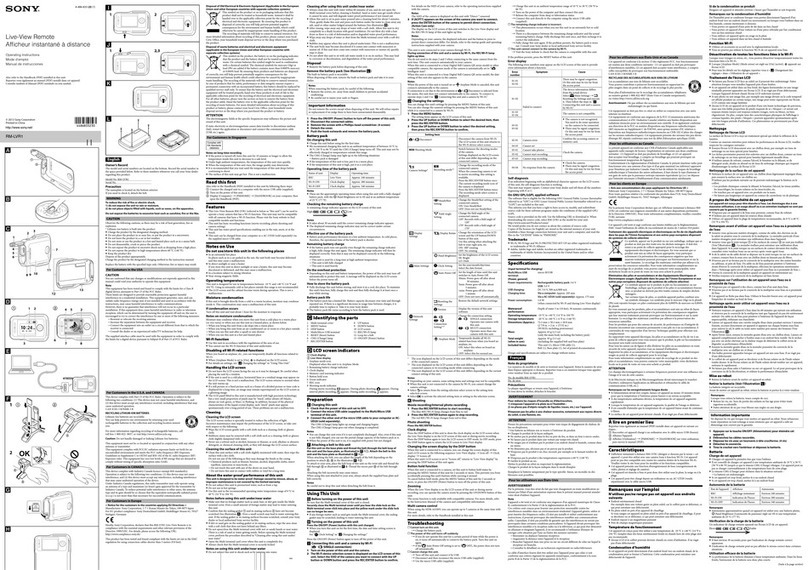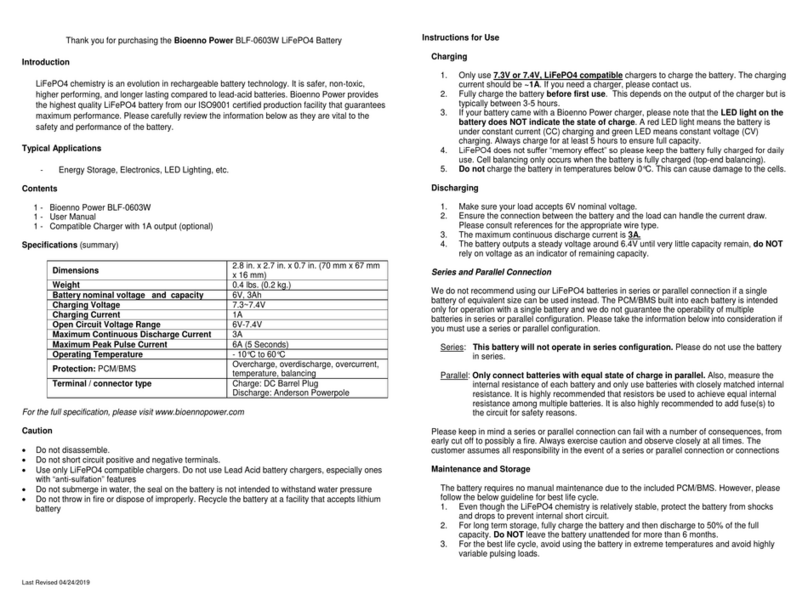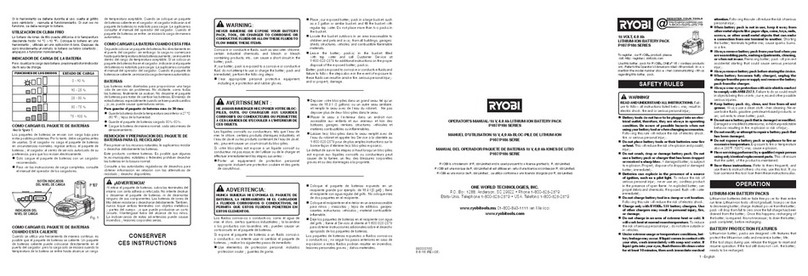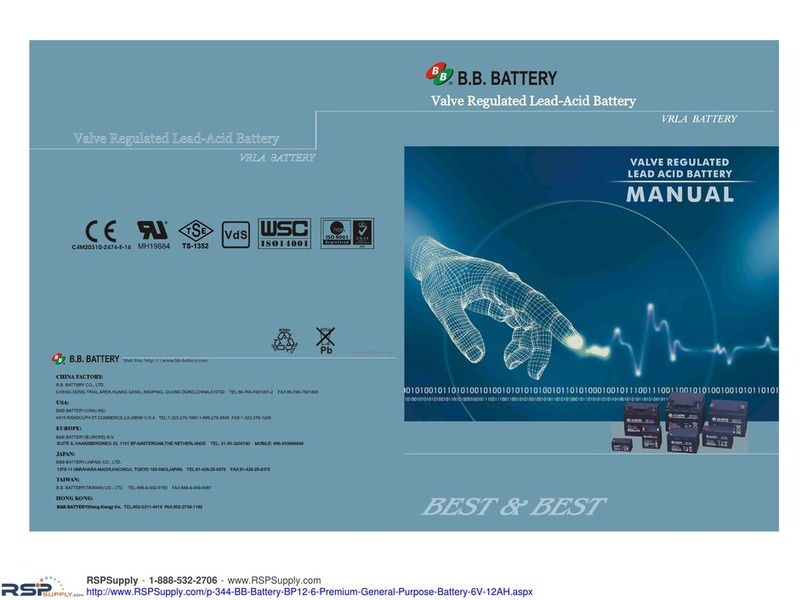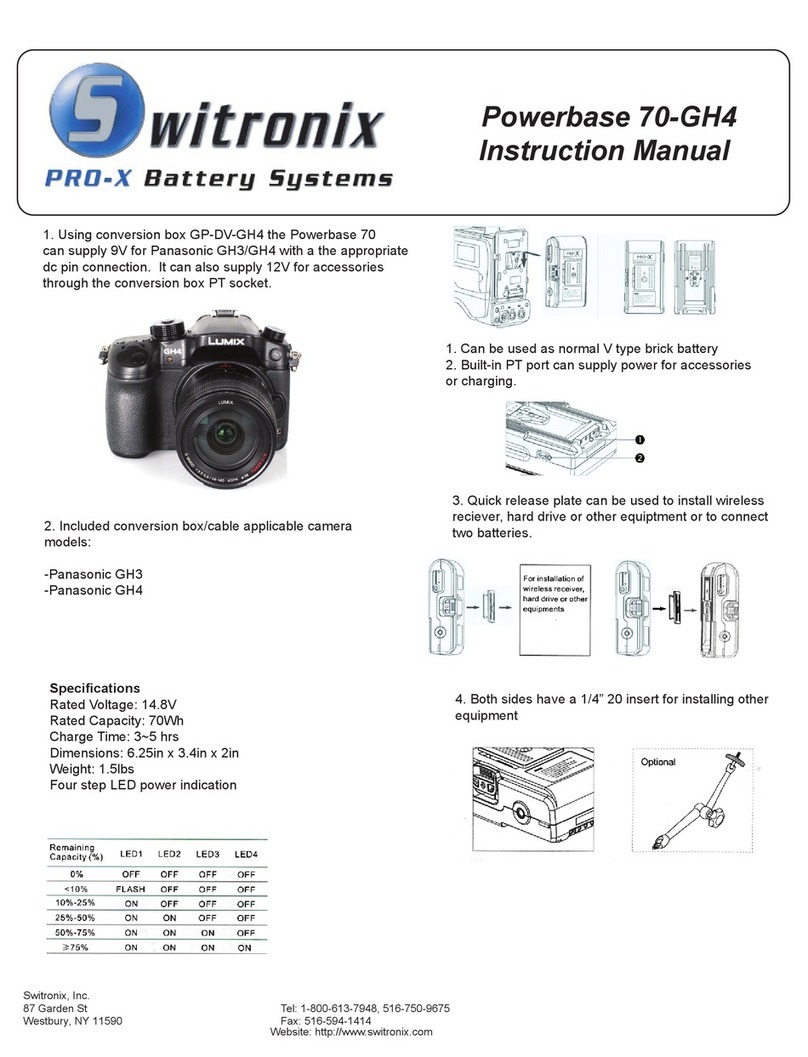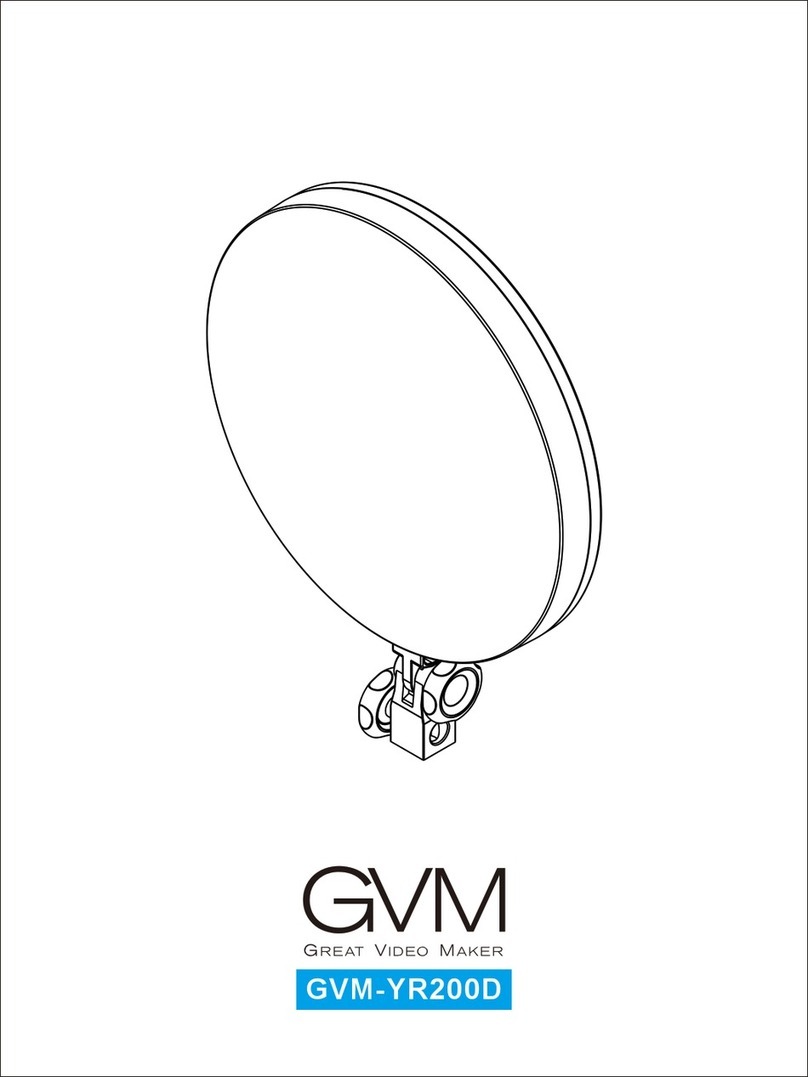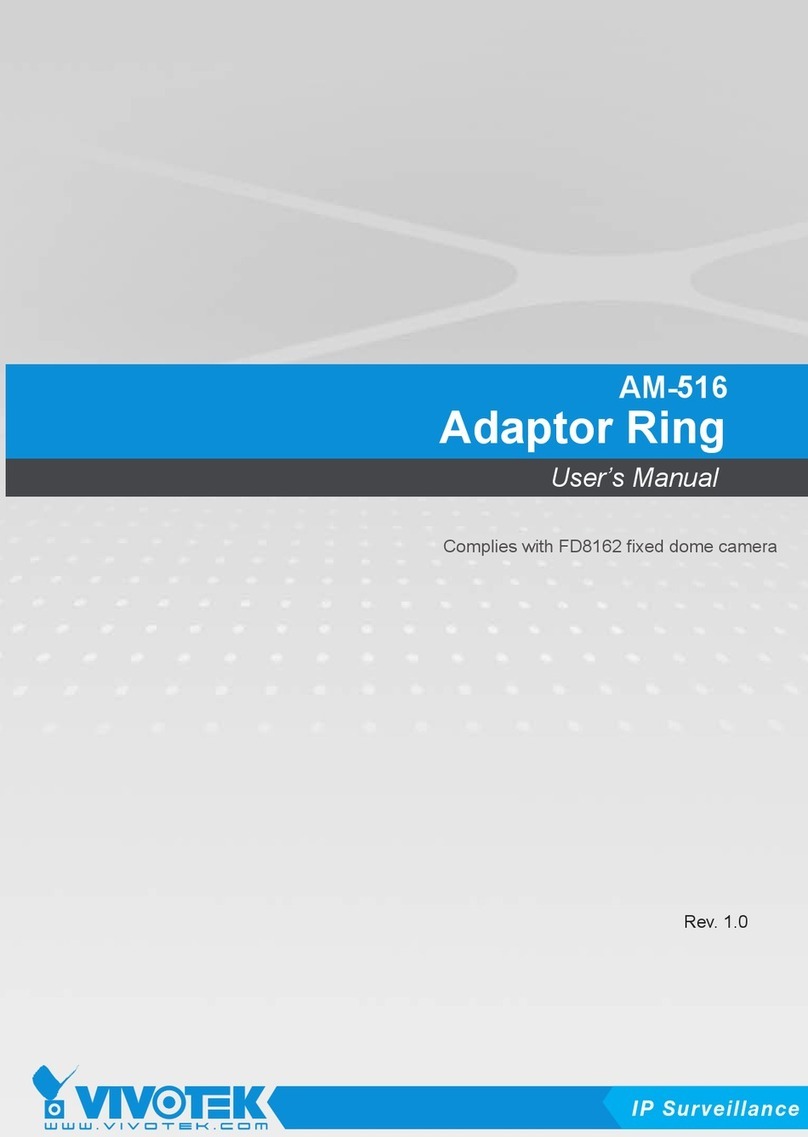Fortress Power eVault 18.5 User manual

Rev. 9.1_4.2.20
505 Keystone Rd, Southampton, PA 18966, USA . (877) 497 6937. sales@fortresspower.com . www.fortresspower.com
1
Fortress battery systems utilize the industry’s most
environmentally benign chemistry- Lithium Ferro Phosphate,
which eliminates operating temperature constraints, toxic
coolants, and the risk of thermal runaway and fire. The built-in
smart Battery Management System (BMS) integrates multilevel
safety concepts: Overcharge and Deep Discharge Protection;
Voltage and Temperature Observation; Cell balancing.
Fortress high-performance Lithium Batteries are manufactured
at the highest quality standard. It comes with large power
capacity and a fast charging and continuous discharge power.
The proprietary architecture and BMS eliminate the need for
cooling or ventilation, which creates an efficient round-trip
conversion.
The Fortress Lithium Battery is safe, easy to install, consistently
reliable, and highly efficient. It provides you the lowest lifetime
energy cost.
This installation manual contains information concerning
important procedures and features of Fortress Power Lithium
batteries. Read all the instructions in this manual before
installation, operation, transportation, storage and
maintenance.
FORTRESS EVAULT 18.5 kWh LITHIUM BATTERY INSTALLATION MANUAL
SECURE YOUR ENERGY WITH FORTRESS LITHIUM BATTERY SYSTEMS

Rev. 9.1_4.2.20
505 Keystone Rd, Southampton, PA 18966, USA . (877) 497 6937. sales@fortresspower.com . www.fortresspower.com
2
Table of Contents:
1. SAFETY
1.1 General Safety Precautions and Safety Instructions .................................................................... 3
2. TRANSPORTATION, HANDLING AND STORAGE
2.1 Transportation and Handling………………………………………….….……………………..………..4
2.2 Storage…………………………………..…….……………………………………………………………4
2.3 Response to Emergency Situations ...............................................................................................5
3 PRODUCT INTRODUCTIONS
3.1 Technical Data ................................................................................................................................5
4. INSTALLATION
4.1 Tools and Material List for Installation…………………………..…………….……...…….…..………..6
4.2 Inspection before Installation………………………………………..….……..…….…….………….….7
4.3 Installation Location…….……………………………………………………………....…………………7
4.4 Installation Steps………………………………….……………………………….…..……….…..….7-10
4.4.1 Mounting and Securing the Battery ……………………………….……………………………7-9
4.4.2 Connecting the battery to the Charge Controller and/or hybrid inverter…………………...9-10
4.4.3 Using RS485 and CAN Communication port…………………………………………………….10
4.4.4 Grounding …..………………………………………………………………………………………10
4.4.5 Power up the system………………………………………………………………………………10
4.5 Parallel Connection…………………...……………………………….…..….…….................……11-13
4.6 LCD Display and Alarm Warning………….…………………………………………………………….14
4.7 Final Connection of the Installation……………………..….….……………………………………….15
4.8 Turn off the unit…………………………..……………………………………………………………….15
5. RETROFITTING………………………………..….…….….….…..………………………………….…...15
6. OPERATING
6.1 Operating environment………………………………..…………………………………………………15
6.2 Charging …………………………………...….…….……...………………………………….…………15
6.2.1 Charging stage ………………………………………....….…....................................….……...15
6.3 Discharging …………………..……………………..……………………………………………………16
6.4 Parameter set up guide in Charger/Inverter …………………………………………………………..16
7. TROUBLE SHOOTING……………..………………….…………………………………………………..17
8. SERVICE AND MAINTENANCE……………………………………..……………………………………17

Rev. 9.1_4.2.20
505 Keystone Rd, Southampton, PA 18966, USA . (877) 497 6937. sales@fortresspower.com . www.fortresspower.com
3
1. SAFETY
1.1 General safety precautions
❖All types of breakdown of the product may lead to a leakage of electrolyte or
flammable gas.
❖During installation of the battery, the utility grid, solar input must be disconnected
from the Battery Pack wiring. Wiring must be carried out by qualified personnel.
Battery Pack is not user serviceable. High voltage or current is present in the device.
The electronics inside the Battery Pack are vulnerable to electrostatic discharge.
Observe the following precautions:
❖Risks of explosion
➢Do not subject the battery pack to strong impacts.
➢Do not crush or puncture the battery pack.
➢Do not dispose of the battery pack in a fire.
❖Risks of fire
➢Do not expose the battery pack to temperatures in excess of 122 ℉.
➢Do not place the battery pack near a heat source such as a fireplace.
➢Do not expose the battery pack to direct sunlight.
➢Do not allow the battery connectors to touch conductive objects such as wires.
❖Risks of electric shock
➢Do not disassemble the battery pack
➢Do not touch the battery pack with wet hands
➢Do not expose the battery pack to moisture or liquids
➢Keep the battery pack away from children and animals.
❖Risks of damage to the battery pack
➢Do not allow the battery pack to come into contact with liquids.
➢Do not subject the battery pack to high pressures.
➢Do not place any objects on top of the battery pack.
IMPORTANT NOTE: Circuit Breakers, Disconnects and Fuses should be employed throughout
several points of a power storage and generation installation to effectively isolate and protect
all components of the system to safeguard against faults, short circuits, polarity reversals or a failure of
any component in the overall system. Fuses, breakers, wiring ratings and values should be determined
by established standards and evaluated by certified electricians, licensed installers, and regional code
authorities. The Fortress Lithium Batteries must always be installed with a charge controller and the
appropriate settings to protect the batteries from open PV voltage and other high voltage charging
sources. The Fortress Battery Management System (BMS) alone will not protect the batteries from
these extreme electrical phenomena. Failure to adhere to installation protocol will void the Warranty.
CAUTION! Verify polarity at all connections with a standard volt meter before energizing
the system. Reverse polarity at the battery terminals will void the Warranty and destroy
the batteries. Do not short circuit the batteries.

Rev. 9.1_4.2.20
505 Keystone Rd, Southampton, PA 18966, USA . (877) 497 6937. sales@fortresspower.com . www.fortresspower.com
4
Most batteries pose some risk of shock or sparking during the installation and initial wiring and
connection process. Wearing insulated gloves, clothing and footwear and using electrically insulated
tools are required when working with Fortress Power Lithium Batteries. Cover, restrain or remove
jewelry or conductive objects (metal bracelets, rings, belt buckles, metal snaps, zippers, etc.) when
working with any electrical or mechanical device. Cover or restrain long hair and loose clothing when
working with any electrical or mechanical device.
CAUTION! Do not combine Fortress Lithium Batteries with other brands or chemistries;
Do not mix Fortress Lithium Batteries from different installations, clients, or job sites.
CAUTION! Do not disassemble or modify the battery. If the battery housing is damaged,
do not touch exposed contents.
2. TRANSPORTATION, HANDELING AND STORAGE
2.1 Transportation and Handling
Do not knock, drop, puncture, or crush the battery; Do not expose battery to flames, incinerate or direct
sunlight; Do not open battery case or disassemble the battery; Do not lift battery by the terminal cables;
Do not vibrate battery; Do not expose battery to water or other fluids; Do not expose battery to open
flame; Do not place the product nearby highly flammable materials, it may lead to fire or explosion in
case of accident; Store at cool and dry place. (Do not store in greenhouses and storage areas for hay,
straw, chaff, animal feed, fertilizers, vegetables or fruit products; Store the product on a flat surface; A
ventilated area is strongly recommended for handling the product; Store the product out of reach of
children and animals; Store the product where it should be minimal dust and dirt in the area; do not
transport battery upside down;
2.2 Storage
Do not expose battery to high temperatures. Fortress Lithium Batteries should be stored out of direct
sunlight under the following temperature conditions.
Storage Temperature (Min./Max.): 41°F/5°C – 95°F/35°C
Relative Humidity (Min./Max.): 5%~75% RH
Systems should be put into storage at 60% SOC and checked monthly to ensure the system SOC does
not fall below 20%. At 20% SOC the battery will self-discharge in approximately 2 months. Also check
the voltage every 3 months and recycle every 6 months if the battery is not use for long time.

Rev. 9.1_4.2.20
505 Keystone Rd, Southampton, PA 18966, USA . (877) 497 6937. sales@fortresspower.com . www.fortresspower.com
5
2.3 Response to emergency situations
The battery pack comprises multiple batteries that are designed to prevent hazards resulting from
failures. However, Fortress Power cannot guarantee their absolute safety.
❖Leaking Batteries
❖If the battery pack leaks electrolyte, avoid contact with the leaking liquid or gas. If one is
exposed to the leaked substance, immediately perform the actions described below.
➢Inhalation: Evacuate the contaminated area and seek medical attention.
➢Contact with eyes: Rinse eyes with flowing water for 15 minutes and seek medical
attention.
➢Contact with skin: Wash the affected area thoroughly with soap and water, and seek
medical attention
➢Ingestion: Induce vomiting, and seek medical attention
❖Fire
➢In case of fires, make sure that the extinguisher is available near the battery pack. If
possible, move the battery pack to a safe area before it catches fire.
Note: Fire extinguisher
➢Water, carbon dioxide, dry chemical powder and foam are the most effective means to
➢extinguish a Lithium Ferrous Phosphate (LFP) battery fire
➢Use ABC Fire extinguisher, if the fire is not from battery and not spread to it yet.
3. PRODUCT INTRODUCTION
3.1 Technical data
Model
eVault 18.5
Total Energy(kWh)
18.5
Recommend Charge Current
100
Max. Charge Current (Continuous) [A]
170
Max. Discharge Current Continuous) [A]
180
Max Pulse Current for 10sec [A]
200
Capacity [Ah]
360
Voltage [V]
51.2 (48)
Charging Temperature [F]
32~113
Discharging Temperature [F]
32~140
Dimension [WxDxH] in Inch
19.2x21.3x38.8
Packaging Dimension in Inch
45x24x31
Connection Terminal
M8
Weight [Lb]
476
Enclosure Protection Rating
21 (indoor unit)
Scalability
Up to 12
High Current Circuit Breaker
250 A
Battery Efficiency
>98%

Rev. 9.1_4.2.20
505 Keystone Rd, Southampton, PA 18966, USA . (877) 497 6937. sales@fortresspower.com . www.fortresspower.com
6
4. INSTALLATION
Safe and reliable installation requires trained and certified technicians. The following discussion of
Fortress Power Battery configurations is a basic primer. Due to the variety of systems and components
in the field, all possible scenarios are not covered. This is not the purpose of this section of the manual.
Refer to professional installers regarding your system and its components and specifications. We
encourage you or your installer to contact us with any specific questions for technical support. We are
committed to working with you and your installation team to achieve a safe, reliable storage system
that will provide years of maintenance free service.
Fortress Lithium Batteries are designed for parallel operation only - do not arrange in
series for increased voltage. Series arrangement can result in damage to Fortress
Lithium Batteries and will void warranty!
Do not combine Fortress Power Battery with other brands or chemistries. Do not mix
different capacity batteries, do not mix batteries from different installations, or job site.
4.1 Tools & Materials
❖The following insulated tools and materials are required:
➢Positive and negative battery cables. We recommend copper cables AWG 4/0 . The
battery cables are not included. Please refer to the published Battery Cable Sizing Chart
for the proper size, based on your system specification.
➢Positive and Negative Terminal luge recommendation: M8 (diameter: 8mm or 5/16in)
➢Conduit size recommendation: 3/4, 1& 1 ¼ inch
➢Screwdriver
➢Communication Bus Terminator: to Match Impedances during parallel setup
➢RS 485 cable & Wall Mount Brackets
➢RECOMMENDED: Small 48V Charger for trickle-charge purposes
➢OHSA approved personal protective equipment
Insulated gloves
Safety Glasses
Safety Shoes
Bus Terminator

Rev. 9.1_4.2.20
505 Keystone Rd, Southampton, PA 18966, USA . (877) 497 6937. sales@fortresspower.com . www.fortresspower.com
7
4.2 Inspection before Installation
✓Check the battery package, type, quantity, appearance and other components
✓Check if there is any damage on the battery box
✓Check the battery terminals and connections to make sure they are clean, free of dirt, fluids
and corrosion
✓All battery cables and their connections should be tight, intact, and NOT broken or frayed
✓Check torque on terminal bolts
✓Replace any damaged batteries and cables
IMPORTANT NOTE: Please inform us of any problems within 7 days of receipt of goods.
Otherwise, we deem that clients have no objection to the goods.
4.3 Installation Location
The battery pack must be installed indoors. Make sure that the installation location meets the
following conditions:
✓The area is completely waterproof.
✓The floor is flat and level (Inclination < 15°).
✓There are no flammable or explosive materials.
✓The optimal ambient temperature is within the range from 59 ℉to 95 ℉.
✓The temperature and humidity are maintained at a constant level.
✓There is minimal dust and dirt in the area.
IMPORTANT NOTE: If the ambient temperature is outside theoperating range, the battery pack
may stop operating to protect itself. Frequent exposure to harsh temperatures may deteriorate
the performance and life of the battery pack.
4.4 Installation Steps
4.4.1. Mounting and securing the battery
The Fortress eVault 18.5 is designed to stand on the floor with 4 wheels on the bottom. If desired,
the wheels can be disassembled. We recommend putting the batteries on durable racks to
avoid flooding. Please refer to the Fortress Lithium Battery Data Sheet for weight and dimension.
4.4.2. Mounting the battery pack to a wall
1. Fasten the screws through the mounting brackets into the holes of the battery pack on
its both sides.
2. Secure the mounting brackets to the wall with screws. Make sure to leave a space of
at last 2.18 inches in between the battery pack and the wall.
3. Lock the rollers on the battery pack

Rev. 9.1_4.2.20
505 Keystone Rd, Southampton, PA 18966, USA . (877) 497 6937. sales@fortresspower.com . www.fortresspower.com
8
4.4.3 Connecting the battery to the Charge Controller and/or Hybrid Inverter
The battery terminals are positioned under the top cover. Please use the screw driver to take
the screws along the top cover off.
Please make sure the breaker near the terminal is in the OFF position. Please install the
positive cable first and the negative cable second. Please do not cross the positive and negative
terminals; also, ensure the terminals are not connected to any metal mounting, fixture, or body
part. Recommended terminal torque is 7.0 –7.7 Nm (5.1 –5.7 ft-lb)
The Fortress Lithium Batteries are equipped with two M8 threaded terminals with a lock washer
and nut. The right-hand stud resides in a red high temperature molded insert. This connection
is for the positive lead. The left-hand stud resides in a black high temperature insert. This
connection is for the negative lead. 8mm ring terminals along with proper size wiring cables are
required to connect battery to inverter/charger. Do not reverse polarity, doing so will void
warranty. Use a voltmeter to check polarity before connecting terminals.
Top View
Front view
Side view
Back view
M8 Terminal
Dimensions are in mm

Rev. 9.1_4.2.20
505 Keystone Rd, Southampton, PA 18966, USA . (877) 497 6937. sales@fortresspower.com . www.fortresspower.com
9
NOTE! Without exception, products experiencing terminal burn out will not covered
under the warranty.
The knockouts are positioned on each site of the
battery. The knockouts have 3 dimensions
available: 3/4, 1& 1 ¼ inch.
4.4.3 Using RS485 and CAN Communication Port
Fortress eVault 18.5 has a self-managed Battery Management System (BMS). No
communication is required between a battery-based inverter and the eVault 18.5 to operate
the system.
The unit has two ports next to the battery breaker(refer to the Top View picture, page 9). Both
ports are designed to support RS 485 and CAN communication.
These ports are primarily used in parallel setup (see section 4.4.6.)
These ports also support MODBUS communication. Please consult with Fortress Technical
Support for further assistance
CAUTION! Please check with Fortress Power to see if you can use the CAN comm. port
to connect the battery to your charge controller or battery-based inverter.
4.4.4 Grounding
Grounding the battery, if necessary. Fortress eVault 18.5 has 4 grounding holes on the bottom
of battery case.

Rev. 9.1_4.2.20
505 Keystone Rd, Southampton, PA 18966, USA . (877) 497 6937. sales@fortresspower.com . www.fortresspower.com
10
4.4.5 System Commission
If you’re only installing (x1) eVault 18.5, please follow the below steps to start up the system.
1. Check system connection cables for correct polarity.
2. Put the battery’s 250A breaker on the “ON” position.
3. Put inverter breaker in the “ON” position.
4. Push the power button on the front of the unit for 8+ seconds to turn on the LCD
display.
If you install multiple inverters with one or more eVault 18.5, please turn the first
Inverter on by following the abovementioned steps, then power up the remaining
inverters.
4.4.6 Parallel Connection
Fortress Lithium Batteries with the same capacity may be connected in parallel for up to 12
units only. All wires should be an appropriate gauge and constructed to handle the loads that
will be placed upon it. Heavy gauge, high strand copper wire is the industry standard due to its
stability, efficiency and overall quality. A qualified installer should understand this and must
adhere to the industry standard and published electrical guidelines.
CAUTION! Fortress Lithium Batteries are designed for parallel operation only - do not
arrange in series for increased voltage. Series arrangement can result in damage to
Fortress Lithium Batteries and will void warranty!
The Storage Capacity and total available Amperage
are increased by the parallel arrangement. The
following illustration shows how to connect multiple
batteries in parallel. Please note the overall Voltage is
not changed. The available Amperage from the
system has been doubled.
CAUTION! For parallel connecting: Maintain identical wire length and wire construction
from each Fortress Power Battery terminal to the common bus. If you parallel more
than 4 units, a battery combiner is highly recommended.
Parallel wiring

Rev. 9.1_4.2.20
505 Keystone Rd, Southampton, PA 18966, USA . (877) 497 6937. sales@fortresspower.com . www.fortresspower.com
11
Please follow the procedure to parallel eVault batteries
1. Prepare communication cable. Each unit comes with one RJ45 cable. If the cable is
missing, please make sure the cable you purchase on the market meets the following
standards. Please note that a standard RS485 cable is used.
P1 wire color
P2 wire color
P1-1
Orange white
CANH1
P2-1
Orange white
P1-2
Orange
CANL1
P2-2
orange
P1-3
Green white
RS485_A
P2-3
Green white
P1-4
Blue
NC
P2-4
Blue
P1-5
Blue white
RS485_B
P2-5
Blue white
P1-6
Green
ISOGND
P2-6
Green
P1-7
Brown White
RX
P2-7
Brown white
P1-8
Brown
TX
P2-8
Brown
2. Use the RJ45 cables to connect the batteries, as illustrated in the chart below.
Use
the RJ45 cables to connect the batteries, as illustrated in the chart below. Please
always start the chain at the first unit’s “RS485” port and Connect to next unit’s “CAN”
port.
3. Check all Battery voltages. Please make sure the voltage difference between the highest
voltage and lowest voltage is less than 0.5 volts. The batteries will not be connected to
the system if the voltage difference is over 0.5 volts. If the voltage gap is greater than 0.5V,
please charge the individual batterie(s) with low voltage first.
4. Set each battery to “slave” through the touch screen before you start to wire the
battery cables. Click “M-Set” and set each individual battery to “Slave”. As next set up
the Parallel Number based on how many batteries you connect in parallel. For example,
if you parallel 3 batteries in total, please set the Parallel Num of ALL UNITS to “3”.
Slave
Slave
Slave
Slave
RS485
CAN
RS485
CAN
RS485
CAN

Rev. 9.1_4.2.20
505 Keystone Rd, Southampton, PA 18966, USA . (877) 497 6937. sales@fortresspower.com . www.fortresspower.com
12
5. Reset all batteries by pushing the power button “OFF” then “ON”, while the battery
air breaker is in the “OFF” position.
6. Place bus terminator to match impedance at the LAST unit’s empty CAN port.
7. Wire the battery cables and connect them to positive and negative common bus
respectively as described in the previous page.
CAUTION! For parallel connecting: Maintain identical wire lengths and wire construction
from each Fortress Power Battery terminal to the common bus. \
CAUTION! For connecting multiple units: Maintain the recommended distance among
units - at least 5inches (12mm).
8. Connect the positive and negative common bus to the inverter.
9. Set up the FIRST unit as “Master” battery via Touch Screen as described below.
Click “M-Set” on the touch Screen, set the first battery as “Master”. Now you should hear
the relays clicking and connecting the batteries.
10.Please put battery breaker into “ON” Position
11.Please put inverter breaker into “ON” Position
CAUTION! Paralleling the eVault 18.5 batteries without connecting them via RJ45
cable(s), please make sure the difference between the highest voltage and lowest voltage
does not exceed 0.5 volts. A large current flow from the higher voltage battery to the lower
voltage battery could potentially damage one or both batteries. Resulting damage to the battery
will void the warranty.
CAUTION! Verify polarity at all connections with a standard voltmeter before energizing
the system. Reverse polarity at the battery terminals will void the Warranty and destroy
the batteries. Do not short circuit the batteries.

Rev. 9.1_4.2.20
505 Keystone Rd, Southampton, PA 18966, USA . (877) 497 6937. sales@fortresspower.com . www.fortresspower.com
13
4.6 LCD Screen and Alarm Warning
The LCD display on the front of eVault provides Battery Voltage (V), Charging and Discharging
Current (A), State of Charge (SOC), as well as Charging and Discharging Power Output (KW).
Please note, when the battery is charging, the Current (A) will show negative value; while during
the discharging the Current (A) is positive.
The green light (RUN) indicates system is running properly.
The red alarm light (ALARM) will turn on, if the battery
experiences one of those scenarios: High voltage (HV);
Low voltage (LV); HT (High Temperature): LT (Low
Temperature); Open Circuit (OC) and Short Circuit (SC).
KEY POINTS SUMMARY:
1. Each Fortress Lithium Battery contains circuitry that protects the Lithium Ferro Phosphate cells from
overcharging, over-discharging, and excessive load amperage. If the values specified are exceeded,
the battery will enter a protective shut down state. In some cases, this may result in the need to re-
initialize an inverter charger or other pieces of equipment in the installation. In other cases, the inverter’s
system settings may be saved within the inverter memory storage and will not need to be reset. This is
not an absolute standard but is common among most inverter chargers. Check your inverter
manufacturer specifications.
2. If the battery enters a self-protective mode, negligible voltage readings will be present until the unit
is reset. In some instances, after a prolonged shut down, a charge might need to be manually applied
to the energy storage bank. Should this occur, please contact Fortress Power for technical support.
Fortress Lithium Batteries are designed to remain robust and safe under most circumstances.
3. Although each Fortress Lithium Battery contains circuitry that protects the Lithium Ferro Phosphate
cells from overcharging, over-discharging and excessive load amperage, Fortress Lithium Batteries
must always be installed with a charge controller and the appropriate settings to protect the batteries
from open PV and other high voltage sources. Fortress Lithium Batteries alone will not protect from
extreme electrical phenomena.
4. GRID TIED SYSTEMS: Once the Fortress Lithium Battery has been installed, turn on the entire
system to test. Once testing has been completed, please disconnect the batteries from the load center
until your local Utility Inspector is ready to turn on the entire system. The charge controllers and
inverter monitoring systems can drain the Fortress Lithium Batteries over an extended period when the
entire system is not fully operational due to the electrical draw of the system components.
5. OFF GRID SYSTEMS: Do not connect the Fortress Lithium Batteries until the entire system is ready
to turn on and is fully operational.
6. See Charge Controller Settings in the Appendix of this manual. Fortress Lithium Batteries are
compatible with almost all Inverter Chargers and Charge Controllers. Please contact Fortress Power to
learn the recommended settings for any device not explicitly covered in this manual.

Rev. 9.1_4.2.20
505 Keystone Rd, Southampton, PA 18966, USA . (877) 497 6937. sales@fortresspower.com . www.fortresspower.com
14
4.7 Final Connection of the Installation
Final installation and operation guidelines will be dictated by your Electrician and Installer based
on the overall properties of and procedures for the equipment in your installation and any code
requirements that apply to your region. Fortress Power technicians and sales staff are available to
provide any additional information on the Fortress Lithium Batteries as needed. Please be aware
of the potential electrical hazards before interacting with any and all electrical or mechanical devices.
Please take all necessary safety precautions in your projects and installations.
4.8 Turn off the Unit
If you need to turn off the unit, please push the button for 8 seconds.
5 RETROFITTING
Retrofit Fortress Lithium batteries to an existing system is not recommended. Like all other batteries,
Fortress Lithium Battery’s open voltage will diminish during the operation. Parallel batteries with
different open voltage may cause reverse currents, which could damage the batteries.
6 OPERATING
6.1 Operating Environment
See “3.1 Technical Data” Table on page 5
6.2 Charging
Never attempt to charge a battery without first reviewing and understanding the instructions for the
charger being used. Only use a Fortress Power Approved Lithium Ferro Phosphate (LFP) charger
if ancillary charging is required before installation, testing or troubleshooting. Failure to use a
Fortress Power approved LFP charger will damage the battery and void the warranty
CAUTION! Do not attempt to charge the battery below 32 degrees F (0 degrees C).
Attempts to charge at subfreezing temperatures can adversely affect State of Health
(SOC) and cycle life and will void the warranty; never charge battery if it is frozen; never charge
a visibly damaged battery.
6.2.1 Please follow the following steps to use the charger to charge the battery:
1. Connect the charger leads to the battery.
2. Make sure that the charger lead, both at the charger and the battery side, connections
are tight.
3. Turn the charger on.
CAUTION! Recommended charging current is 80A, Max. 170A (Please follow the
specification on Fortress Lithium Battery Datasheet.)

Rev. 9.1_4.2.20
505 Keystone Rd, Southampton, PA 18966, USA . (877) 497 6937. sales@fortresspower.com . www.fortresspower.com
15
6.3 Discharging
✓Do not discharge battery below operating voltage.
✓Do not discharge battery at rates greater than maximum continuous current.
✓Do not operate in conditions that will exceed the internal operating temperatures of the battery.
6.4 Parameter set up guide in Charger/Inverter
Before commissioning the energy storage system, the appropriate controller and inverter settings
must be programmed per the manufacturer’s recommendations. Consult the manufacturer’s
manuals and/or access technical support (Darfon, Schneider, Outback, SMA, Sol-Ark, Magnum,
Outback).
Although Fortress Lithium batteries can perform at very high rates and depths of discharge within
a very wide temperature range, in order to achieve extended life cycles and to comply with the
Warranty, the following guidelines should be followed:
Understand Charge Stage
1. Bulk Charge: Charge at Constant
Current (CC) to Bulk/Absorb Voltage
2. Absorption Charge: Maintain
Constant Bulk/Absorb Voltage (CV)
3. Terminate when charge current
drops below 0.05C
4. Unlike Lead Acid batteries, Lithium
Ferro Phosphate batteries do not
require Float Charge
Charger/Inverter configuration recommendation for best Performance:
The Battery Parameter Setting Guides with SMA, Sol-Ark, Schneider and Outback Inverters/Chargers
are available to download on www.fortresspower.com/Resource
Recommended operating parameters of charger/Inverters For 3,000 Cycles:
•Operating temperature range: 32 F to 120 F (0 °C to 49°C)
Recommended operating parameters of charger/Inverters For 6,000 Cycles:
•Operating temperature range: 50 F to 110 F (10°C to 43°C)
•Storage must be equal to or more than twice the rated output of the Inverter
At the End of Cycle Life capacity is Equivalent to 70% Retained Capacity
CAUTION! Do Not Operate Fortress Lithium Batteries at an average temperature
exceeding 30 °C / 86 °F over the life of the battery.

Rev. 9.1_4.2.20
505 Keystone Rd, Southampton, PA 18966, USA . (877) 497 6937. sales@fortresspower.com . www.fortresspower.com
16
7. DIAGNOSTIC GUIDE
The smart eVault BMS provides multiple level protection function:
✓Over Charge Voltage Protection
✓Over Discharge Protection
✓Over Current Protection for Discharge Via Thermal Control
✓Short Circuit Protection
✓ON/OFF Switch
✓In the event of a fault the battery protection circuit will open its internal relays disconnecting the
negative battery terminals form the internal cells. The battery uses relays and precautions should
be taken to reduce voltage spikes and large inductance in the application.
Over Voltage Fault
59.2±0.4V
Over Voltage Recovery
56.8±0.4V
Low Voltage Fault
43.2±0.4V
Low Voltage Recovery
44.8±0.4V
When an Incident occurs or an alarm light is on, please follow this guide as the initial step in the
troubleshooting process.
1. Please isolate the battery:
a. Turn OFF main Air Breaker on top of the battery
b. Remove all external power sources to/from battery
2. Make sure Battery Voltage is consistent with LCD Display:
a. Turn ON main Air Breaker on top of the battery
b. Use an available Multimeter to measure the voltage at top of the terminals
i. If consistent with LCD Display, please measure the voltage of each battery cell
•Please see Restart BMS by pushing the POWER Button for at least 10s
•If Alarm Light persists, see “Measure Cell Voltages Manual” in order to
remove the back case of the unit and measure each of its cell voltages
ii. If inconsistent, please use the BMS Adapter Cable along with BMS Tool Software
•Once the BMS Tool Software is running, check what Alarm is currently
active
•Follow “Troubleshooting Manual”
3. If Problem persists, please contact Fortress Power Tech Support
a. TechSupport@FortressPower.com
b. (267) – 684 – 6509

Rev. 9.1_4.2.20
505 Keystone Rd, Southampton, PA 18966, USA . (877) 497 6937. sales@fortresspower.com . www.fortresspower.com
17
8. TROUBLESHOOTING
8.1 General Symptom-Solution Situations
Symptom
Solution
Unit voltage at terminals is
extremely low or is
bleeding down (steep
decline)
Unit’s BMS is in Protection Mode. There are two possible solutions.
1. Use a 48V charger to trickle charge the battery in order activate the BMS
2. Use the BMS-to-Computer Adapter Cable in conjunction with the BMS Tool
Software on a Windows Computer to forcibly reset the Charge/Discharge Relays.
Contact Fortress Power Tech Support.
Unit can charge/discharge
healthily but amperage on
LCD Display is not
accurate
Check amperage on cable with a Clamp Sensor. If consistent with inverter, but not battery,
use the BMS-to-Computer Adapter Cable in conjunction with the BMS Tool on a Windows
Computer to check BMS Vitals and diagnose situation. If nothing is seen, BMS Tray may
need to be taken out. Inspect Main BMS Module for improper solders or burns. Replace if
necessary. Contact Fortress Power Tech Support.
“ALARM” LED Light is on
but unit still functions
Check Inverter Settings. Use the BMS-to-Computer Adapter Cable in conjunction with the
BMS Tool on a Windows Computer to check BMS Vitals and diagnose situation. Follow
the below chart (Section 8.2) for solution
“ALARM” LED Light is on
but unit cannot function
Try to turn on unit by holding the Power Button. Use the BMS-to-Computer Adapter Cable
in conjunction with the BMS Tool on a Windows Computer to check BMS Vitals and
diagnose situation. Follow the below chart for solution. Follow the below chart (Section
8.2) for solution
If cells are imbalanced
(upon checking with the
BMS Tool)
Open Back case and check harness connections are connected properly. Make sure all
connections have “Black” wires on the left side (regardless of orientation) and “Red” on
the right side. Check voltages of each cell (See “Measure Cell Voltages Manual”)
LCD Display went Dark
LCD Display will automatically go dark after 60 seconds of inactivity to preserve energy
consumption. If problem persists, open front case and check LCD Display connections.
Whole system (Inverter
and Battery) shut off
Check Breaker to see if tripped. Set Breaker to “Off” then turn back to “On”. Reset Battery
BMS. Try to restart battery by holding down the Power Button. If problem persists, use the
BMS-to-Computer Adapter Cable in conjunction with the BMS Tool on a Windows
Computer to check BMS Vitals and diagnose situation.

Rev. 9.1_4.2.20
505 Keystone Rd, Southampton, PA 18966, USA . (877) 497 6937. sales@fortresspower.com . www.fortresspower.com
18
8.2 LCD Display Warnings
Error
Meaning
over high voltage protection
over low voltage protection
Discharge over-temp protection, charge over-temp protection, environmental over-temp protection
Discharge low-temp protection, charging low-temp protection, environmental low-temp protection
Discharge over current protection, charge over current protection
Short circuit protection
8.3 Fundamental Troubleshooting Guide
Running state
Status
RUN
ALM
Display
Solution
Normal
●
-
-
-
Charge
Total overvoltage alarm
●
-
stop charge
Total overvoltage
protection
●
●
stop charge, start discharge
cell over-voltage alarm
●
-
-
stop charge
cell over-voltage protection
●
●
-
stop charge
over current alarm
●
-
lower the power used
over current protection
●
●
Disconnect the battery and turn it
on after lowering the power
Discharge
total low-voltage alarm
●
-
start charging
total low-voltage protection
●
●
charging activation
cell low-voltage alarm
●
-
-
start charging
cell low-voltage protection
●
●
-
charging activation

Rev. 9.1_4.2.20
505 Keystone Rd, Southampton, PA 18966, USA . (877) 497 6937. sales@fortresspower.com . www.fortresspower.com
19
over current alarm
●
-
lower the power used
over current protection
●
●
Disconnect the battery, stop using
the battery, and reset BMS once
within a safe range
Temperature
charge over-temperature
alarm
●
-
reduce the environment
temperature, lower the power
used
charge over-temperature
protection
●
●
Disconnect the battery, stop using
the battery, and reset BMS once
within a safe range
charge low-temperature
alarm
●
-
reduce the environment
temperature
charge low-temperature
protection
●
●
Disconnect the battery, stop using
the battery, and reset BMS once
within a safe range
discharge over-
temperature alarm
●
-
reduce the environment
temperature
discharge over-
temperature protection
●
●
Disconnect the battery, stop using
the battery, and reset BMS once
within a safe range
discharge low-temperature
alarm
●
-
improve the environment
temperature
discharge low-temperature
protection
●
●
Disconnect the battery, stop using
the battery, and reset BMS once
within a safe range
environment over
temperature alarm
●
-
reduce the environment
temperature
environment over
temperature protection
●
●
reduce the environment
temperature
environment low
temperature alarm
●
-
improve the environment
temperature
environment low
temperature protection
●
●
improve the environment
temperature
PLEASE CONTACT US FOR TECHNICAL SUPPORT
Fortress Power, LLC
505 Keystone Road,
Southampton, Pennsylvania, 18966
877.497.6937
sales@fortresspower.com
www.FortressPower.com
Other manuals for eVault 18.5
1
Table of contents
Other Fortress Power Camera Accessories manuals
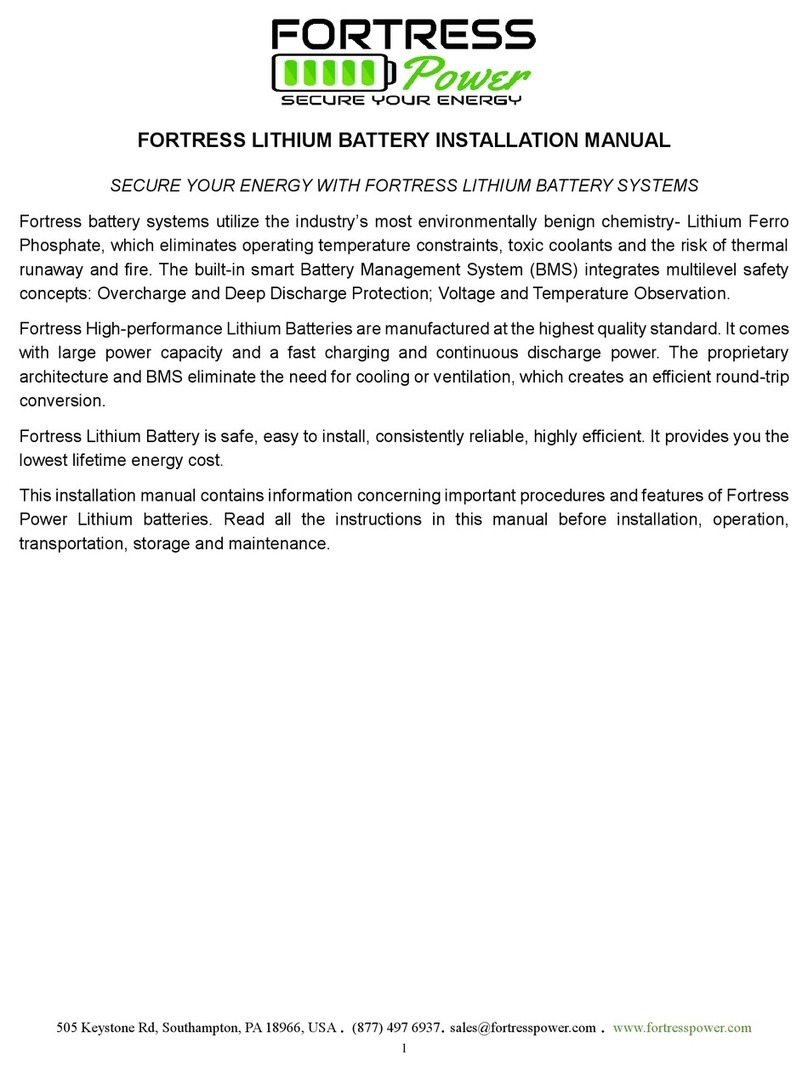
Fortress Power
Fortress Power LFP-10 User manual

Fortress Power
Fortress Power eFlex 5.4 G.2 Installation instructions

Fortress Power
Fortress Power EFLEX User manual

Fortress Power
Fortress Power eVault Max 18.5 User manual

Fortress Power
Fortress Power eVault 18.5 Installation instructions

Fortress Power
Fortress Power LFP-5 User manual

Fortress Power
Fortress Power FlexTower DuraRack User manual