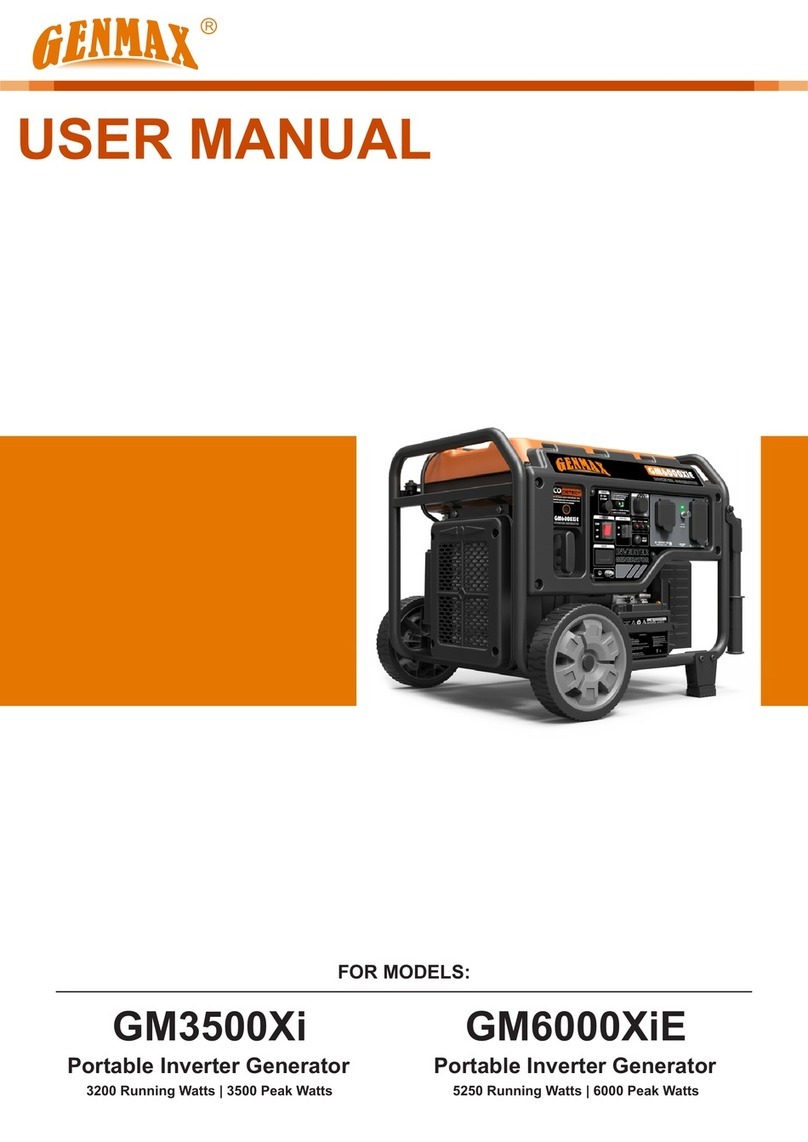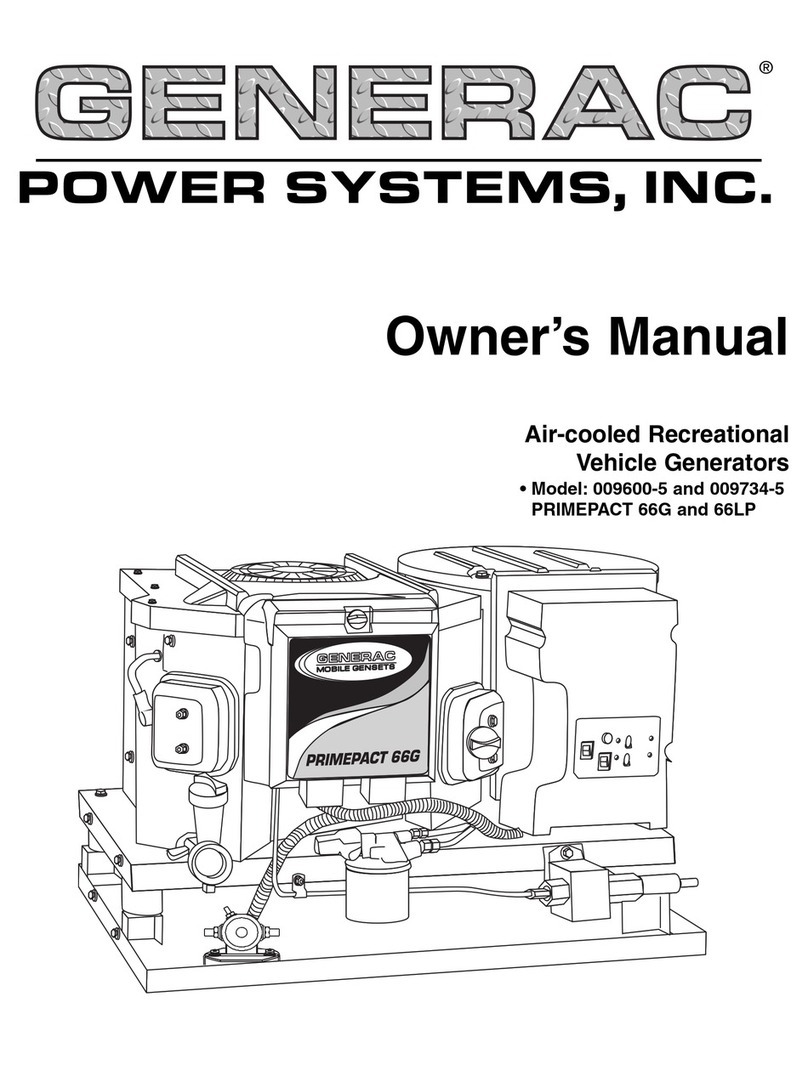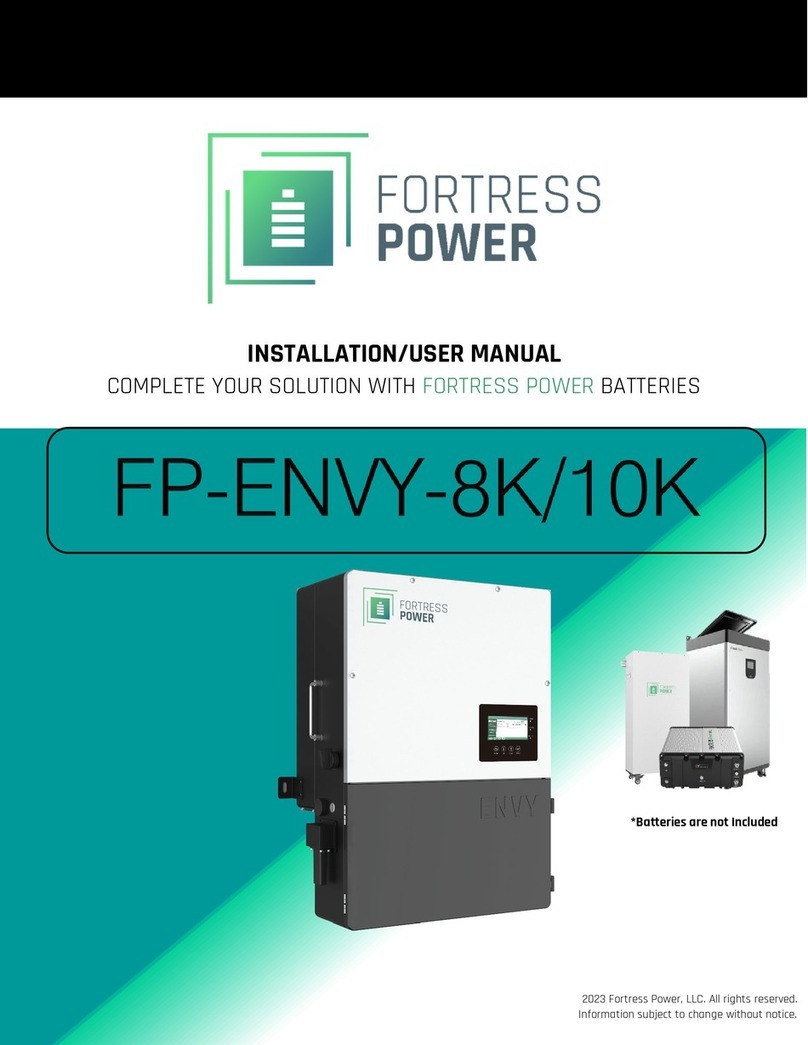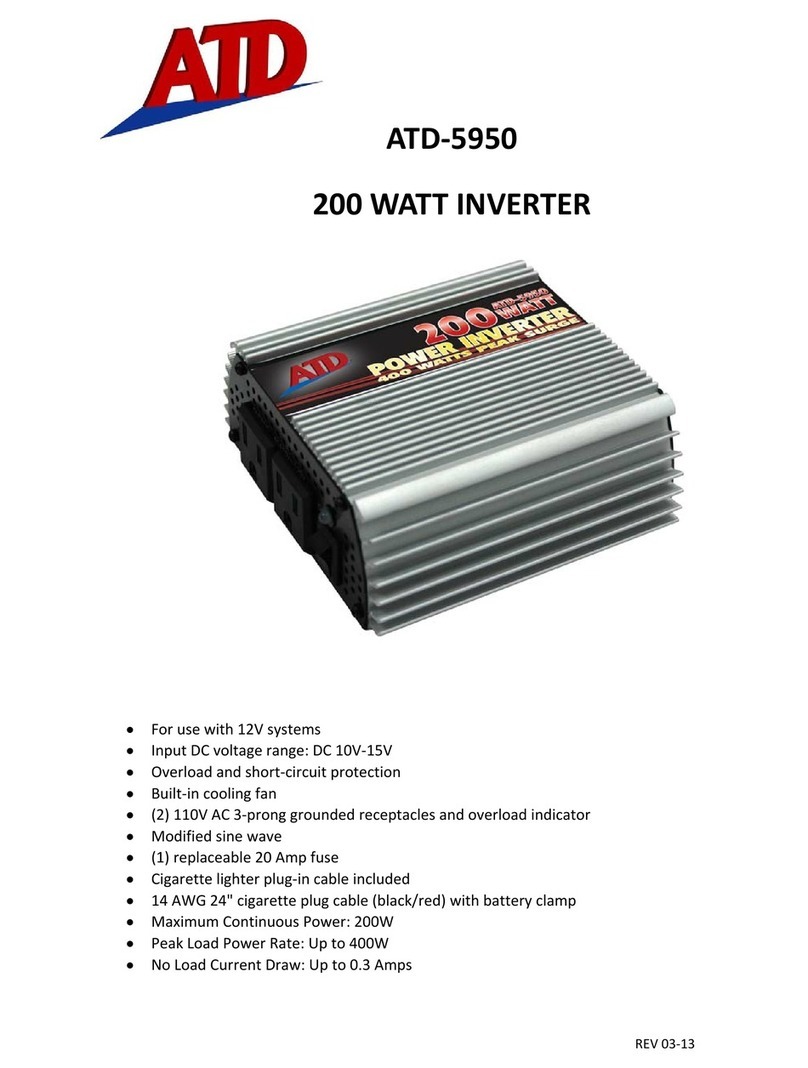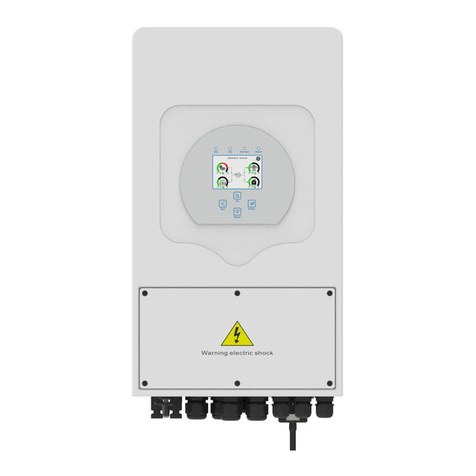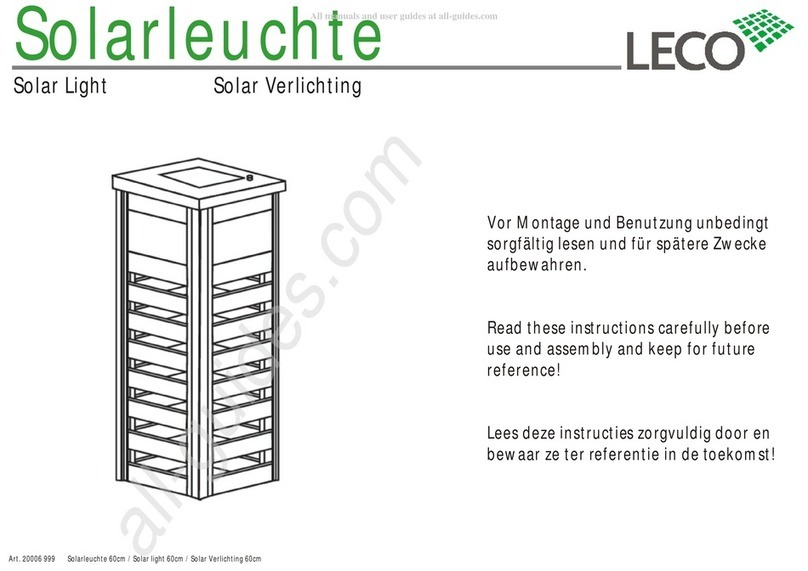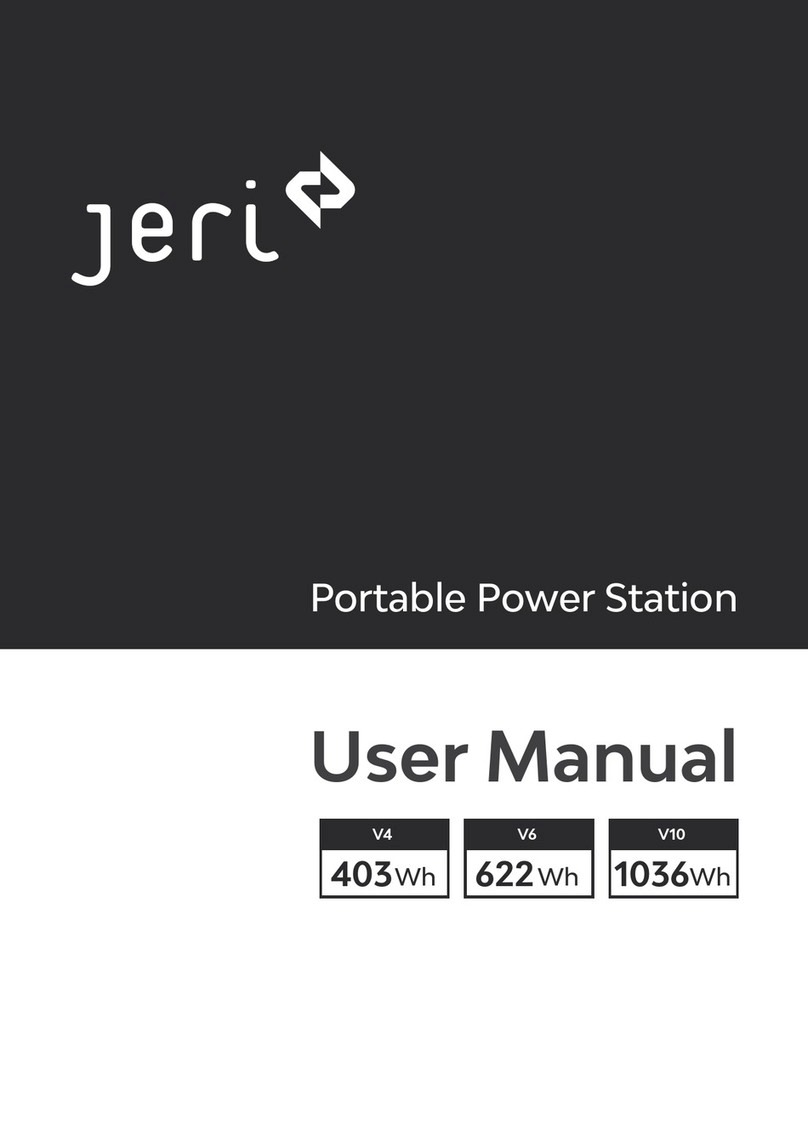Rev A 08-28-21
Fortress Power - Sol-Ark LFP Legacy Series Inverter Guide
Start V autostarts the grid or generator
charge when the battery hits that voltage. It
charges the battery to 100%. Avoid hitting
this voltage by programming the Time-of-Use
settings in the grid parameters.
Start % - disabled. Do not use % mode with
LFP-series batteires.
Float V / Absorb V set to 54.4V
Equalization set to 0 hours (disabled)
A –The amount the grid or generator charges
the batteries. Should not be more than 80A.
Grid Charge –Check for grid-tied arrays or
off-grid arrays with large generators.
Gen Charge –Check this box if tying a <8kW generator into the generator breaker on the Sol-Ark.
Shut down % - is the low battery cut off
point which either shuts down the inverter or
transfers to grid power. This value should be
raised to 51V if there is not grid or generator
charge on site to avoid regularly deep-
discharging the battery. Regularly cycling the
battery below 20% will reduce the Fortress
warranty.
Low Batt –provides an alert when the battery
hits this level. User adjustable.
Restart –determines when the battery
can be used again after reaching the
shutdown %.
Batt Empty V –Keeps a few volts in the battery to avoid locking the battery out during accidental deep
discharges.
Step 9 –Program Grid Parameters.
Go back to the home screen, touch the gear icon, and select “Grid Setup”. The Grid Parameters menu
will appear and the Grid Limiter Function will be the first tab. You may still need to program other tabs,
but this Grid Limiter tab plays an important role in battery behavior. The programmed levels are user
specific, so think carefully when programming this menu relative to the specific job site and grid policy.