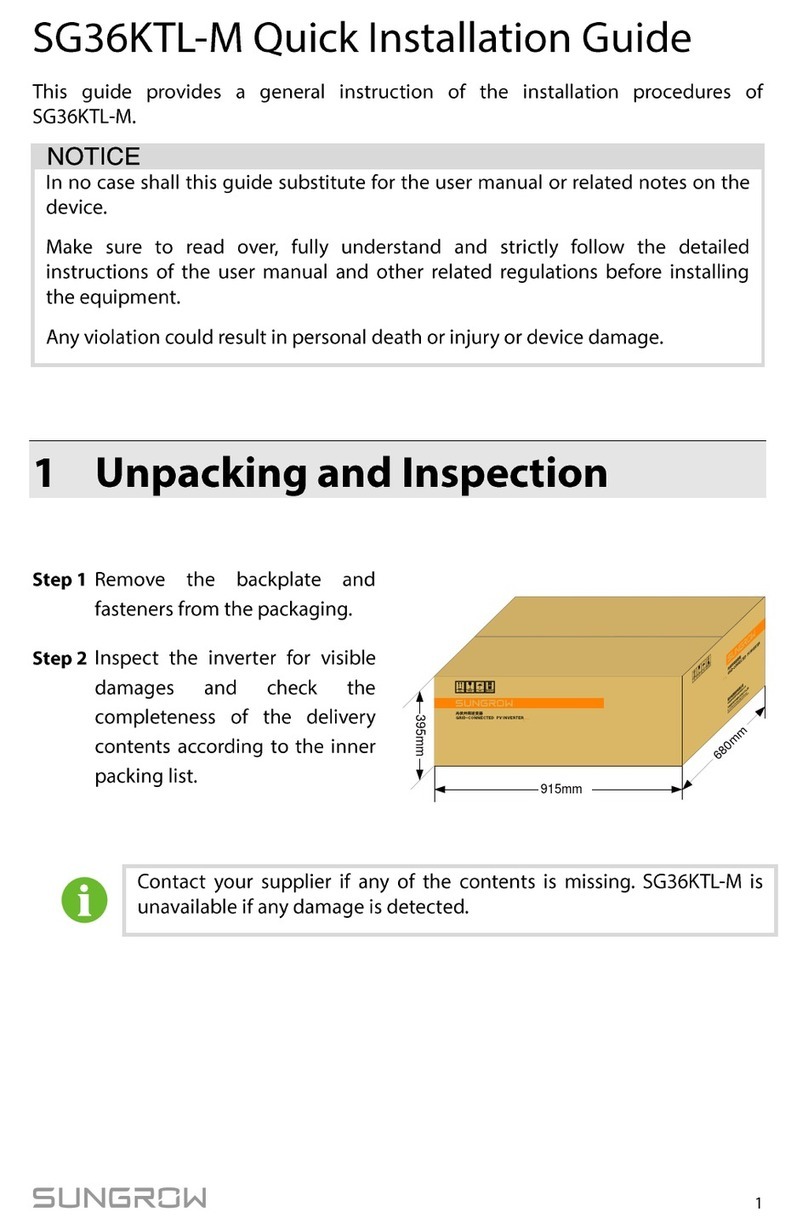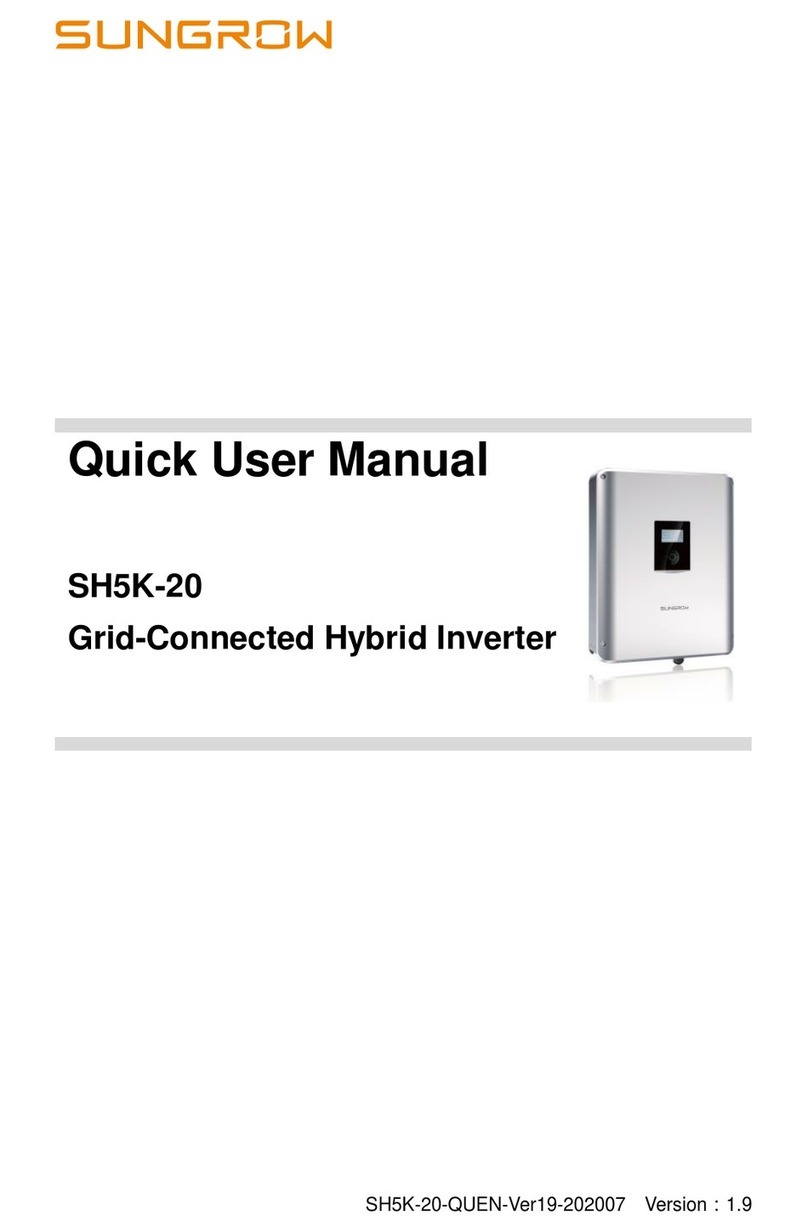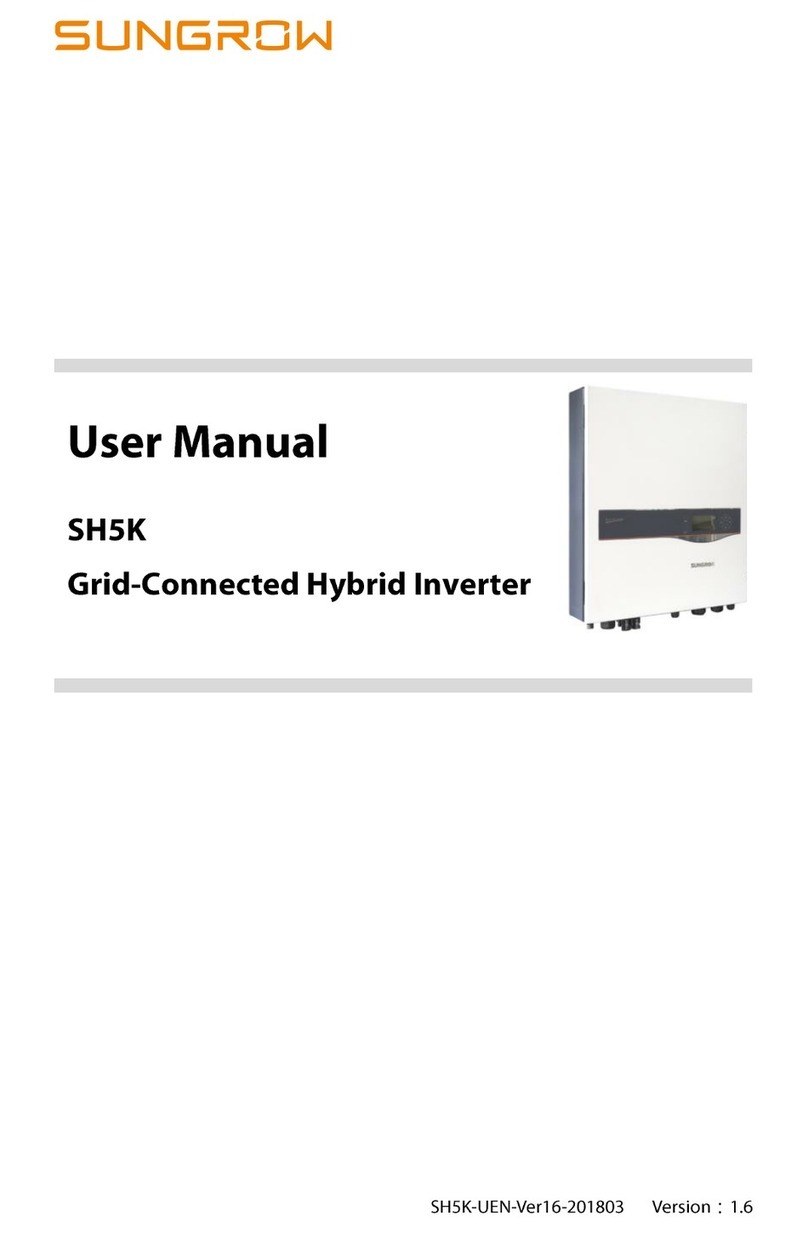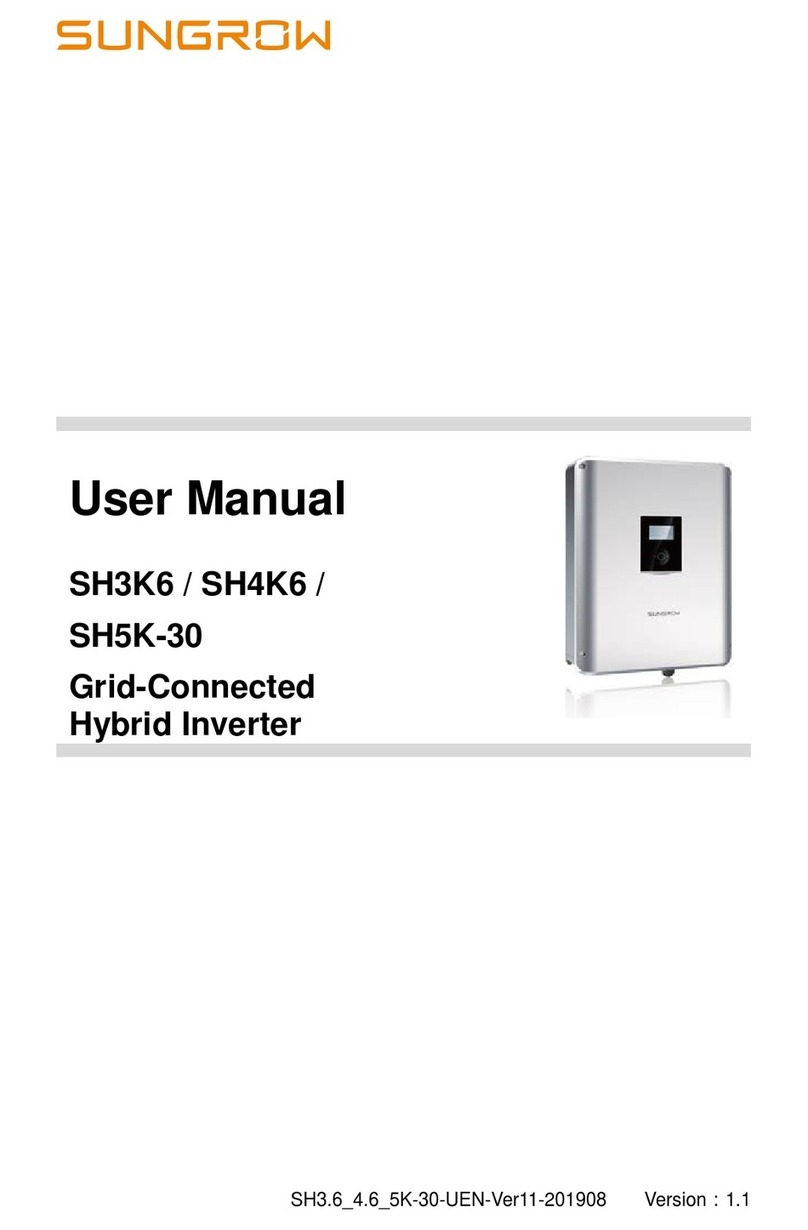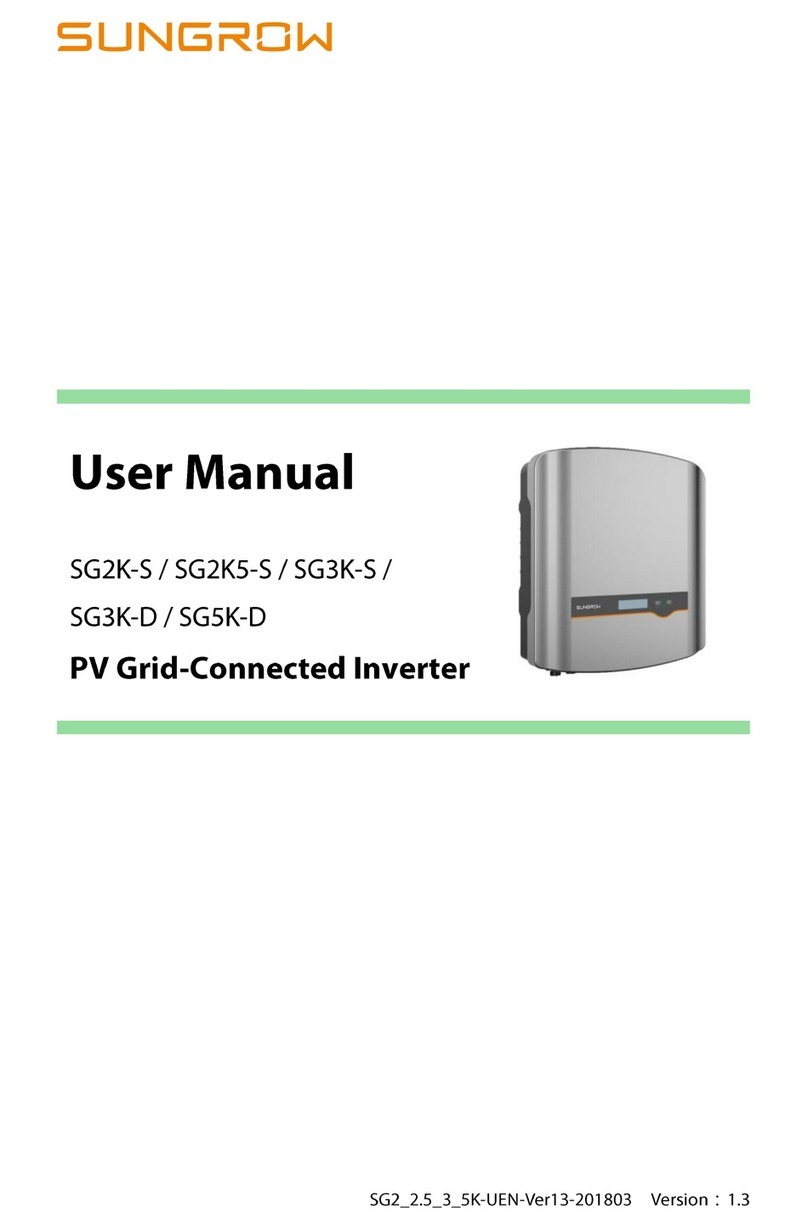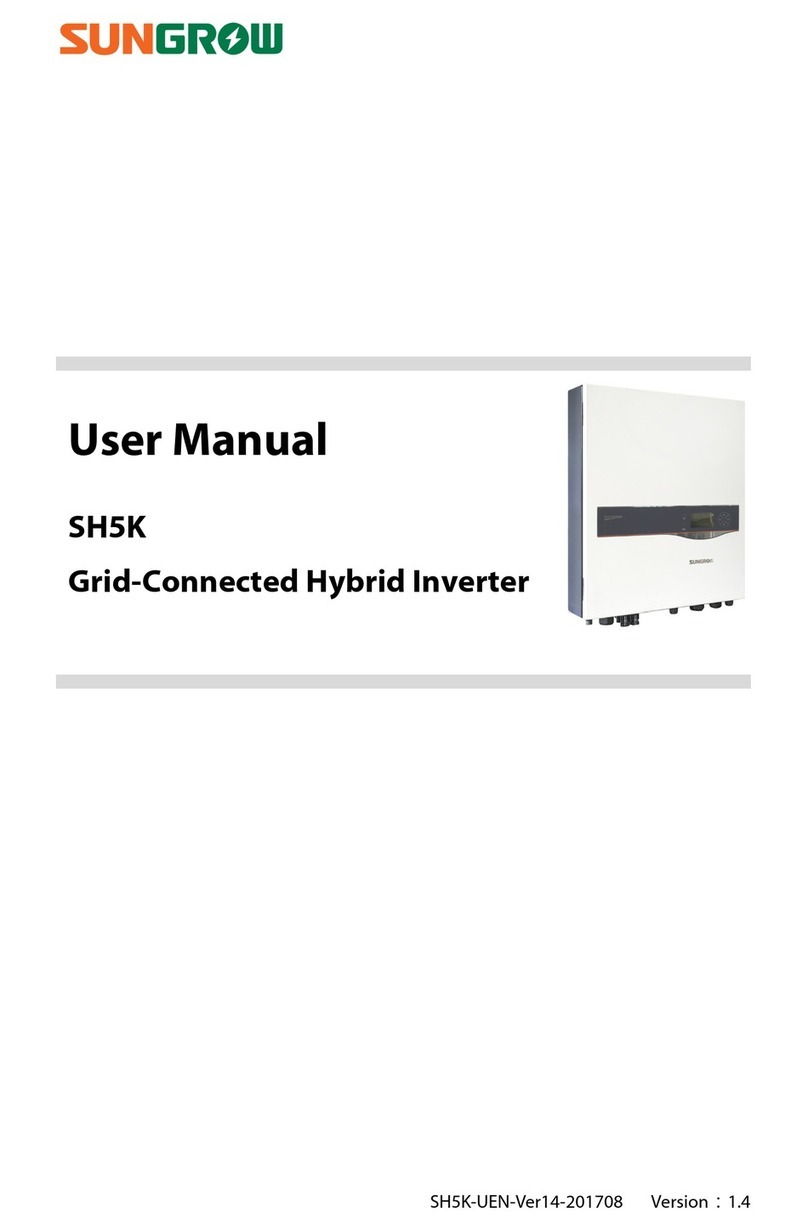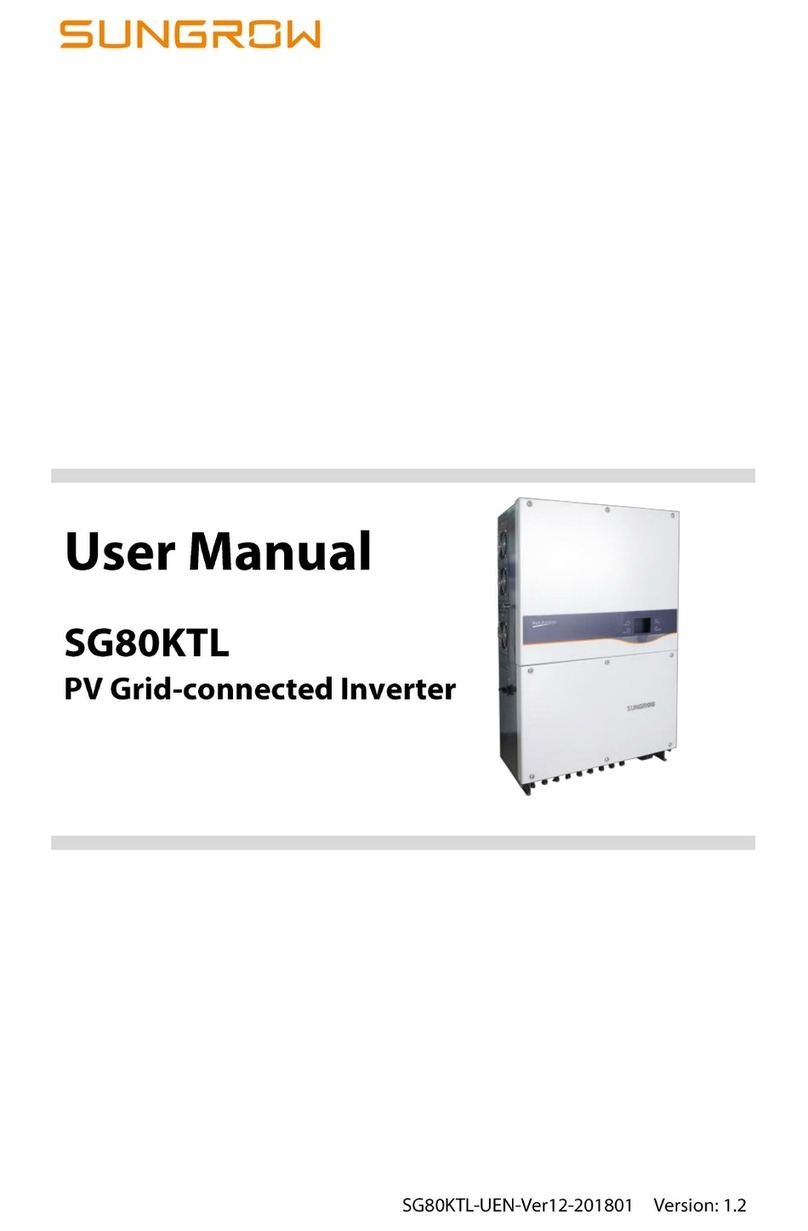IV
5.2 Installing the Inverter................................................................26
5.3 Installing the Energy Meter ......................................................27
6Electrical Connection...................................................... 28
6.1 Terminal Description ................................................................28
6.2 Grounding the Inverter.............................................................30
6.3 Meter Connection.....................................................................30
6.4 Grid Connection.......................................................................32
6.4.2 Assembling the AC Connector ..................................................33
6.4.3 Installing the AC Connector.......................................................34
6.5 PV Connection.........................................................................34
6.5.1 PV Input Configuration..............................................................35
6.5.2 Connecting the Inverter to the PV Strings.................................36
6.6 Communication Connection.....................................................38
6.6.1 Ethernet Connection..................................................................39
6.6.2 Wi-Fi Connection.......................................................................41
6.7 Battery Connection ..................................................................41
6.7.1 Connecting the Power Cable ....................................................41
6.7.2 Connecting the CAN Cable.......................................................43
6.7.3 Connecting the Temperature Sensor ........................................44
6.8 STB5K-20 Connection (EPS)...................................................45
6.8.1 Connecting the Power Cables...................................................45
6.8.2 Connecting the Control Cable and DI Cable.............................46
6.9 DO Connection ........................................................................47
7Commissioning ............................................................... 50
7.1 Inspection before Commissioning............................................50
7.2 Button Introduction...................................................................50
7.3 Powering on the System..........................................................51
7.4 LCD Initial Settings ..................................................................52
7.5 Result Verification....................................................................56
8Troubleshooting and Maintenance................................ 57
8.1 Troubleshooting .......................................................................57
8.1.1 Troubleshooting of LED Indicators............................................57