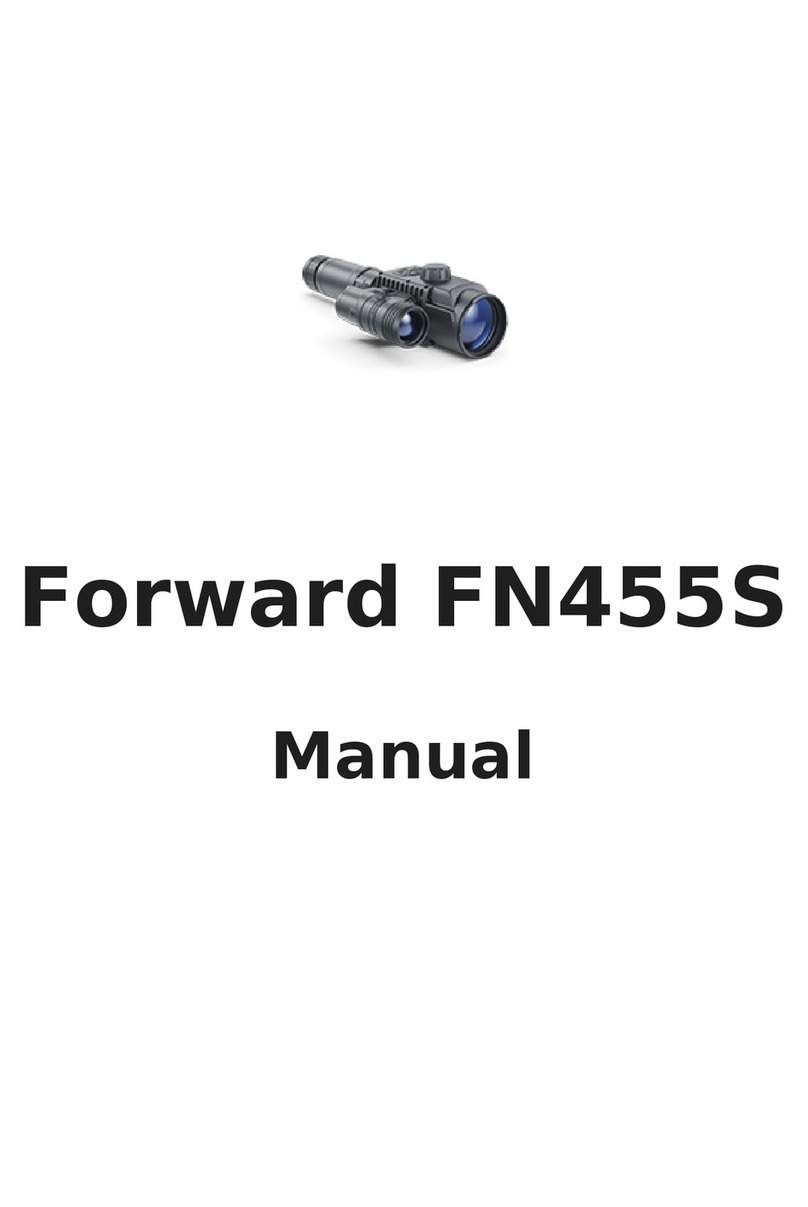Forward F455S User manual

Forward F455S
Manual

Content
Description
Package Contents
Features
Components and Controls
Button Operation
Using the Battery Pack
Battery Charging
Battery Installation
Safety Measures
External Power Supply
Operation
Operating Features
Mounting Attachment on Optical Riflescope
Powering on and Image Setting
IR Illuminator
Installing the IR Illuminator
Removing the IR Illuminator
Status Bar
Quick Menu Functions
Main Menu Functions
Enter the Main Menu
Icon Brightness
Microphone
Wi-Fi Settings
General Settings
Auto Shutdown
Device Information
Bluetooth
Video Recording and Photography
Wi-Fi Function
Display-Off Function

Description
The Forward F455S digital night vision attachment is a versatile
attachment that allows you to quickly and easily transform a daytime optical
riflescope into a night one.
The attachment is mounted onto the lens of an optical riflescope with the
aid of adapters designed for various lens diameters. The attachment does
not require any additional ranging.
The attachment is intended for various applications, including hunting, sport
shooting, night photography and video recording, and observation.
To get started, see the sections:
Battery Charging
Battery Installation
Mounting Attachment on Optical Riflescope
Powering on and Image Setting

Package Contents
Digital Night Vision Attachment
Carrying Case
Wireless Remote Control
IPS7 Battery Pack
Battery Pack Charger
Power Adapter
USB Cable
Quick Start Guide
Lens-Cleaning Cloth
Warranty Card

Features
1280x720 HD sensor
Enhanced night-time sensitivity
Simple transformation of daytime optical riflescope into night riflescope
Preserves the benefits of daytime optics in night-time conditions
Aiming point stability
Comfortable use in a wide range of daytime optical magnifications
Invisible long-range IR Illuminator
SumLight™ enhanced sensitivity firmware
Detection distance of up to 500m
Instant power up
Built-in video
Power from quick-release, high-capacity B-pack rechargeable batteries
Four-point mounting system with automatic clamp
Compatibility with other manufacturers’ adapters
High caliber recoil resistance 12 gauge, 9.3x64, 0.375H&H
Wireless remote control
Wi-Fi integration with iOS and Android devices
Remote firmware updates
Fully waterproof (IPX7)
Extreme operating temperature range (-25 °С – +50 °С / -13 °F – +122
°F)
MicroUSB Power Bank charging
Storing photos and videos in Cloud when using the Stream Vision 2 App

Components and Controls
1. Lens cover
2. Eyepiece cover
3. Battery compartment cover
4. Battery locking lever
5. Battery pack
6. RIGHT button
7. M (MENU) button

8. LEFT button
9. ON/OFF button
10. Lens focus knob
11. IR illuminator cover
12. IR illuminator connector cap
13. Connector for installing IR illuminator
14. MicroUSB port
15. Weaver rail
16. Adapter cover*
17. Riflescope lens
18. Insert*
19. Adapter*
20. Tightening screw*
21. Screw*
22. Adapter lever*
23. Mounting area
24. IR button
25. IR illuminator arm
26. IR illuminator lens lock knob
*Items of Cover Ring Adapter FN (available separately)

Button Operation
Operation Button
Power device on short press
Power device off long press for 3 secs
Turn display off long press for less than 3
secs
Turn display on short press
Turn on/off SumLight™ short press
Turn on/off Wi-Fi long press
VideoRecorder Button
Start/pause/resume video
recording short press
Stop video recording long press
Switch to video/photo mode long press
Capture Photo short press
Main Menu Button

Enter main menu long press
Navigation
downwards/counterclockwise short press
Navigation upwards/clockwise short press
Confirm value short press
Exit submenu without
confirming selection long press
Exit main menu long press
Quick Menu Button
Enter quick menu short press
Switch between quick menu
options short press
Increase value short press
Reduce value short press
Exit quick menu long press

Battery Charging
The device is supplied with a rechargeable IPS7 Lithium-ion Battery Pack
which allows the attachment to be used for up to 9 hours. Charge the
battery before first use.
Charging
Step 1. Install the battery into the charger
1. Raise the lever(27) of the charger.
2. Install the Battery Pack (5) into the charger.
3. Click the lever (27).
Step 2. Сheck the current battery level

Upon installation, a green LED indicator (28) on the charger will start to
glow and begin flashing:
- once if the battery charge ranges from 0% to 50%.
- twice if the battery charge ranges from 51% to 75%.
- three times if the battery charge ranges from 76% to 100%.
When the indicator is continuously green, the battery is fully charged.
Disconnect the charger from the mains and disconnect the battery from
the charger.
If the battery charger indicator is constantly red when the battery is
inserted, the charge level is probably below the permissible level (the
battery has been in a discharged state for a long period of time). Leave
the battery in the charger for a long period of time (up to several hours),
then remove and reinsert.
If the indicator begins to flash green, the battery is good.
If it continues to show red, the battery is defective. Do not use this
battery!
The LED indicator(28) will display the battery charge status:
LED Indicator (28) Battery Charge Status
Battery is empty
Image not found or type unknown Battery is full
Step 3. Сonnect the charger to the mains supply
1. Attach the microUSB plug of the USB cable(30) to the microUSB
connector (29) on the charger.
2. Connect the USB plug on the cable(30) to the power adapter (31).
3. Plug the power adapter(31) into a 100-240V (32) socket.
4. When the indicator (28) is continuously green, the battery is fully
charged. Disconnect the charger from the mains.

Battery Installation
1. Lower the lever (4).
2. Remove the protective cover of the battery compartment (3).
3. Insert the battery(5) into the slot designed for it on the device body so
that the element (D) is pointing downwards.
4. Lock the battery in place by raising the lever (4).

Safety Measures
Do not use the charger if it has been modified or damaged.
Do not leave a battery unattended during charging.
Do not leave the battery in a charger connected to the mains after
charging is complete.
The battery should be charged at a temperature between 0 °C and +45
°C, otherwise the battery life will be significantly reduced.
Do not charge the battery immediately after bringing it from the cold
into a warm atmosphere. Wait 30–40 minutes for the battery to warm up.
Do not expose the battery to high temperatures or naked flame.
Do not submerge the battery in water.
The connecting of third-party devices with an energy consumption
greater than permissible is not recommended.
The battery is equipped with a short circuit protection system. However,
situations that may lead to short circuiting should be avoided.
Do not dismantle or deform the Battery Pack.
Do not subject the Battery Pack to shocks or falls.
When using the battery at negative temperatures, battery's capacity
decreases, this is normal and is not a defect.
The batteries should be partially charged (50 to 80 %) for long-term
storage.
Store the battery out of the reach of children.

External Power Supply
Show device diagram
External power is supplied from an external source, such as a 5V Power
Bank.
1. Attach the external power source to the USB connector(14) on the
device.
2. The device will switch to operation from the external power supply,
while the IPS7 battery will be gradually recharged.

3. A battery icon will appear on the display showing charge level as a
percentage.
4. If the device is connected to a computer, network adapter or power
bank that does not conform to the BC1.0 battery charger standard, an
IPS7 battery will not begin charging: the external power icon only will
be displayed .
5. If the device is operated from an external power source and the IPS7
battery is not connected, an icon is displayed.
6. Once the external power source is disconnected, the adapter will begin
functioning on battery power.
Attention! Charging Power Bank IPS7 batteries at air temperatures below 0
°C can result in reduced battery life. When using external power, connect
Power Bank to the switched-on device, which have worked for several
minutes.

Operating Features
The Forward F455S attachment is designed for long-term use. Please
follow these guidelines to ensure long life and maximum performance:
Before using the attachment make sure you mount it according to the
instructions in the Mounting Attachment on Optical Riflescope
section.
Power off the attachment after use.
Do not repair or dismantle an attachment under guarantee by yourself!
The attachment can be used over a wide range of temperatures. If the
attachment has been operated in the cold and brought into a warm
room, do not remove it from its carrying case for at least 2-3 hours; this
will prevent condensation forming on the external optical elements.
Inspect and maintain the attachment regularly to ensure trouble-free
operation and to avert and eliminate the cases of premature wear and
tear and failure of components.

Mounting Attachment on
Optical Riflescope
Show device diagram

1. Select the adapter (available separately) with the required diameter of
insert depending on the outer diameter of the lens of your optical riflescope
(see the Table).
2. The designation 42mm / 50mm / 56mm in the title of the adapter refers
to the optical diameter of the lens in the optical riflescope.
3. Remove the cap(16) from the 42mm adapter (19) (SKU 79171) by
turning it clockwise. To remove the cap from the 50mm (SKU 79172) or
56mm (SKU 79173) adapters, turn it anticlockwise.
4. Degreasing of the body of the optical riflescope before mounting is
recommended.
5. Mount the insert (18) onto the adapter(19) as far as it will go.
6. Move the lever (22) to the OPEN position.
7. Mount the adapter with the insert into the lens of the optical riflescope
(17).

8. Move the lever (22) from its initial OPEN position to the CLOSE position.
9. Ensure that the adapter fits snugly against the lens.
10. If there is any gap, do the following:
Loosen the locking screw(20) with an Allen key (S=2mm).
Tighten the screw (21) with an Allen key (S=4mm) with the force
necessary to ensure that the adapter fits tightly against the lens. The
clamping forces should be 1 Nm.
Tighten the locking screw(20).
11. The effort can be tested with a torque screwdriver.
12. Insert the attachment firmly into the adapter so that the pins located in
the adapter case fit into the grooves (23) of the attachment. Turn the
attachment clockwise as far as it will go. The triangular mark on the
attachment and the square on the adapter body must be aligned.
13. To align the attachment, turn the handle (22) to the OPEN position and
align the attachment with the horizon.
Selection Table for Riflescope Inserts
Cover adapter
model
The internal diameter of the insert
needs to match the outer diameter of
the objective lens housing of the
daylight riflescope it is being installed
on.
Insert internal
diameter, mm
Suitable for lens
housing of
daylight
riflescopes with
an outer
diameter of, mm
Cover adapter FN
42mm
45.5 45.5
46 46
46.5 46.5
Table of contents
Other Forward Monocular manuals
Popular Monocular manuals by other brands

Bushnell
Bushnell Night Vision 260224 instruction manual

Yiwu Tianying Optical Instrument
Yiwu Tianying Optical Instrument SHD-3 user manual

Famous Trails
Famous Trails FT 400 owner's manual

InfiRay
InfiRay AP13 quick start guide

Bushnell
Bushnell 26-0300 instruction manual

Yukon
Yukon PHANTOM 26057T user manual