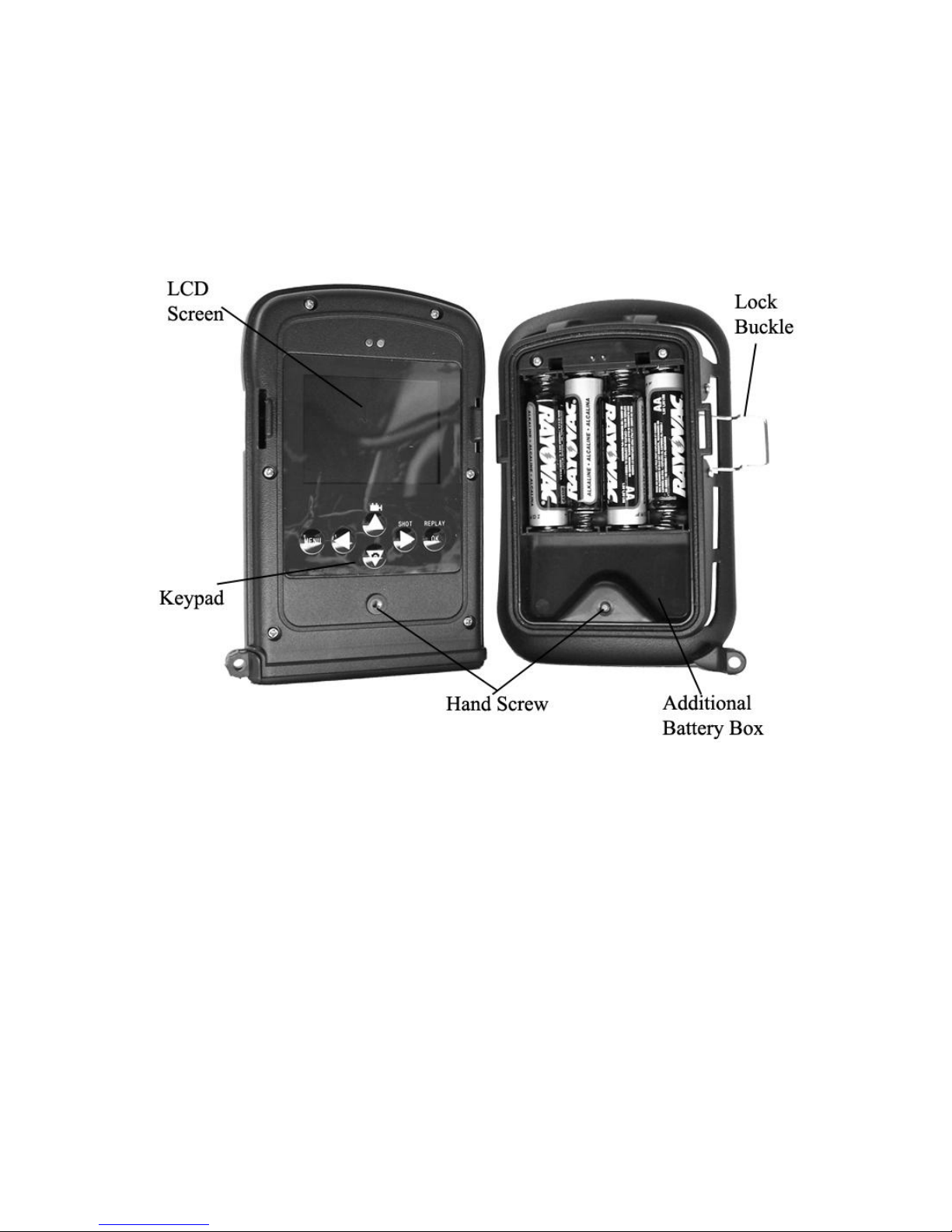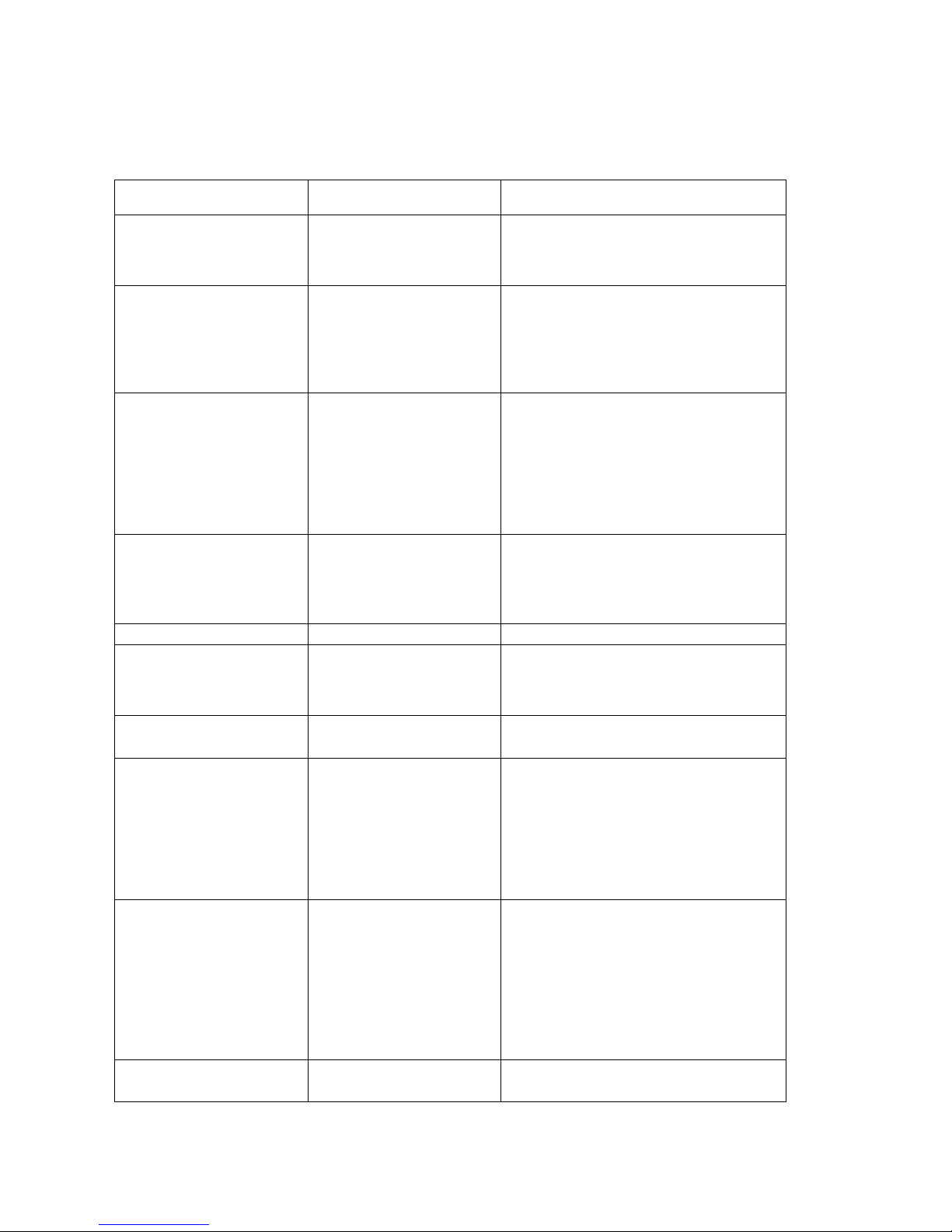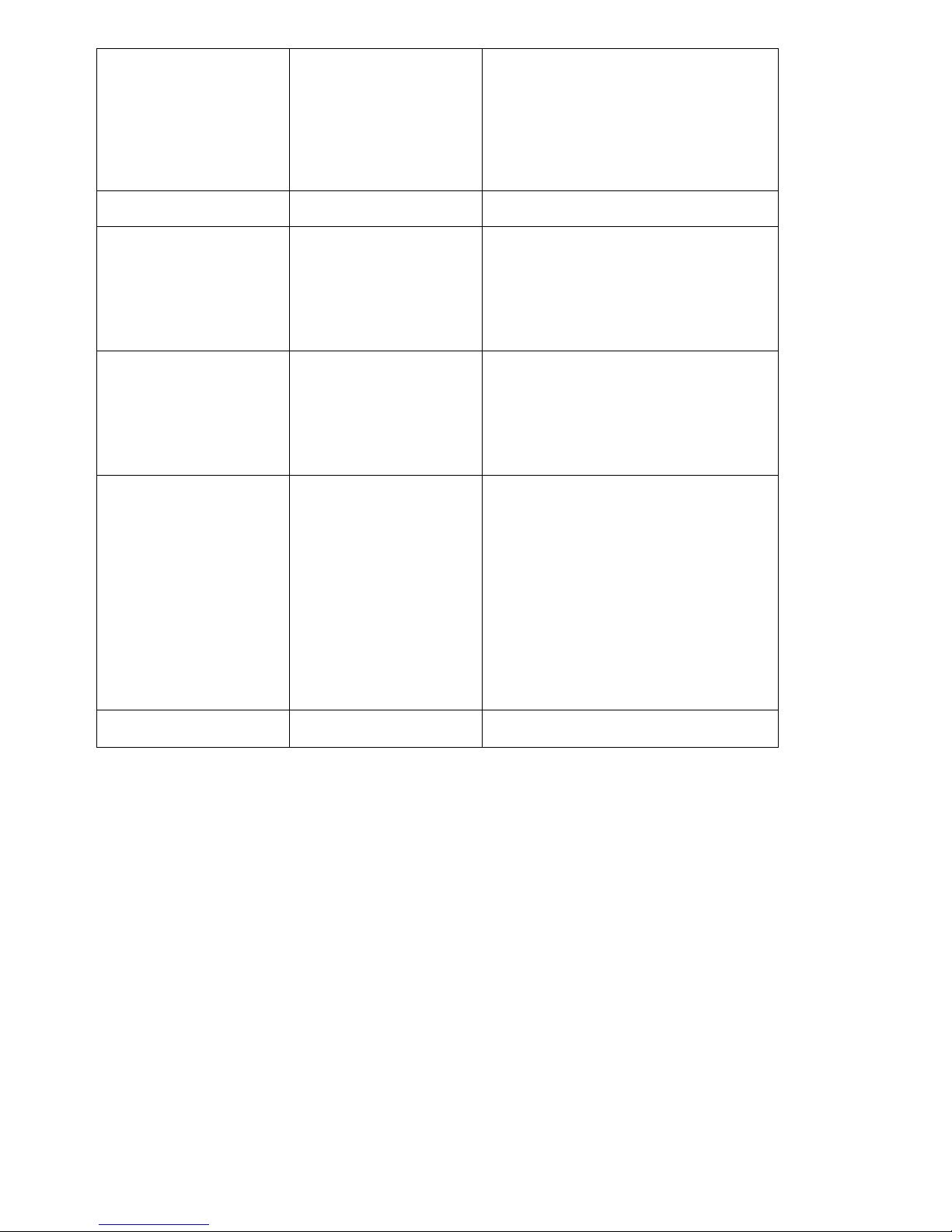There is another key, MENU, on the keypad that allows you to program the camera to work the way you want. Please
make reference to 3.1 Parameter Settings in the Advanced Operation section.
Under the test mode, one useful function you would like is testing the work area of the PIR (Passive Infrared) sensor,
specifically the sensing angle and monitoring distance. To perform the test:
·First strap the camera on a tree aiming the region of interest (ROI).
·Walk slowly from one side of the ROI to the other parallel to the camera. Try different distances and angles from the
camera.
·If the Motion Indicator flashes blue, it indicates the position from where you were detected by one of the side Prep PIR
sensors. If the Motion Indicator flashes red, it indicates the position from where you were captured by the main PIR
sensor.
By doing this test, you can find the best placement when mounting and aiming the camera. In general, you are
recommended to place the camera 3 to 6 feet (1 to 2 meters) above the ground.
To avoid potential false triggers due to temperature and motion disturbances, please do not aim the camera at a heat source
(i.e. the sun) or nearby tree branches and limbs. The ideal direction to aim at is North or South. Also, remove any limbs
close to the front of the camera.
2.4 Enter Live Mode
Switch to the ON position to enter the live mode. The Motion Indicator will flash red for about 10 seconds and the camera
starts working by itself without any manual handling. It will at once shoot pictures or record videos when game or other
objects enter the PIR area of the main sensor directly. If the game enters the PIR area of the prep sensors from the side, the
prep sensors detect the movement and activate the camera. While the game keeps moving into the PIR area of the main
sensor, the camera takes photos/videos immediately. If the game roams away after entering the PIR area of the prep
sensors, the camera will power off and enter standby mode.
ADVANTAGES OF PREP SENSORS
In general, to save battery power, an Infer-Red camera is in “sleep” mode, with only the PIR sensor working. When game
is detected by the PIR sensor, the camera is powered on and starts shooting pictures. The time period from being activated
to starting firing is called trigger time. The trigger time varies among different scouting camera brands in the market,
generally from 1 to 5 plus seconds. Our scouting camera has an impressive 1 second trigger time. However, when game
passes across very quickly, the picture may only capture the rear part of the body, and possibly nothing at all.
With the unique side prep PIR sensors design, our MULTIPIR-12 solves this issue. The combination of the two side prep
sensors and the main sensor comes up with a 100 to 120° angle of induction, a very wide scope far outweighing the 50 °
angle of the camera lens. When game first crosses the PIR area of the prep sensor, the camera is activated and ready to
shoot after 1 second. If the game continually enters into the PIR area of the main sensor, the camera takes pictures
immediately, therefore catching the whole body of the game. This split-second process could be as short as 0.2 second.
In the case the game browses only in the PIR area of the prep sensors, to avoid the camera being powered on constantly,
the system is designed to work in the following way: If the game does not enter the PIR area of the main sensor and
therefore not trigger the main sensor, the camera will power off after 3 seconds. If the trigger events consecutively
happened twice only in the PIR area of the prep sensors, the camera will not be activated by the side prep sensors, but only
by the main sensor. So later on when the game enters the PIR area of the main sensor eventually, since it is not in fast
movement, the picture will by all means capture the whole body of the game based on our standard 1 second response
time.
ADVANCED SETTINGS
The MULTIPIR-12 trail camera comes with preset manufacturer settings. You can change the settings to meet your
requirements. Please make sure the camera is in the test mode.
3.1 Parameter Settings
Press “MENU” key to enter/exit the menu. Press, , to move the marker,!,!to