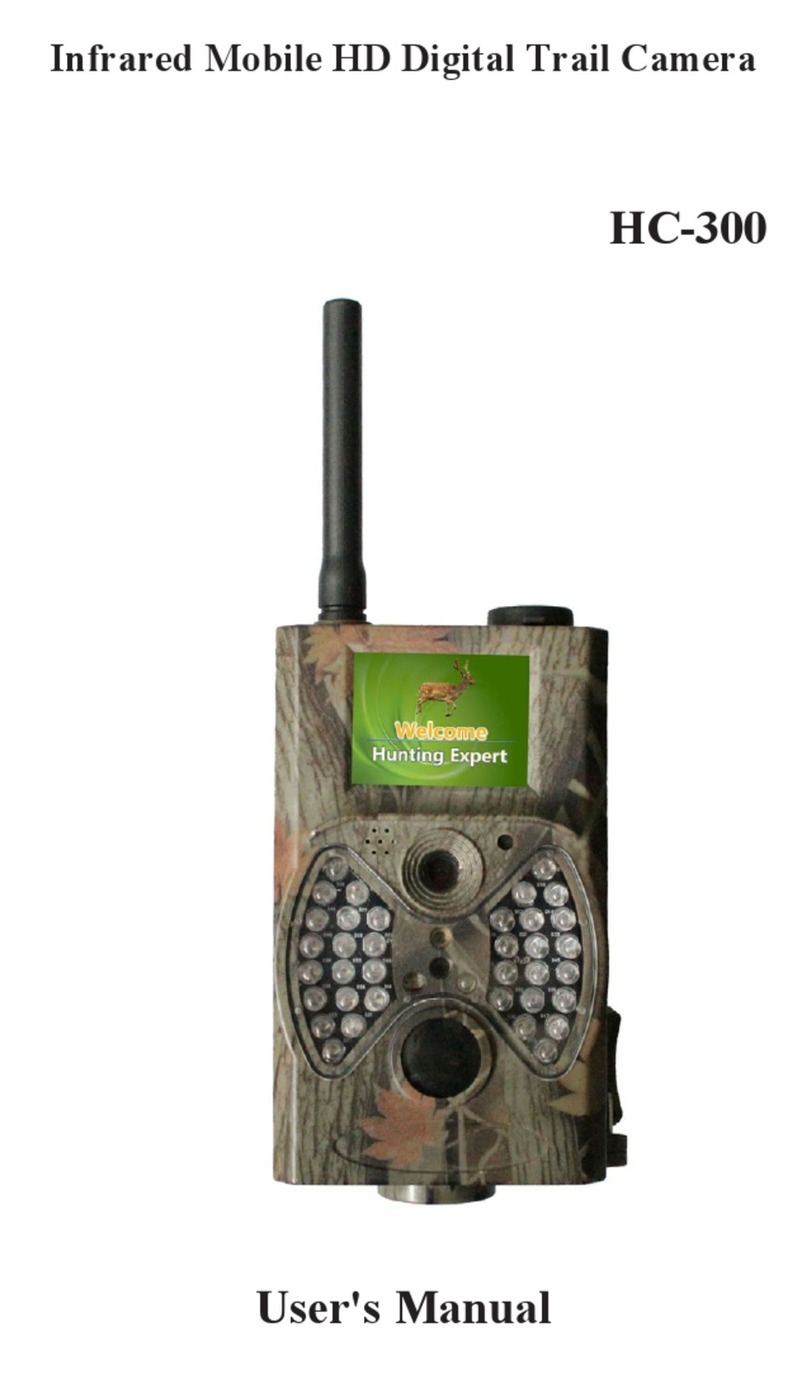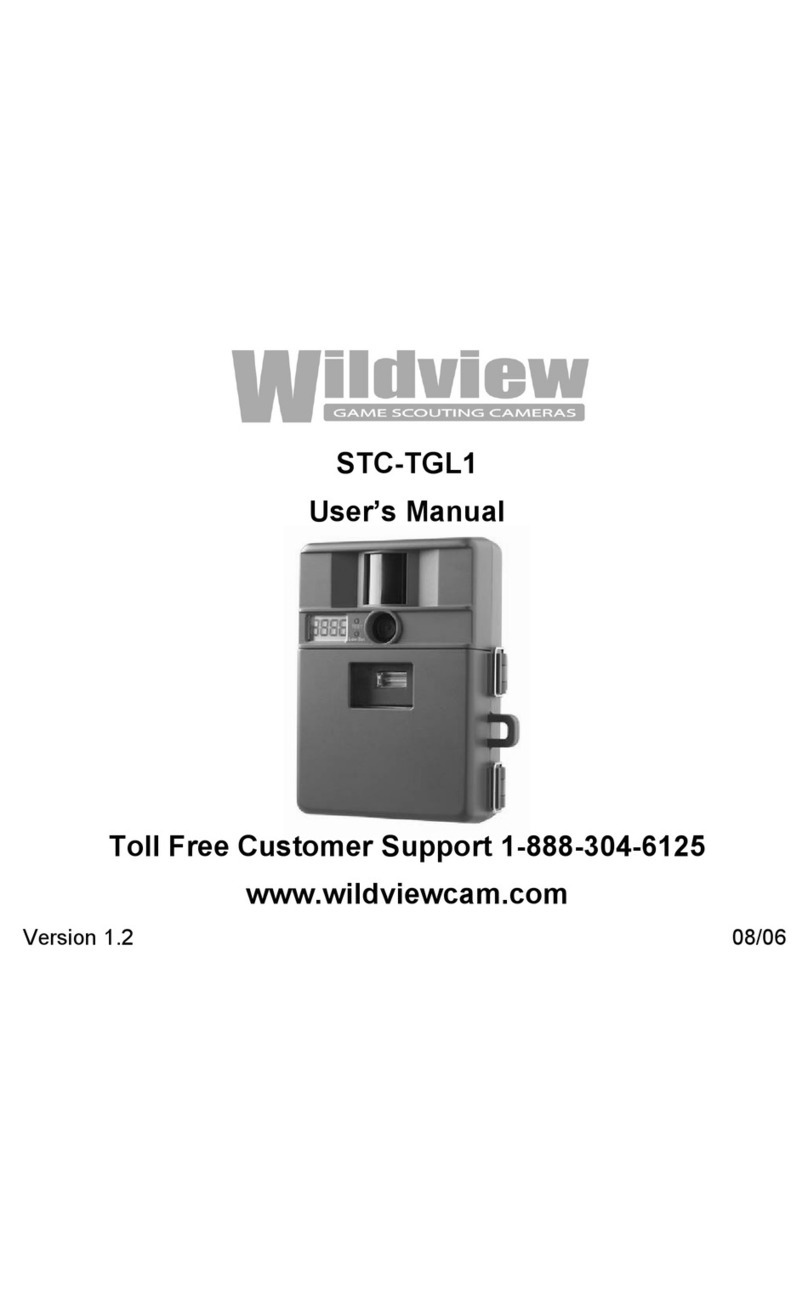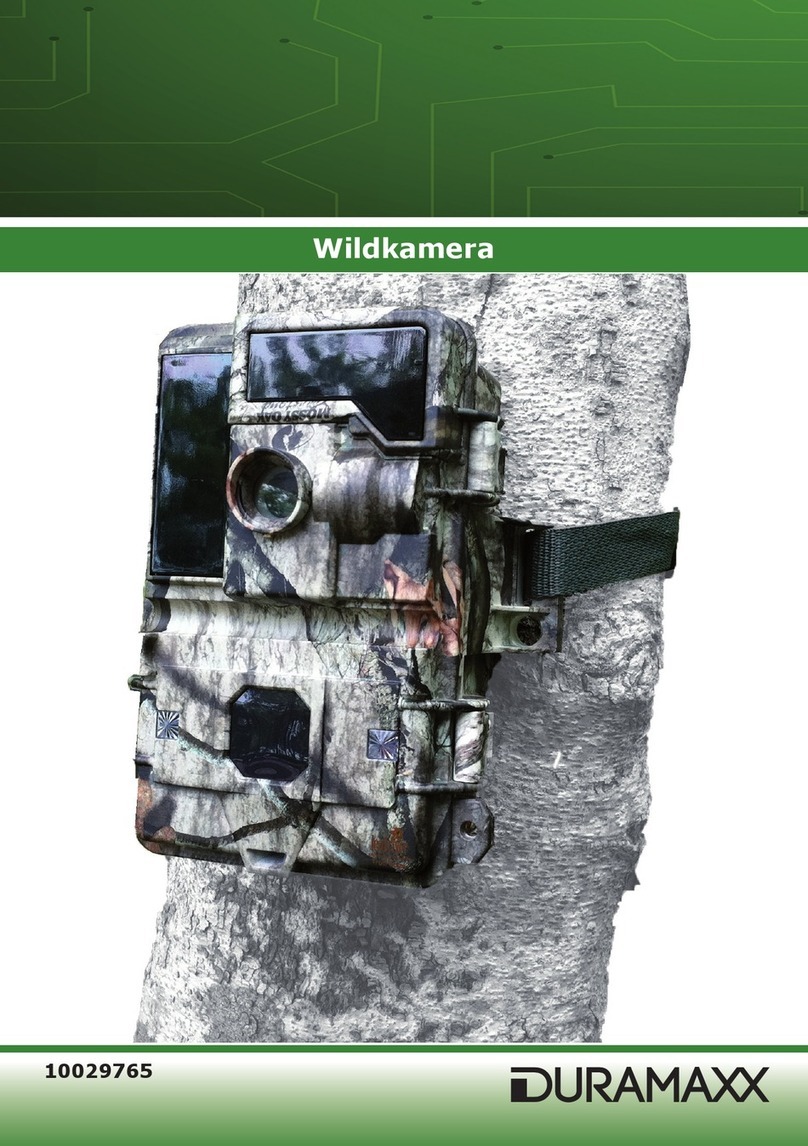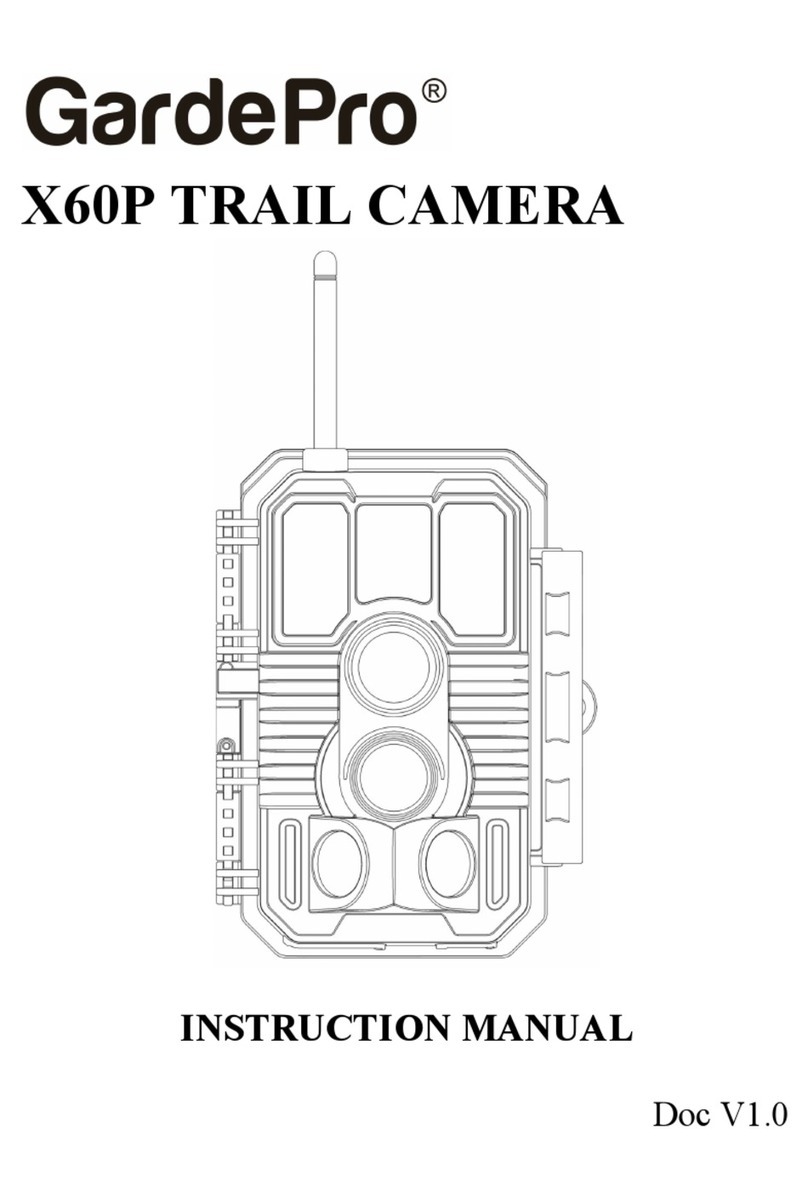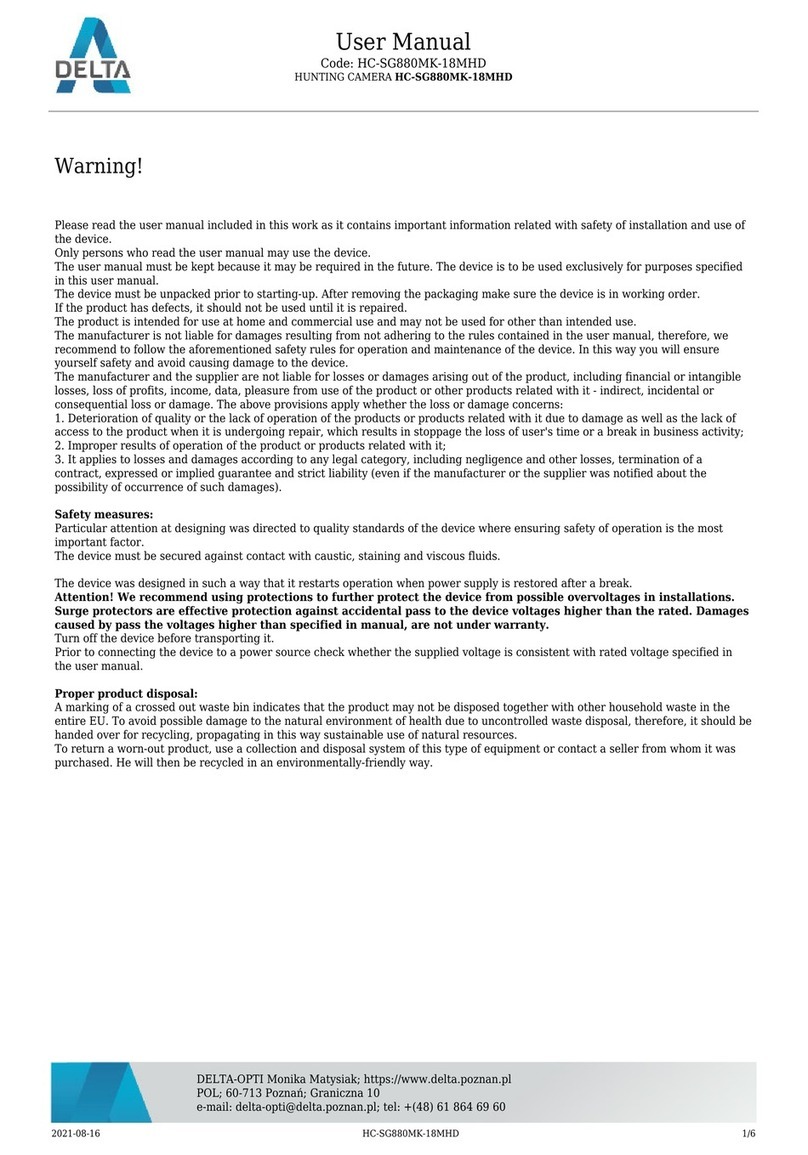3
1. Introduction
Thank you forchoosing ourhighlyqualifiedscoutingtrail camera.This16MPHD
digitalcamera totallyR&Dbyourdiligentand smartengineersbasedonfeedbacks
and requirements fromcustomers globally.
Pleaseread this manualcarefullybefore thecamerausing.
1.1Application
This digitalcamera is anidealproductforhousing security, warehousesurveillance
and monitoringwild animals with its camouflageappearanceand niceshape.Itis
convenientto install orfasten, could beused to takephotographs manuallyand carry
on long-timevideos inTestmode.
a.Instantsurveillancecamera forhome, office, construction site, and warehouse, etc
b. Motion-triggered infra-red nightvision surveillance;
c.Animalobservation and hunting;
d. Plantobservation.
1.2PowerSupply
a.AAAlkalinebatteries
This camera caneither work with 8xAAAlkalinebatteries or9VDCpower.
PleasenotethatthevoltageofrechargeableAAbatteries(1.2V) isinsufficientto
power this device.Batteries should beinserted asindicated insidethebatterycase.
b. SolarPanel
To bringusers better usingexperience, ourengineers designed this camera to beable
to work with moststandard 9Vlithiumbatterybuild-in solar panels.
Westronglyrecommend thecameraworks with theoriginals1olar panel.
c. PowerAdapter
Thiscamera canalso bepoweredbyanexternal9VDCadapter.Recommend to
removethealkalinebatteries when power adapter is used, to avoid surcharging.
1.3Caution
a.PleaseinserttheMicro-SD(TF)cardwhenthepowerswitchisonOFFposition
before testingthecamera.
b. PleasedonotinsertortakeouttheMicro-SD(TF)cardwhenthepowerswitch is at
ON.
c. PleaseformattheTF-card whencamera usedatthefirsttime.
d. Thecamera will beonUSBmodewhenit connectedtoacomputerand TF-card
can beusedas aremovabledisk.
e.Pleaseensure sufficientpower whenhavingfirmware upgrade,otherwisethe
upgradeprocess couldbeinterruptedincorrectly.Ifanyfault occursafterimproper
upgradingprocess, thecamera maystop working.