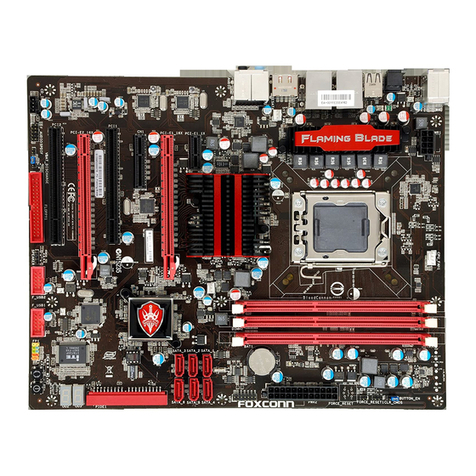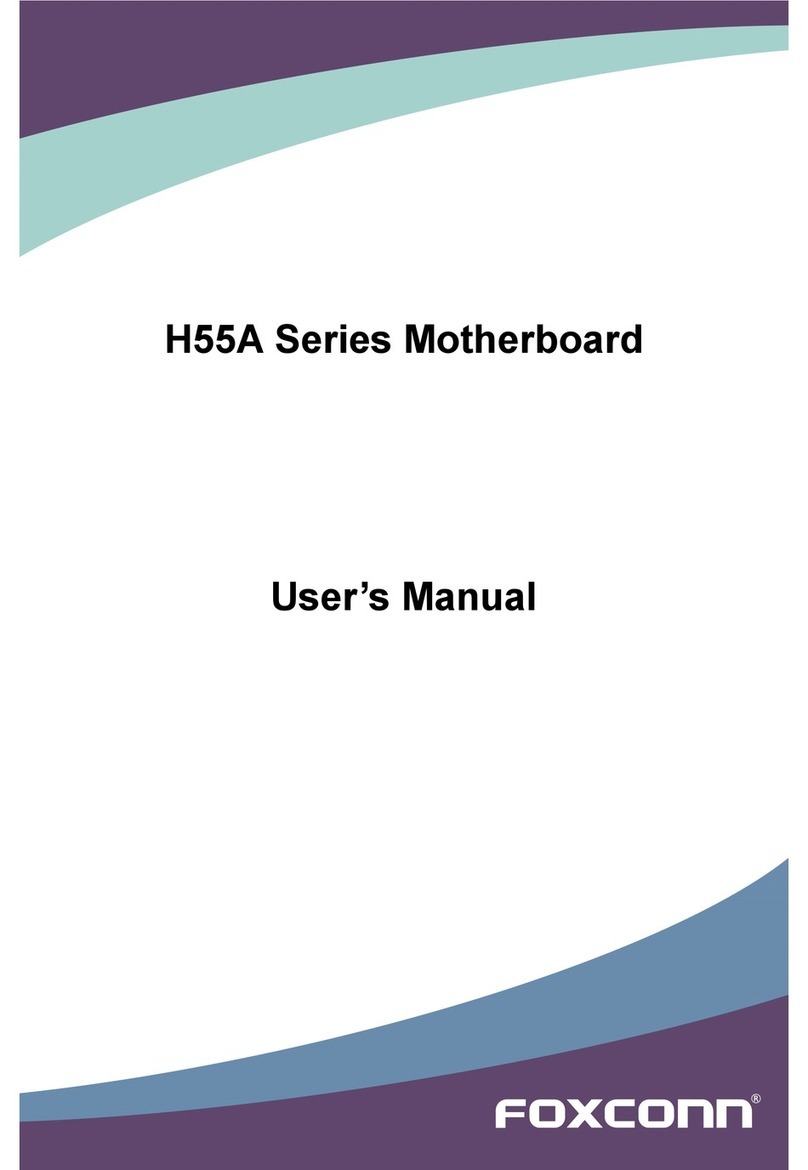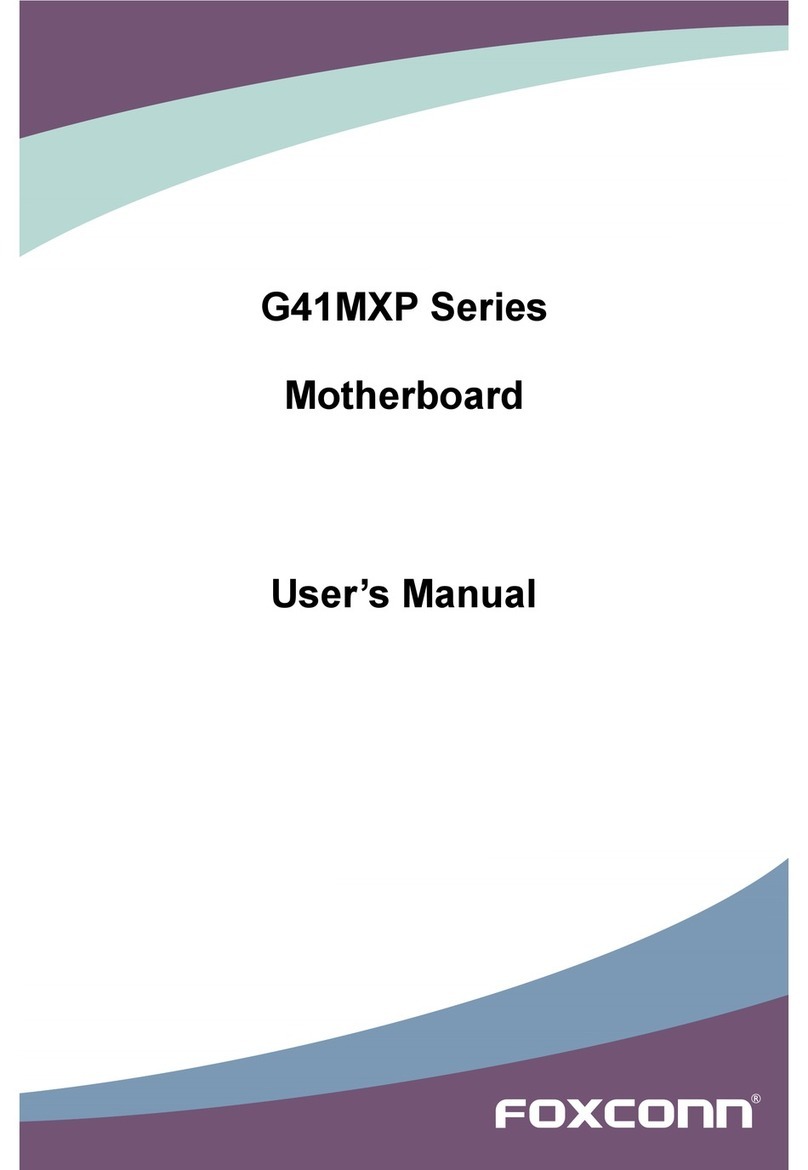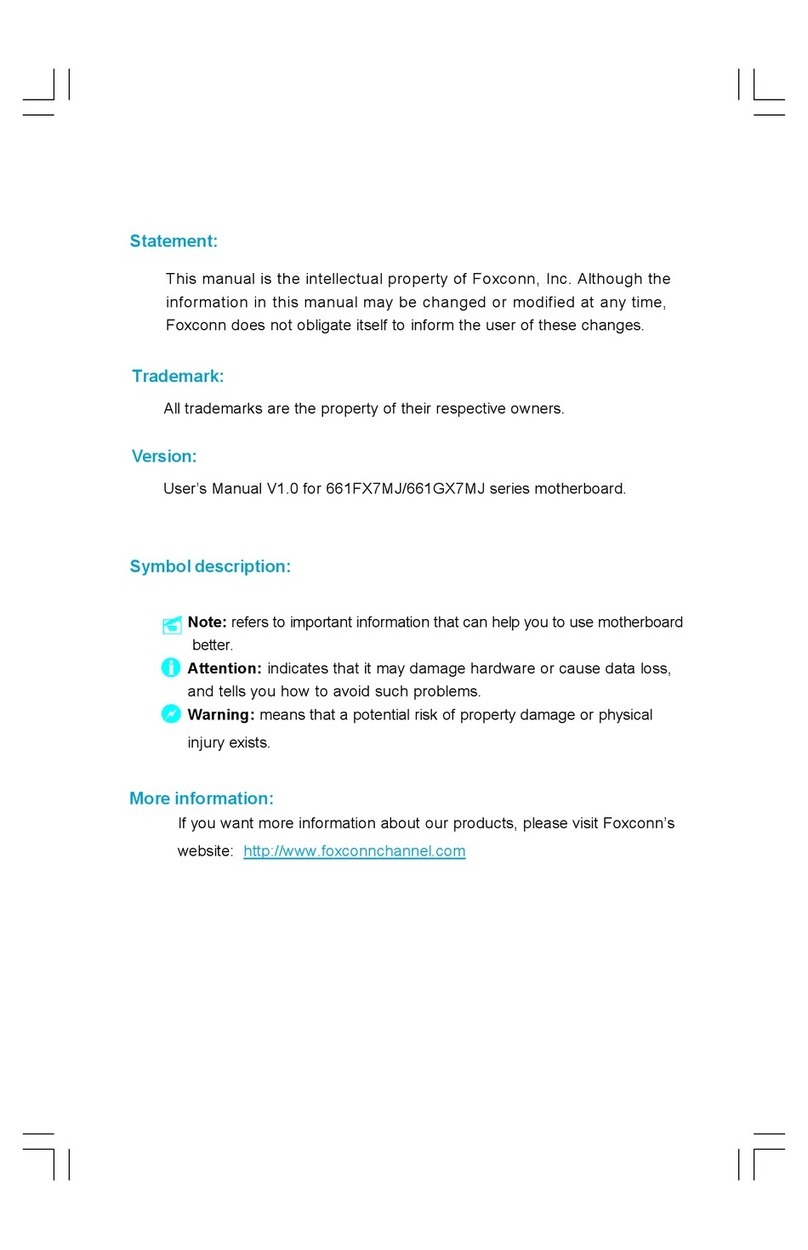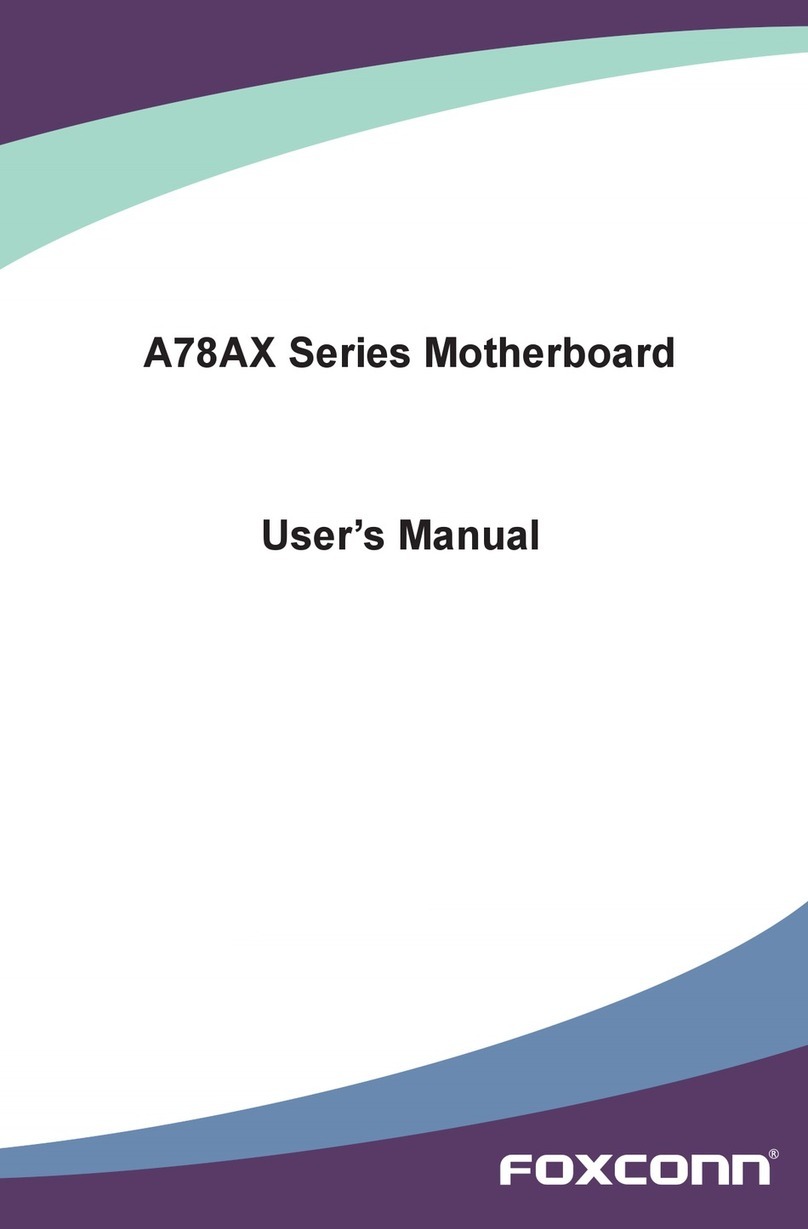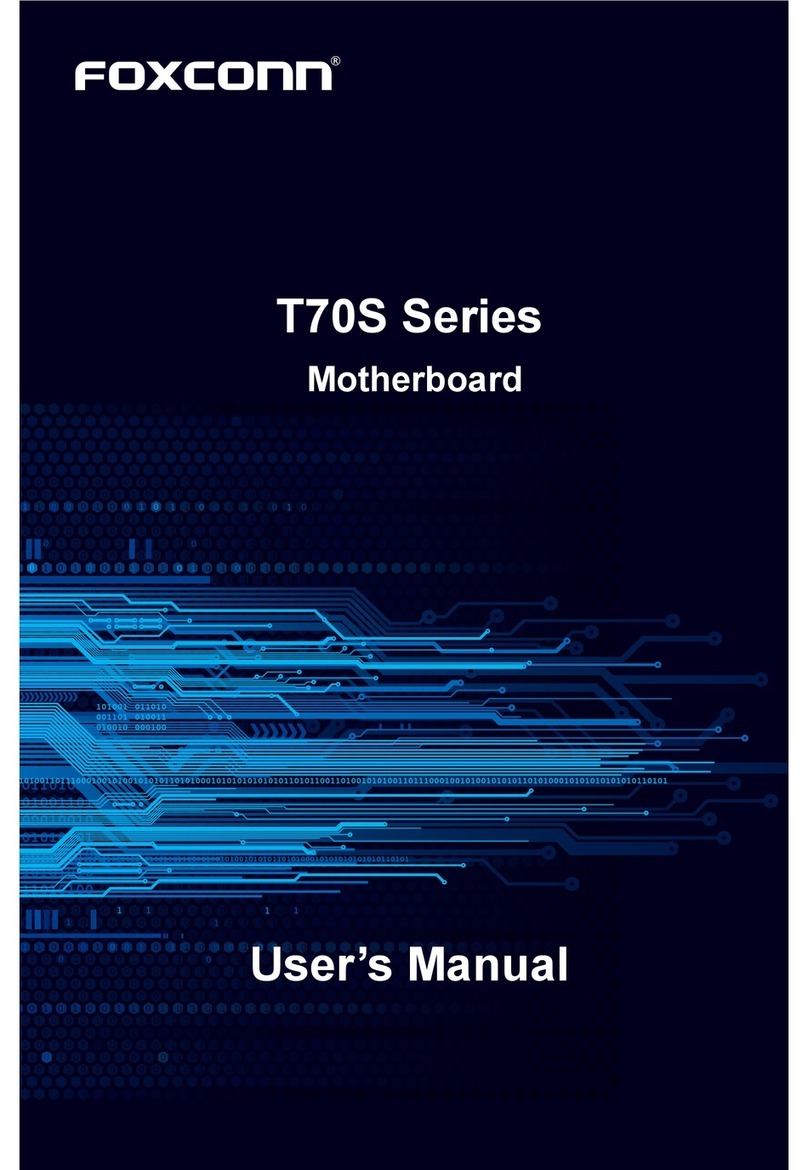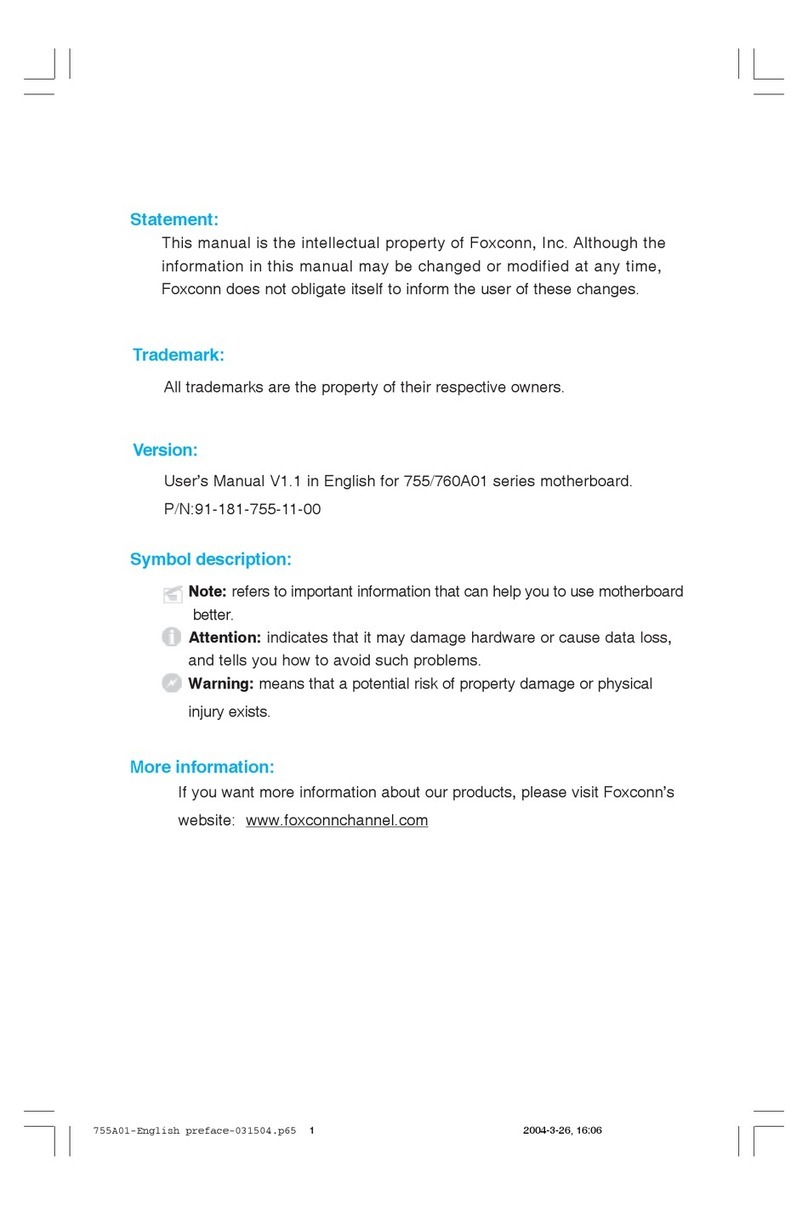TABLE OF CONTENTS
Chapter 1 Product Introduction
Product Specications..............................................................................2
Layout.......................................................................................................4
Back Panel Connectors............................................................................5
Chapter 2 Hardware Install
Install the CPU and CPU Cooler ..............................................................8
Install the Memory..................................................................................11
Install an Expansion Card ......................................................................13
Install other Internal Connectors ............................................................14
Jumpers..................................................................................................18
OnBoard Button......................................................................................19
OnBoard Debug LED .............................................................................20
Chapter 3 BIOS Setup
Enter BIOS Setup...................................................................................22
Main .......................................................................................................23
Advanced ...............................................................................................25
Chipset ...................................................................................................32
Boot........................................................................................................37
Security ..................................................................................................38
Save & Exit.............................................................................................39
Quantum BIOS.......................................................................................41
Chapter 4 CD Instruction
Utility CD content....................................................................................49
Install driver and utility............................................................................50
Aegis Panel
Main Page ........................................................................................52
HW Monitor ......................................................................................53
Overclocking.....................................................................................55
Conguration....................................................................................55
FOX LOGO.............................................................................................56
FOX DMI ................................................................................................57
Browser Conguration Utility ..................................................................58
Chapter 5 RAID Conguration
RAID Conguration Introduction.............................................................61
Intel® Matrix Storage Manager ..............................................................63
Create a RAID Driver Diskette ...............................................................64