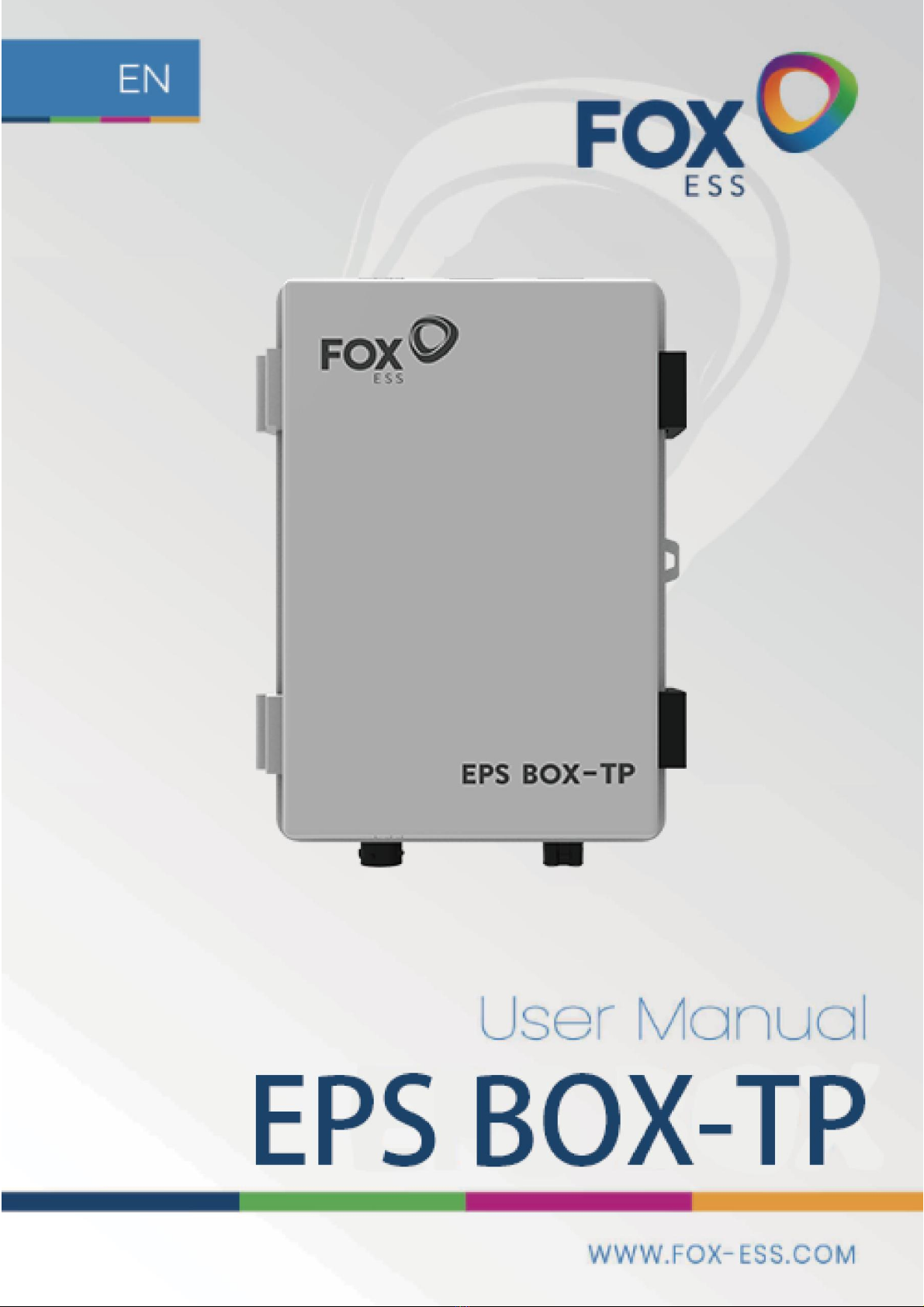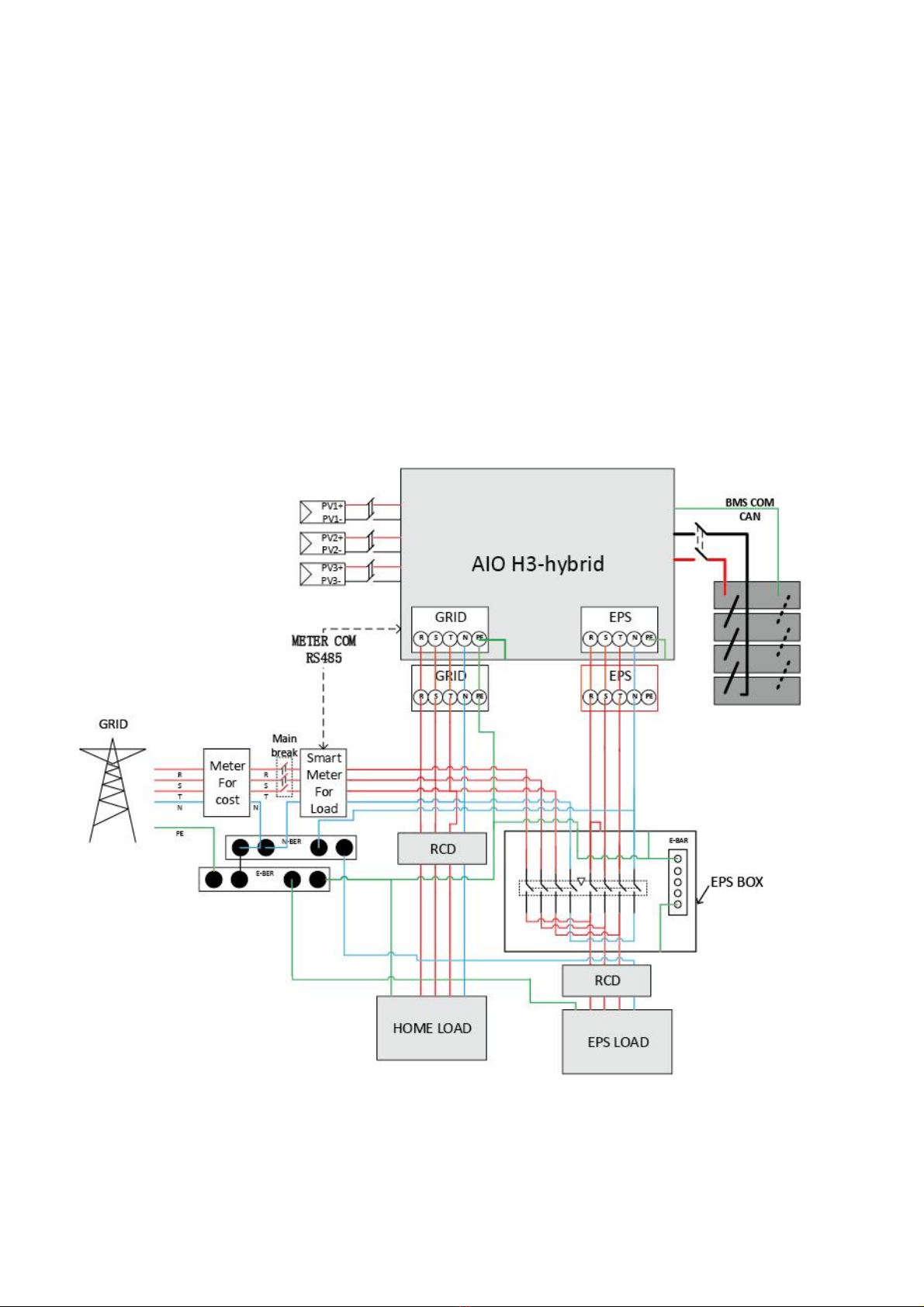Table of Contents
1. Introduction ................................................................................................................................................................... 1
1.1 Wiring Diagram .................................................................................................................................................2
2. Preparation .................................................................................................................................................................... 4
2.1 Package Contents ............................................................................................................................................4
2.2 Tools ...................................................................................................................................................................4
3. Mounting ........................................................................................................................................................................ 5
4. Wiring Connection ........................................................................................................................................................ 6
4.1 Overview of EPS Box-TP ..............................................................................................................................10
5. Technical Parameters ............................................................................................................................................... 11