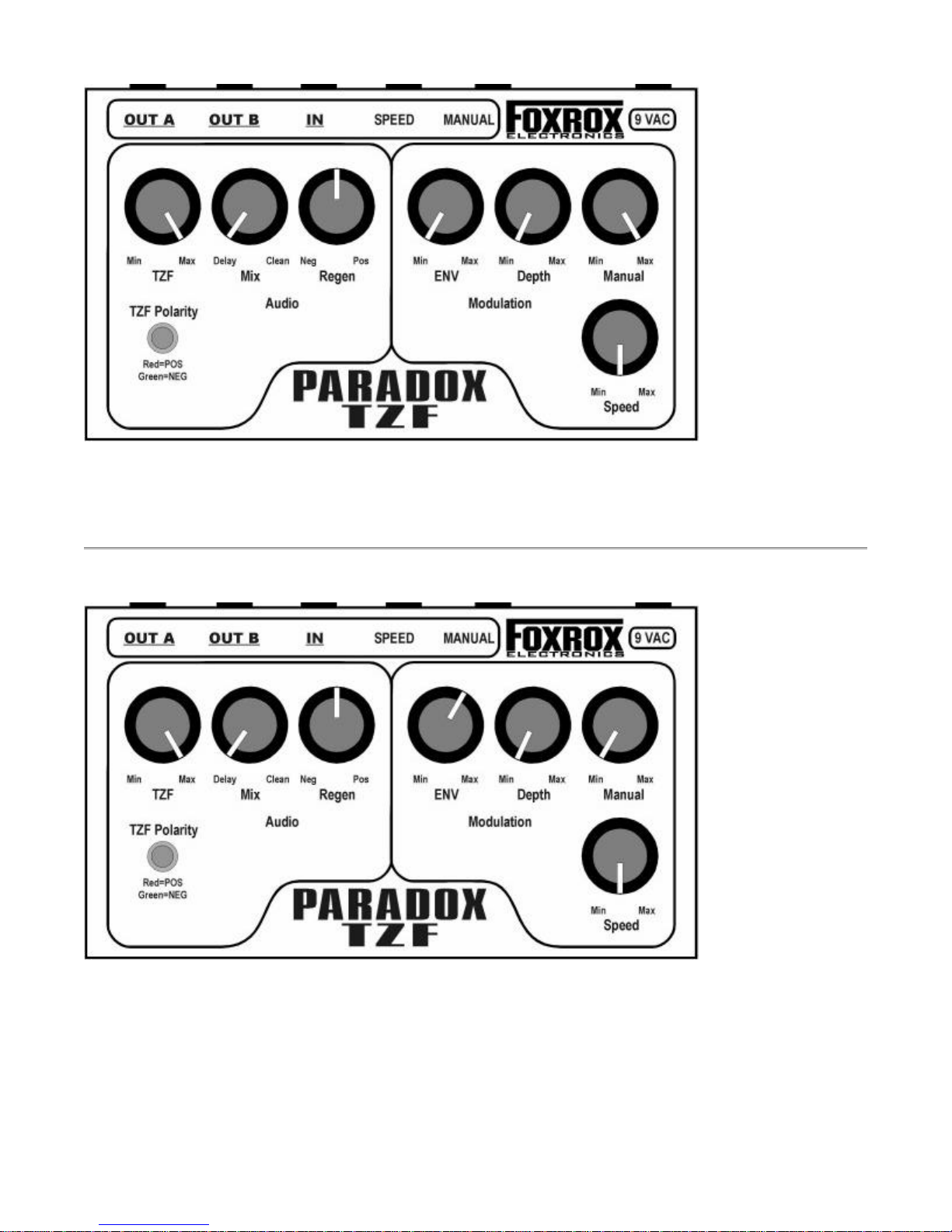Maximum setting causes serious pitch bend. For wide sweeps, set at Depth at Max and
Speed at Min. Typical usable settings are between 9:00 and 3:00
Manual (with jack for pedal control). Controls a DC voltage that sets the base delay
time. Used for dialing in a custom sweep, and flanging manually. Also used in
conjunction with the Depth pot, setting the base delay time, affecting upper and lower
limits of the sweep. When using an expression pedal, the Manual knob can be used to
set where the TZF point occurs within the pedal's travel.
Speed (with jack for pedal control). When set below 11:00, it enters a much slower
speed range. Min -11:00 SLOW speed range. 11:00 -Max FAST speed range. When
using a speed pedal, the Speed knob sets the fastest speed limit.
Audio control:
TZF signal mix. Adds the TZF signal to the mix. When TZF and Modulated signal are
mixed, the TZF effect occurs.
MIX -Clean/Modulated delay. CCW-Modulated signal only. Can be used for vibrato
effects.CW-Clean only. Center -Even mix of modulation and dry. Dial in the mix you
want.
TZF polarity (LED and foot switch), Red = Positive summing, Green = Negative
summing. Foot switch selects between them.
Regeneration positive/negative mix. Adds resonance to the mix by providing positive
or negative feedback. Negative feedback is more prominent through output A, and
positive feedback is more prominent through output B. This regeneration feature is
calibrated NOT to self-oscillate. Distortion can occur at maximum settings when
excessive signal is applied.
Other: Stereo outputs (all true bypass using audio relays), 9 Volt AC operation, all-
analog bucket brigade delay (BBD) based flanging, compander based noise reduction,
Emphasis / de-emphasis noise reduction, easy glide action when controlling flange
manually -keeps the sweep "graceful" by ramping down.