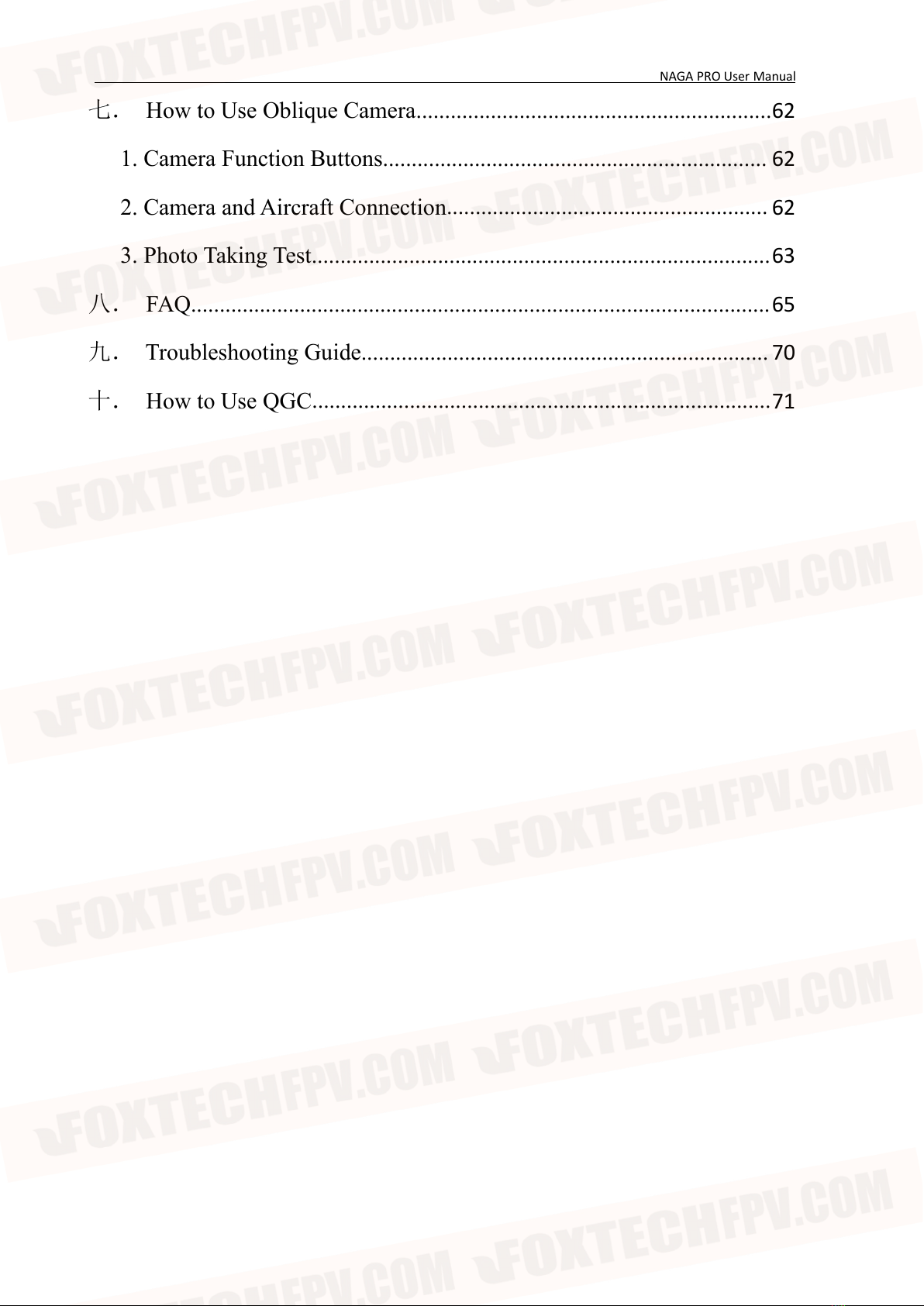NAGA PRO User Manual
1. Download Mission Planner.................................................................36
2. Connect Mission Planner to The Cube............................................... 37
3. Loading Firmware to The Cube..........................................................37
4. Basic Hardware Calibration and Parameter Setting...........................38
4.1 Frame Type Configuration.......................................................... 38
4.2 Accelerometer and Compass Calibration....................................39
4.2.1 Accelerometer Calibration....................................................... 39
4.2.2 Level Calibration......................................................................43
4.2.3 Compass Calibration................................................................ 44
4.2.4 Remote Controller Calibration.................................................46
4.2.5 ESC Calibration........................................................................47
4.2.6 Select Flight Modes..................................................................48
四. Mission Planner RTK Setting.............................................................50
1. Basic Setting........................................................................................50
2. How to Use Base Station.................................................................... 54
五. First Take-off...................................................................................... 55
1. Self-checking.......................................................................................55
2. Meaning of LED Indicator Light:.......................................................56
3. First Flight...........................................................................................56
3.1 Arm the Drone............................................................................. 56
3.2 Disarm the drone......................................................................... 59
4. Take-off Precautions........................................................................... 59
六. Automatic Mission Planning.............................................................. 59