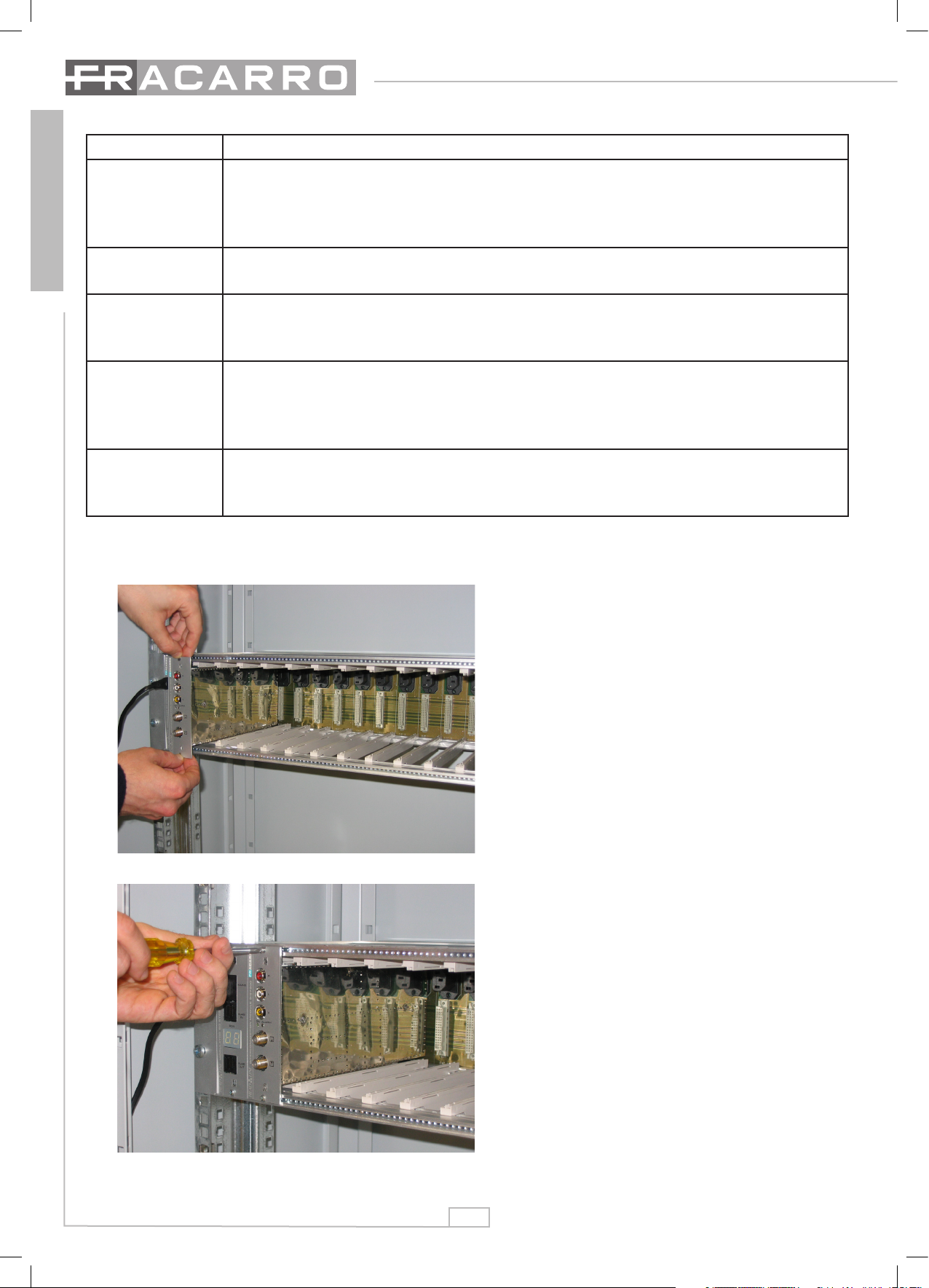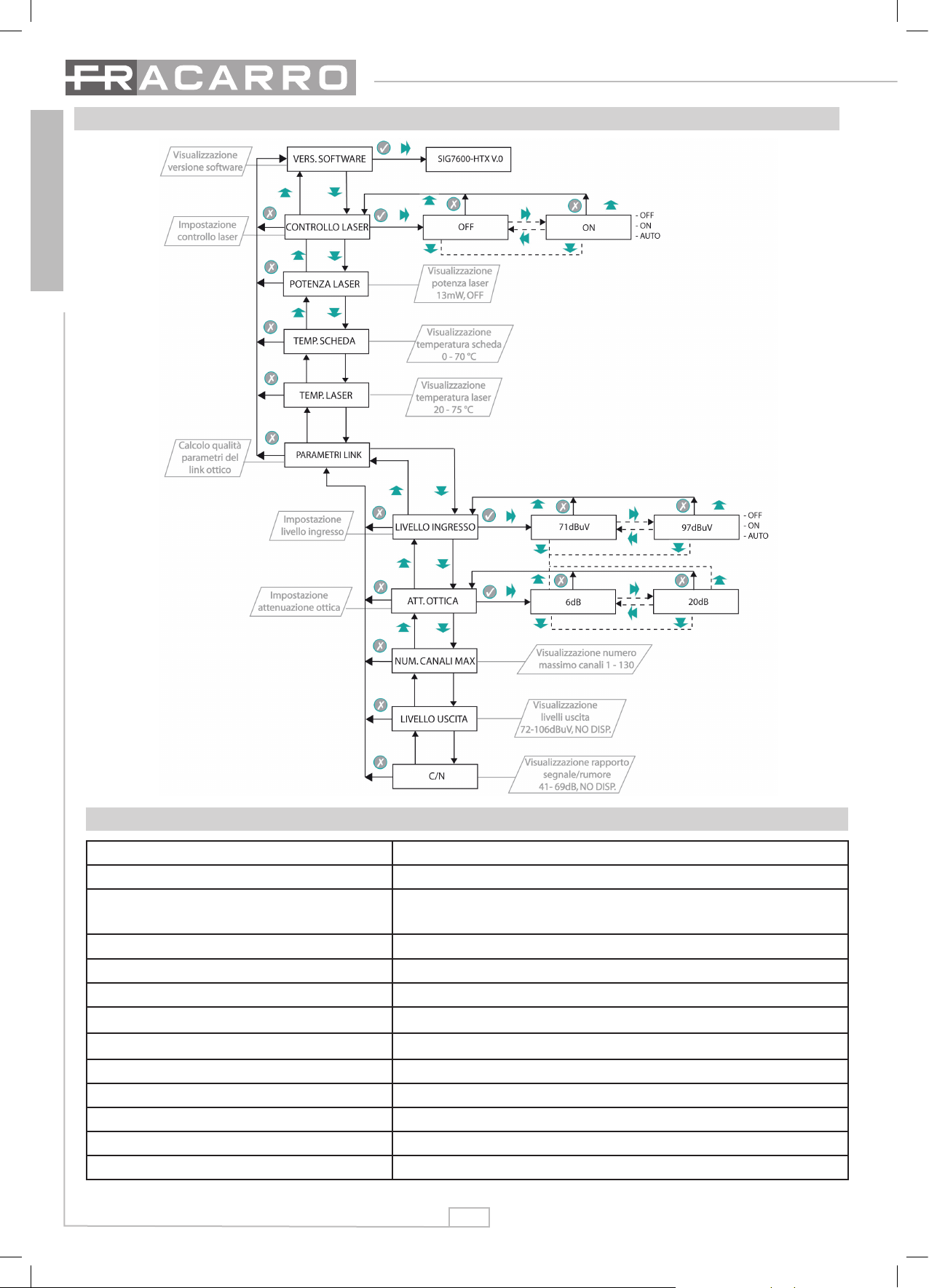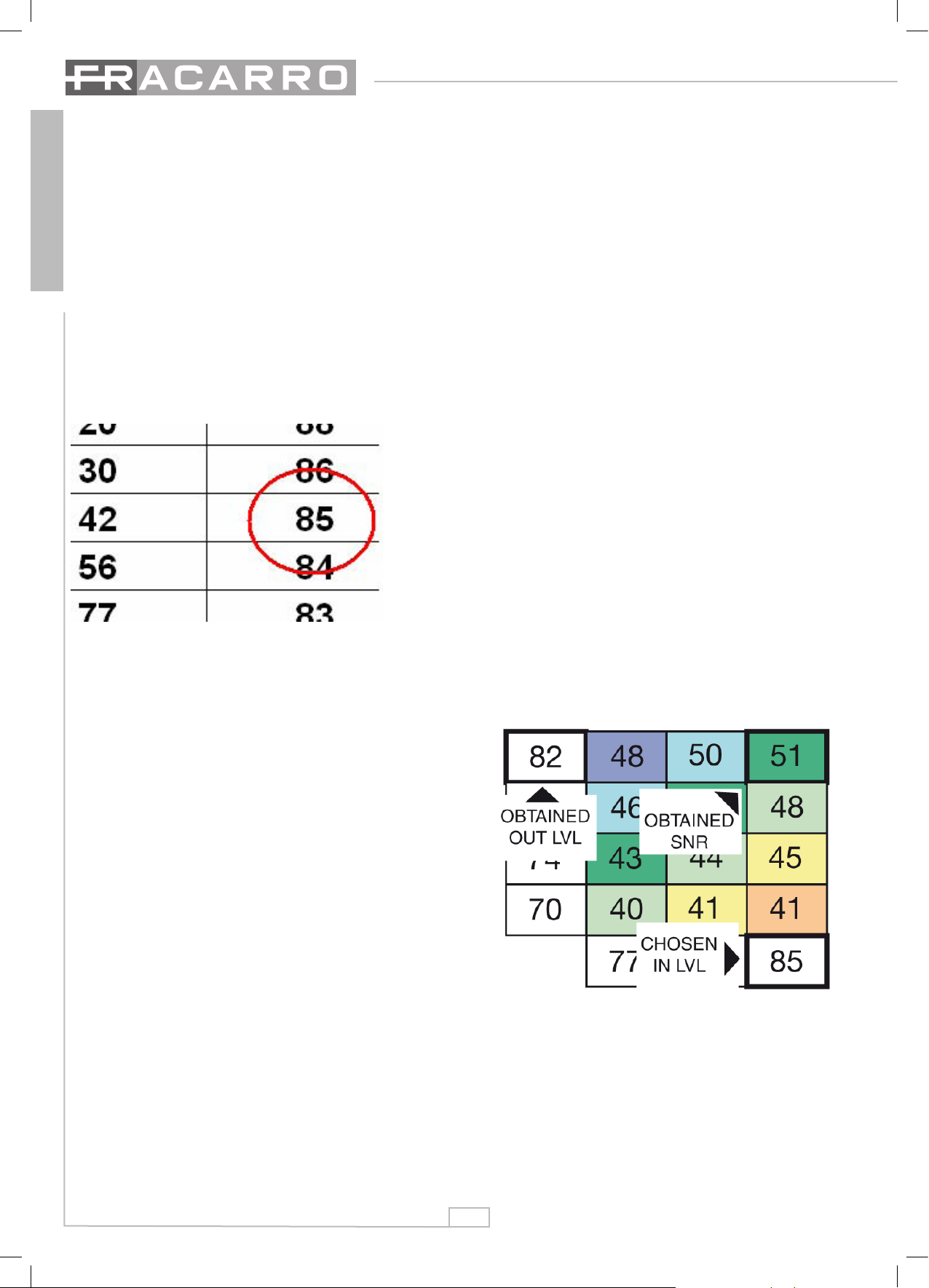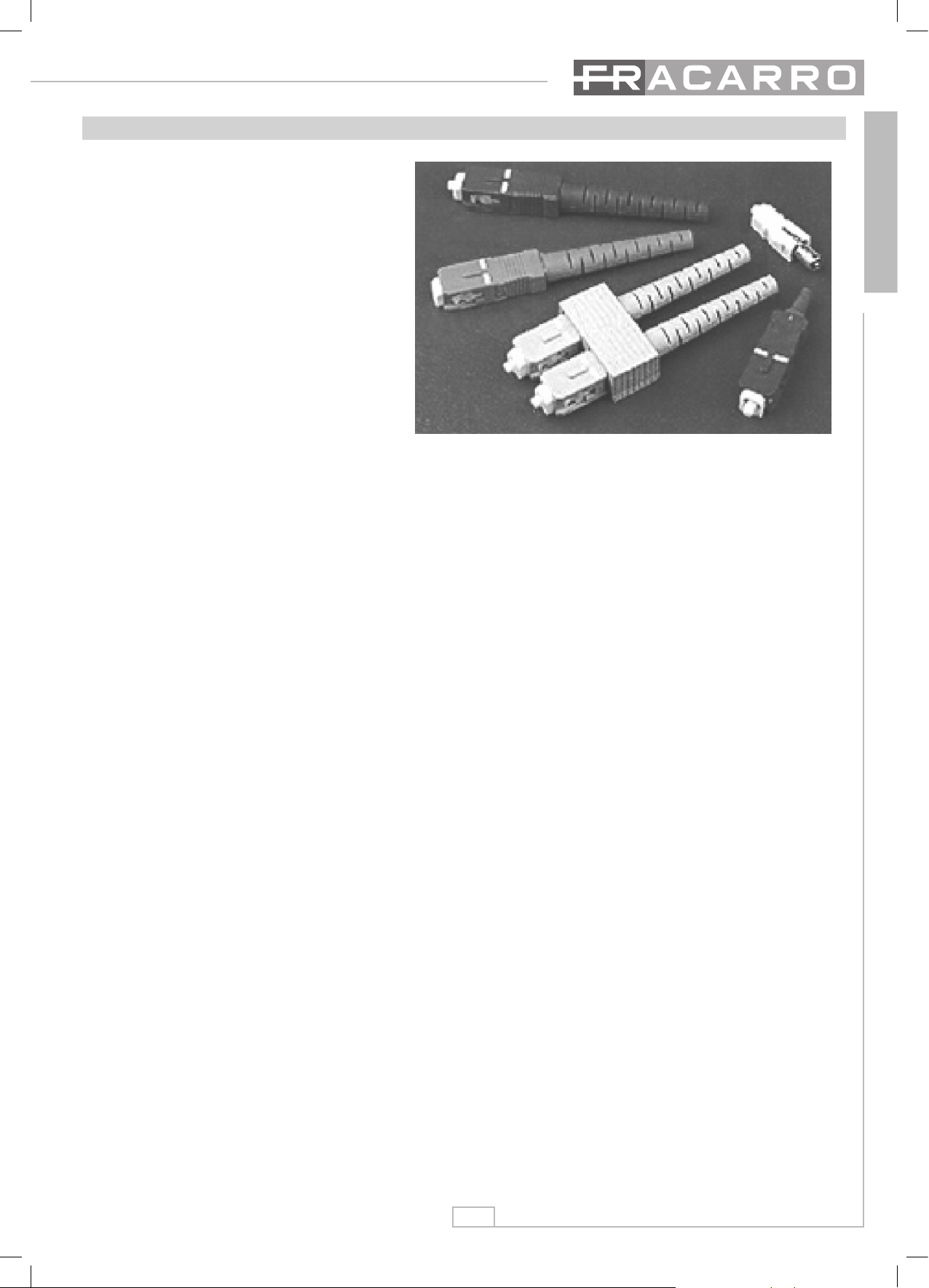2
ITALIANO
INDICAZIONI PER LA SICUREZZA
Condizioni ambientali: Questa apparecchiatura è progettata per essere installata in ambienti
chiusi. Non installare in luoghi in cui vi siano vapori corrosivi o condizioni ambientali critiche e in
aree considerate pericolose.
Caratteristiche del sito di installazione: L’installazione delle apparecchiature deve essere
effettuata da un tecnico specializzato in un luogo asciutto e con le seguenti caratteristiche:
- l’ambiente non deve essere classificato come ad alto rischio di incendio
- non ci deve essere una grande concentrazione di particelle sospese
- il sistema deve essere posizionato in una stanza privata e protetta da possibili intrusioni
- il sistema non deve essere esposto a raggi ultravioletti
- il sito deve essere accessibile dal personale per la manutenzione
- il sito deve essere asciutto, con basso livello di umidità
- il sito deve garantire lo spazio sufficiente per i cavi e la naturale ventilazione del sistema
- non installare all’interno di sistemi riscaldamento o condizionamento
- non installare dentro le tubazioni idrauliche o in aree per prevenzione incendi (vie di fuga,
ascensori, tunnel, uscite di emergenza) che devono garantire gli standard di sicurezza definiti
- i prodotti devono essere accessibili per controlli e manutenzione
- verificare che la temperatura ambiente non superi i limiti consentiti
Collegamenti alla corrente elettrica: Il collegamento alla corrente elettrica deve essere eseguito
da personale idoneo e competente in conformità alle locali normative di sicurezza.
Sicurezza e precauzioni: Il prodotto è dichiarato di Classe II, in conformità alla norma EN
60065, e deve essere installato nel cestello della serie Headline. Non deve mai essere alimentato
direttamente con un cavo di alimentazione tripolare. In nessun caso deve essere collegato alla
terra di protezione (PE) della rete di alimentazione. Il trasmettitore ottico SIG7600-HTX include un
modulo laser ed è pertanto classificato ed etichettato come apparecchiatura di classe 3B secondo
la norma EN60825-1. Durante le attività di installazione è necessario seguire le regole seguenti:
- non guardare mai dentro l’uscita del connettore ottico del trasmettitore quando è acceso
(la lunghezza d’onda del laser non è visibile ad occhio nudo, il che significa che un danno a lungo
termine non è immediatamente percepibile).
- quando si lavora con i connettori ottici, controllare sempre che i laser siano spenti.
Messa a terra dell’impianto d’antenna: La centrale in cui è installato il prodotto deve essere
collegata all’elettrodo di terra dell’ impianto d’antenna conformemente alla norma EN50083-1, par.
10. Si raccomanda di attenersi alle disposizioni della norma EN 50083-1 e di non collegare la
centrale alla terra di protezione della rete elettrica di alimentazione.
Etichette di avvertenza
Simbolo di pericolo (secondo EN 60825-1) per apparecchi
laser.
ATTENZIONE! radiazione laser. Non guardare dentro il
fascio o direttamente con strumenti ottici.
Prodotto laser di CLASSE 3B.