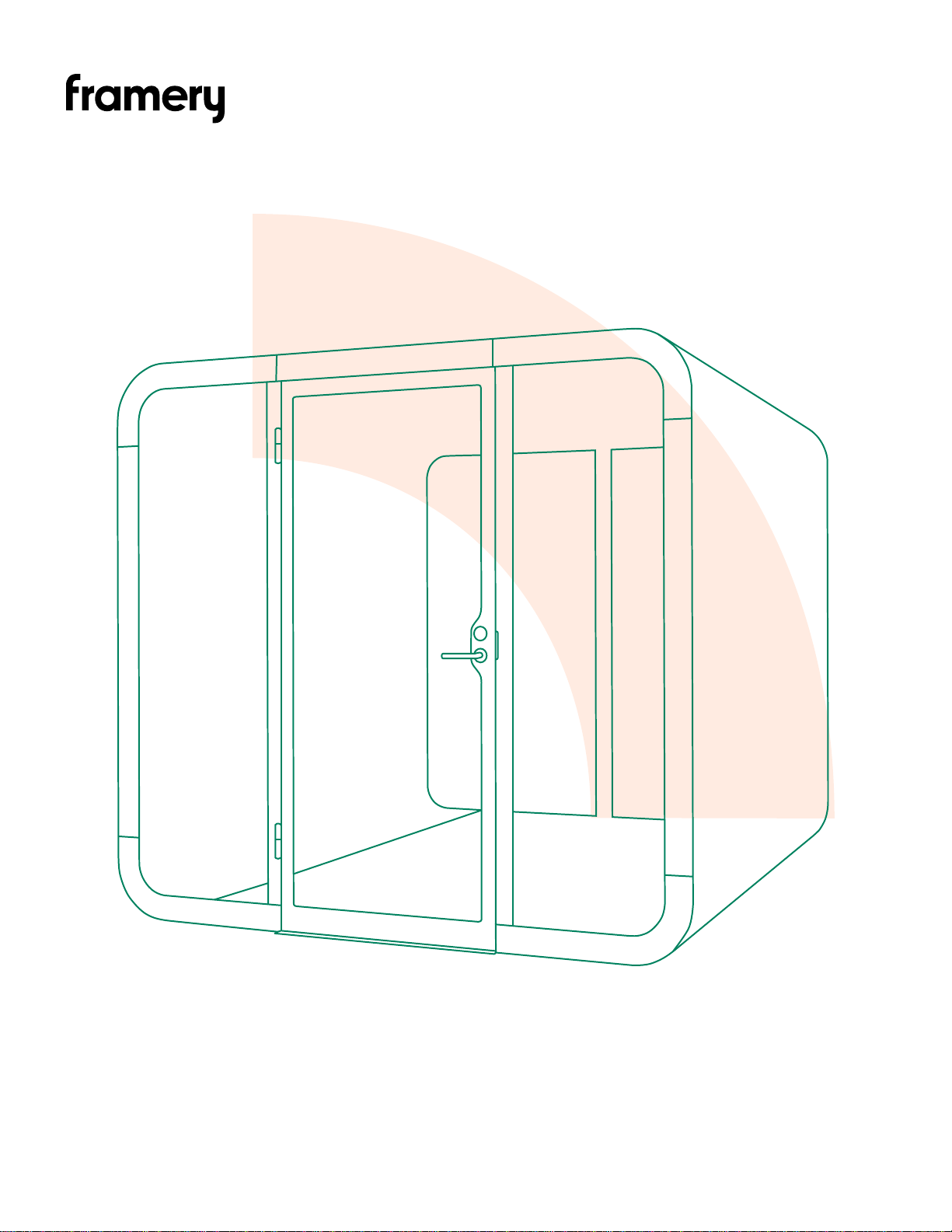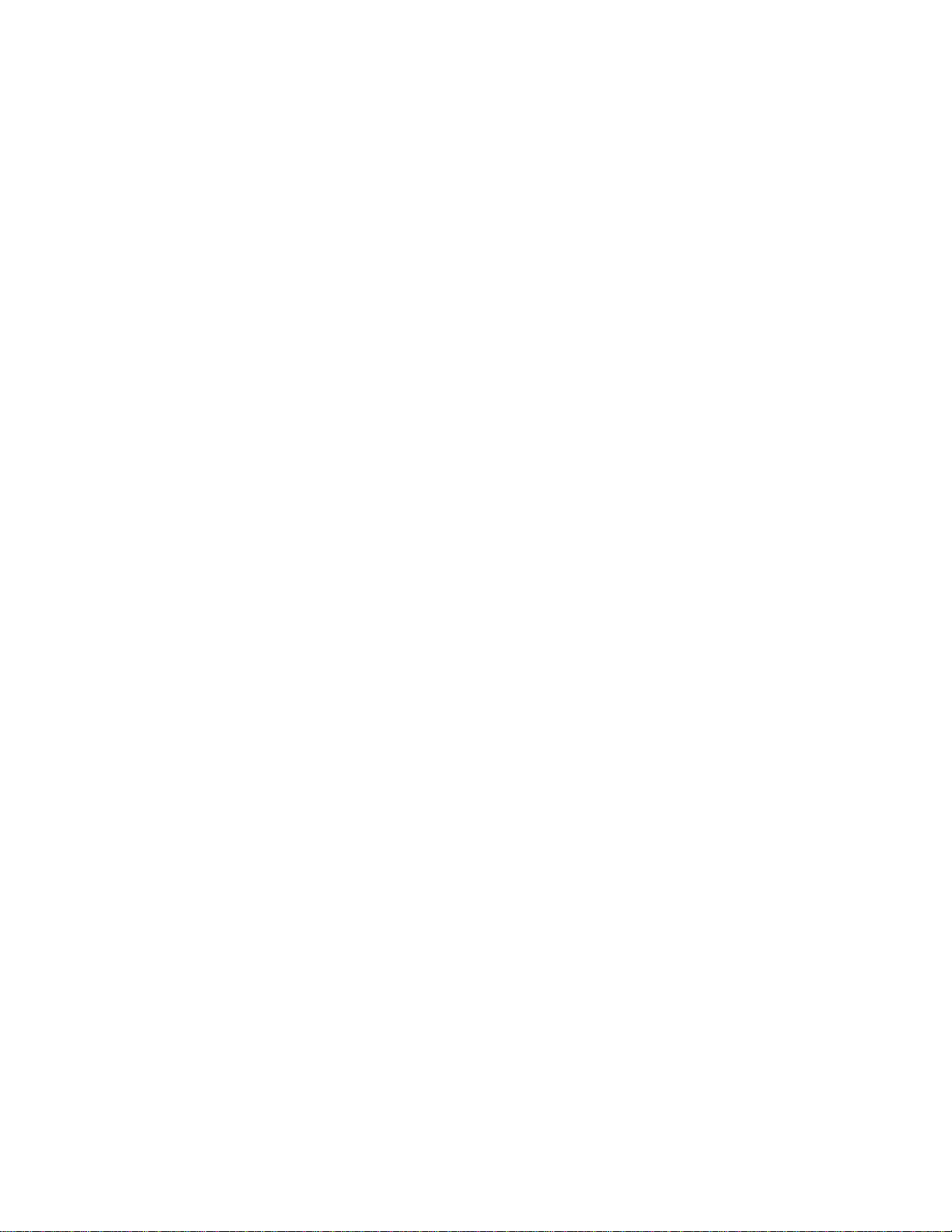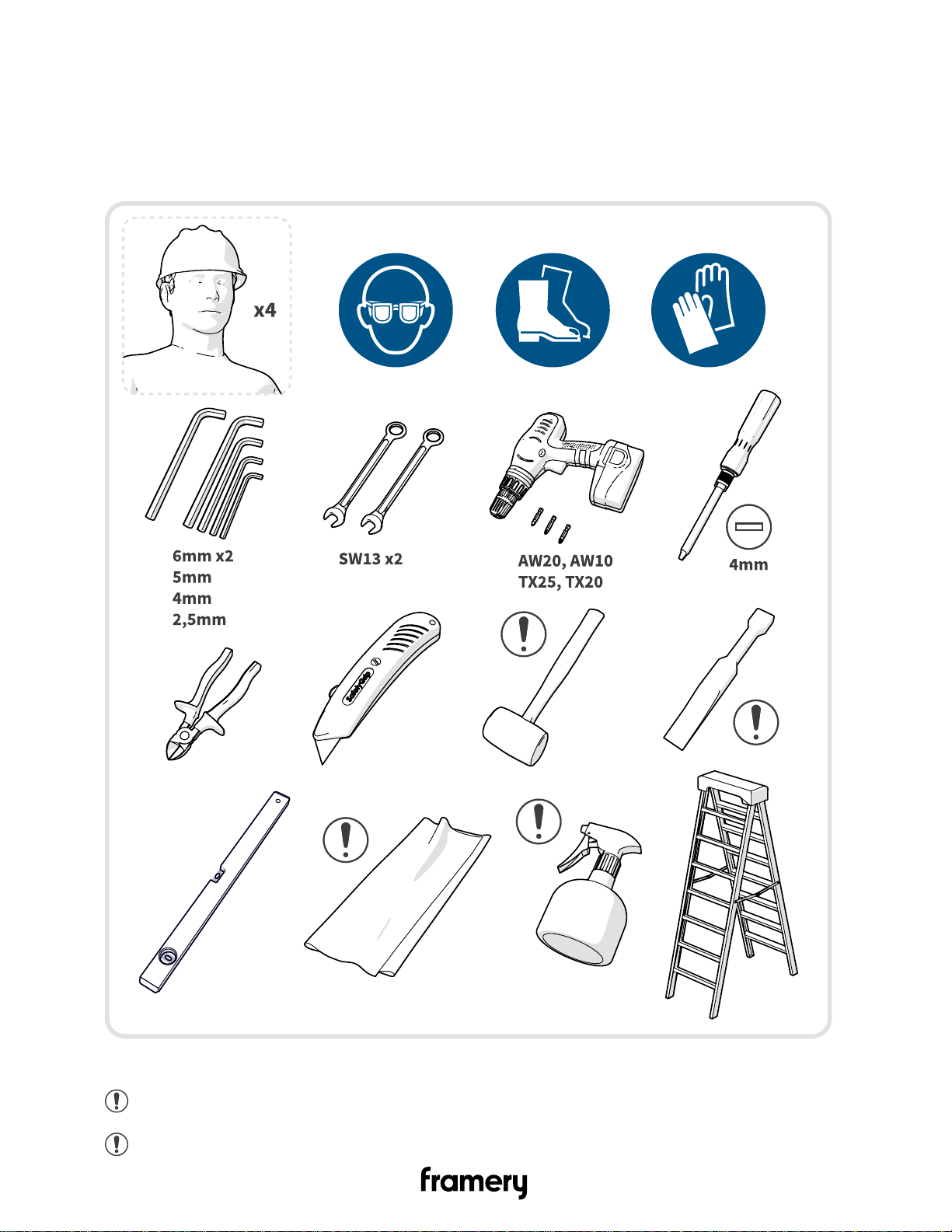Contents
1 Safety.................................................................................................................5
2 Installation requirements................................................................................ 7
2.1 Tools and accessories.................................................................................................7
2.2 Main dimensions..........................................................................................................8
2.3 Installation space.........................................................................................................9
2.4 Operating space.......................................................................................................... 9
3 Install the backside module..........................................................................11
3.1 Install the floor module of the backside module....................................................... 11
3.2 Install the roof module of the backside module........................................................ 15
3.2.1 Join the roof modules (back)........................................................................ 15
3.2.2 Fix the roof modules together (back)............................................................ 17
3.2.3 Install the top center frame piece (back).......................................................19
3.3 Install the roof and wall modules of the backside module........................................ 21
3.3.1 Fix the support beam to the wall modules (back)......................................... 21
3.3.2 Assemble the roof support beams (back)..................................................... 22
3.3.3 Fix the roof modules to the wall modules (back).......................................... 23
3.3.4 Fix the combined roof and wall module to the floor modules (back)............. 27
3.4 Check module straightness....................................................................................... 29
4 Install the frontside module..........................................................................35
4.1 Install the floor module of the frontside module........................................................35
4.2 Install the roof module of the frontside module.........................................................38
4.2.1 Join the roof modules (front).........................................................................38
4.2.2 Fix the roof modules together (front)............................................................ 40
4.3 Install the roof and wall modules of the frontside module.........................................43
4.3.1 Fix the support beam to the wall modules (front)..........................................43
4.3.2 Fix the roof modules to the wall modules (front)...........................................45
4.3.3 Fix the combined roof and wall module to the floor modules (front)..............48
5 Connect the backside and frontside modules............................................ 50
5.1 Check module straightness after connecting the modules........................................53
6 Install the backside frames and glasses.....................................................60
6.1 Install the left-hand side frames................................................................................60
6.2 Install the first and center glasses............................................................................ 63
6.3 Install the right-hand side frames and the second glass...........................................66
6.4 Finalize the installation of the backside frames and glasses.................................... 70