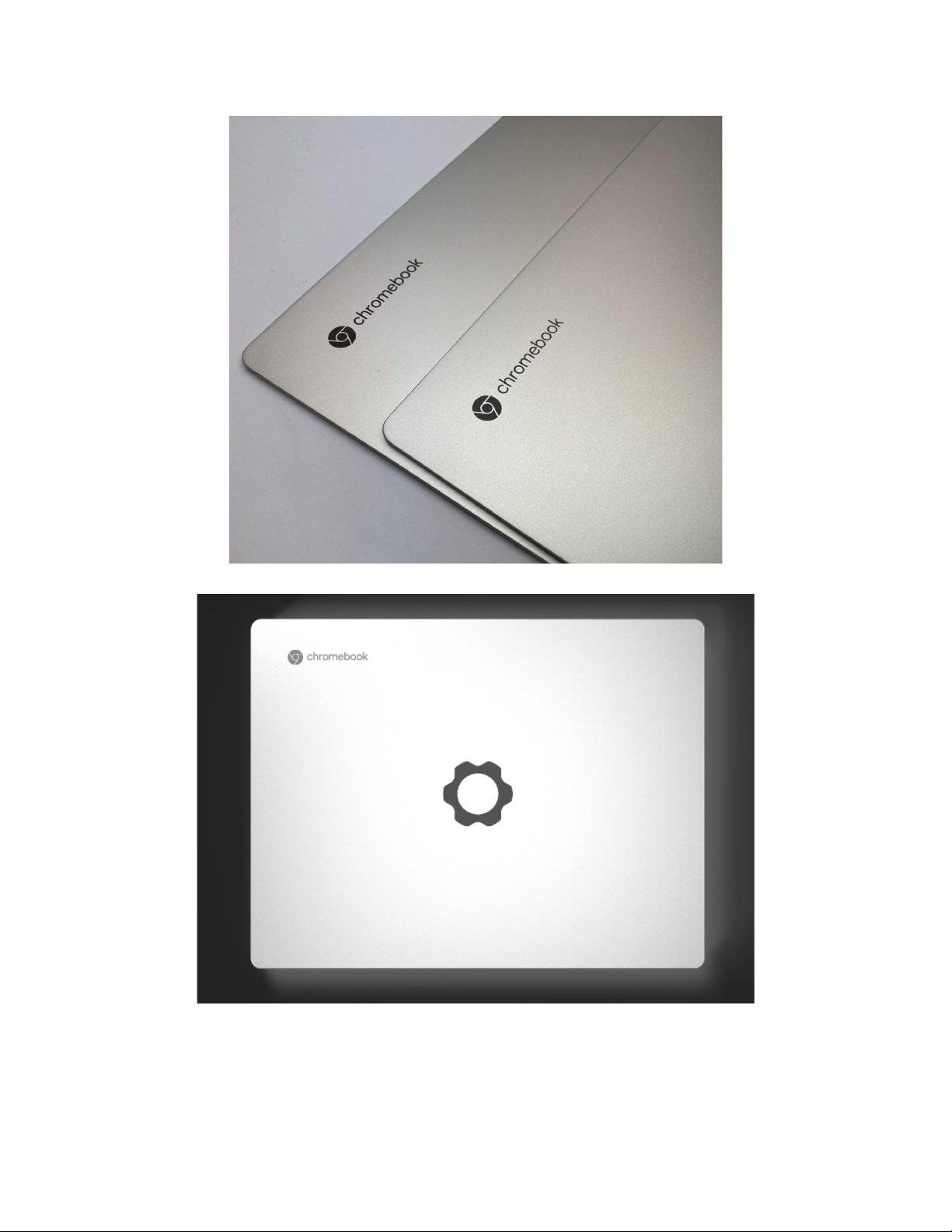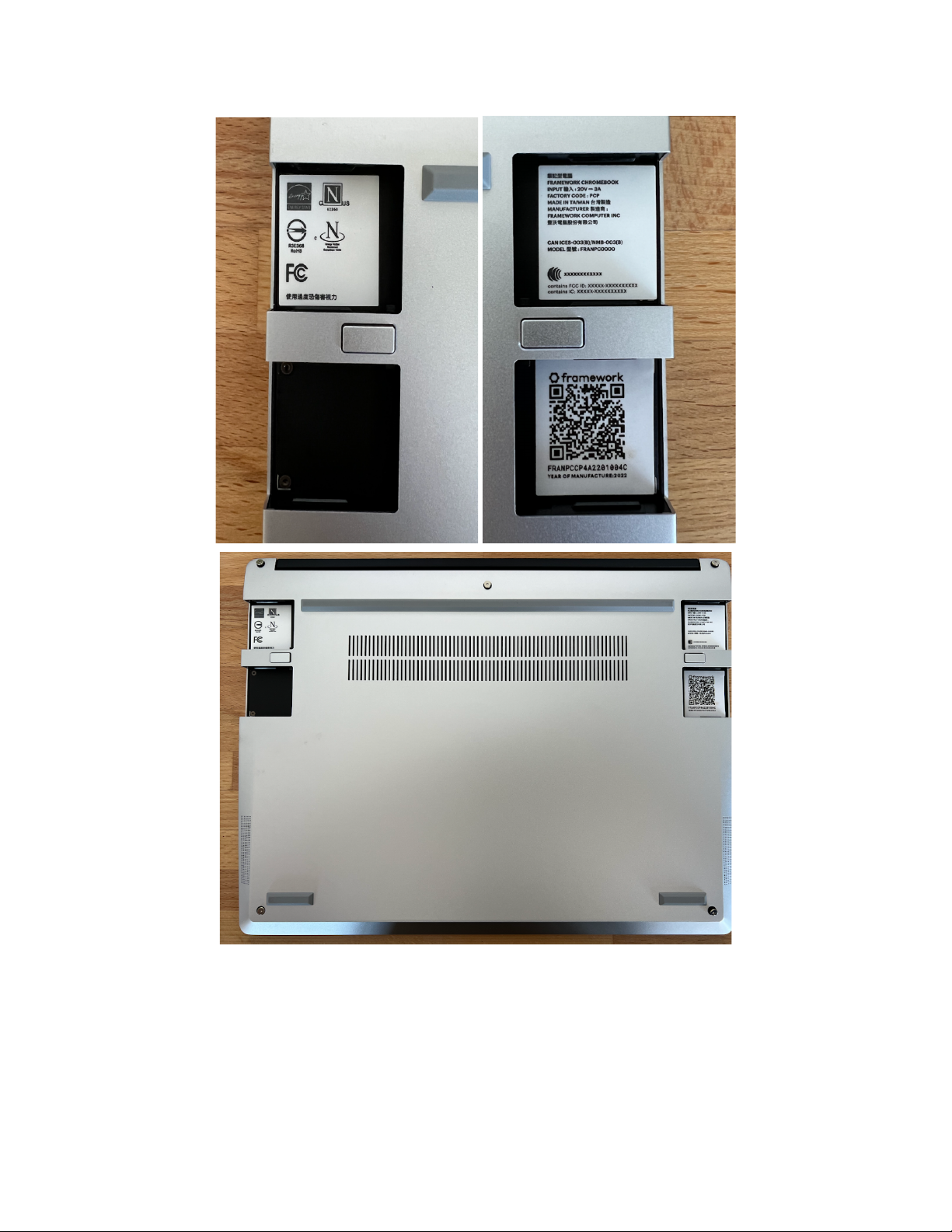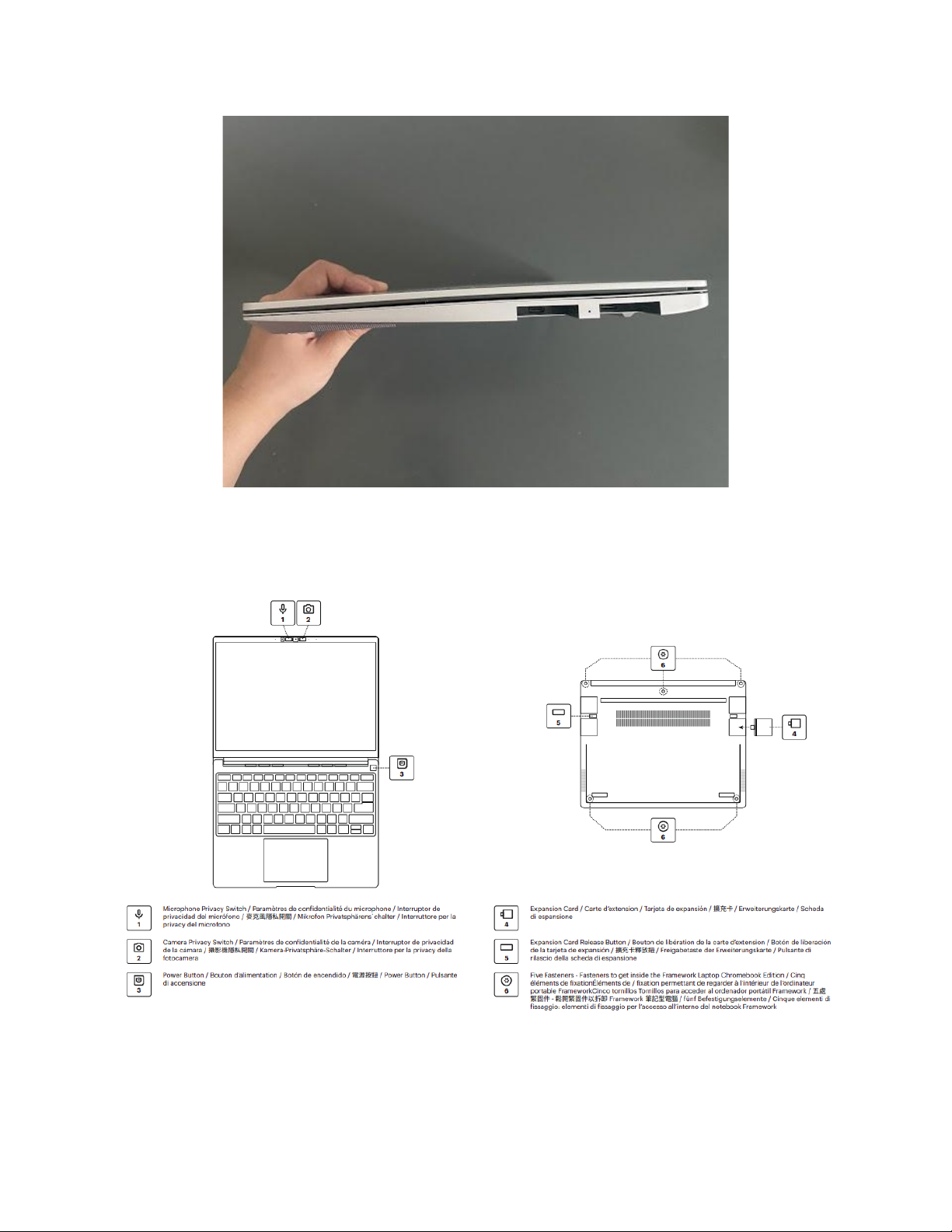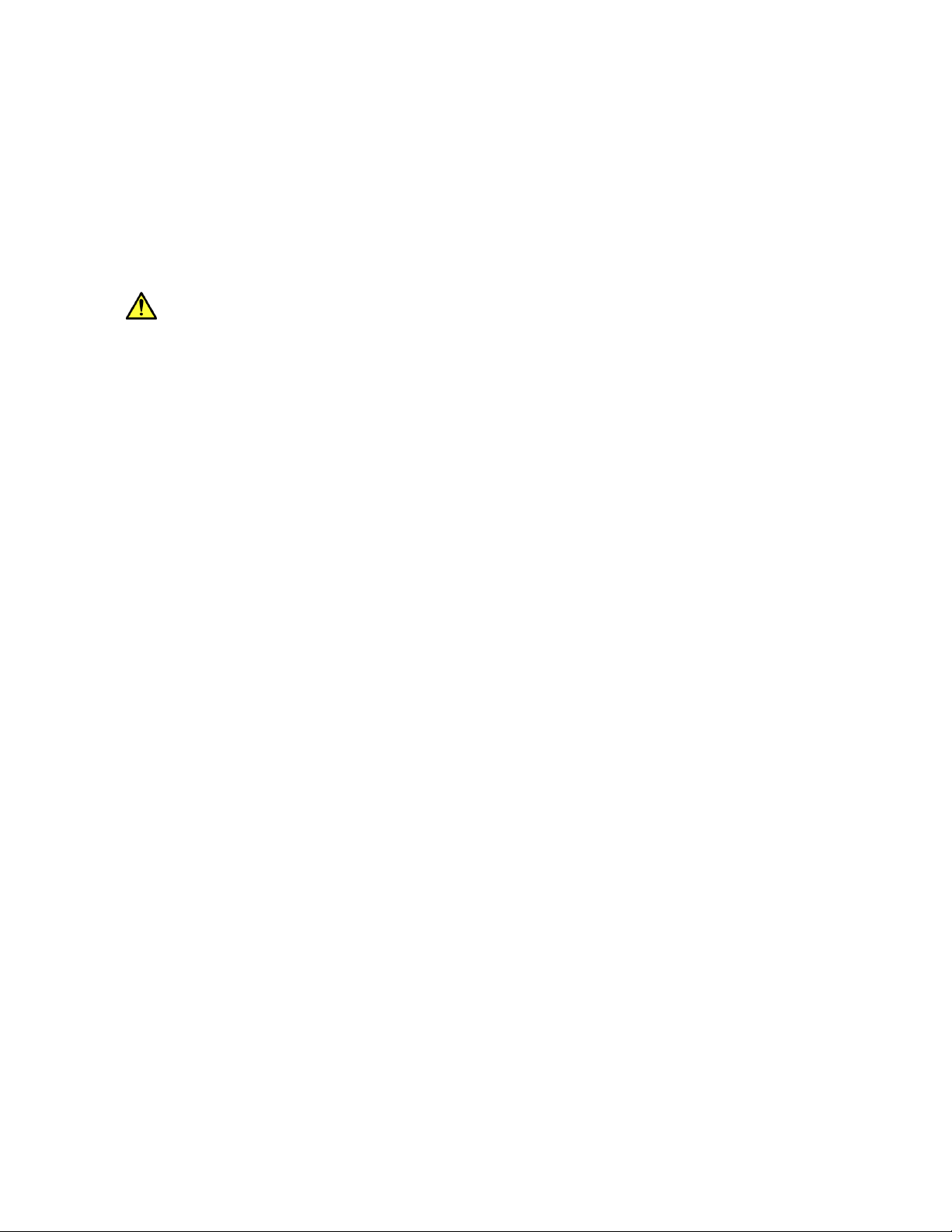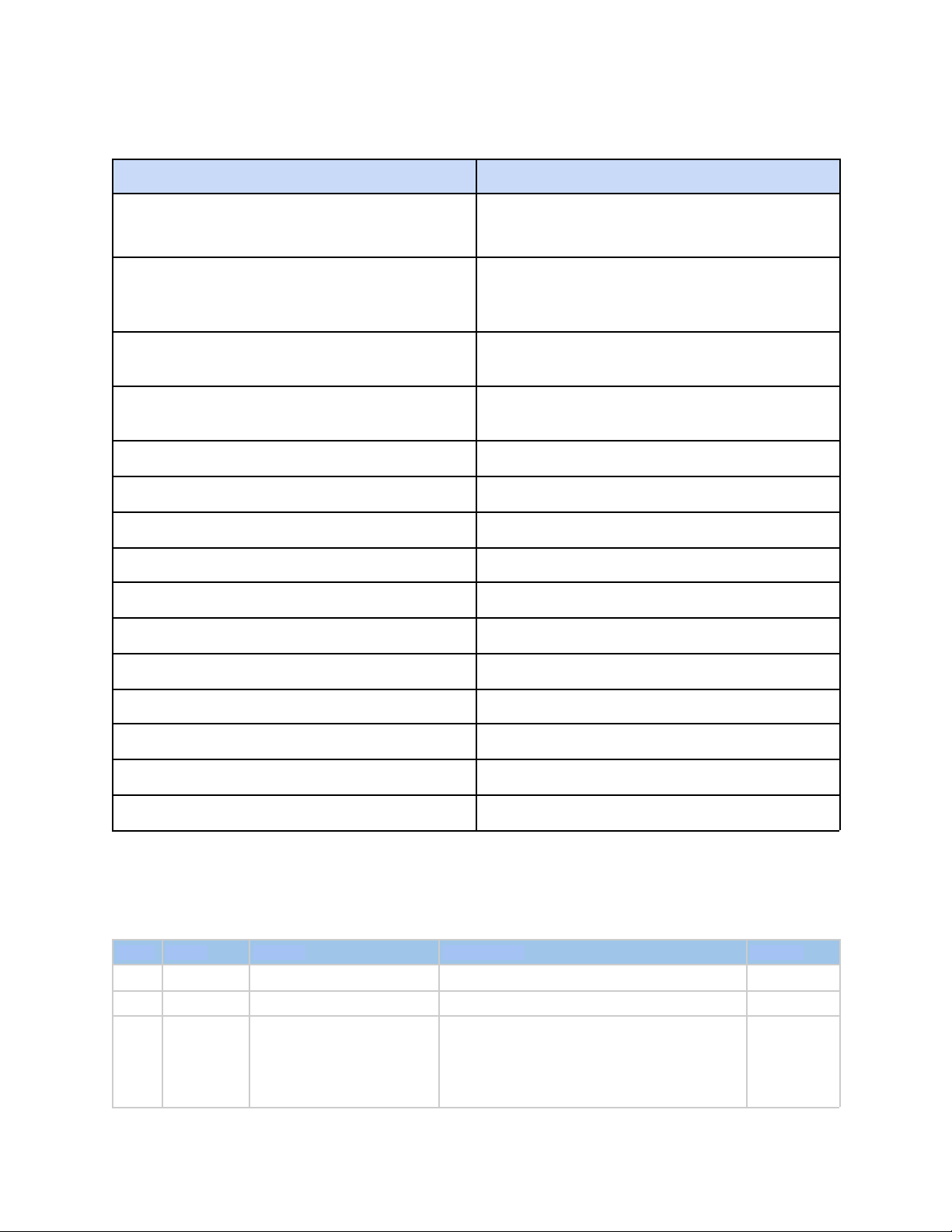Note: 1. Microphone Privacy Switch 2. Camera Privacy Switch 3. Power Button 4. Touchpad 5. Expansion Card 6.
Expansion Card Release Button 7. Five fasteners to get inside Framework Laptop
Important Safety and Handling Information
This section of the User Manual contains safety, handling, disposal, recycling, and regulatory information, as well as
the limited warranty for the Framework™ Laptop, including all current and future models of the FRANPC0000
series. Please read all safety information and operating instructions before using the Framework™ Laptop to avoid
injury or harm. For a downloadable version of the Framework™ Laptop support guide please visit the following
website.
https://frame.work/support
General Safety Guide
Read the following safety, operating, and warning instructions before you use Framework™ Laptop. Failing to do so
may cause injury.
WARNING: Choking Hazards
The Framework™ Laptop has small parts which may present a choking hazard to small children and pets. Keep the
Framework™ Laptop and its accessories away from small children.
WARNING: Rechargeable Lithium Ion Battery
Lithium polymer batteries are extremely hazardous and liable to cause serious injuries to persons or property. The
user accepts liability for the use of a lithium polymer battery. As the manufacturer and the distributor Framework
cannot ensure the battery is used correctly (charging, discharging, storage, etc.), Framework Computer Inc is not
liable for damages caused to persons or property by improperly used batteries.
In the event of battery leakage, avoid the liquid coming into contact with skin and eyes. In case of contact with the
skin, wash copiously with soap and water. In case of contact with the eyes, rinse copiously with cold water and
consult a doctor. If you notice a suspicious smell or noise, or observe smoke around the power adapter, disconnect
it immediately.
Caution: The battery used in this device may present a risk of fire or chemical burn if mistreated. Do not
disassemble, heat above 45C (113F), or incinerate. Replace battery with model FRANBBAT01 or other
Framework-recommended batteries only. Use of another battery may present a risk of fire or explosion.
Do not use the Framework™ Laptop if its cover has been broken and the battery’s plastic or mylar cover has been
cracked or compromised in any way. Do not expose the battery to excessive physical shock. Do not expose the
Framework™ Laptop and its battery to heat or dispose of it in a fire. Do not put the battery in a microwave oven or
in a pressurized container. Do not attempt to dismantle, pierce, distort, or cut the battery and do not attempt to
repair the battery. Keep away from children.