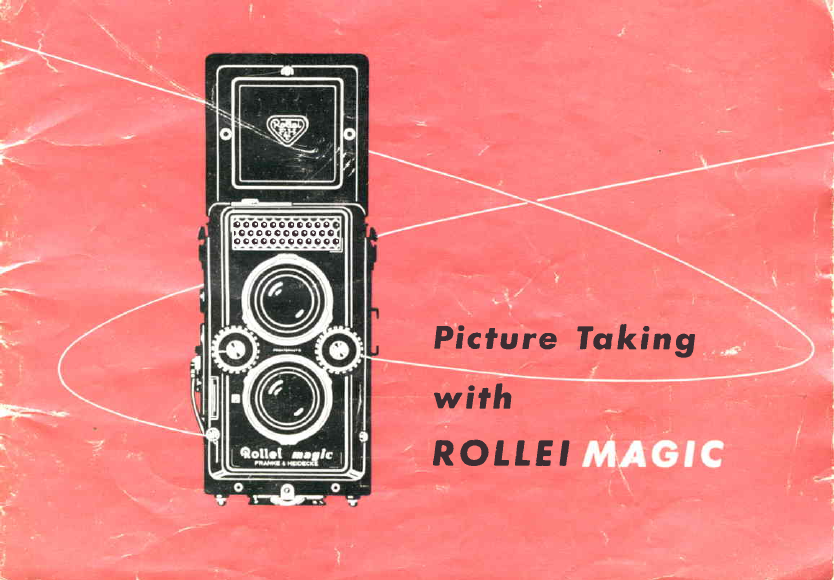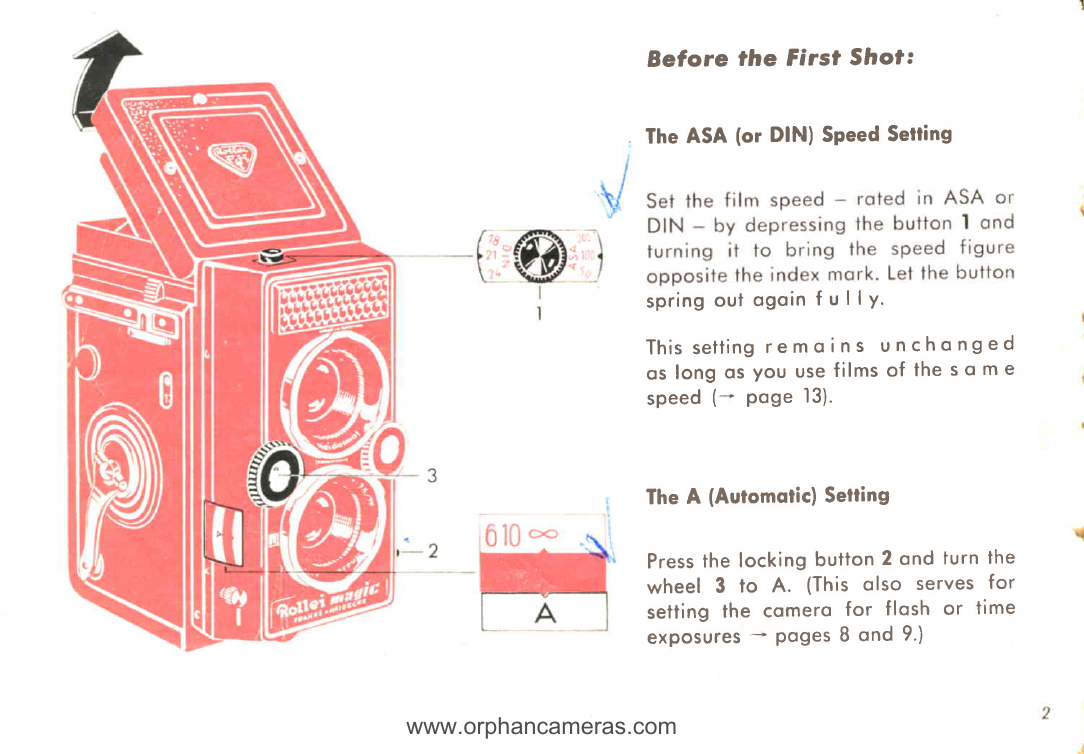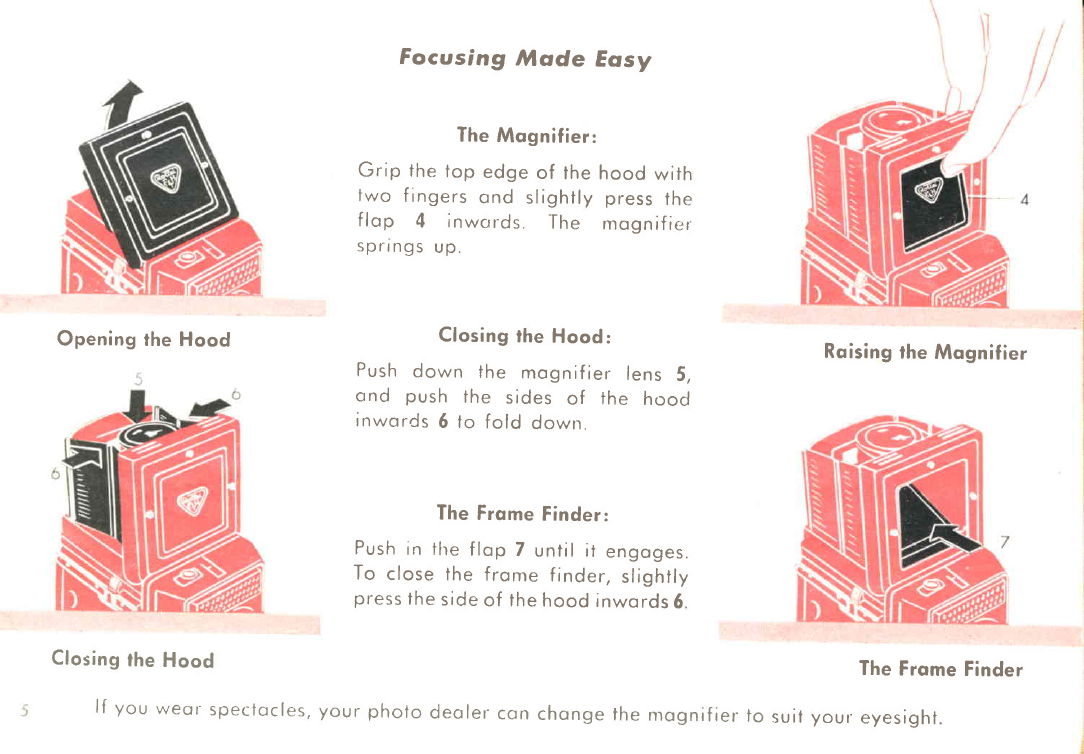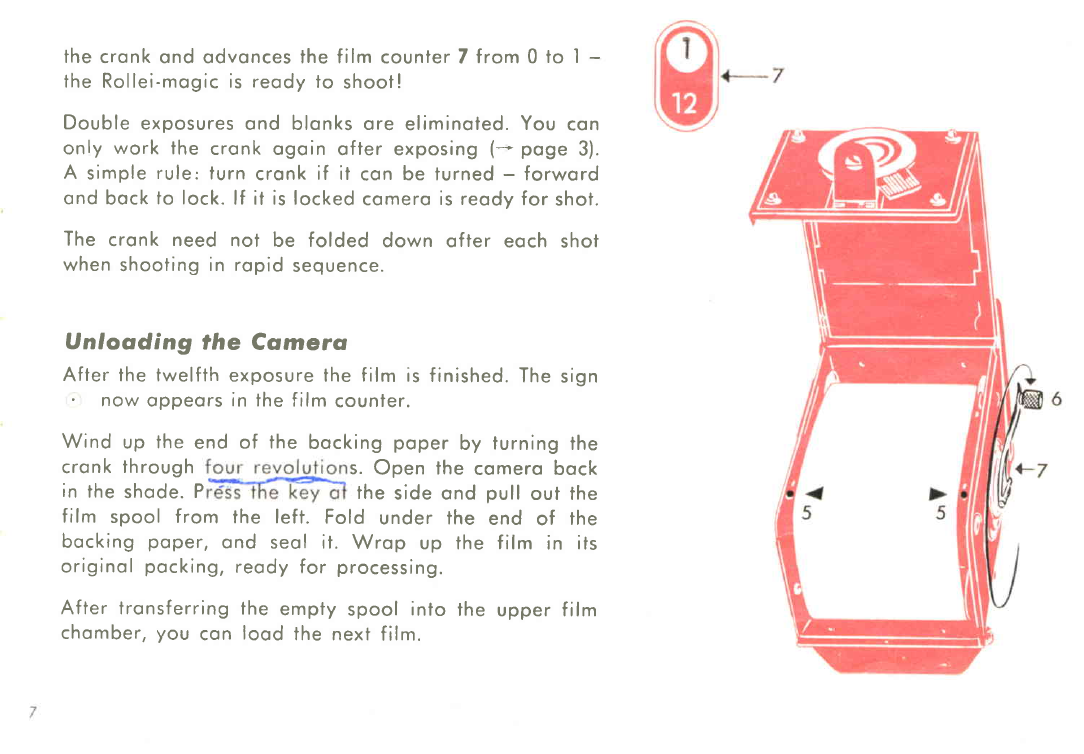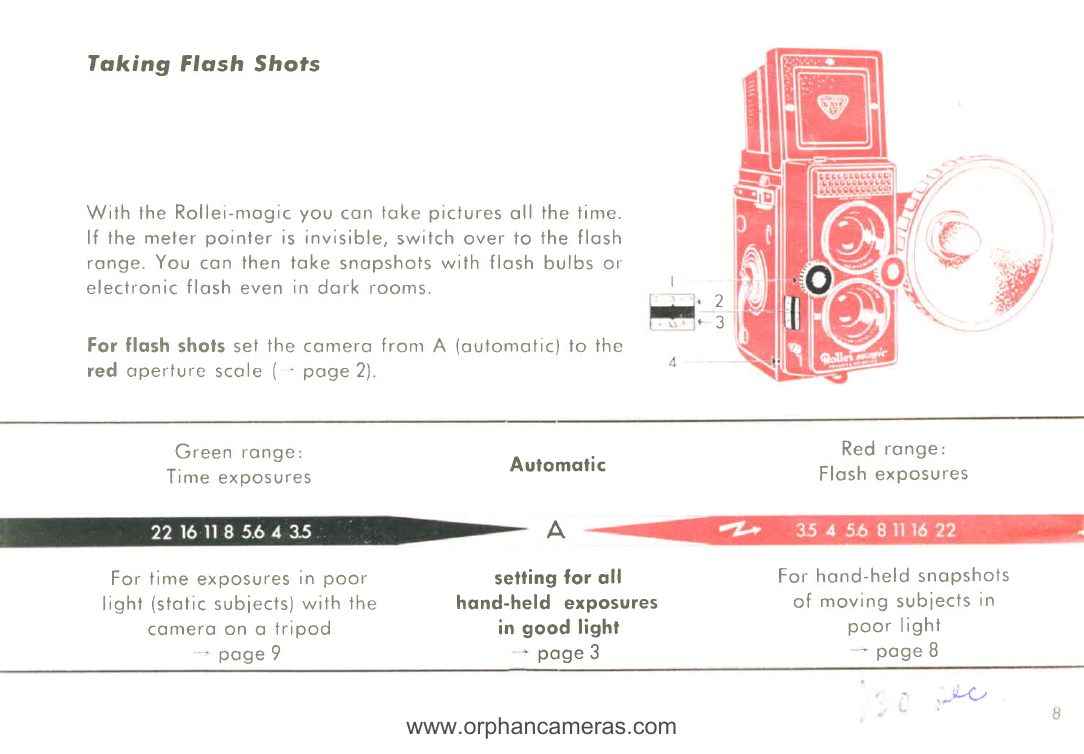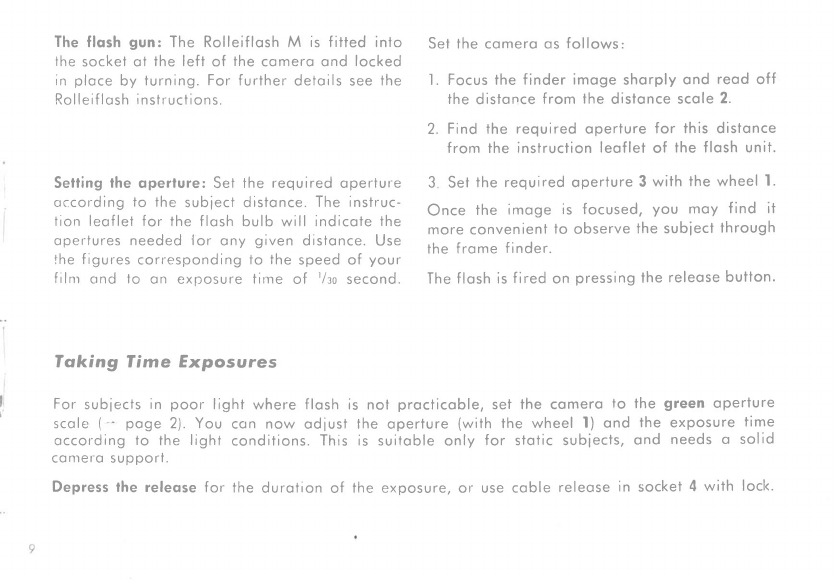The
flqsh
gun: The RolleifloshM is f
itted into
the
socket
ot the left
of the
comeroond locked
in ploce
by turning.
For
further
detoilssee
the
Rolleiflosh
instructions.
Setting
the operture:
Set
the required
operture
occording
to the subiectdistonce.
The instruc-
tionleofletfor thefloshbulb
will indicotethe
operturesneededlor ony given distonce.Use
thef
igures
corresponding
to the
speedof your
filnr
crndto on exposuretirne
of tl:o
second.
Setthe co
mero os f
ol
lows
:
l. Focus
thefinder imoge
shorply
ond reod off
thedistonce
from the distonce
scole
2.
2. Find the required
operture
for this distonce
from the instruction
leoflet
of the flosh unit.
3 Set
the requiredoperture
3 with thewheel
l.
Once the imoge is focused,
You moy find it
more
convenient
to observe
thesubiect
through
the
frome
finder.
Ihe f
losh
is
f
ired
on pressing
the
releose
button.
Tok ing Time Exposures
For
sublects
in poor light
where
flosh
sco
le ( ' poge 2).You co
n now od
iust
occording
to the light conditions.
This
conrerosupport.
Depress
lhe releose
for the durotion
of
is not procticoble,
set the comero to the green operture
the operture (with the wheel |
) ond the exposure
time
is suitoble
only for stoticsubiects,
ond needs
o solid
the exposure,or usecoble releose
in socket
4 with locl<.