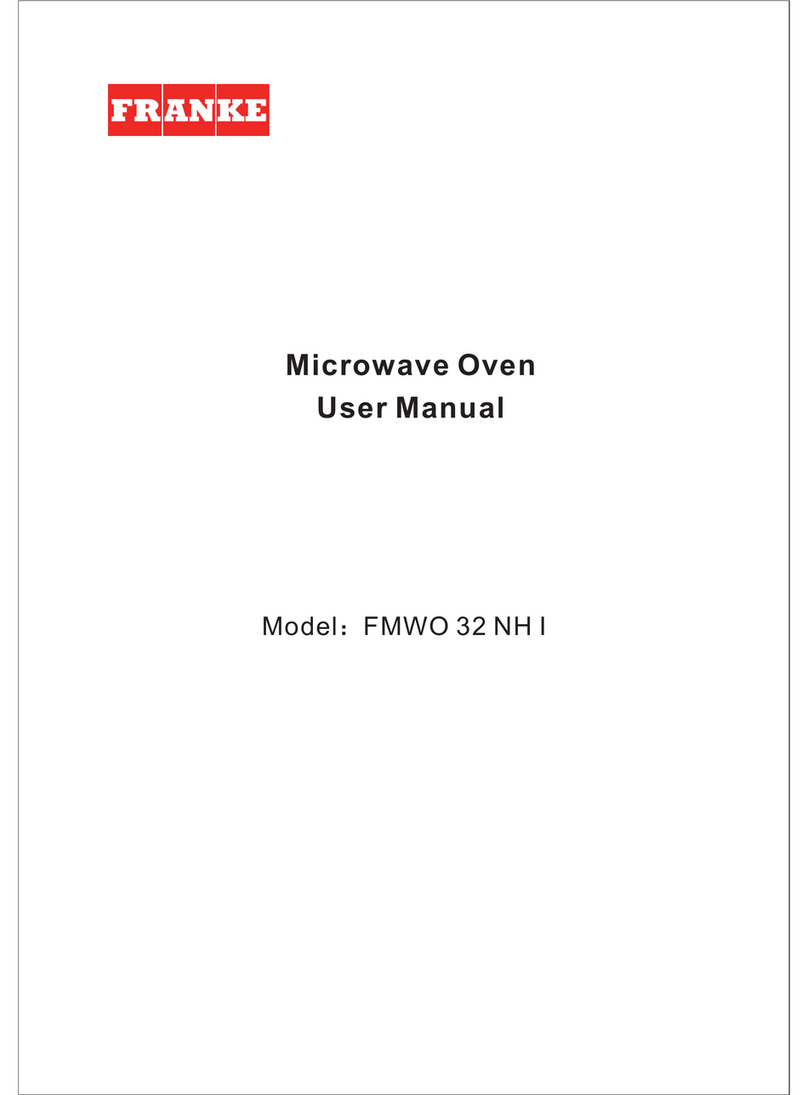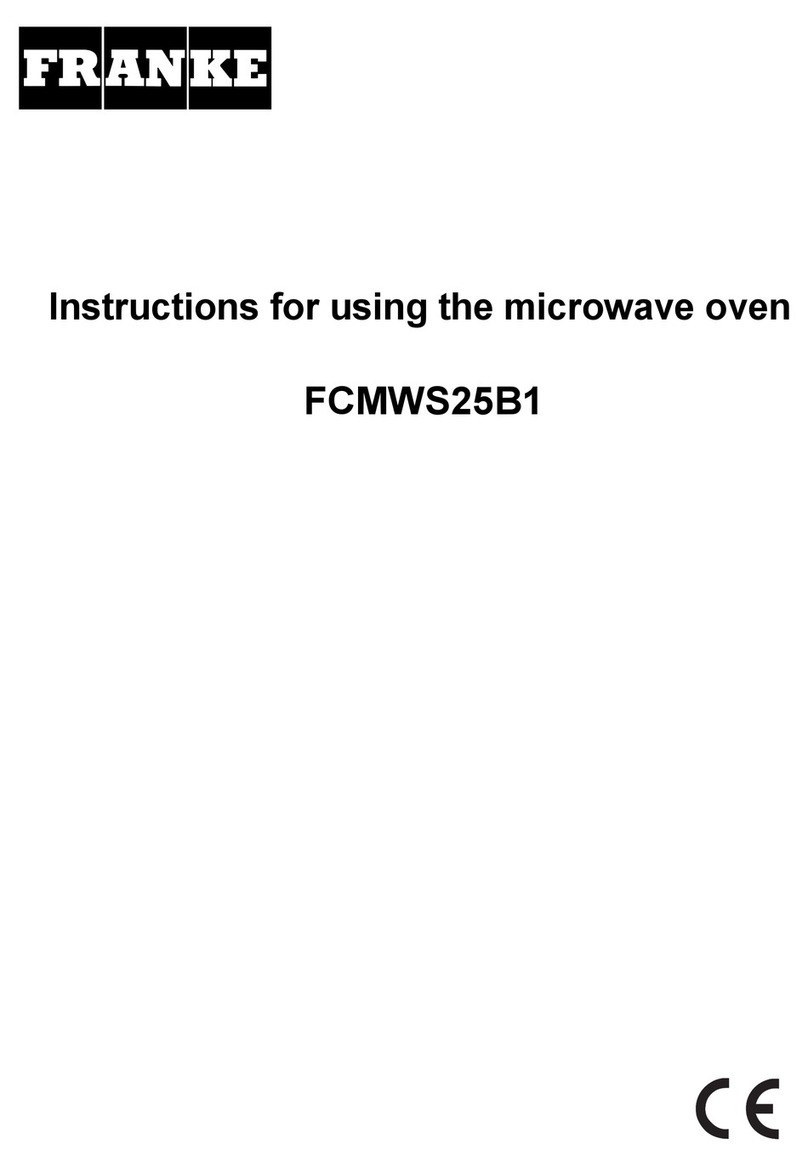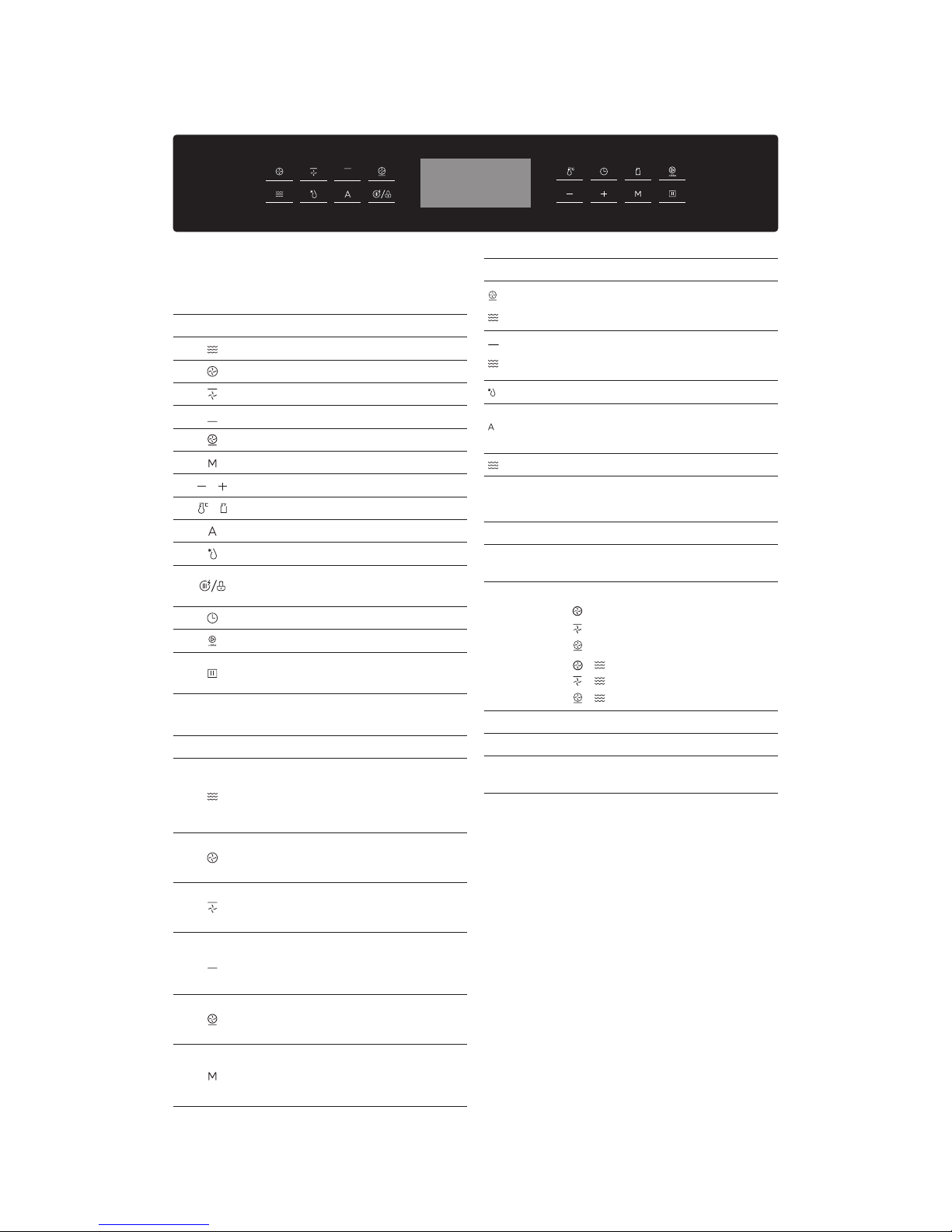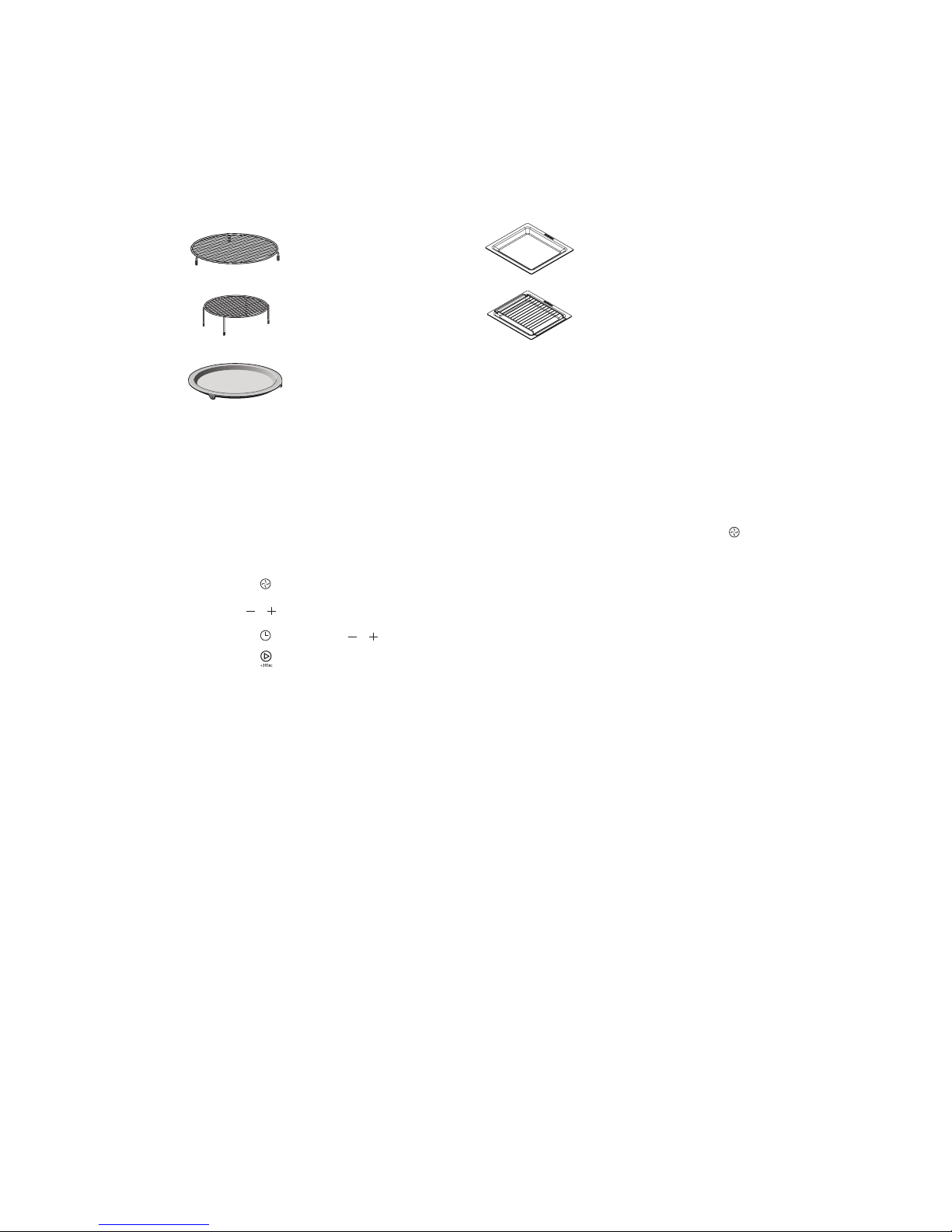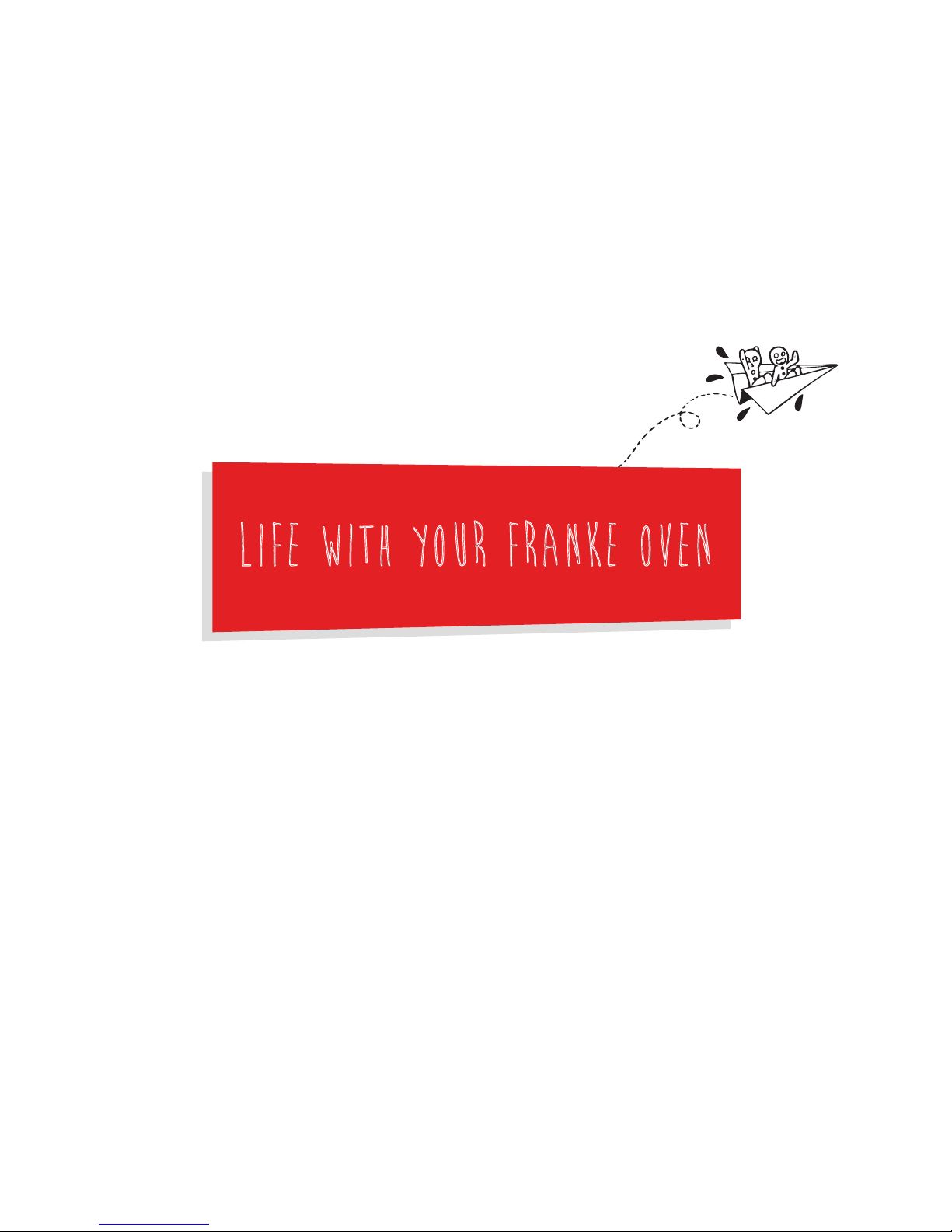Defrost, reheat and cooking.
Symbol Function
For baking sponge cakes in baking tins,
flans and cheesecakes as well as cakes,
pizza and small baked items on the baking
tray. 50°C can maintain the taste of food
after heat preservation of 1-2 hours.
Poultry goes brown and crispy. Baked
casseroles and grilled dishes work out best
using this setting.
For frozen convenience products
and dishes which require a lot of heat from
underneath.
Select between the levels high, medium or
low. This is ideal if you wish to grill several
steaks, sausages, pieces of fish or slices
of bread.
Use this function to roast meals quickly.
And at the same time use the function of
3D Hot air.
Poultry goes brown and crispy. Baked
casseroles and grilled dishes work out best
using this setting. And use the function to
roast meals evenly.
Touch keys and display
The touch keys are used to set the various additional
functions. On the display, you can read the values that
you have set.
Parameter adjustment
Use the adjusting keys to set the parameters.
Cooling fan
Your appliance has a cooling fan. The cooling fan switches
on during operation. The hot air escapes above the door. The
cooling fan continues to run for a certain time after operation.
Caution!
Do not cover the ventilation slots. Otherwise, the appliance
will overheat.
Notes
• The appliance remains cool during microwave operation.
The cooling fan will still switch on. The fan may run on
even when microwave operation has ended.
• Condensation may appear on the door window,
interior walls and floor. This is normal and does not
adversely affect microwave operation. Wipe away the
condensation after cooking.
Function and screen display
Use the function keys to set the type of heating.