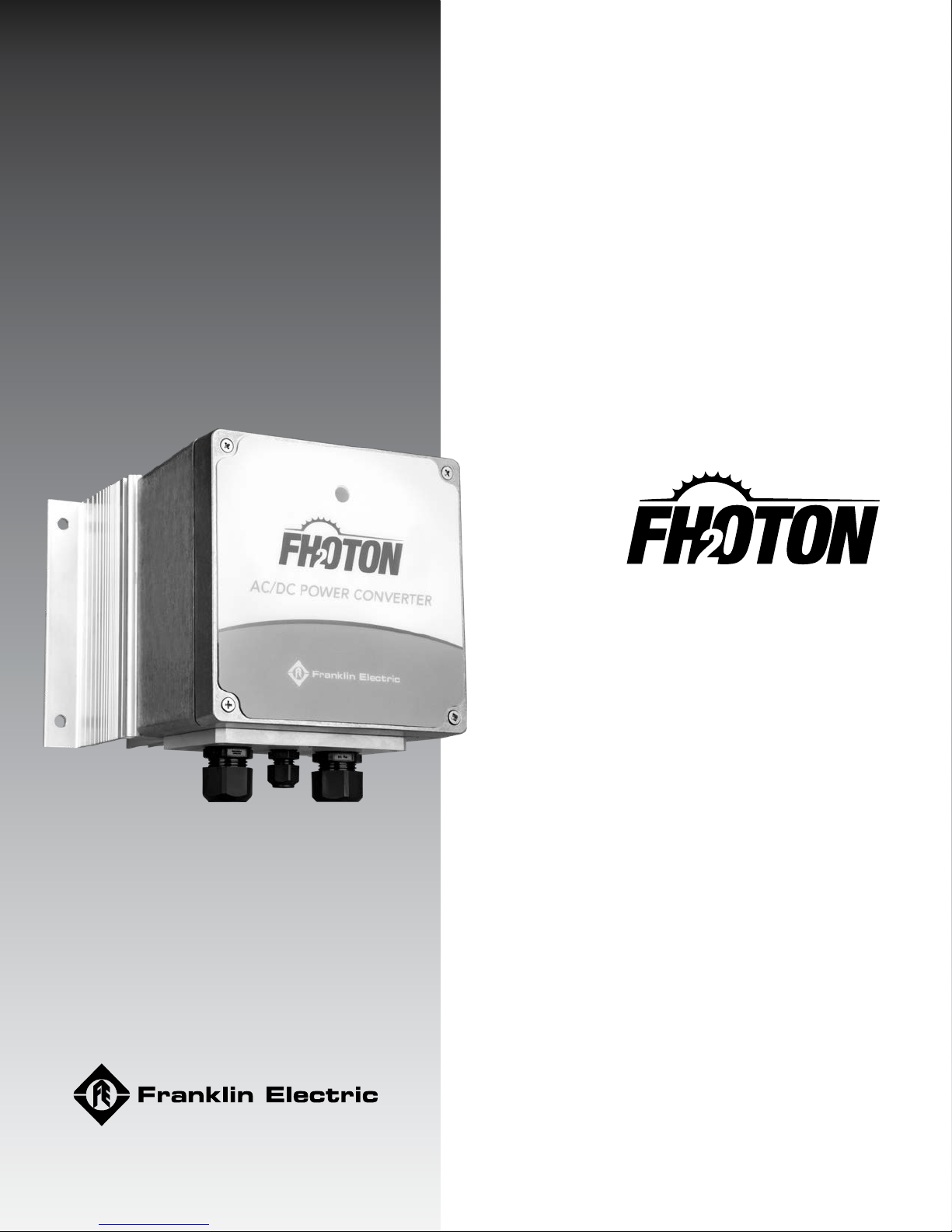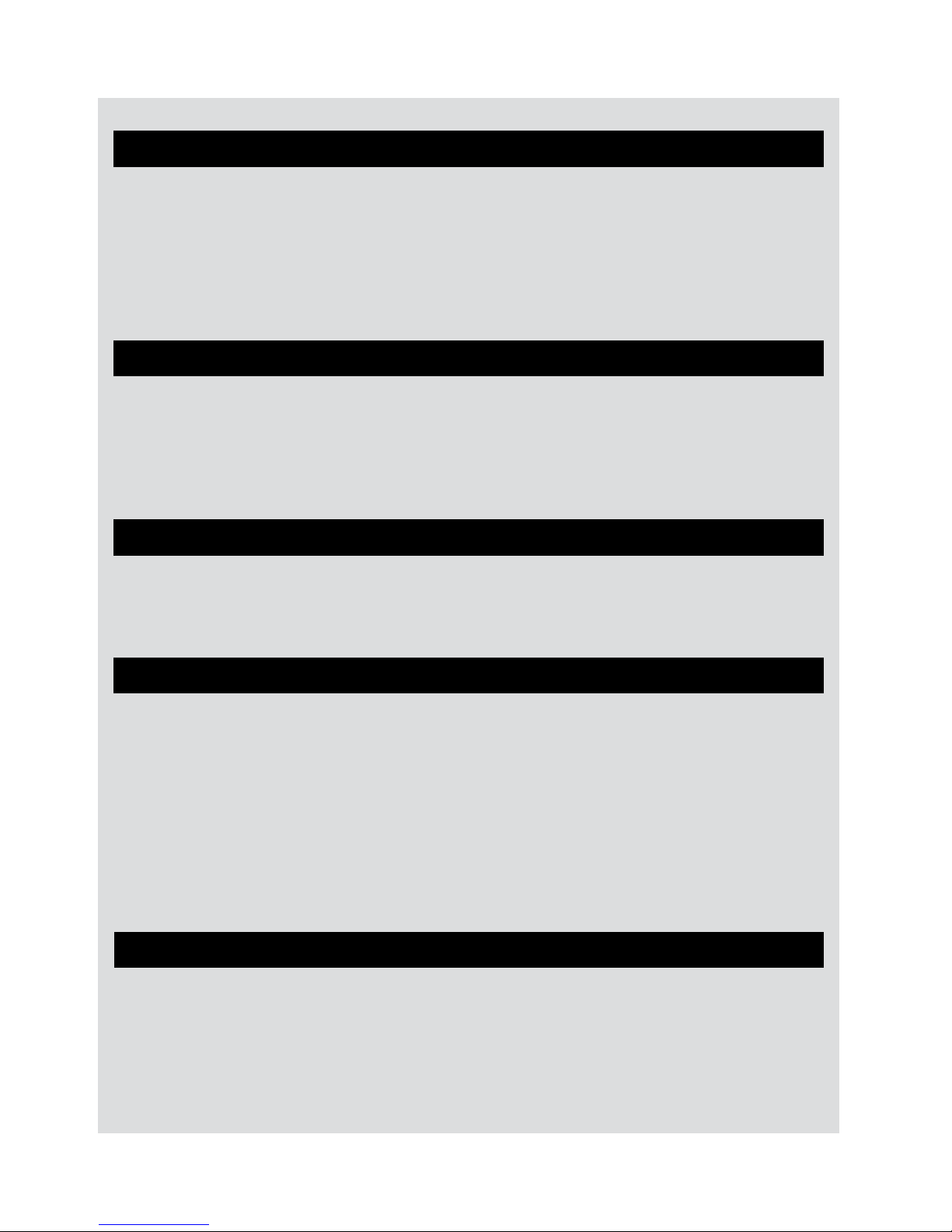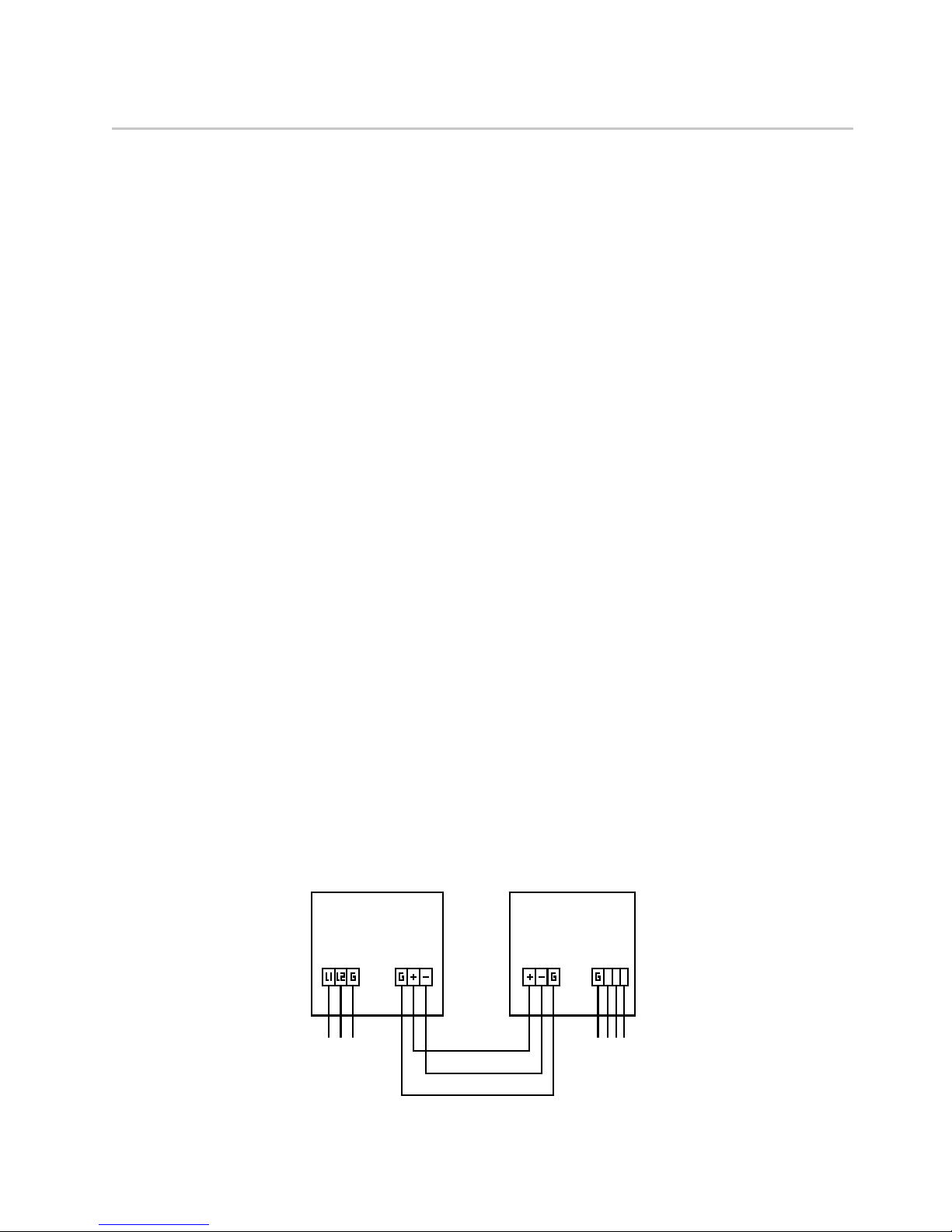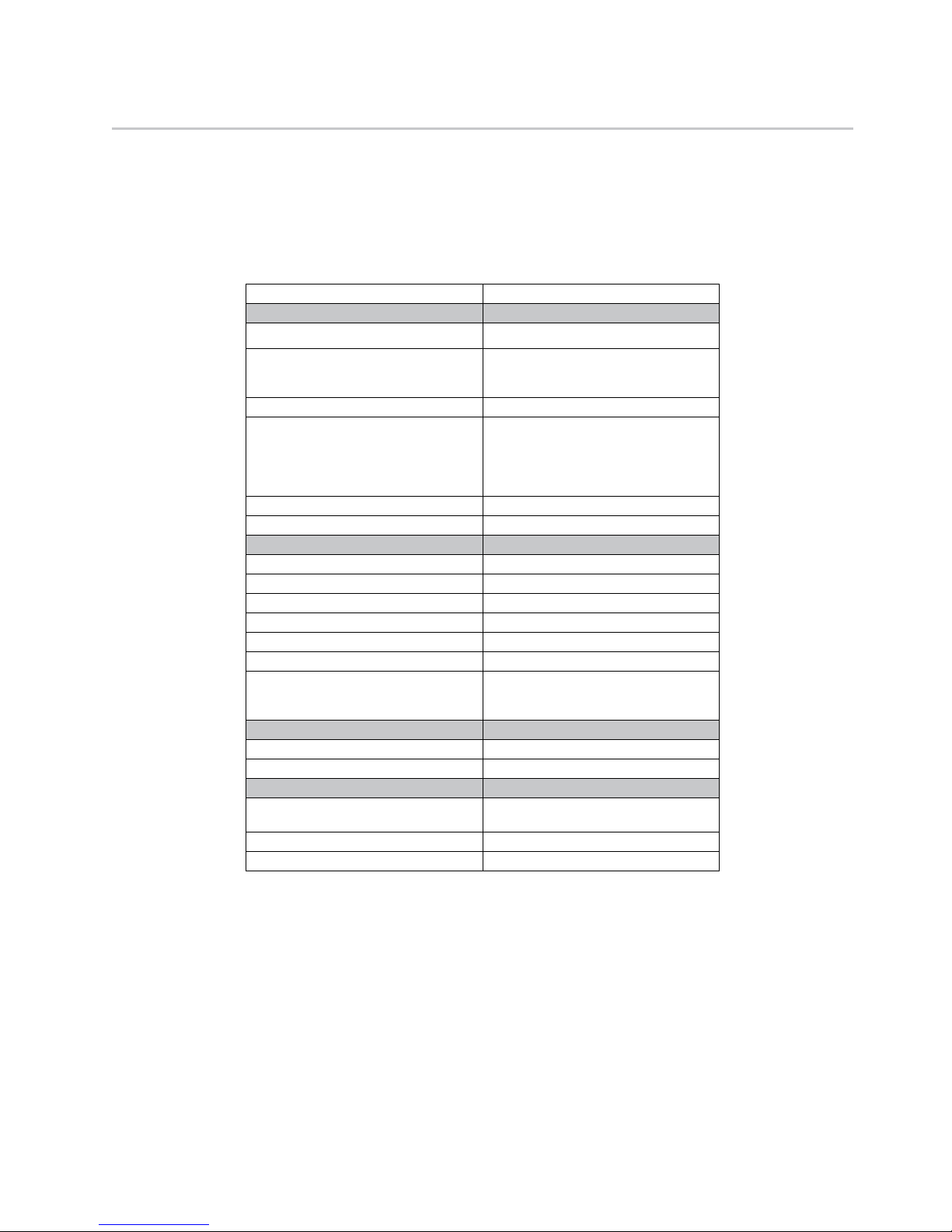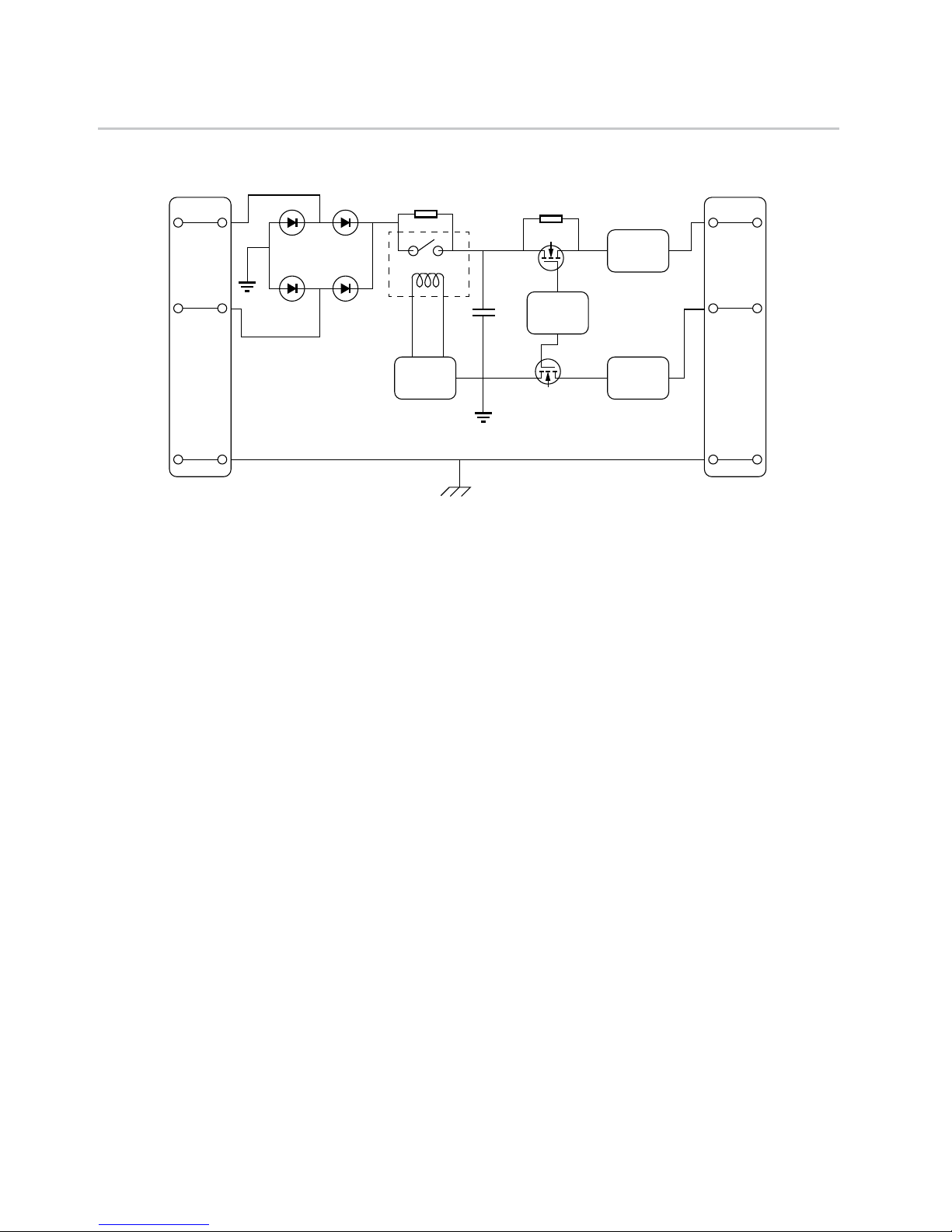5
Features
Flashing Green Light Run Mode and Solid Green Light Idle Mode
The Fhoton AC/DC Power Converter comes equipped with a bicolor LED indicator to convey
operational status to the user. When operating normally, the LED will indicate solid green (IDLE
condition) or ashing green (RUNNING condition). While in the RUNNING condition, the green
LED will ash indicating that the power is available at the output terminals of the AC/DC Power
Converter to power the Fhoton Drive.
There are two factory installed jumpers connected to the User Interface Board (Figure 1): Run
Input and Flow Switch Input. If removed, the output of the Fhoton AC/DC Power Converter will
switch to a high impedance state disabling the Fhoton Drive. In this case, the LED will be solid
green indicating that it is in IDLE condition, awaiting to be enabled by reinstating the jumper.
This feature is provided in support of other accessories such as an auto transfer switch which will
connect to these inputs and allow for automatic switching between AC or DC sources. This can be
used by the user for additional control options.
The Fhoton AC/DC Power Converter continuously monitors system performance and can detect
a variety of abnormal conditions. In many cases, the controller will compensate as needed to
maintain continuous system operation; however, if a high risk of equipment damage exists,
the controller will protect the system and indicate the fault condition via a ashing red LED. If
possible, the controller will try to restart itself when the fault condition subsides (refer to the
troubleshooting section for a list of Fault Codes and correction actions).
The following sections detail the conditions in which a fault will occur.
Overvoltage (Single Flash Red LED Sequence)
The Fhoton AC/DC Power Converter continuously monitors the incoming power source voltage
for an overvoltage condition where if the voltage is greater than 420Vdc for a DC source, or
greater than 264 Vrms for a AC source, the AC/DC Power Converter output state will change to a
high impedance state to limit the output current. The red LED will begin a 1 ash sequence and
continue this ash sequence until the input voltage range is below the noted threshold where
normal operation will resume.
Undervoltage (Two Flash Red LED Sequence)
The Fhoton AC/DC Power Converter continuously monitors the incoming power source voltage for an
undervoltage condition where if the voltage is less than 45Vdc for a DC source, or 35Vrms for an AC
source, the AC/DC Power Converter output state will change to a high impedance state to limit the
output current being supplied to the Fhoton Solar drive. The red LED will begin a 2-ash sequence
and continue this ash sequence until the input voltage range is above the noted threshold where
normal operation will resume.
Figure 1
User Interface Board (Factory Installed Jumpers)