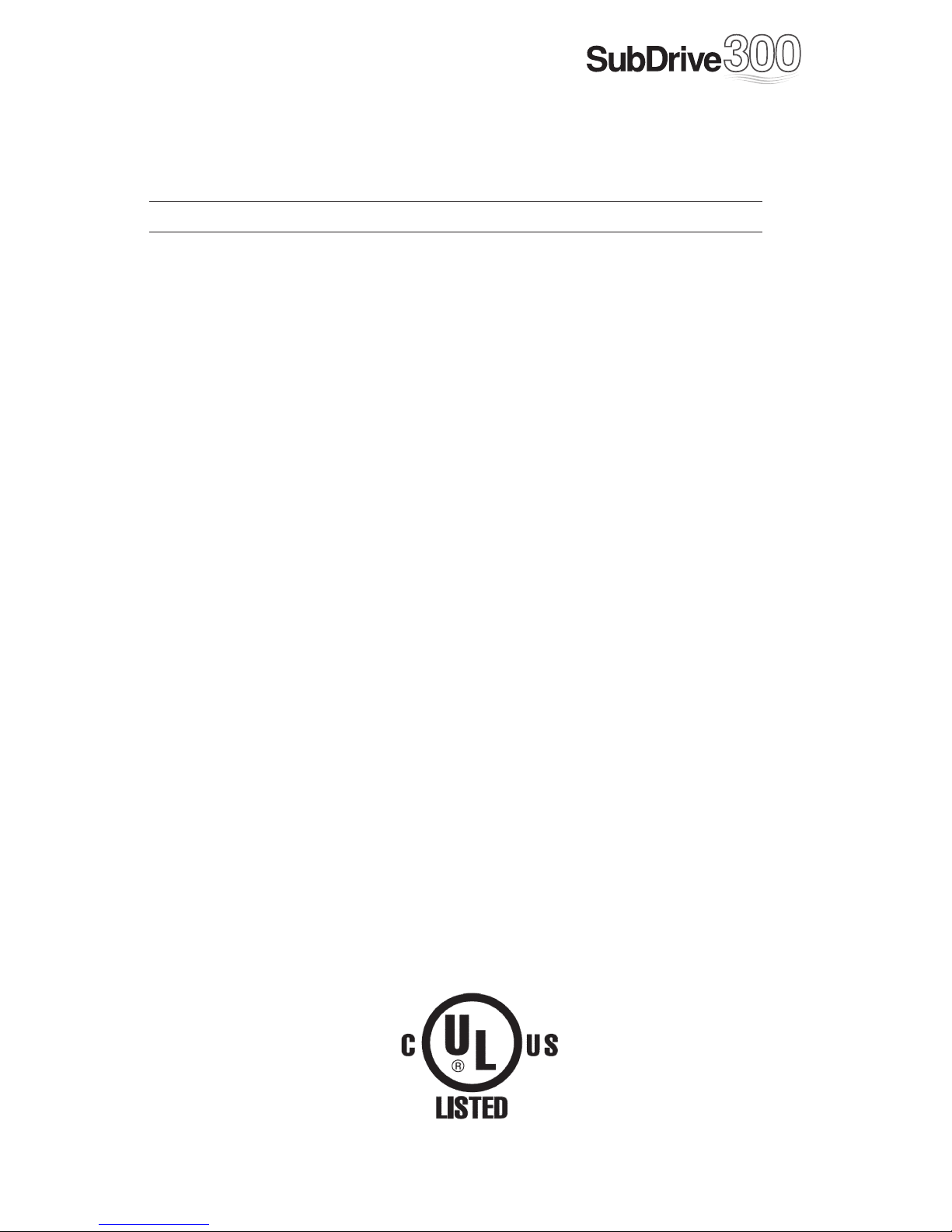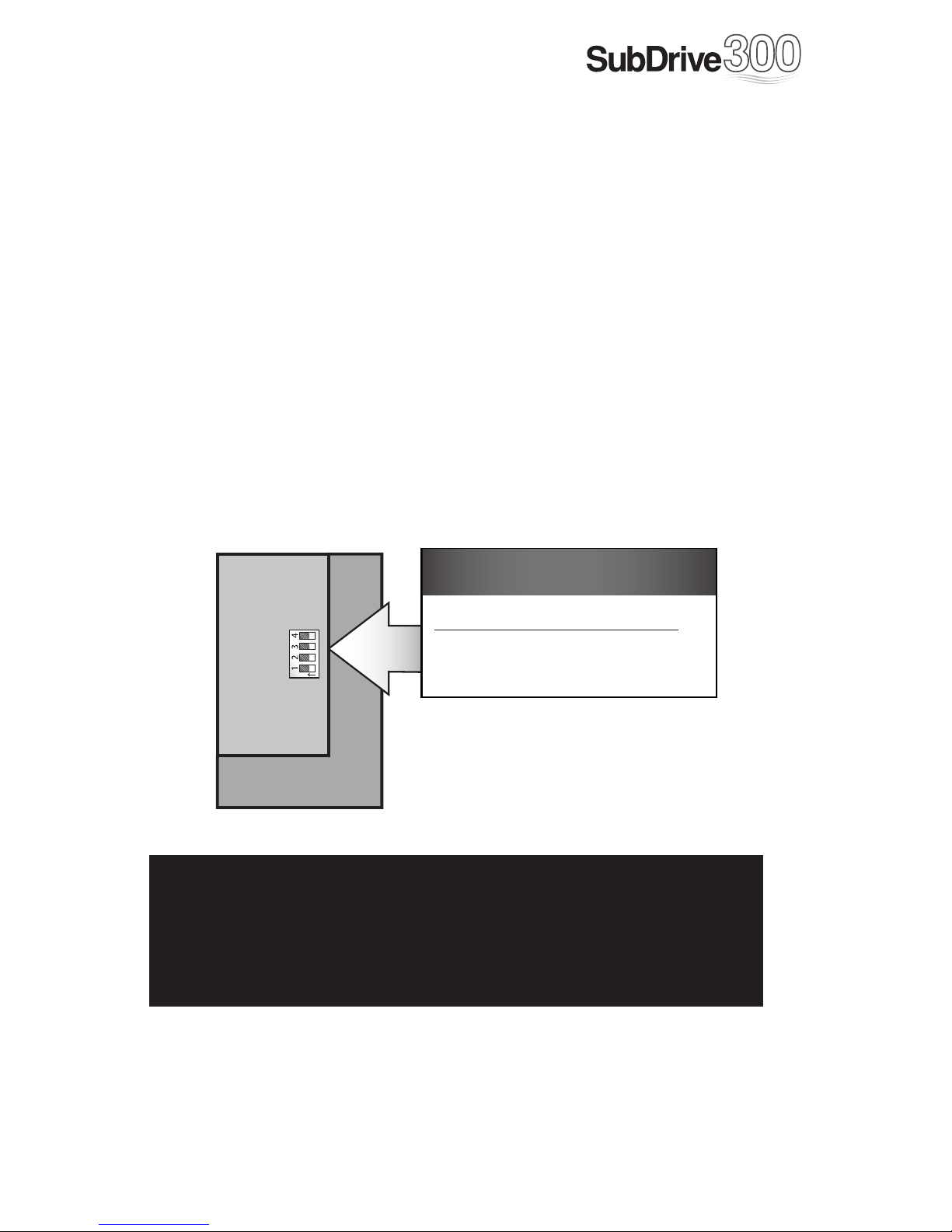2
Contents
Description and Features ................................................................................4
Included Items ..................................................................................................5
How It Works.....................................................................................................6
Pump Sizing and Drive Configuration ............................................................8
Underload Sensitivity for Shallow Wells ........................................................9
Before Getting Started...................................................................................10
Controller Location Selection ................................................................. 11-12
Circuit Breaker and Wire Sizing ....................................................................13
Quick Reference Guide............................................................................ 14-15
Pressure Tank .................................................................................................16
Installation Procedure....................................................................................17
Wiring Connections.................................................................................. 18-20
Start-Up and Operation .................................................................................21
Specifications .................................................................................................22
Mounting Dimensions ....................................................................................23
Diagnostic Fault Codes..................................................................................24
System Troubleshooting Guide .....................................................................25
Underload Smart Reset .................................................................................26
Over Temperature Foldback..........................................................................26
Tables
1. SubDrive Models.......................................................................................3
2. Breaker Size and Maximum Cable Length ...........................................13
3. Minimum Pressure Tank Size.................................................................16
4. Pressure Tank Precharge .......................................................................16
Figures
1. Shipping and Mounting Screws.............................................................17
2. Motor Lead Connections .......................................................................18
3. Power and Pressure Sensor Connections............................................19
4. Pressure Sensor......................................................................................20
5. Underload “Smart Reset” Well Recovery Time....................................26