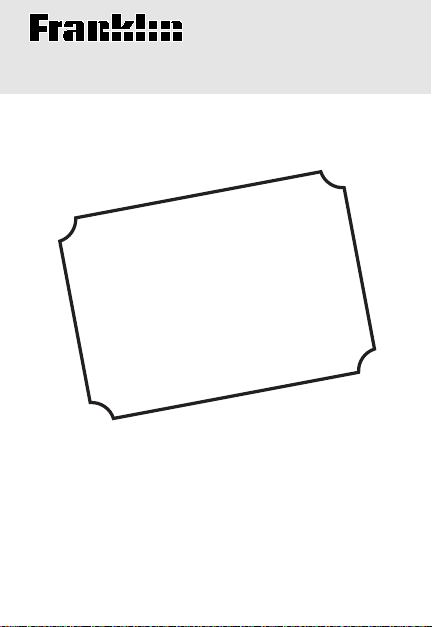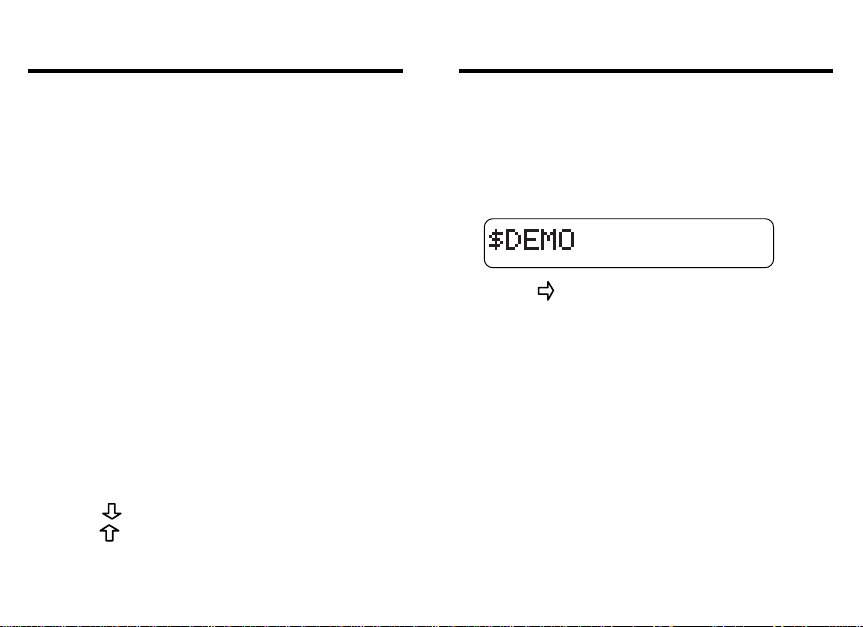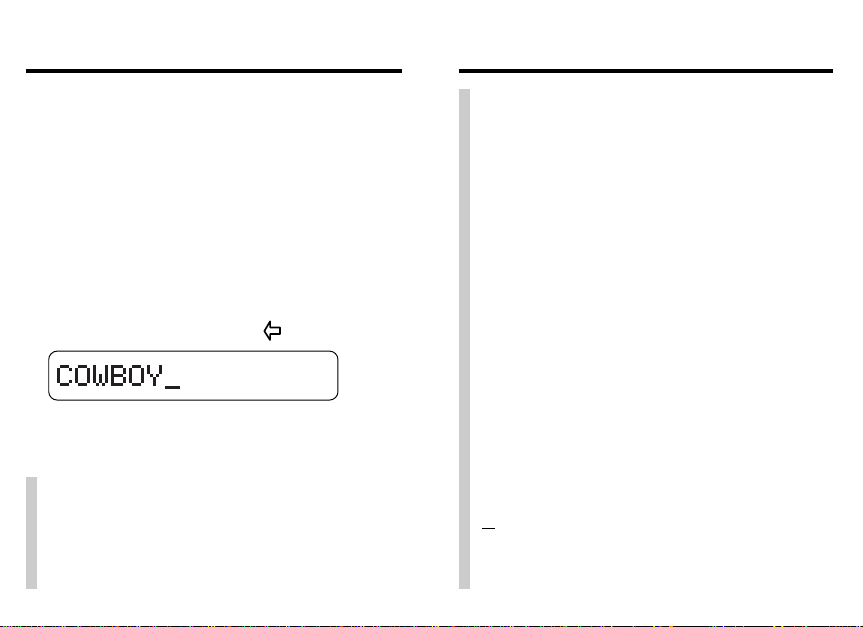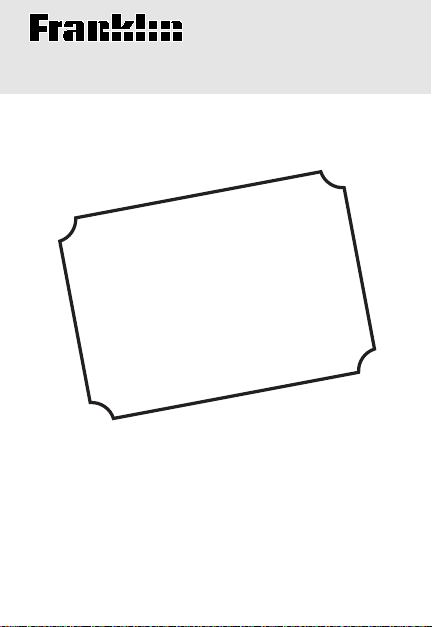
Limited Warranty (U.S. only)
Electronic Publishers
FPS-28024-00 A PN 7201113 Printed in USA
Franklin Electronic Publishers, Inc., (“Franklin”) warrants to the end user this product will be free
from defects in material and workmanship for a period of ONE YEAR from the date of original
retail purchase, as evidenced by sales receipt. On discovery of a defect, the end user must
return this product (transportation charges prepaid) either to the dealer from whom it was
purchased or directly to Franklin at the address given below. Each product returned must in-
clude the user’s name, address, and telephone number, as well as a brief description of the
nature of the defect and a copy of the sales receipt as proof of the date of the original retail
purchase. Franklin will, at its option, repair or replace any product at no further charge to the
end user on determination by Franklin, in its sole discretion, that the product was defective
and that such defect arose within the duration of this limited warranty. Enclose $3.00 check or
money order for shipping and handling to Franklin Electronic Publishers, Inc.
This warranty does not apply if, in the sole discretion of Franklin, the product has been tam-
pered with, damaged by accident, abuse, misuse, or misapplication, or as a result of service or
modification by any party, including any dealer, other than Franklin. FRANKLIN SHALL NOT
BE RESPONSIBLE IN ANY WAY FOR ANY SERVICE OR MODIFICATION TO THIS PROD-
UCT BY ANY PARTY, INCLUDING ANY DEALER, OTHER THAN FRANKLIN.
This warranty applies only to products manufactured by or for Franklin. Batteries, corrosion of
battery contacts and any damage caused by batteries are not covered by this warranty.
ALL IMPLIED WARRANTIES, INCLUDING ANY IMPLIED WARRANTIES OF MERCHANT-
ABILITY OR FITNESS FOR A PARTICULAR PURPOSE, SHALL BE STRICTLY LIMITED IN
DURATION TO THAT OF THE EXPRESSED WARRANTY SET FORTH ABOVE, THAT IS,
ONE YEAR FROM THE DATE OF ORIGINAL RETAIL PURCHASE. THE WARRANTY AND
REMEDY SET FORTH ABOVE ARE THE EXCLUSIVE REMEDY OF THE RETAIL BUYER
AND END USER IN CONNECTION WITH THE MANUFACTURE, SALE, OR USE OF THIS
PRODUCT AND ARE IN LIEU OF ANY AND ALL OTHER WARRANTIES OR REMEDIES,
WRITTEN OR ORAL, EXPRESSED OR IMPLIED. NO FRANKLIN DEALER,AGENT, OR EM-
PLOYEE IS AUTHORIZED TO MAKE ANYADDITIONAL WARRANTY IN THIS REGARD OR
TO MAKEANY MODIFICATION OR EXTENSION OF THIS EXPRESSED WARRANTY.
FRANKLINSHALLNOTBE RESPONSIBLE FORSPECIAL,INCIDENTAL,OR CONSEQUEN-
TIAL DAMAGES RESULTING FROM THE BREACH OF ANY EXPRESS OR IMPLIED WAR-
RANTY OR IN CONNECTION WITHTHE MANUFACTURE, SALE, OR USE OF THIS PROD-
UCT UNDERANY LEGALTHEORY, WHICH DAMAGES SHALL INCLUDE, BUTNOT BE LIM-
ITED TO, LOST PROFITS, DAMAGESTO PROPERTY OR DAMAGES FOR PERSONAL IN-
JURY (BUT ONLY TO THE EXTENT PERMITTED BY LAW). UNLESS OTHERWISE CON-
TRARY TO APPLICABLE LAW, FRANKLIN’S LIABILITY SHALL IN NO CASE EXCEED THE
PRICE PAID FOR THE PRODUCT CLAIMED TO BE DEFECTIVE.
This warranty shall not be applicable to the extent that the enforcement of any provision may be
prohibited by applicable law. This warranty gives you specific rights, and you may also have
other rights which vary from state to state. Some states do not allow the exclusion or limitation
of incidental or consequential damages or limitation on how long an implied warranty may last
so the above limitation or exclusion may not apply to you. Enclose $3.00 check or money order
for shipping and handling to:
FRANKLIN ELECTRONIC PUBLISHERS, INC.
ATTENTION: SERVICE DEPARTMENT
122 BURRS ROAD
MT. HOLLY, NEW JERSEY 08060
User’s Guide
HID-100
NEED
TO
KNOW