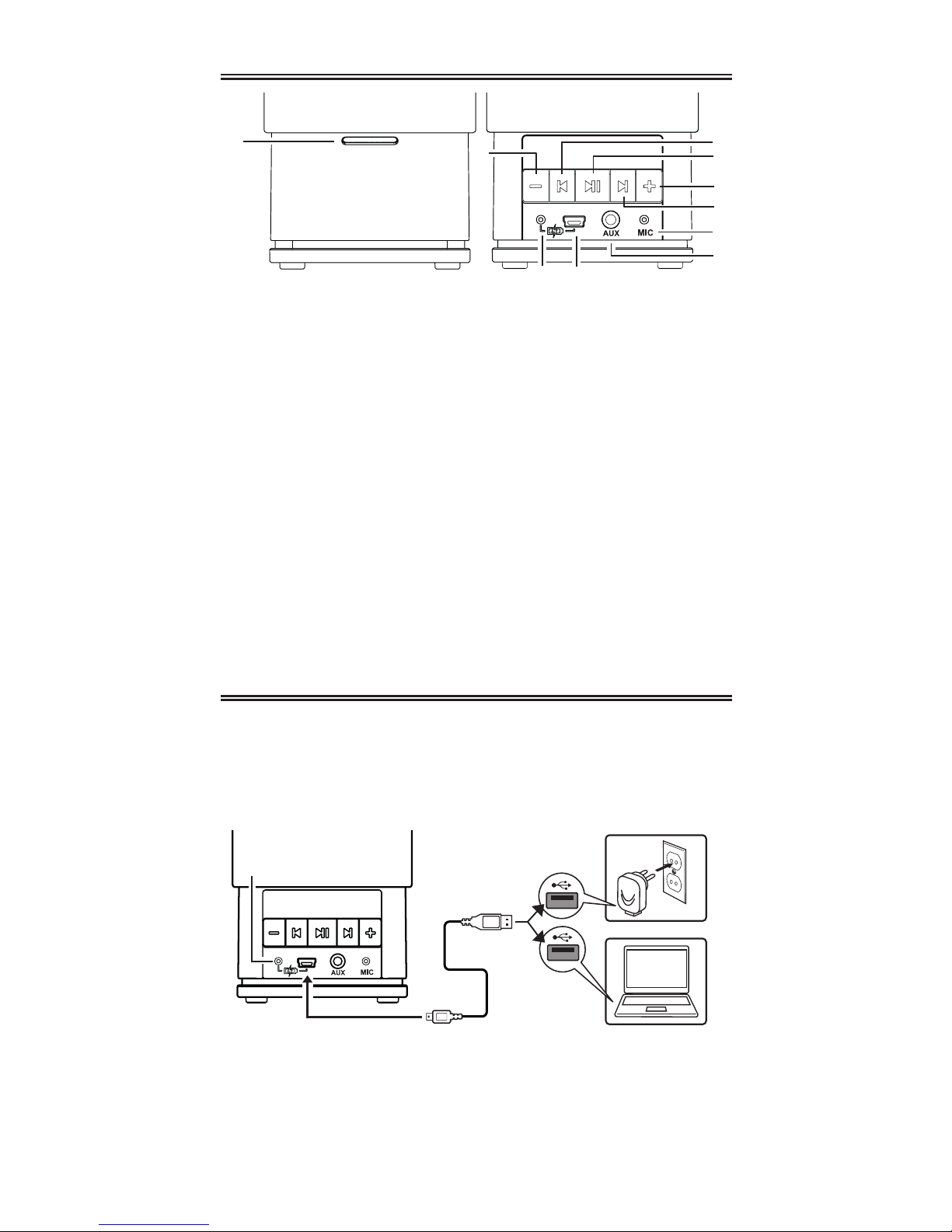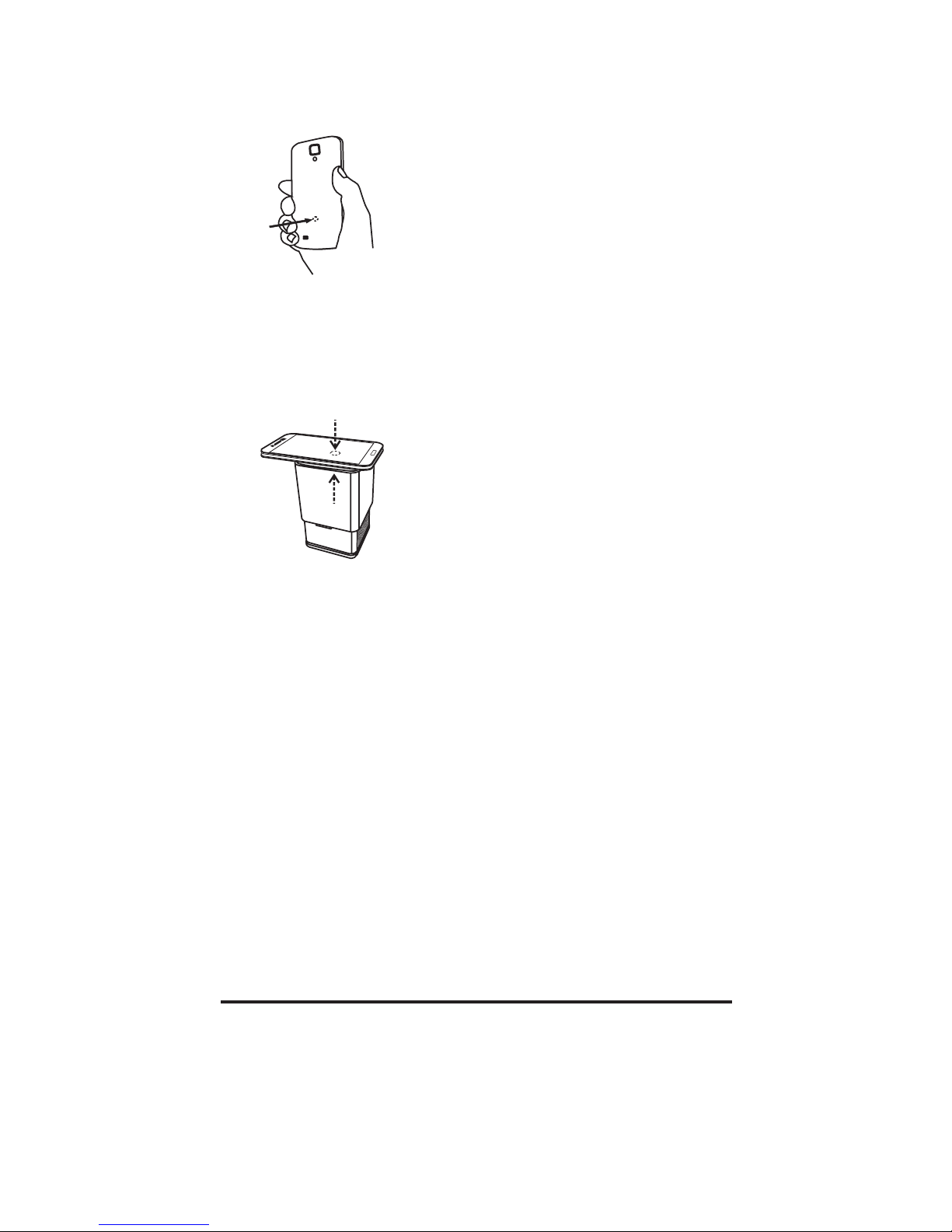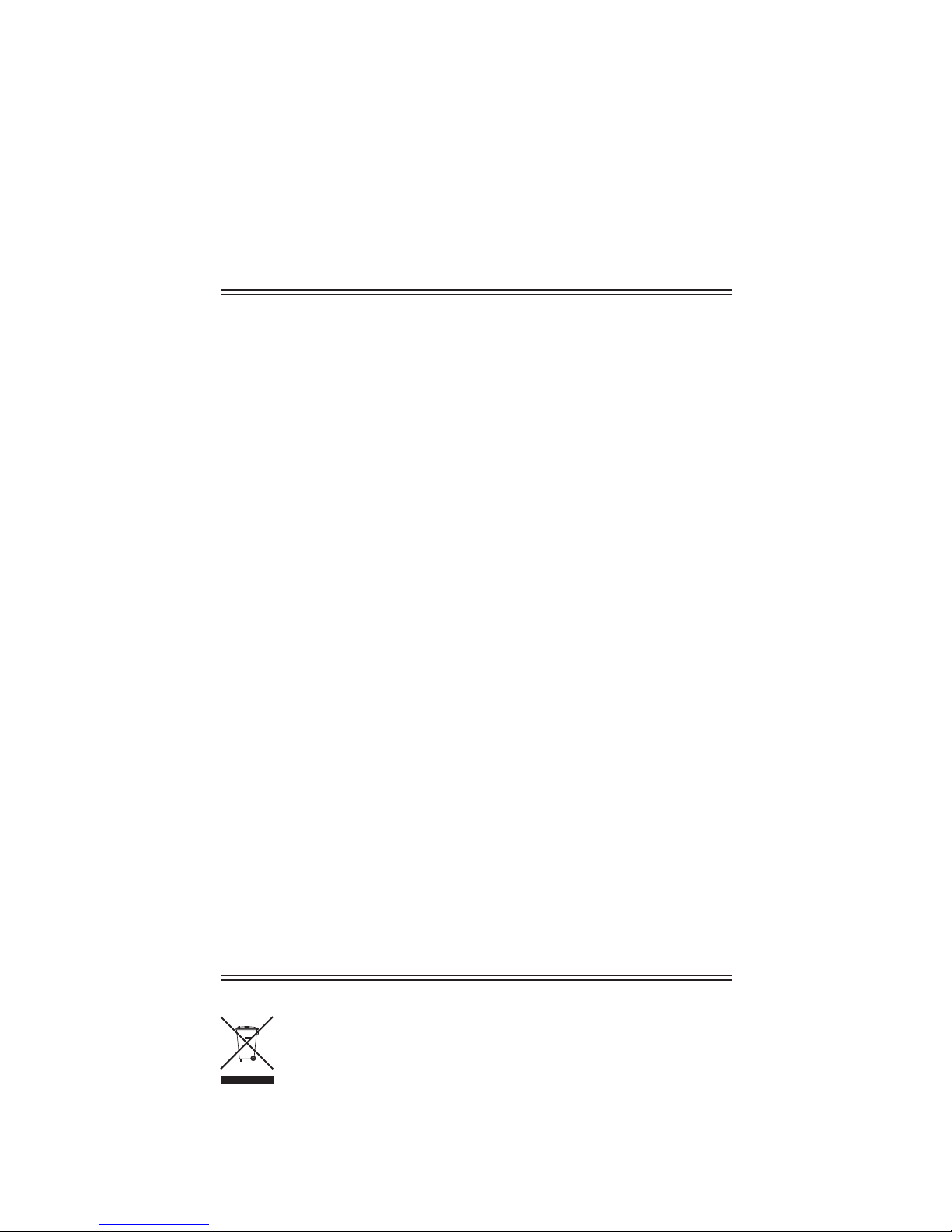10
listed below. Otherwise, the device may become
hot and could result in serious injury, death,
or damage to property. Keep also the device
accessories away from heat sources.
• Deviceoperating:32to95˚F(0to35˚C)
• Devicestorage:23to122˚F(-5to50˚C)
14. Product Care
Your device is designed to be light, compact and
durable. However, it is an electronic device and
must be treated carefully. Putting unnecessary
pressure on it or striking the device against other
objects can cause damage. To avoid damage to
your device, please:
• Donotdrop,crush,bend,orapplyexcessive
force to the device.
• Donotexposeyourdevicetomoisture,
extreme or prolonged heat, cold, humidity,
or other adverse conditions. Avoid storing
it in damp, humid or wet places. It is not
waterproof.
• Donotoperateorstoreunitinplaceswith
frequent static electricity or electrical noise
(e.g. speaker, TV set).
• Cleantheunitwithasoftclothoradamp
chamois leather. Never use solvents.
• Theunitmustnotbeopened.
• Pleasekeepplasticbagsawayfrombabies
and children to avoid danger of suocation.
15. Recycling and Disposal
Device Disposal
This device should be disposed through
your local electronic product recycling
system - do not throw in trash bin.
Packaging Disposal
Please save this User’s Guide and all packing
materials, as they contain important information.