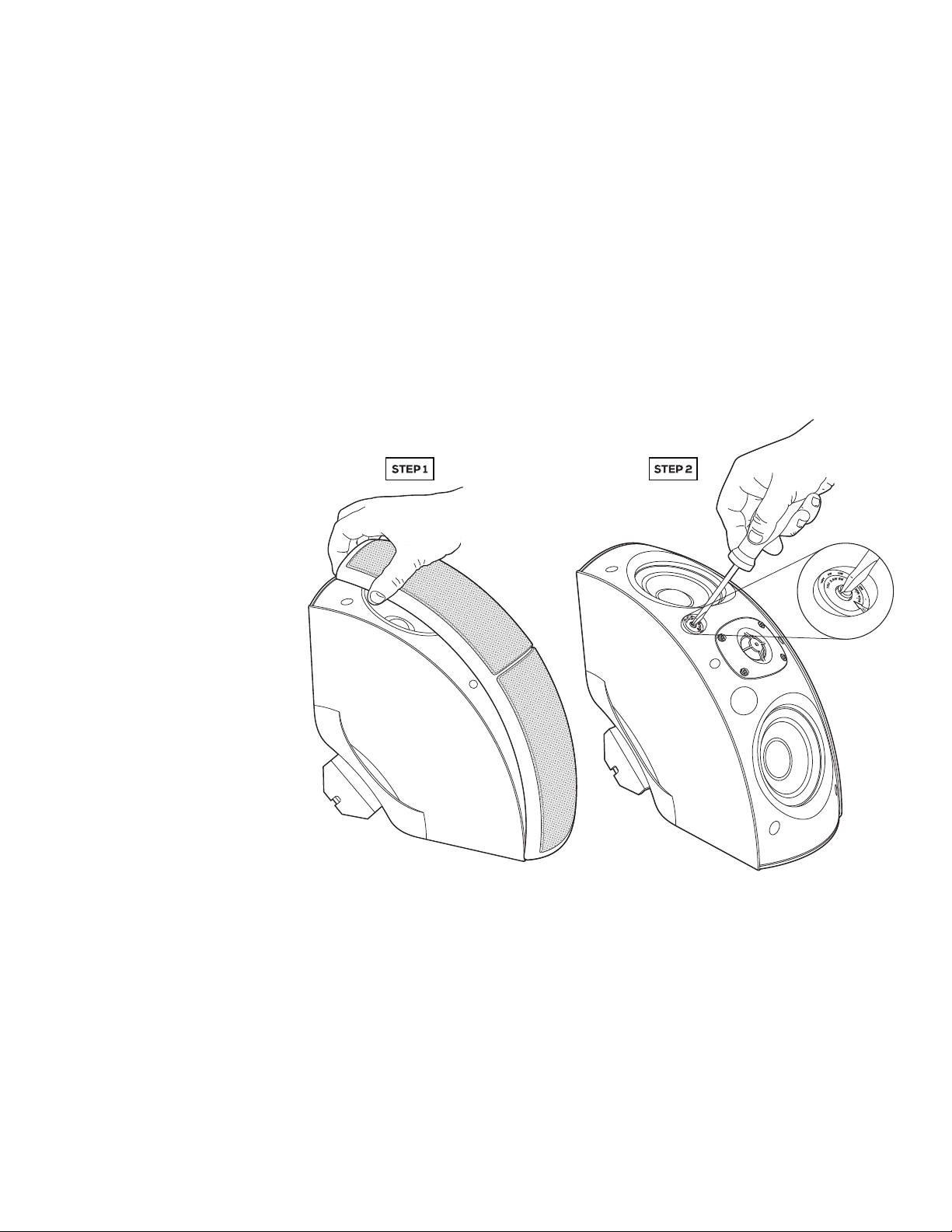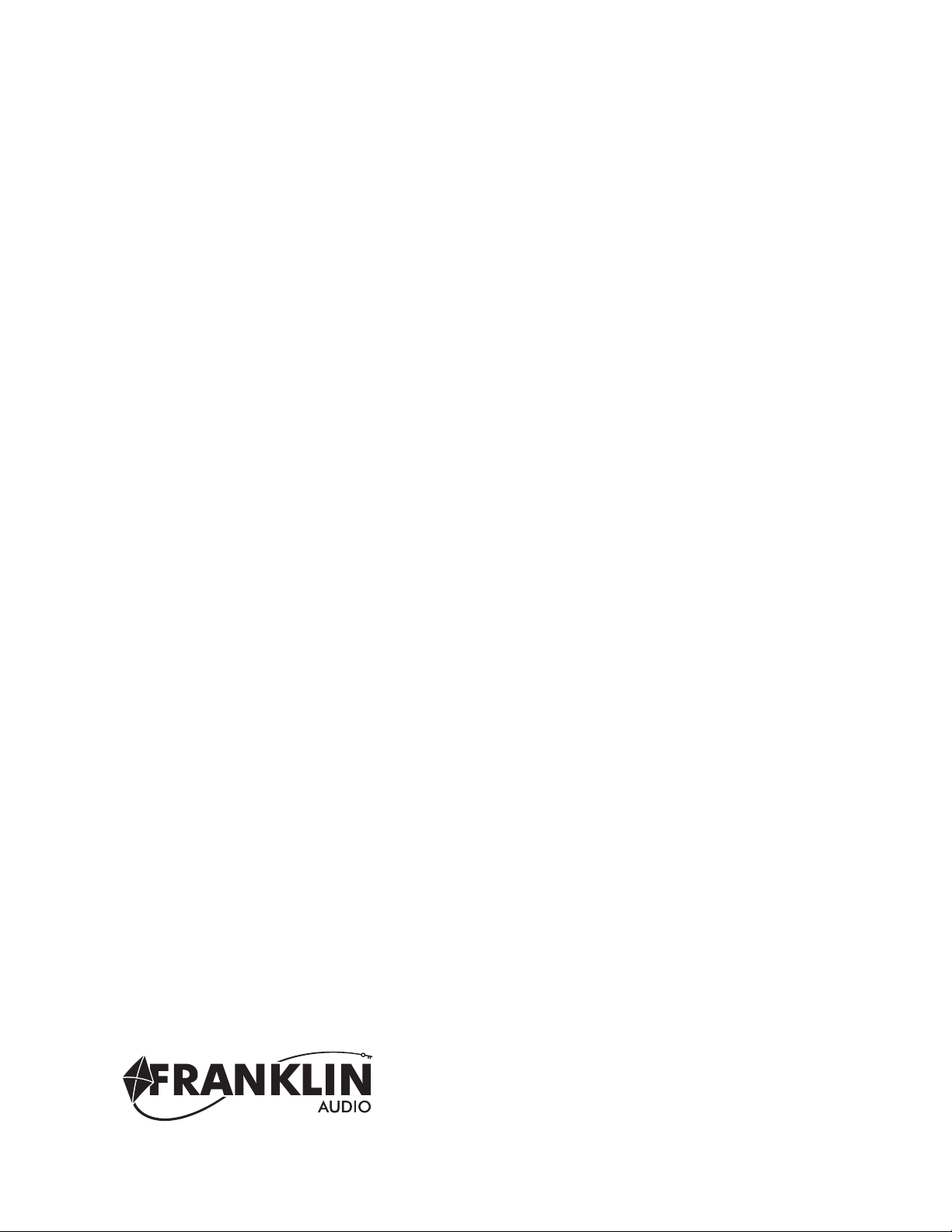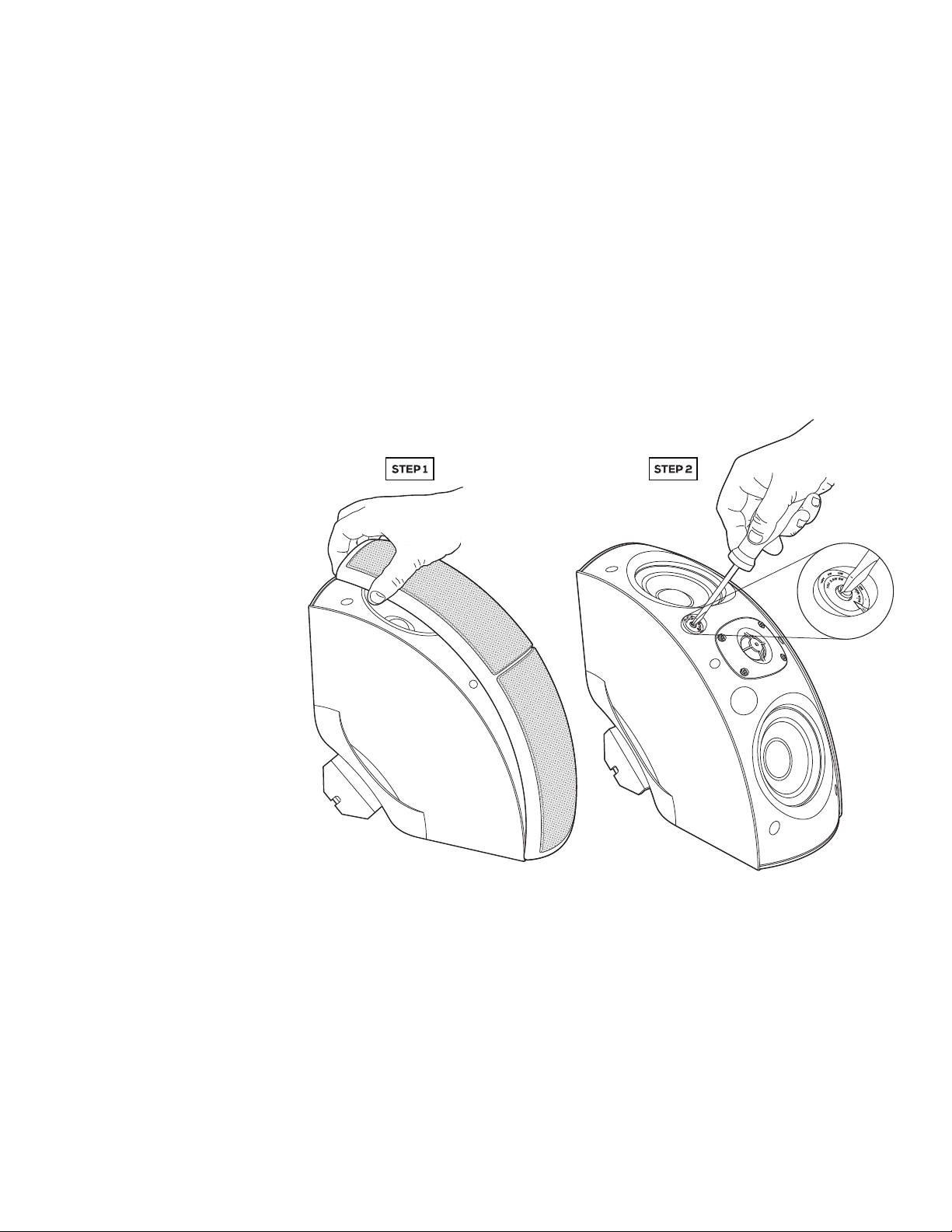
Congratulations on the purchase of your Franklin Audio™CS90B Commercial Speakers.These rugged, all-purpose speakers are designed to deliver reliable, high-
quality audio in commercial environments and professional installations while withstanding outdoor environments.They feature a modular“Quadrant-style” design,
weather-resistant ABS construction, high-quality components, and exclusive acoustic design and tuning by Franklin Audio for outstanding performance and value.
Dual 4" polypropylene cone woofers with rubber surround
1" Treated silk dome tweeter
Versatile multi-angle mounting bracket
Integral 70V transformer with selectable taps
Suitable for indoor or outdoor installation
Please read these instructions completely before you begin your installation.
1) Speaker Connection
NOTE: Make sure to use the appropriate type of two-conductor speaker cable for your application.Note that most municipalities require the use of
CL2-rated speaker cable for cable runs through walls and ceilings.
SpeakerWiring: Remove about 8" of the cable jacket to expose the inner conductors. Strip 1/4" of insulation from each conductor and connect to
the speaker terminals.When connecting the wires to the speakers, be sure to observe proper polarity for the best sound.Most CL2 rated speaker
cable has red and black conductors within the jacket, so connect the red wire to the red speaker terminal and the black wire to the black speaker
terminal.The red (+) terminal on the back of the speaker should correspond to the red (+) terminal on the amplifier, and same for the black terminal.
The speaker terminals are of the push-type, so push in on each terminal to allow the wire to be inserted.Torquing the terminal in any way is not
necessary and may cause damage.
NOTE: This speaker is pre-configured from the factory for 70V/100V operation.This may cause low output when connected directly to an amplifier.
To use this speaker with a conventional (non-70V/100V) audio system, follow the below process to change the 70V/100V tap setting.
Step 1: Remove the grill
The entire grill frame should be
removed by hand;tools are not
necessary, though some force may be
required to dislodge the grill fasteners.
Grasp the frame at a corner, and pull
directly away from the speaker housing.
Step 2: Set 70V/100VTap to 4 OHMS
Using a screwdriver or other flat-
blade tool, turn the tap selector knob
until the 4 OHMS setting is selected.
This will remove the transformer from
the signal path and allow a conven-
tional amplifier to drive the speaker to
full output.
Step 3: Replace Grill Frame
To reinstall the grill frame, align the
pegs on the frame with the openings
on the speaker enclosure, then press
in firmly. Rotate the logo as required
for proper orientation when installed.
NOTE: If this speaker will be used
with a 70V/100V distributed audio
system, do not set the 70V/100V tap to
the 4 OHMS setting. Doing so may dam-
age your speaker when playing.Instead,
choose the desired 70/100V tap (the one that
provides the desired amount of output) using
the selector switch and the adjustment process described above.The speaker is already pre-configured
for use with a 70V/100V system.If you are unsure what type of audio system you have, consult a professional installer before continuing.
2) Choose Speaker Location
Because of their well-behaved off-axis response and excellent dispersion, your new Franklin Audio speakers are less critical to position than most
commercial loudspeakers. Simply place them 5-8 feet apart wherever you desire music for the best possible performance.If you will be installing
your speakers outdoors, select locations facing your listening area that are protected from rain, snow, and out of direct sunlight for extended product
life. Because these speakers feature an open bass-reflex port, avoid mounting them facing upward in an area exposed to weather to prevent col-
lecting standing water.
3) Choose Speaker Installation
Once you have selected the location for your speakers, you are ready to install them.
CAUTION: Be certain that there are no electrical wires, water pipes, or heating ducts in the planned installation area before you begin drilling. If
there is an electrical outlet nearby, turn off the circuit breaker to avoid possible injury.
NOTE:Your Franklin Audio CS90B speakers are compact, but substantial in weight.They should be mounted into solid structure, not drywall. If
drywall mounting is required, use high-strength anchors designed for heavy loads such as light fixtures.To avoid personal injury, please make sure
the location you choose for mounting your speakers can safely support their weight.
(2)