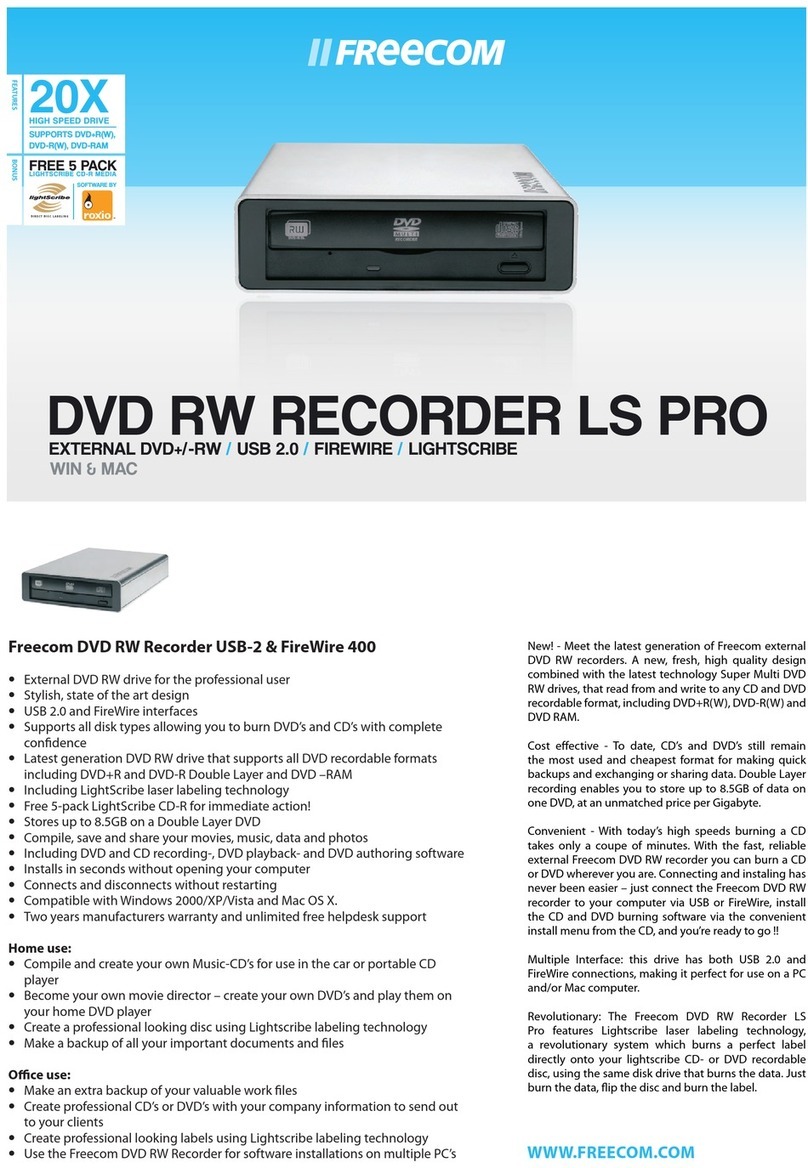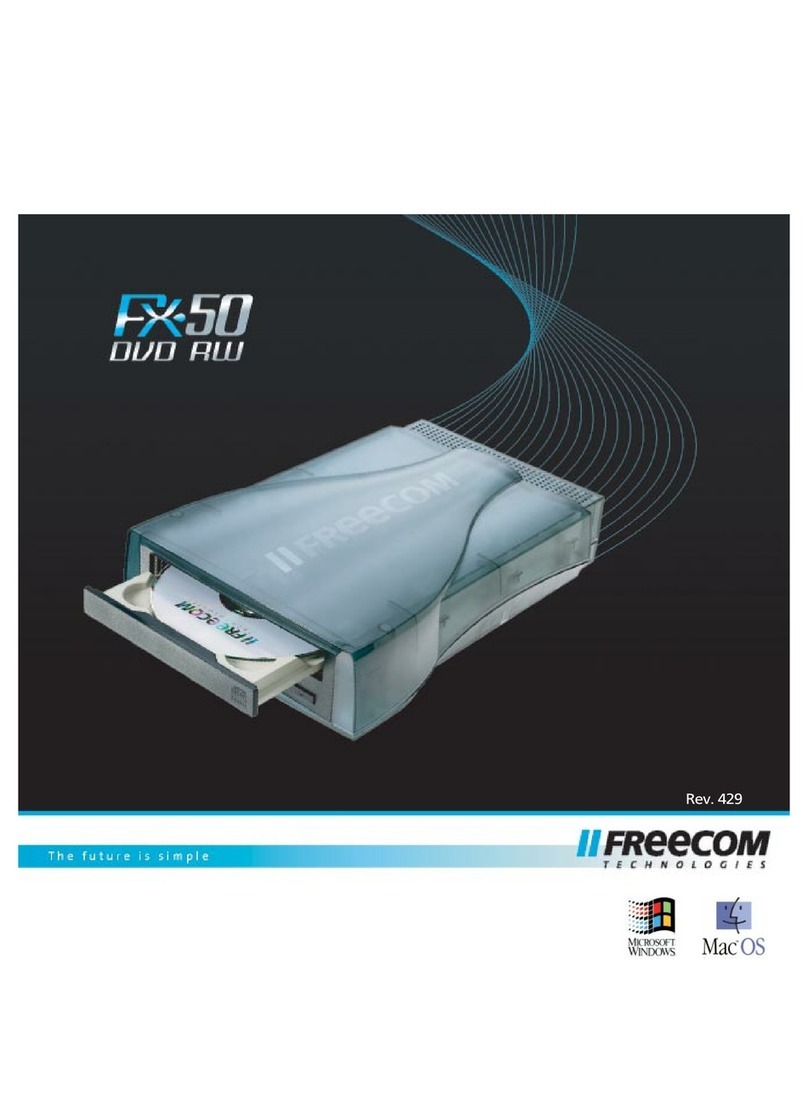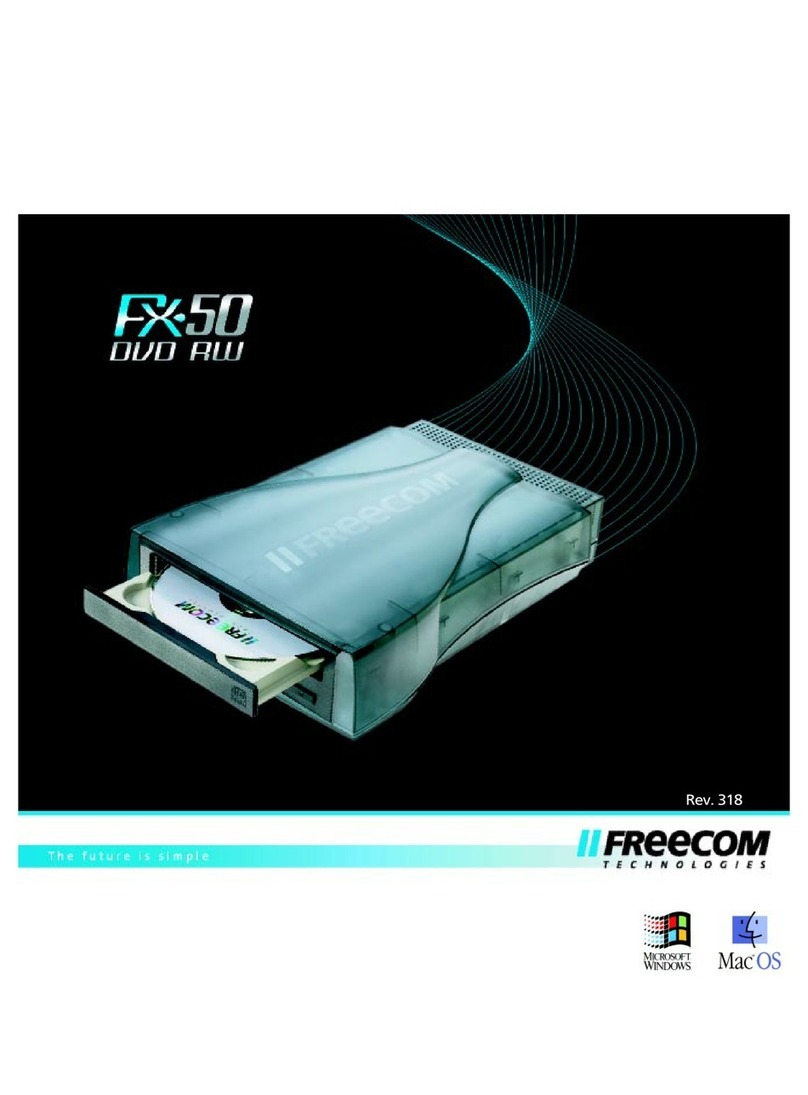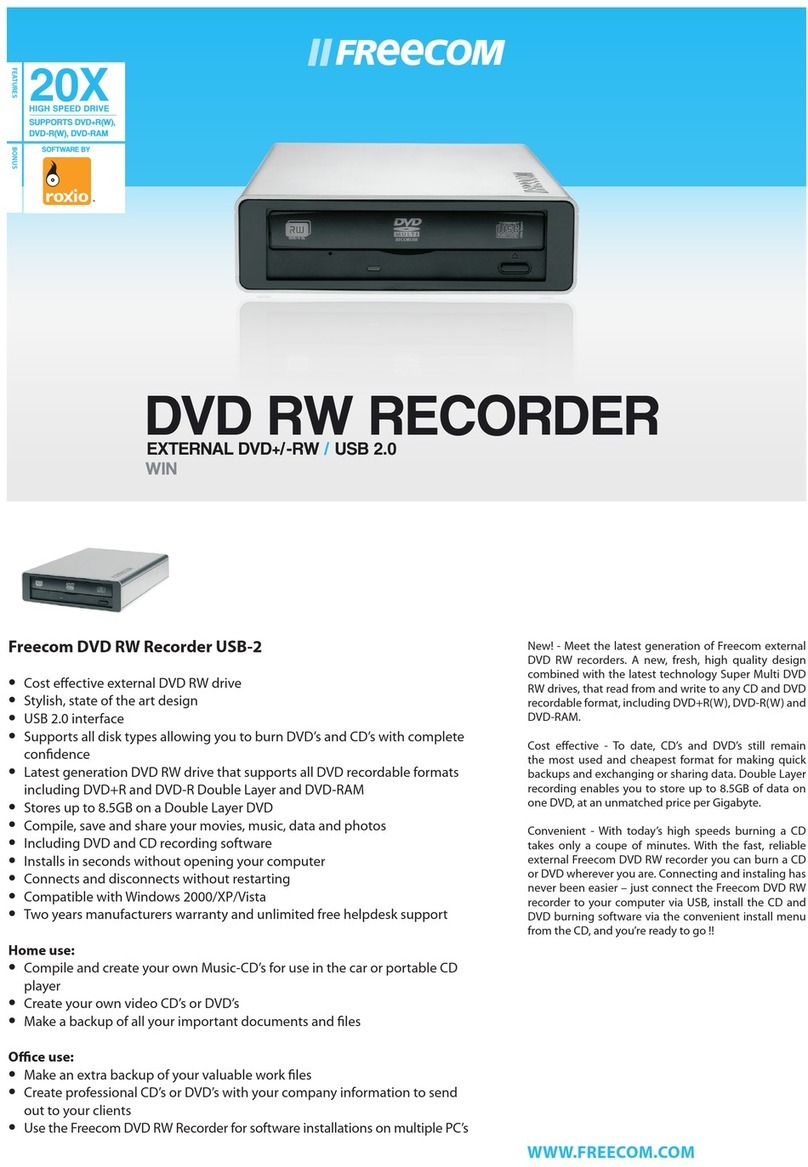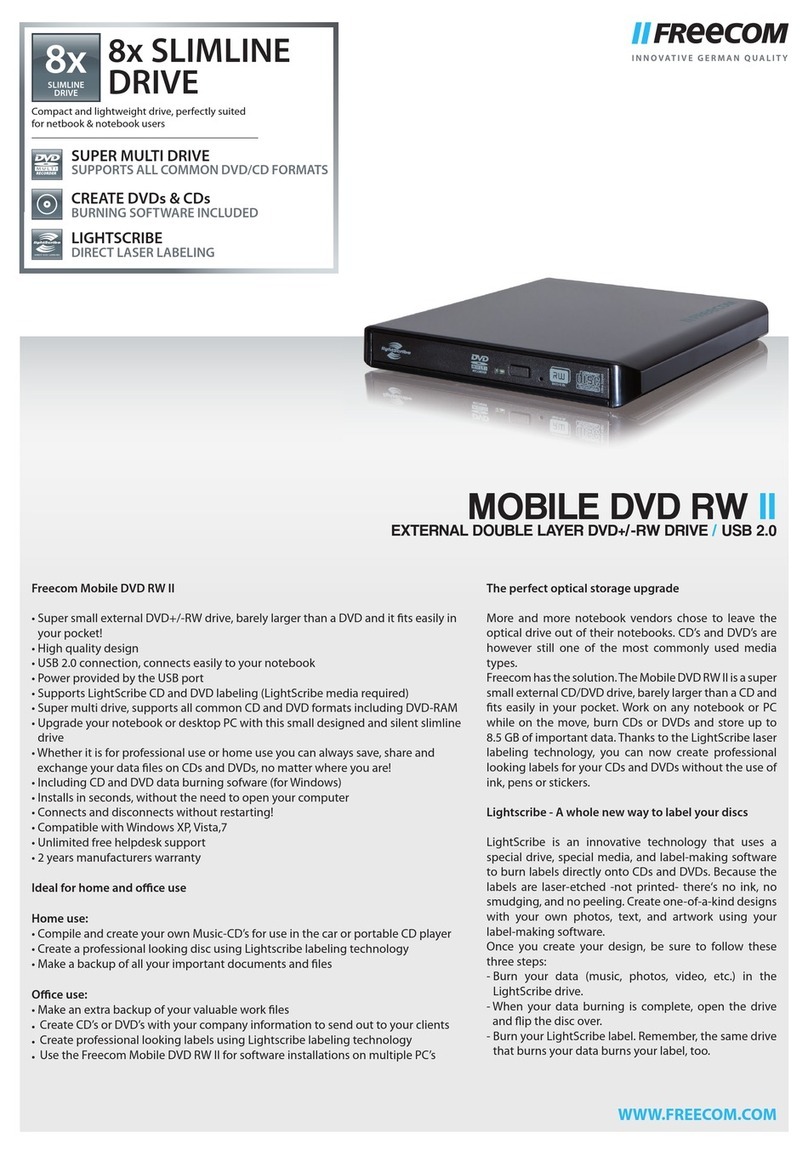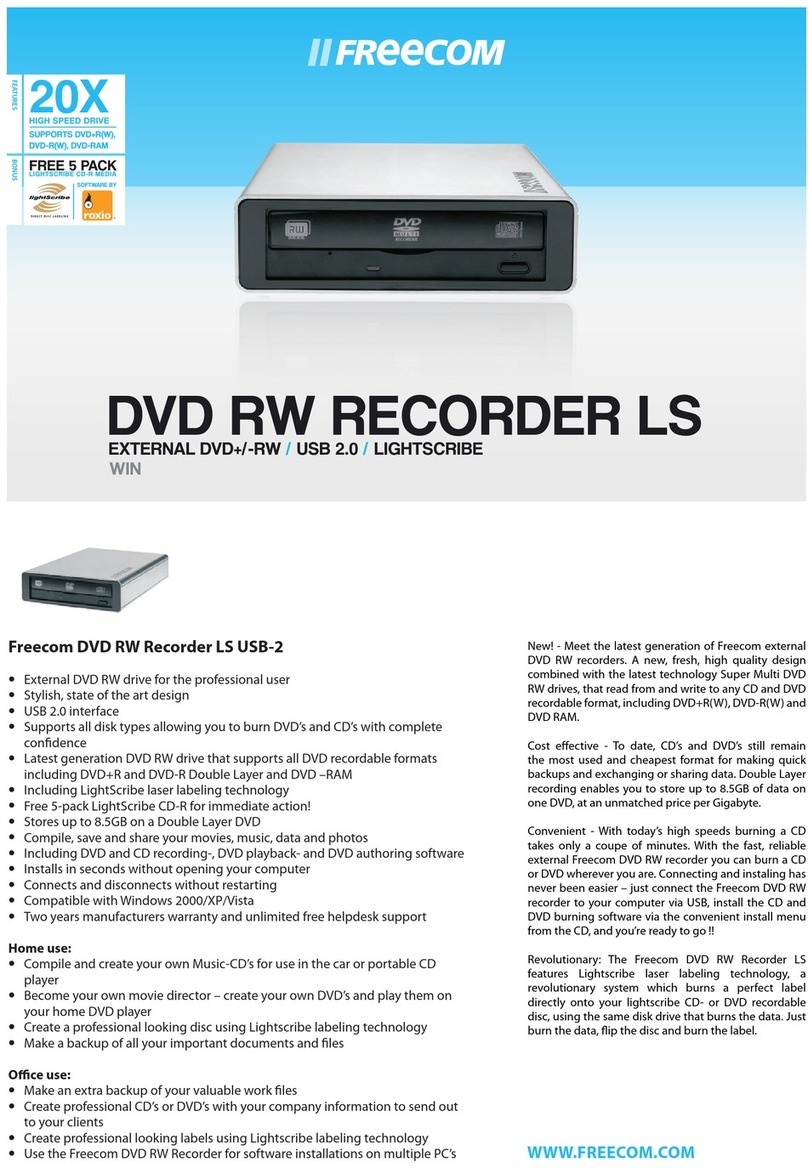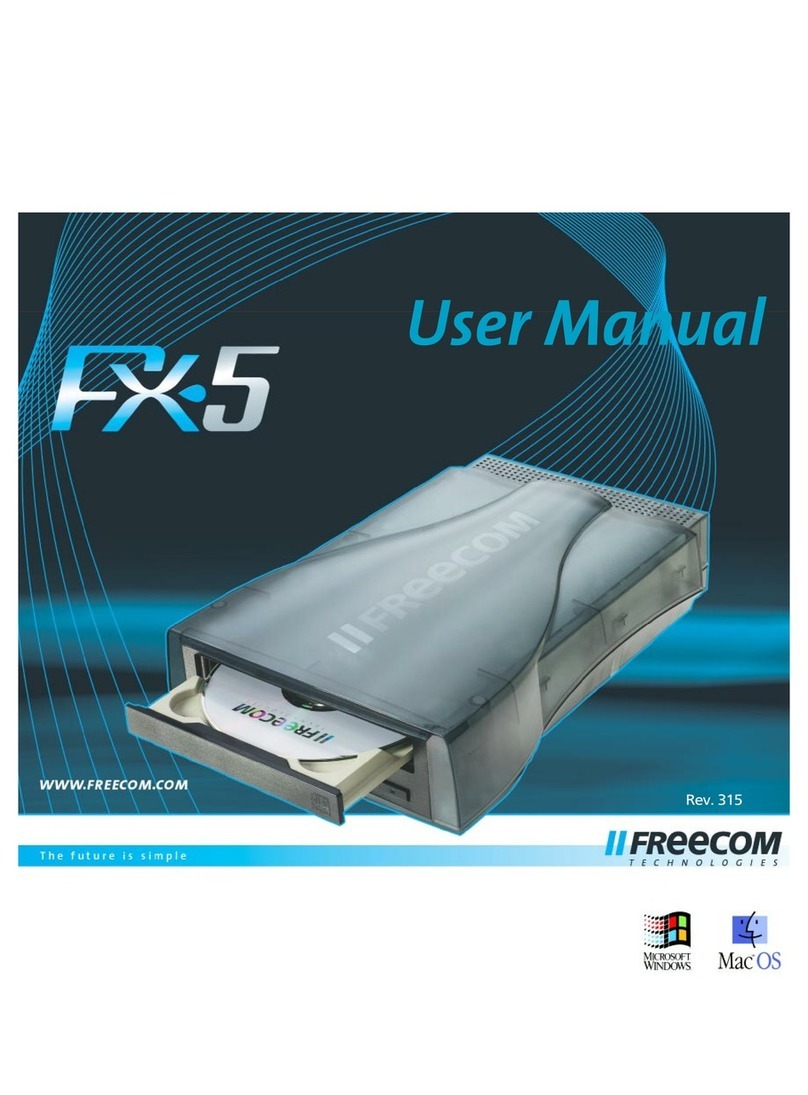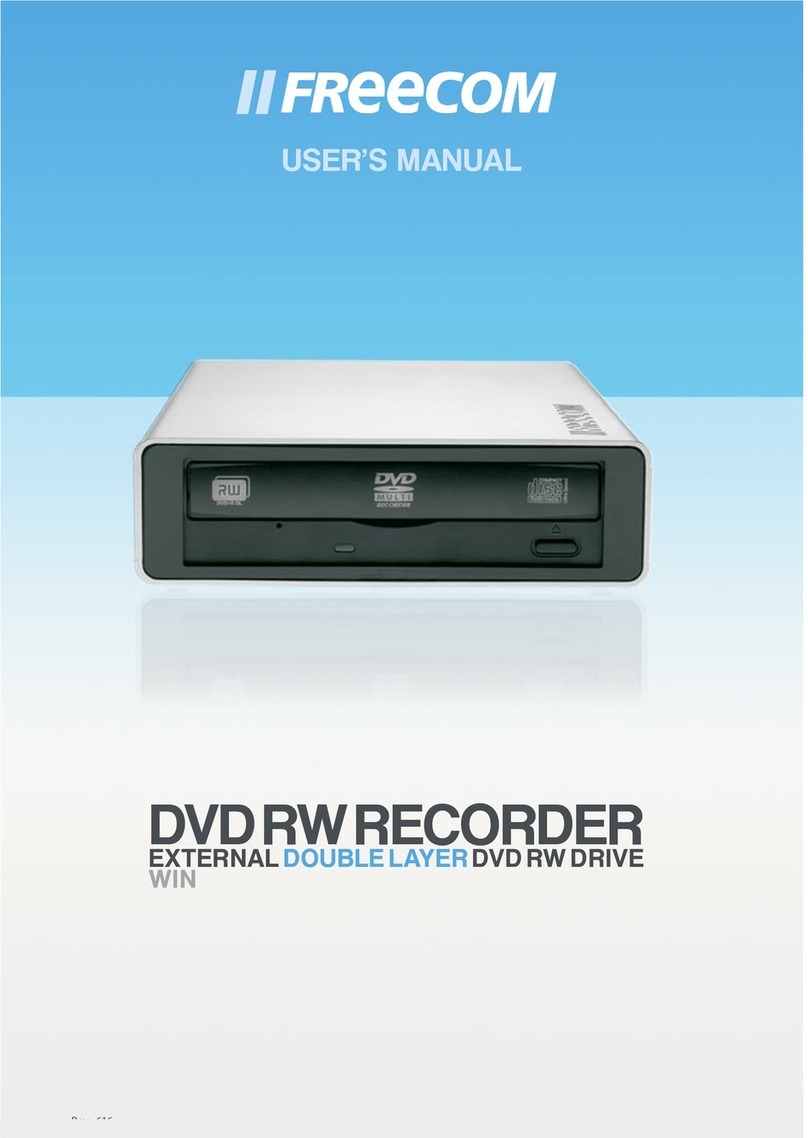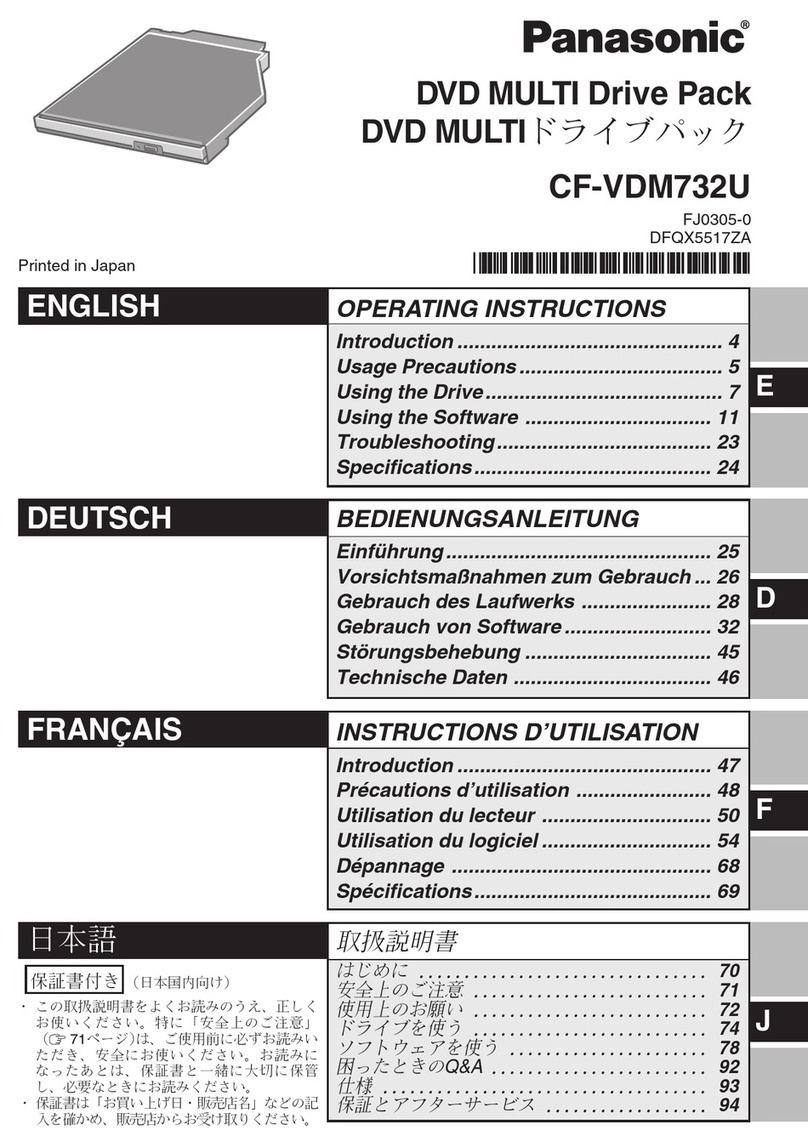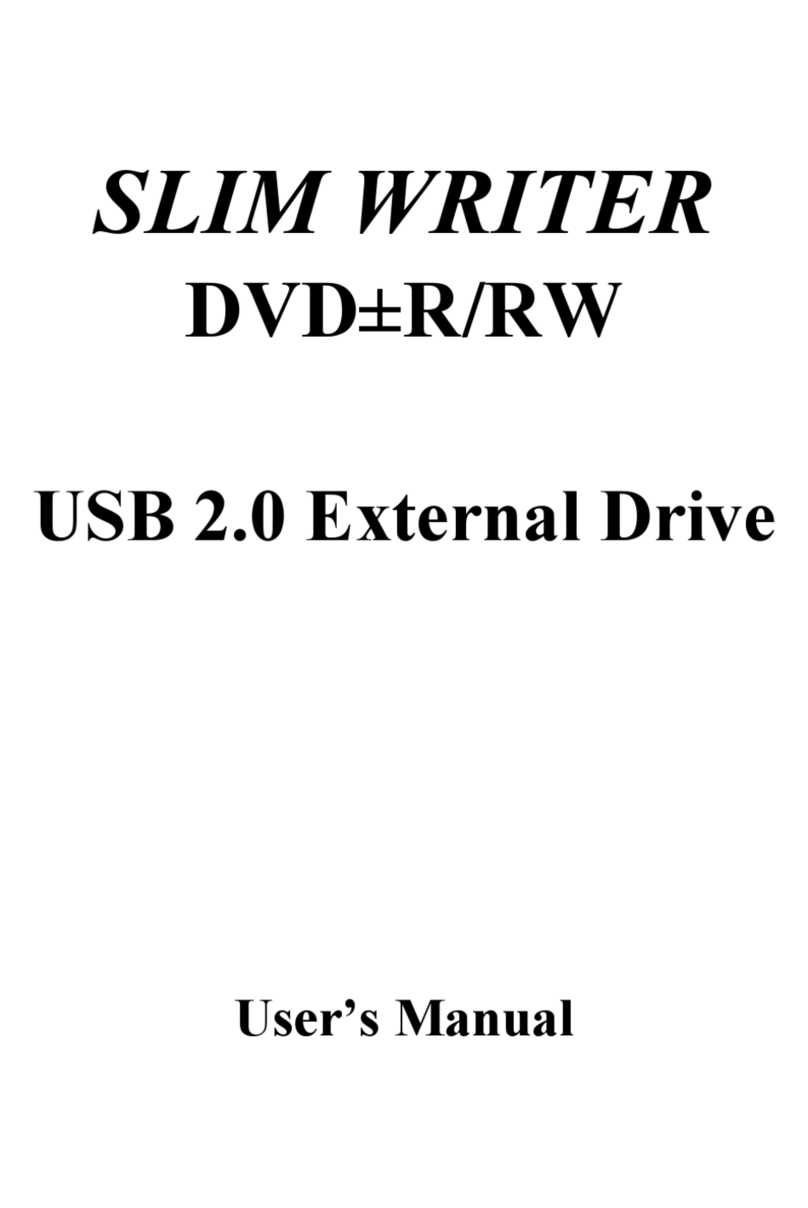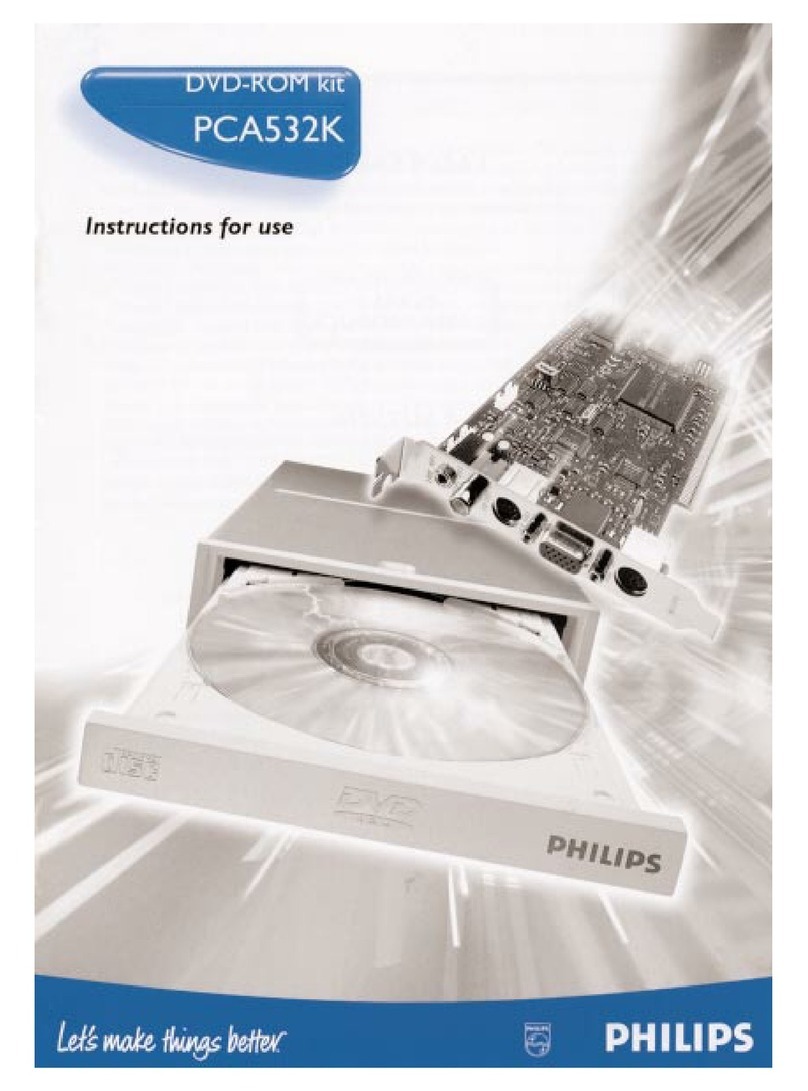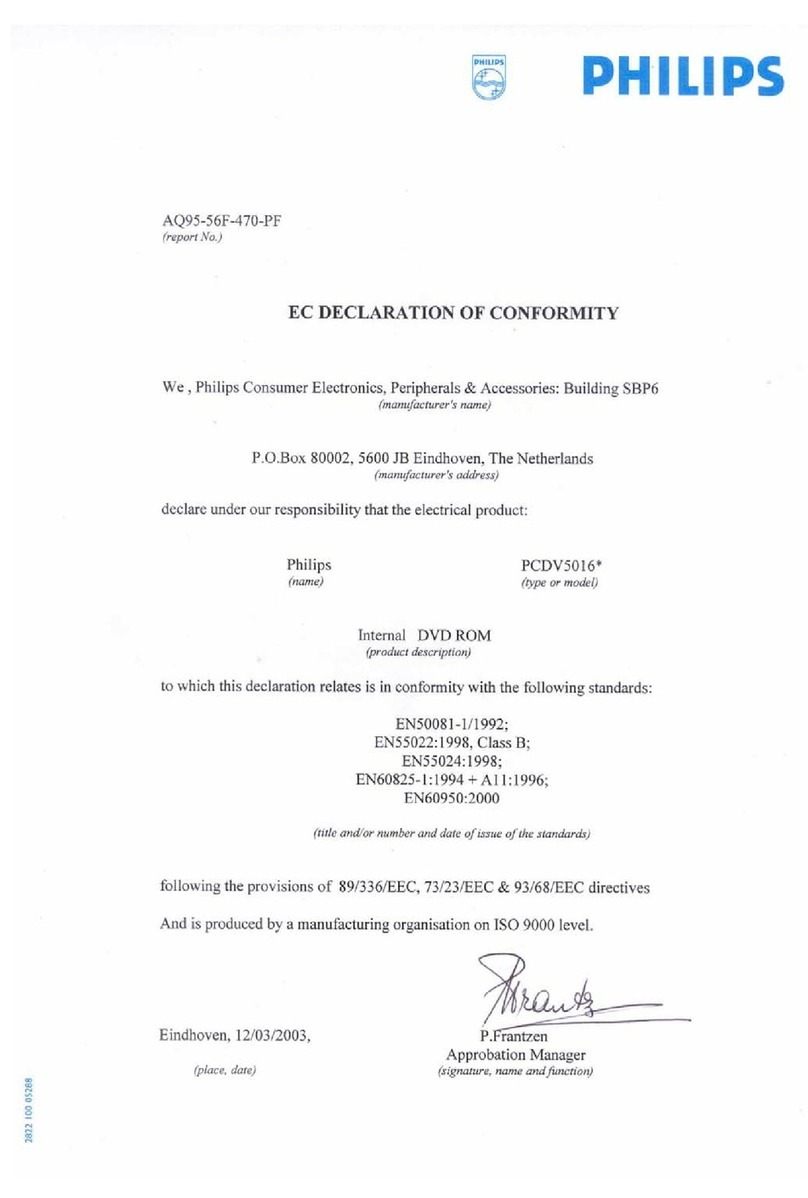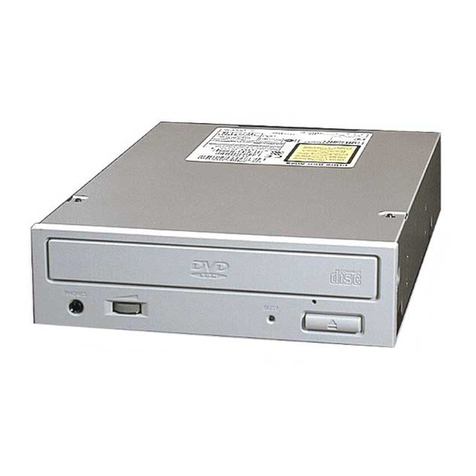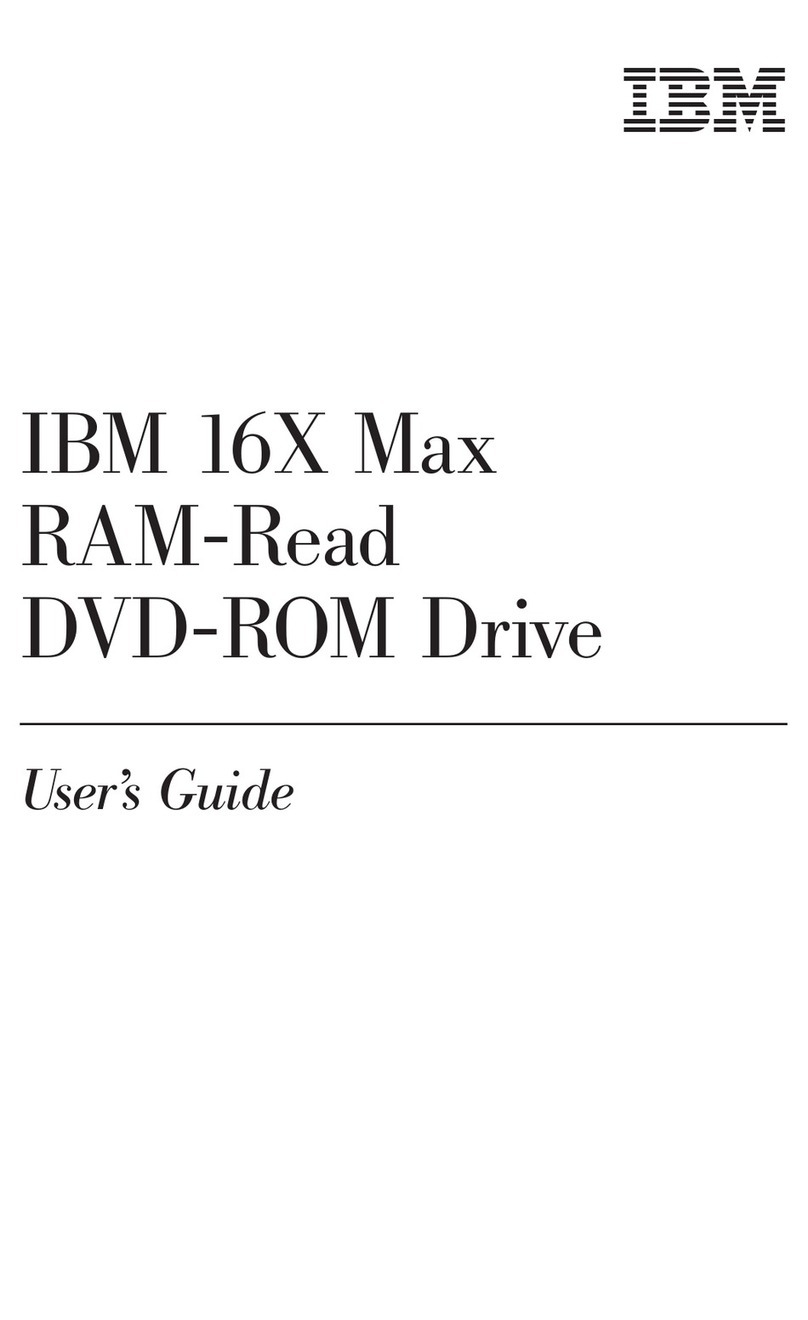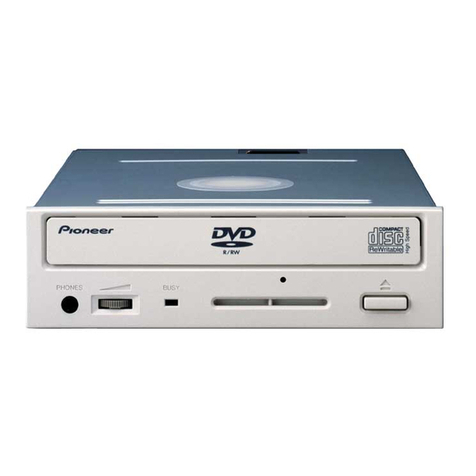Freecom Mobile DVD RW Recorder LS
• Super small external DVD+/-RW drive, barely larger than a DVD and it fi ts easily in
your pocket!
• High quality aluminium design
• USB 2.0 connection, connects easily to your notebook
• Buspowered in CD and DVD read mode
• Supports LightScribe CD and DVD labeling (LightScribe media required)
• Super multi drive, supports all common CD and DVD formats including DVD-RAM
• Upgrade your notebook or desktop PC with this small designed and silent slimline
drive
• Whether it is for professional use or home use you can always save, share and
exchange your data fi les,watch movies or even burn your favourite movies on CDs
and DVDs, no matter where you are!
• Including Roxio CD and DVD burning sofware (for Windows)
• Installs in seconds, without the need to open your computer
• Connects and disconnects without restarting!
• Compatible with Windows XP and Vista
• Supports CD-Text, multi read capable
• All Freecom devices meet the highest industry standards
• Unlimited free helpdesk support
• 2 years manufacturers warranty
Mobile DVD RW Recorder LS
More and more notebook vendors chose to leave the
optical drive out of their notebooks. But CD’s and DVD’s
are still one of the most commonly used media types.
Freecom has the solution. The new Mobile DVD RW
recorder is a super small external CD/DVD drive, barely
larger than a CD and fi ts easily in your pocket. Work on
any notebook or PC while on the move, burn CDs or
DVDs and store up to 8.5 GB of important data. Thanks
to the LightScribe laser labeling technology, you can now
create professional looking labels for your CDs and DVDs
without the use of ink, pens or stickers. After burning
the data, simply place the Lightscribe CD or DVD media
upside-down in the drive, and your label is written to the
surface with the same laser that burns the data.
Lightscribe - A whole new way to label your discs
LightScribe is an innovative technology that uses a special
disc drive, special media, and label-making software to
burn labels directly onto CDs and DVDs. Because the
labels are laser-etched -not printed- there‘s no ink, no
smudging, and no peeling. Your labels can be whatever
you want them to be. Create one-of-a-kind designs with
your own photos, text, and artwork using your label-
making software.
Once you create your design, be sure to follow these
three steps:
- Burn your data (music, photos, video, etc.) in the
LightScribe drive.
- When your data burning is complete, open the drive and
fl ip the disc over.
- Burn your LightScribe label. Remember, the same drive
that burns your data burns your label, too.
For more information visit www.lightscribe.com
MOBILE DVD RW RECORDER LS
EXTERNAL DOUBLE LAYER DVD+/-RW / USB 2.0 / LIGHTSCRIBE
WIN
HIGH SPEED MOBILE
ACTION
The new Mobile DVD RW Recorder LS is
your ultimate travel companion. Fitted with
USB 2.0 interface, it connects easily to your
notebook. High quality design, high speed
burning - the mobile DVD RW Recorder is all
you need!