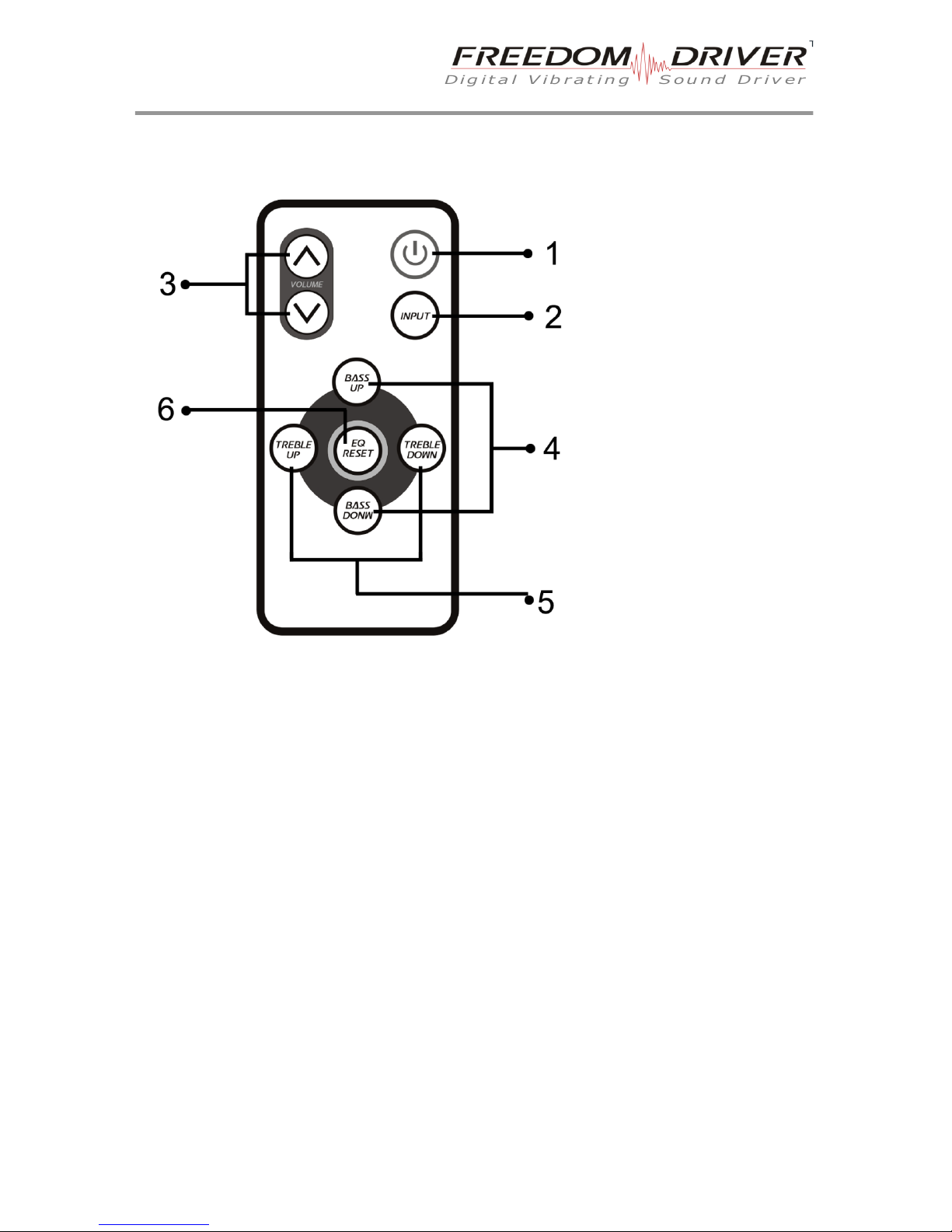Safety and Handling Instructions
Read and observe the following warnings and precautions. Follow
correct and safe use of FREE-D B25 which contains a lithium battery.
Danger!
•Failure to observe the following precautions may result in battery leakage,
overheating, explosion and / or fire.
•Do Not immerse the FREE-D B25 in water or allow it to get wet.
•Do Not use or store the FREE-D B25 directly on sources of heat such as a fire
or heater.
•Do Not use any other charging device except the factory original specifically
designed for this capacity / charge rate.
•Do Not put the FREE-D B25 into a fire or apply direct heat.
•Do Not strike, throw or subject the FREE-D B25.
•Do Not attempt to disassemble or modify the FREE-D B25 in any way.
•Do Not recharge the FREE-D B25 near a fire or in extremely hot conditions.
•Do Not touch the two-pole of the battery or make the battery short circuit
•Do Not place the FREE-D B25 in a microwave oven or pressurized container.
•Do Not use the FREE-D B25 if it gives off an odor becomes discolored or
deformed, or appears abnormal in any way.
•If the battery leaks or emits an odor, immediately remove it from the proximity
of any exposed flame.
•If the battery leaks and electrolyte gets in your eyes, do not rub them.
Immediately rinse with clean water and seek medical attention. If left as is,
electrolyte can cause eye injury.
•For protecting the environment ,please don’t discard the battery at random.
Kindly discard the battery to an appropriate recycle bin or send back to
Freedom Driver Technologies.
CAUTION- Disturbance of Radio Frequency
•The electric wave emitting from the FREE-D B25 can possibly disturb electric
appliances nearby, including a heart pacemaker.
•When you use the FREE-D B25, please make sure keep it 23cms away from
the heart pacemaker
•If you are using a heart pacemaker or other medical devices, please ask your
doctor before you use the FREE-D B25
•If you are in hospital, airport or cabin, please abide by the regulations
regarding electrical devices. It is possible that in such places the FREE-D B25
may disturb the equipment.
- 1 -