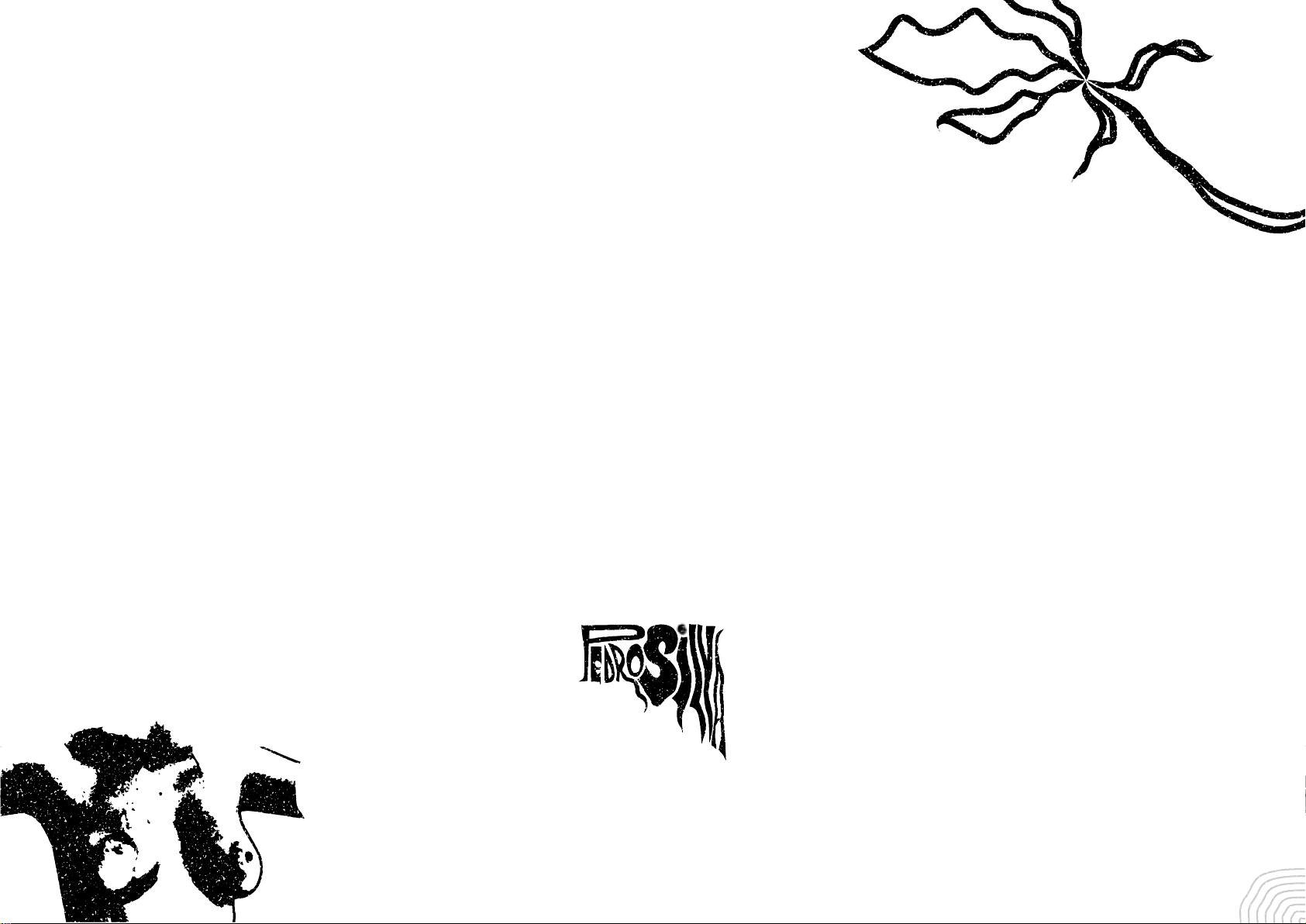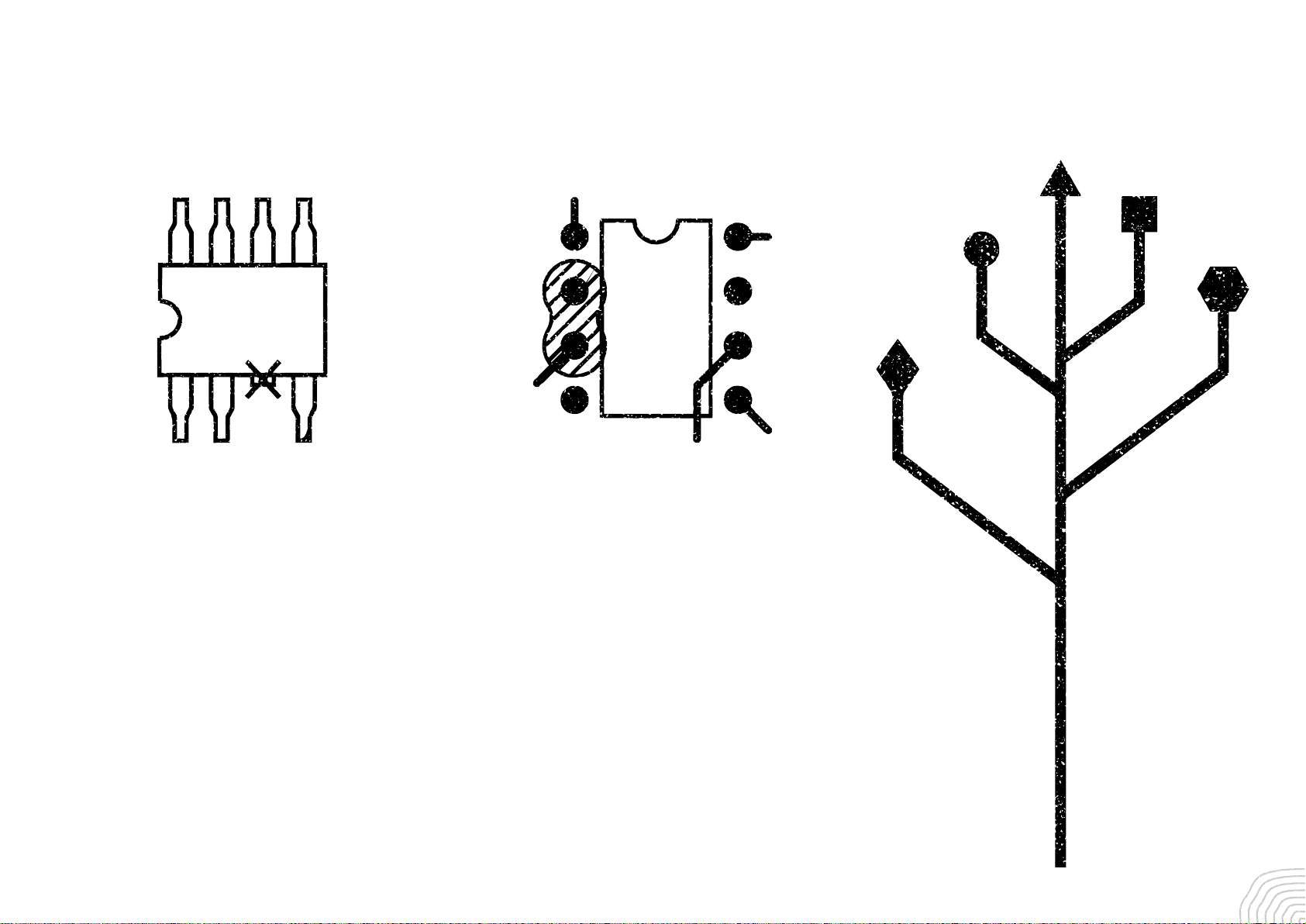5
Value Description Designator Quantity
1 nF Ceramic Capacitor C1, C5, C22 3
0.1 μF Ceramic Capacitor C2, C6, C7, C10, C11, C12, C14, C16 8
220 μF Electrolytic Capacitor C3, C4, C8, C9, C13, C15 6
10 nF Ceramic Capacitor C21 1
- Header 1X8 M CN1 1
- Micro USB Board CN2 1
- Header 1X2 M CN3, CN4, CN5, CN6 4
- 1N4148 D1, D2 2
- Ferrite Bead FB1 1
- LM1881 IC1 1
- 2N3904 Q1, Q5, Q6 3
- 2N3906 Q2, Q4 2
470 WResistor 1/4 W R1, R5, R8, R11, R20 5
75 WResistor 1/4 W R2, R4, R9, R10, R12, R21, R24 7
820 WResistor 1/4 W R3, R14 2
1 kWResistor 1/4 W R6, R7, R22 3
20 kWResistor 1/4 W R13 1
2.2 kWResistor 1/4 W R15 1
680 kWResistor 1/4 W R16 1
7.5 WResistor 1/4 W R17 1
100 WResistor 1/4 W R18, R23 2
10 kWResistor 1/4 W R19 1
5 kWR09 Potentiometer RV1, RV2, RV3 3
- SPDT Switch SW1 1
- Piano DIP Switch SW2 1
III. ASSEMBLY
A. BUILD OF MATERIALS