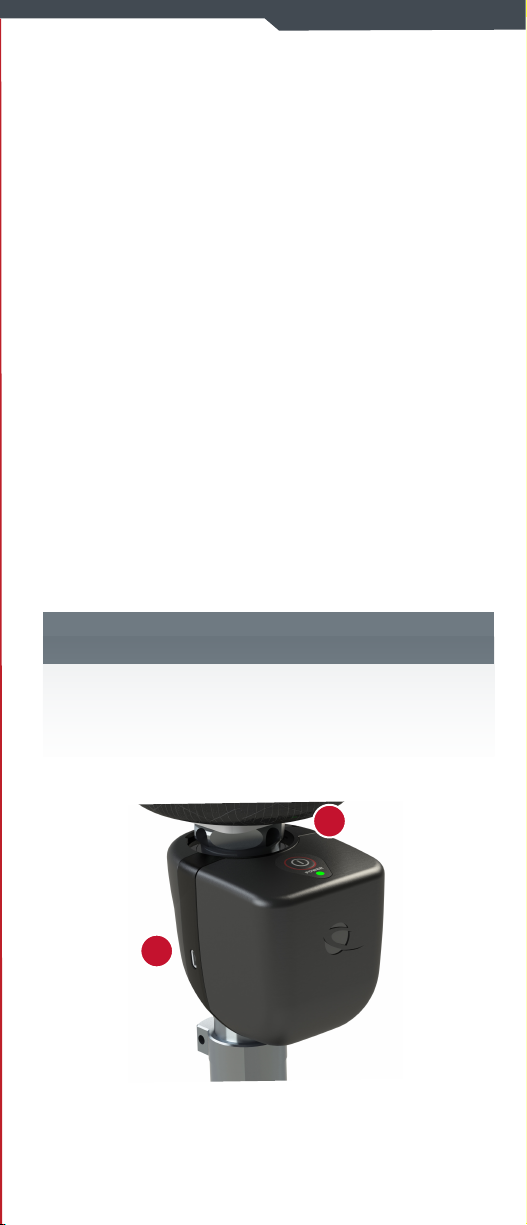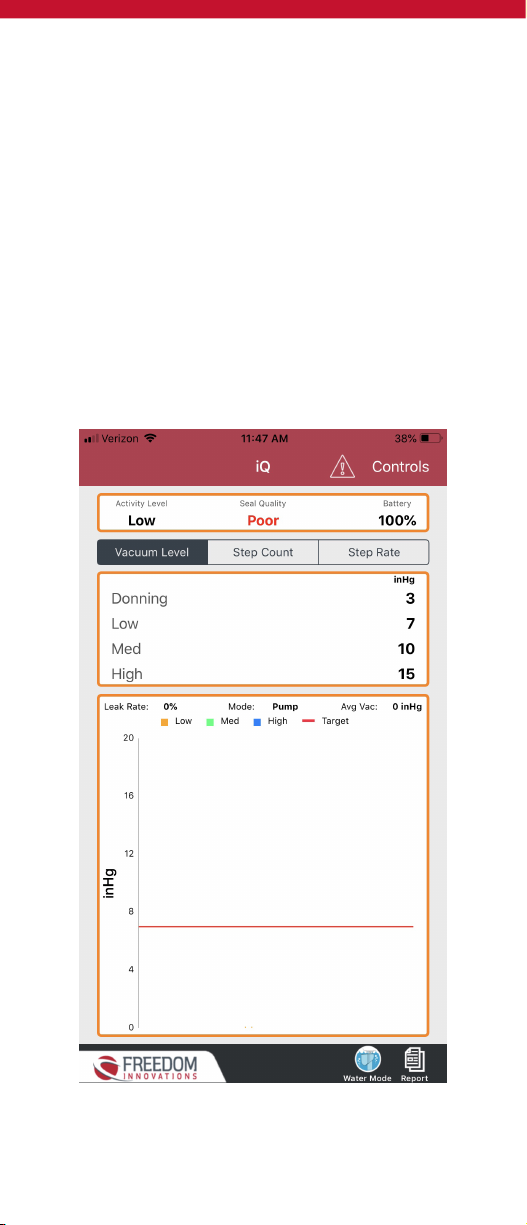Freedom Innovations | iQ Vacuum | User Guide
9
Miscellanous Option
Vent On Power-Off
This mode allows air to come into the socket when
the iQ Vac is turned off. The purpose of this is to
assist you with taking off your prosthesis and this is
required if you are wearing a liner with a sealing ring,
without a sealing sleeve.
You can adjust the time that this vent stays open by
tapping Controls>Settings>Misc> then adjusting the
slide bar to the desired time and tapping save
Warnings / Safety Precautions
•Failure to comply with safety precautions can result
in iQ Vacuum malfunctioning and risk of injury
to the user. Please read the instruction manual
thoroughly before using.
•Always exercise good judgment and common
sense when using iQ Vacuum.
•Initial operating of iQ Vacuum should be done in
the presence of a trained care professional.
•Do not attempt to open or modify any component
of iQ Vacuum.
•If any issues or concerns with the iQ Vacuum
arise, contact a Prosthetist for assistance. DO NOT
attempt to make technical repairs.
•Do not continue to use the iQ Vacuum if the plastic
cover enclosure is broken.
•Do not use iQ Vacuum while the battery is
charging. Be sure to disconnect it from the charger
prior to putting on the prosthesis.
•If unusual movement or product wear is detected
in a structural part of a prosthesis at any time,
immediately discontinue use of the device and
consult your prosthetist.
•iQ Vacuum contains a Lithium-polymer battery.
Lithium-polymer batteries contain hazardous
materials and should never be disposed of in
residential or commercial garbage. They should
never be incinerated because they may explode.
Reference local regulations for proper disposal of
product.
•iQ Vacuum has small parts and a charging cord
that can be a potential choking hazard.
•This User guide is supplementary addition to the
Instructions for Use document.