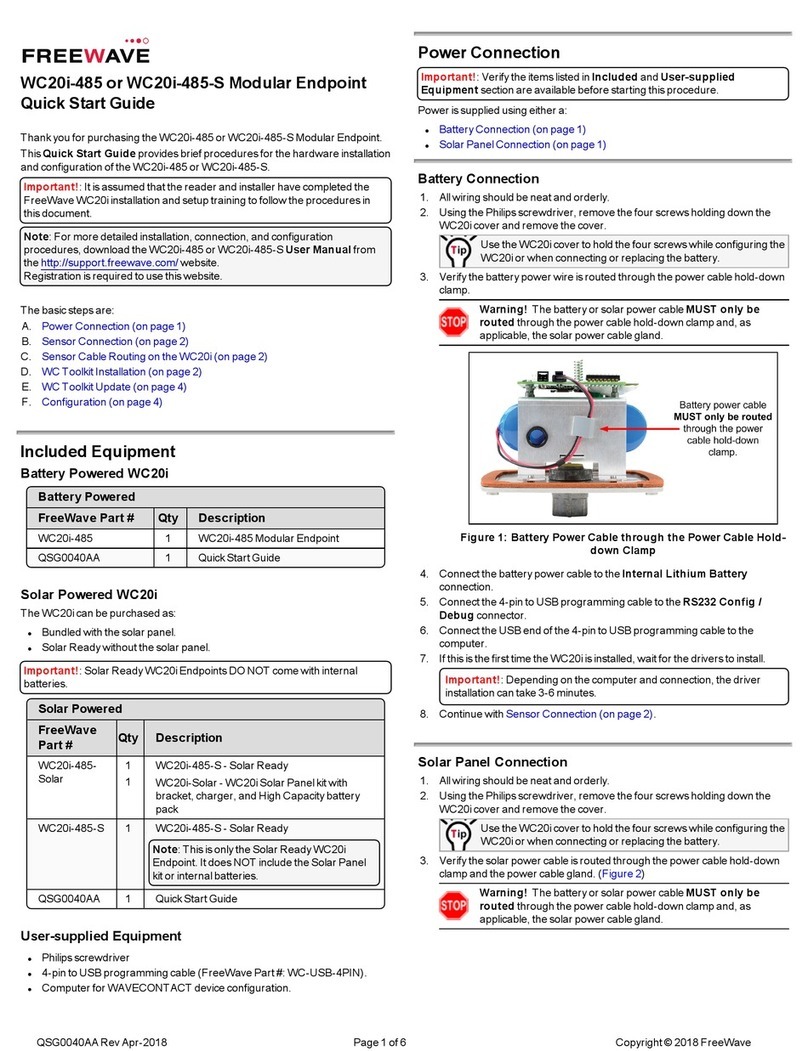FreeWave Technologies Ethernet Addendum
900 MHz
V205
6 of 7
LAD0001AC Rev B
Installation:
To install the modem, proceed as described in the standard FGR user manual, with the following
exceptions:
•Connect the modem to the LAN with a CAT5 RJ45 Ethernet cable.
•Use the "Normal/Crossover" switch to select the polarity of the Ethernet connection. If
connecting to a switch, router or hub, select "Normal". If connecting to a NIC or a modem,
select "Crossover". However, if using a crossover cable, the opposite settings of the switch
apply.
•If required, use the top row of LED’s for troubleshooting the Ethernet Interface.
Troubleshooting:
To troubleshoot the modem, proceed as described in the Main Manual. Additionally, use the top
row of LED’s in this Ethernet modem as troubleshooting tools.
•No data is being passed between the LAN’s.
Upon power up, the Ethernet interface’s MAC filtering table can become corrupted, and must
be reset, or allowed to timeout. After power up, press the Reset Button on the back of the
FreeWave Ethernet, or allow 4.5 minutes to pass and the table to reset.
•The LINK LED is off:
The Modem has not successfully connected to the LAN.
Make sure that the Modem is powered On.
Make sure that the Ethernet device connected to the Modem is On.
Make sure the Modem and the Ethernet device are connected with a good Ethernet cable.
Try switching the "Normal/Crossover" switch to the opposite position.
Ensure the Ethernet device is set for auto-detect, or 10BaseT.
•The TX LED stays on:
Data is not transferring successfully from this modem's LAN to the other modem's LAN.
Make sure the radio link is working (see Main Manual).
Make sure both modems are linked to their respective LANs (modems' LINK LED’s are on).
•The RX LED stays on:
Data isn't going between this modem and its LAN.
The Ethernet device to which this modem is connected isn't receiving data.
•The COL LED flashes:
There are collisions on this modem's LAN.
Collisions are normal when the modem is connected to the LAN through a hub (it simply
means that two Ethernet devices tried to send data through the hub at the same time). The
Ethernet network is designed handle such collisions.
Collisions do not happen when the modem is connected directly through a switch, a NIC, or a
router.
•The ERR LED flashes:
A data buffer is getting full.
This typically occurs if the radio settings are incorrect. This also occurs when the radio link,
or the LAN link are not present. Check the radio settings, the Radio Link, and the LAN link.
Try pressing the Reset Button on the back panel to reset the Ethernet Interface.