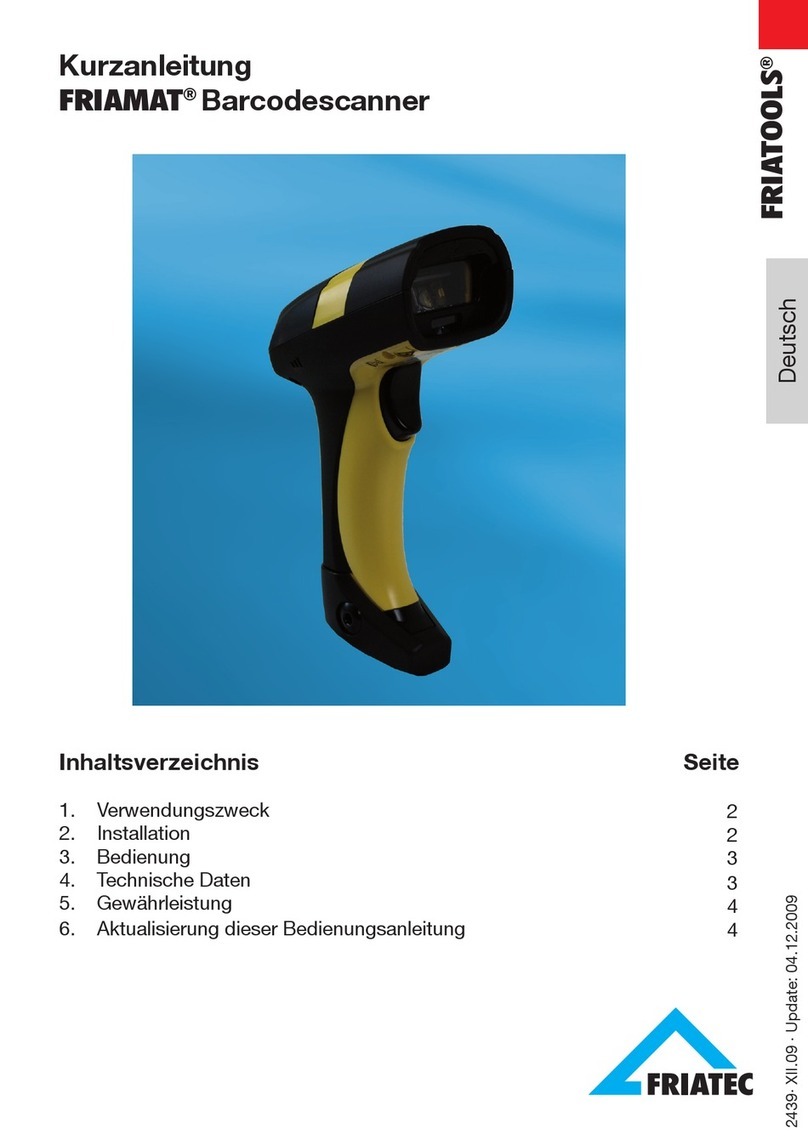FRIATEC FRIAMAT User manual

BEDIENUNGSANLEITUNG
OPERATING INSTRUCTIONS
FRIAMAT®SCANNER
www.friatools.de

2
Stand/Update: 01.10.2015
DE
Inhaltsverzeichnis Seite
1 Vorbemerkungen 2
1.1 Sicherheitshinweise und Tipps 2
1.2 Bestimmungsgemäße Verwendung 2
2 Installation 3
2.1 Scanner an FRIAMAT Schweißgeräten ab Baujahr 10.2015 3
2.2 Scanner an FRIAMAT Schweißgeräten bis Baujahr 10.2015 4
3 Bedienung 5
4 Technische Daten 5
5 Gewährleistung 6
6 Aktualisierung dieser Bedienungsanleitung 6
1 Vorbemerkungen
1.1 Sicherheitshinweise und Tipps
Diese Bedienungsanleitung verwendet folgende Warnhinweisen und Symbole:
Symbol Bedeutung
HINWEIS Gefahr für Gegenstände.
Nichtbeachtung kann zu Sachschäden führen.
INFORMATION Anwendungstipps und andere nützliche Informationen.
Nichtbeachtung kann nicht zu Personen- oder Sachschäden
führen.
1.2 Bestimmungsgemäße Verwendung
Der FRIAMAT Barcodescanner ist für den rauen Baustelleneinsatz konzipiert
und dient ausschließlich zum Einlesen von Strichcodes Code 2/5 interleaved
(überlappt) und Code 128. Der FRIAMAT Barcodescanner darf nur an
FRIAMAT Schweißgeräten betrieben werden.
Diese Bedienungsanleitung gilt ergänzend zur Bedienungsanleitung Ihres
FRIAMAT Schweißgeräts.

3
Stand/Update: 01.10.2015
DE
2 Installation
Die Installation des Scanners ist abhängig vom Schweißkabel-Typ des
FRIAMAT Schweißgerätes, an dem der Anschluss erfolgen soll.
HINWEIS
Soll ein FRIAMAT Scanner mit Scannerkabel ohne Farbkennzeichnung (BLAU)
angeschlossen werden, setzen sie sich bitte mit FRIATEC in Verbindung!
HINWEIS
Das FRIAMAT Schweißgerät muss ausgeschaltet sein, bevor der FRIAMAT
Scanner installiert werden kann!
2.1 Scanner an FRIAMAT Schweißgeräten ab Baujahr 10.2015
INFORMATION
Lesestift und Scanner werden jeweils ohne zusätzlichen Adapter direkt am
Schweißkabel angeschlossen!
Lesestift
FRIAMAT
Farbring (BLAU)
Scanner
Abb. 1 Abb. 2
• Lesestifttasche an den Druckknöpfen öffnen und vom Kabel entfernen.
• Scannertasche am Schweißkabel befestigen.
• Lesestift gegen den Uhrzeigersinn von der Steckerkupplung des Schweiß-
kabels abschrauben (Abb. 1).
• Das Scannerkabel mit Farbkennzeichnung (BLAU) an der Steckerkupplung
des Schweißkabels montieren (Abb. 2).
• Die Verbindung ohne Werkzeug „handfest“ anziehen.
• Scannertasche an den Druckknöpfen schließen.
Nach Einschalten des FRIAMAT Schweißgeräts ertönt das Einschaltsignal des
FRIAMAT Scanners (vier kurze Signaltöne in schneller Folge). Anschließend,
nach wenigen Sekunden, ertönt vom FRIAMAT Schweißgerät ein kurzes Be-
stätigungssignal. Nach dem folgenden Einschaltsignal des FRIAMAT Scan-
ners ist dieser betriebsbereit.

4
Stand/Update: 01.10.2015
DE
2.2 Scanner an FRIAMAT Schweißgeräten bis Baujahr 10.2015
Schrumpfschlauch
FRIAMAT
Lesestift
Lesestiftadapter
Farbring (BLAU)
Adapter (BLAU)
FRIAMAT
Scanner
Abb. 3 Abb. 4 Abb. 5
• Lesestifttasche an den Druckknöpfen öffnen und vom Kabel entfernen.
• Scannertasche am Schweißkabel befestigen.
• Schrumpfschlauch (Abb. 3) vorsichtig von Lesestiftadapter (grau) und den
beiden Steckerkupplungen (Lesestiftleitung und FRIAMAT Datenleitung)
entfernen.
• Lesestiftadapter durch Drehen gegen den Uhrzeigersinn von den Stecker-
kupplungen abschrauben (Abb. 4).
HINWEIS
Der FRIAMAT Scanner mit Farbkennzeichnung (BLAU) am Scannerkabel darf
nur mit blauem Adapter betrieben werden!
• Das Scannerkabel mit Farbkennzeichnung (BLAU) und blauem Adapter an
die FRIAMAT Datenleitung montieren (Abb. 5).
• Die Verbindung ohne Werkzeug „handfest“ anziehen.
• Scannertasche an den Druckknöpfen schließen.
Nach Einschalten des FRIAMAT Schweißgeräts ertönt das Einschaltsignal des
FRIAMAT Scanners (vier kurze Signaltöne in schneller Folge). Anschließend,
nach wenigen Sekunden, ertönt vom FRIAMAT Schweißgerät ein kurzes Be-
stätigungssignal. Nach dem folgenden Einschaltsignal des FRIAMAT Scan-
ners ist dieser betriebsbereit.

5
Stand/Update: 01.10.2015
DE
3 Bedienung
Der FRIAMAT Barcodescanner liest die Barcodes berührungslos ein. Es ge-
nügt, auf den Barcode zu zielen und den Einleseknopf zu drücken. Der Bar-
code wird mittels eines roten Lichtbandes erfasst, welches den gesamten
Barcode möglichst in der Mitte durchqueren muss. Der Barcode wird nicht
eingelesen, wenn das rote Lichtband davon abweichend auf den Barcode
trifft.
Gutes Einlesen Schlechtes Einlesen Schlechtes Einlesen
Optimale Einleseergebnisse werden erzielt, wenn der FRIAMAT Barcodescan-
ner in einem geringen Abstand über dem Barcode positioniert wird. Bei
schlecht gedruckten oder leicht beschädigten Barcodes kann es hilfreich sein,
den FRIAMAT Barcodescanner direkt auf den Barcode zu positionieren um
dann - mit gedrücktem Einleseknopf - vom Barcode wegzuführen. Das erfolg-
reiche Einlesen des Strichcodes wird durch das Ertönen eines Signaltons und
das Aufleuchten eines grünen Signallichts in der Mitte des eingelesenen Bar-
codes signalisiert.
4 Technische Daten
Kompatibilität FRIAMAT prime, FRIAMAT basic, FRIAMAT prime
eco, FRIAMAT basic eco, FRIAMAT geo print
Temperaturbereich Arbeitstemperatur: -20° C bis +50° C
Lagertemperatur: -20° C bis +70° C
Gewicht ca. 390 g
Schutzart IP 65
HINWEIS
Lesefenster vor Verschmutzung und Zerkratzen schützen!
Der Zustand des Lesefensters hat einen direkten Einfluss auf die Einlesegüte des
FRIAMAT Barcodescanners.

6
Stand/Update: 01.10.2015
DE
5 Gewährleistung
Die Gewährleistung beträgt 1 Jahr. Hiervon ausgenommen sind Verschleißtei-
le, wie z.B. das Lesefenster.
6 Aktualisierung dieser Bedienungsanleitung
Diese technischen Aussagen werden im Hinblick auf ihre Aktualität regelmä-
ßig geprüft. Das Datum der letzten Revision ist auf dem Dokument angege-
ben. Im Internet gelangen Sie über www.friatools.de in den Produktbereich
„FRIATOOLS Gerätetechnik“. Weiter geht es in der Navigationsleiste zum
Untermenü „Downloads“. Hier stehen Ihnen unsere Bedienungsanleitungen
als pdf-Dokumente zur Verfügung. Gerne senden wir Ihnen diese auch zu.

7
EN
Stand/Update: 01.10.2015
Contents Page
1 Preliminary remarks 7
1.1 Safety notes and hints 7
1.2 Designated use 7
2 Installation 8
2.1 For FRIAMAT fusion units from production year 10.2015 8
2.2 For FRIAMAT fusion units until production year 10.2015 9
3 Operation 10
4 Technical data 10
5 Warranty 11
6 Update of these operating instructions 11
1 Preliminary remarks
1.1 Safety notes and hints
These operating instructions use the following warning symbols:
Symbol Meaning
NOTICE Danger to property.
Failing to observe this can cause damage to property.
INFORMATION Application hints and other useful information. Failure to
comply can not result in personal inury or objects damage.
1.2 Designated use
The FRIAMAT barcode scanner has been designed for the rough use on cons-
truction sites and serves exclusively for reading barcodes 2/5 interleaved and
Code 128. The FRIAMAT barcode scanner may be used on FRIAMAT fusion
units only.
These operating instructions apply in connection with the operating instruc-
tion of your FRIAMAT fusion unit.

8
Stand/Update: 01.10.2015
EN
2 Installation
The installation of the scanner depends on the type of FRIAMAT fusion cable,
on which the connection should be made.
NOTICE
In case a FRIAMAT scanner without color coding (BLUE) at the scanner cable
should be connected, please go in contact with FRIATEC!
NOTICE
The FRIAMAT fusion unit has to be switched off before installing the FRIAMAT
scanner.
2.1 For FRIAMAT fusion units from production year 10.2015
INFORMATION
Reader wand and scanner are connected directly to the
fusion cable in each without additional adapter!
reader wand
FRIAMAT
color coding (BLUE)
scanner
Figure 1 Figure 2
• Open the reader wand bag at the pushbuttons and remove the bag from the
cable.
• Assemble the scanner bag at the fusion cable.
• Unscrew the reader wand from the connector of fusion cable by turning
counter-clockwise (Figure 1).
• Connect the scanner cable with color coding (BLUE) with the connector of
the fusion cable without adaptor (Figure 2).
• Tighten the connection “hand-tight” without tooling.
• Close the scanner bag at the pushbuttons.
After switching on the FRIAMAT fusion unit the switch-on signal of the FRIAMAT
scanner sounds (4 short signal tones in rapid succession), followed by the veri-
fication tone of the FRIAMAT fusion unit. The switch-on signal of the FRIAMAT
barcode scanner indicates that the FRIAMAT scanner is ready to use.

9
EN
Stand/Update: 01.10.2015
2.2 For FRIAMAT fusion units until production year 10.2015
NOTICE
The FRIAMAT fusion unit has to be switched off before installing the FRIAMAT
barcode scanner.
heat shrink tube
FRIAMAT
reader wand
reader wand adapter
color coding (BLUE)
adapter (BLUE)
FRIAMAT
scanner
Figure 3 Figure 4 Figure 5
• Open the reader wand bag at the pushbuttons and remove the bag from the
cable.
• Assemble the scanner bag at the fusion cable.
• Remove carefully the heat shrink tube (Figure 3) from the reader wand ad-
apter (grey) and both connectors (reader wand cable and FRIAMAT data
cable).
• Unscrew the reader wand adapter from both connectors by turning counter-
clockwise (Figure 4).
NOTICE
Operate the FRIAMAT scanner with color coding (BLUE) at the scanner cable
only with blue adapter!
• Connect the FRIAMAT barcode scanner (without reader wand adapter) with
the connector of the FRIAMAT data cable (Fig. 6).
• Tighten the connection “hand-tight” without tooling.
• Close the scanner bag at the pushbuttons.
After switching on the FRIAMAT fusion unit the switch-on signal of the
FRIAMAT scanner sounds (4 short signal tones in rapid succession), followed
by the verification tone of the FRIAMAT fusion unit. The switch-on signal of
the FRIAMAT barcode scanner indicates that the FRIAMAT scanner is ready to
use.

10
Stand/Update: 01.10.2015
EN
3 Operation
FRIAMAT barcode scanner reads the barcodes contact-free. Position the
FRIAMAT barcode scanner over the barcode and push the reading button.
The barcode is recorded by a red light-band, which should be centred hori-
zontally over the complete barcode. The barcode will not be read if the red
light-band is in any other position.
Good Read Bad Read Bad Read
Optimal reading results can be realised when the FRIAMAT barcode scanner
is positioned in short distance above the barcode. In case of bad printed or
slightly damaged barcodes it can be helpful to position the FRIAMAT barcode
scanner close to the barcode and then – with pushed reading button – to lift
slowly from the barcode. A successful reading of the barcode is signalised by
sounding of a verification tone and lighting up of a green signal light in the
middle of the barcode.
4 Technical data
Compatibility FRIAMAT prime, FRIAMAT basic, FRIAMAT prime
eco, FRIAMAT basic eco, FRIAMAT geo print
Temperature range Operating: -20° C to +50° C
Storage: -20° C to +70° C
Weight ca. 390 g
Sealant rating IP 65
NOTICE
Protect scan window against pollution and scratching!
The condition of the scan window has a direct influence on the reading quality of the
FRIAMAT barcode scanner.
Other manuals for FRIAMAT
1
Table of contents
Languages:
Other FRIATEC Barcode Reader manuals