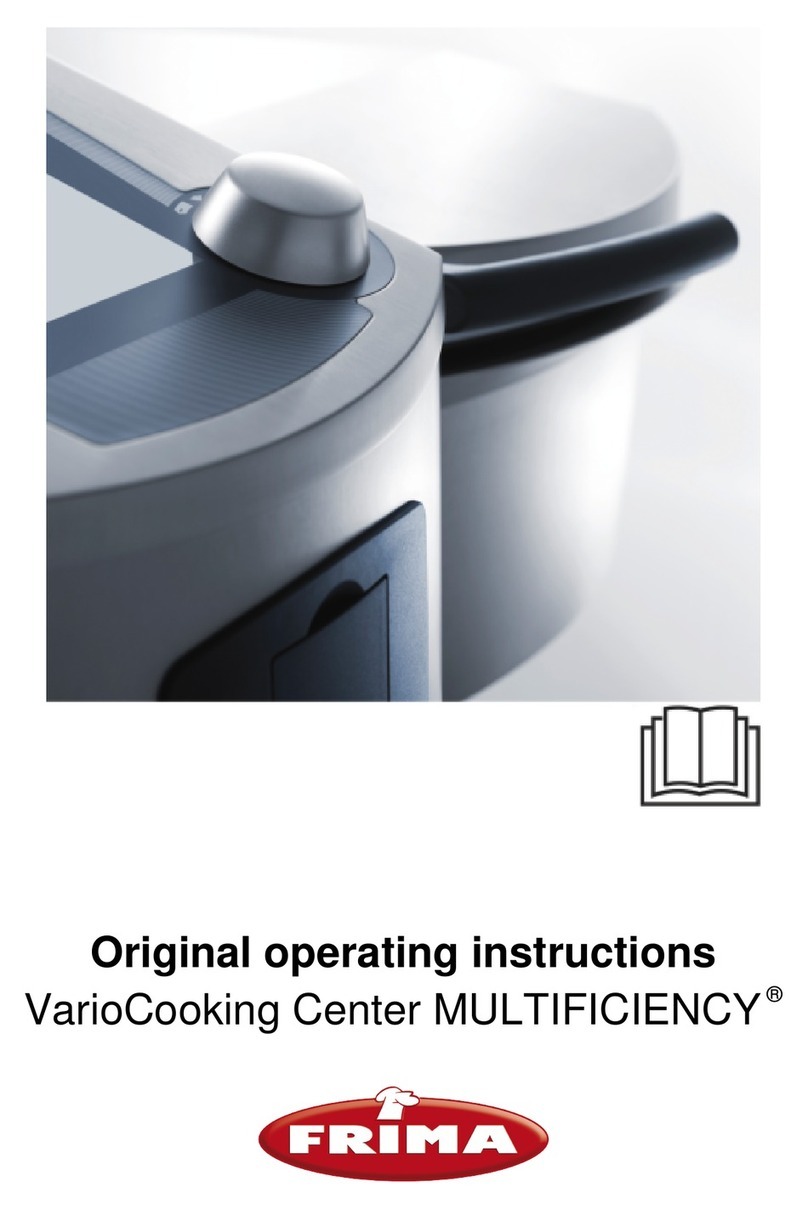Frima 111 User manual

Operating Instruction
VarioCooking Center®


- 3 -
Dear Customer
Dealer: Installer:
Installed on:
We reserve the right to make technical changes in the interest of progress.
Unit number:
Original
Congratulations on the purchase of your new VarioCooking Center®. Thanks to a readily understandable
visual control concept, you and your VarioCooking Center® will achieve excellent results in no time at all –
with hardly any time or expense spent on training.
In VarioCooking Control-Mode, you will always achieve perfect cooking results simply by selecting the food
to be cooked and then entering the desired result. There is no longer any need for traditional inputs such as
temperature and time or complicated programming and constant monitoring.
We give a 12 month warranty from the date of invoice. The warranty excludes sealing materials and damage
caused by improper installation, use, maintenance or repair.
To make the best use of your VarioCooking Center® unit’s many possible applications and benefits, we
recommend that you study these operating instructions carefully and keep them to hand at all times.
And now, enjoy your new VarioCooking Center®.
FRIMA S.A
Customer service hotline (for technical questions): +33(0)3 89 57 05 55
FRIMA✆Chef Hotline (for application questions): +33(0)87685719

- 4 -
Contents
Explanation of the pictograms 6
Safety Instructions 7
Safety information during use 8
Care, inspection, maintenance and repair 10
Description of the unit 11
Notes on using your unit 12
Working with the core temperature probe 13
Working with the hand shower 13
Control elements 14
General operating information 15
Pans 16
Cover 17
Filling quantities 18
Maximum load for each size of unit 18
VarioDose™, Pan valve 19
Vitro-Ceranfeld (option) 20
Cooking with VarioCooking Control® 21
Control elements 21
Operation 22
Saving 27
Saving your own process names 28
Staring processes which you have saved yourself 29
Store – deleting and copying a process 30
Store – Store block 31
Importing and exporting processes – external memory 32
Manual operation 33
Control modes 34
Cooking 35
Cooking with baskets 36
Delta-T cooking 37
Pressure cooking (option) 38
Roasting 40

- 5 -
Contents
Deep frying 41
Deep frying with baskets 42
Timer, continuous operation, preheat 43
Working with the core temperature probe 44
Service 45
FRIMA✆Chef, Service✆Info, “model” units and software identification 45
Other functions 46
USB data memory (USB stick) 46
HACCP logging, Power optimisation connection 47
Cleaning 48
Unit settings 49
Real-time, Time format 49
Date, Temperature unit, Language, Buzzer, Display contrast 50
Help function 51
Fault messages 52
Accessories 53
EU Declaration of Conformity 58

- 6 -
Explanation of the pictograms
Explanation of the pictograms
Danger!
Directly hazardous situation that
could result in very severe injury
or death.
Danger of explosion!
Danger of injury!
Warning:
Potentially hazardous situation
that could result in severe injury
or death.
Risk of fire!
Attention: Damage may be caused
if this is ignored.
Caution!
Potentially hazardous situation
that could result in minor injury.
Risk of burns!
Handy tips for everyday use

- 7 -
Safety Instructions
Warning:
Incorrect installation, servicing, maintenance, cleaning or modifications to the unit may result in
damage, injury or death. Read these operating instructions carefully before you start to use the unit.
This unit must only be used to cook food in catering establishments. Any other use is not intended and is
therefore considered dangerous.
It must not be used to cook food containing flammable materials (such as food with alcohol).
Substances with a low flash point can ignite spontaneously - Risk of fire.
Cleaning agents and the associated accessories may only be used for the purpose described in this
manual. All other use is not intended and is hazardous.
Keep this manual handy so that it can always be consulted by anyone using the unit.
This unit must not be used by children or people with limited physical, sensor or mental capacity or those
without the necessary experience and/or knowledge, unless such people are supervised by a person who is
responsible for their safety. Operate using hands only. Damage caused by the use of pointed, sharp or other
objects will invalidate the warranty.
We recommend regular training of your staff to avoid the risk of accident or damage to the unit. Operators
must also receive regular safety instruction.
Warning:
Daily checks before switching on and use
- Before using the unit for cooking, ensure that there are no cleaning agent residues in the pan.
- Do not store any inflammable substances near to the unit – Danger of fire!
- Remove all objects which have been placed on the unit.

- 8 -
Safety information during use
Danger!
- Do not extinguish burning fat and oil with water – Danger of explosion!
- Do not fill water into hot fat – Danger of explosion!
Warning!
- Hot fumes – Danger of burns!
- Only take hold of baskets, lifting bars and other objects in the hot pan while wearing thermal
protection clothing – Danger of burns!
- Baskets and lifting bars are hot - Danger of burns!
- The oil is hot in frying mode – Danger of burns!
- The pan contains hot or boiling water – Danger of burns!
- Tilt the pan carefully in order to avoid spillage – Danger of burns!
- When pressure cooking, please observe the maximum filling quantities (see “Operating Information,
Filling Quantity” – Danger of scalds due to excess foaming!
- Do not use pots or pans with handles on the Ceran plate. Danger of tipping when the cover is closed
and when the pan is moved – Danger of burns!
- Observe the maximum and minimum filling levels in the pan for the particular cooking modes. There is
a danger of fire or scalding in case of incorrect use (if the limits are exceeded or undershot).
- Do not fill cold water into the preheated empty pan – danger of burns!
- The external temperature of the unit may be higher than 60 °C. Only touch the control elements of the
unit - Danger of burns!
- For the mobile use of Variomobil™ cover the container which contains liquids, in order to prevent
spillage of hot liquids – Danger of burns!
- There is a danger of burns when working with the VarioPan™.
- Use a sufficiently wide collecting container when draining.
- Never pre-heat the empty pan without supervision.

- 9 -
Safety information during use
Warning!
- There is a danger of injury when moving the cover, locking for pressure cooking or tilting the pan.
- If there are sudden movements when closing or opening the cover, please open the cover carefully and
do not activate the lock. Inform your Service partner immediately.
In this case the following warning sign must be attached to the unit order to inform all users.
Caution!
Cover mechanism defective. Do not move the cover! – Danger of injury!
- Do not place any objects on the cover or in the swivelling area.
- If mobile units are not to be moved, the wheel locking brakes must be applied. Units may roll away on
uneven floors – Danger of injury!
- Oil carts, basket carts, Variomobil™ and units mounted on rollers may tip over during transport on an
inclined plane or threshold – Danger of injury!
- Cleaning – Aggressive chemical agents – Danger of burns!
When cleaning, appropriate protective clothing, goggles, gloves and face protection mask must be
worn. Please observe the safety information in the Section “Cleaning”.
Loading/unloading
Caution!
Open the cover of the unit carefully – hot fumes may escape!

- 10 -
Danger – High voltage!
- Inspection, maintenance and repair work must only be carried out by trained and qualified personnel.
- For cleaning, inspection, maintenance and repair work, the unit must be disconnected from the energy
supply.
- For units with rollers (mobile units) the freedom of movement of the unit must be restricted, so that
there can be no damage to the power cables, water pipes or drain pipes if the unit is moved. If the
unit is moved, it must be ensured that the power cables and water and drain pipes are correctly
disconnected. If the unit is returned to its original position, the movement locks and the power cables
and water and drain pipes must be correctly attached.
Caution! The unit must be levelled horizontally again!
- To ensure that the unit is in a technically good condition, a service should be carried out by an
authorised service partner at least once per year.
Care
Care, inspection, maintenance and repair
In order to maintain the quality of the stainless steel, for hygienic reasons ant to prevent interruptions to
operation, the unit must be cleaned daily. Do not use sharp-edged tools.
Warning!
If the unit is not cleaned, or is not sufficiently cleaned, fat deposits or food remains may ignite –
Danger of fire!
- For longer standstill periods (e.g. overnight) leave the cover of the unit and the pan valve open a little.
- Do not clean the unit with a pressure washer.
- Do not treat the unit with acids or expose it to acid vapours, as otherwise the passive layer of the chrome-
nickel steel may be damaged and the unit may discolour.
- Regularly screw off and clean the pan valve (see Section “Cleaning”)
- Observe the information on the packaging of the cleaning agent.
- Please refer to the section ”Cleaning” for the cleaning sequence.
- Only use abrasive cleaning aids on the inside of the pan. All other surfaces are sensitive to scratching.
- Avoid salt deposits on stainless steel surfaces. When adding salt, dissolve it quickly by stirring. Remove
residues by rinsing with fresh water.
Inspection, maintenance and repair
This manual suits for next models
3
Table of contents
Other Frima Grill manuals
Popular Grill manuals by other brands

Kenmore
Kenmore 415.16123800 Use and care guide

Tucker Barbecues
Tucker Barbecues GTR Series Assembly, installation and operating instructions

Monogram
Monogram ZGG540NCP1SS owner's manual

Equipex
Equipex Sodir Savoy Operation manual

Gaggenau
Gaggenau VR 414 610 use and care manual

Miele
Miele KM 408-1 operating instructions