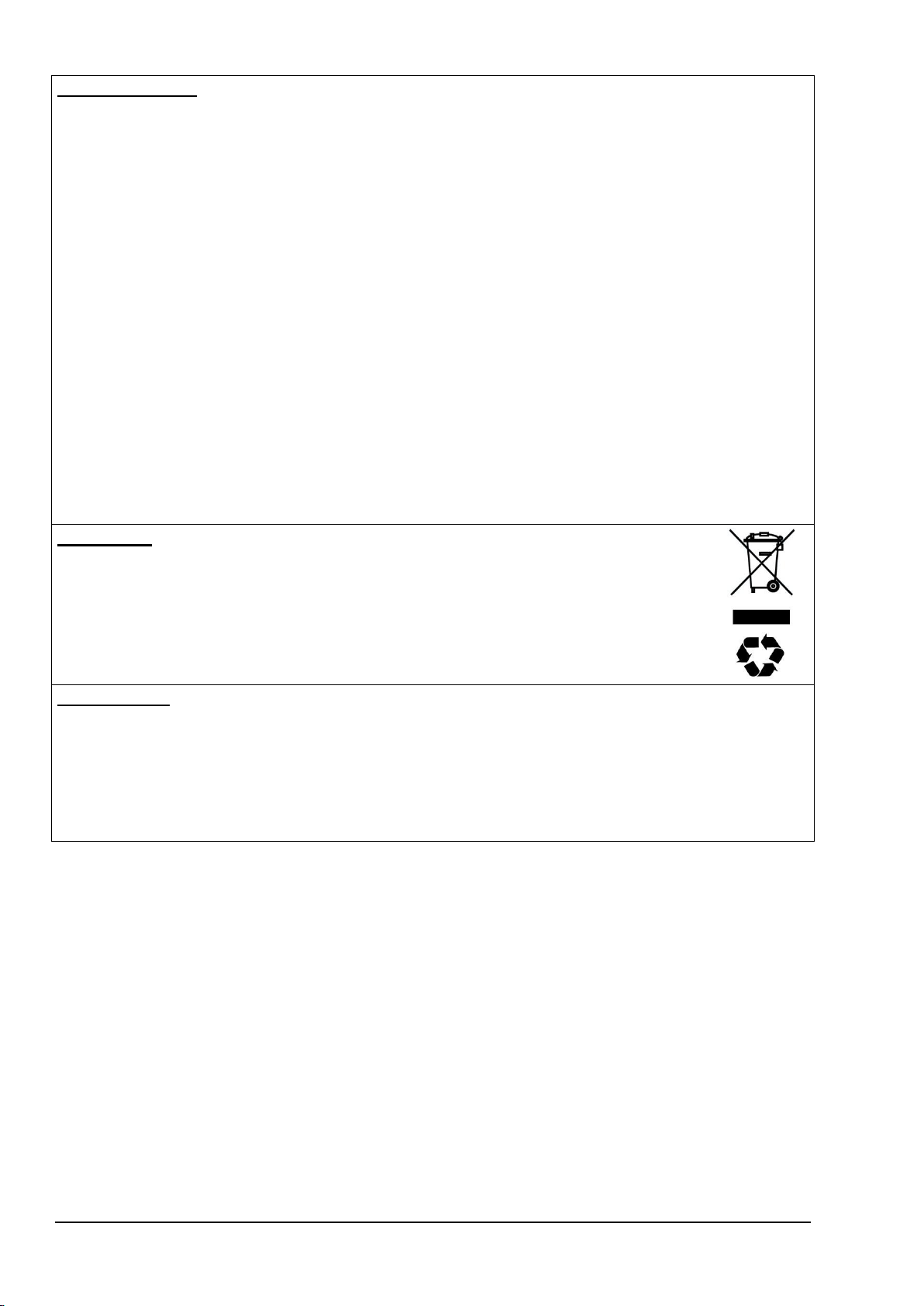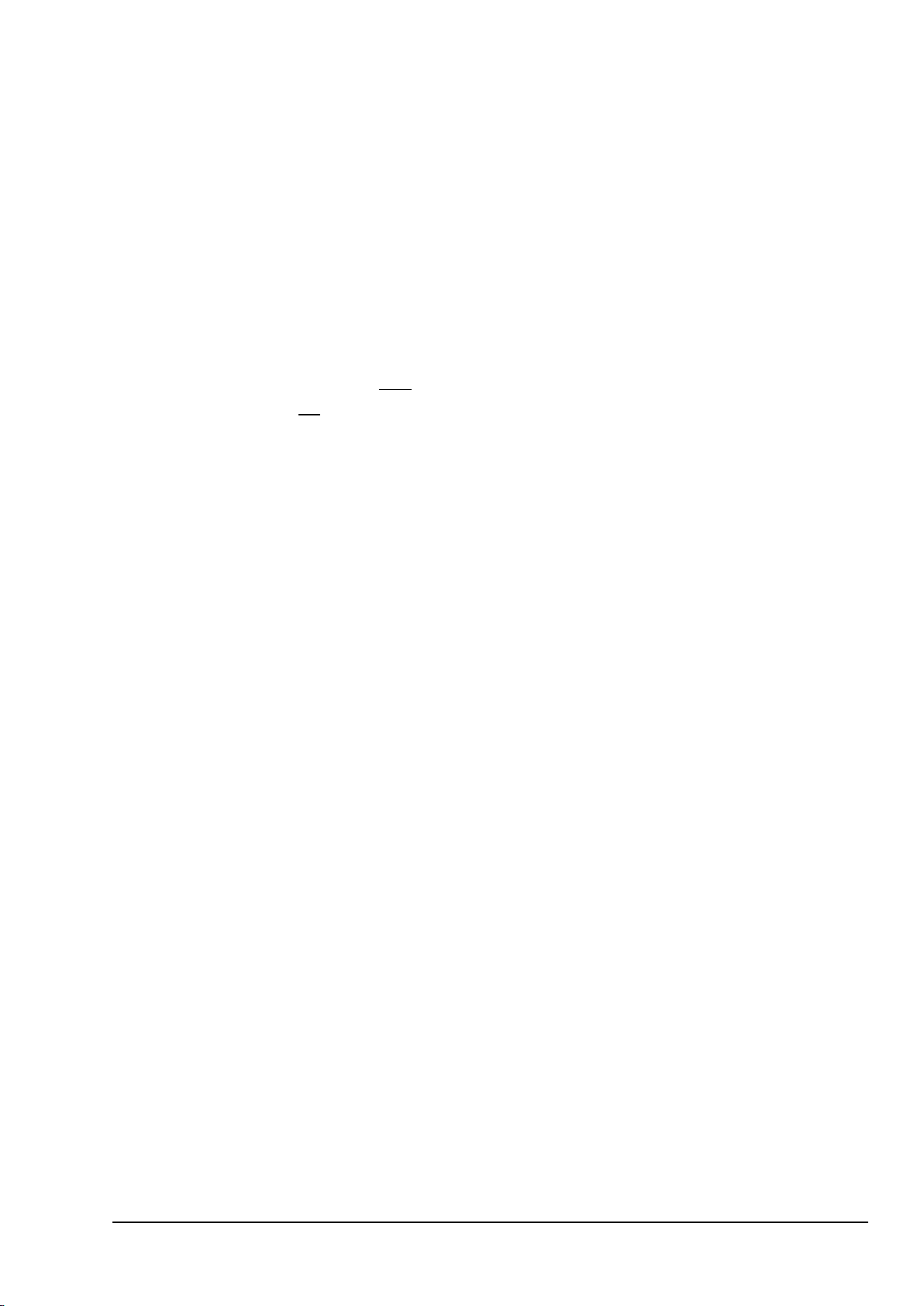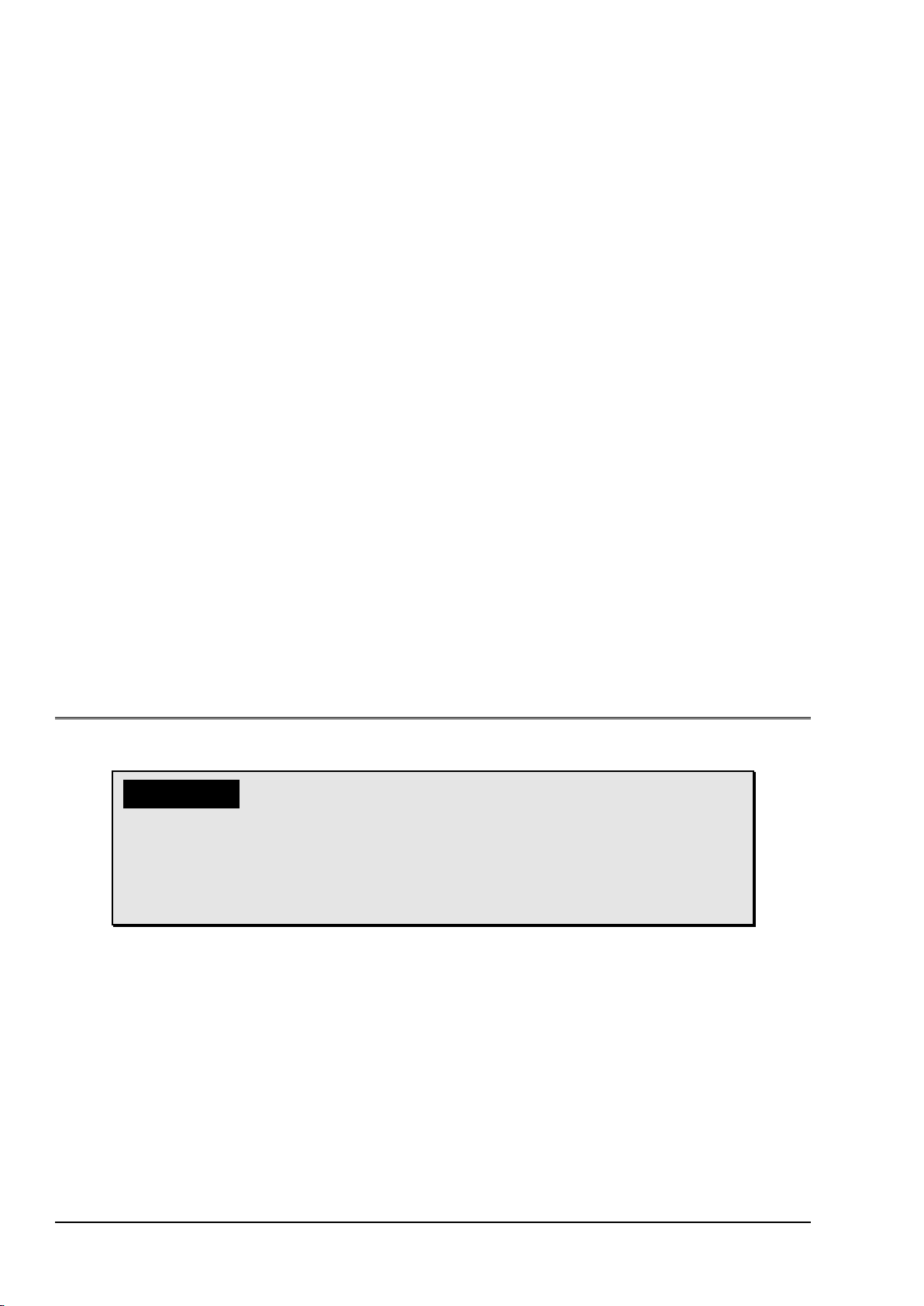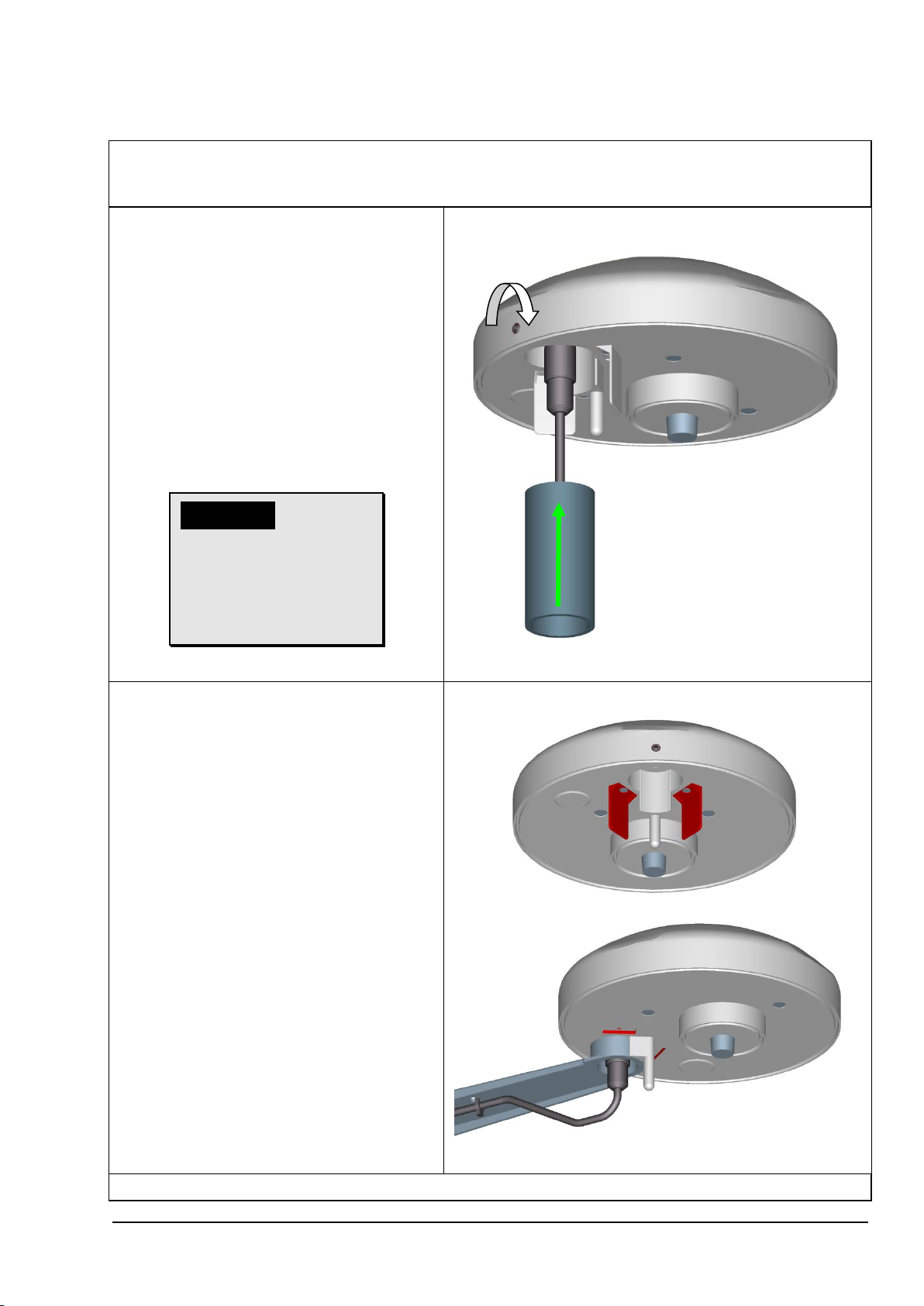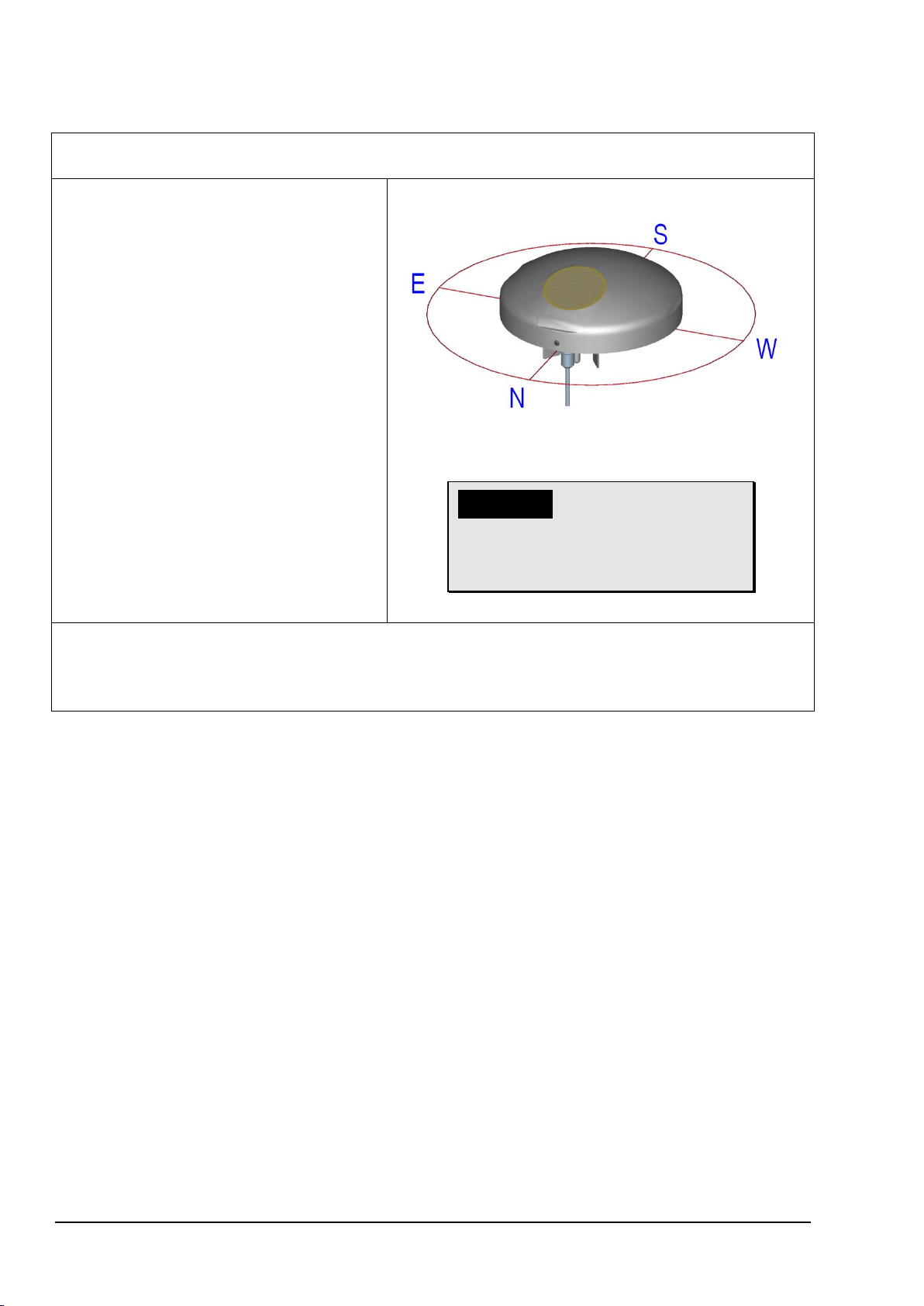3 / 34 ba_7-1-120/11E/0318
Contents
1Device version .......................................................................................................................... 5
2Application................................................................................................................................ 5
3Structure / Mode of operation.................................................................................................... 6
4Installation of COMPACT WS3/O Weather Station ................................................................... 8
4.1 Selection of installation site................................................................................................. 8
4.2 Mechanical installation........................................................................................................ 9
4.2.1 Alignment to north...................................................................................................... 10
4.3 Electrical installation......................................................................................................... 11
4.3.1 Cable, cable preparation, connector installation......................................................... 11
4.3.2 Diagram of connections.............................................................................................. 12
4.3.3 Connection using cable ............................................................................................. 12
5Maintenance ........................................................................................................................... 13
6Interface.................................................................................................................................. 14
6.1 Command interpreter INTERNER BUS..........................Fehler! Textmarke nicht definiert.
6.1.1 Data telegrams........................................................Fehler! Textmarke nicht definiert.
6.2 Command interpreter MODBUS RTU............................................................................... 14
6.2.1 Measuring values (Input Register).............................................................................. 15
6.2.2 Commands (Holding Register) ................................................................................... 19
6.3 Commands and description.............................................................................................. 20
6.3.1 Command AI.............................................................................................................. 20
6.3.2 Command BR............................................................................................................. 22
6.3.3 Command CI...........................................................Fehler! Textmarke nicht definiert.
6.3.4 Command DC ............................................................................................................ 22
6.3.5 Command DO............................................................................................................ 22
6.3.6 Command FB............................................................................................................. 23
6.3.7 Command HP............................................................................................................. 24
6.3.8 Command ID.............................................................................................................. 24
6.3.9 Command KY............................................................................................................. 24
6.3.10 Command LC.......................................................................................................... 25
6.3.11 Command RS ......................................................................................................... 25
6.3.12 Command SH ......................................................................................................... 26
6.3.13 Command SV.......................................................................................................... 26
6.3.14 Command TR.......................................................................................................... 27
6.3.15 Command TT.......................................................................................................... 27
6.3.16 Command TZ.......................................................................................................... 28
7LED signals............................................................................................................................. 29
8Technical data......................................................................................................................... 30
9Dimension drawing [in mm]..................................................................................................... 33
10 Accessories (optional)............................................................................................................. 34