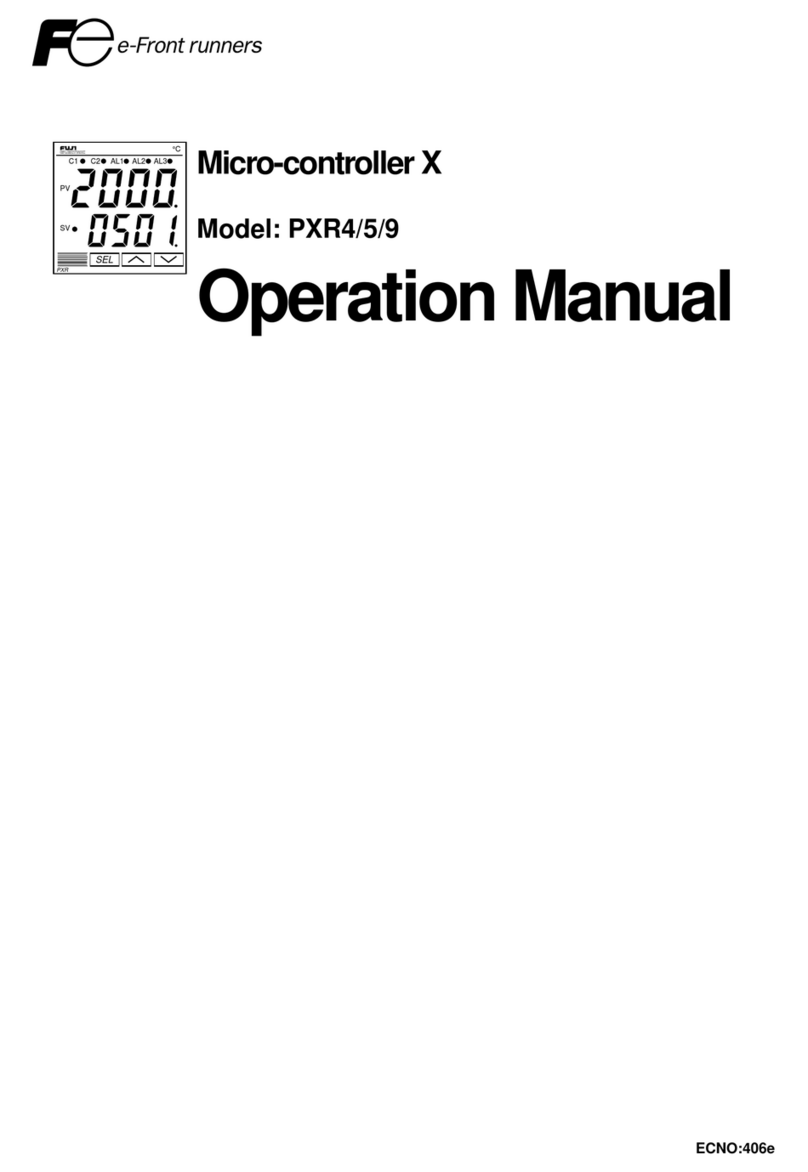2
1 Part Names and Functions .................................................................................................... 5
2 Operations ............................................................................................................................. 6
2-1 Parameter list............................................................................................................ 6
2-2 Basic operations ....................................................................................................... 11
2-3 Parameter functions and method of settings ............................................................ 12
①First block parameters ............................................................................................... 13
Standby setting .......................................................................................................... 13
Ramp-soak control..................................................................................................... 14
Canceling the alarm latch .......................................................................................... 15
Auto-tuning function................................................................................................... 16
Displaying ON-delay alarm or the remaining time of timers ...................................... 17
Setting alarm 1 and 2 ................................................................................................ 18
Upper limit of alarm 1 and 2 ...................................................................................... 18
Lower limit of alarm 1 and 2....................................................................................... 18
Key lock ..................................................................................................................... 19
②Second block parameters .......................................................................................... 20
Proportional band ...................................................................................................... 20
Integral time ............................................................................................................... 21
Derivative time ........................................................................................................... 22
Hysteresis range for ON/OFF control ........................................................................ 23
Cooling-side proportional band coefficient ................................................................ 24
Cooling-side proportional band shift (Dead band/Overlap band) .............................. 25
Output offset value..................................................................................................... 26
Anti-reset windup ....................................................................................................... 26
Control algorithm ....................................................................................................... 27
PV (Measured value) stable range ............................................................................ 31
HYS (Hysteresis) mode at ON/OFF control............................................................... 32
Cycle time of control output 1 .................................................................................... 33
Cycle time of control output 2 (cooling-side).............................................................. 34
Input signal code........................................................................................................ 35
Setting lower limit of the measuring range................................................................. 36
Setting upper limit of the measuring range ................................................................ 36
Decimal point position................................................................................................ 38
PV offset .................................................................................................................... 39
SV offset .................................................................................................................... 40
Time constant of input filter........................................................................................ 41
Alarm types................................................................................................................ 42
Selecting ramp-soak patterns.................................................................................... 45
Ramp-soak status display.......................................................................................... 46
1st to 8th target SV .................................................................................................... 46
1st to 8th ramp segment time .................................................................................... 46
1st to 8th soak segment time..................................................................................... 46
Ramp-soak modes..................................................................................................... 46
Table of Contents
www. .com information@itm.com1.800.561.8187