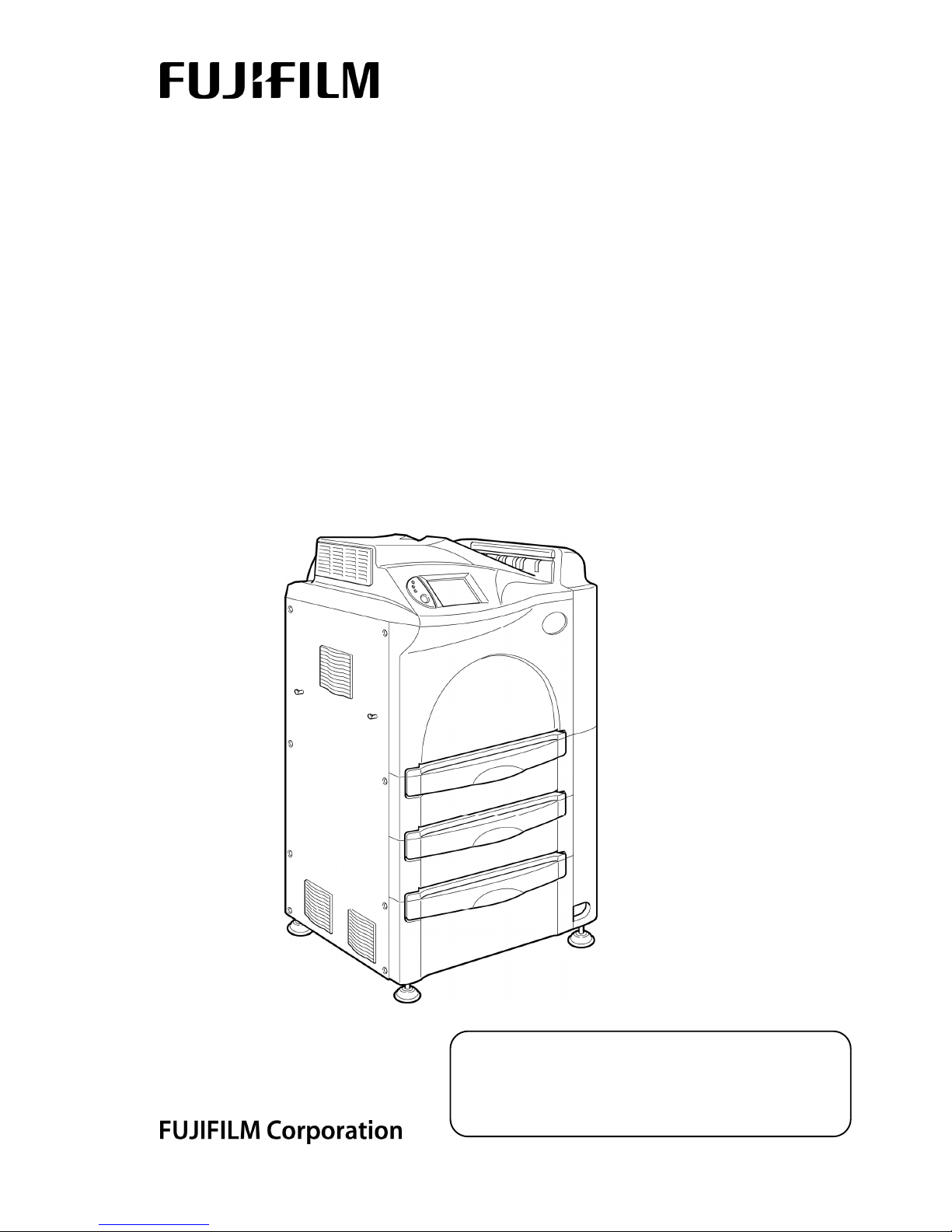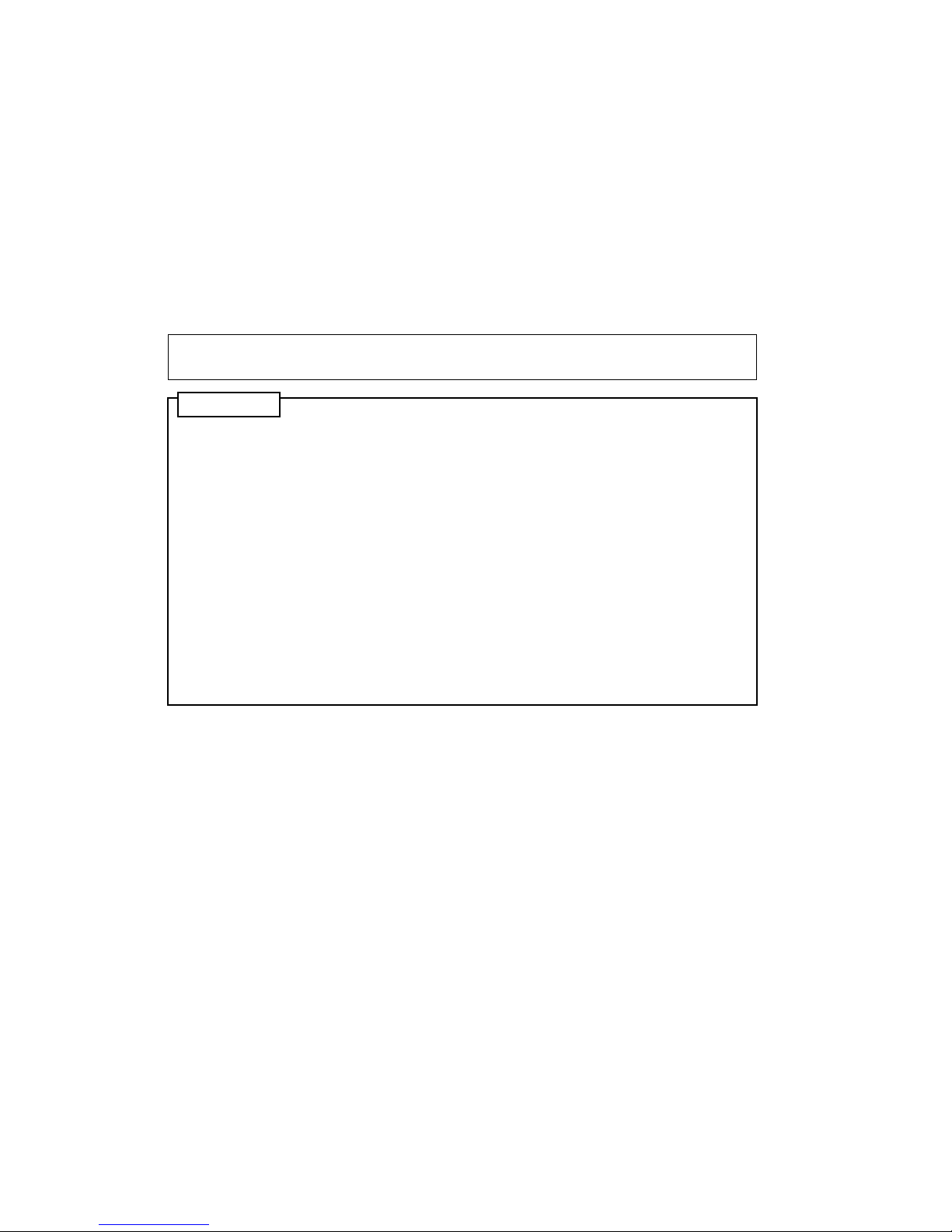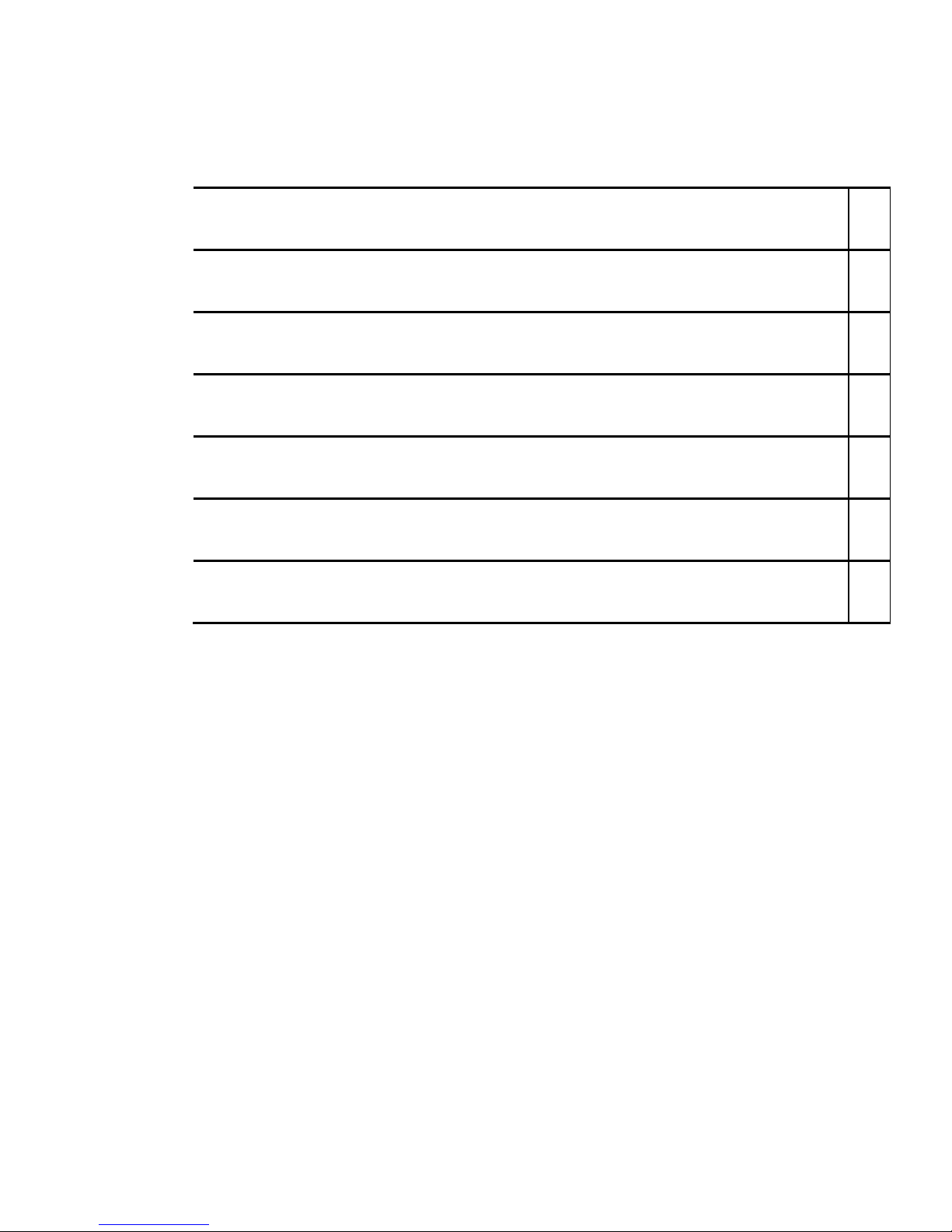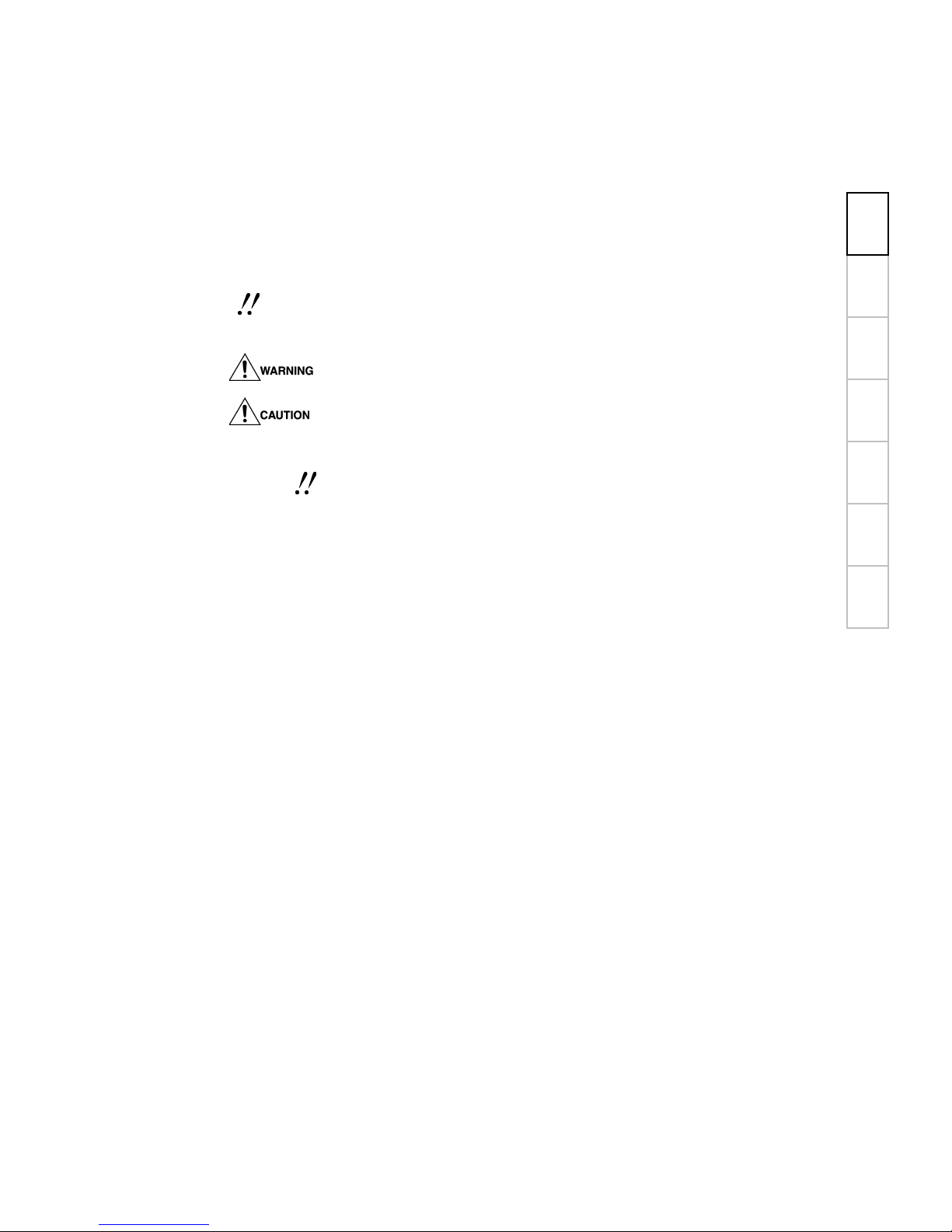Introduction
ii 006-235-100 2008.07
Thank you for purchasing the Fuji Medical Dry Laser Imager DRYPIX 7000.
This operation manual for the DRYPIX 7000 provides detailed explanations of operation
methods and cautions to promote proper understanding of functions and more effective usage.
We ask that first-time users read this manual thoroughly before actually using the DRYPIX 7000.
After reading this manual, please store it nearby the DRYPIX 7000 so that it may be used to
ensure that the machine is used under the best conditions.
Installation may only be conducted by authorized service personnel.
This Operation Manual is applicable to software versions V13.0/V7.0.
(V13.0 is for Windows XP and V7.0 is for Windows NT.)
1No part or all of this manual may be reproduced in any form without prior permission.
2The information contained in this manual may be subject to change without prior notice.
3FUJIFILM Corporation shall not be liable for malfunctions and damages resulting from installation,
relocation, remodeling, maintenance, and repair performed by other than dealers specified by
FUJIFILM Corporation.
4FUJIFILM Corporation shall not be liable for malfunctions and damage of FUJIFILM Corporation
products due to products of other manufacturers not supplied by FUJIFILM Corporation.
5FUJIFILM Corporation shall not be liable for malfunctions and damage resulting from remodeling,
maintenance, and repair using repair parts other than those specified by FUJIFILM Corporation.
6FUJIFILM Corporation shall not be liable for malfunctions and damage resulting from negligence of
precautions and operating methods contained in this manual.
7FUJIFILM Corporation shall not be liable for malfunctions and damage resulting from use under
environment conditions outside the range for this product, such as power supply, installation
environment, etc., contained in this manual.
8FUJIFILM Corporation shall not be liable for malfunctions and damage resulting from natural
disasters such as fires, earthquakes, floods, lightning, etc.
Process waste correctly, as stipulated by local law or any regulations that apply.
When discarding the DRYPIX 7000 that incorporates the lithium battery, be sure to
contact service engineer because it cannot be disposed of as a general waste.
This system is classified as a medical device under EC Directive 93/42/EEC.
This equipment has been designed on the assumption that the patient would not
come into direct contact with it or for operation by appropriately trained operator.
The LCD display lamps in this product contain mercury, which must be recycled or
disposed of in accordance with local, state, or federal laws.
Caution: Rx Only in the United States (Federal law restricts this device to sale by or on the order of a
physician.)
The DRYPIX 7000 uses Vx Works.
Copyright of Vx Works belongs to Wind River Systems,Inc.
Trademark
FCR is a trademark or a registered trademark of FUJIFILM Corporation.
Copyright Reserved
Windows®NT is the registered trademark of US Microsoft Corporation in the U. S. A. and other countries.
Windows® XP is the registered trademark of US Microsoft Corporation in the U. S. A. and other countries.
Windows®is the registered trademark of US Microsoft Corporation in the U. S. A. and other countries.
All other company names and product names described in this manual are the trademarks or registered
trademarks of their respective holders. Copyright © 2002-2008 FUJIFILM Corporation. All rights reserved.
CAUTIONS