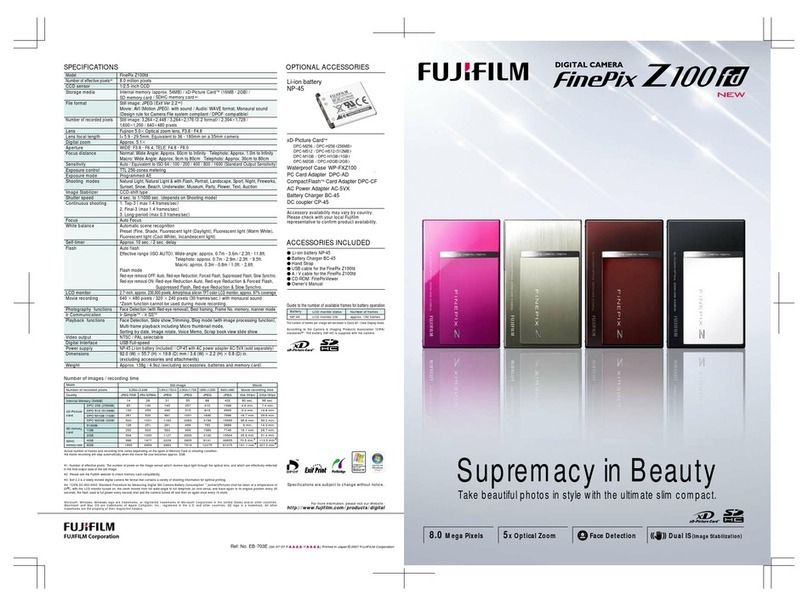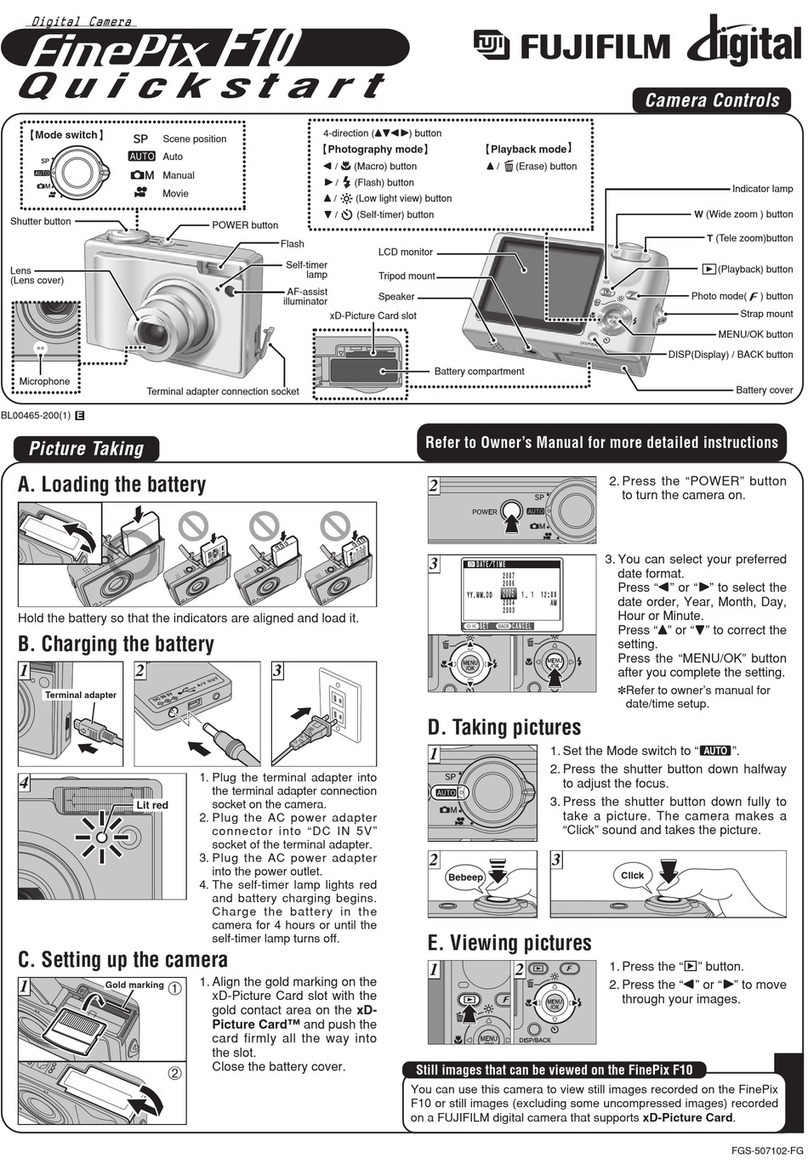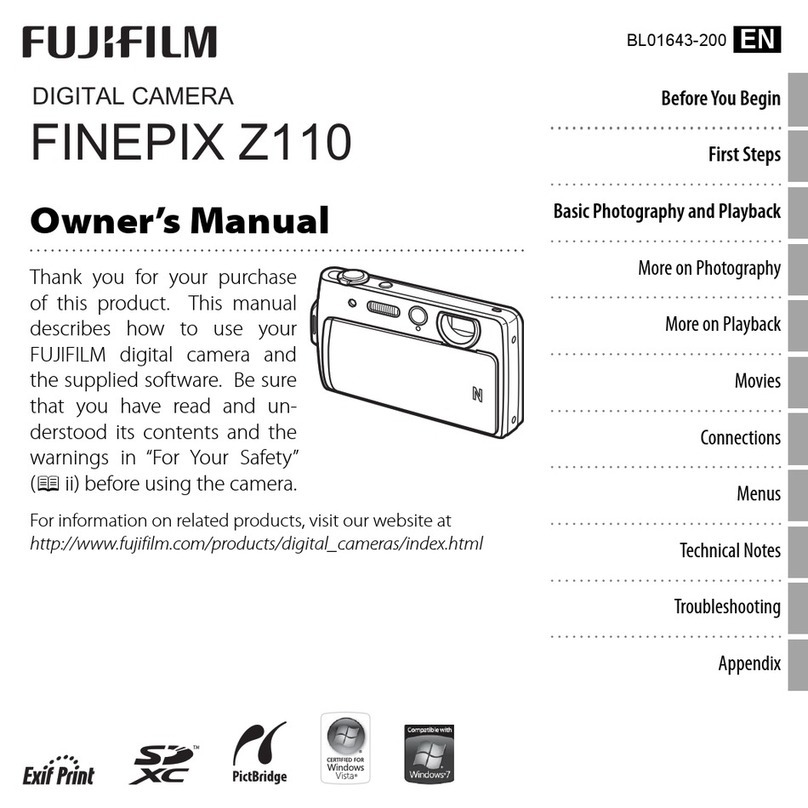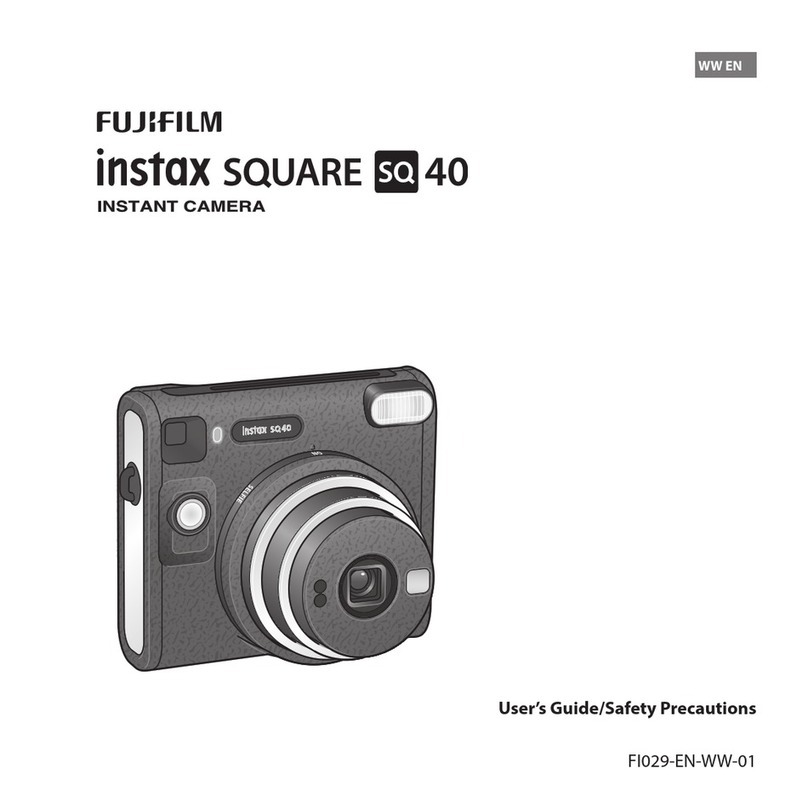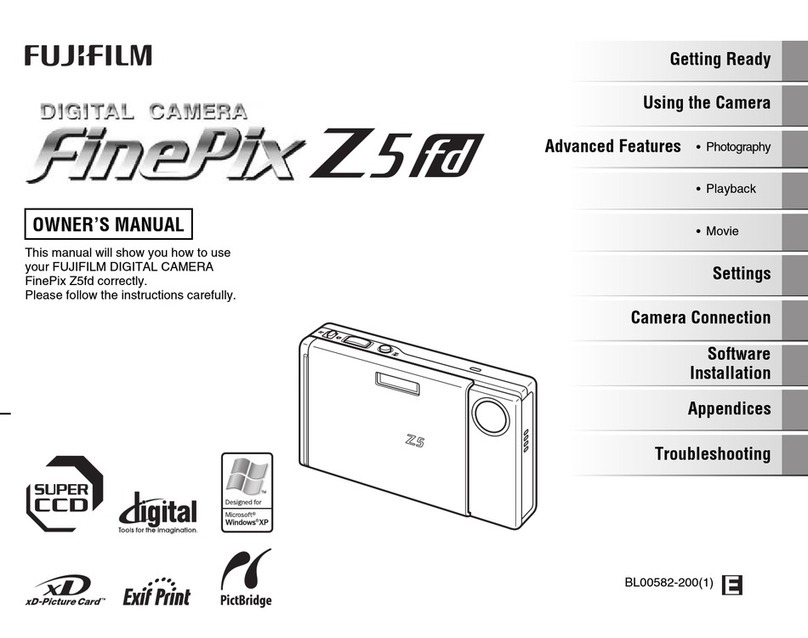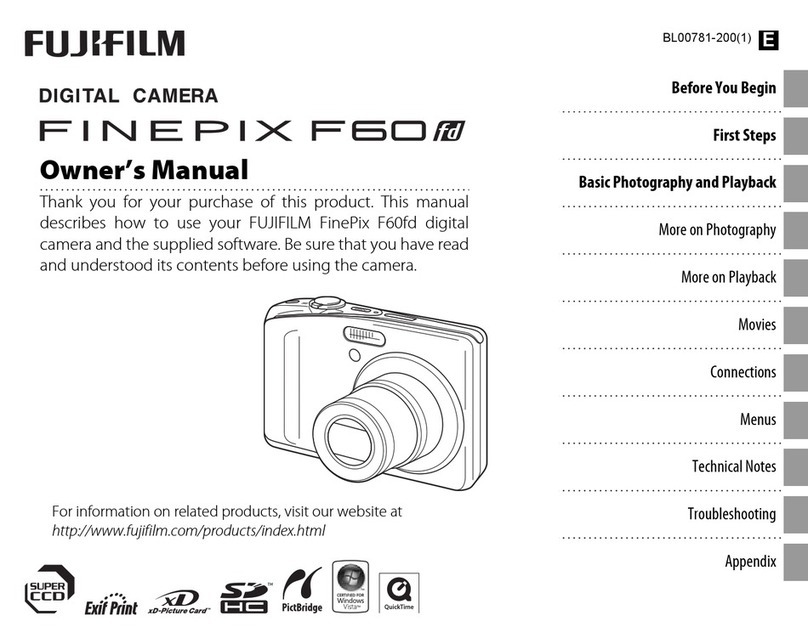Battery capacity varies with
make
and storage conditions.
Some
com-
merCia
Ily-ava
ilable batteri
es
may
have
less
capacity than the batteries
provided wit the camera.
Cautions:
Handling
Batteries
•
Do
not
use
batteries that
are
leaking,
deformed, or discolored.
Warning
if
the batteries
leak,
clean the battery
compartment thorouqhly before in-
serting new batteries. If fiuio from
the battery comes into contact with
skin
or clothing, fiush the affected
area
with
water.
Iffluidentersyoureyes,
immediately
flush
the
affected
area
with
water
and
seek
medical
attention.
Do
not
rub
your
eyes.
Failure
to
observe
this
pre-
caution
could
result
in
loss
of
eyesight
·
Do
not transport
or
store
with
metal
objects
such
as
necklaces
or
hairpins.
•
Do
not disassemble or modify the
batteries
or
battery casing.
•
Do
not expose
to
strong physical
socks.
·
Do
not
expose
to
water,
name,
or
heat,
or
store
in
warm
or
humid conditions.
•
Keep
out
of
reach
of
infants
and
small
children.
•Insert
in
the correct orientation
•
Do
not
ix
old and new bat
eries,
batteries with different charge lev-
els,
or batteries
of
different types.
•If the camera will not
be
used
for
an
extended period, remove the
batteries. Note that the camera
clock will
be
reset.
•
The
batteries may
be
warm to the
touch immediately after
use.
Turn
the
camera
off and allow the bat-
teries to cool before handling
•Battery capacity tends to decrease
at
low temperatures
Keep
spare
batteries
in
apocket or other warm
place
and
exchange
as
necessary
Cold
bJtteries
may
recover some
of
their charge when wal'med
•Fingerprints and other foreign
matter
on
the battery terminals
can
reduce battery performance
Thoroughly clean the terminals
vvith
asoft, ury cloth oefore insert-
ing t e batteries
in
the camera.
Ni-MH
Batteries
The
capacity
of
Ni-MH batteries may
be
temporarily reduced when new,
after long periods
of
disuse,
or ifthey
are
repeatedly recharged before be-
ing fully discharged.
This
is
normal
and
does not indicate amalfunction.
Capacity
can
be
increased
by
repeat-
edly discharging the batteries using
the 8
DISCHARGE
option
in
the
camera
setup menu and recharging
herr
us
g a battery charger (sold
separately).
Do
not
use
this option
with alkaline batteries.
The
camera
draws a
small
amount
of
current
even
when
off.
Ni-MH batter-
ies
that
have
been
leftn
tl
ecamera
for
an
extended period
may
be
drawn
down
to
the point that they no longer
hold acharge. Battery performance
may
also
drop ifthe batteries
are
run
down
in
adevice
such
as
afiashlight
Use
the 8
DISCHARGE
option
in
the
camera setup menu to discharge
Ni-
MH
batteries. Batteries that no lon-
ger hold acharge even after repeat-
edly being
dischar-ged
and
recharged
have
reached the end
of
their service
life
and
must
be
replaced.
Ni-MH batteries
can
be
recharged
in
abattery charger
(sold
seoarately).
Batteries
may
become
\lVarm
to the
touch after charging.
Refer
to the in-
structions provided with the charger
for more information.
Use
the char-
ger with compatible batteries only.
Ni-iviH
batteries gradually
lose
their
charge when no
in
lise
Disposal
Dispose of
used
batteries
in
accord
with local regulations.
AC
Adapters
(Available
Separately)
Use
only
FUJI
FILM
AC
adapters desig-
nated for
use
with this
camera.
Other
adapters could damage the camera.
•
The
AC
adapter
is
for indoor
use
only.
•
Be
sure
the
DC
plug
is
securely
connected to the camera.
•
Turn
the camera
off
before discon-
necting the
ada
pter.
Disconnect the
adapter
by
the plug, not the cable.
·
Do
not
use
with other devices.
•
Do
not disassemble.
•
Do
not expose to high heat and
humidity.
•
Do
not subject
to
strong physical
shocks.
•
The
AC
adapter
may
hum or be-
come hot to the touch during
use.
This
is
normal.
•If the
AC
adapter
causes
radio in-
terference, reorient or relocate rhe
receiving antenna.
I
Using
the
Camera
I
To
ensure that images
are
recorded
correctly, do not subject the camera
to impact or physicol
shocks
while
images
are
being recorded.
Electrical
Interference
This
camera
may
interfere with hospital
or
aviation equipment. Consult with
hospital orairline staffbefore
using
the
camerCl
in
a
hmrital
or
on
an
aircraft
Liquid
Crystal
In
the event that the monitor or
elec-
tronic viewfinder
is
damaged,
care
should
be
taken
to avoid contact
with liquid crystal.
Take
the urgent
action indicated should
any
of
the
following situations
arise
·
If
liquid
crystal
comes
in
contact
with
yourskin,
clean the
area
with acloth
and
then
wash
thoroughly with
soap
and running water.
·
If
liquid
crystal
enters
your
eyes,
fiush
the affected
eye
with clean water
for
at
least
15
minutes and then
seek
medical
assistance.
·
If
liquid
crystal
is
swallowed,
rinse
your mouth thoroughly with water.
Drink large quantities of water
and
induce vomiting, then
seek
medi-
cal
assistance
Take
Test
Shots
Before
taking photographs on impor-
tant occasions
(such
as
at
weddings
or
before taking the camera on atrip),
take atest shot and view the result to
ensure that the camera
is
fu
ction-
ing normally.
FUJIFILM
Corporation
can
not accept liability for damages
or
lost profits incurred
as
aresult
of
product malfunction. v