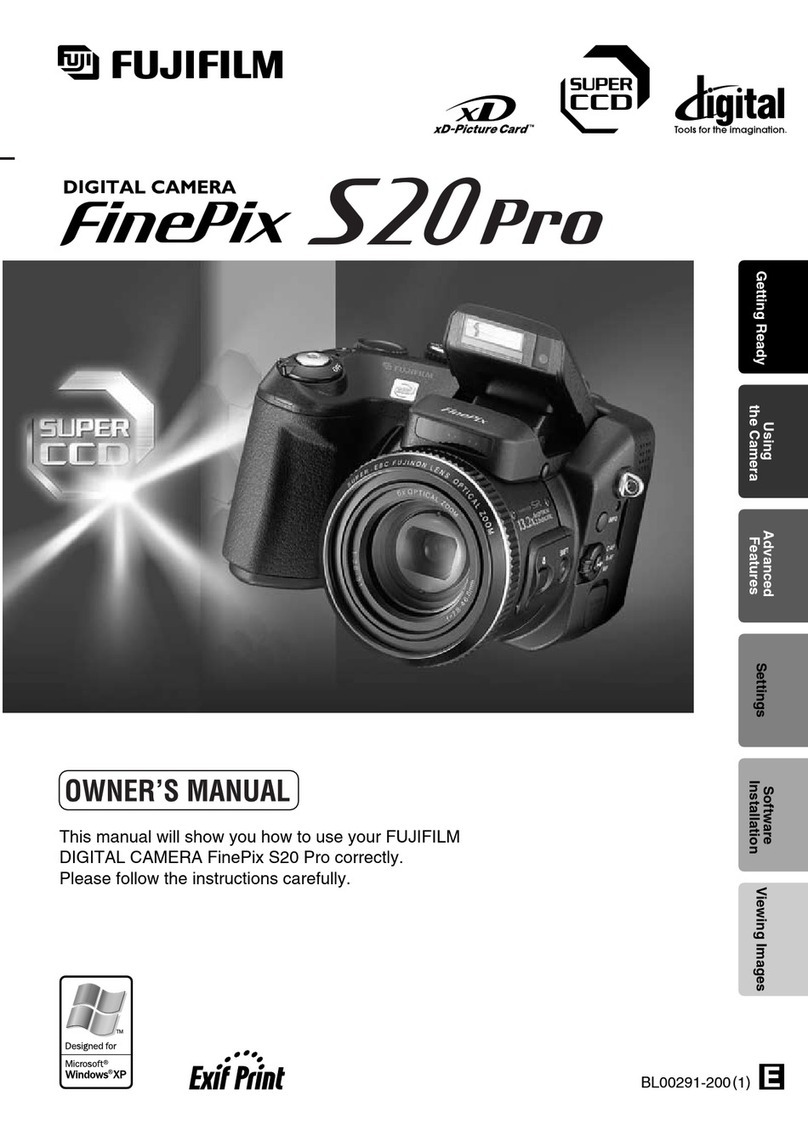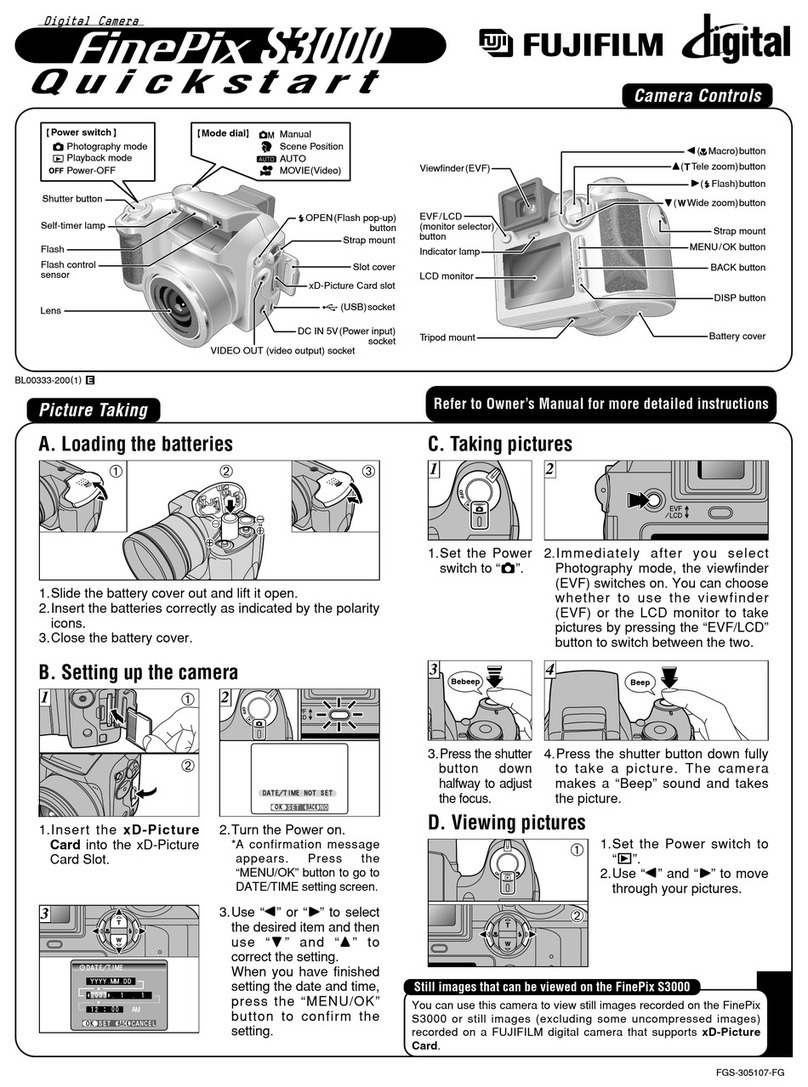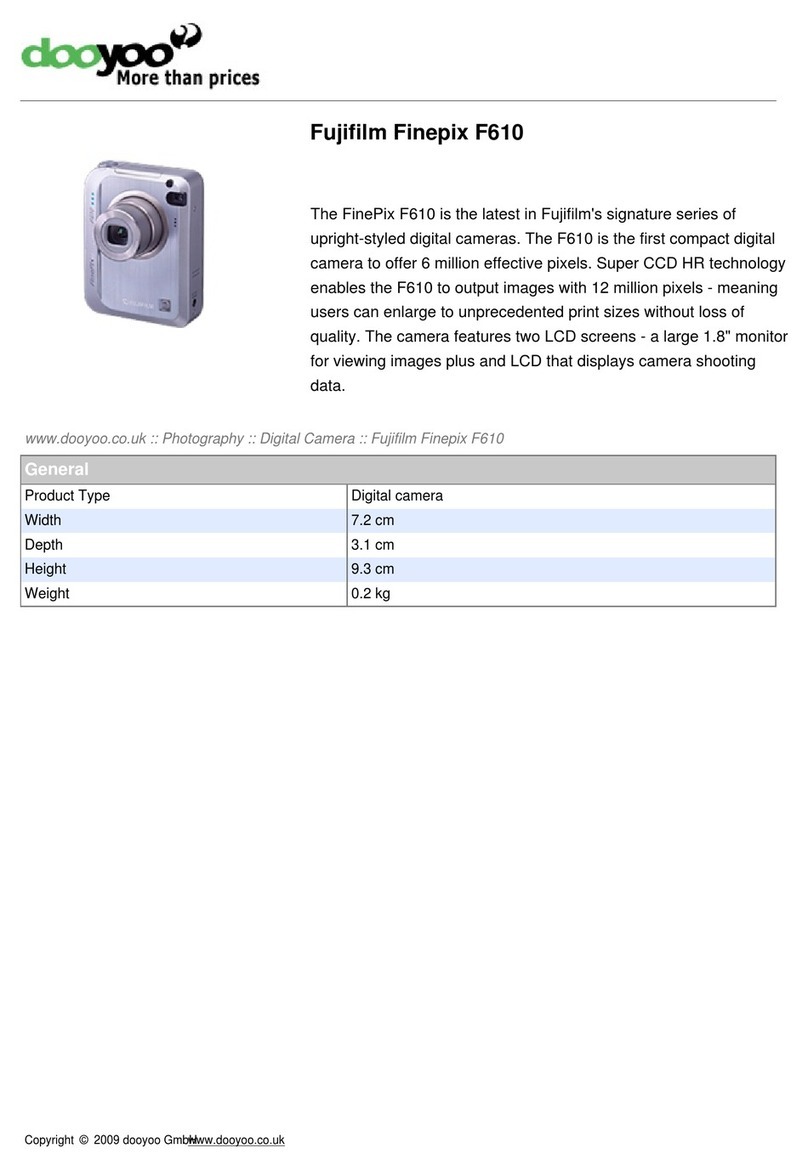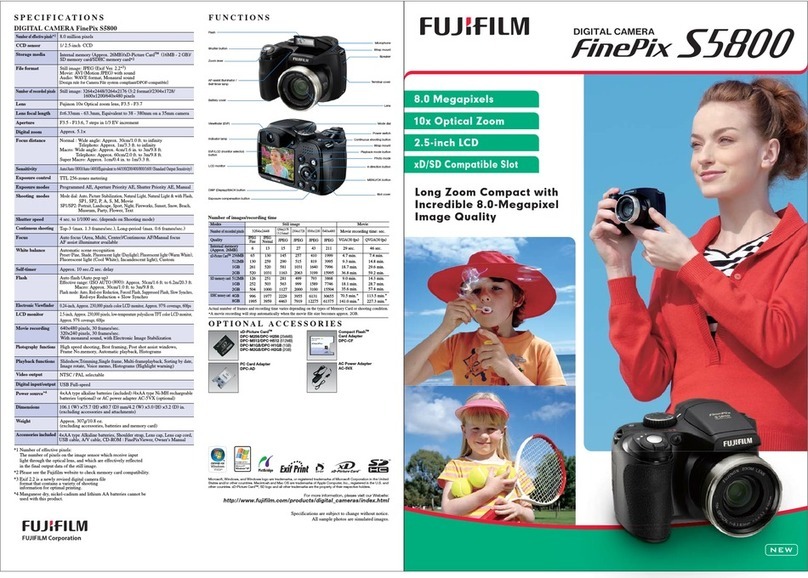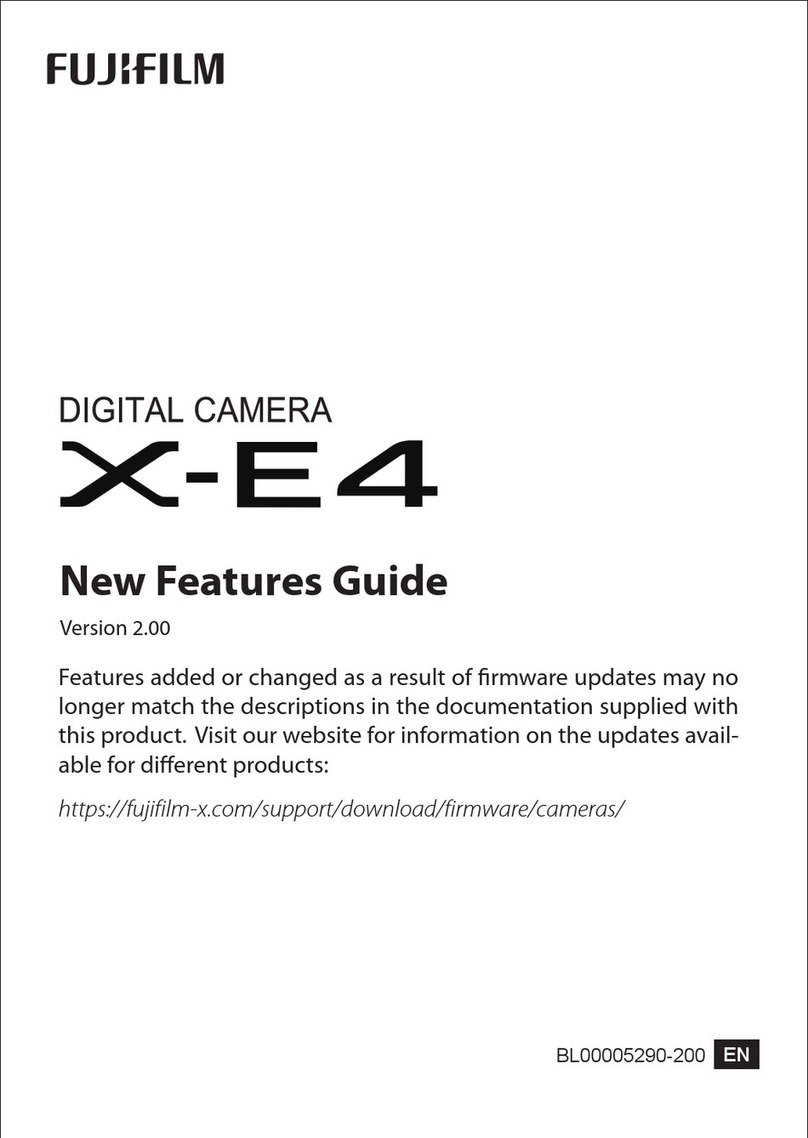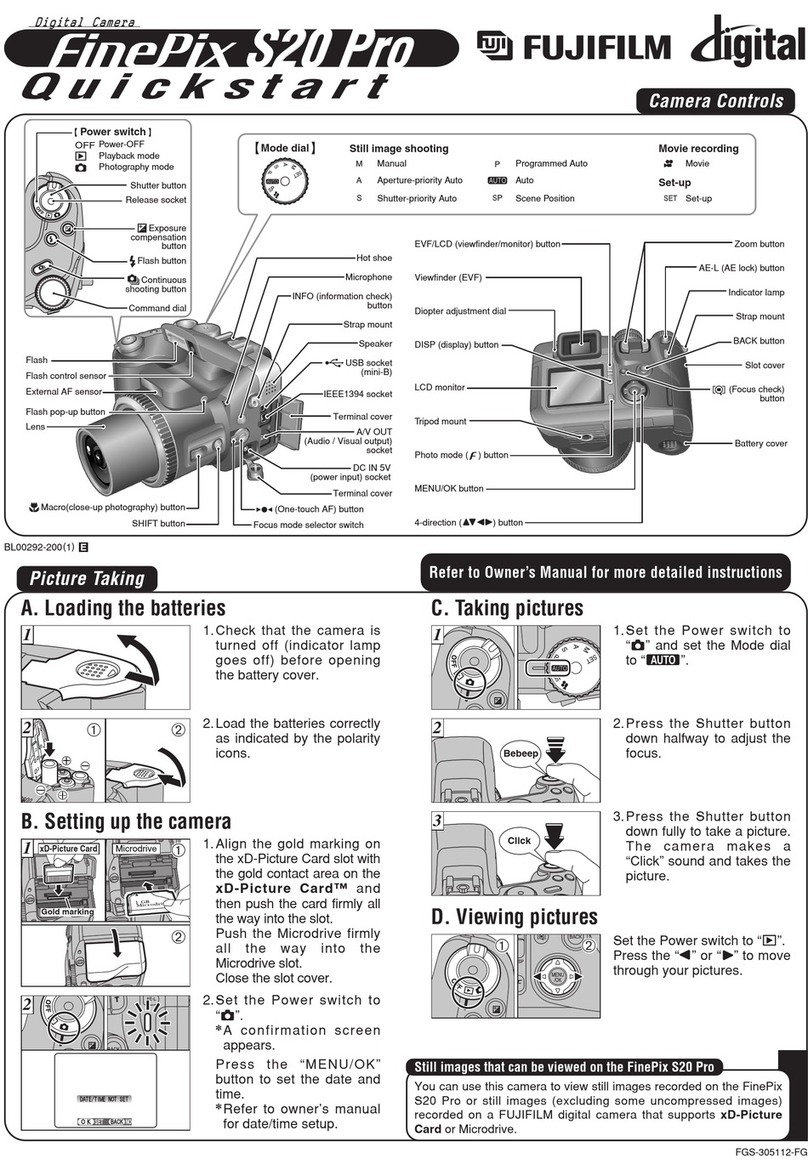2
Table of Contents
Before Using the Camera ���������������������������������������������������������3
Notes on Disposing of the Camera ����������������������������������������3
About This Camera ��������������������������������������������������������������������3
Main Features ������������������������������������������������������������������������������������3
Free, Downloadable INSTAX MINI EVO App���������������������������������3
Part Names����������������������������������������������������������������������������������4
LCD Screen���������������������������������������������������������������������������������� 6
Using the Select Buttons����������������������������������������������������������7
Attaching the Shoulder Strap �������������������������������������������������7
Charging the Battery ����������������������������������������������������������������8
Charging Status Indication �������������������������������������������������������������8
Power On/Off������������������������������������������������������������������������������8
How to Check the Battery Level�����������������������������������������������������9
Configure the Initial Settings �������������������������������������������������� 9
Loading/Unloading the INSTAX MINI™ Instant Film Pack
���11
Loading the INSTAX MINI instant film pack ������������������������������ 11
Unloading a Used INSTAX MINI instant film pack�������������������� 12
Basic Shooting and Playback ������������������������������������������������12
Taking Photos��������������������������������������������������������������������������������� 12
Playing Back the Images You Have Taken ��������������������������������� 13
Changing the Display on the Playback Screen ������������������������ 13
Printing a Photo�����������������������������������������������������������������������14
About the Remaining Film Sheets Display ������������������������������� 15
Adding Effects to Your Photos ����������������������������������������������15
Selecting a Lens Effect ������������������������������������������������������������������ 15
Selecting a Film Effect������������������������������������������������������������������� 16
Specifying a Film and Lens Effect Combination ����������������16
Setting an Effect Combination���������������������������������������������������� 16
Using your Effect Combinations ������������������������������������������������� 16
Miscellaneous Actions������������������������������������������������������������17
Changing the Brightness of the Image�������������������������������������� 17
Using the Self-Timer to Take Photos������������������������������������������� 17
Taking Photos with the Flash������������������������������������������������������� 18
Taking Macro Photos��������������������������������������������������������������������� 18
Matching the Light Source when Taking Photos��������������������� 19
Taking a Photo of Yourself (Selfie) ���������������������������������������������� 19
Using AF/AE Lock to Take Photos ����������������������������������������������� 20
Printing from Print History ����������������������������������������������������20
Using the Memory Card ���������������������������������������������������������21
Inserting a Memory Card�������������������������������������������������������������� 21
Using the Shooting Menu������������������������������������������������������22
Using the Playback Menu ������������������������������������������������������23
Smartphone App Functions ��������������������������������������������������24
Direct Print Function ��������������������������������������������������������������������� 24
Remote Shooting Function���������������������������������������������������������� 24
Printed Image Transfer Function ������������������������������������������������ 24
Specifications ���������������������������������������������������������������������������24
Troubleshooting ����������������������������������������������������������������������25
IMPORTANT SAFETY NOTICE�������������������������������������������������26
Camera Care������������������������������������������������������������������������������������ 27
Bluetooth® Device Cautions �������������������������������������������������������� 28