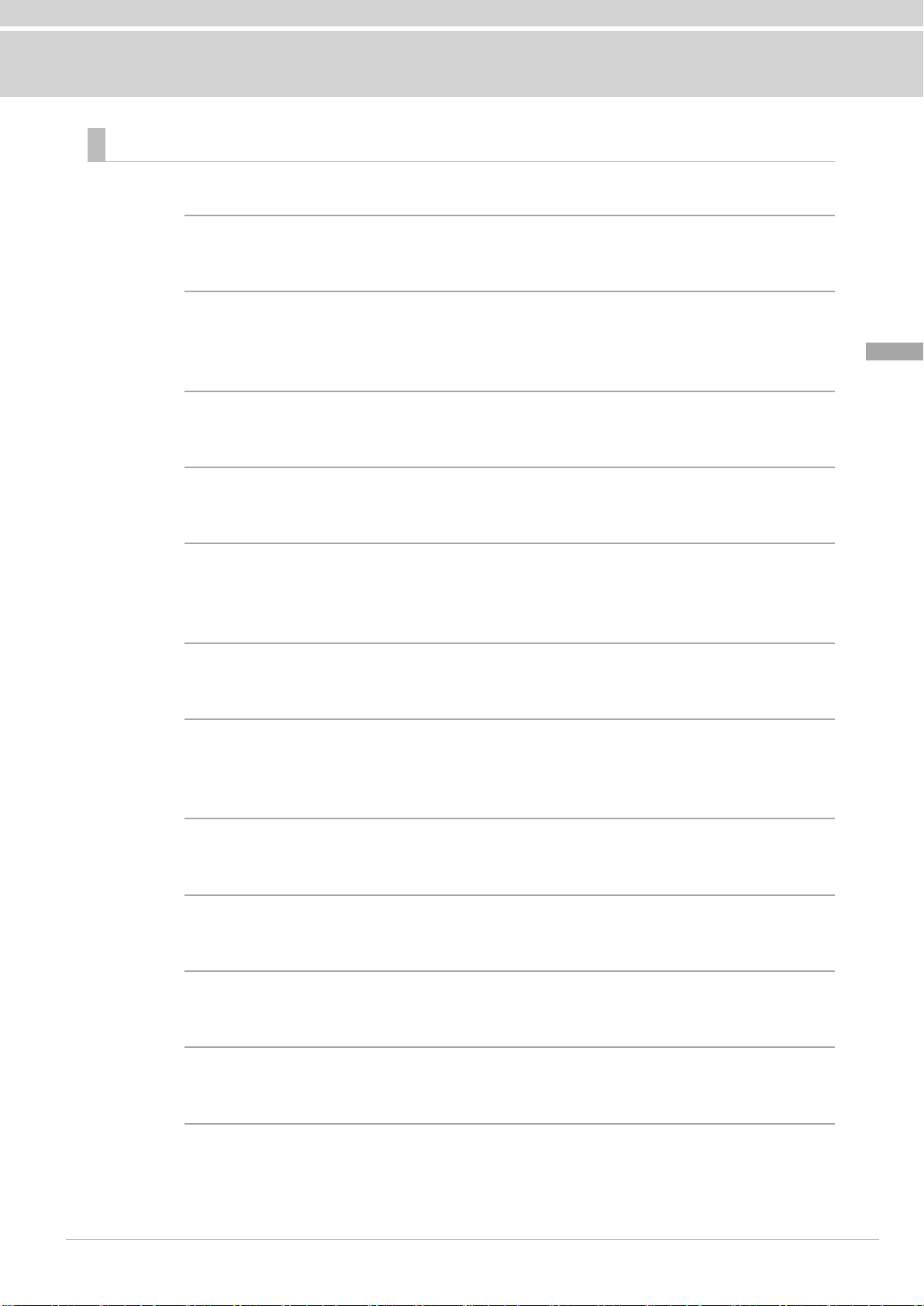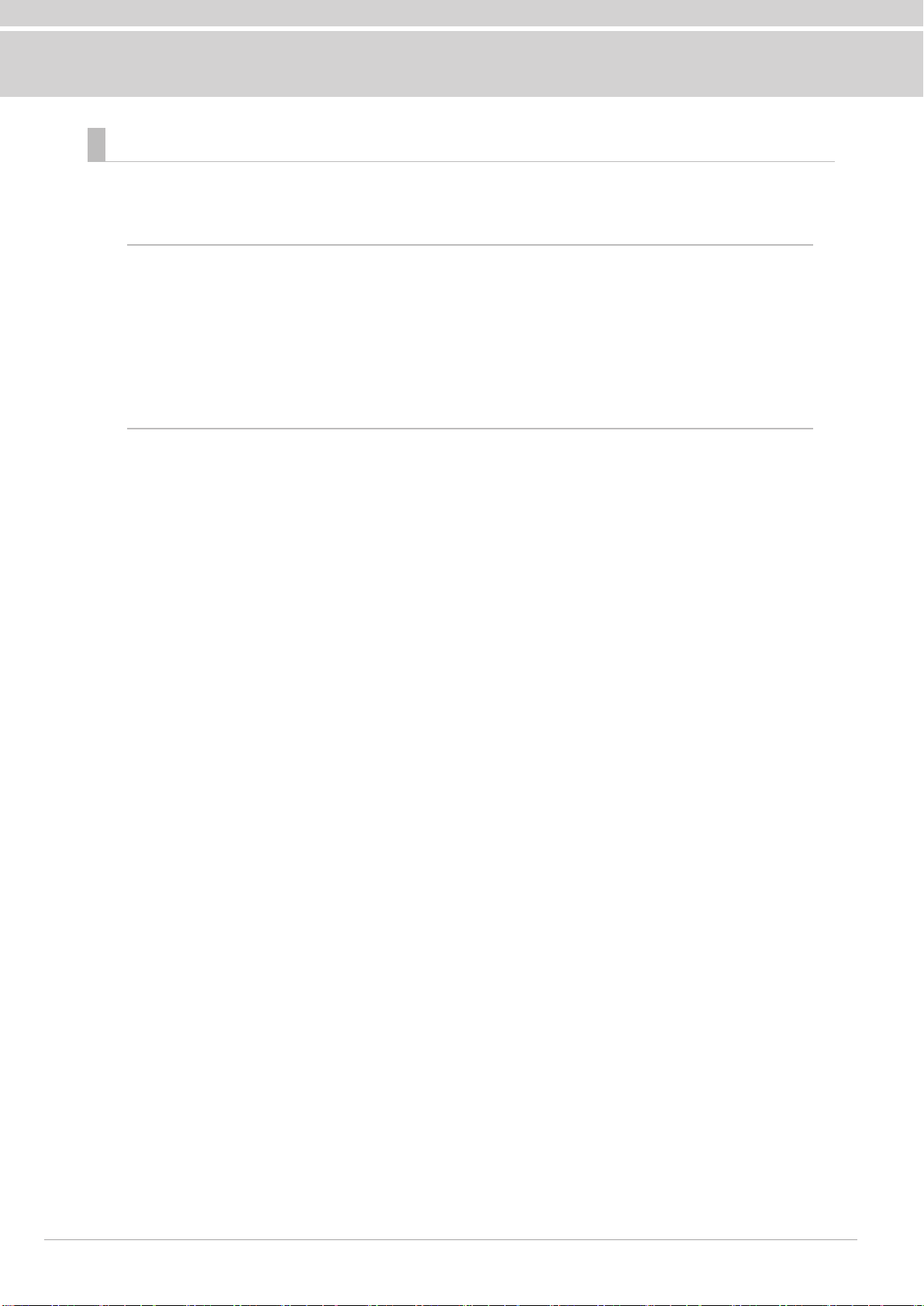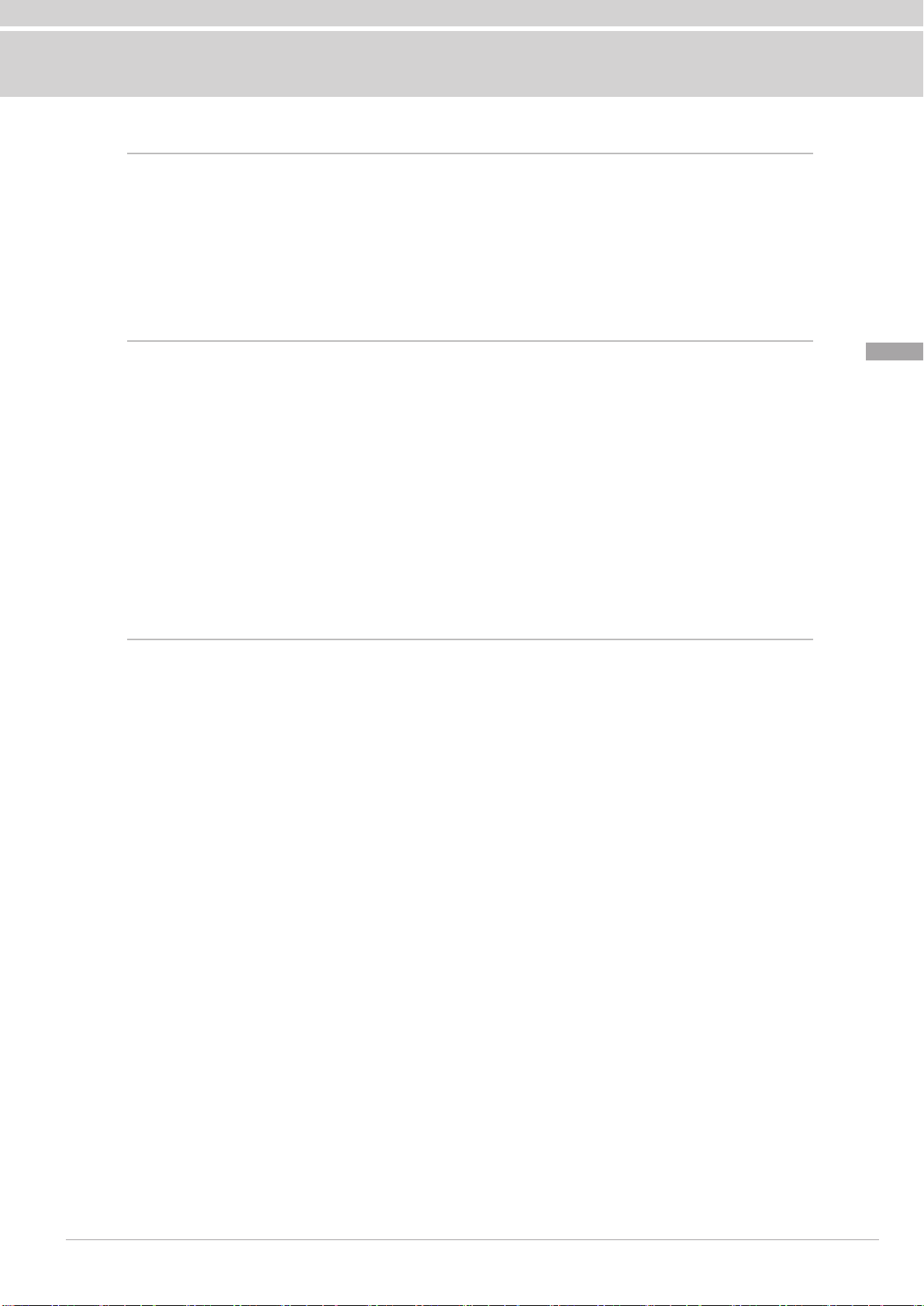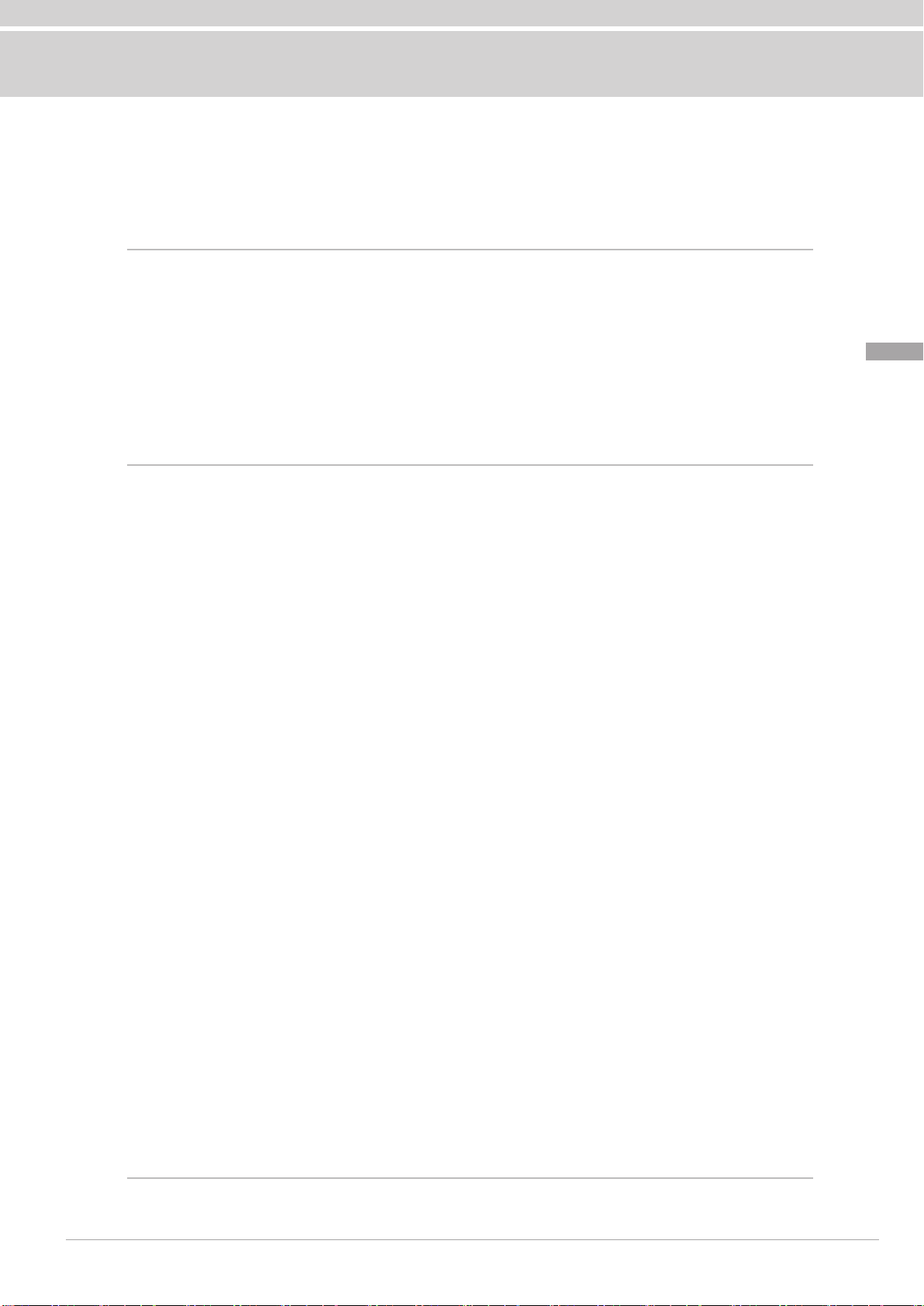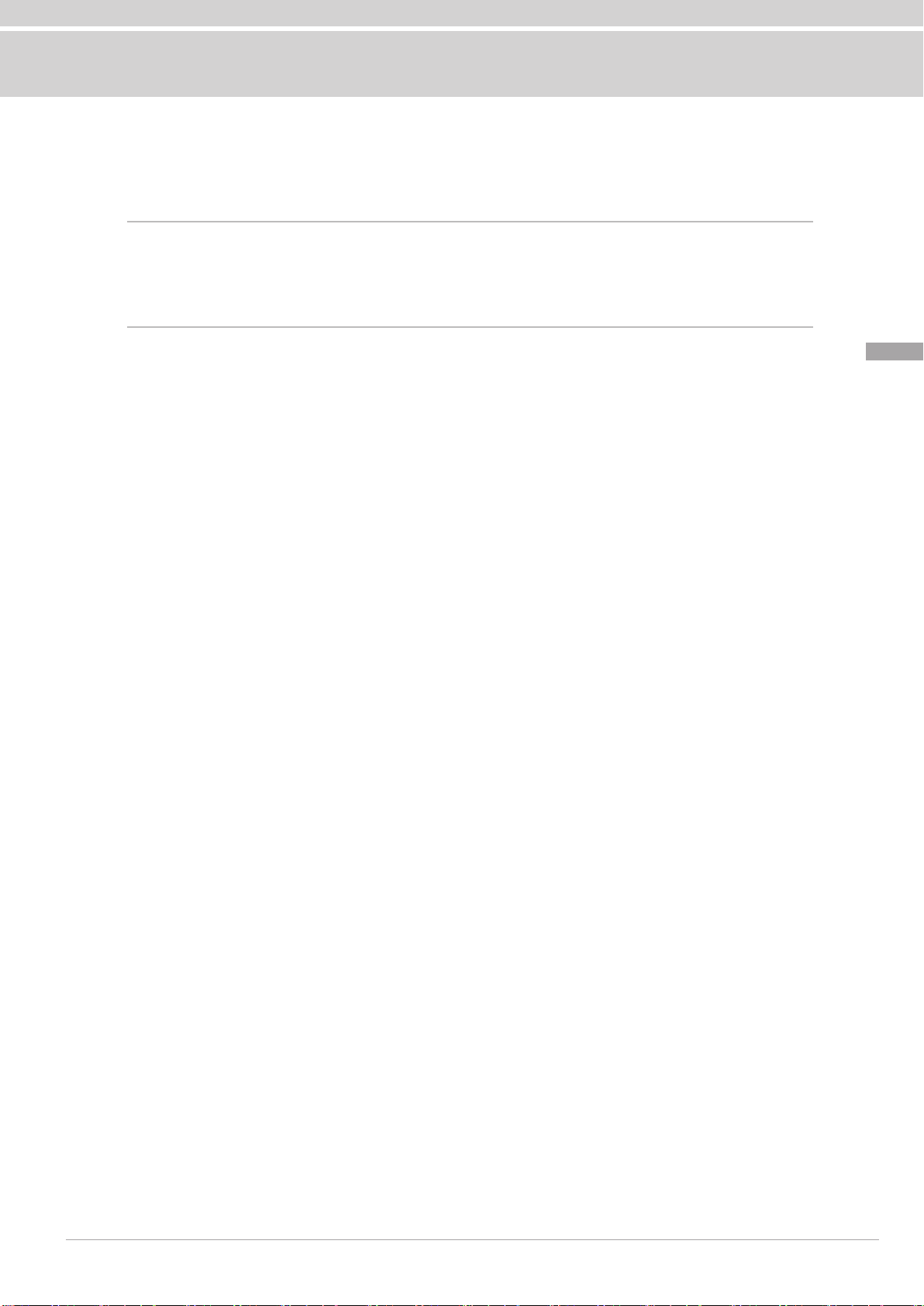vi 897N120547D
Contents
4.2.5 Basic Setting Tab ...................................................................................4-29
4.2.6 Light Source Tab....................................................................................4-31
4.2.7 Endoscope Tab ......................................................................................4-32
4.2.8 Setting Foot Switch (FS1).......................................................................4-44
4.2.9 Setup for Switching the Shutter Speed During Optical Zoom.................4-47
4.2.10 Setting the Doctor's Name......................................................................4-48
4.2.11 Setting the Procedure Name..................................................................4-54
4.2.12 Setting the Message...............................................................................4-58
4.3 Security Function.................................................................................................4-62
4.3.1 Access Control with the Security Function.............................................4-63
4.3.2 Logging in to the Security Function (Changing the Password)...............4-64
4.3.3 Logging off the Security Function...........................................................4-66
Chapter 5 Function Settings 5-1
5.1 Hierarchical Structure of the Setting Screens .......................................................5-1
5.2 Registering/Editing Patient Information on Processor...........................................5-8
5.2.1 Registering Patient Information................................................................5-8
5.2.2 Calling Up Patient Information................................................................5-19
5.2.3 Amending Patient Information................................................................5-21
5.2.4 Deleting Patient Information...................................................................5-23
5.2.5 Registering Patient Information Using a Magnetic Card.........................5-26
5.3 Setting the Panel Buttons (Image Processing Functions) ...................................5-28
5.3.1 Basic Setup Operations..........................................................................5-28
5.3.2 Structure Emphasis Settings..................................................................5-31
5.3.3 Setting FICE...........................................................................................5-32
5.3.4 Tone Settings .........................................................................................5-34
5.3.5 Color Adjustment Settings......................................................................5-35
5.3.6 Setting the Shutter Speed ......................................................................5-37
5.3.7 Setting the Iris Mode...............................................................................5-39
5.3.8 Special Light Observation Preset Setup.................................................5-40
5.4 Peripheral Settings ..............................................................................................5-42
5.4.1 Basic Setup Operations..........................................................................5-42
5.4.2 Memory Tab ...........................................................................................5-43
5.4.3 Printer Tab..............................................................................................5-46
5.4.4 Details Tab .............................................................................................5-47
5.5 Other Settings......................................................................................................5-49
5.5.1 Registering, Calling Up and Editing and Deleting Image Setup Page....5-49
5.5.2 Setting PoP Function..............................................................................5-57
5.5.3 Index Image Display...............................................................................5-58
VP7000_E2-50_897N120547D.indb 6 2016/09/05 17:35:19