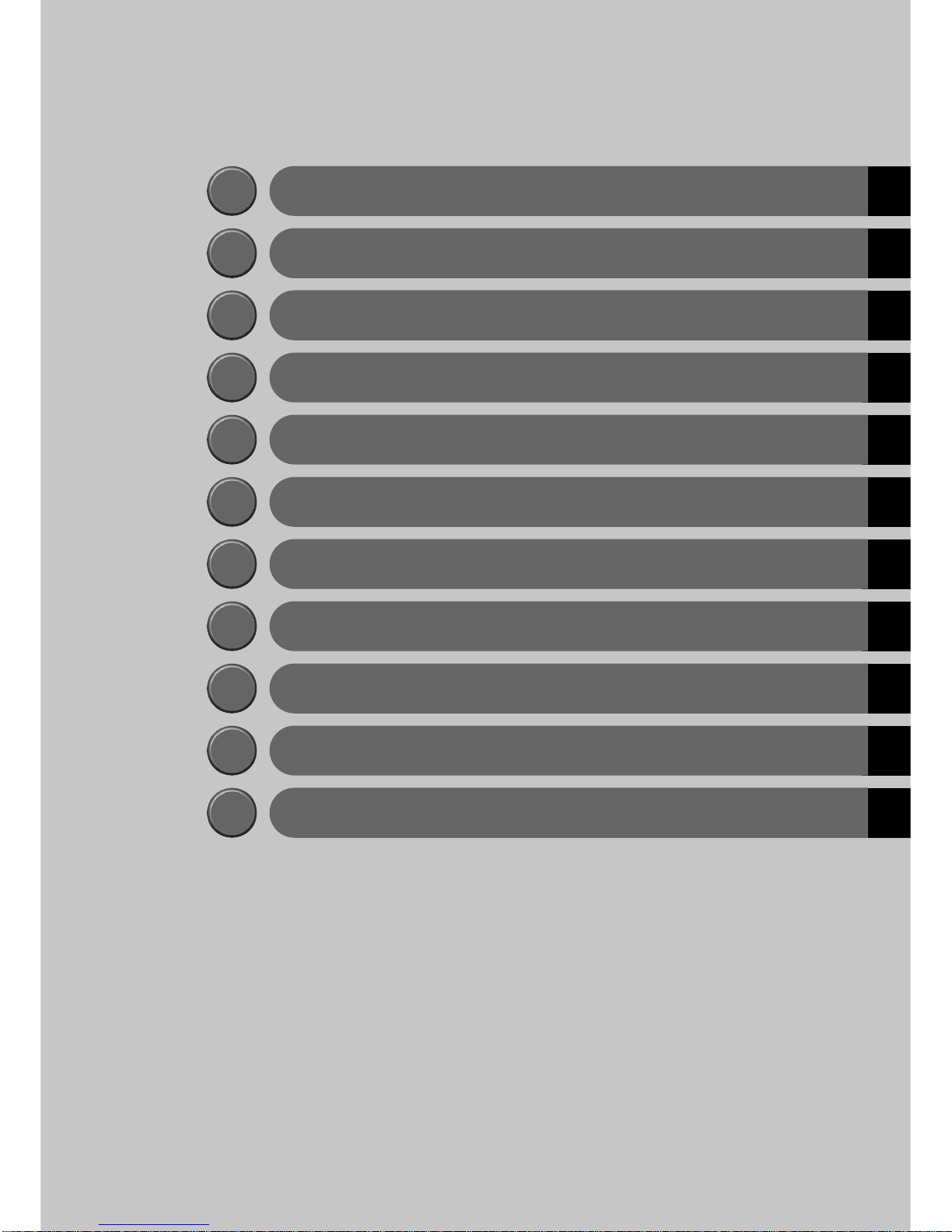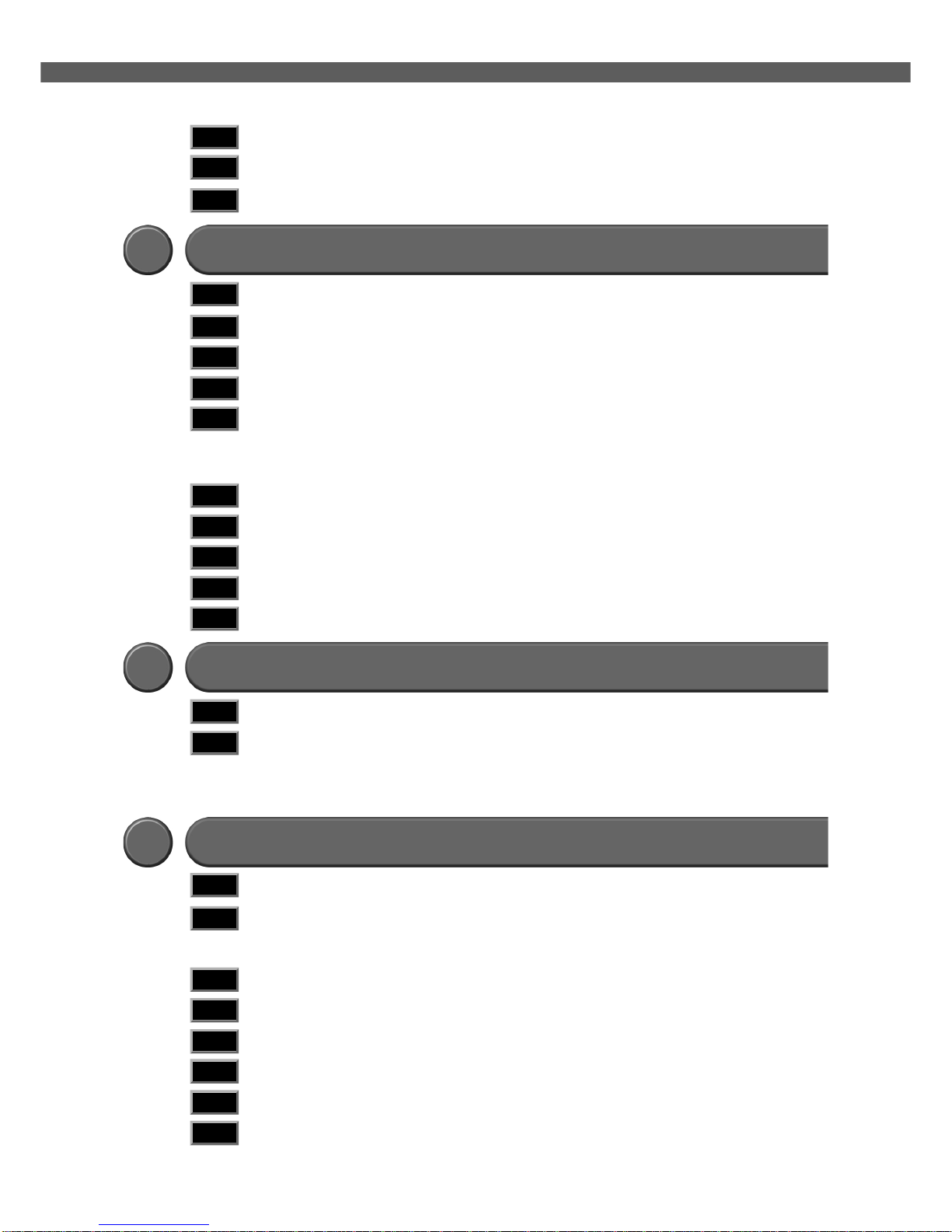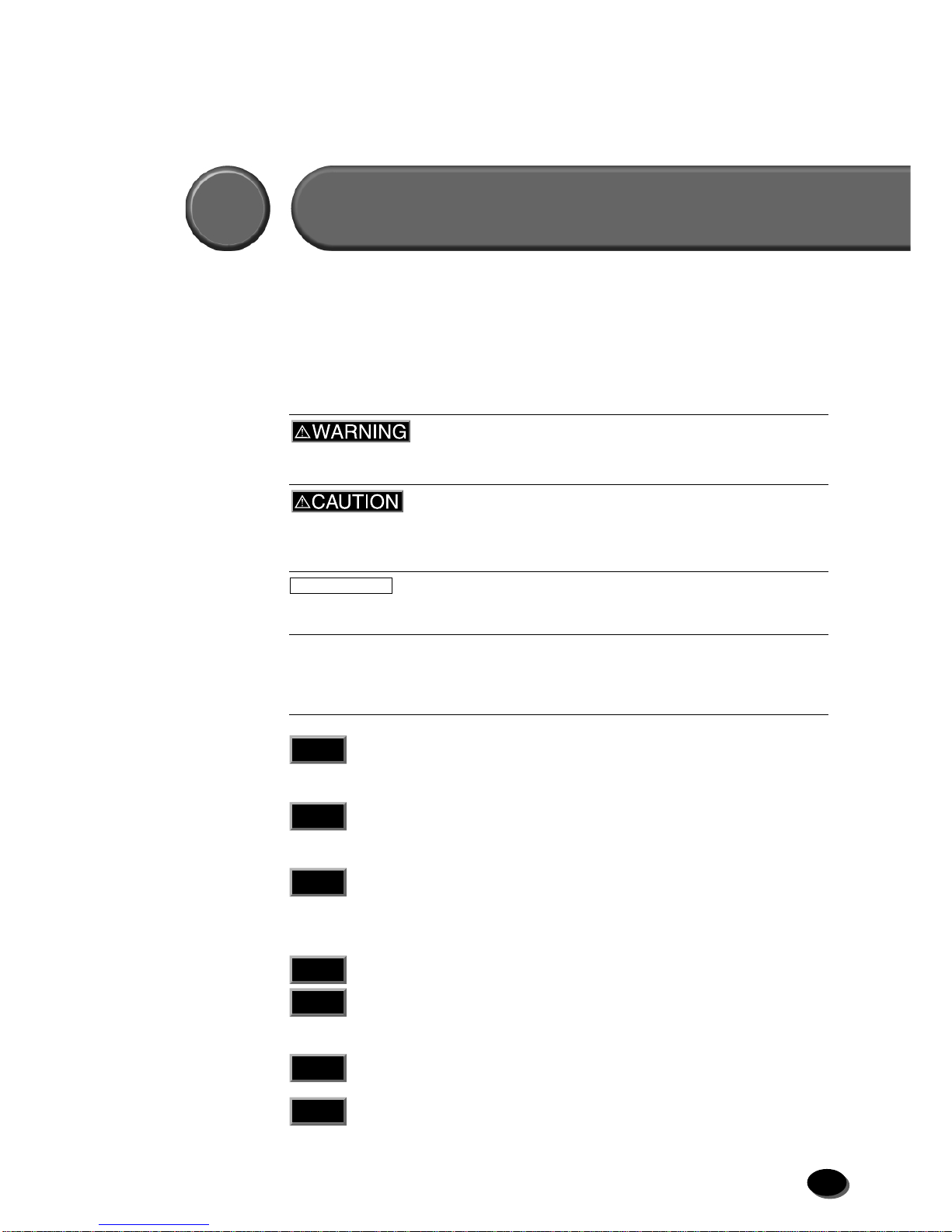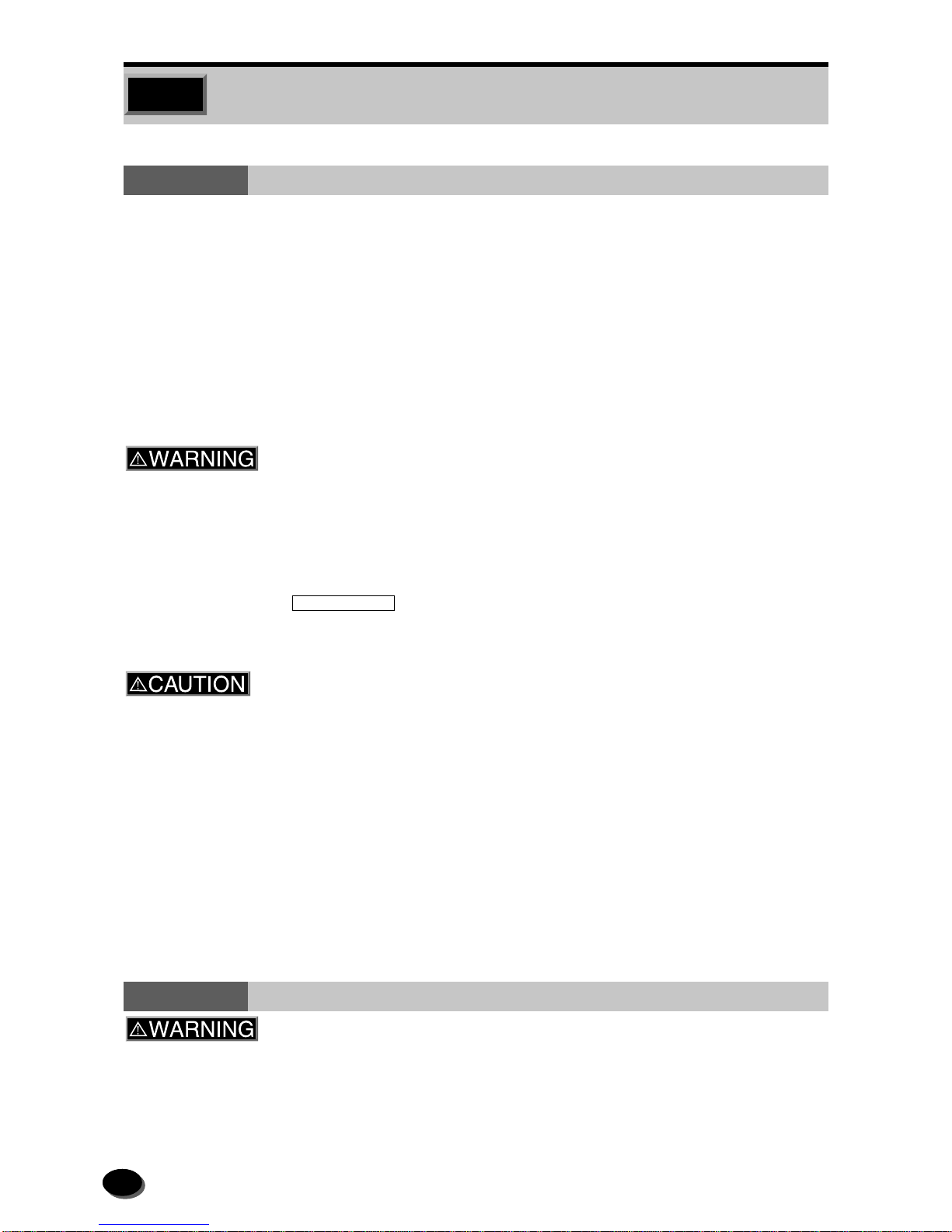CONTENTS
1
OPERATIONAL SAFETY AND USE CONDITIONS
5
1.1 Safety..............................................................................................................................................6
1.1.1 Basic Operating Precautions ............................................................................................6
1.1.2 Caution regarding Electric Shock......................................................................................6
1.2 Laser Radiation Safety............................................................................................................7
1.2.1 Laser Radiation Safety......................................................................................................7
1.2.2 Laser Warning Label .........................................................................................................7
1.3 Safety Indication........................................................................................................................8
1.3.1 Caution Label Locations on Scanner/Image Processor.................................................... 8
1.3.2 Caution Label Locations on Printer/Paper Processor .....................................................10
1.3.3 Laser Caution Label Locations on Printer.......................................................................12
1.4 Room Conditions ....................................................................................................................13
1.5 CRT Monitor and Main Control Unit Handling Precautions..................................14
1.5.1 CRT Monitor ....................................................................................................................14
1.5.2 Main Control Unit ............................................................................................................14
1.6 Processing Chemical (CP-48S) Handling .....................................................................15
1.6.1 Handling Precautions ......................................................................................................15
1.7 Certification and Identification Labels...........................................................................16
1.7.1 Certification and Identification Label Locations...............................................................16
2ADDITIONAL OPERATING INSTRUCTIONS 19
2.1 Manual Start-up........................................................................................................................ 20
2.2 IX240 Strip Film Printing ......................................................................................................21
2.3 Back Printing Selection and Custom Setup Back Printing Display..................22
2.4 Front Printing ............................................................................................................................25
2.4.1 Date/Time Printing ..........................................................................................................25
2.4.2 Title Printing ....................................................................................................................25
2.5 Center Cropping ......................................................................................................................26
2.6 IX240-size Reversal Film Print........................................................................................... 27
2.7 Black &White Negative Printing.......................................................................................28
2.8 1-Frame Image Display Printing .......................................................................................29
2.9 Sort Data Display/Setting.....................................................................................................31
2.10 Unexposed Frame-Detection Level Setup....................................................................32
2.11 Tone Adjustment......................................................................................................................33
2.12 Selecting Sharpness Level .................................................................................................34
2.13 Monotone Printing ..................................................................................................................35
2.13.1 Making Monotone Prints from Monotone Film (for Color Development) .........................35
2.13.2 Making Monotone Prints from Color Film........................................................................36
2.14 RP-tone Correction.................................................................................................................37
2.15 Auto Correction ON/OFF......................................................................................................38