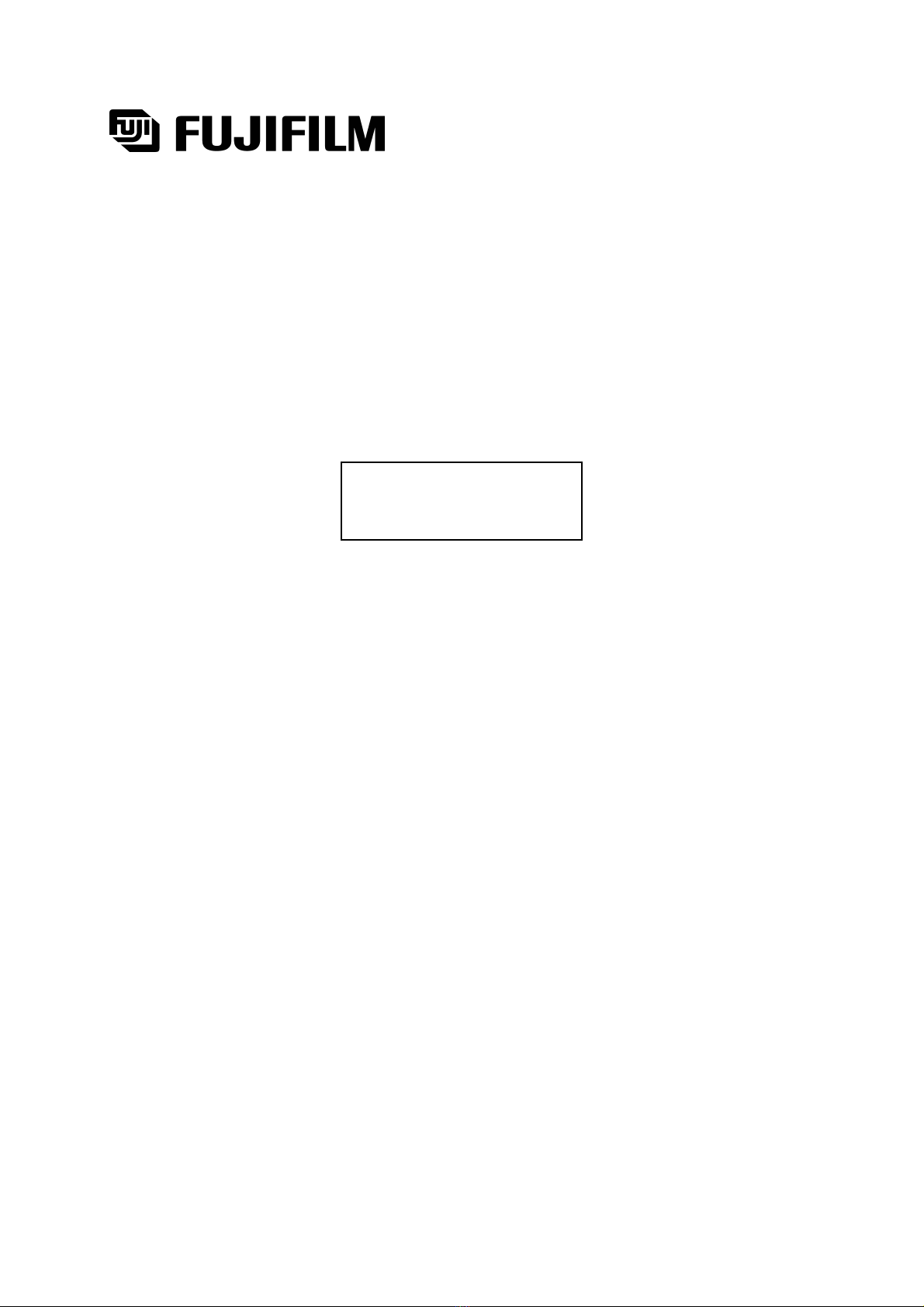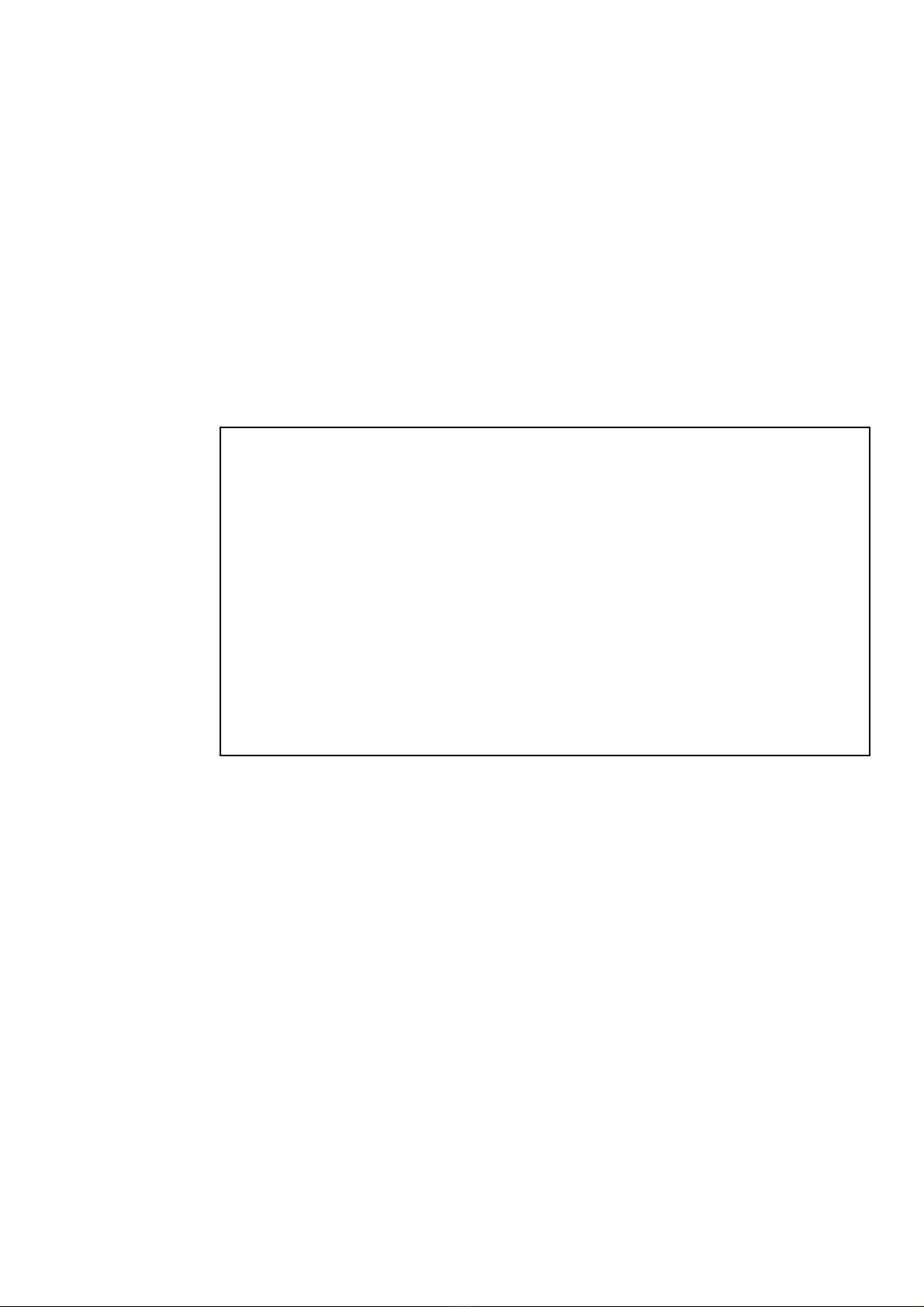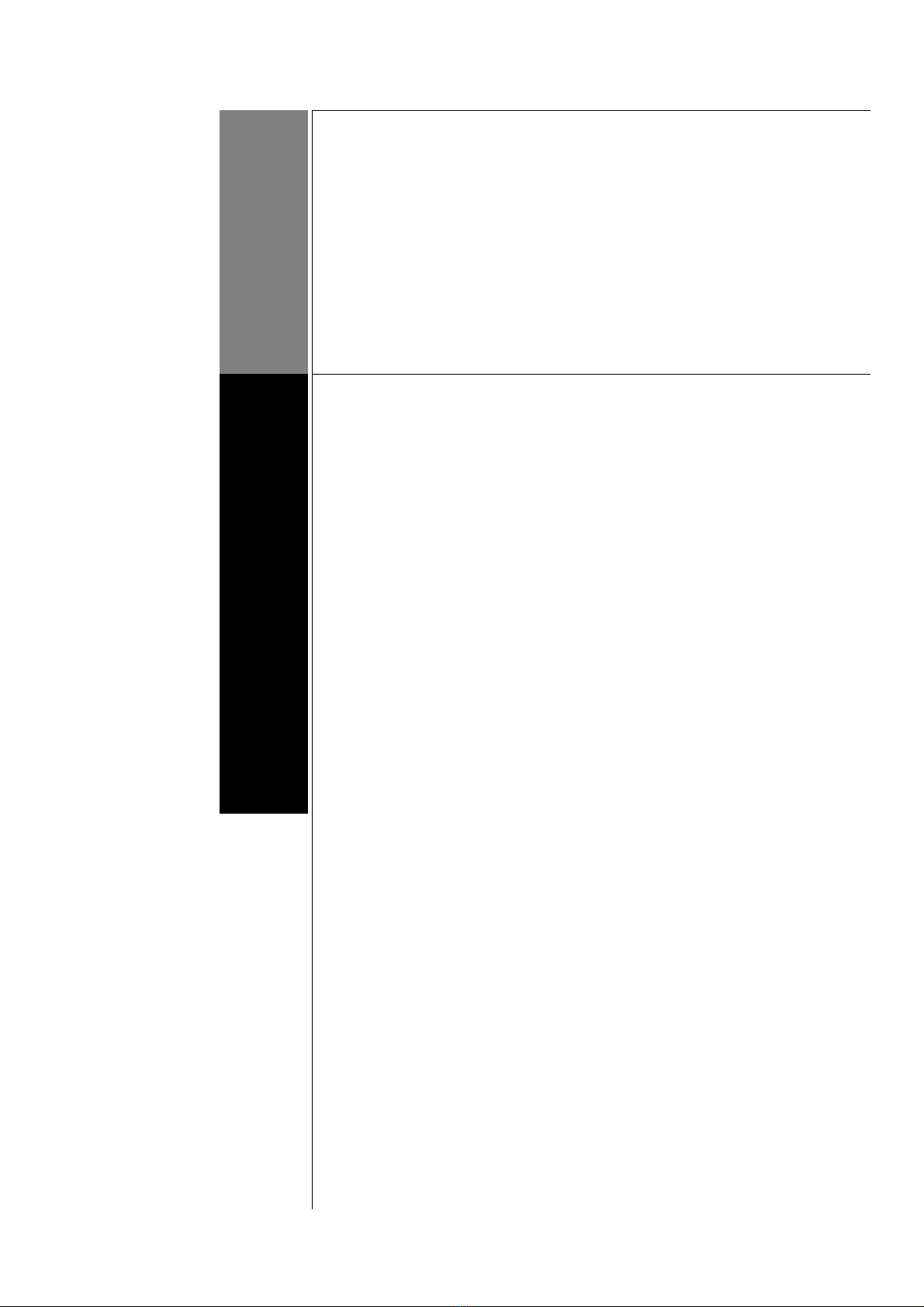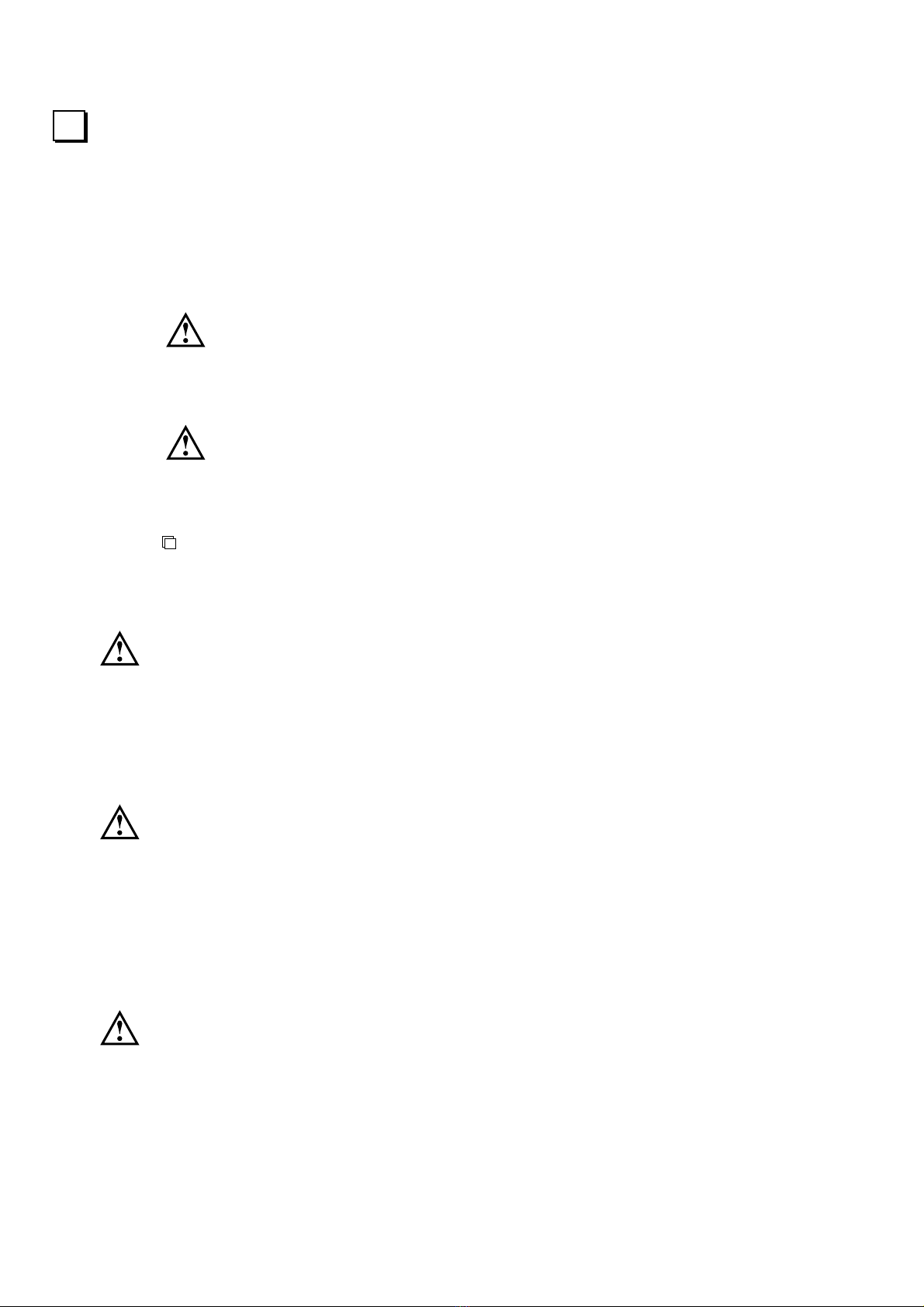v
CR-IR346CL Operation Manual
010-024-00 Fuji Photo Film Co., Ltd.
2000. 10
4. OPERATIONS STUDY RECEPTION ___________________________ 4-1
1. Patient Information Input............................................................................................ 4-2
2. Exposure Menu Selection ........................................................................................... 4-3
3. Up ate/Delete Exposure Menu ................................................................................... 4-5
TUp ate ....................................................................................................... 4-5
TDeletion ..................................................................................................... 4-6
4. Completing Reception ................................................................................................ 4-7
5. OPERATIONS STUDY EXECUTION ___________________________ 5-1
1. Screen Display ............................................................................................................ 5-2
2. Image Rea ing ............................................................................................................ 5-3
3. A ition/Up ate/Deletion of Exposure Menu ............................................................ 5-12
TA ition .................................................................................................... 5-12
TUp ate ....................................................................................................... 5-13
TDeletion ..................................................................................................... 5-14
4. Re-exposure/A itional Exposure .............................................................................. 5-15
TRe-exposure .............................................................................................. 5-15
TA itional exposure .................................................................................. 5-15
5. Up ate Patient Information ........................................................................................ 5-16
6. Suspen /Complete Exposure ...................................................................................... 5-17
6. OPERATIONS IMAGE EDIT __________________________________ 6-1
1. Screen Display ............................................................................................................ 6-2
TBy stu y .................................................................................................... 6-2
TBy image ................................................................................................... 6-3
2. Image E it .................................................................................................................. 6-4
TMain .......................................................................................................... 6-4
TProcessing ................................................................................................. 6-8
TDelivery..................................................................................................... 6-10
TList ............................................................................................................ 6-19
3. Utility.......................................................................................................................... 6-20
TPrinting isplaye image........................................................................... 6-20
TLocking stu y............................................................................................ 6-20
TSetting faile image .................................................................................. 6-21
4. Image Output .............................................................................................................. 6-22
7. TROUBLE SHOOTING ______________________________________ 7-1
1. Error Messages ........................................................................................................... 7-2
2. When These Happen................................................................................................... 7-3