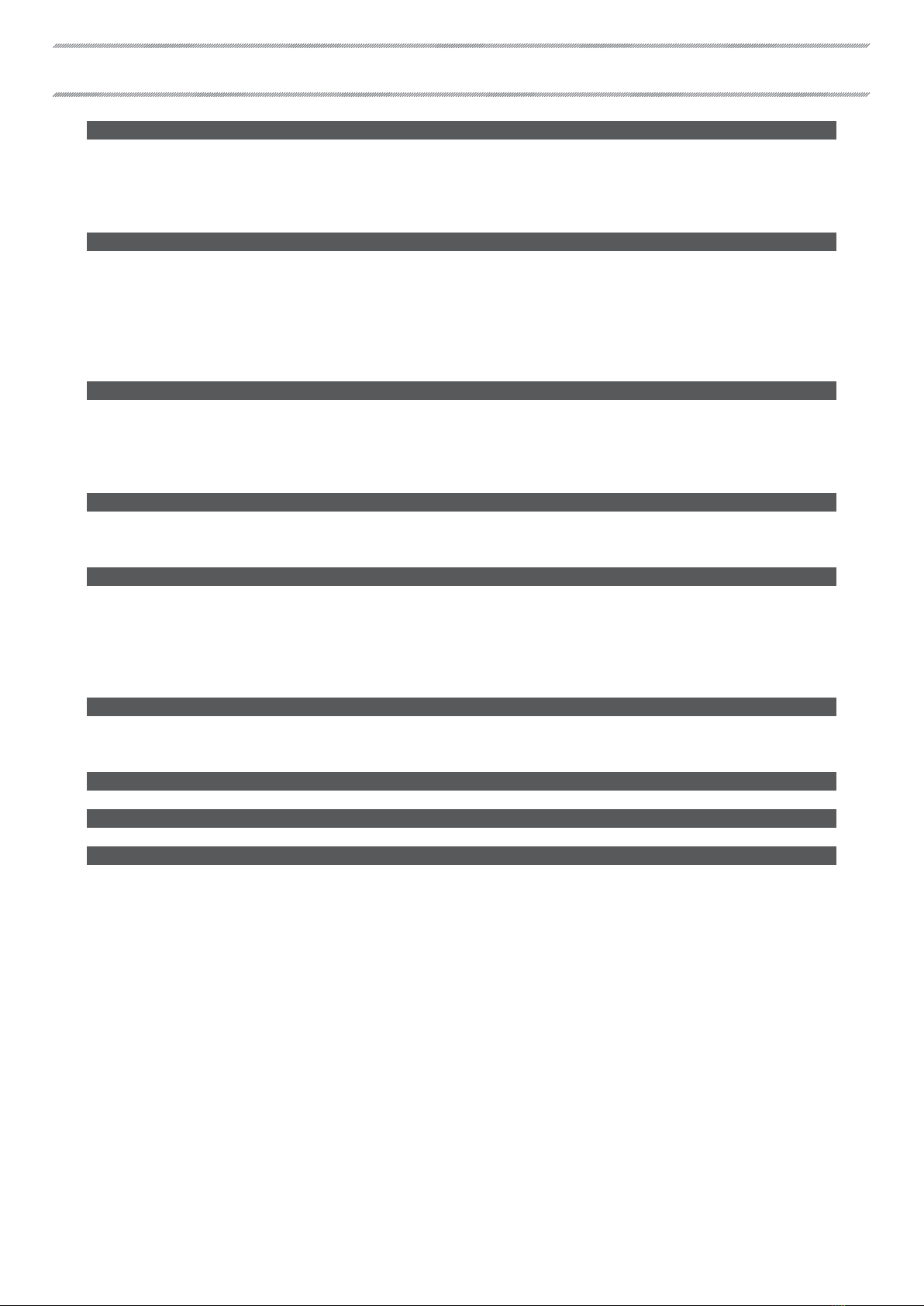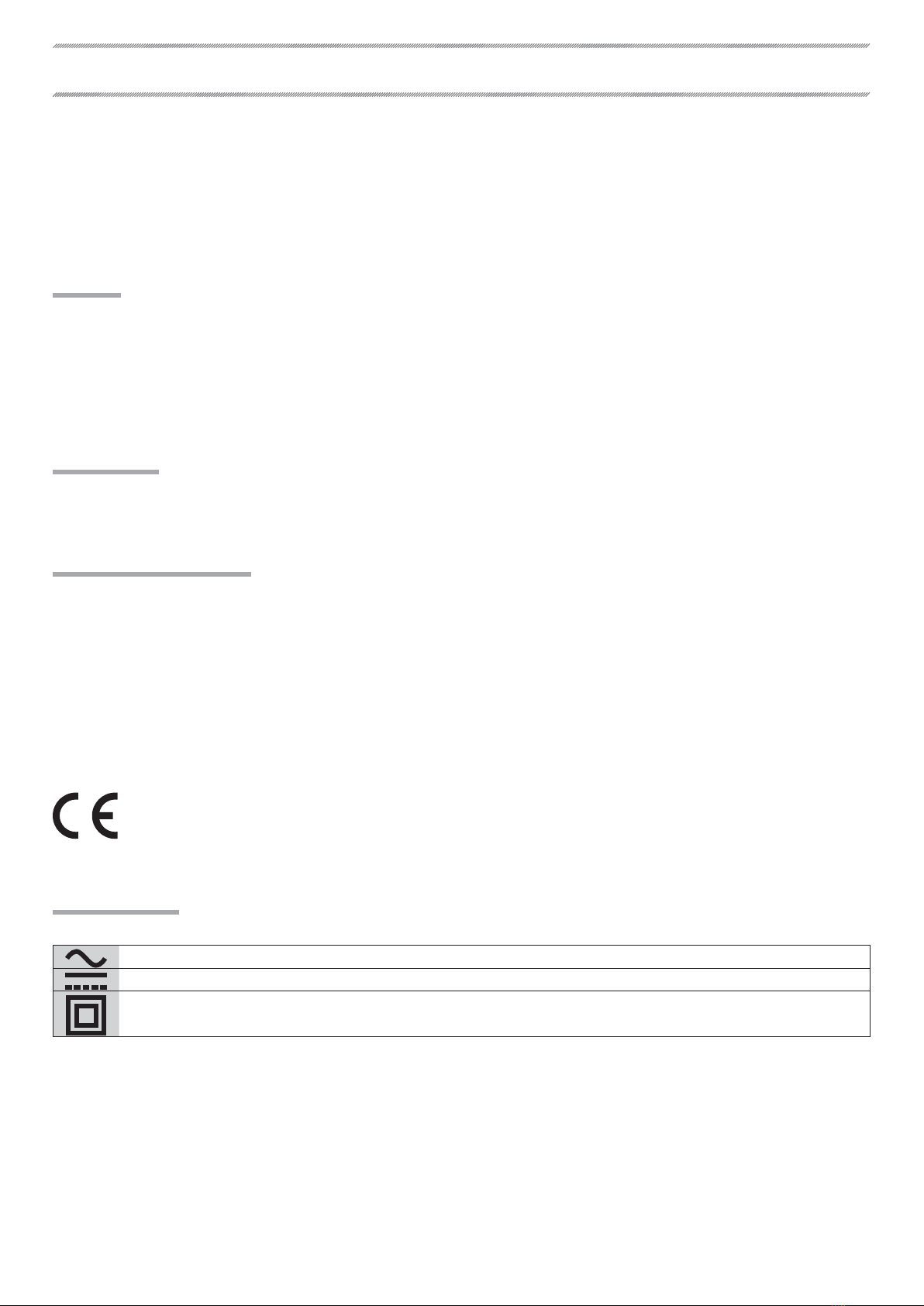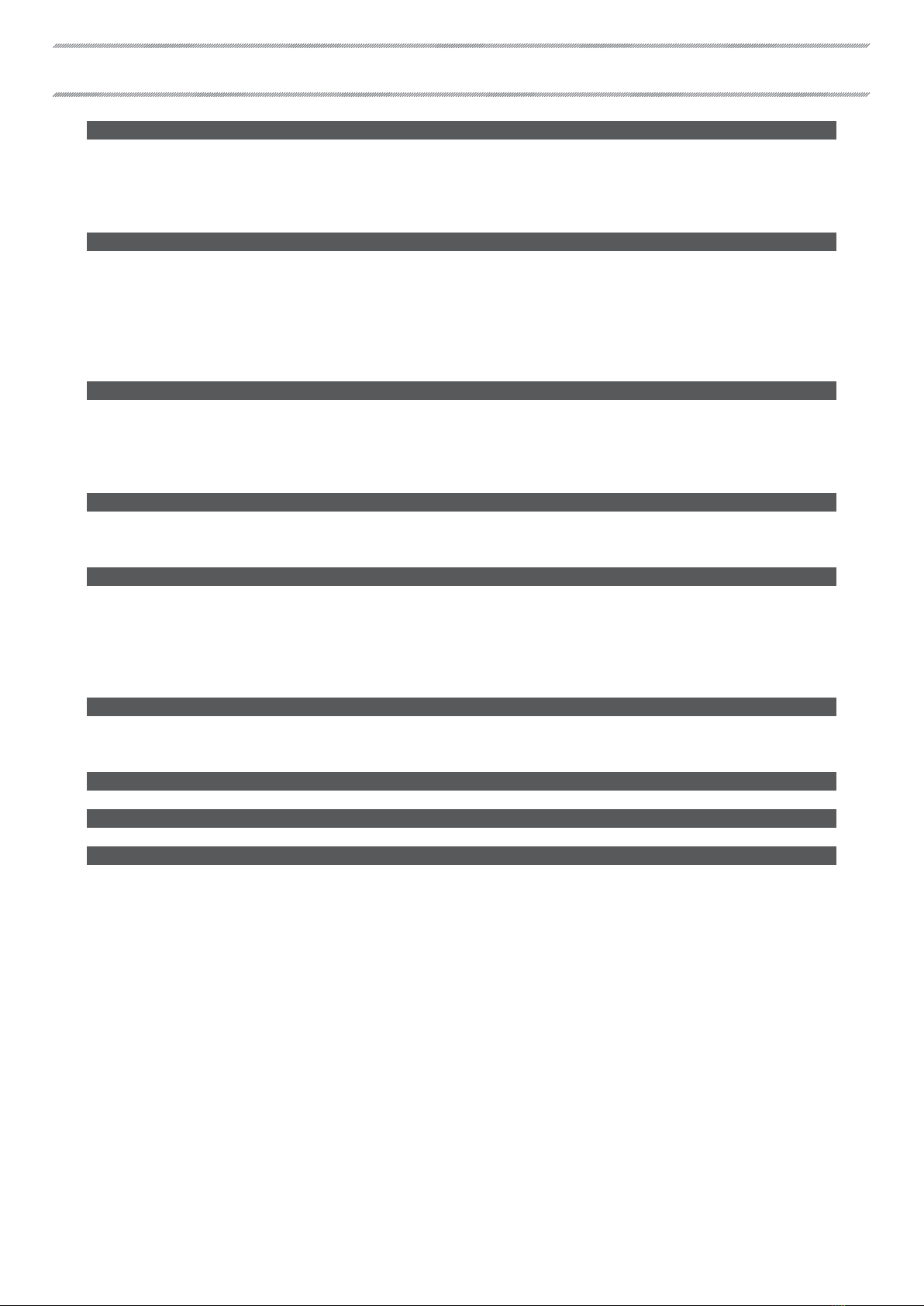
ii
Table of Contents
Safety Precautions 1
For Your Safety..............................................................................................................................................................................1
4WARNINGS.........................................................................................................................................................................................................................1
4CAUTIONS..........................................................................................................................................................................................................................1
General Precautions.............................................................................................................................................................................................................1
NOTICES 2
Caution:........................................................................................................................................................................................................................................2
FCC Warning:............................................................................................................................................................................................................................2
For Customers In Canada .................................................................................................................................................................................................2
About the Icons......................................................................................................................................................................................................................2
Disposal of Electrical and Electronic Equipment in Private Households In the European Union, Norway, Iceland
and Liechtenstein:.................................................................................................................................................................................................................3
Precautions for Use 4
Operating Environment...............................................................................................................................................................4
Installation ....................................................................................................................................................................................4
Use..................................................................................................................................................................................................4
Network Settings..........................................................................................................................................................................4
Introduction 5
Parts of the Camera......................................................................................................................................................................5
The Control Panel..................................................................................................................................................................................................................5
Installation and Connection 6
Installation ....................................................................................................................................................................................6
Screw Hole Specications................................................................................................................................................................................................6
Connection Schematic.................................................................................................................................................................7
Operating Mode Selection: DIP Switches ..................................................................................................................................7
Connecting to a Computer ..........................................................................................................................................................8
Viewing and Recording the Live Feed 9
Dedicated Camera Configuration Software ..............................................................................................................................9
Launching the Software ........................................................................................................................................................... 10
The “LIVE VIEW” Tab 11
The “PLAYBACK”Tab 12
The “CONFIGURATION SETTING”Tab 13
CAMERA SETTING ...................................................................................................................................................................... 14
AF SETTING............................................................................................................................................................................................................................. 14
FOCUS AREA.......................................................................................................................................................................................................................... 14
AF SENSITIVITY...................................................................................................................................................................................................................... 14
IRIS................................................................................................................................................................................................................................................ 14
SHUTTER SPEED................................................................................................................................................................................................................... 14
GAIN............................................................................................................................................................................................................................................ 14
DAY/NIGHT ............................................................................................................................................................................................................................. 15
EXTERNAL TRIGGER ........................................................................................................................................................................................................... 15
IR WAVELENGTH................................................................................................................................................................................................................... 15
IMAGE STABILIZATION...................................................................................................................................................................................................... 16