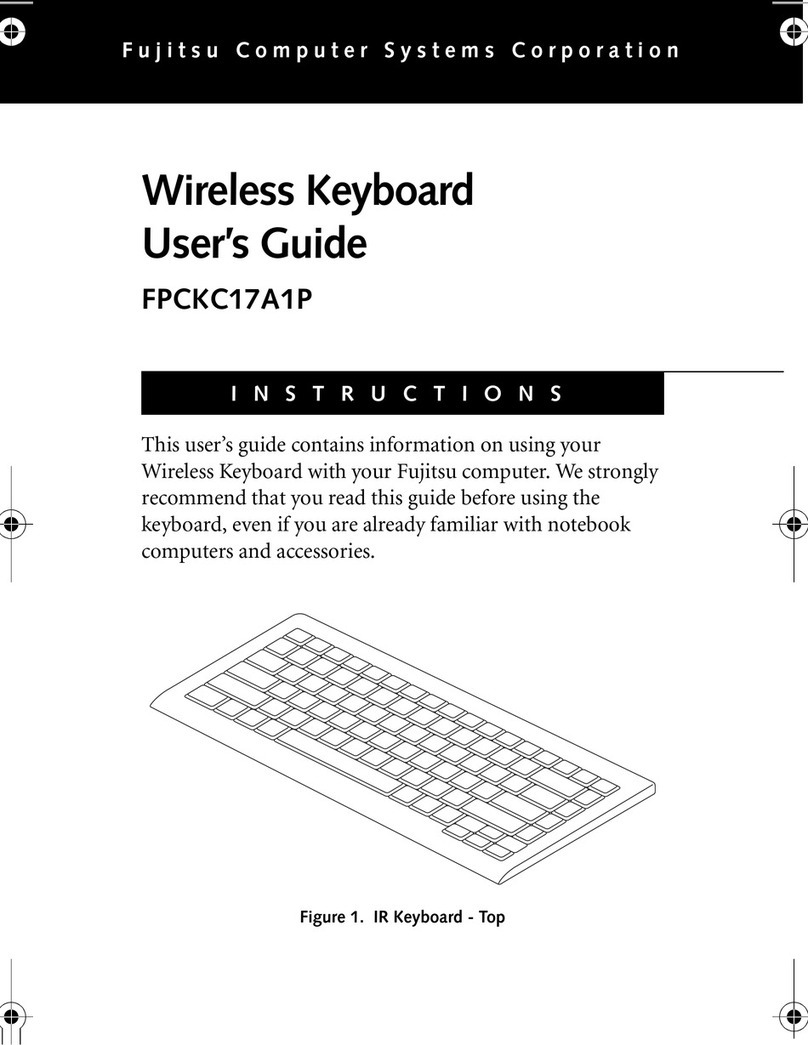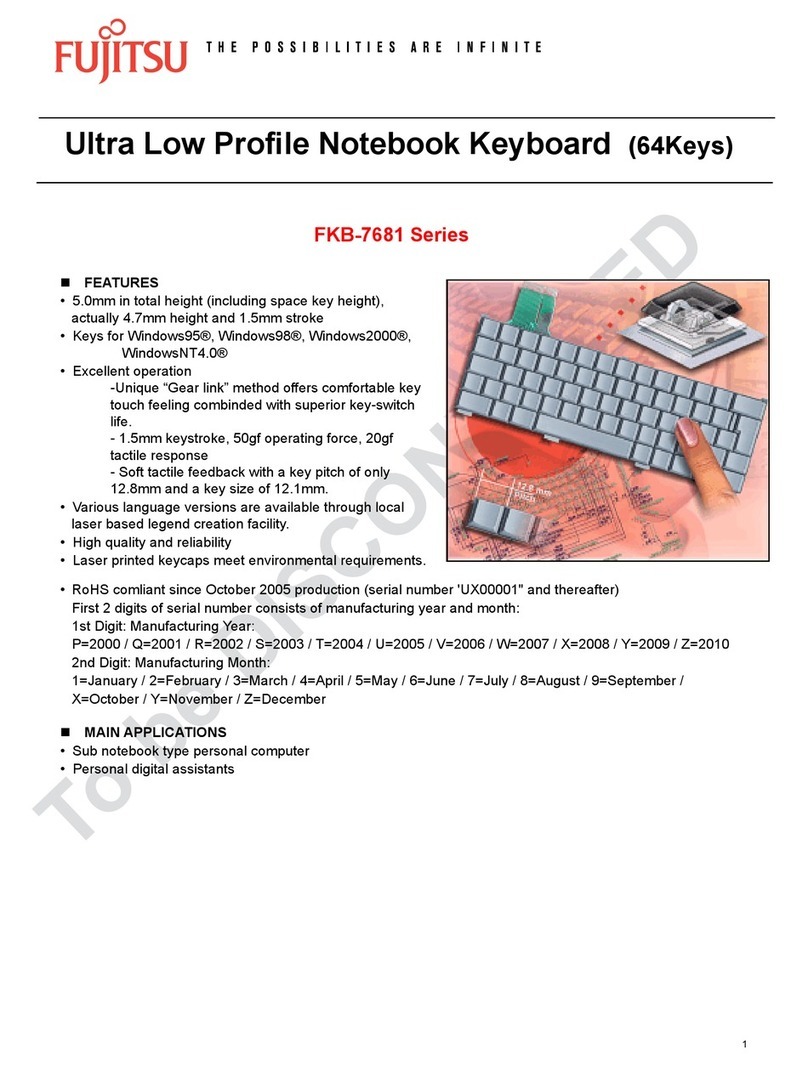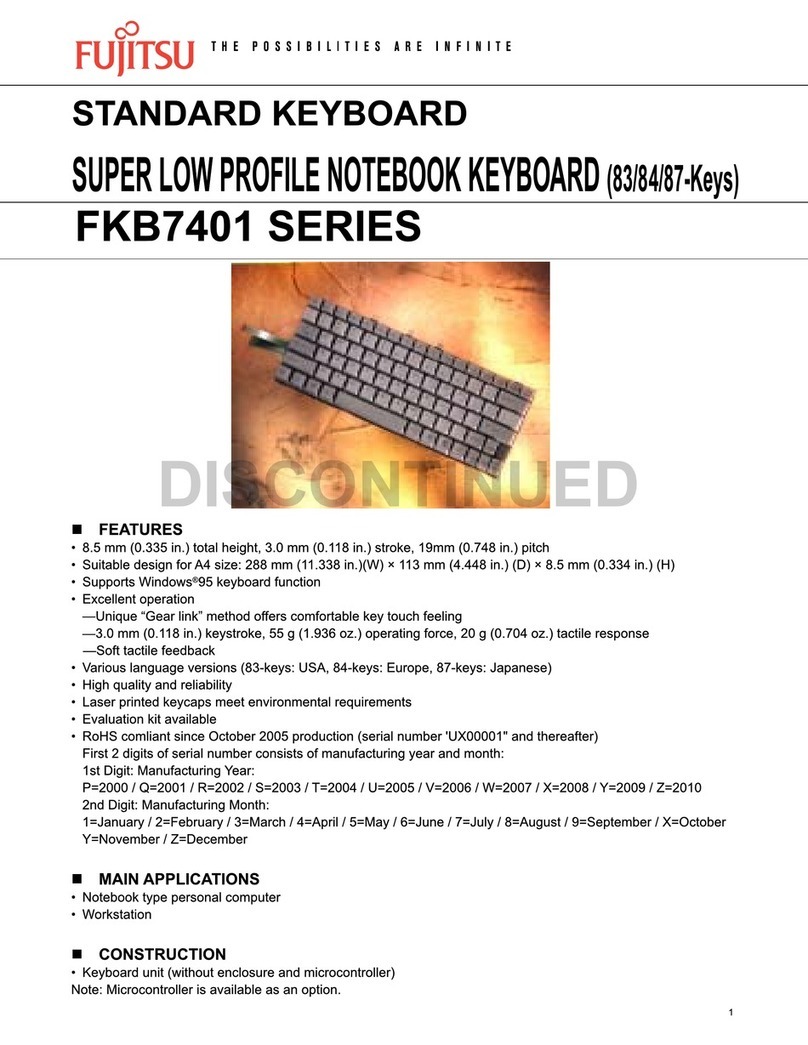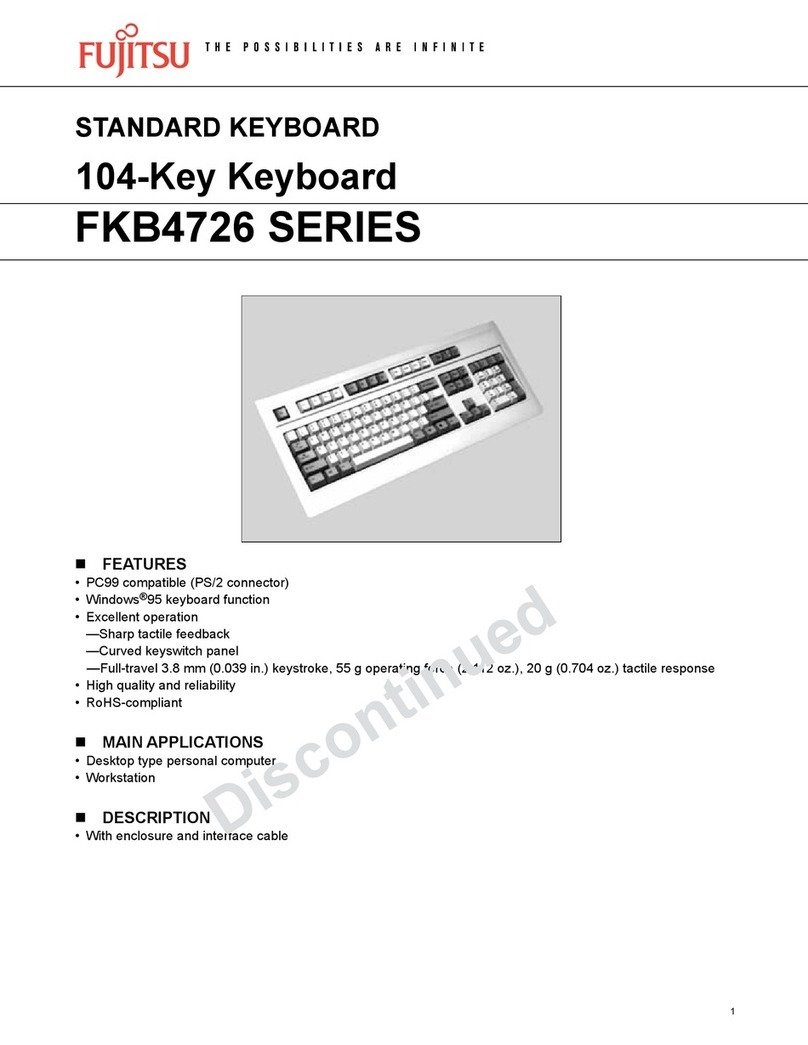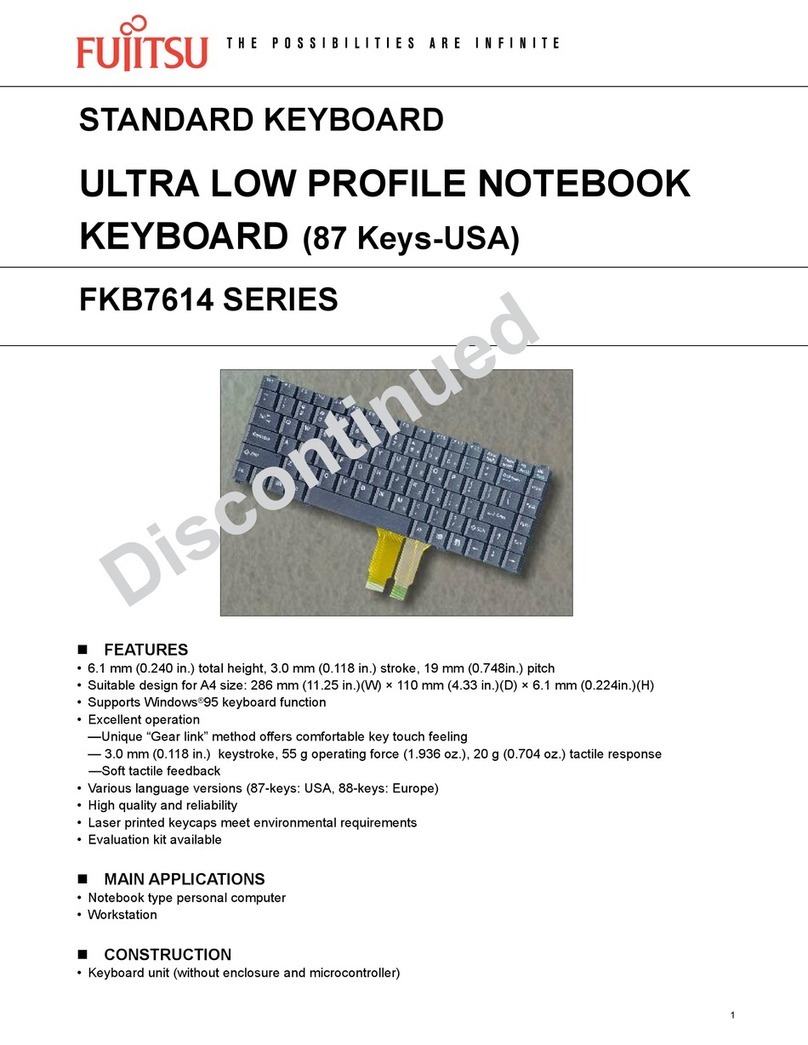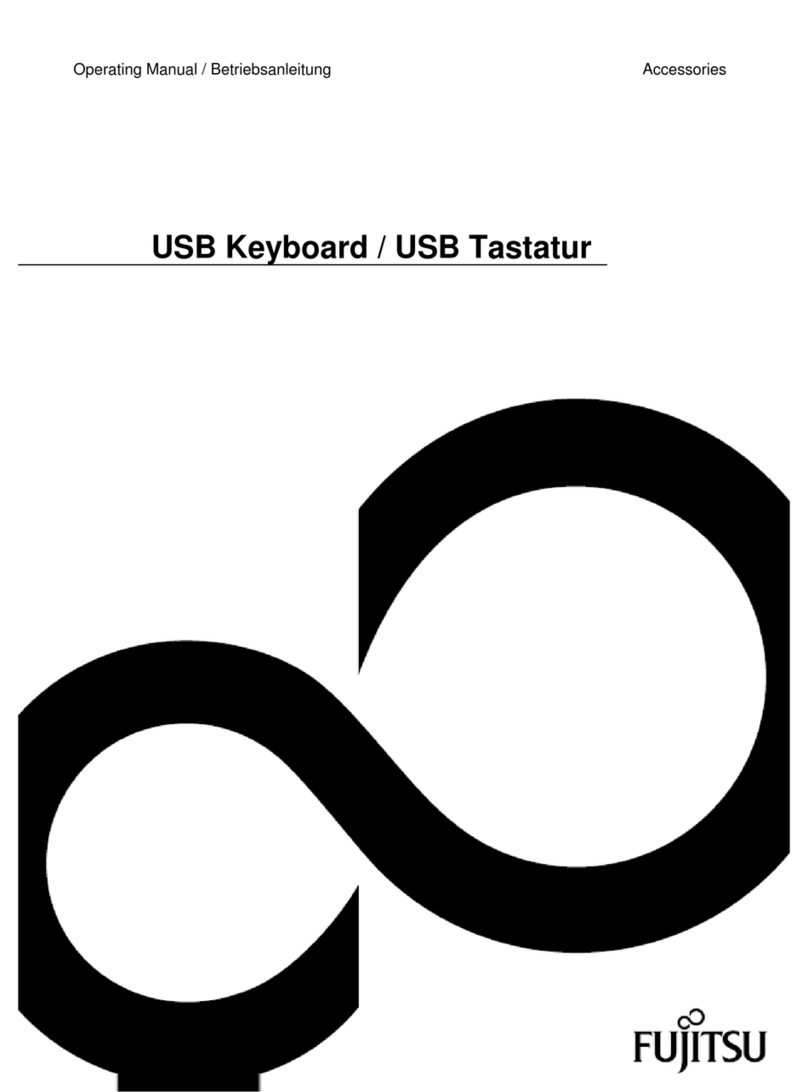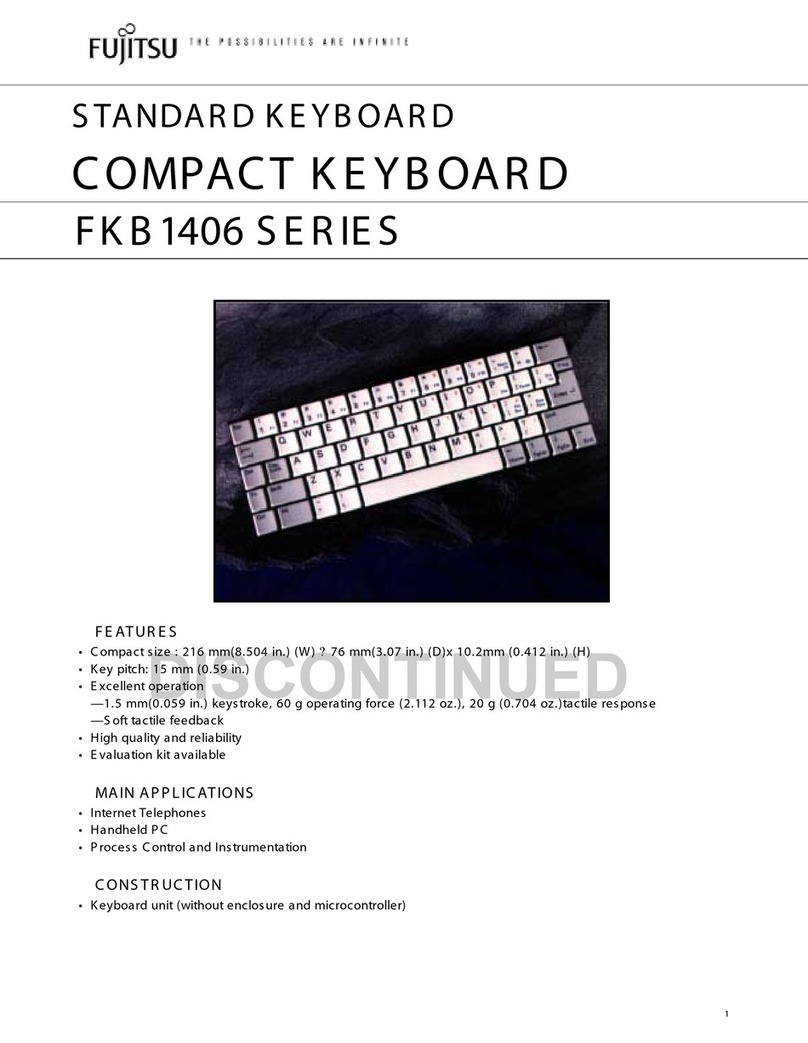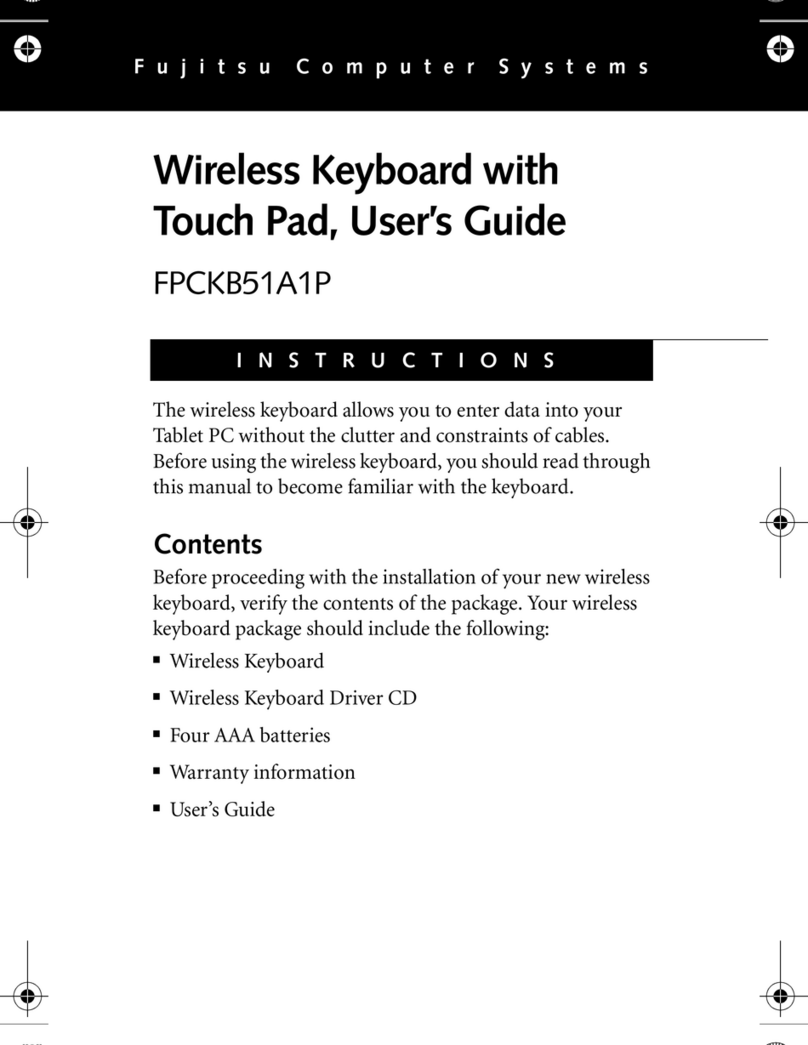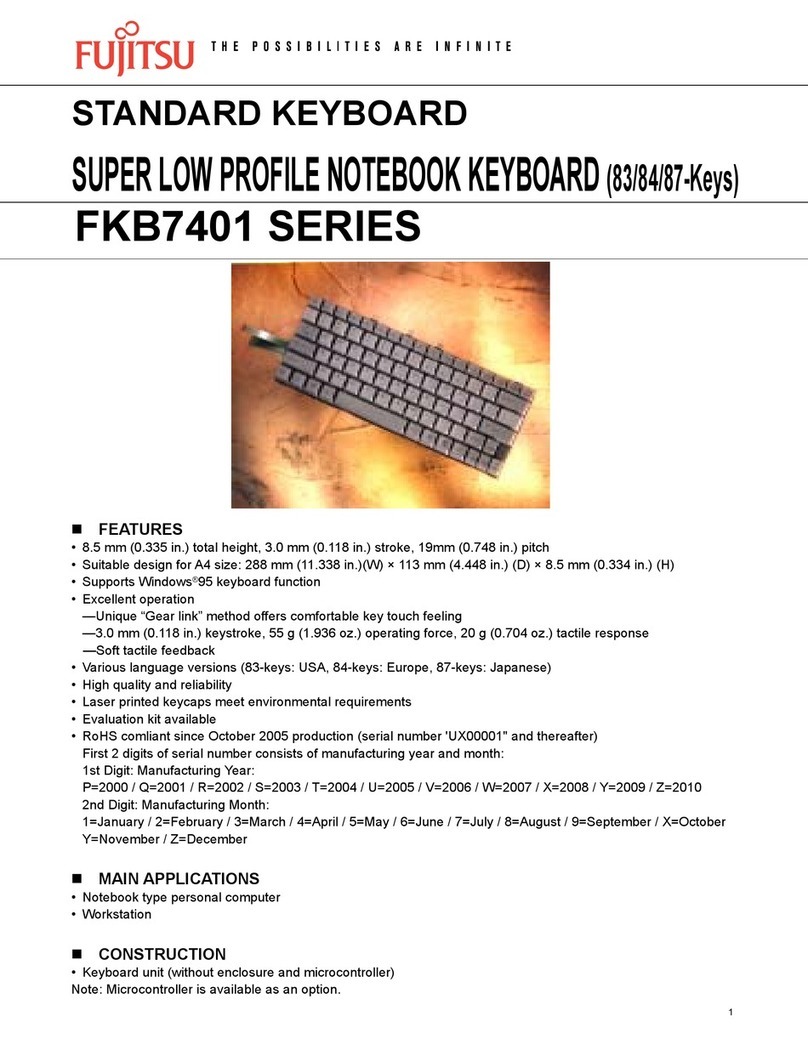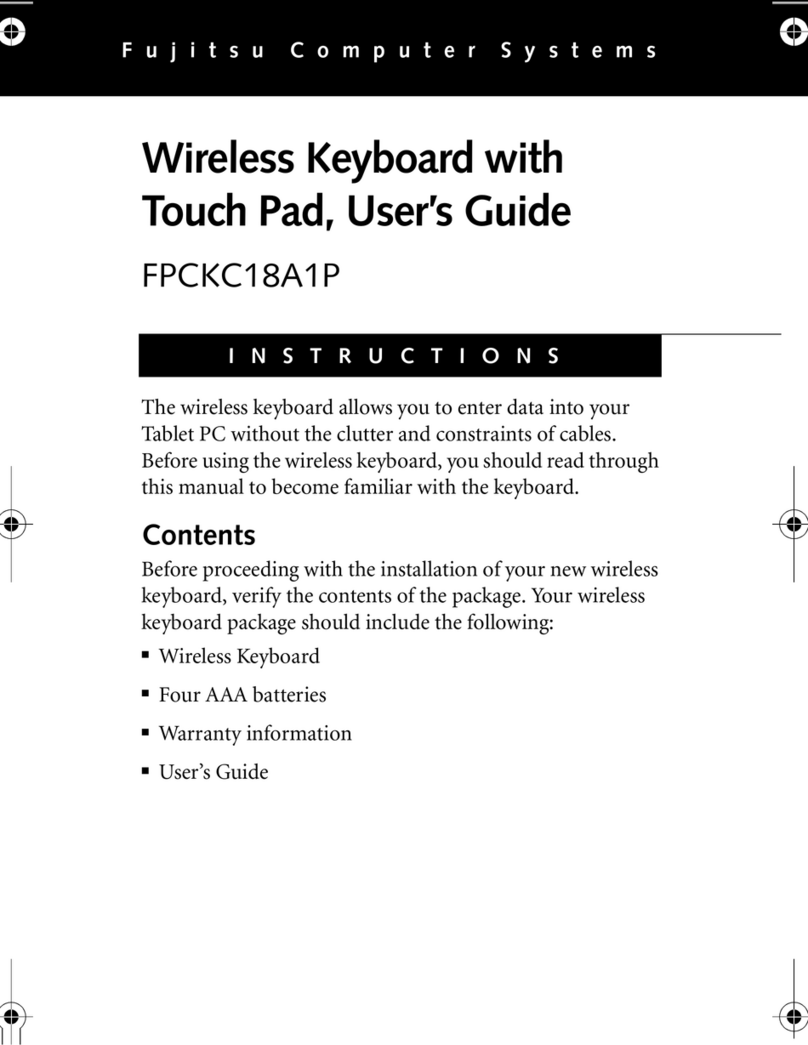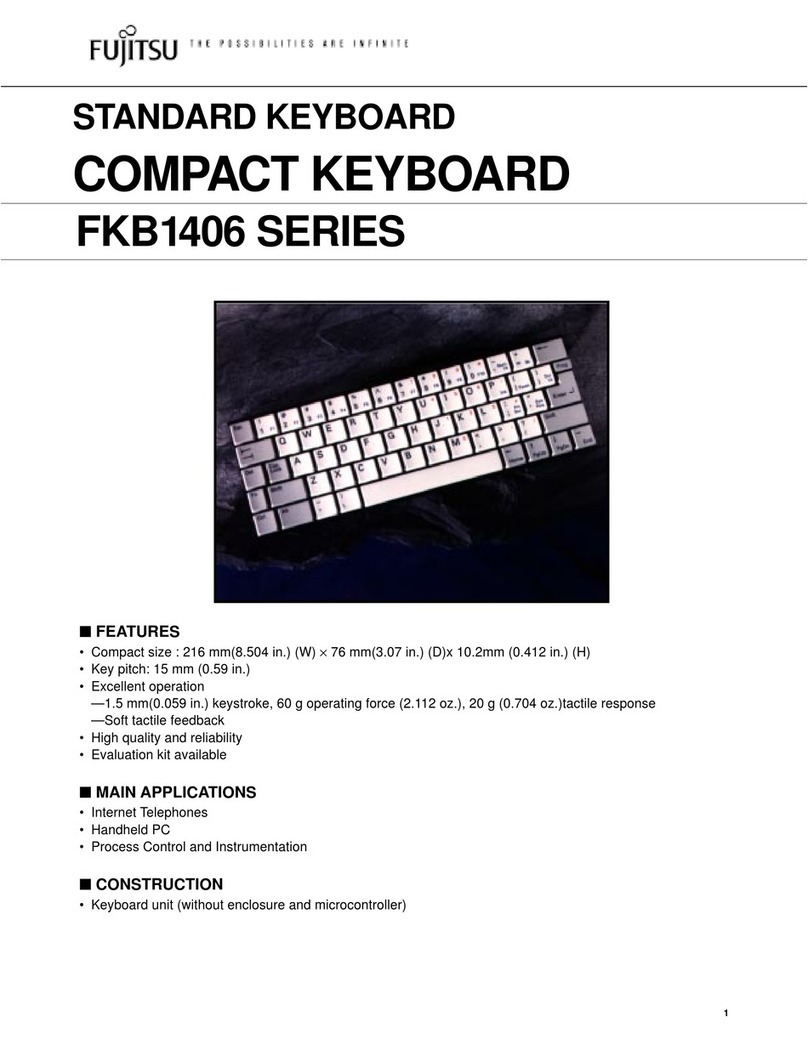Contents English - 1
Fujitsu 1
Contents
USB security keyboards .................................................................................................................... 2
System requirements............................................................................................................................ 2
Conventions used in the manual .......................................................................................................... 3
CE marking................................................................................................................................... 3
Information according to the requirements of the "Blue Angel" environmental protection symbol
RAL UZ 78.................................................................................................................................... 3
Environmental protection.............................................................................................................. 3
Environmentally friendly product design....................................................................................... 3
"Blue Angel" environmental protection symbol............................................................................. 4
Warranty, disposal and recycling.......................................................................................................... 4
Limited worldwide warranty .......................................................................................................... 4
Safety information................................................................................................................................. 5
Unpacking and checking for damage/completeness............................................................................ 6
Getting started .................................................................................................................................... 7
Connecting the device to USB port .............................................................................................. 7
Installing drivers and software...................................................................................................... 7
Operation.............................................................................................................................................. 8
Multimedia keys............................................................................................................................ 8
Notes on ensuring that the device has not been tampered with........................................................... 9
Certificates............................................................................................................................................ 9
Security seal....................................................................................................................................... 10
Seal description.......................................................................................................................... 10
Security-related functions........................................................................................................... 11
Displaying the different operating states ............................................................................................ 12
Notes for application developers ........................................................................................................ 13
List of abbreviations ................................................................................................................... 14
List of references........................................................................................................................ 15