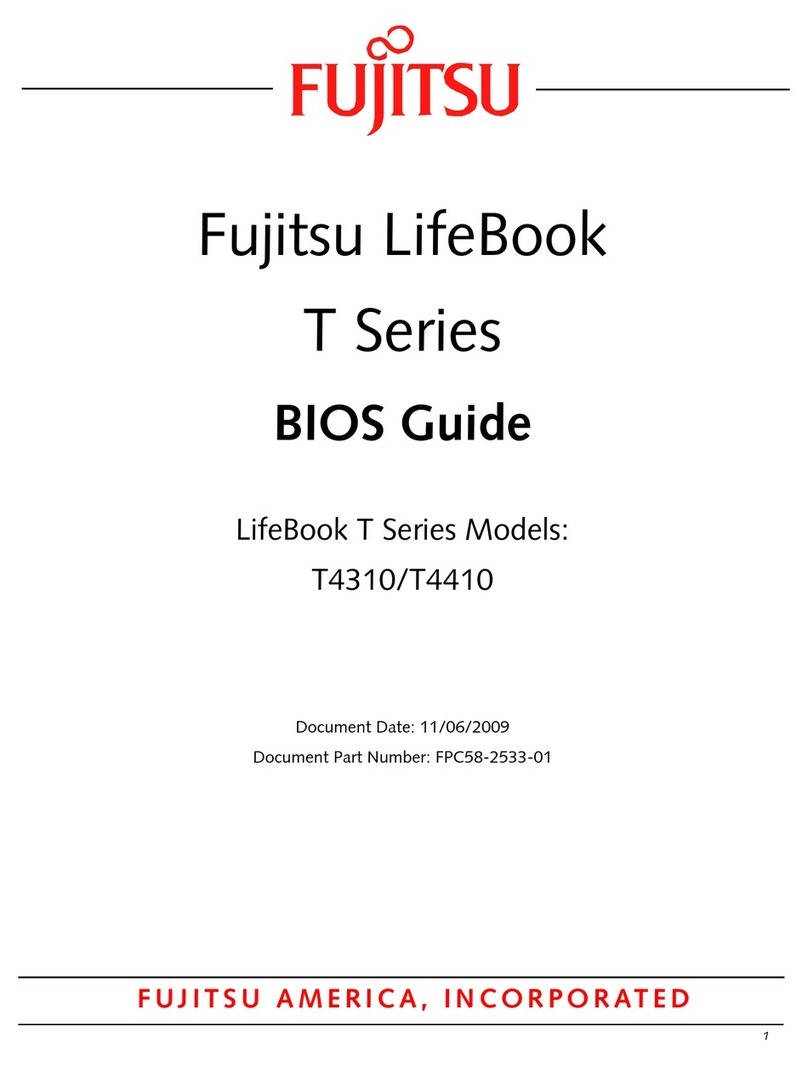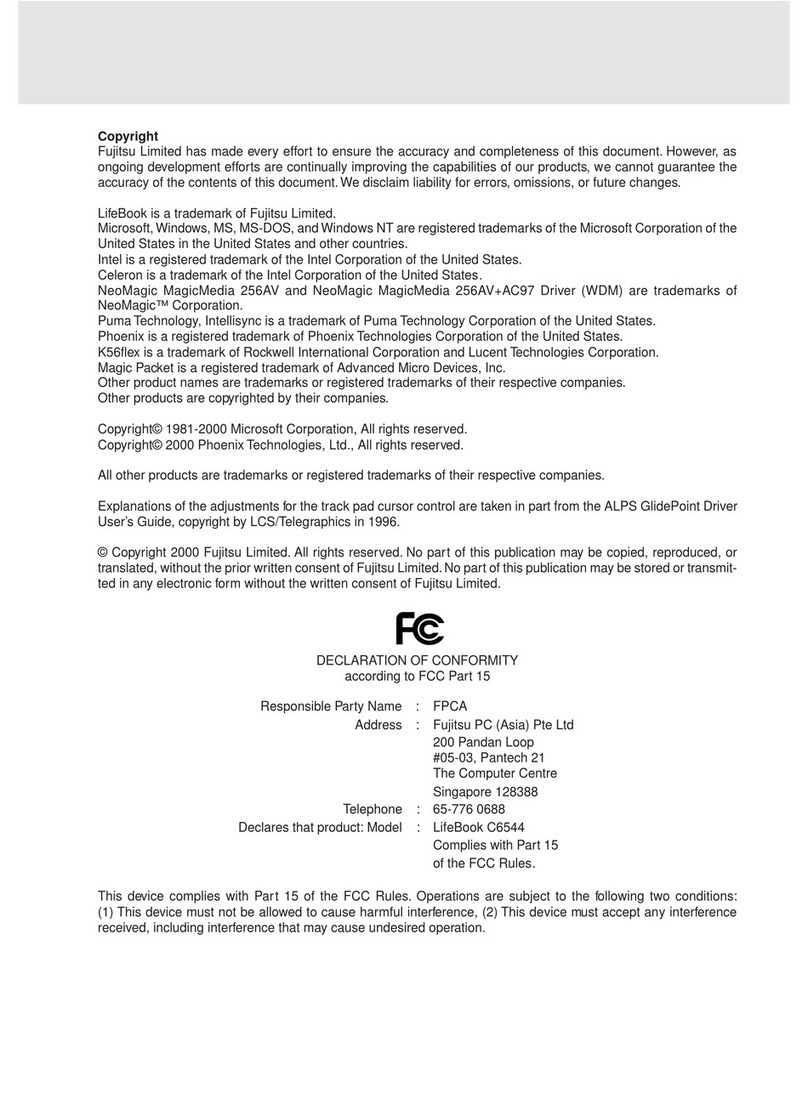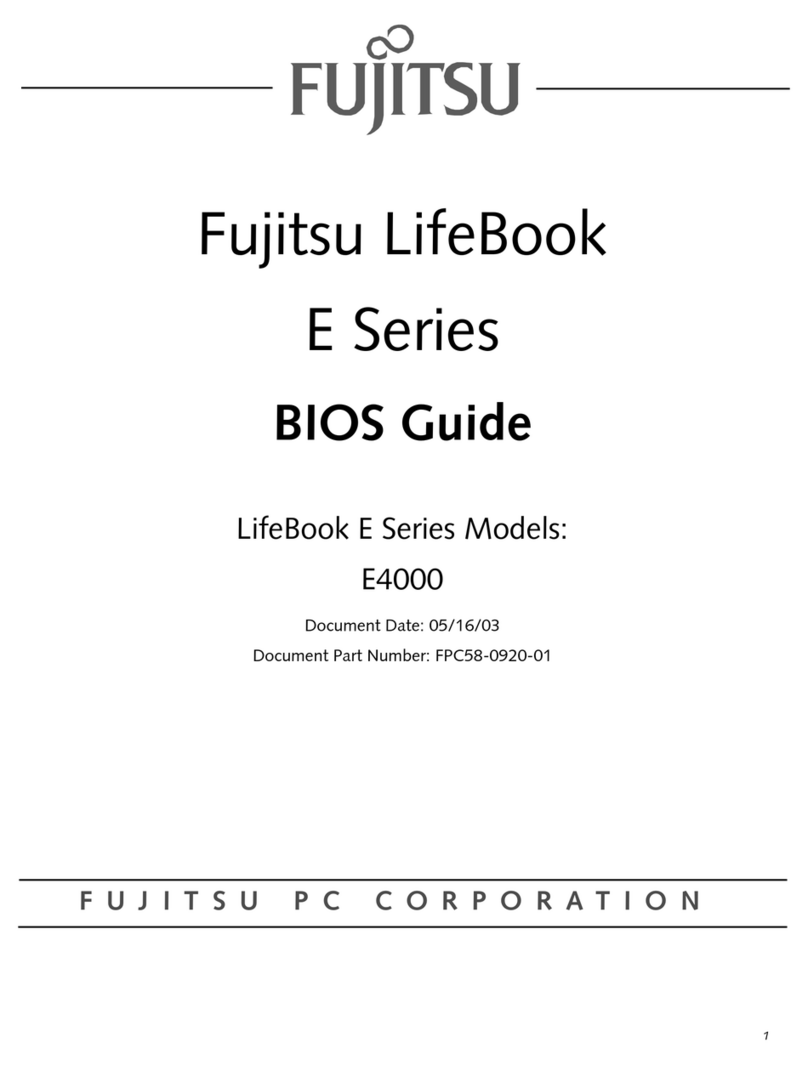Fujitsu Lifebook P7000 series Reference guide
Other Fujitsu Laptop manuals

Fujitsu
Fujitsu LifeBook C-6577 User manual

Fujitsu
Fujitsu LIFEBOOK E733 Installation instructions
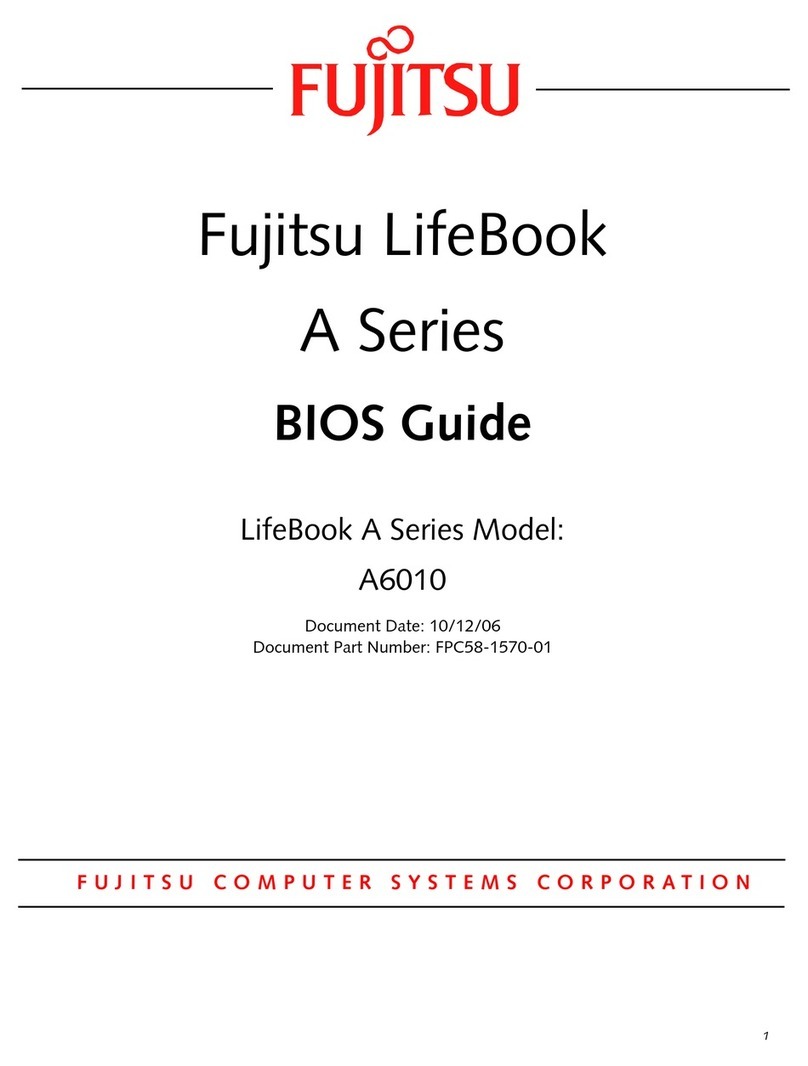
Fujitsu
Fujitsu LifeBook A6010 Manual
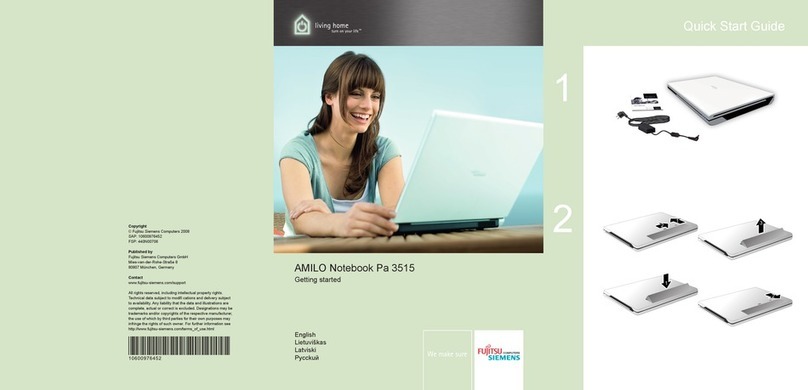
Fujitsu
Fujitsu Siemens AMILO Notebook Pa 3515 User manual
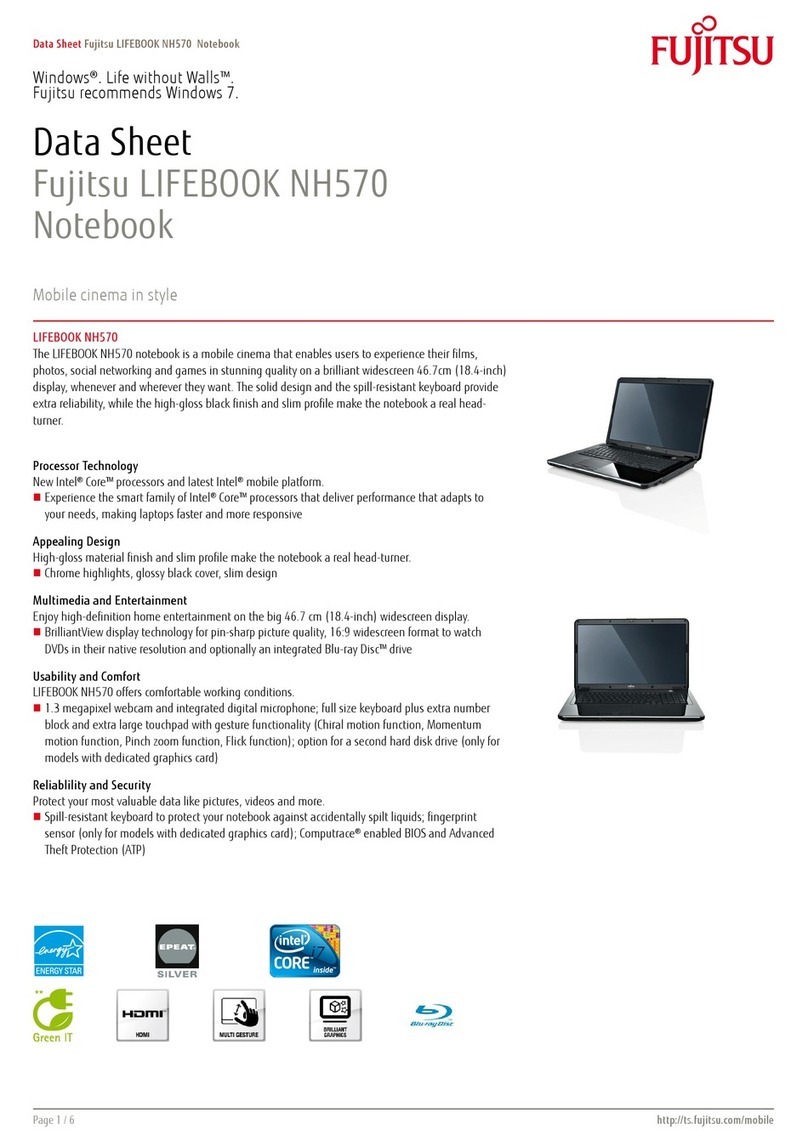
Fujitsu
Fujitsu Lifebook NH570 User manual

Fujitsu
Fujitsu Lifebook MH380 User manual

Fujitsu
Fujitsu Lifebook T731 User manual
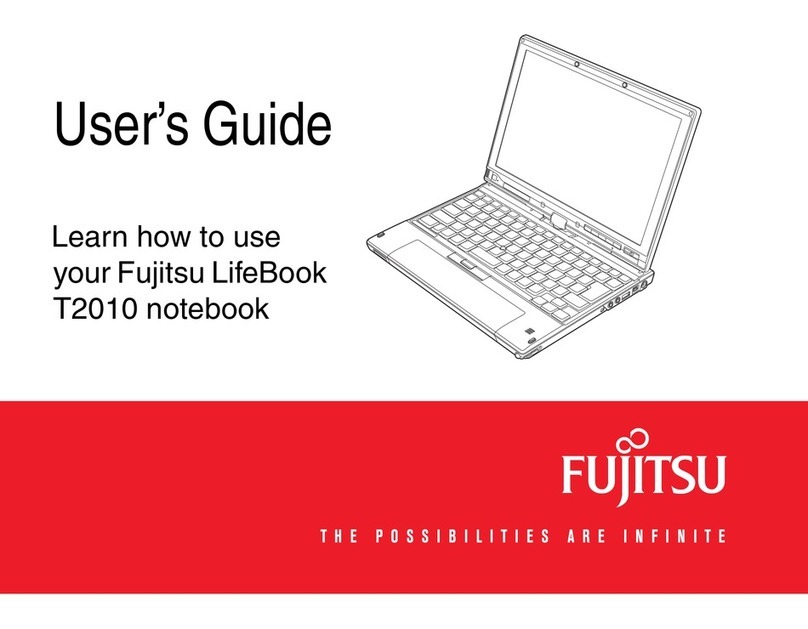
Fujitsu
Fujitsu T2010 - LifeBook Tablet PC User manual
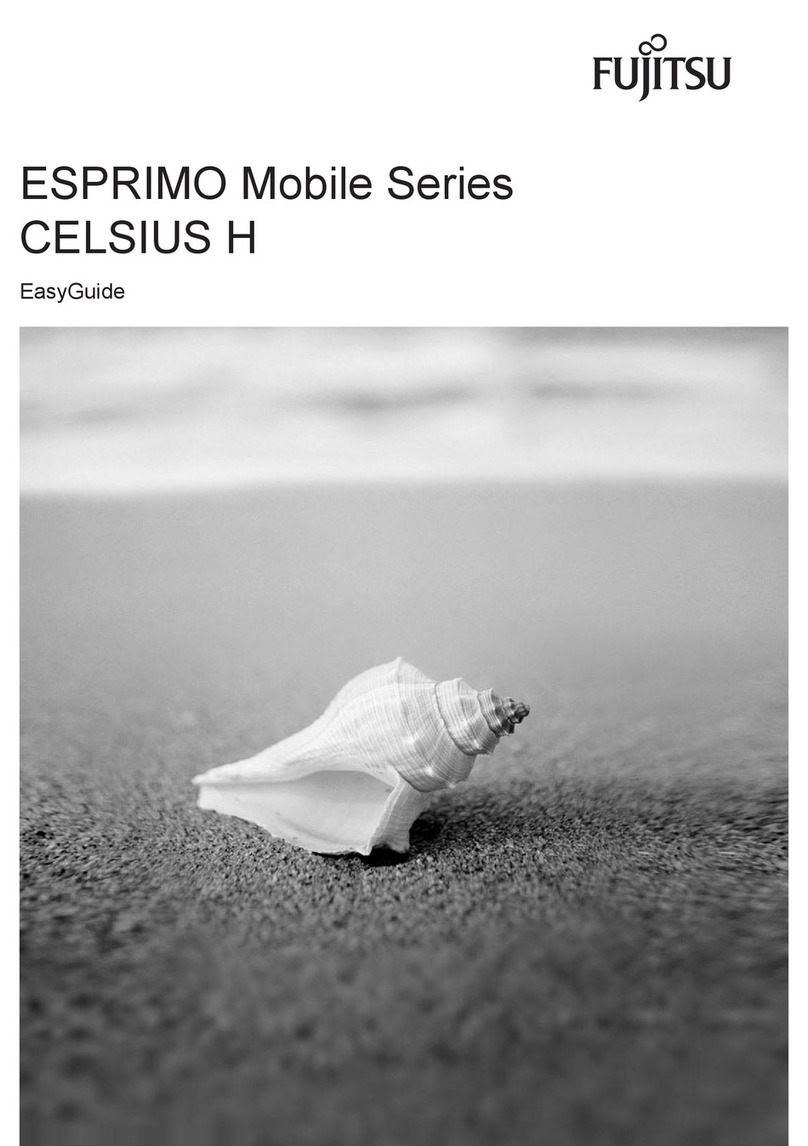
Fujitsu
Fujitsu ESPRIMO Mobile Series CELSIUS H Product information sheet
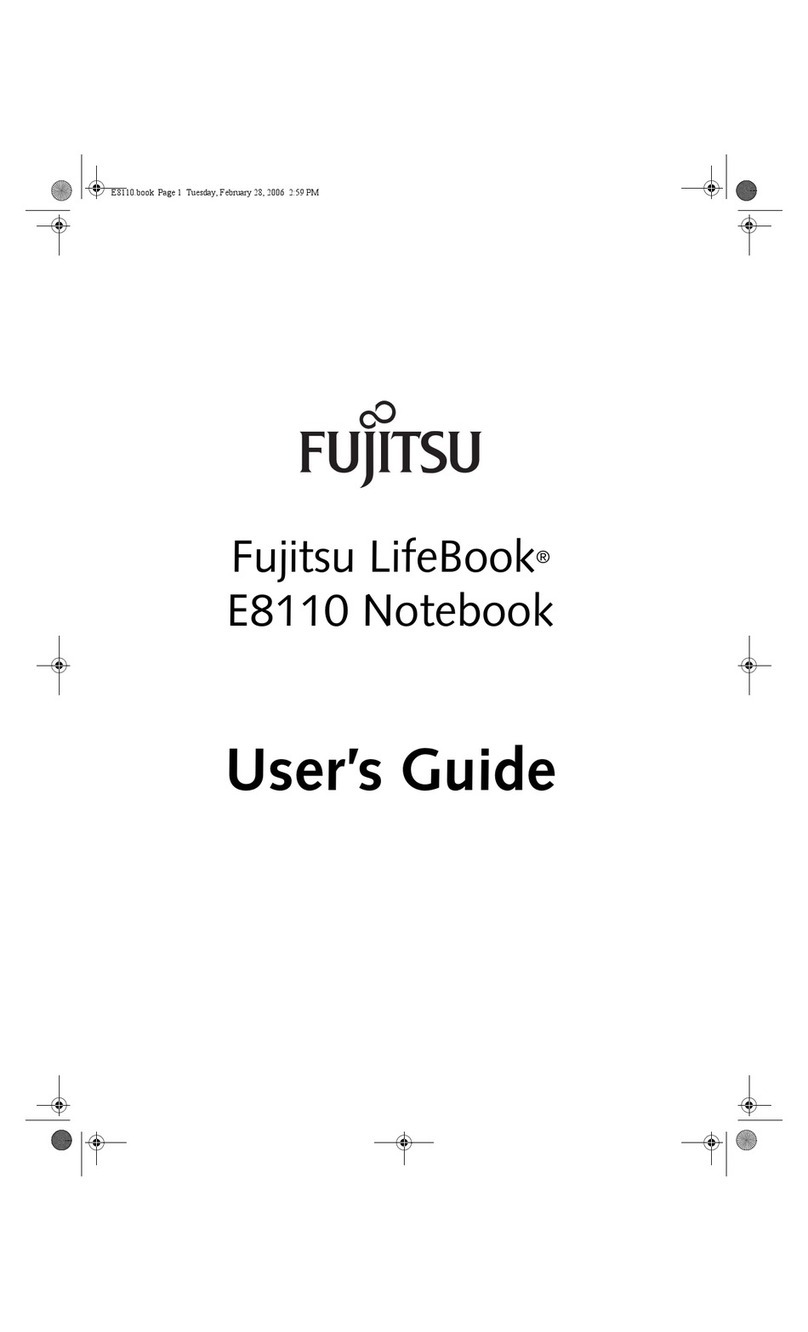
Fujitsu
Fujitsu E8110 - LifeBook - Core 2 Duo 1.66 GHz User manual
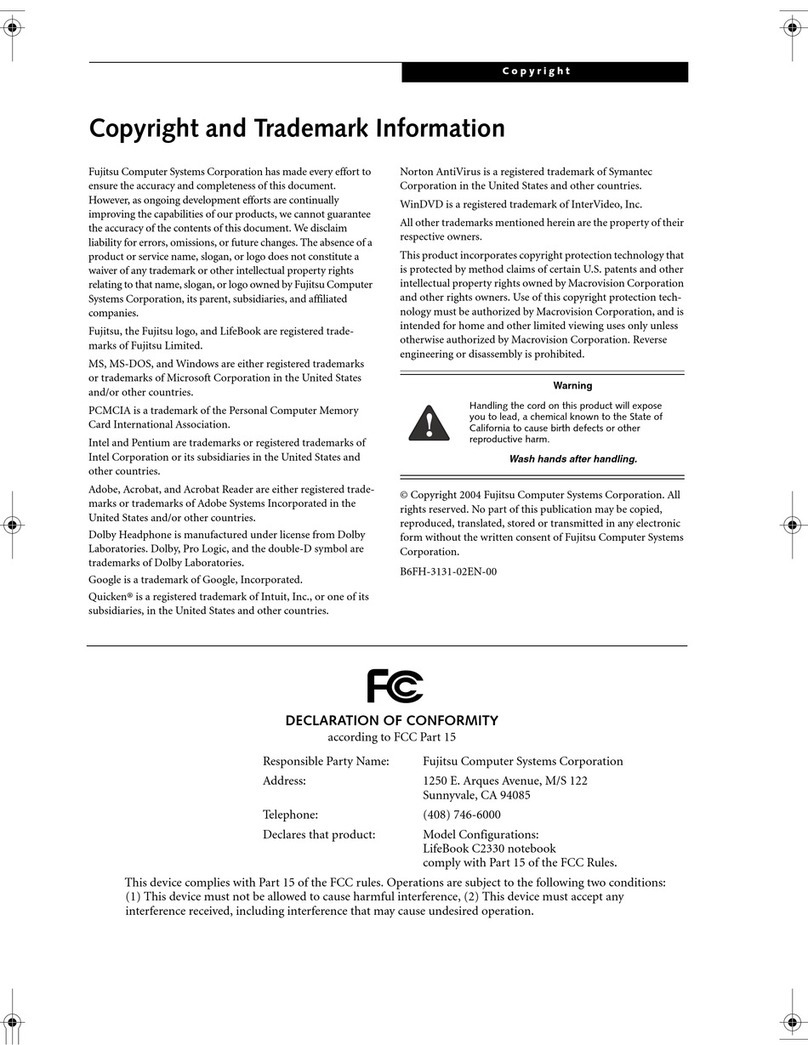
Fujitsu
Fujitsu Lifebook C2330 User manual
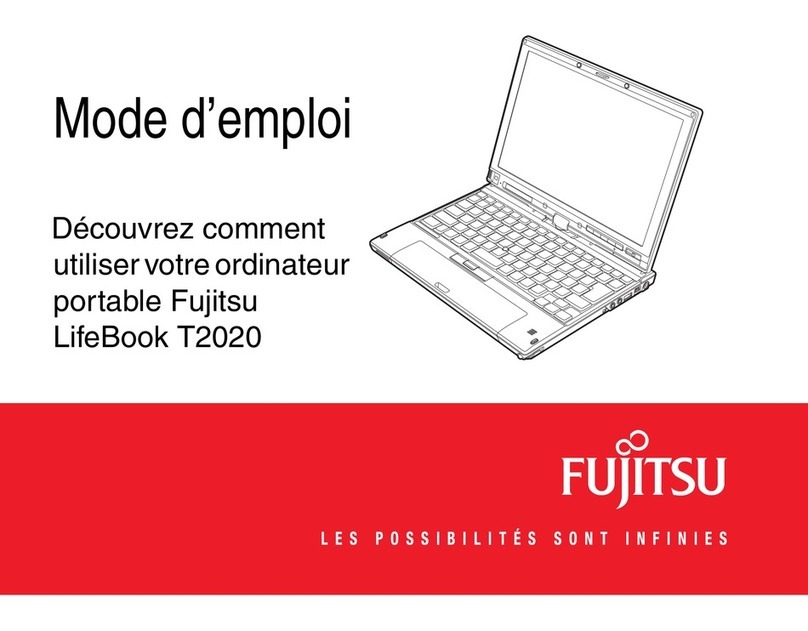
Fujitsu
Fujitsu T2020 - LifeBook Tablet PC User manual

Fujitsu
Fujitsu T936 User manual

Fujitsu
Fujitsu LIFEBOOK U745 User manual

Fujitsu
Fujitsu LifeBook T901 Series User manual
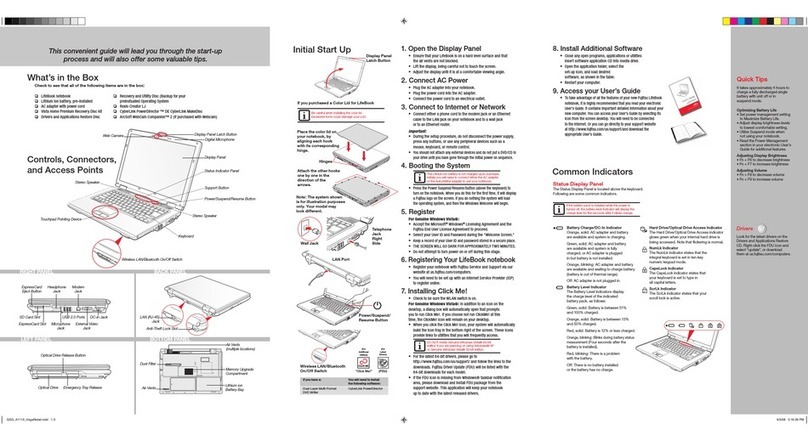
Fujitsu
Fujitsu Lifebook A1110 Guide User manual

Fujitsu
Fujitsu Lifebook S7020D User manual

Fujitsu
Fujitsu Amilo Li3710 User manual
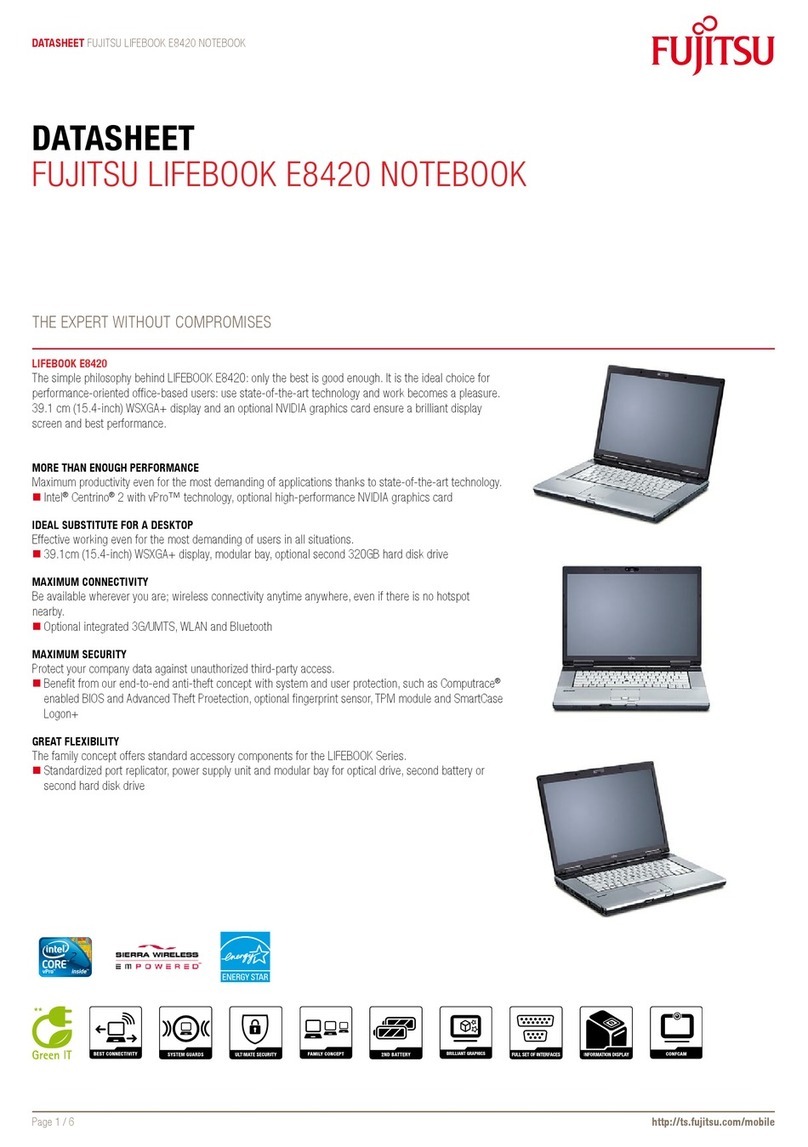
Fujitsu
Fujitsu E8420 - LifeBook - Core 2 Duo 2.26 GHz User manual
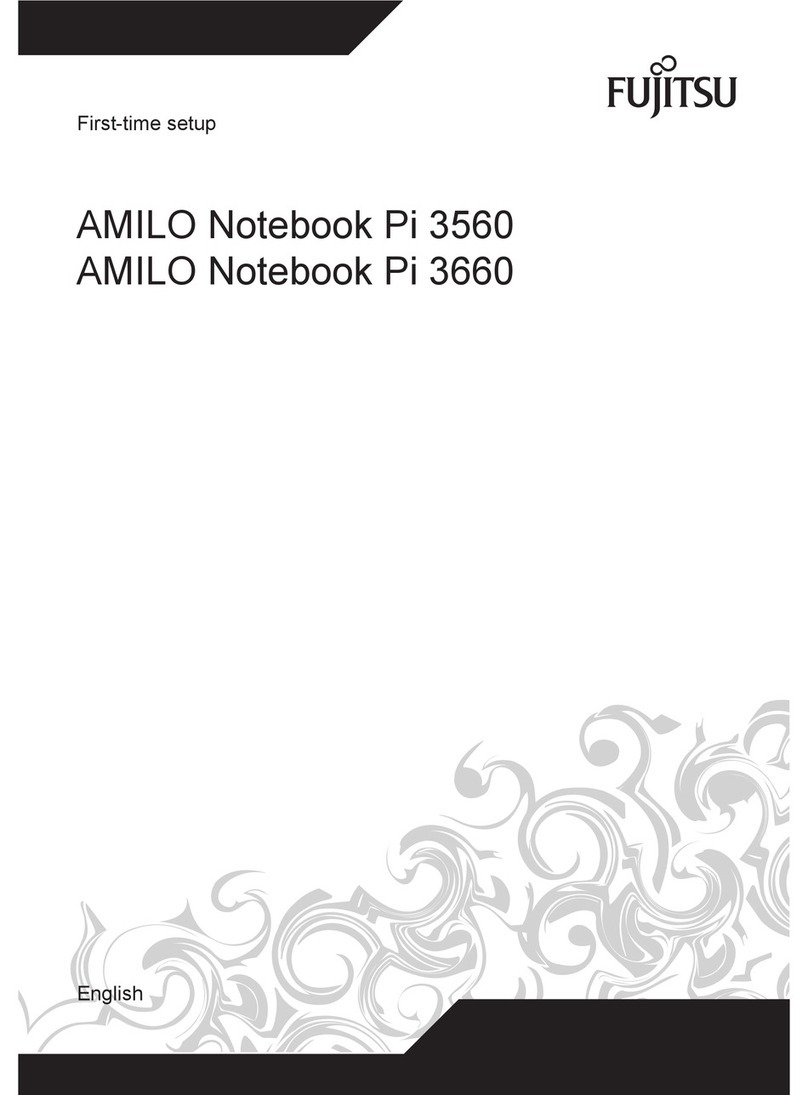
Fujitsu
Fujitsu AMILO Pi 3560 User manual