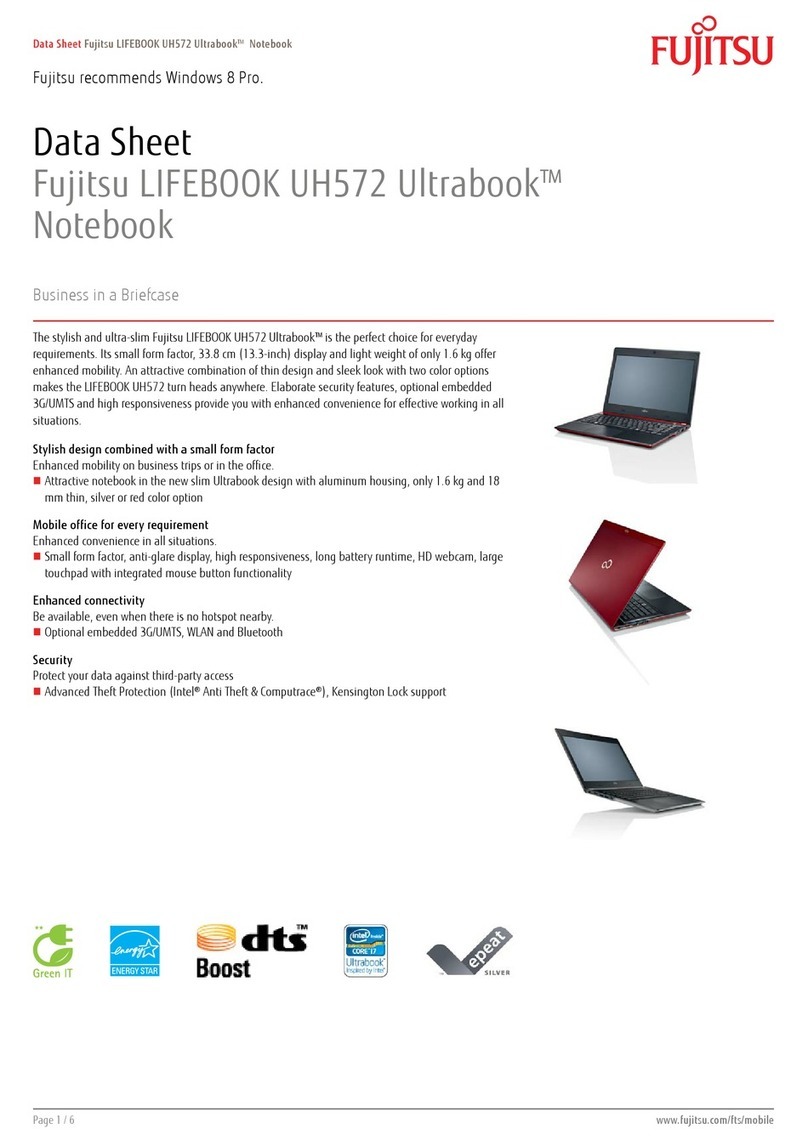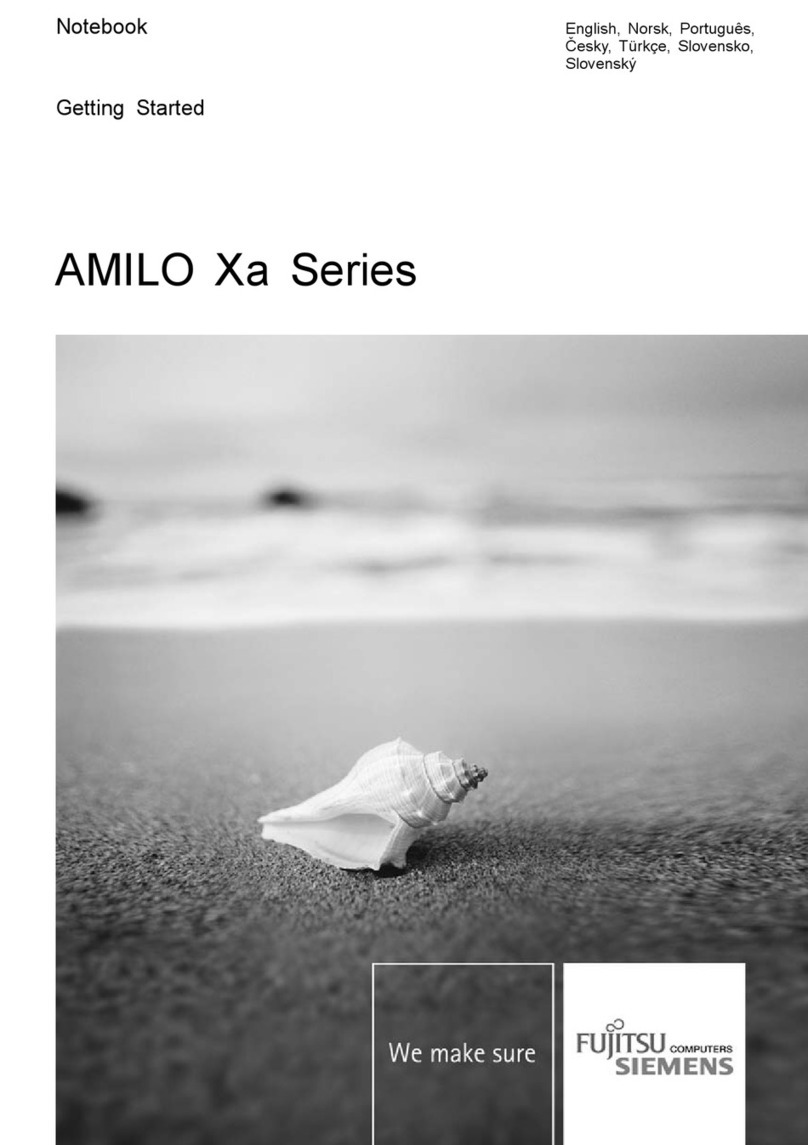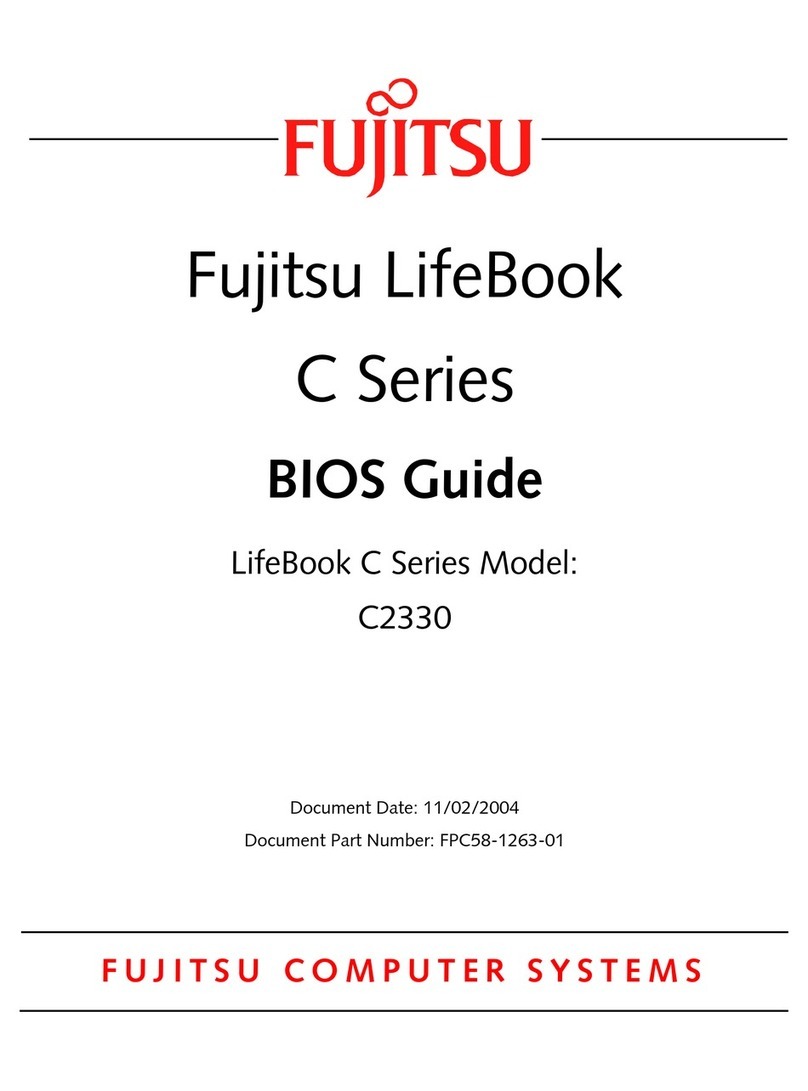Fujitsu Lifebook P7120D Reference guide
Other Fujitsu Laptop manuals
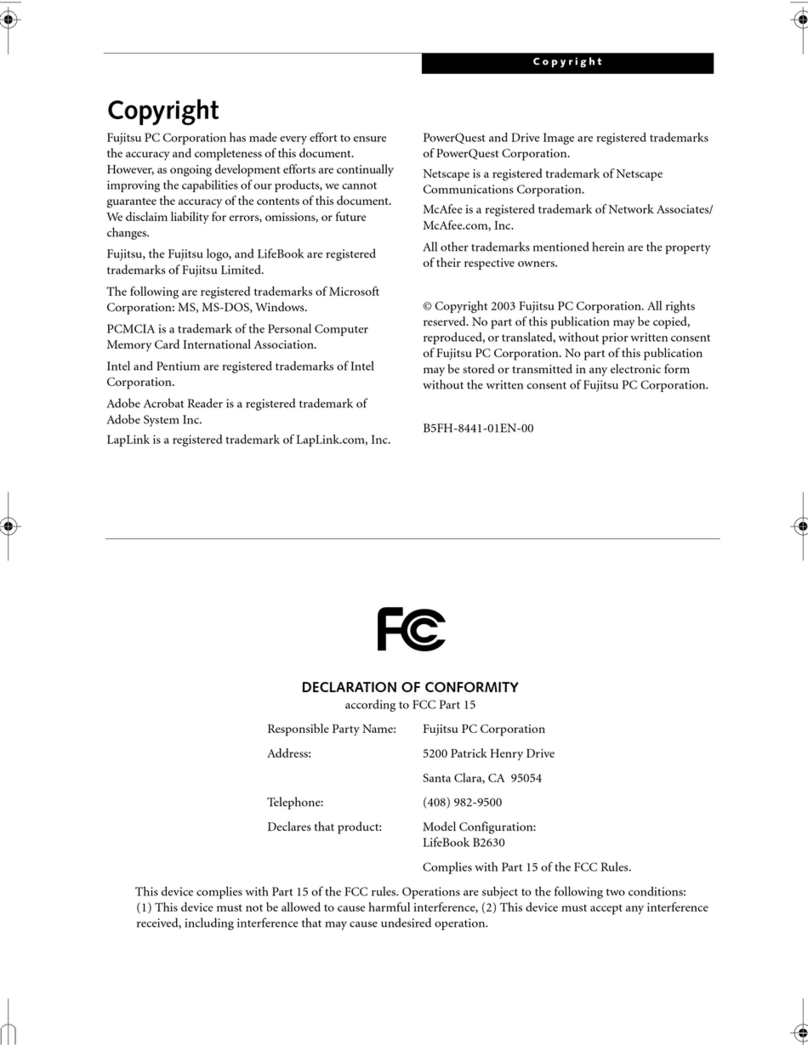
Fujitsu
Fujitsu LifeBook B2630 User manual
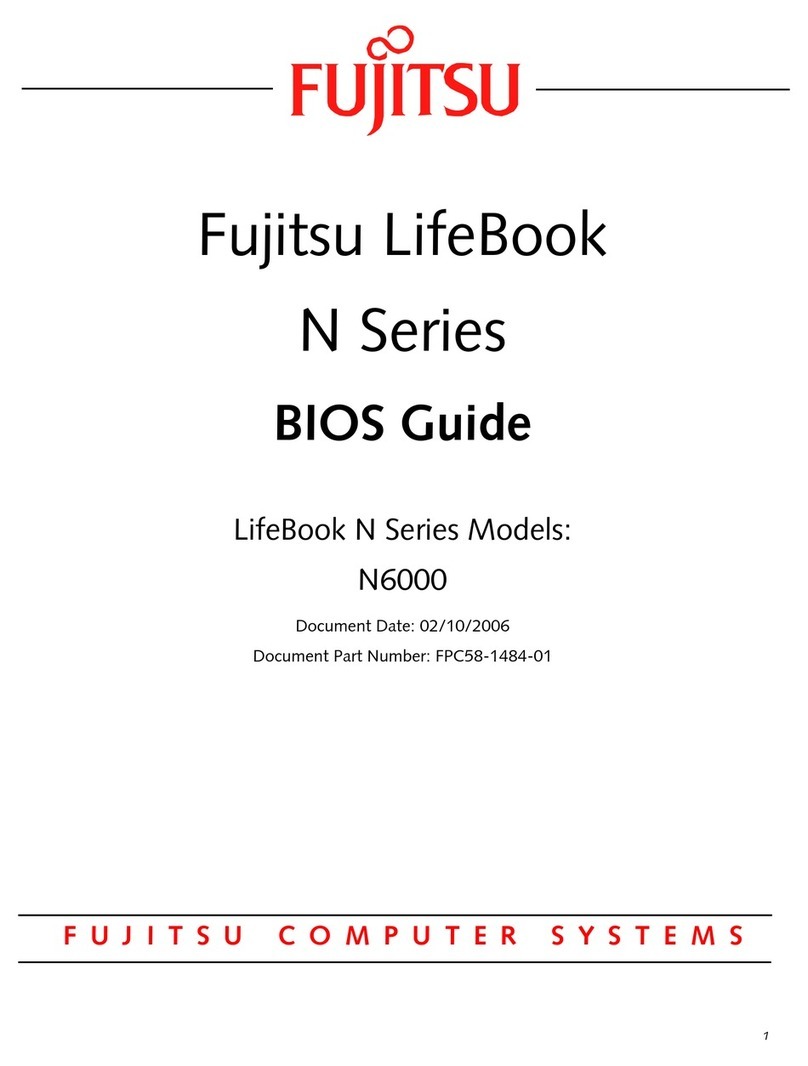
Fujitsu
Fujitsu Lifebook N6410 Manual
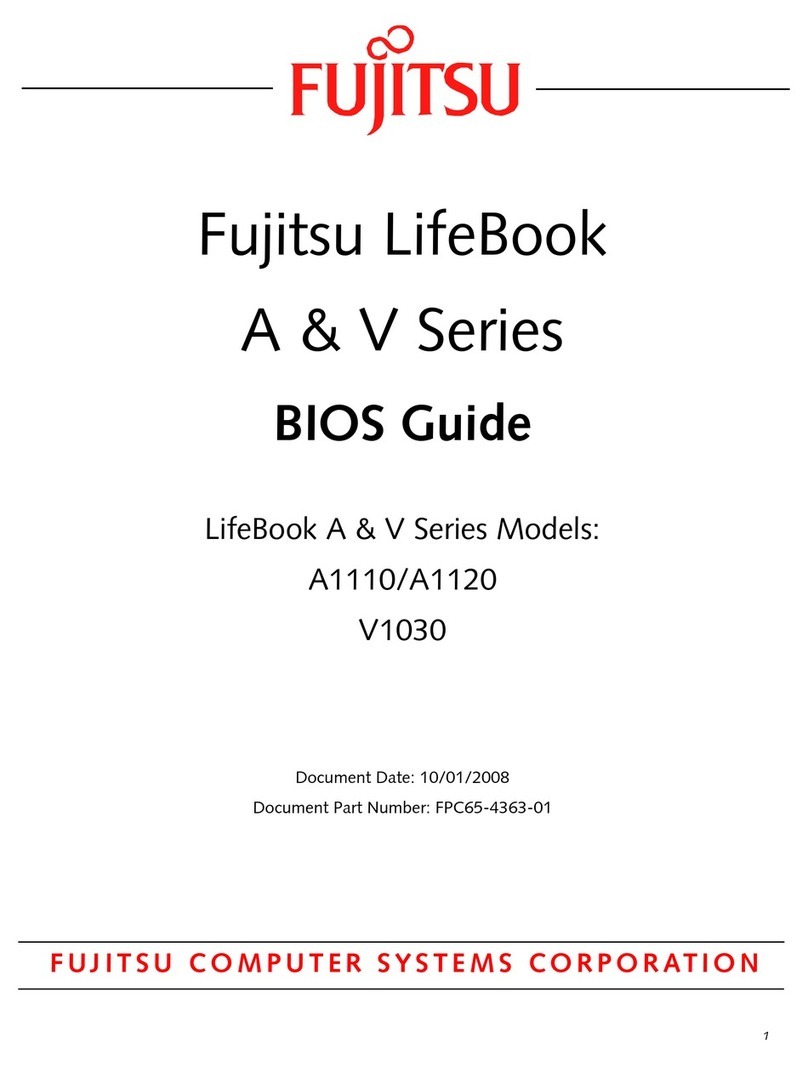
Fujitsu
Fujitsu Lifebook A1110 Guide Manual

Fujitsu
Fujitsu Lifebook S751 Manual
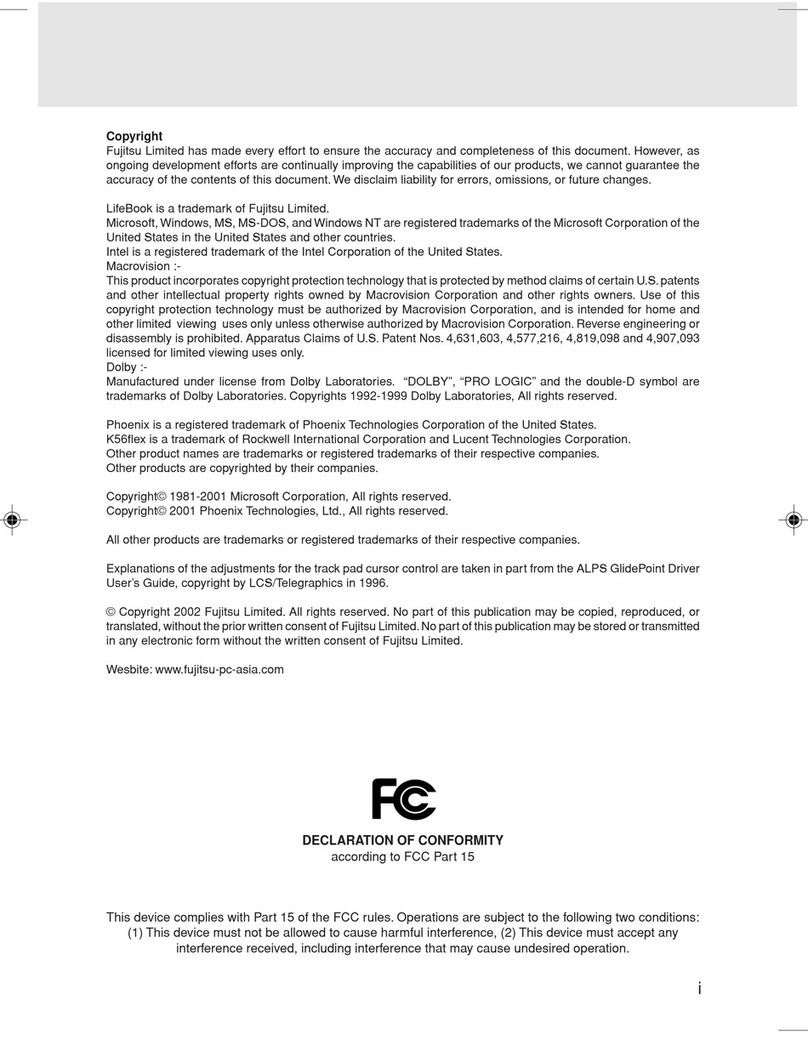
Fujitsu
Fujitsu LifeBook S6110 User manual

Fujitsu
Fujitsu LIFEBOOK A3511 User manual

Fujitsu
Fujitsu LIFEBOOK U5x4 User manual
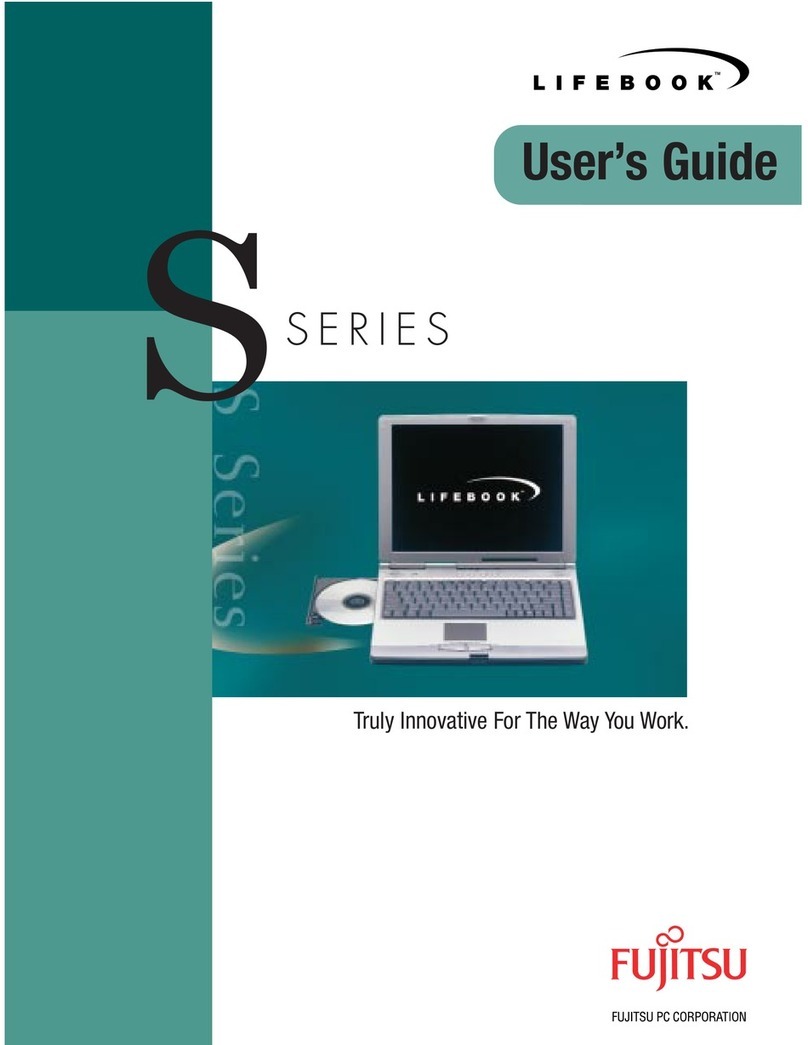
Fujitsu
Fujitsu S Series.book User manual

Fujitsu
Fujitsu LifeBook S6110 Manual
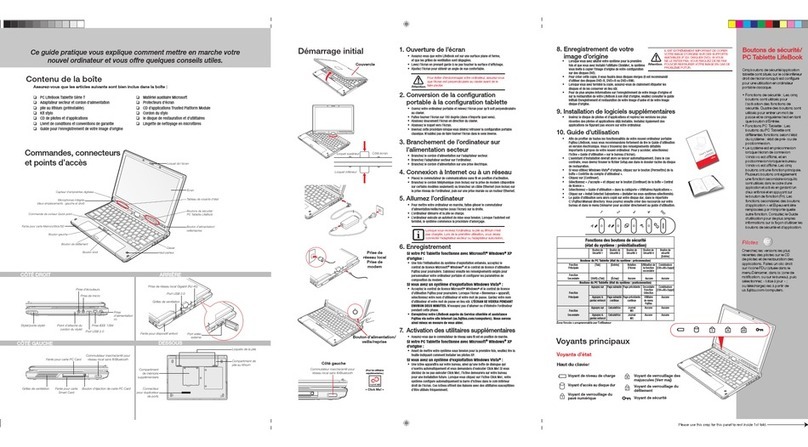
Fujitsu
Fujitsu T2020 - LifeBook Tablet PC User manual
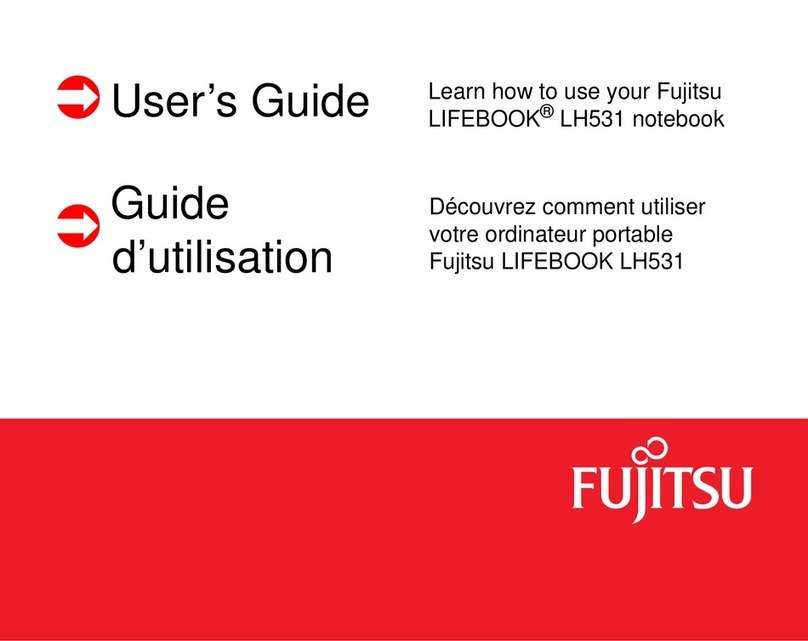
Fujitsu
Fujitsu FPCR46023 User manual

Fujitsu
Fujitsu Lifebook U939X User manual

Fujitsu
Fujitsu LifeBook P2120 Manual
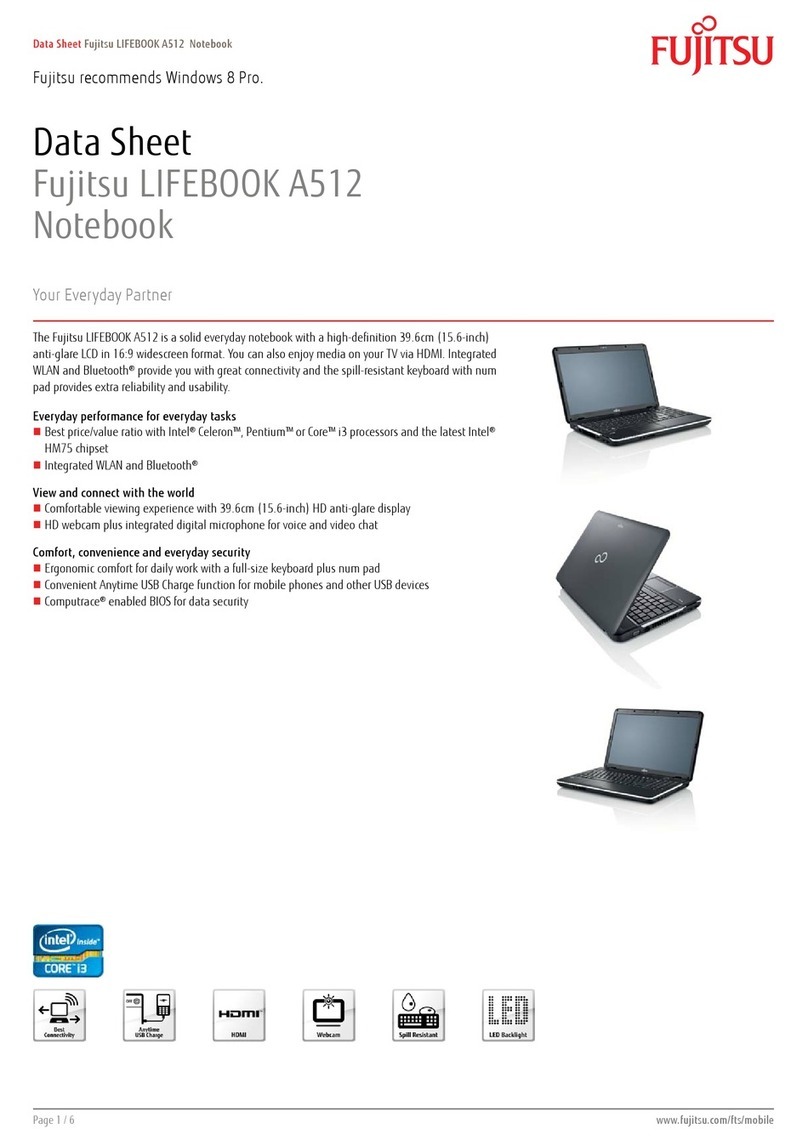
Fujitsu
Fujitsu A512 User manual
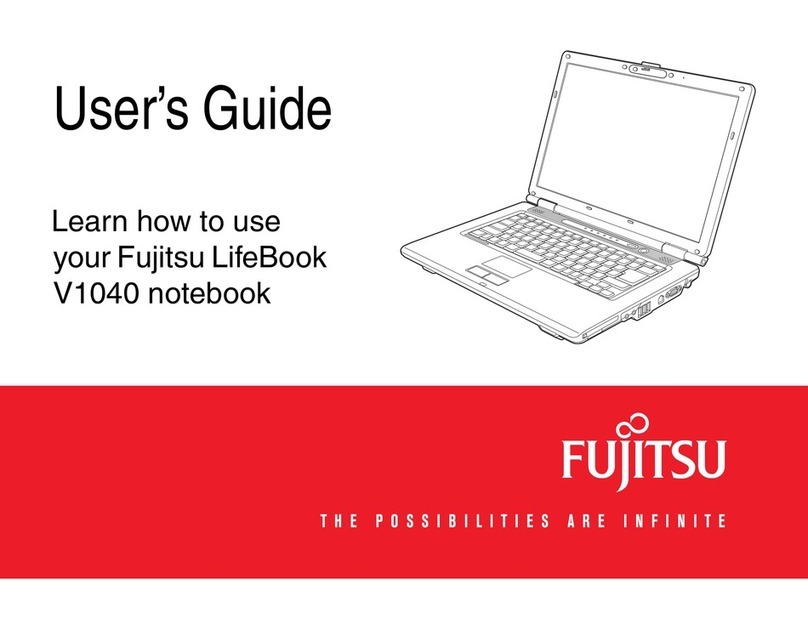
Fujitsu
Fujitsu V1040 - LifeBook - Core 2 Duo 2.4 GHz User manual

Fujitsu
Fujitsu LifeBook S-4530 User manual
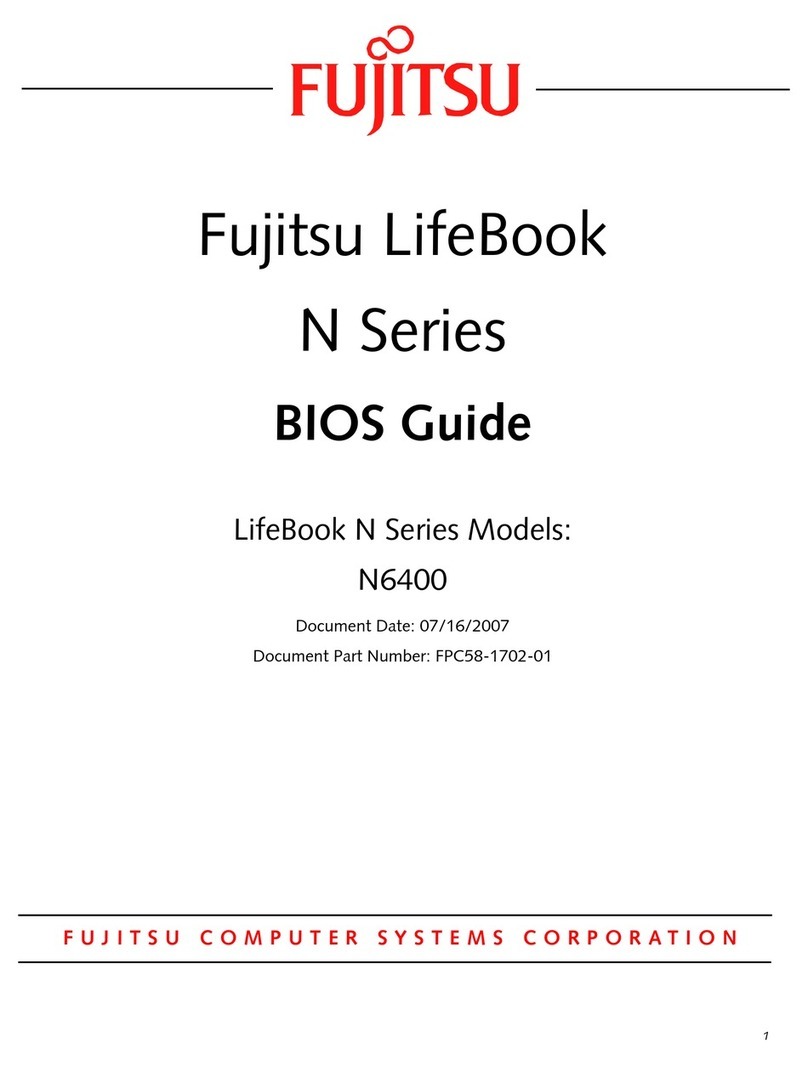
Fujitsu
Fujitsu N6460 - LifeBook Manual
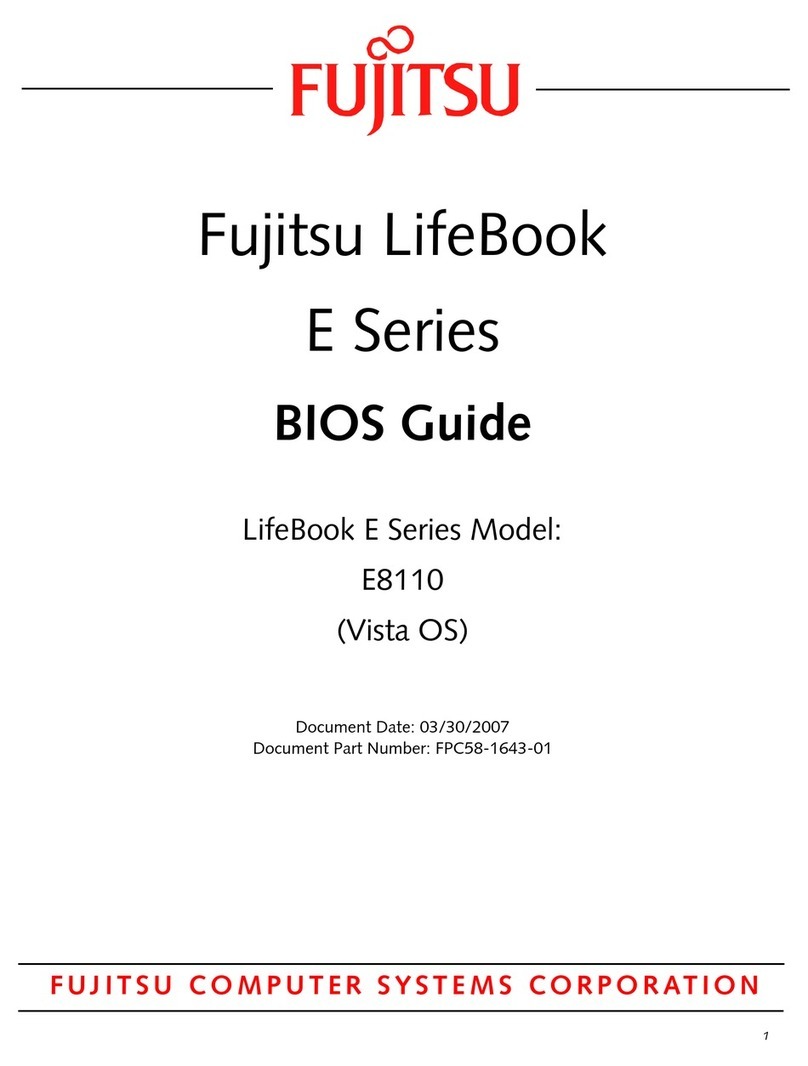
Fujitsu
Fujitsu LifeBook E Series E8110 Manual

Fujitsu
Fujitsu E8420 - LifeBook - Core 2 Duo 2.26 GHz Parts list manual

Fujitsu
Fujitsu LifeBook P-2040 User manual