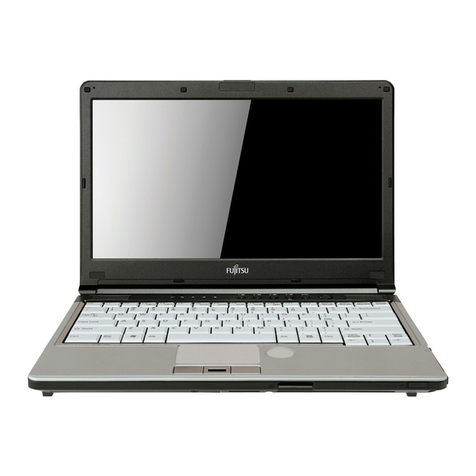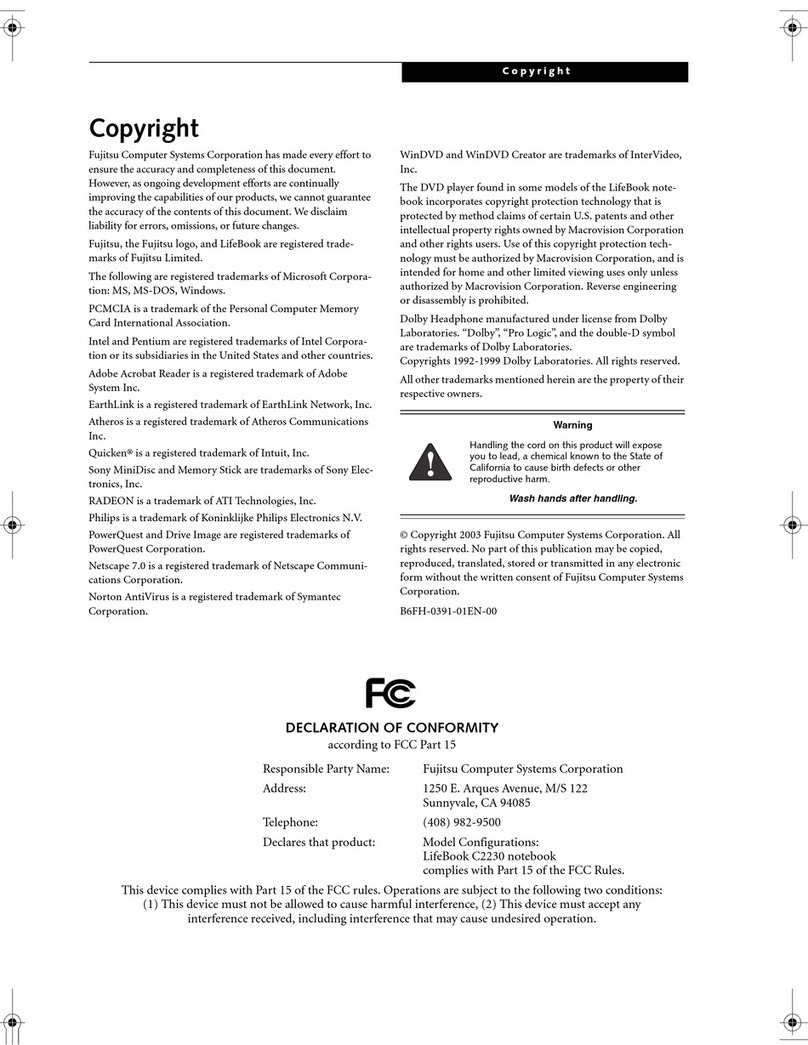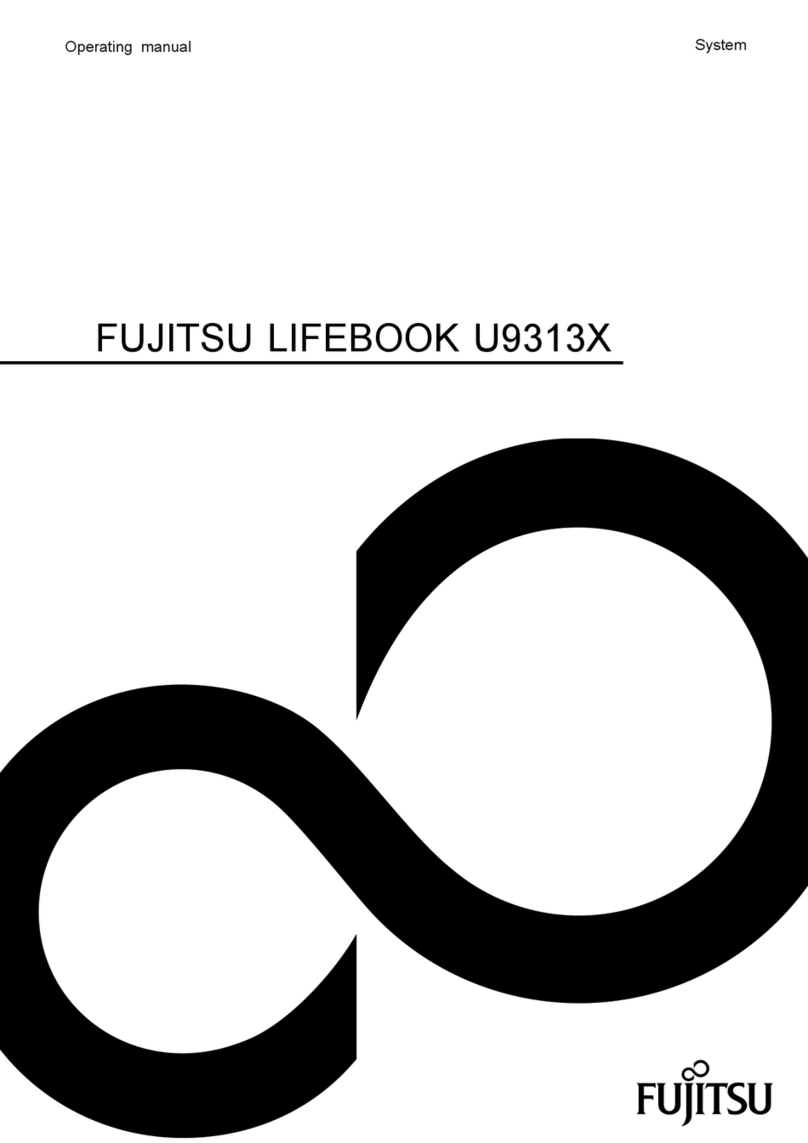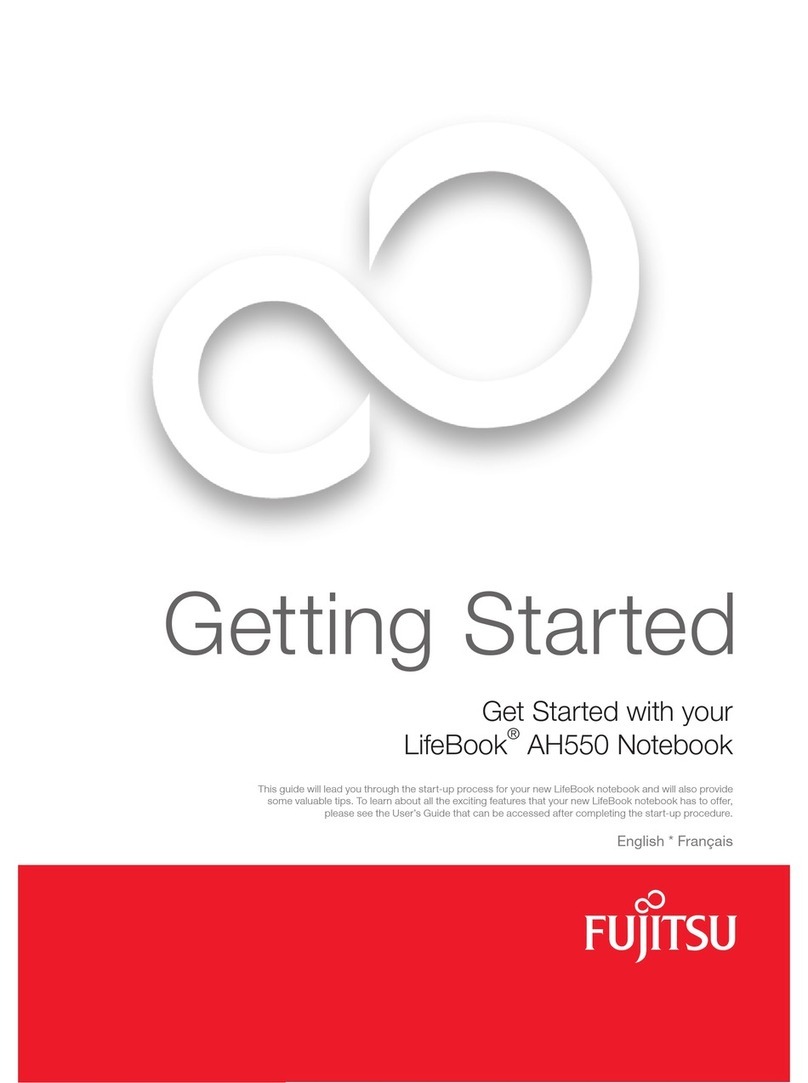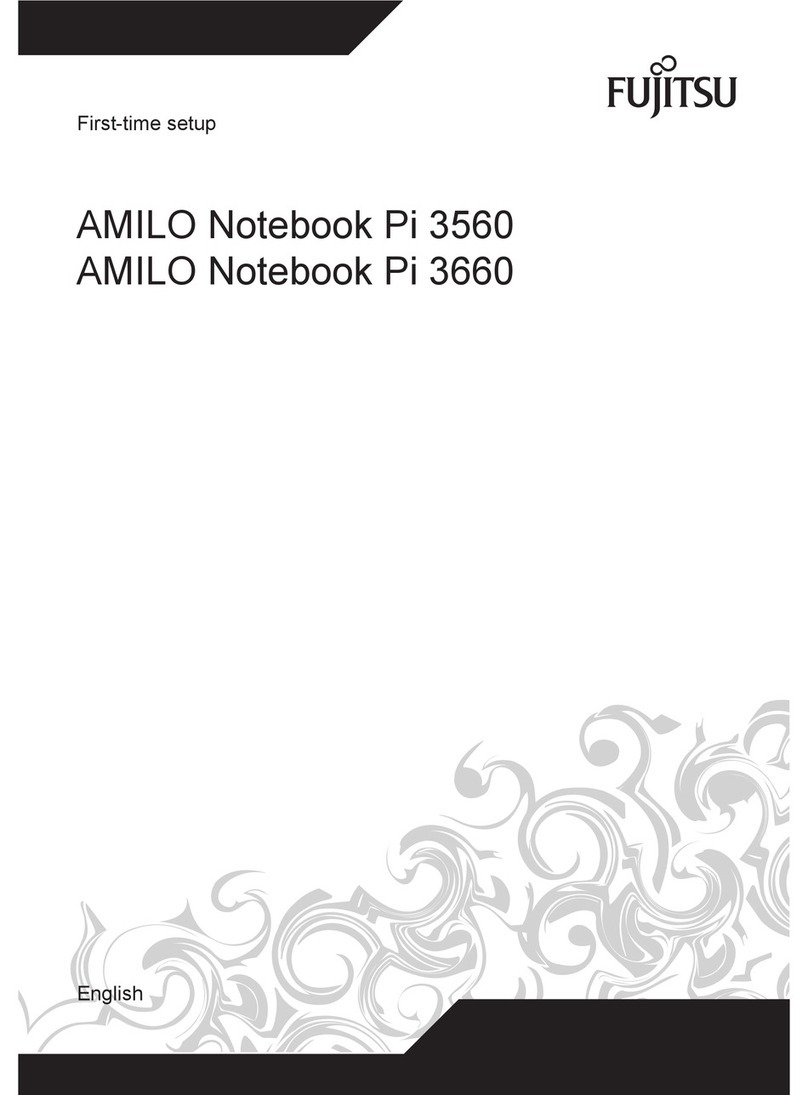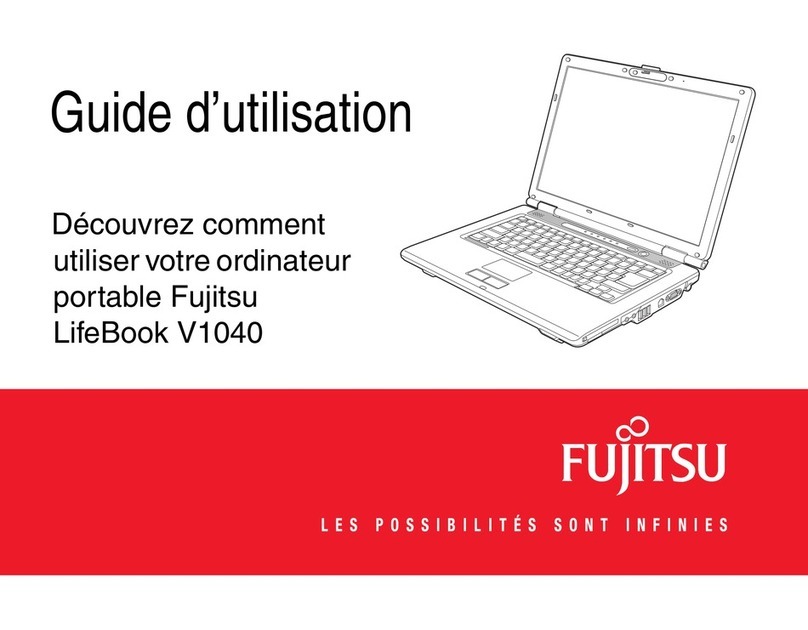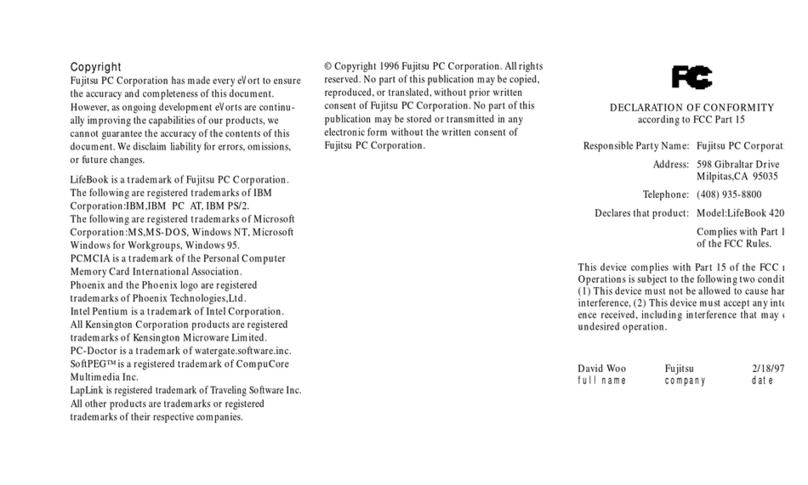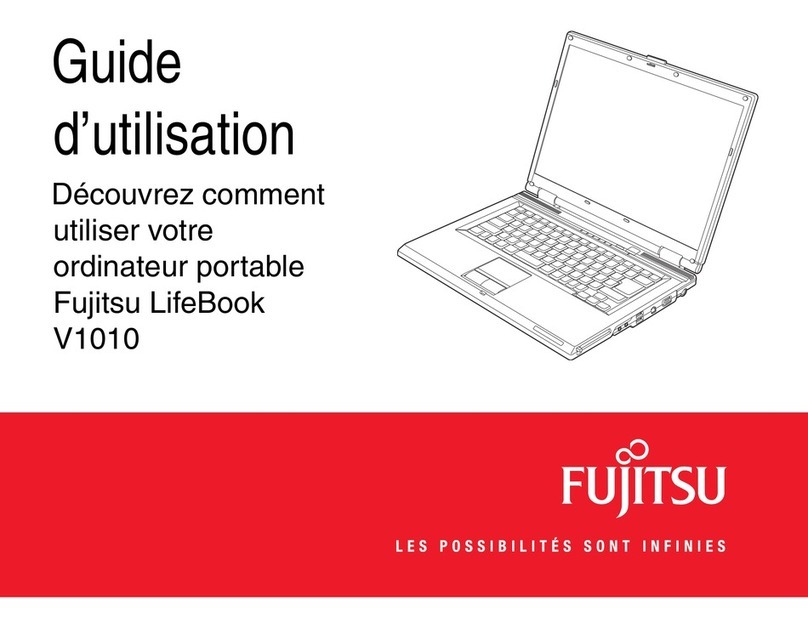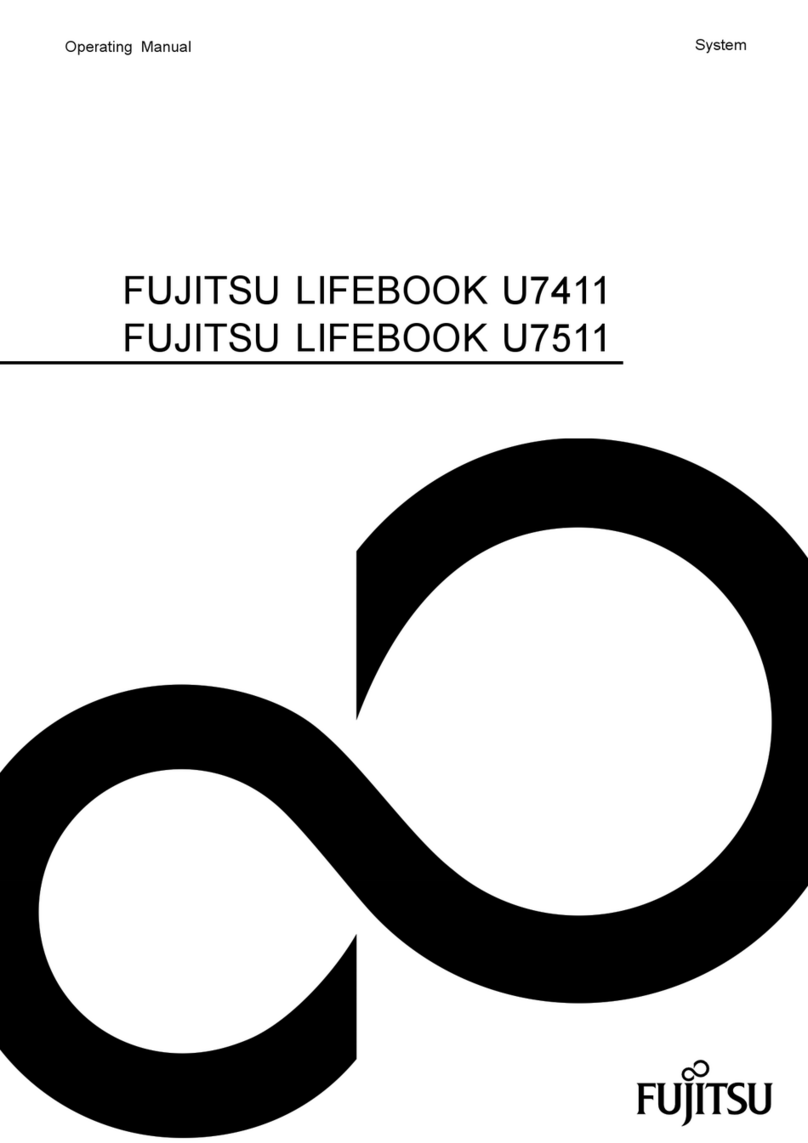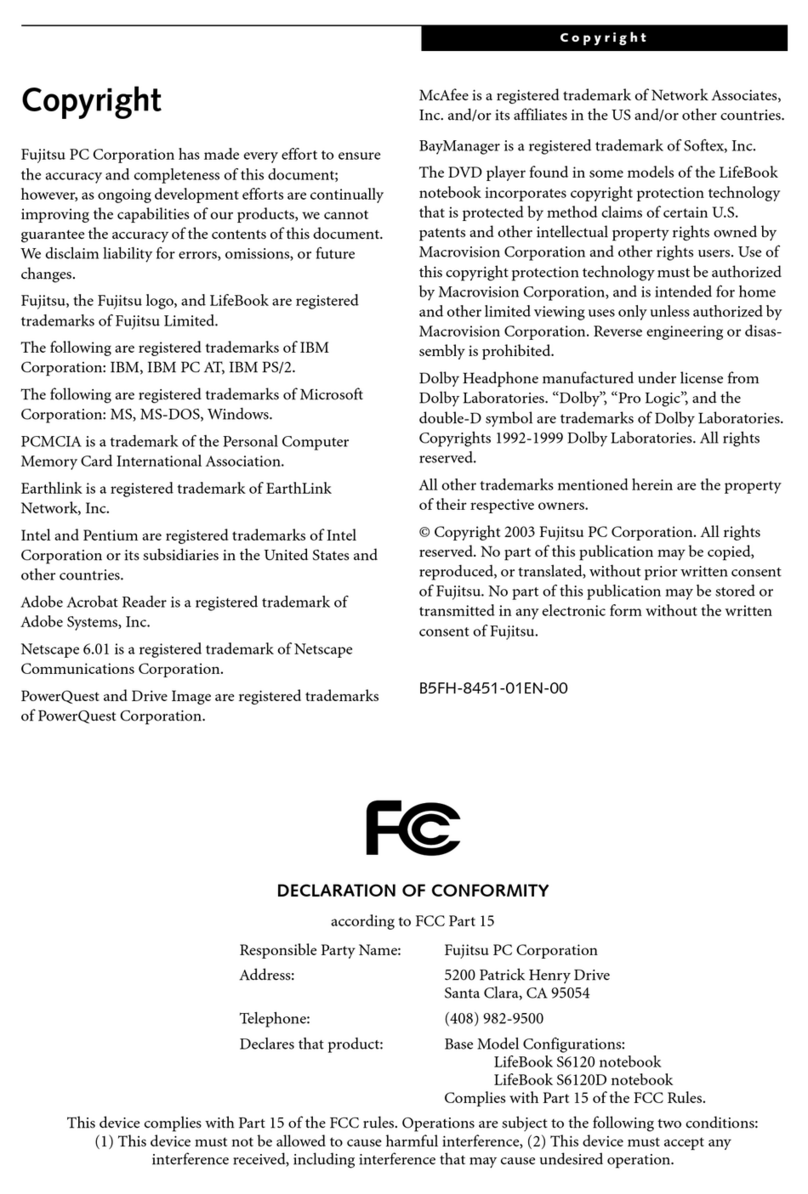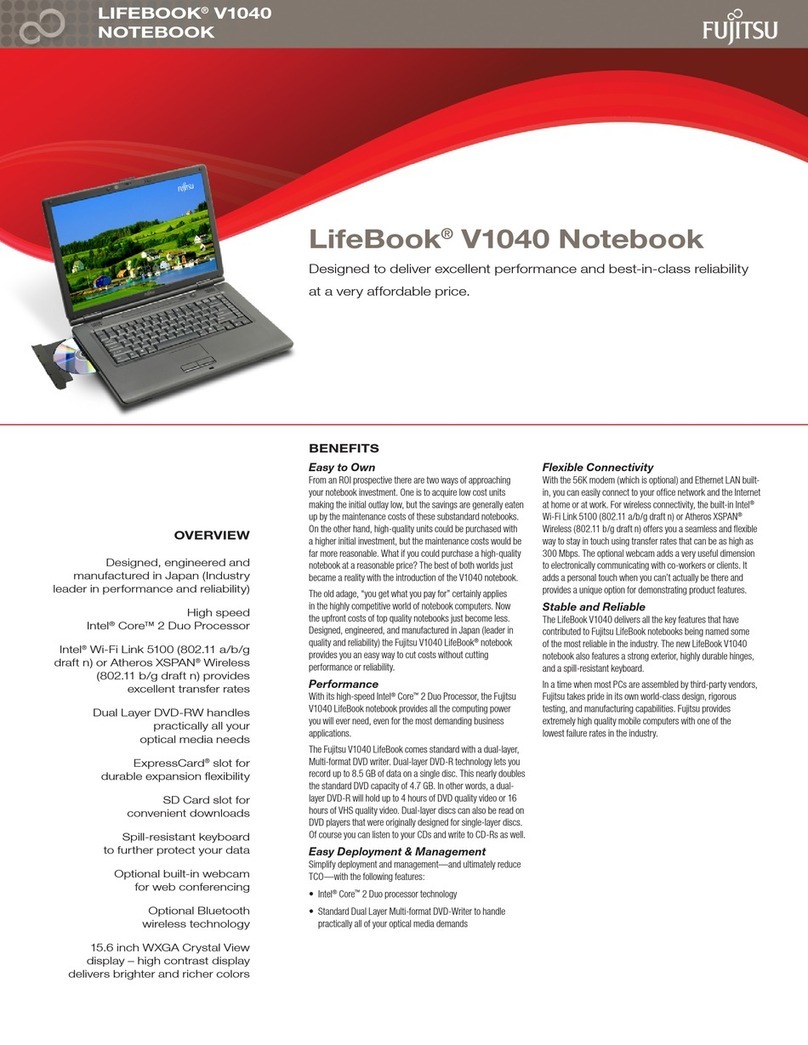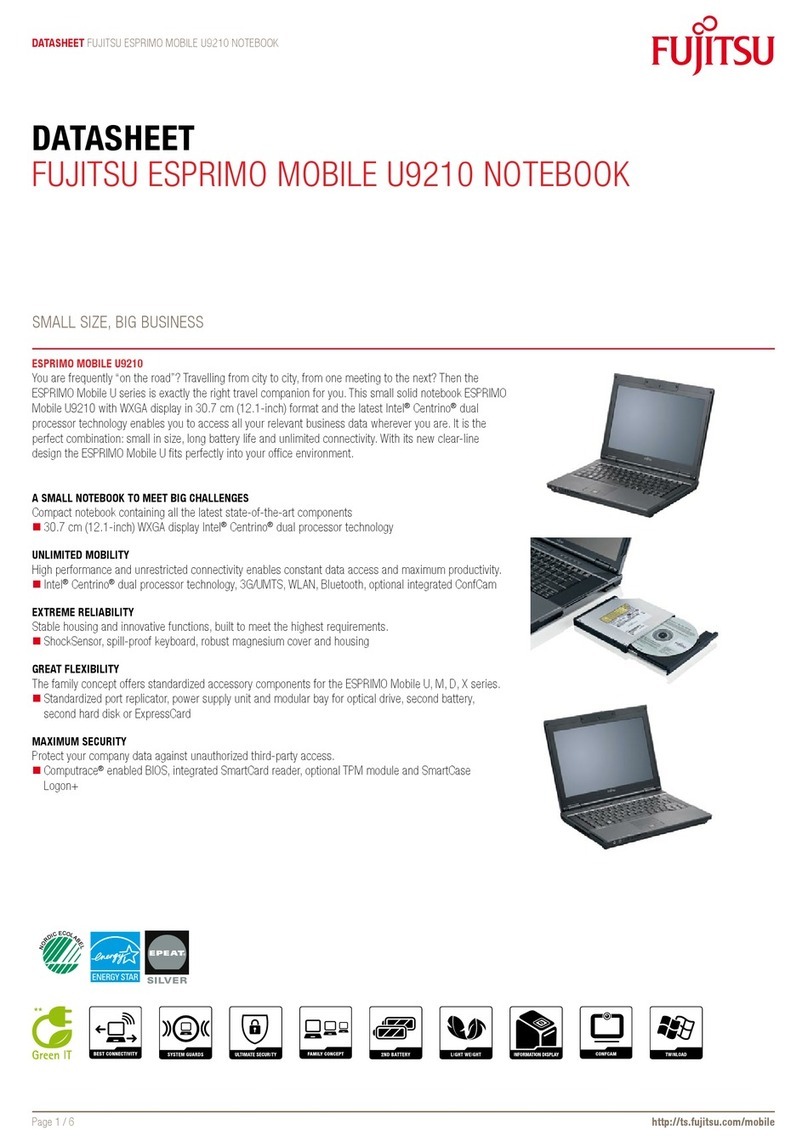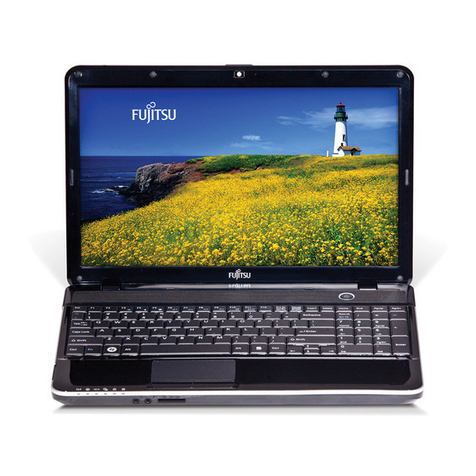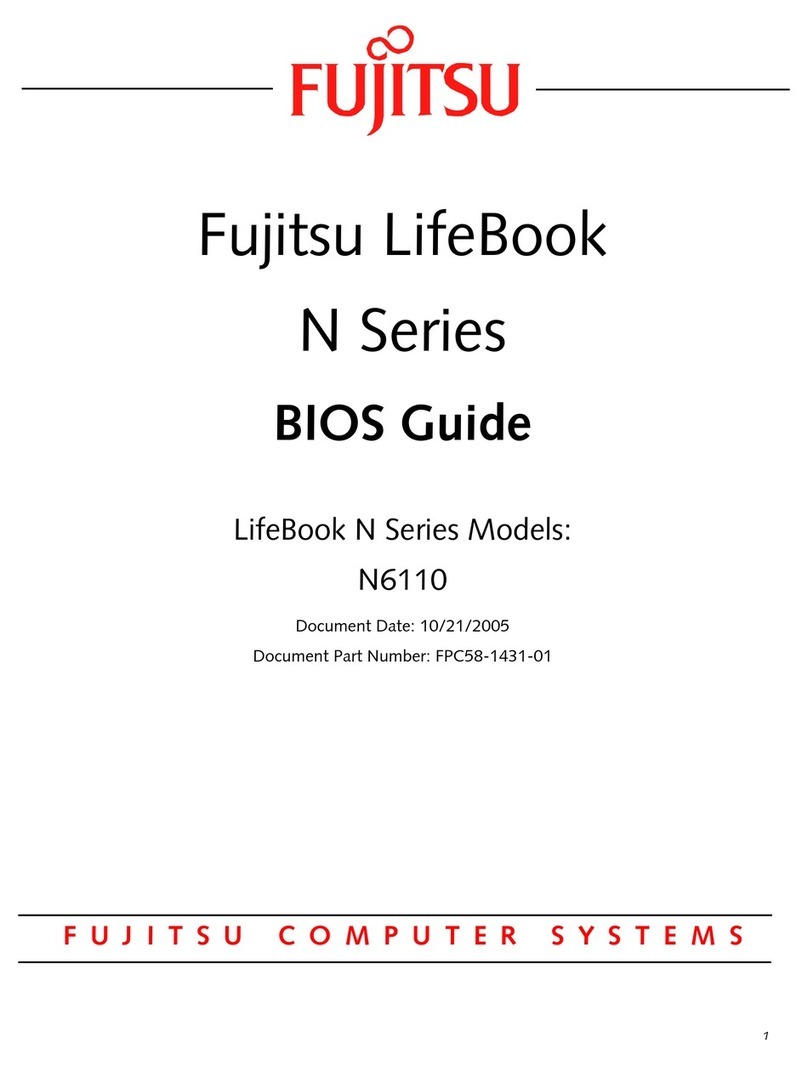Contents
Removingthe memorycard .......................................................... 37
Loudspeakers and microphones . . ........................................................ 38
Wireless LAN/Bluetooth wireless components ............................................. 38
Switching the wireless components on and off ......................................... 38
SettingupWLAN access ............................................................ 38
Ethernet and LAN ....................................................................... 39
Security functions ..................................................................... 40
UsingtheSecurityLock ................................................................. 40
Configuring password protectioninBIOSSetupUtility ...................................... 41
Protecting BIOS Setup Utility (supervisor and user password) . .......................... 41
Password protection for booting of the operating system . .............................. 42
Passwordprotectionfor thehard disk ................................................. 43
Connectingexternaldevices ........................................................... 44
Connecting an external monitor . . ........................................................ 44
Connecting USB devices ................................................................ 45
USB connectionwithchargingfunction(USBType-C) .................................. 46
USB portwithchargingfunction(AnytimeUSB charge) ................................. 47
How to remove USB devicescorrectly ................................................ 47
Headsetport ........................................................................... 48
Removing and installing components during servicing . . . .............................. 49
Settings in BIOS Setup Utility . . ........................................................ 50
Starting the BIOSSetupUtility ........................................................... 50
Operating theBIOSSetupUtility ......................................................... 51
ExitingBIOSSetupUtility ................................................................ 52
Exit Saving Changes - save changes and exit BIOS Setup Utility . . . . ................... 52
Exit Discarding Changes – Discard changes and exit BIOS Setup Utility . . ............... 52
Load Setup Defaults – Copy Standard Entries ......................................... 52
Discard Changes – Discard changes without exiting the BIOS Setup Utility ............... 52
Save Changes - save changes without exiting the BIOS Setup Utility . ................... 52
Save Changes and Power Off . . . . . . ................................................. 52
Erase Disk ............................................................................. 53
Troubleshootingand tips .............................................................. 55
Executing a reset ....................................................................... 56
Forcedshut down ................................................................... 56
Carryouta system orbatteryreset ................................................... 56
Helpifproblemsoccur ................................................................... 56
Restorecontentsofthehard diskfrom RecoveryCD/DVD .................................. 57
Restoring the system under Windows . . . . ................................................. 57
The notebook’s dateortimeisincorrect ................................................... 57
The notebook’s LCD screenremains blank ................................................ 58
The LCD screen is difficulttoread ........................................................ 58
The external monitorremainsblank ...................................................... 58
The external monitorisblankortheimageisunstable ..................................... 59
The notebook cannot be started . . ........................................................ 59
The notebook stopsworking ............................................................. 60
The printer does not print ................................................................ 60
The wireless connection to a network does not work . . . . . .................................. 60
Error messages on the screen . . . ........................................................ 61
Technicaldata ......................................................................... 63
4Fujitsu