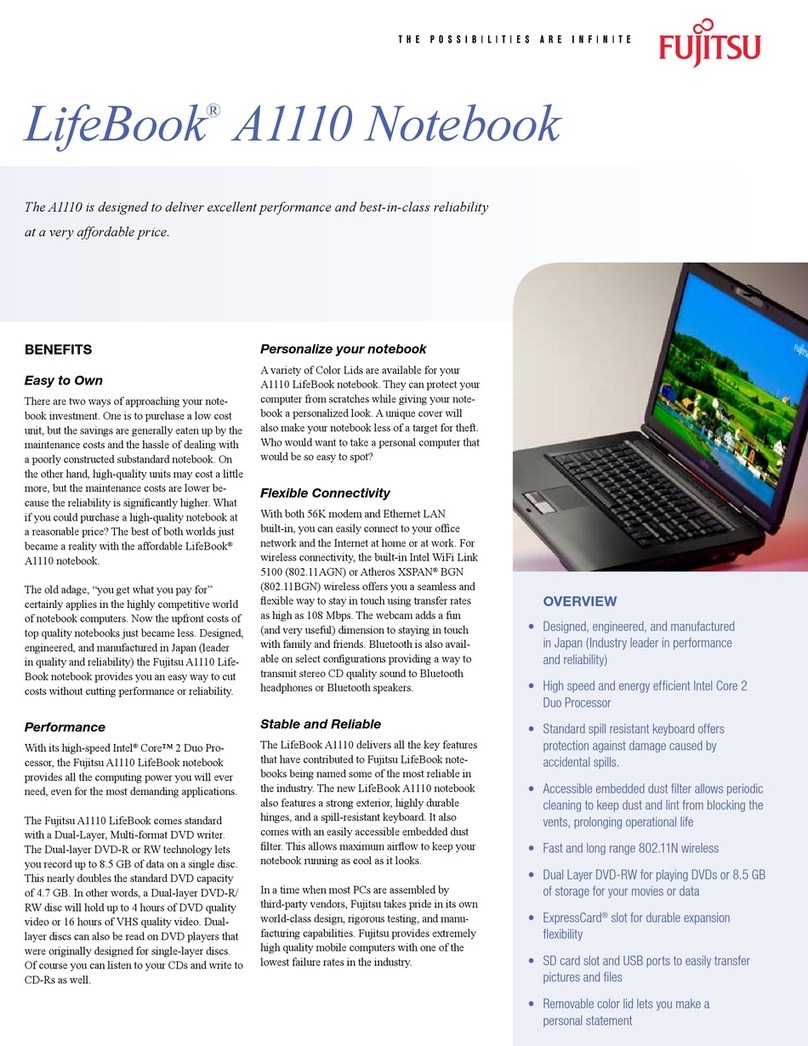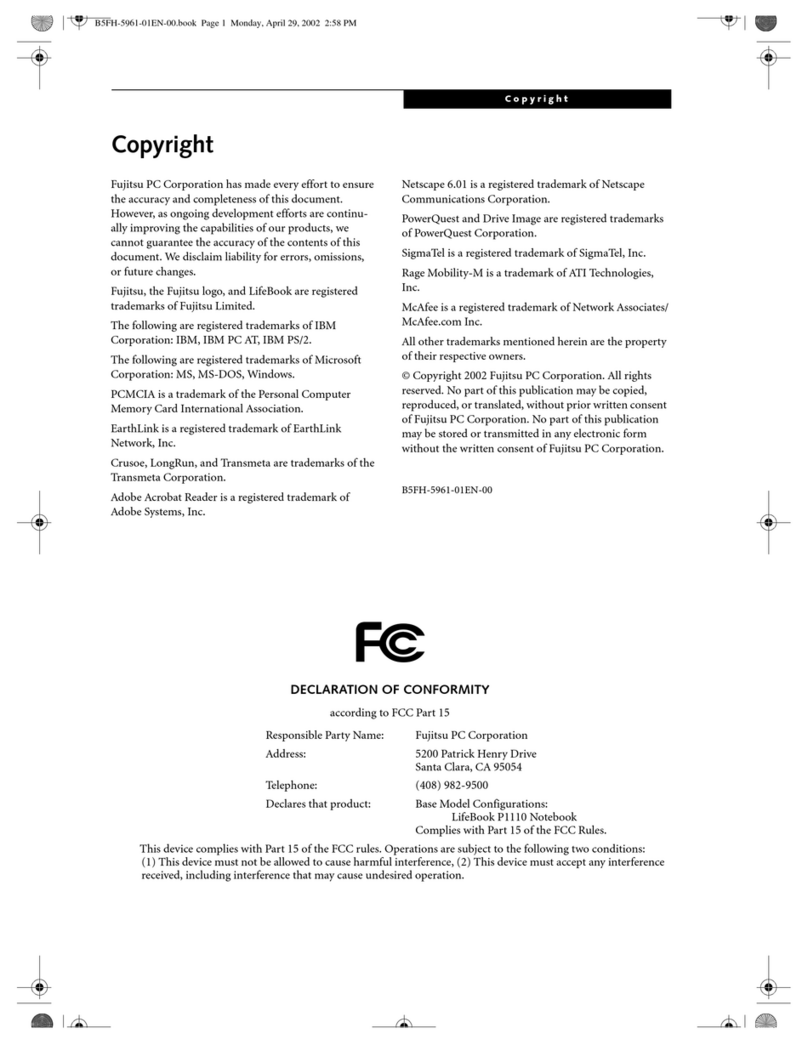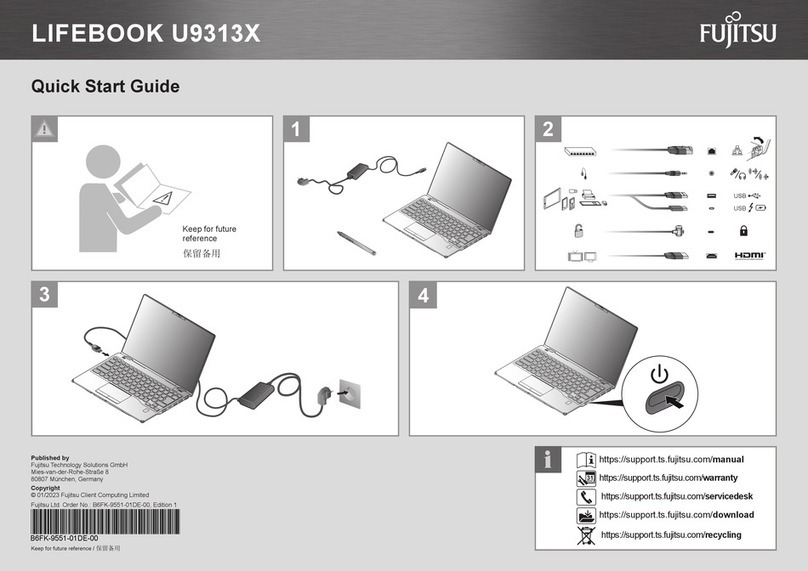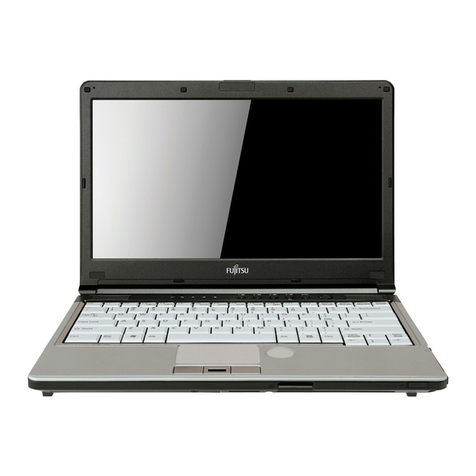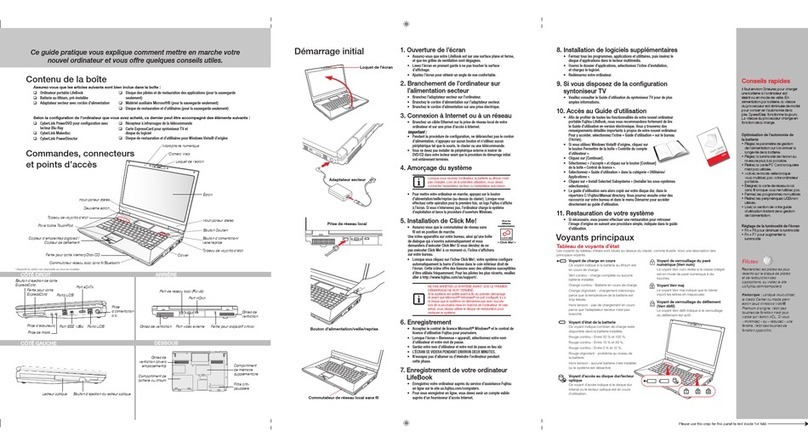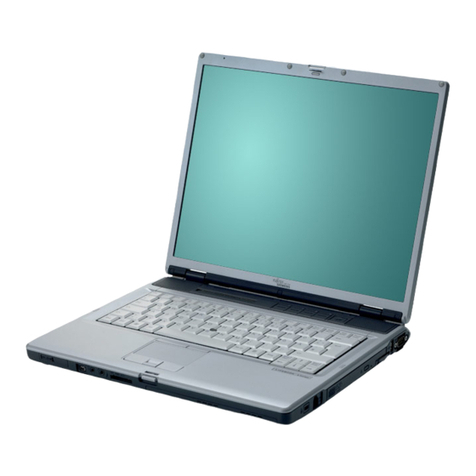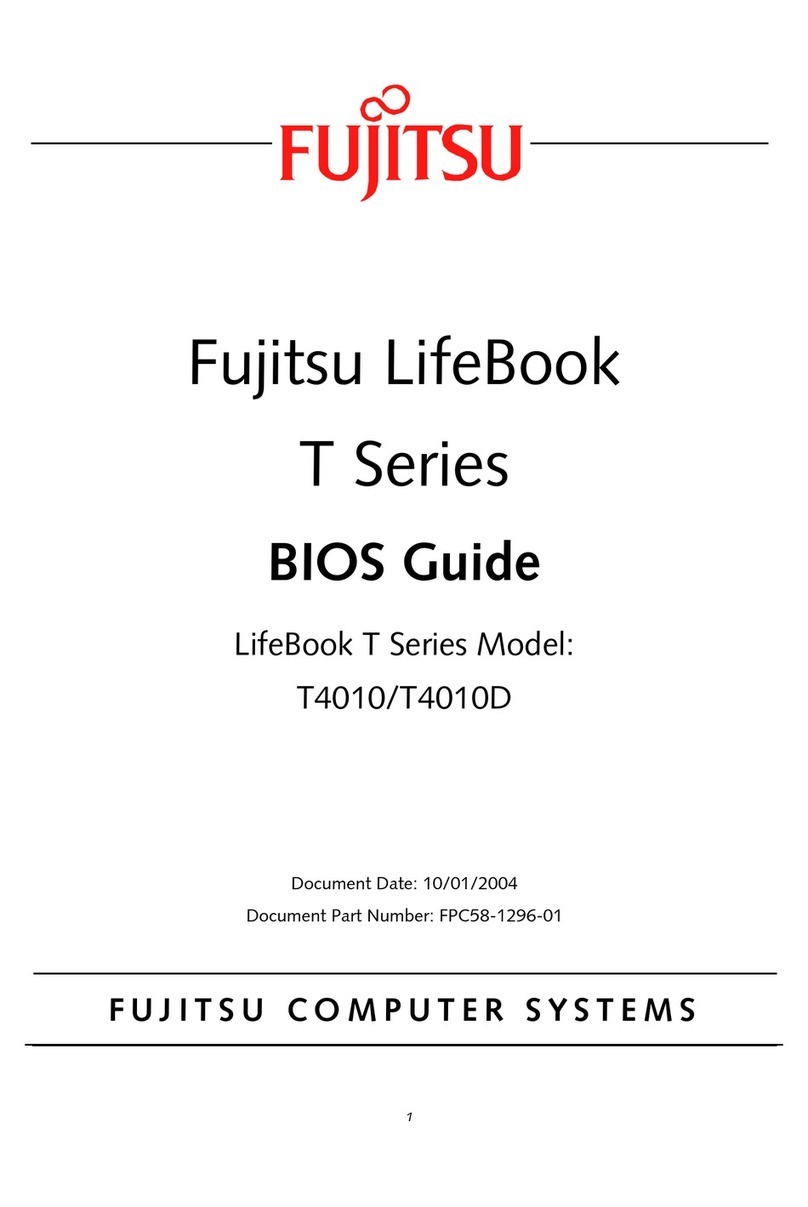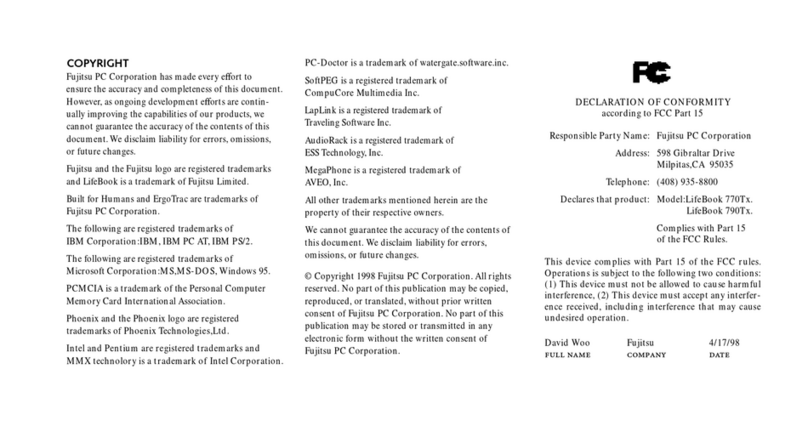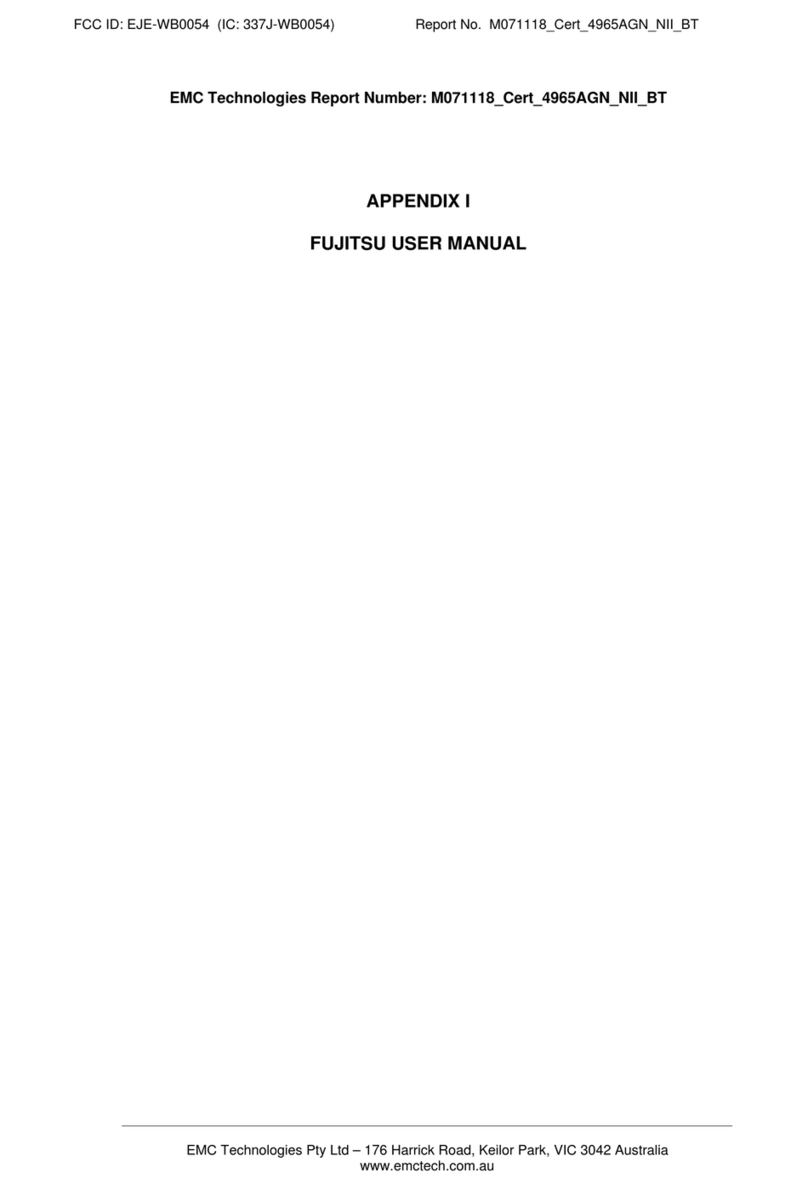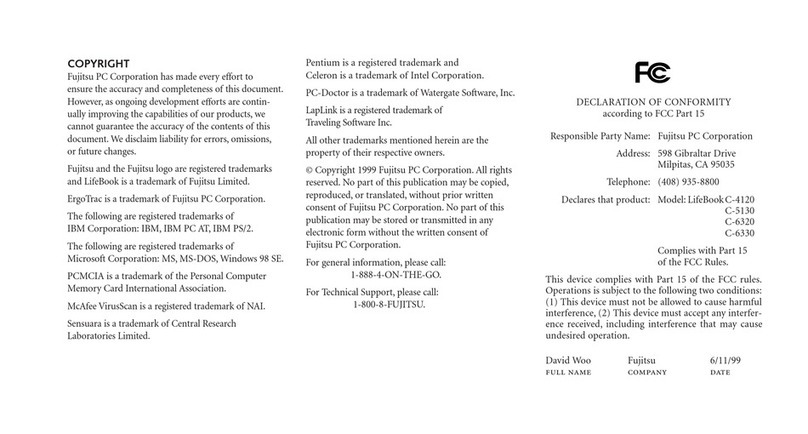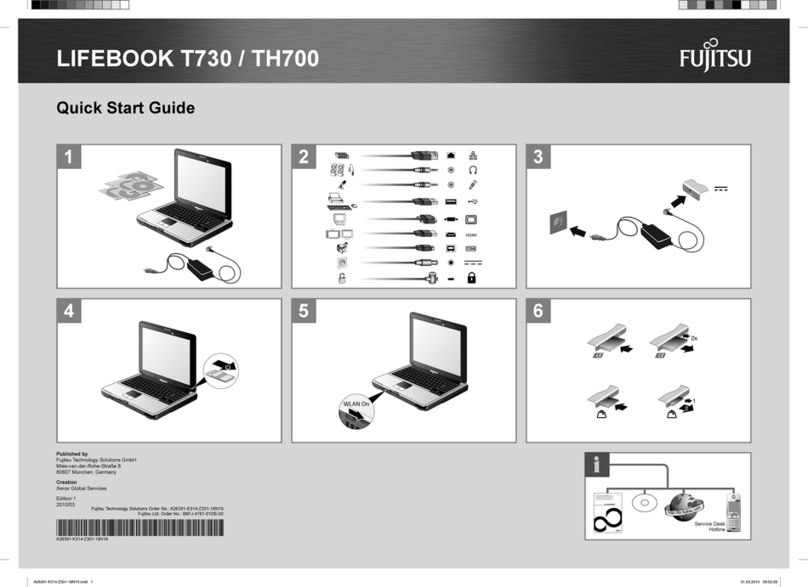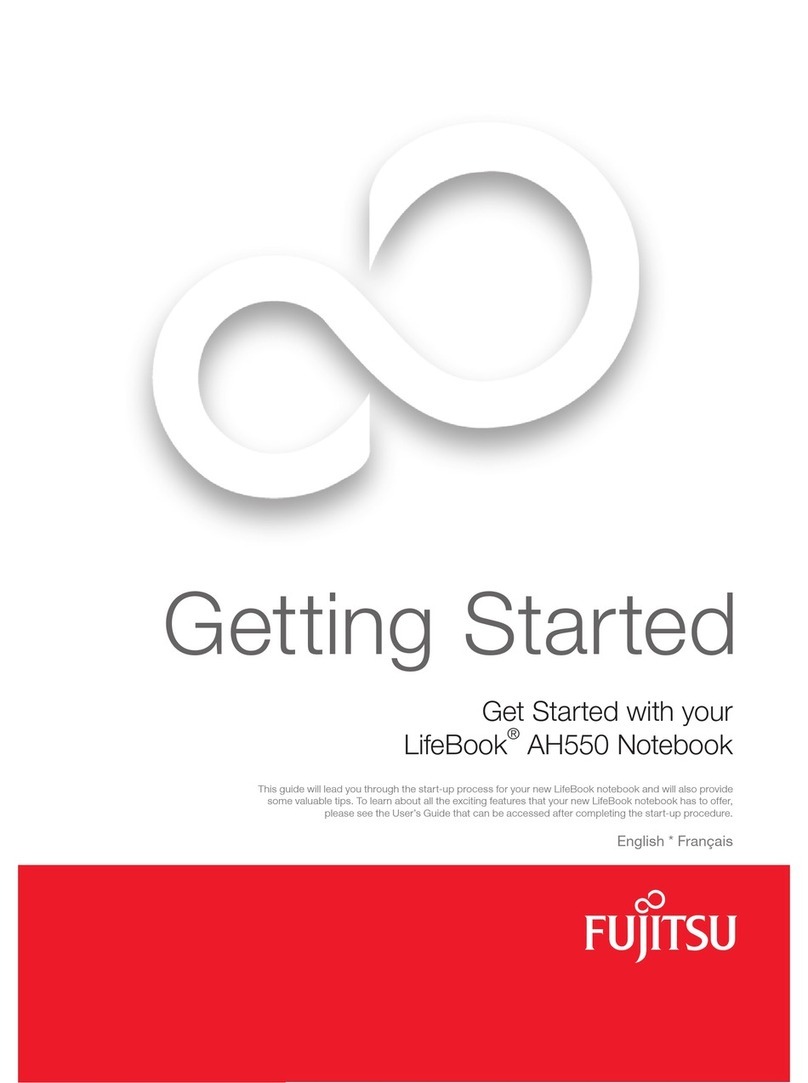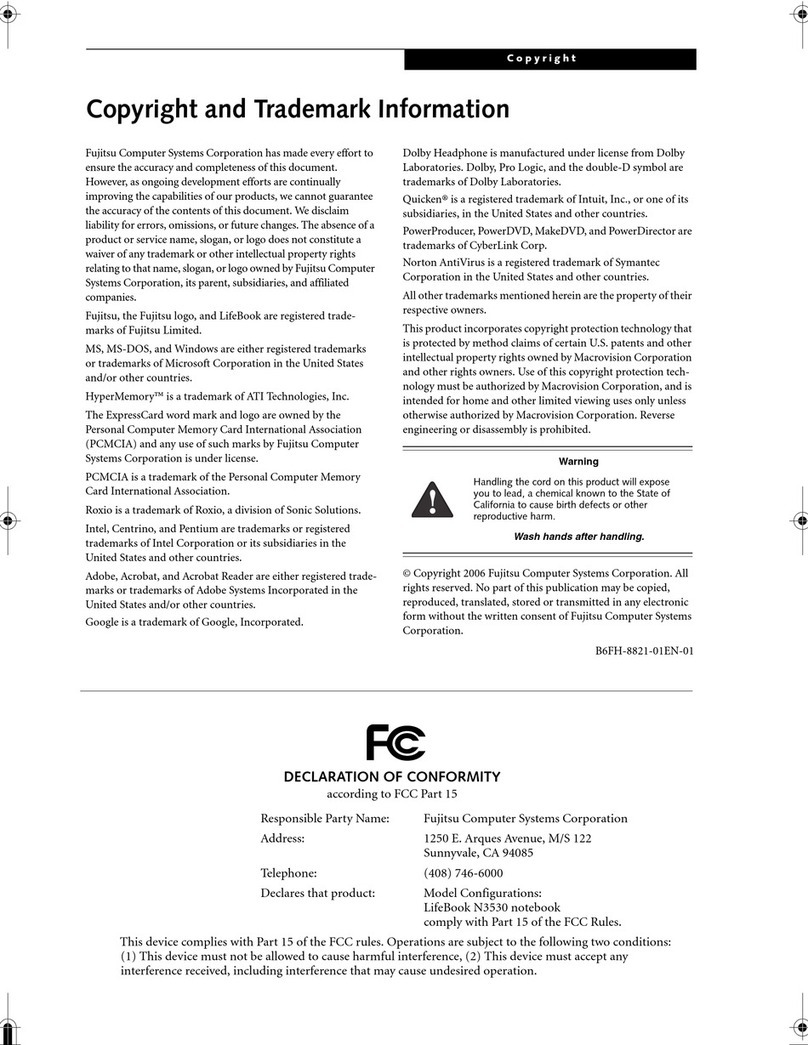Contents
Charging,caringforandmaintainingthebattery ....................................... 45
Removingandinstallingthebattery ................................................... 45
Usingtheenergysavingfunctions ........................................................ 49
Memorycards .......................................................................... 50
Supportedformats .................................................................. 50
Insertingthememorycard ........................................................... 50
Removingthememorycard .......................................................... 51
Speaker and microphone ................................................................ 51
SIMcard ............................................................................... 52
InsertingaSIMcard ................................................................. 52
RemovingaSIMcard ............................................................... 53
Optional wireless LAN / Bluetooth / 4G wireless components . .............................. 53
Switching the wireless components on and off ......................................... 53
ConfiguringWLANaccess ........................................................... 54
FurtherinformationonWLANandBluetooth ........................................... 54
Accessvia4G ...................................................................... 54
Notes............................................................................. 55
EthernetandLAN ....................................................................... 56
Your port replicator (optional) ............................................................ 57
Portsontheportreplicator ........................................................... 57
Settinguptheportreplicator ......................................................... 58
Connecting the notebook to the port replicator ......................................... 59
Switching on the notebook via the port replicator . . . . . .................................. 60
Switchingoffnotebookviaportreplicator .............................................. 60
Disconnecting the notebook from the port replicator . . .................................. 61
Securityfunctions ..................................................................... 62
Briefoverviewofthesecurityfunctions .................................................... 63
Configuring the fingerprint sensor ........................................................ 64
UsingtheSecurityLock ................................................................. 64
ConfiguringpasswordprotectioninBIOSSetupUtility ...................................... 65
Protecting BIOS Setup Utility (supervisor password and user password) . . ............... 65
Password protection for booting the operating system .................................. 66
Passwordprotectionfortheharddisk ................................................. 67
Smart Card reader . . . . . . ................................................................ 67
InsertingtheSmartCard ............................................................. 67
Usingthesecurityfunctionofthetabletbuttons ............................................ 68
Assigningthesupervisorpassword ................................................... 68
Assigningtheuserpassword ......................................................... 68
Enteringpasswordsviathetabletbuttons ............................................. 68
Trusted Platform Module - TPM (device dependent) . . . . . . .................................. 69
EnablingTPM ....................................................................... 69
DisablingTPM ...................................................................... 69
Connectingexternaldevices ........................................................... 70
HDMIport .............................................................................. 70
Connecting an external monitor to the port replicator . . . . . .................................. 71
Connecting USB devices ................................................................ 72
USBportwithchargingfunction(AnytimeUSBcharge) ................................. 73
HowtoremoveUSBdevicescorrectly ................................................ 73
Headphones port ....................................................................... 74
Removing and installing components during servicing . . . .............................. 75
4Fujitsu