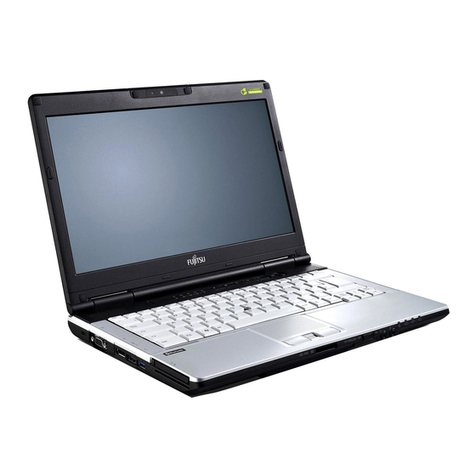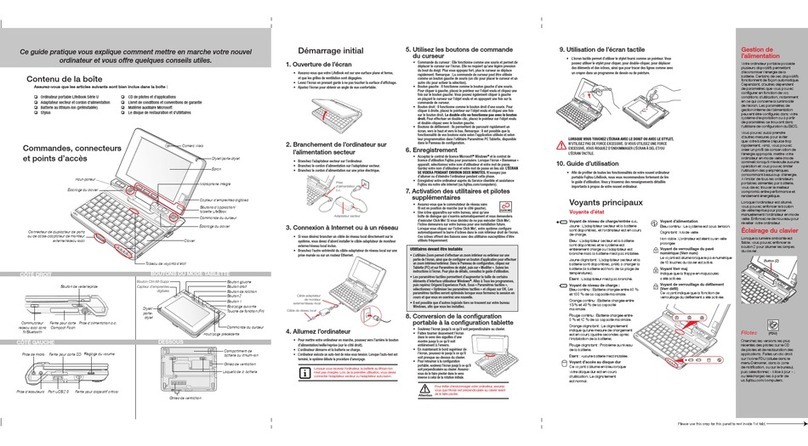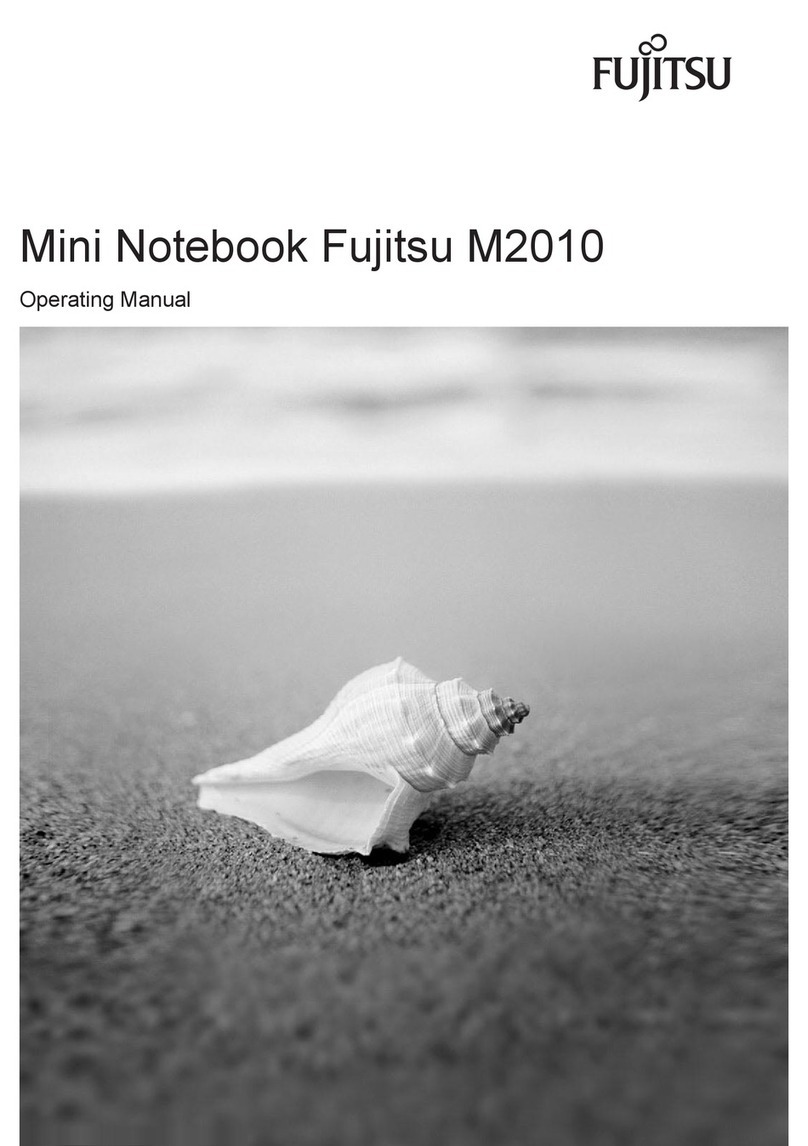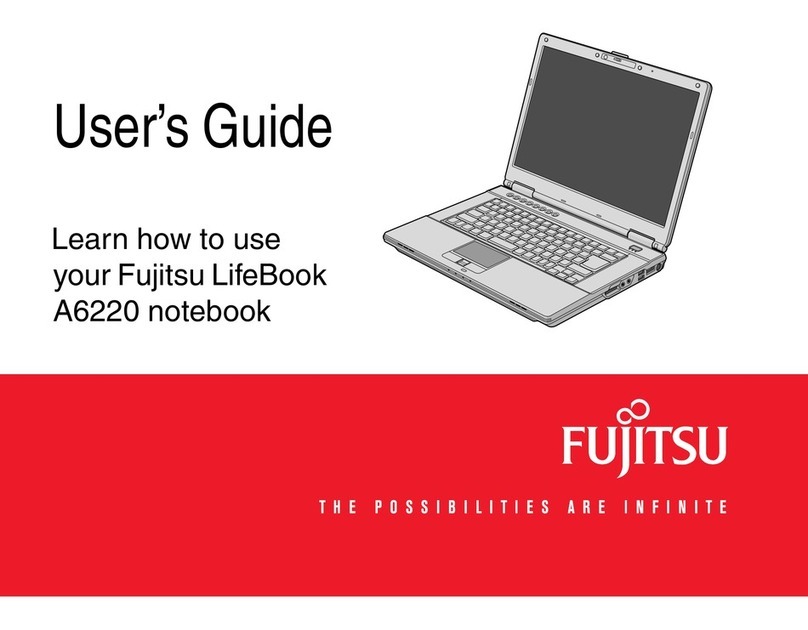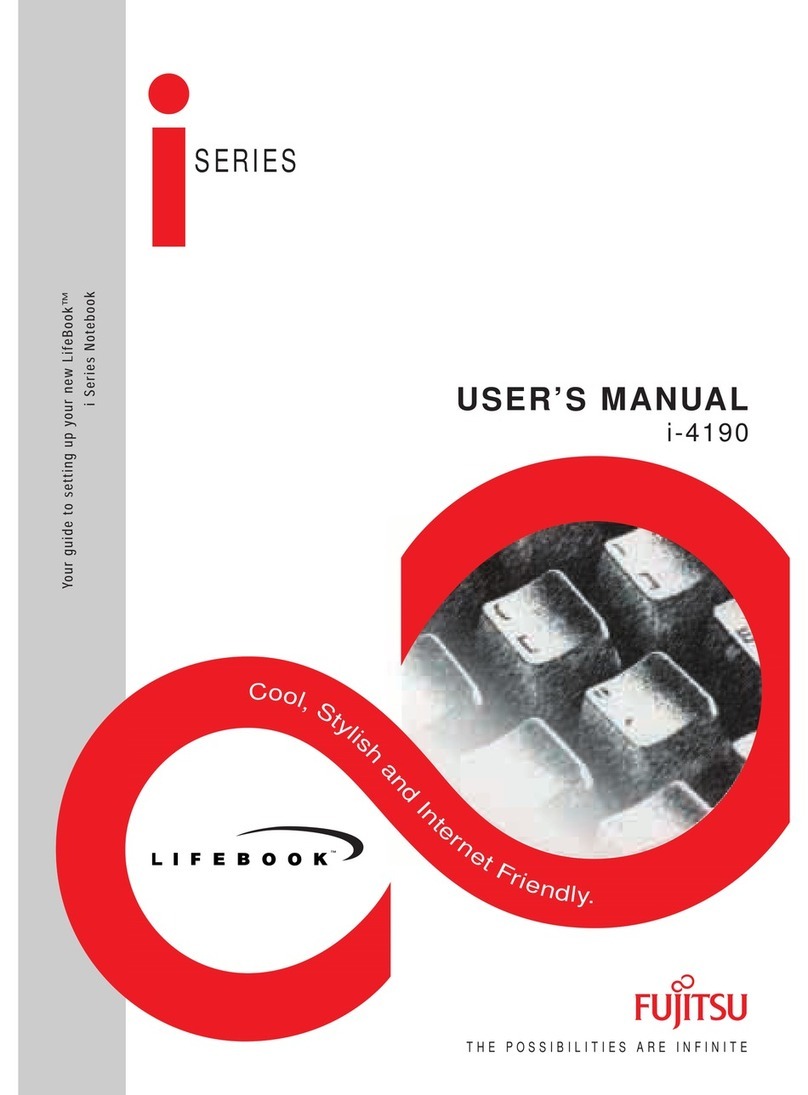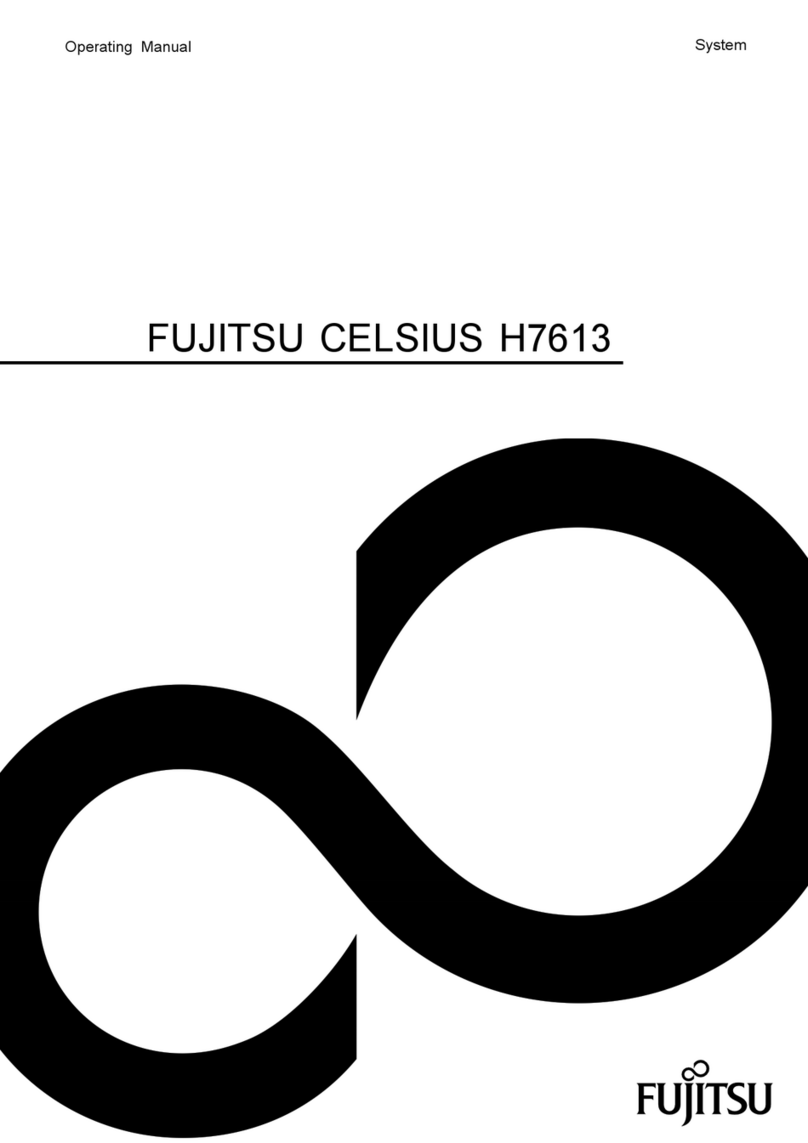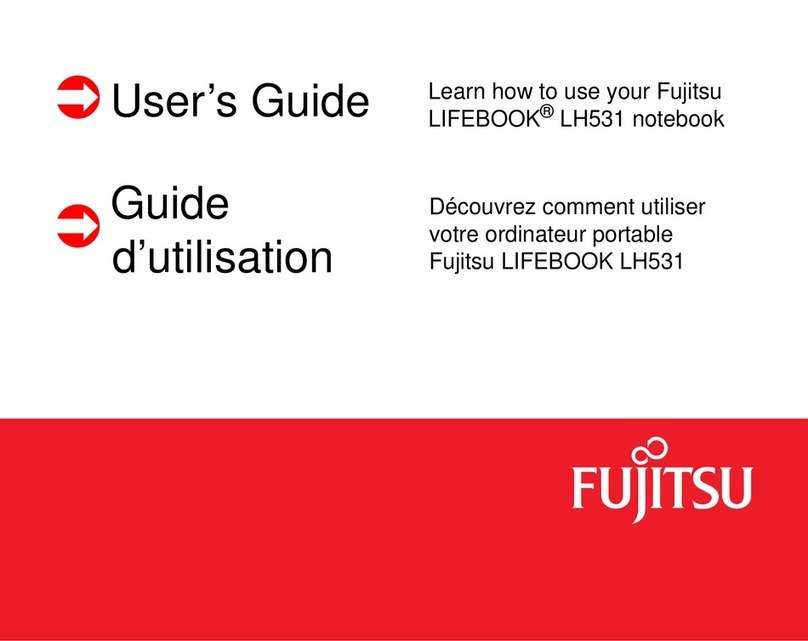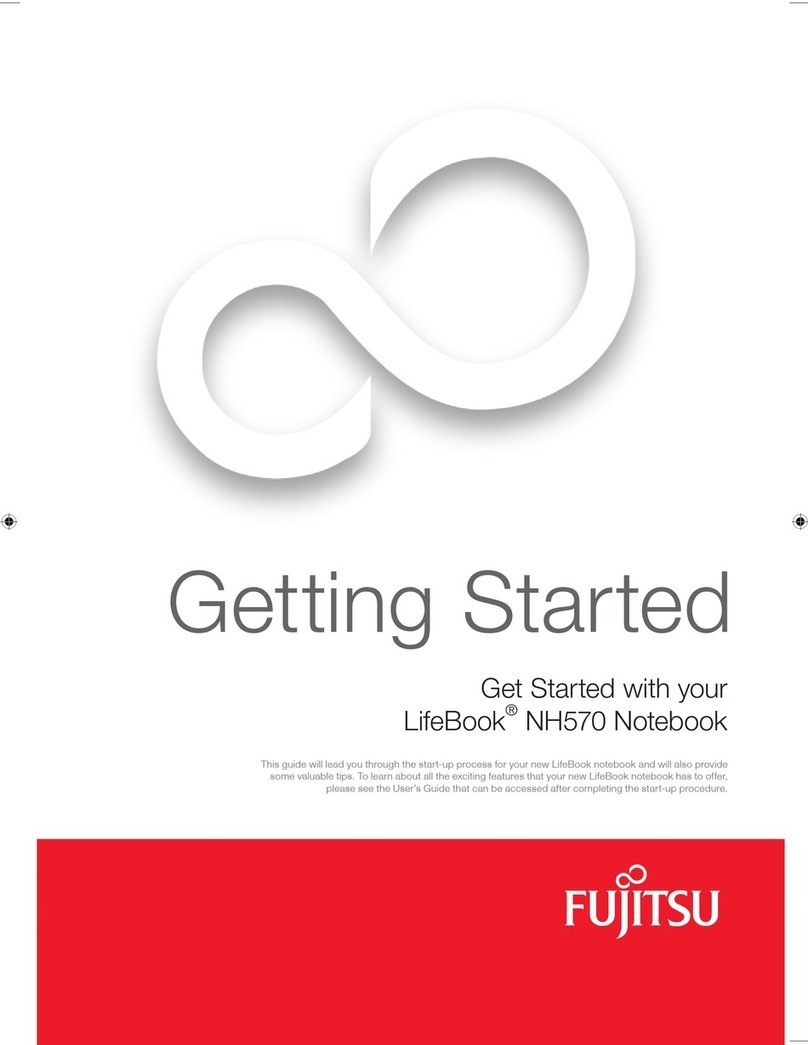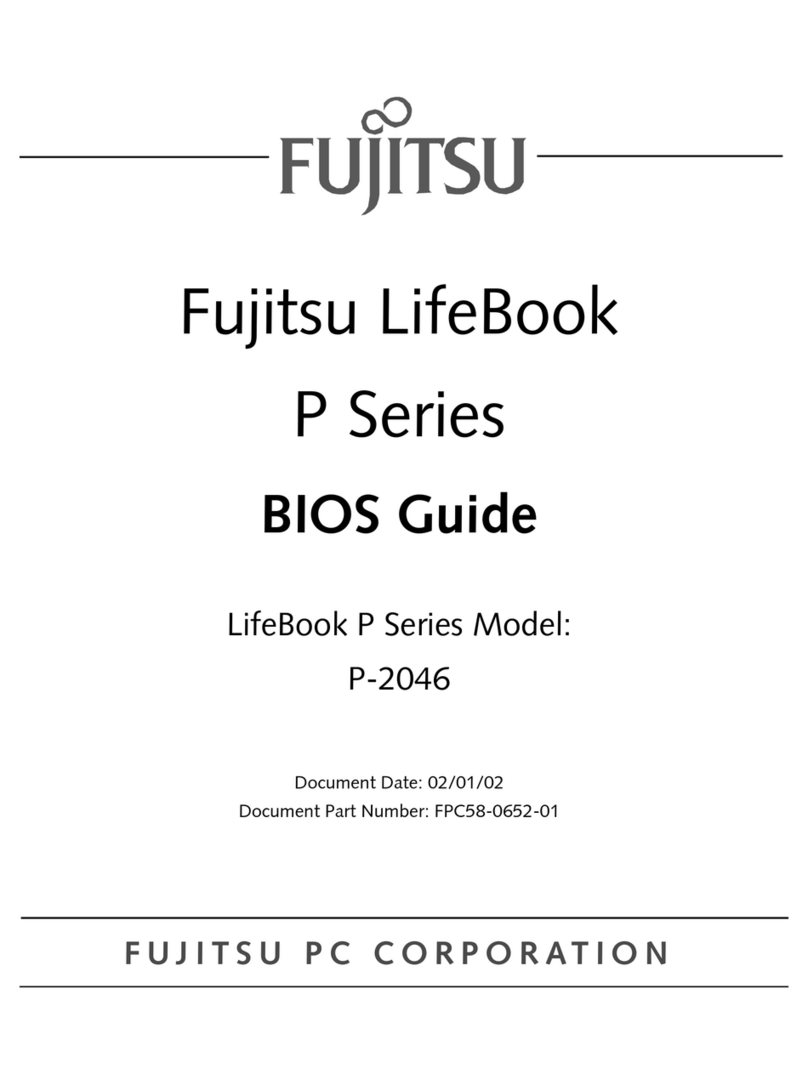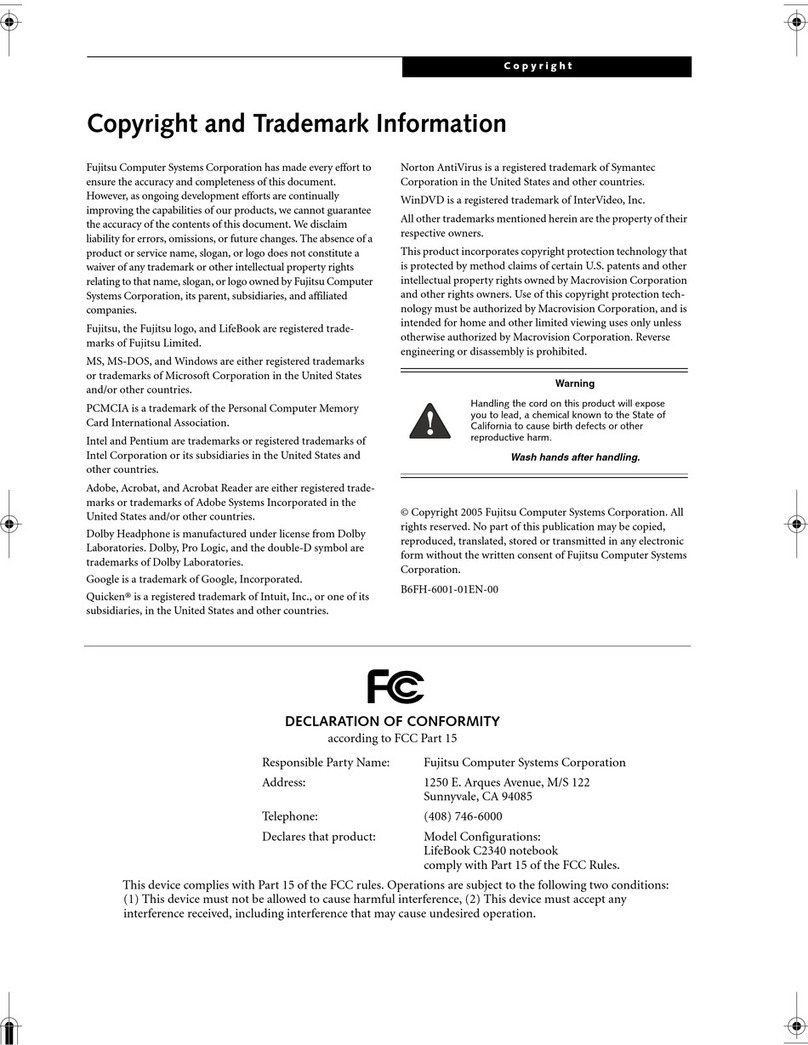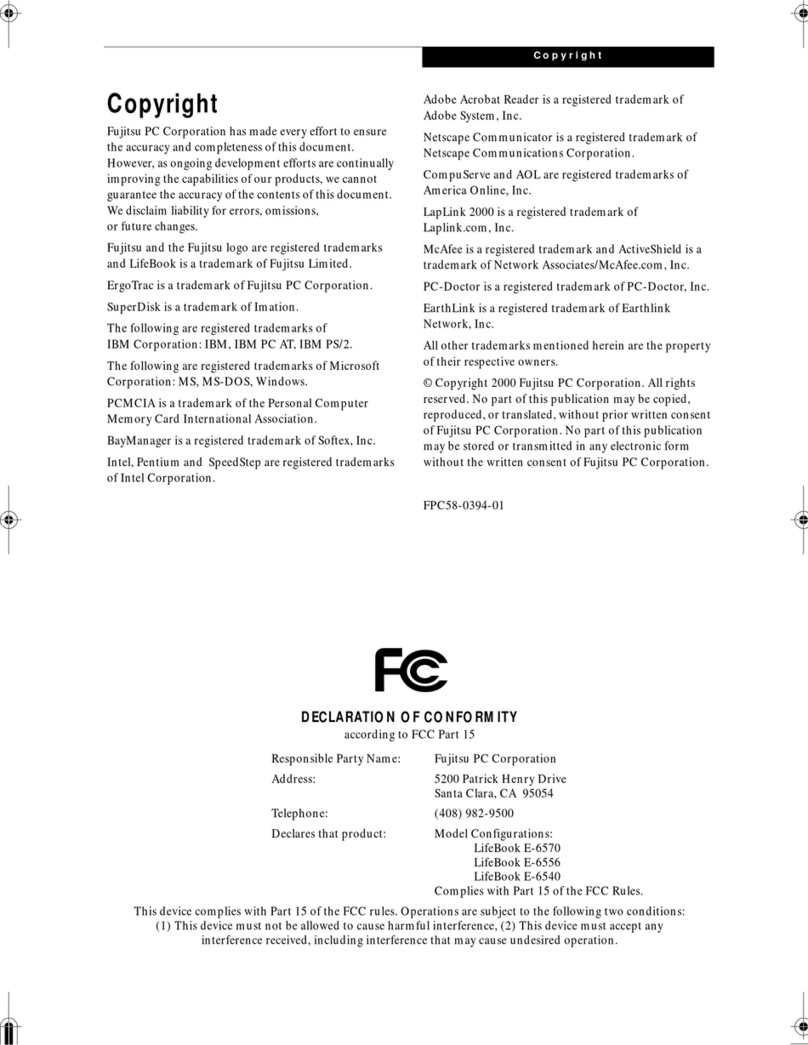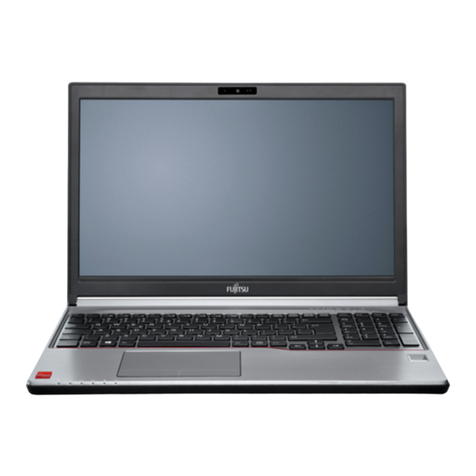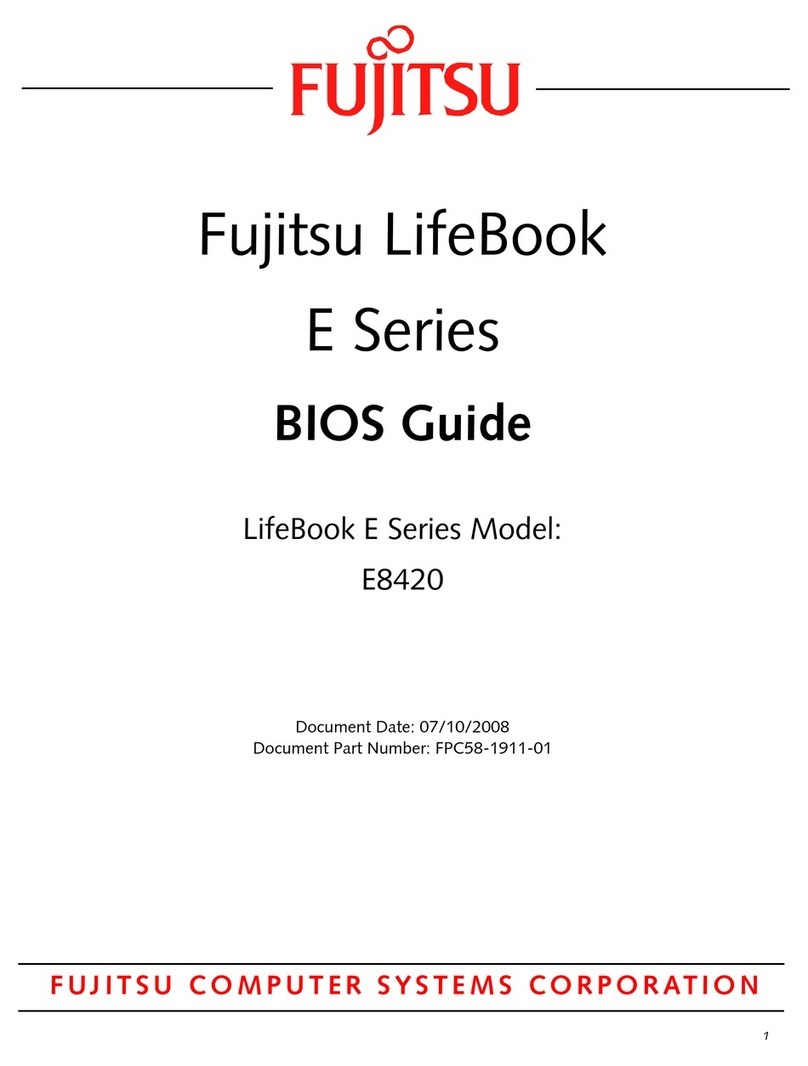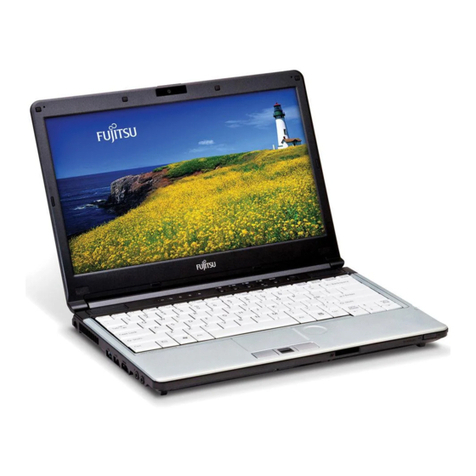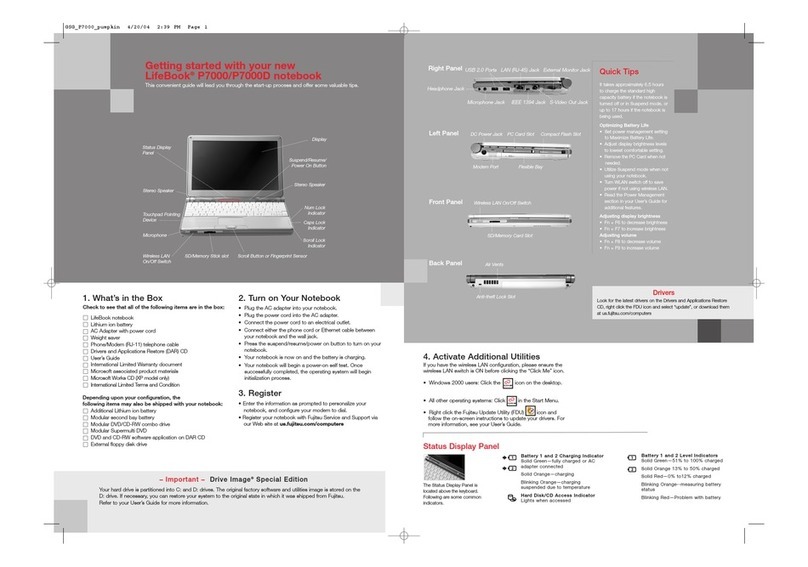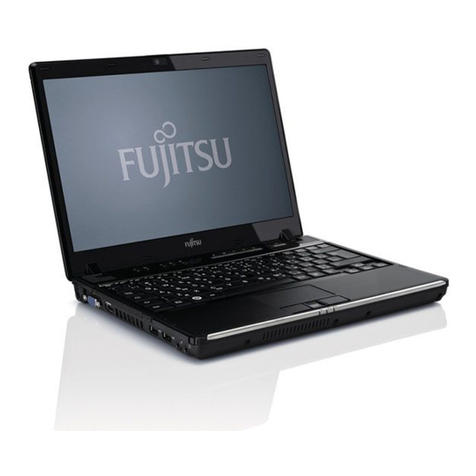Contents
Inserting the SIM card ............................................................... 37
Removinga SIMcard ............................................................... 38
Wireless components Wireless LAN / Bluetooth / LTE (optional) . . . .......................... 39
Switching the wireless components on and off ......................................... 39
Setting upWLANaccess ............................................................ 39
Access via LTE (optional) ............................................................ 39
Ethernetand LAN ....................................................................... 40
Your USB Type-C Port Replicator (optional) . . ............................................. 41
Portson the PortReplicator .......................................................... 41
Setting upthe portreplicator ......................................................... 42
Connecting the mains adapter to the Port Replicator . .................................. 42
Connecting the notebook to the Port Replicator . . . . . . .................................. 43
Switching on the notebook via the port replicator . . . . . .................................. 44
Disconnecting the notebook from the Port Replicator .................................. 44
Securityfunctions ..................................................................... 45
UsingtheSecurity Lock ................................................................. 45
Configuring passwordprotectioninBIOS SetupUtility ...................................... 46
Protecting BIOS Setup Utility (supervisor and user password) . .......................... 46
Password protection for booting of the operating system . .............................. 48
Password protection for the harddisk ................................................. 48
Trusted Platform Module (TPM) (device-dependent) . . . . . .................................. 49
EnablingTPM ....................................................................... 49
Disabling TPM ...................................................................... 49
Connectingexternaldevices ........................................................... 50
HDMI port .............................................................................. 50
Connecting an external monitor to the port replicator . . . . . .................................. 51
Connecting USB devices ................................................................ 52
USBport USB3.2Gen2with chargingfunction and Displayport(USBType-C) ........... 53
USBport withcharging function(Anytime USB charge) ................................. 54
Howtoremove USB devices correctly ................................................ 54
Headsetport ........................................................................... 55
Removing and installing components during servicing . . . .............................. 56
Settings in BIOS Setup Utility . . ........................................................ 57
StartingtheBIOSSetup Utility ........................................................... 57
Operating the BIOS Setup Utility ......................................................... 58
Exiting BIOSSetup Utility ................................................................ 59
Exit Saving Changes - save changes and exit BIOS Setup Utility . . . . ................... 59
Exit Discarding Changes – Discard changes and exit BIOS Setup Utility . . ............... 59
Load Setup Defaults – Copy Standard Entries ......................................... 59
Discard Changes – Discard changes without exiting the BIOS Setup Utility ............... 59
Save Changes - save changes without exiting the BIOS Setup Utility . ................... 59
Save Changes and Power Off . . . . . . ................................................. 59
EraseDisk ............................................................................. 60
Troubleshootingand tips .............................................................. 62
Helpifproblems occur ................................................................... 62
Resetby switchingoffthe battery ........................................................ 63
Restorecontentsoftheharddisk fromRecovery CD/DVD .................................. 63
Restoring the system under Windows 10 . ................................................. 64
Thenotebook’sdate ortimeis incorrect ................................................... 64
4Fujitsu