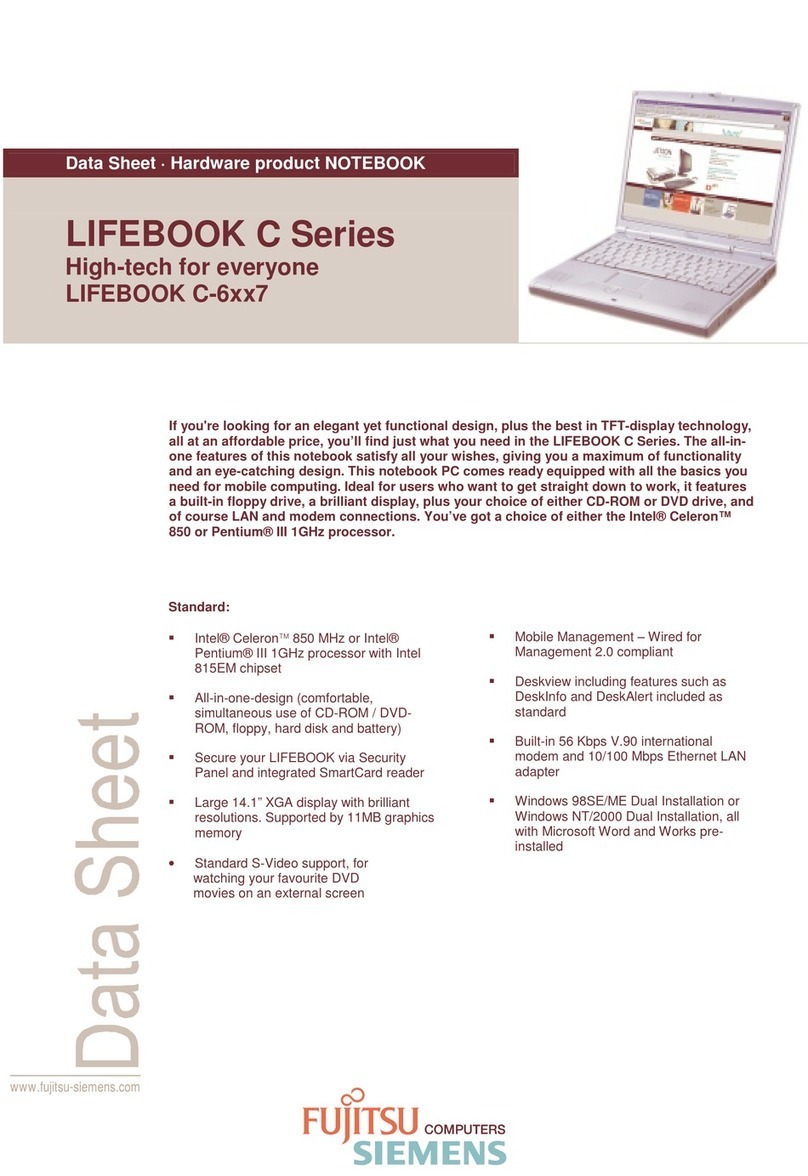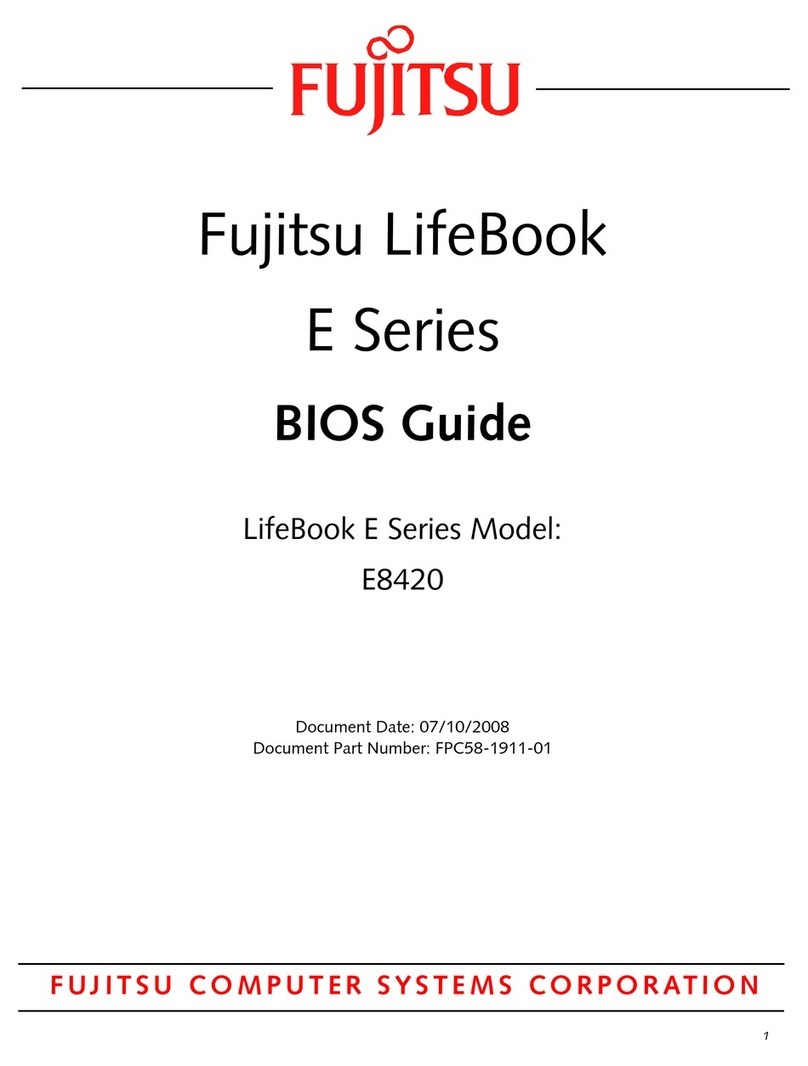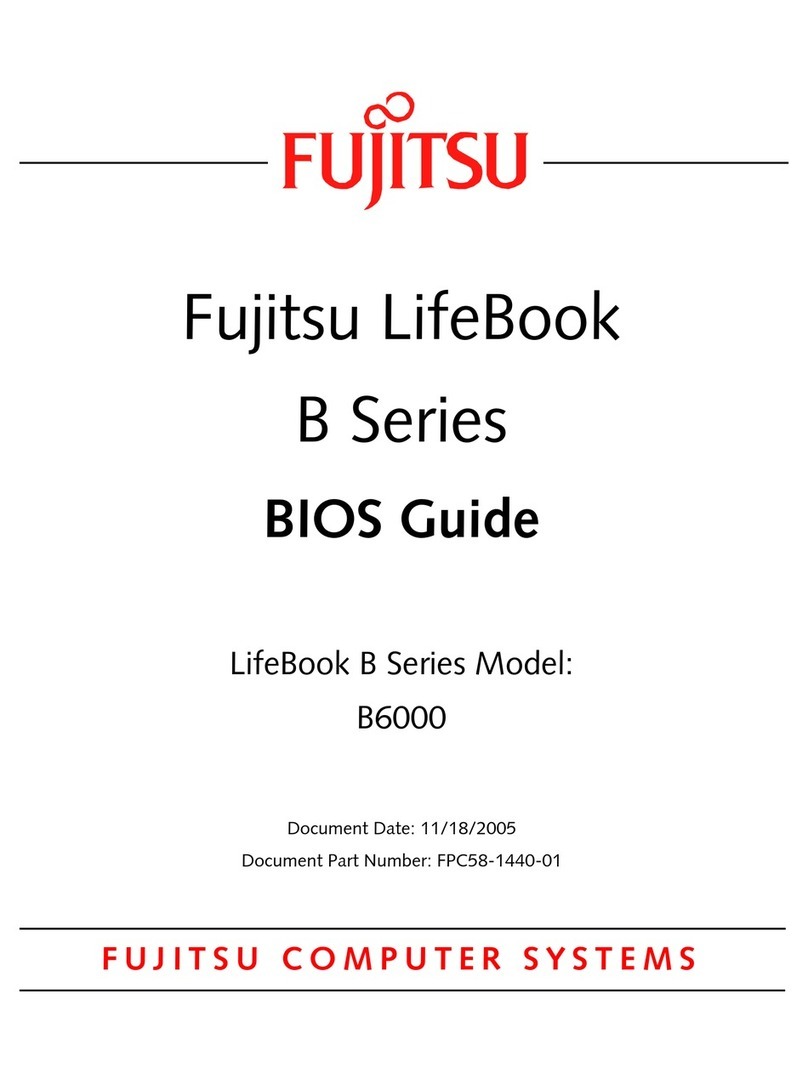Fujitsu P1610 - LifeBook - Core Solo 1.2 GHz Reference guide
Other Fujitsu Laptop manuals
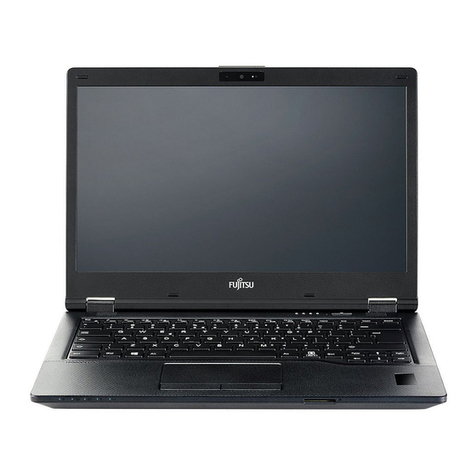
Fujitsu
Fujitsu LIFEBOOK E549 User manual
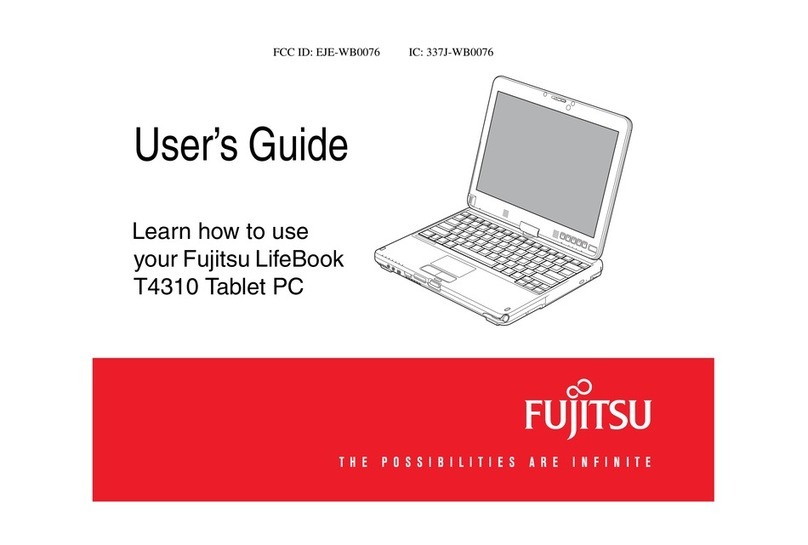
Fujitsu
Fujitsu T4310 - LifeBook Tablet PC User manual
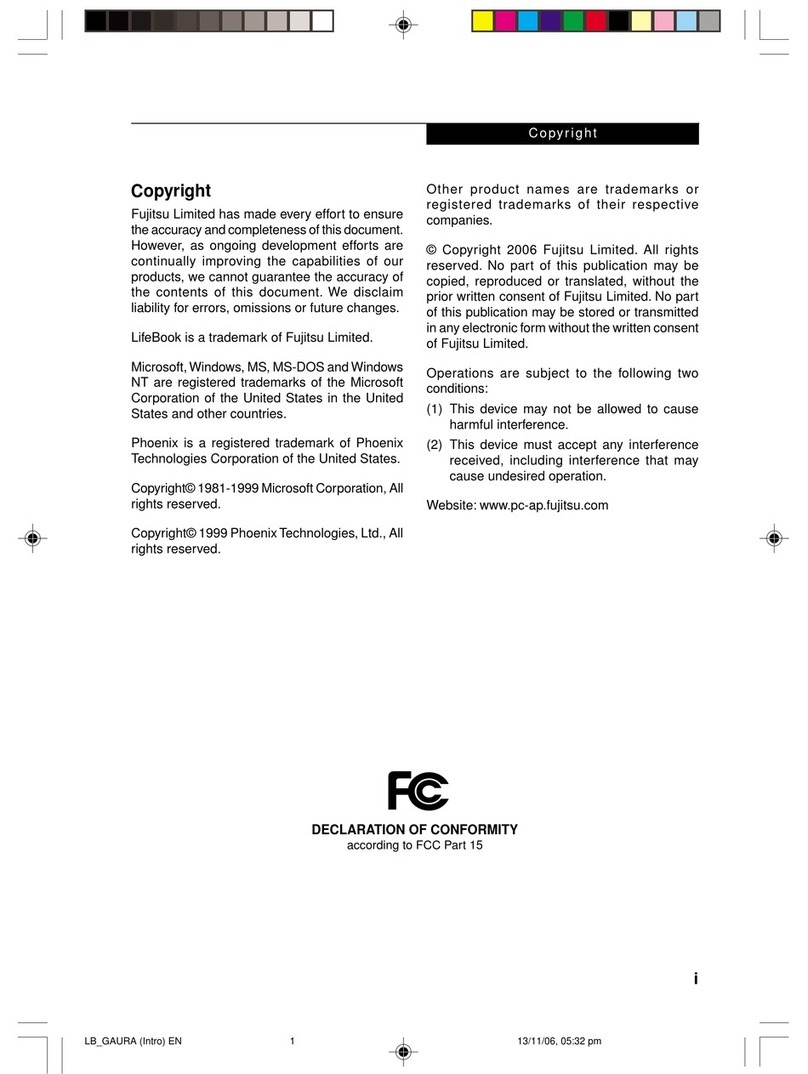
Fujitsu
Fujitsu lifebook S6311 User manual

Fujitsu
Fujitsu Lifebook TH700 User manual

Fujitsu
Fujitsu Lifebook N3010 Manual
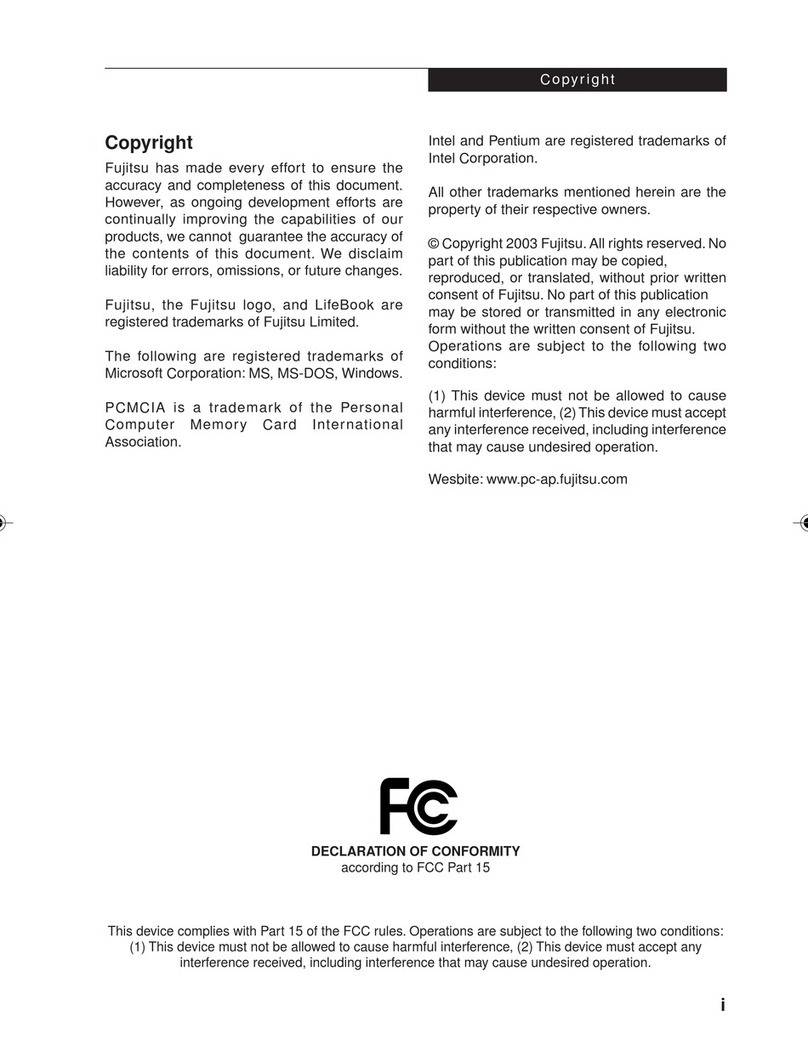
Fujitsu
Fujitsu Lifebook T3010 User manual

Fujitsu
Fujitsu Lifebook SH531 User manual

Fujitsu
Fujitsu LifeBook T901 Series User manual
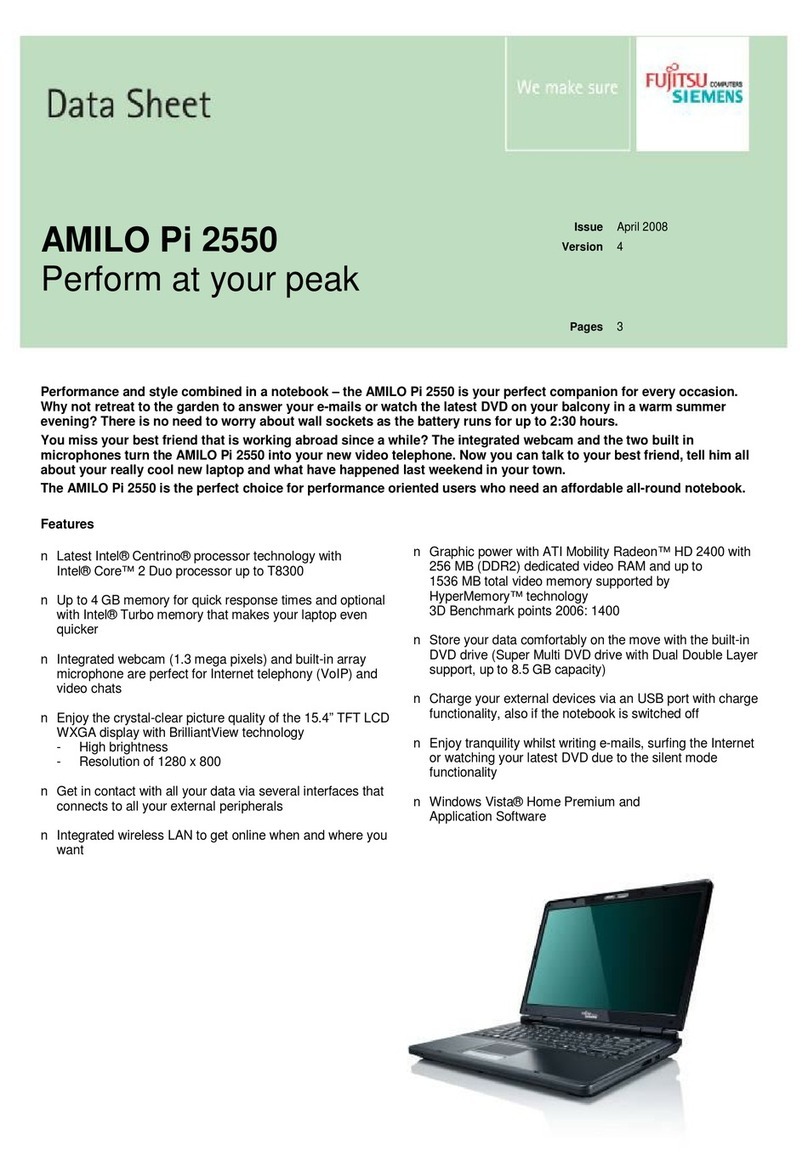
Fujitsu
Fujitsu AMILO Pi 2550 User manual
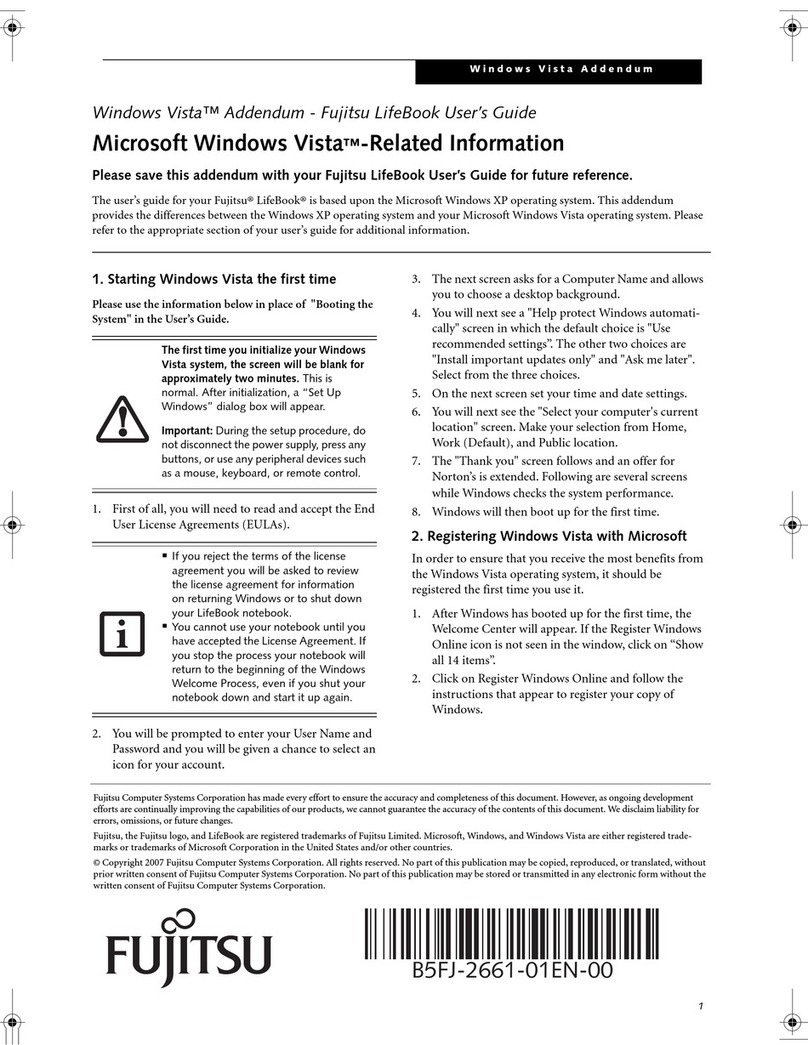
Fujitsu
Fujitsu LifeBook C1410 User manual
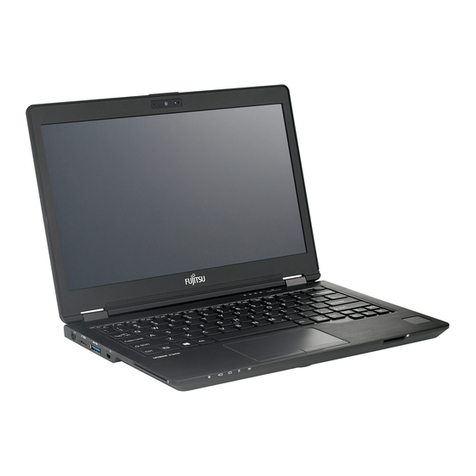
Fujitsu
Fujitsu Lifebook U729 User manual

Fujitsu
Fujitsu Lifebook P771 User manual

Fujitsu
Fujitsu CELSIUS H7510 User manual

Fujitsu
Fujitsu LIFEBOOK T725 User manual

Fujitsu
Fujitsu AMILO Pa 2510-25P User manual

Fujitsu
Fujitsu LifeBook P1500 Installation instructions

Fujitsu
Fujitsu LifeBook C-7651 User manual
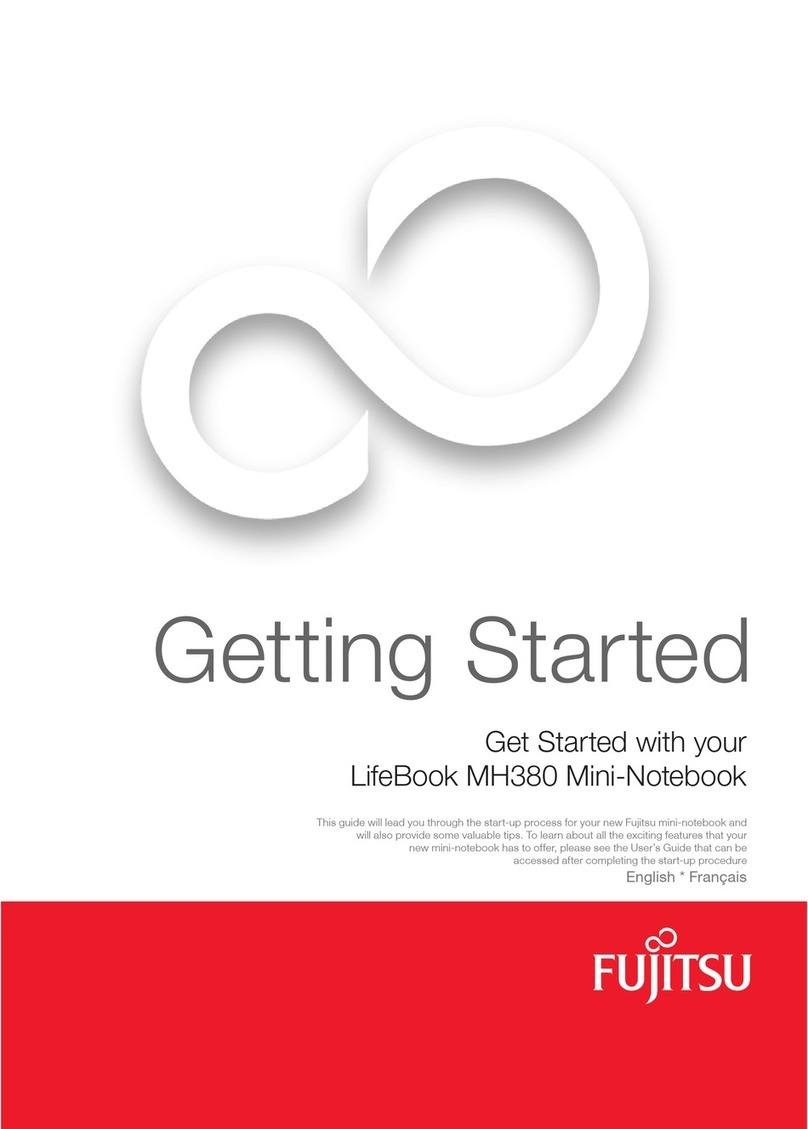
Fujitsu
Fujitsu Lifebook MH380 User manual

Fujitsu
Fujitsu LifeBook P-1032 Manual

Fujitsu
Fujitsu LIFEBOOK AH512 User manual