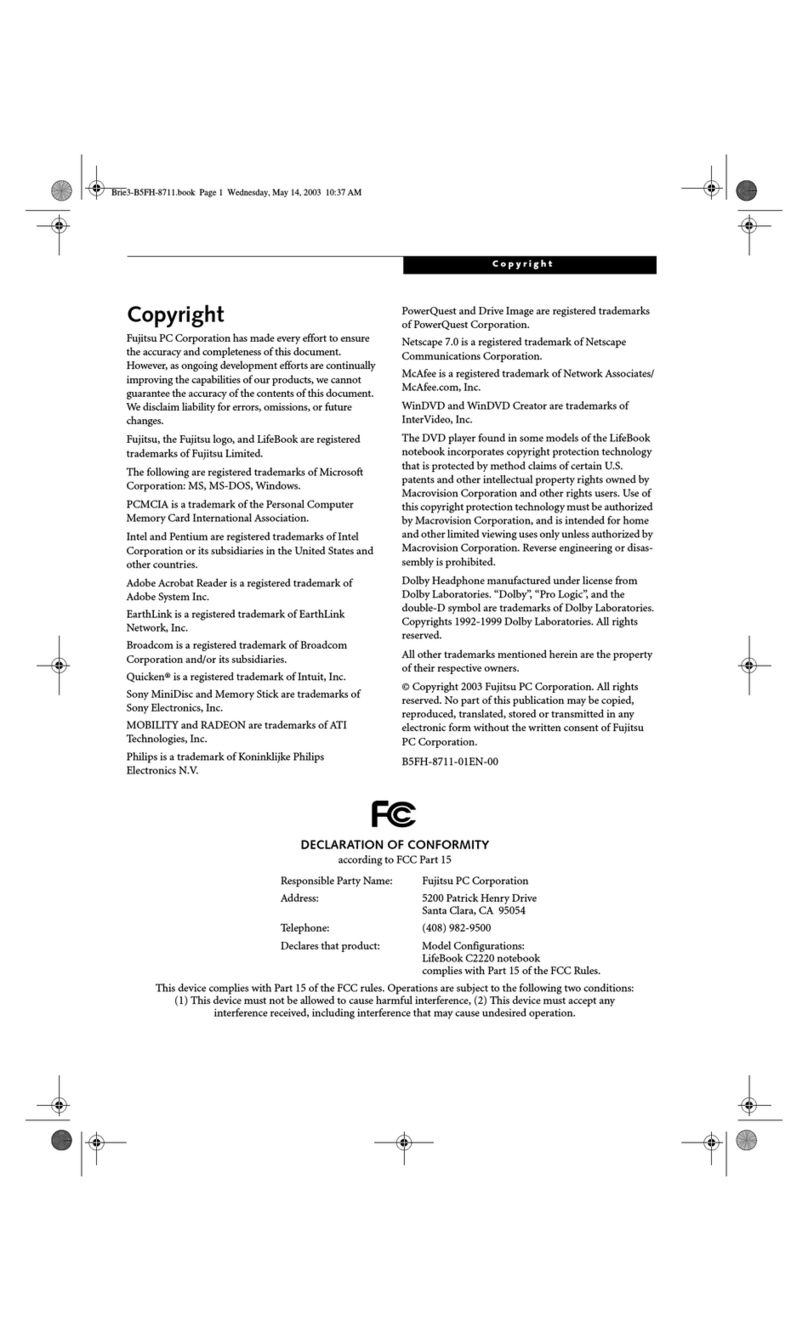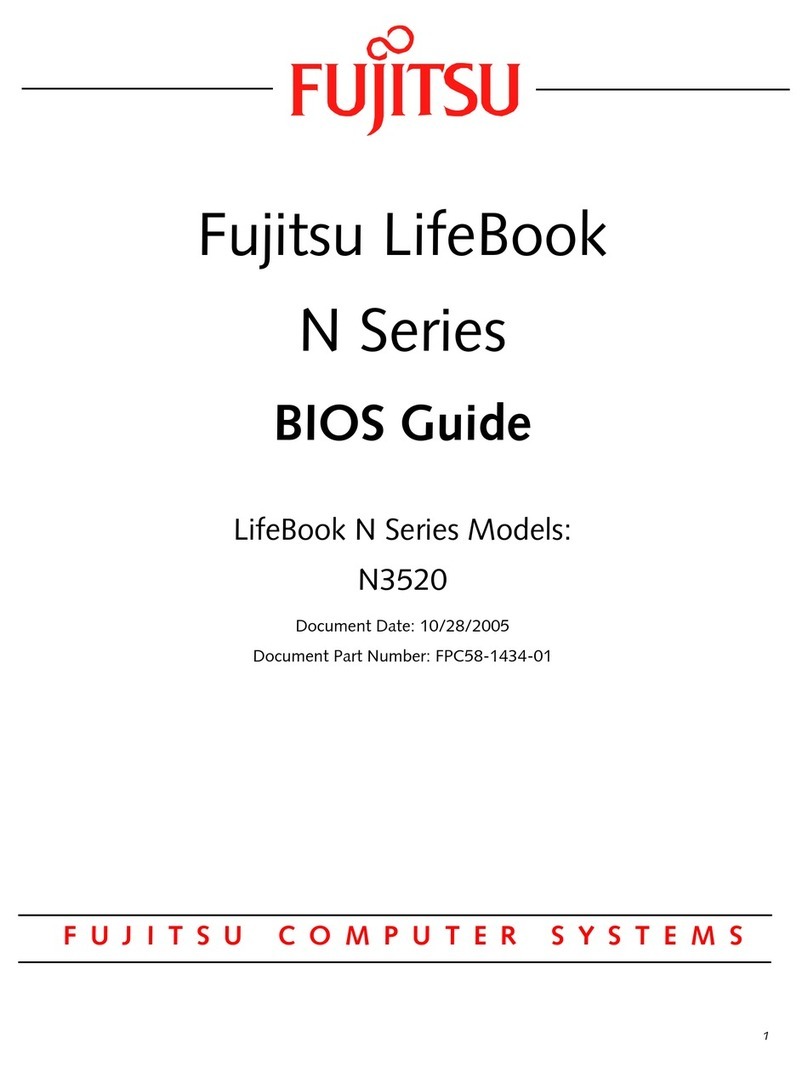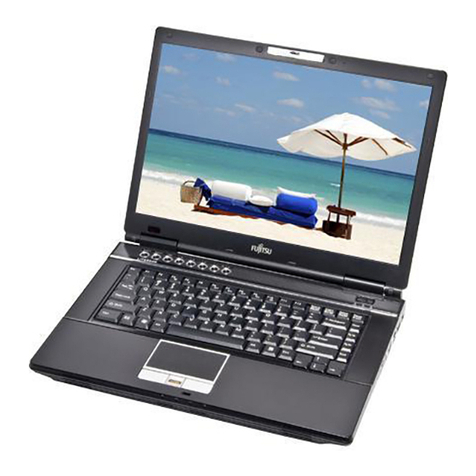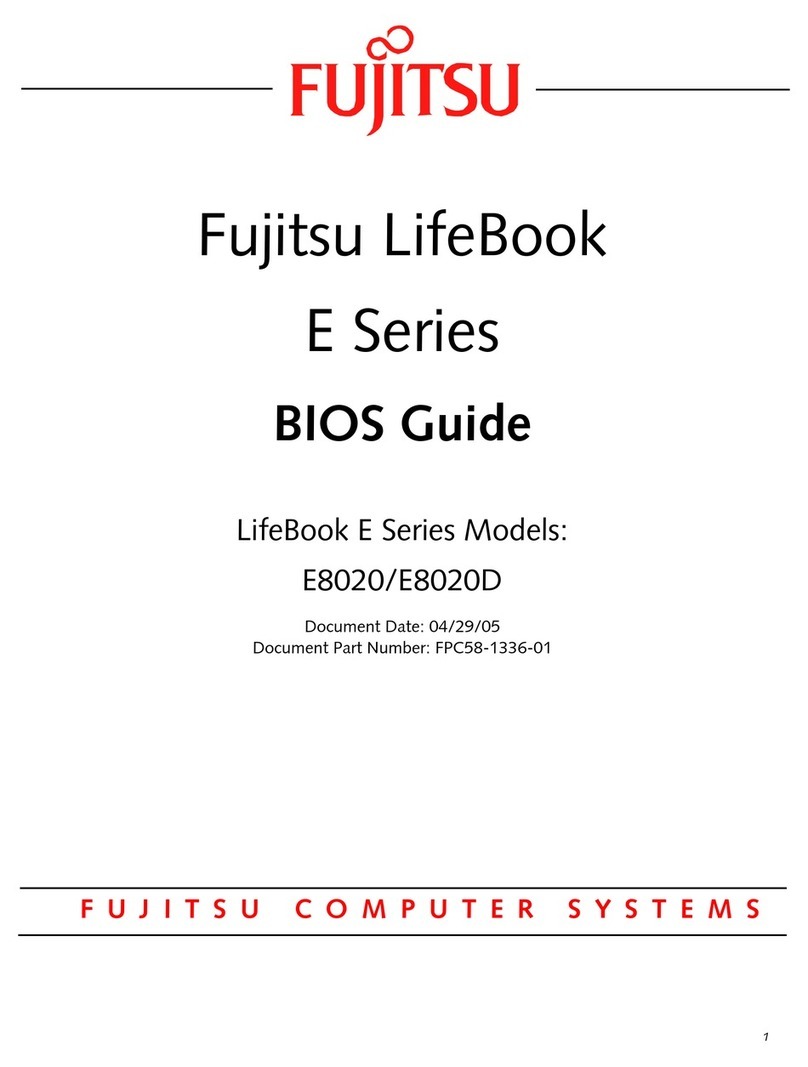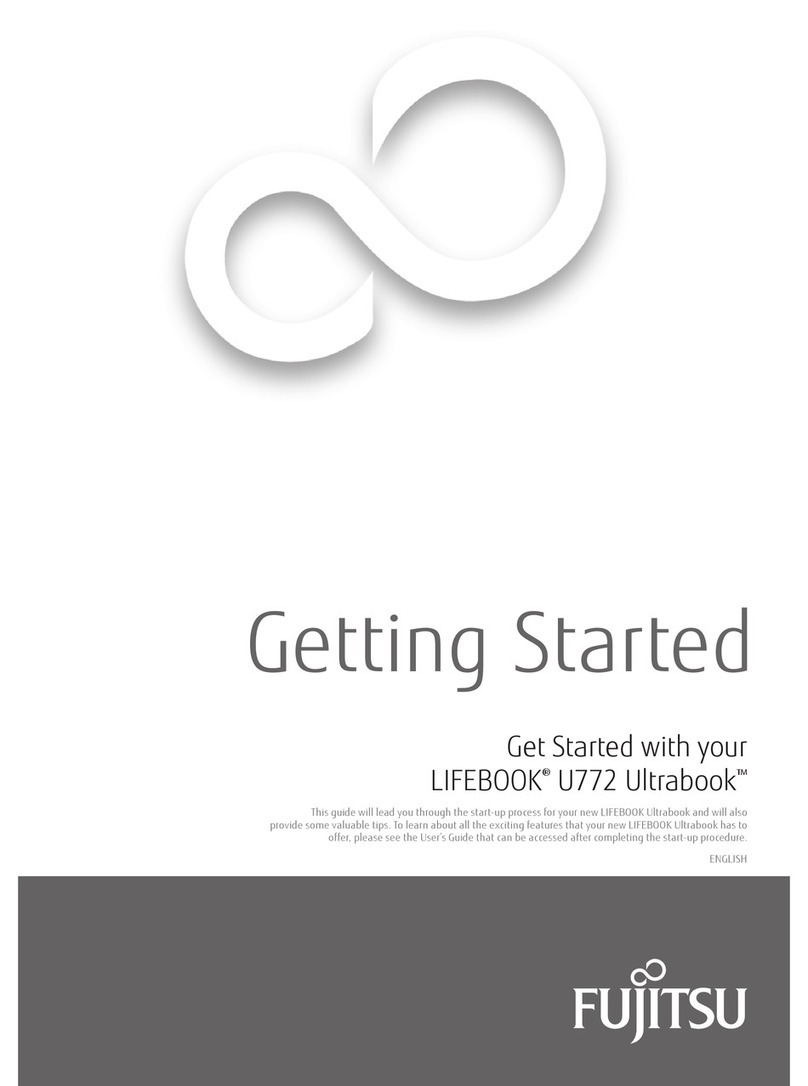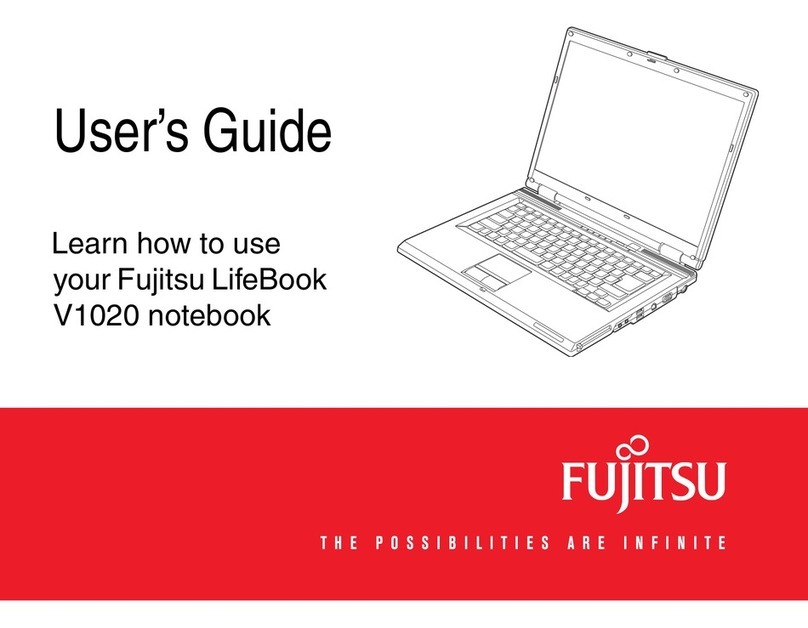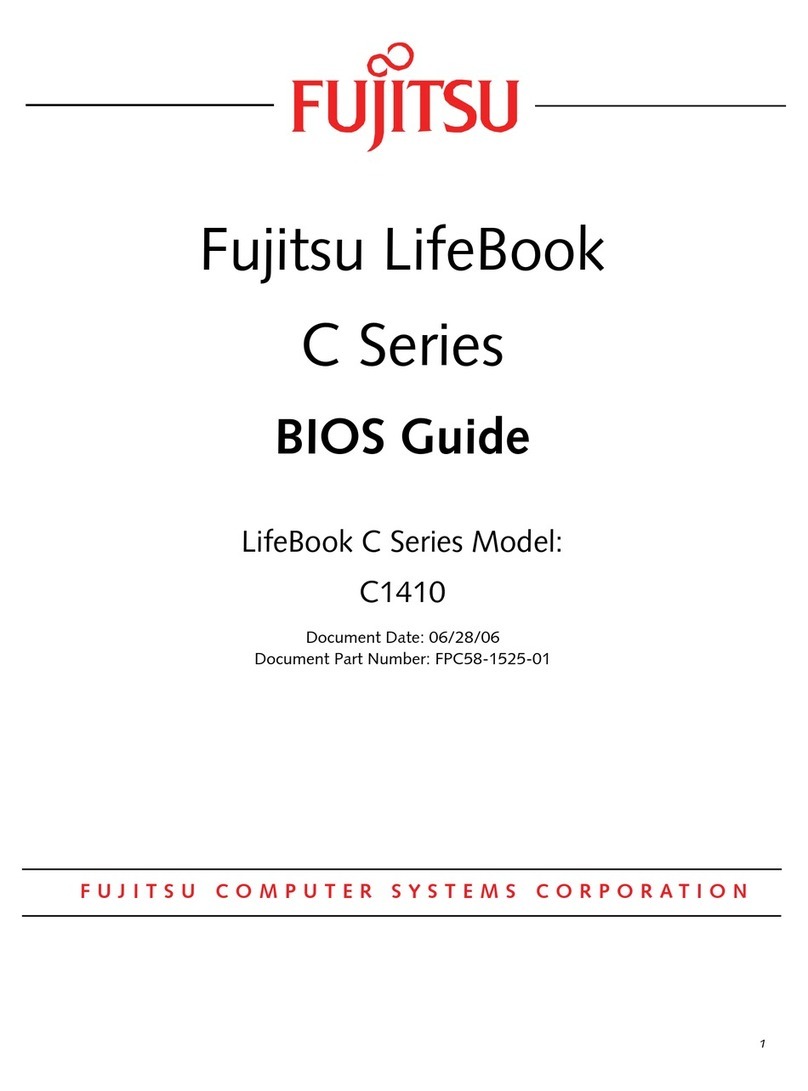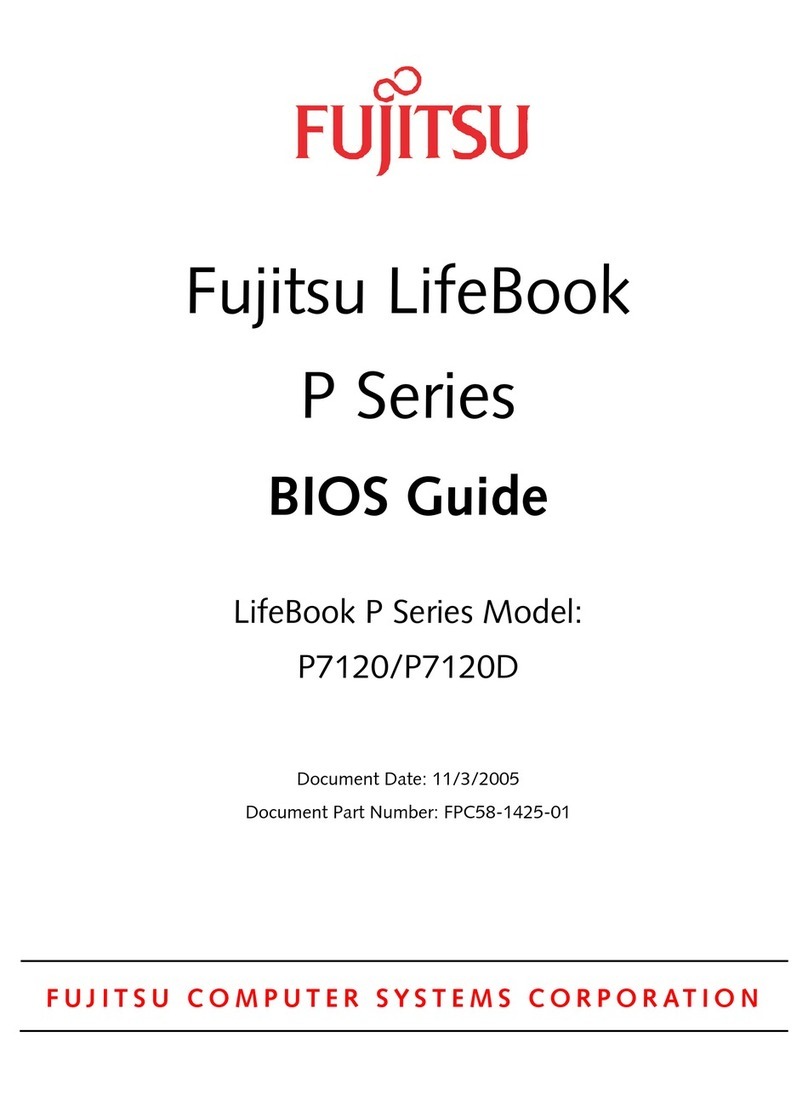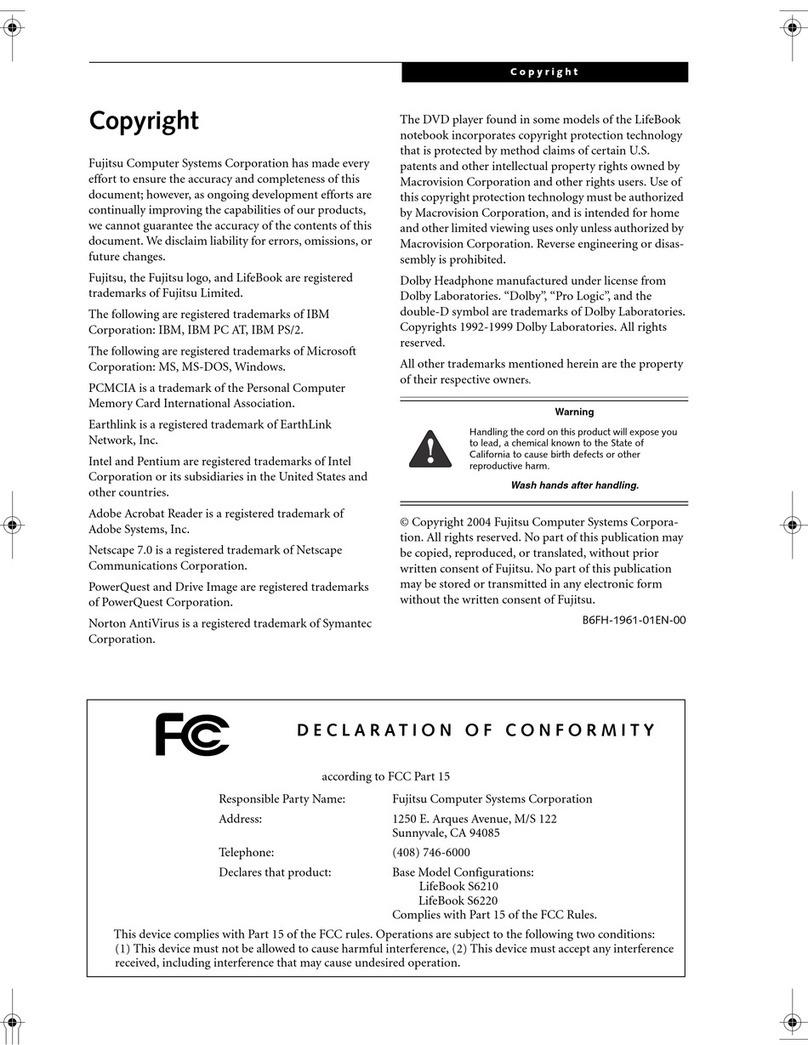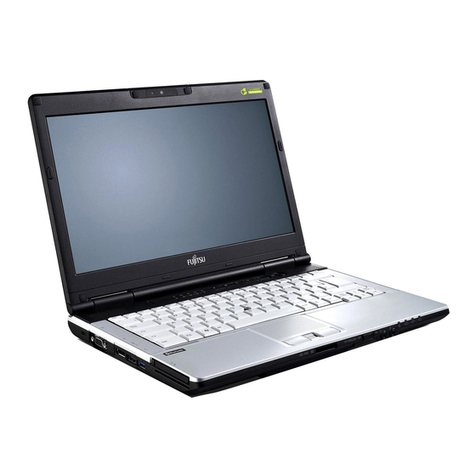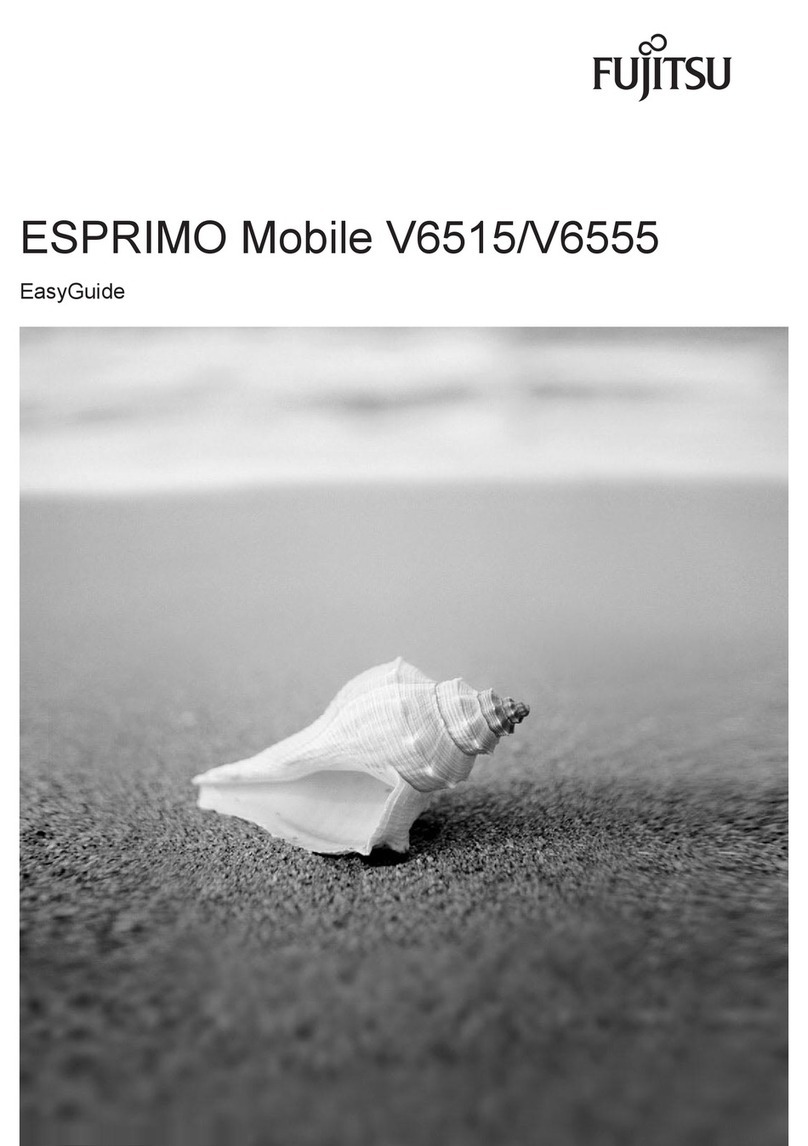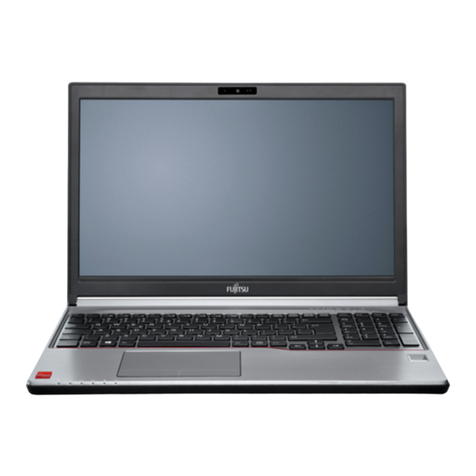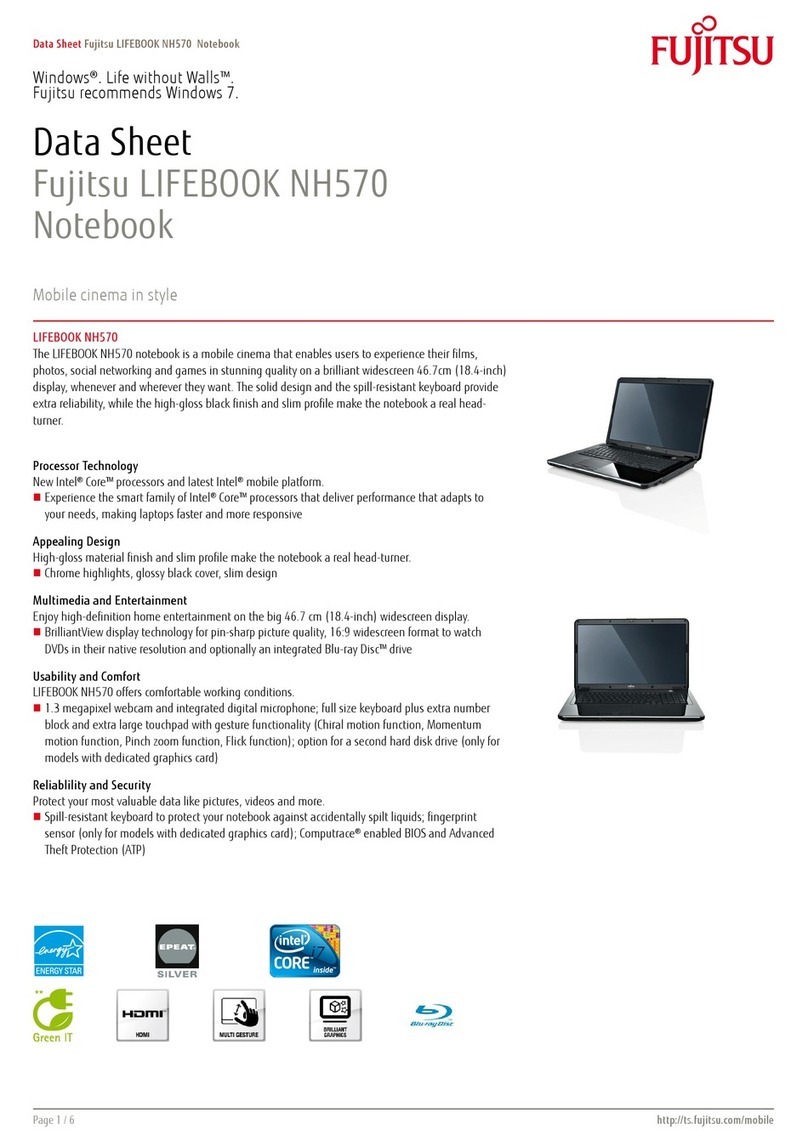DataSheet Issue: April 2008AMILOPi2550 Page 2/ 3
Operatingsystem
WindowsVista®HomePremium(32-bitversion)
FujitsuSiemensComputersrecommends
WindowsVista®HomePremium
OptionalApplicationSoftware
Microsoft®Works
VistaDVDPlaybackPack
Nero7Essentials(CD/DVDwritesoftware)
CyberLinkPowerDV(softwareforwebcam)
AdobeReader
NortonInternet Security2007
CountryspecificInternet ServiceProviders
FujitsuSiemensComputersRecoveryProgram
Backupandrestoretheoriginalstatusoftheharddisk and
createsystemrestoredisks
orindividualrecoverymediaonCD orDVDareincluded
Manuals
Manual(onharddisk),quickstart guide,safetyguide,
warrantyguide,recoveryguide
Drivers
Updatesdownloadableat
http://www.fujitsu-siemens.com
System,processor,architecture
Chipset:Intel®965PM+ICH8-M
CPU:Intel®Core™2Duo processor
T5450 (1.66 GHz,667MHz, 2MBL2cache)
T7250 (2.0GHz,800 MHz,2MBL2cache)
T8100 (2.1GHz,800 MHz,3MBL2cache)
T8300 (2.4GHz,800 MHz,3MBL2cache)
Memory
2SO-DIMM memoryslots(nomemoryonboard)
1GBDDR2(667MHz)module
2GBDDR2(667MHz)module
Upto4GBsystemmemorypossible1
Turbo Memory(optional)
Intel®TurboMemory(1GB)
Storagedevices/drives
HDD (SATA/ 5400rpm):
160,250or320GBSATAharddisk
ODD:
SuperMultiformat DVDburnerwithdoublelayer(DL)
support
Read speed: CD-ROM24x, DVD-ROM8x
Writespeed:CD-R24x,CD-RW16x,DVD+R8x,
DVD-R8x, DVD+RW8x, DVD-RW6x,
DVD+RDL(8.5GB)4x,
DVD-RDL(8.5GB)4x, DVD-RAM5x
Display
15.4”TFTWXGAdisplaywithBrilliantViewtechnology
Resolution (physic.)1280 x800
Brightness (typ.)up to180cd/m²
Contrast(typ.)up to300:1
Compliancewithstandards
ISO13406-2classII
ACPIfunctions
S1standby(LCD off)
S3savetoRAM
S4savetodisk
S5softoff
Completeboot
Graphics
PCI Express graphiccardATIMobilityRadeon™HD 2400
with256MBdedicatedvideoRAM(DDR2)and
up to1536 MBtotalvideomemorysupportedby
HyperMemory™technology 2
(Benchmark:3Dmark2006upto1400points)
-ATI PowerPlay™7.0forextendedbatterylife
-ATI Avivo™HD DisplayTechnologyforsuperior
qualitypicturesandvideos
-FullDirectX®10ShaderModelsupportforrealistic
mobilegaming)
I/O Interfaces
3xUSB 2.0ports,1xCIR
1xDVI-D, 1xVGA
1xmodem, 1xLAN
1xExpressCardslot(34/54 mm)
1xheadphoneoutcombinedwith1xS/PDIFdigitalout
1xmicrophoneincombinedwith1xlinein,
1xpowersupply
1x4-in-1cardreaderSD/MS/MMC/MMCPRO
Communications
Built-in56K,V.92 faxmodem
10/100MbpsLAN
IntegratedWirelessLAN(WLAN)802.11a/b/g:
Intel®PRO/Wireless 3945 ABG
-speedsup to54Mbps
-industrystandardwireless LANsecuritysupport
-Intel®Intelligent Scanning Technologyforoptimalpower
management
ForuseinBE,CH,DK, DE, EE, FI, FR, EL,IE,IS,IT,LI,
LV, LT,LU,MT,NL, NO, PL, AT,PT,SE, SK, ES, CZ,HU,
UK, CY, NL
Audio
Support ofHD audioforS/PDIFoutputwithupto7.1
channels,
2built-inspeakers(2x2W),
2built-inarraymicrophones,
microphoneincombinedwithstereoline-in,
headphone outcombinedwithS/PDIFsupport
1xvolumeregulator(perfunction key)
Webcam
1.3Mpixel, autofocus,automaticbrightness adjustment
withstatusLED(on/off/busy)