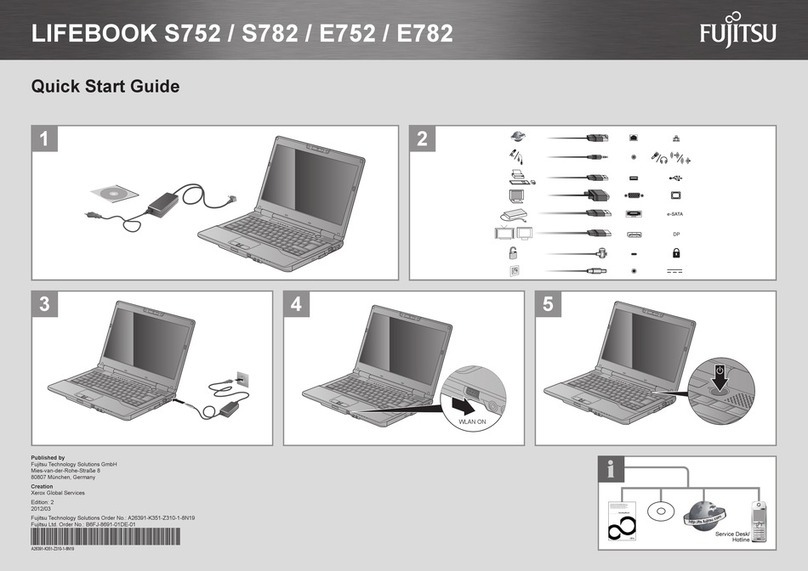Fujitsu UH-X User manual
Other Fujitsu Laptop manuals
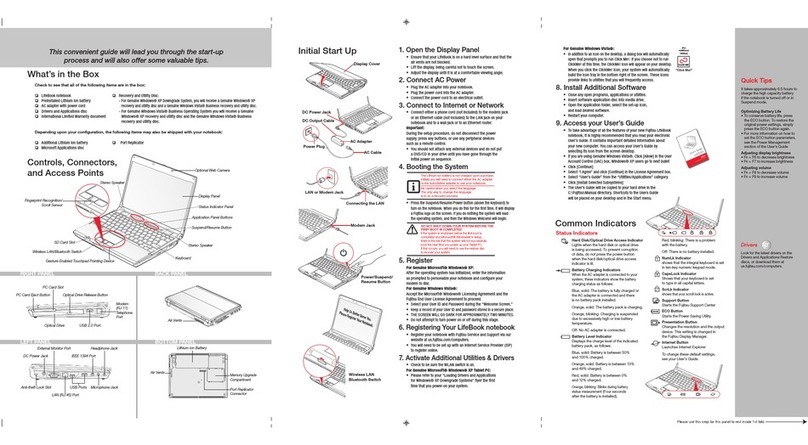
Fujitsu
Fujitsu P8020 - LifeBook - Core 2 Duo 1.4 GHz User manual
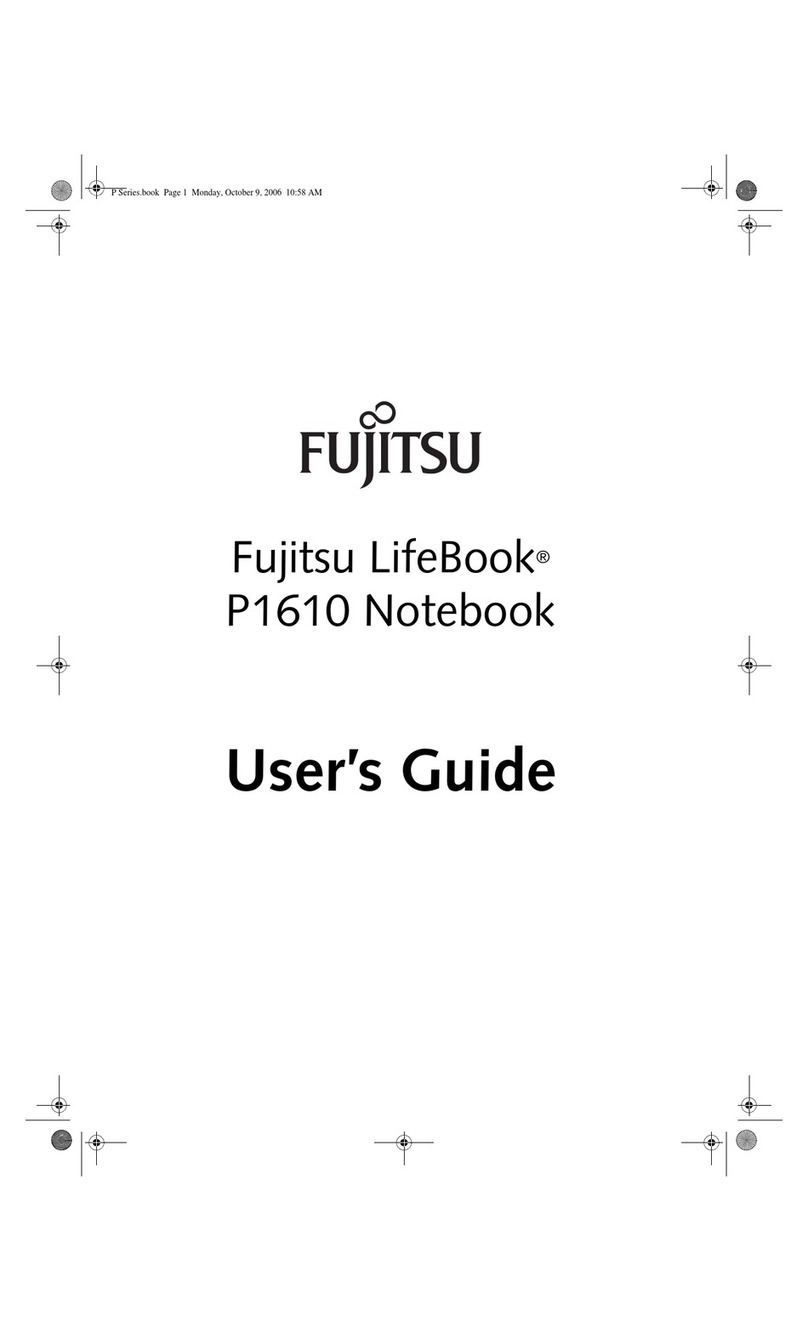
Fujitsu
Fujitsu P1610 - LifeBook - Core Solo 1.2 GHz User manual
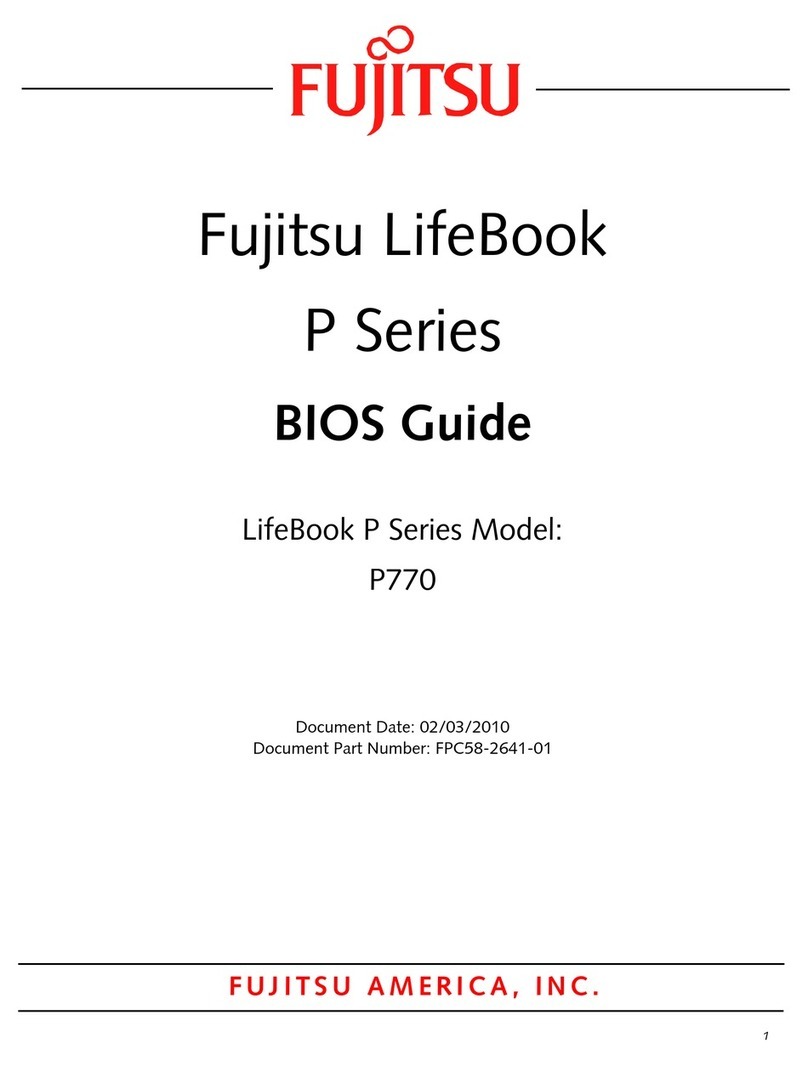
Fujitsu
Fujitsu Lifebook P770 Manual
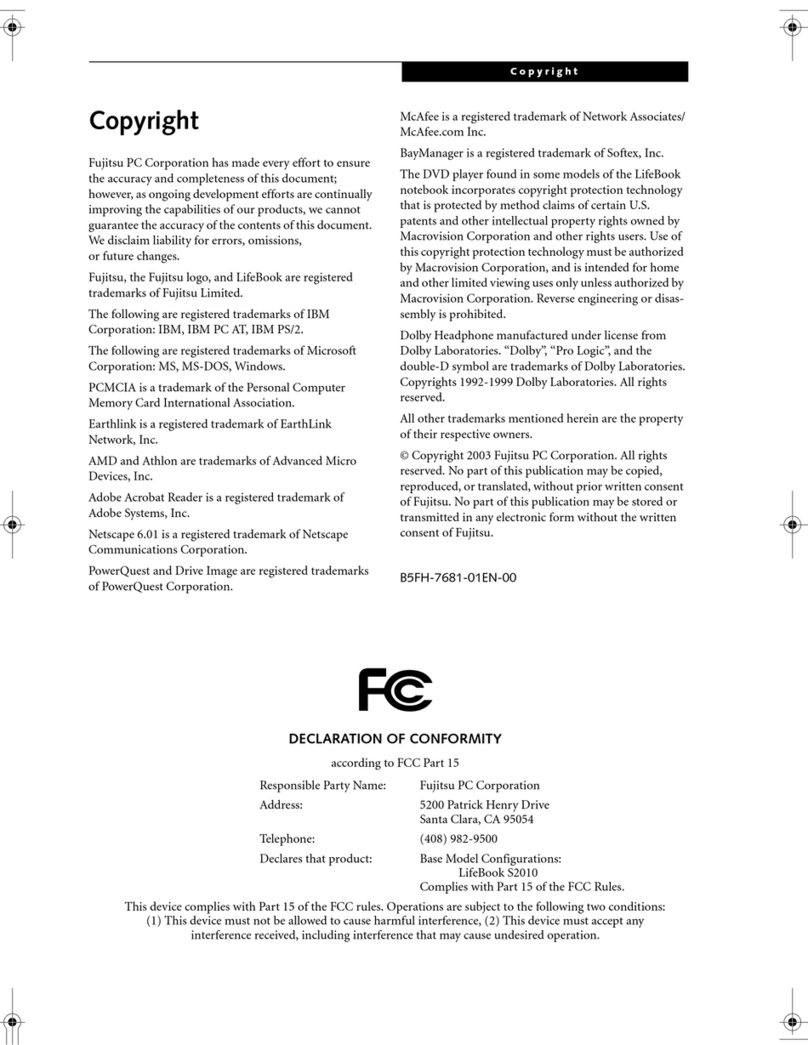
Fujitsu
Fujitsu Lifebook S2010 User manual
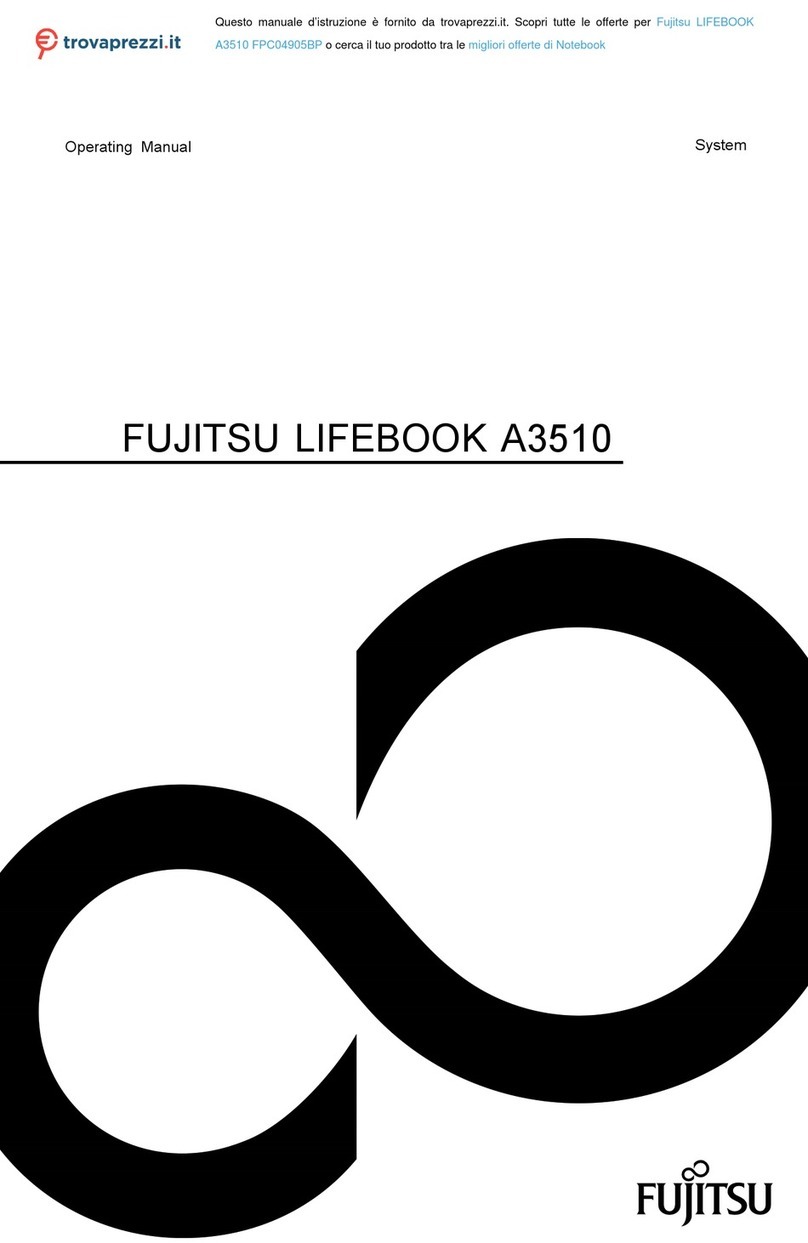
Fujitsu
Fujitsu FPC04905BP User manual
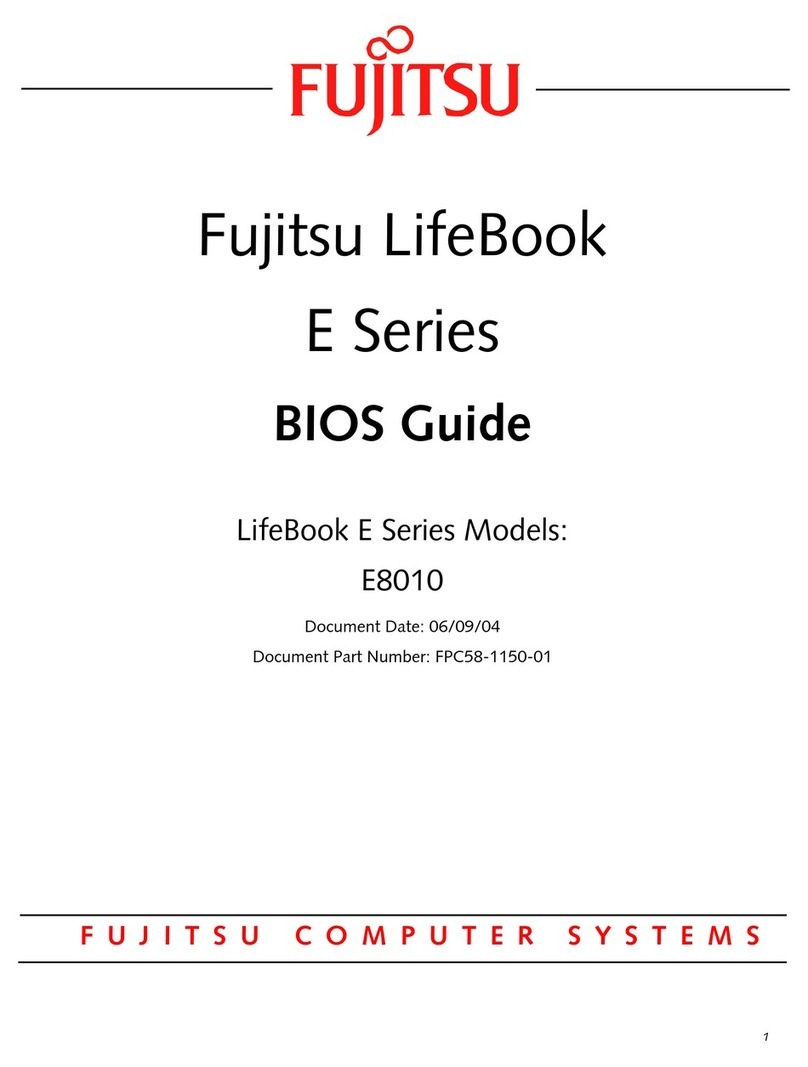
Fujitsu
Fujitsu Lifebook E8010 Manual

Fujitsu
Fujitsu Lifebook P771 User manual
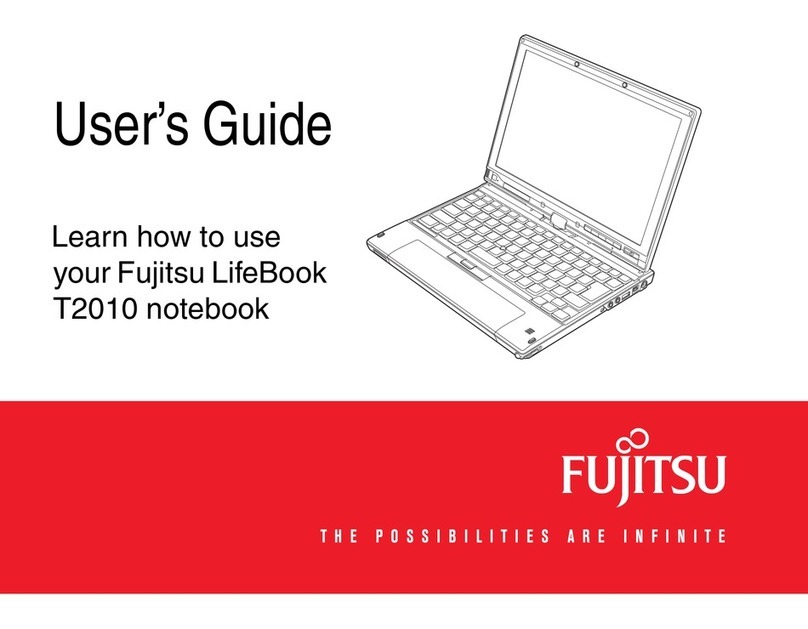
Fujitsu
Fujitsu T2010 - LifeBook Tablet PC User manual

Fujitsu
Fujitsu LIFEBOOK T904 Ultrabook User manual
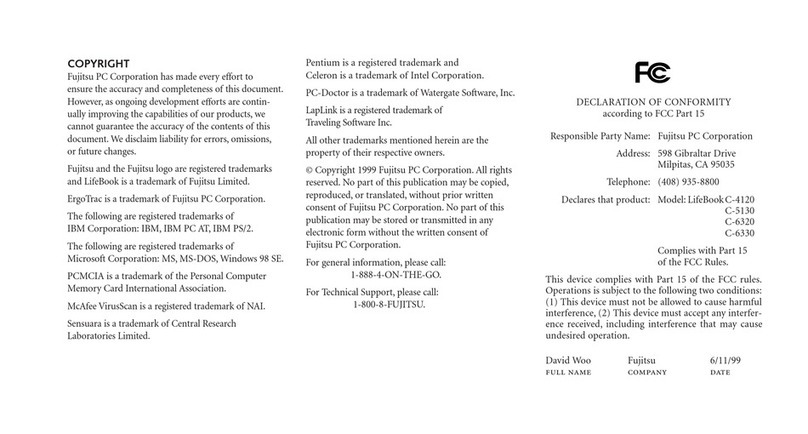
Fujitsu
Fujitsu LifeBook C-4120 User manual
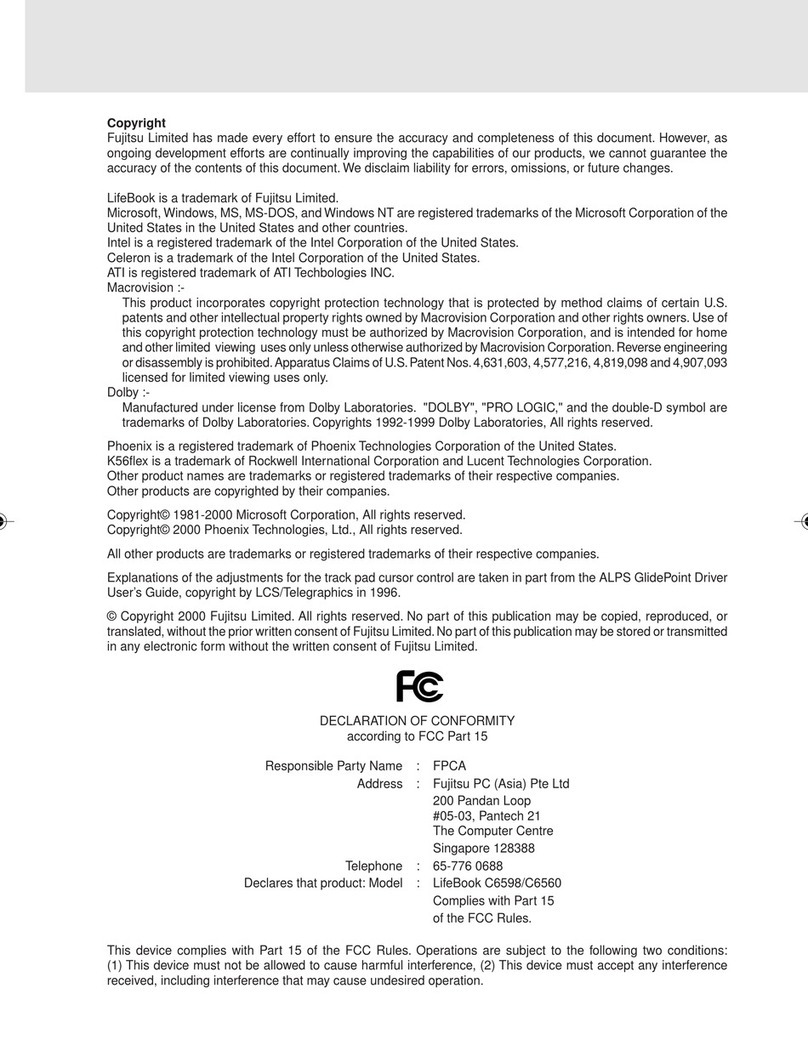
Fujitsu
Fujitsu LifeBook C6598 User manual
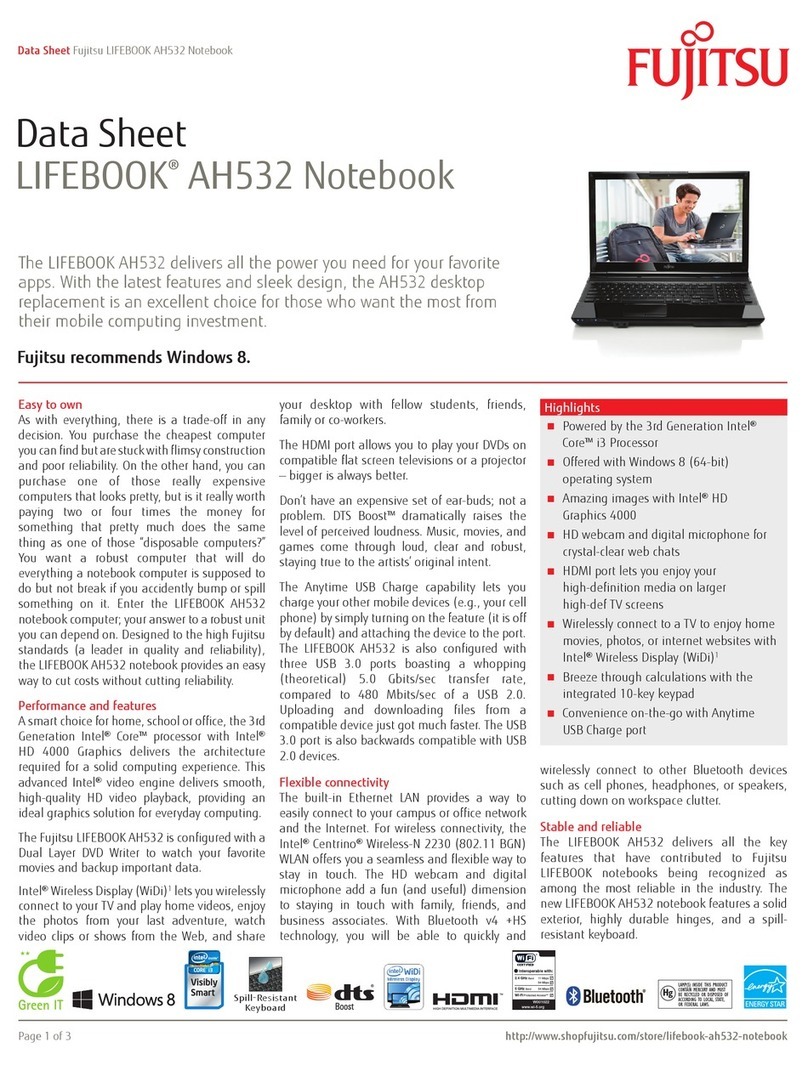
Fujitsu
Fujitsu LIFEBOOK AH532 User manual

Fujitsu
Fujitsu A3210 - LifeBook - Turion 64 X2 2 GHz User manual
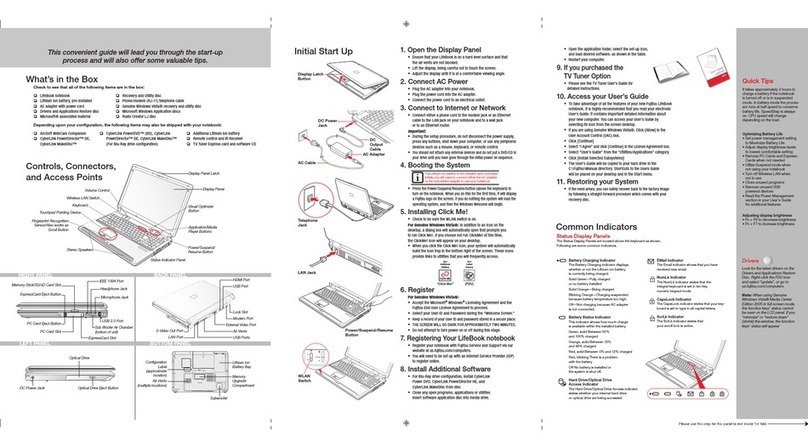
Fujitsu
Fujitsu Lifebook N6470 User manual

Fujitsu
Fujitsu LIFEBOOK P727 User manual

Fujitsu
Fujitsu Lifebook AH550 Manual
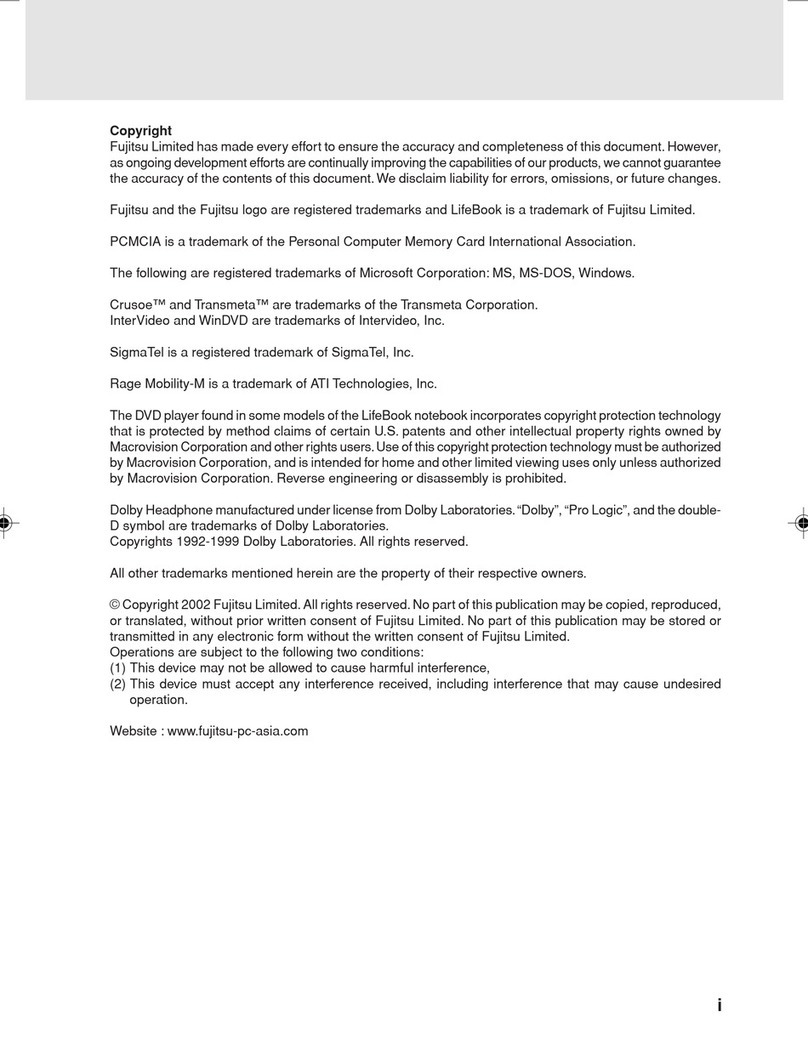
Fujitsu
Fujitsu LifeBook P2110 User manual

Fujitsu
Fujitsu Lifebook A3040 Quick start guide
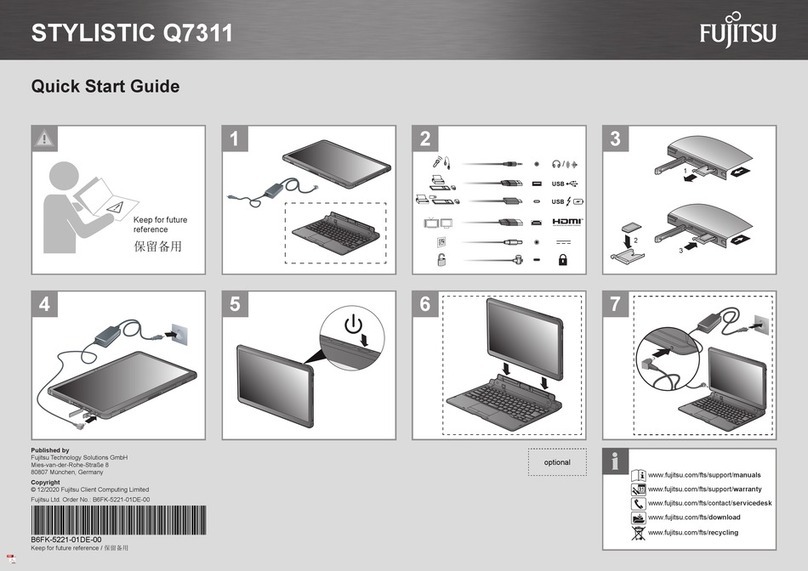
Fujitsu
Fujitsu STYLISTIC Q7311 User manual
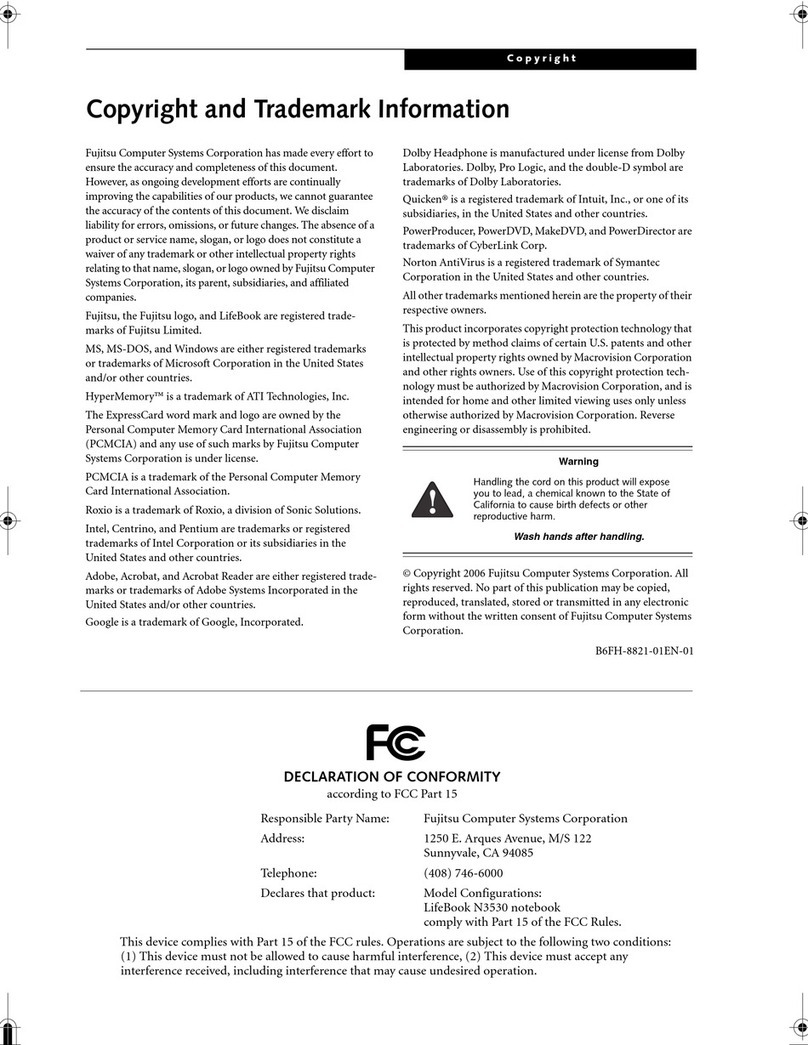
Fujitsu
Fujitsu LifeBook N3530 User manual