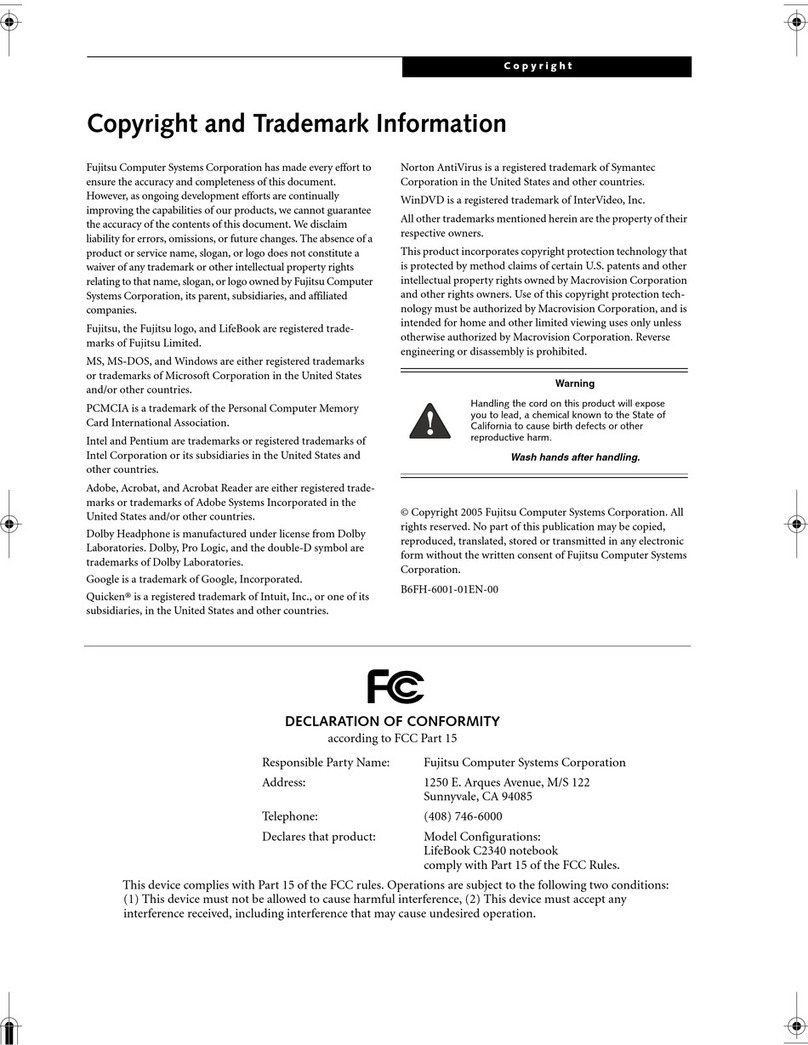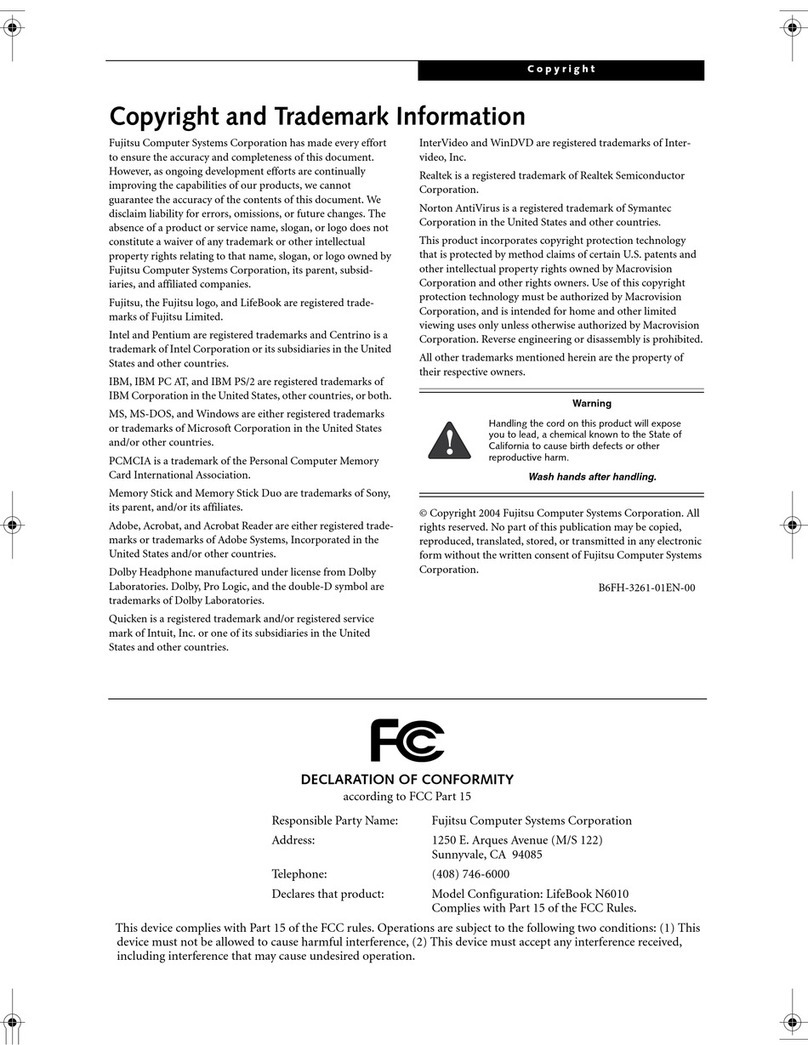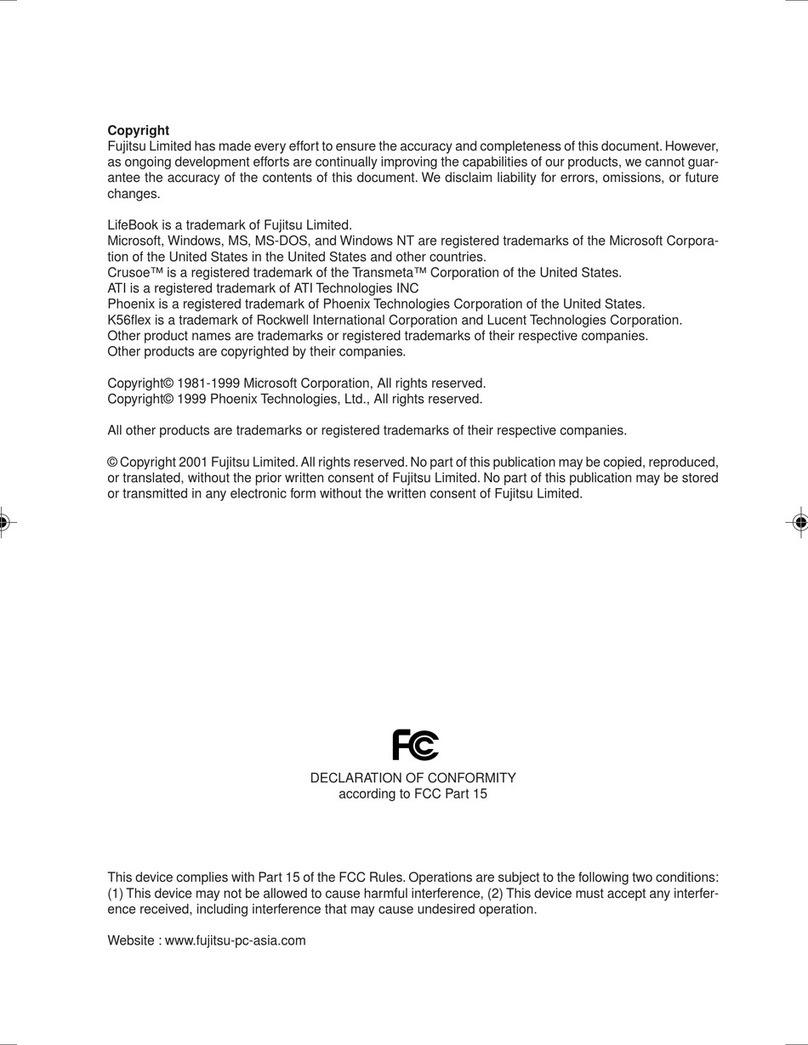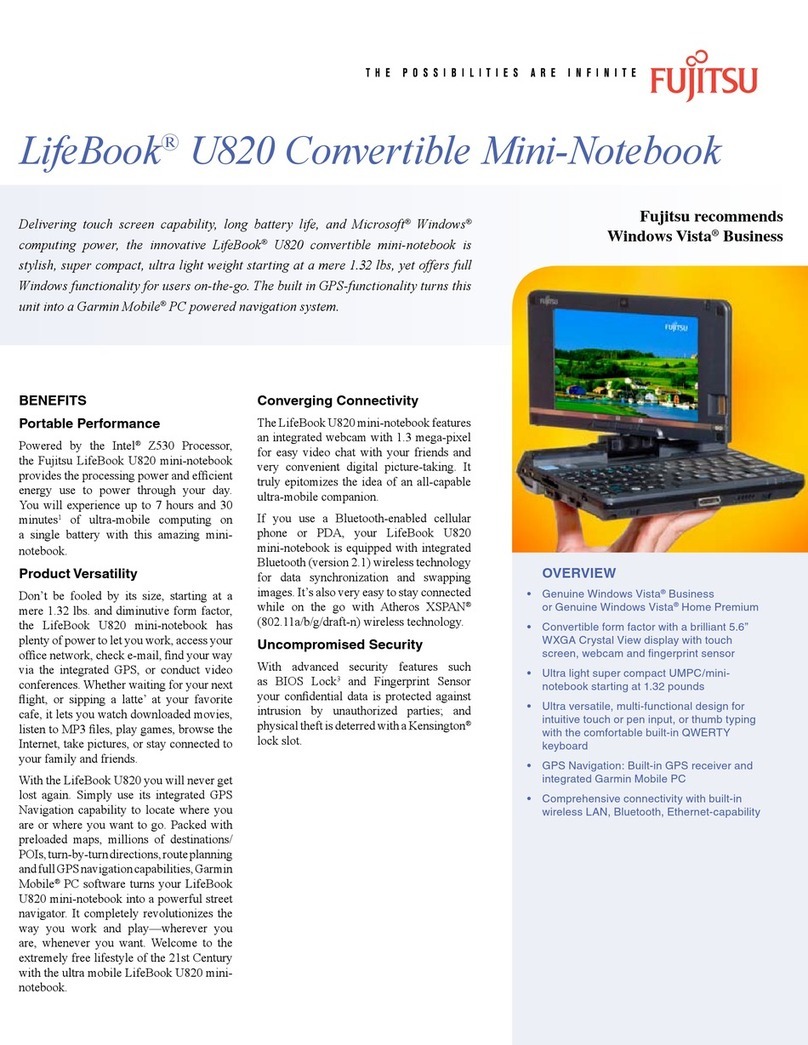Fujitsu UH-X User manual
Other Fujitsu Laptop manuals
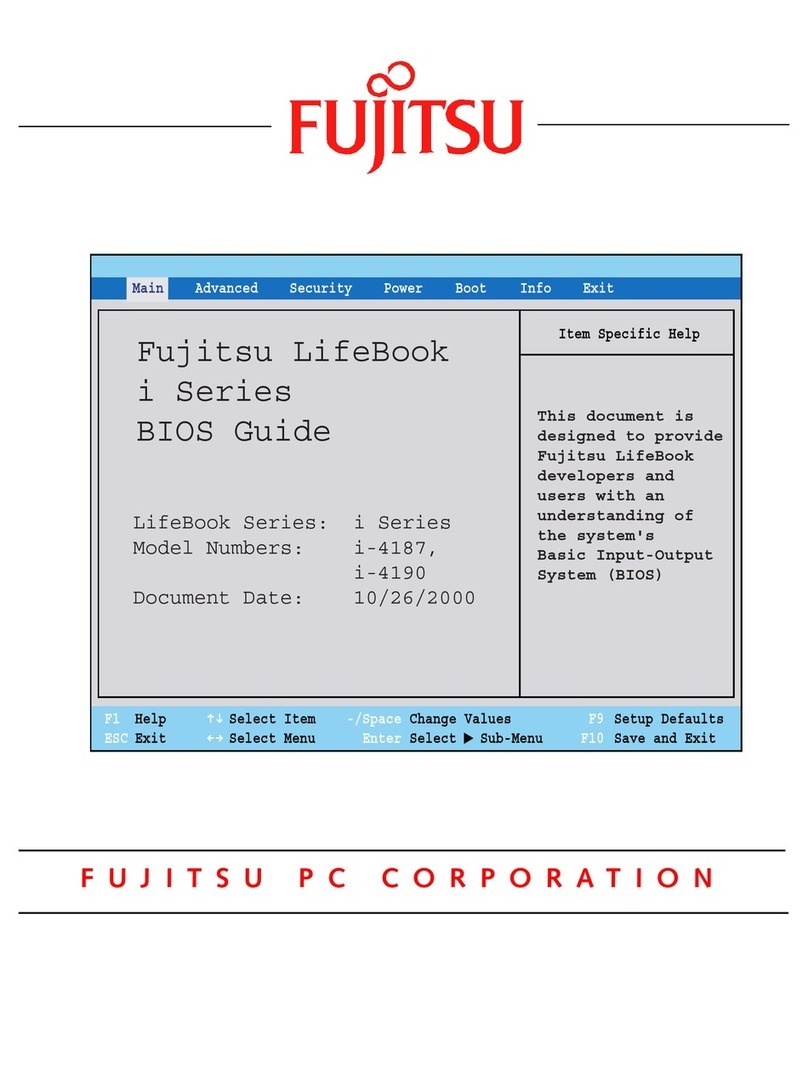
Fujitsu
Fujitsu LifeBook i Series Manual
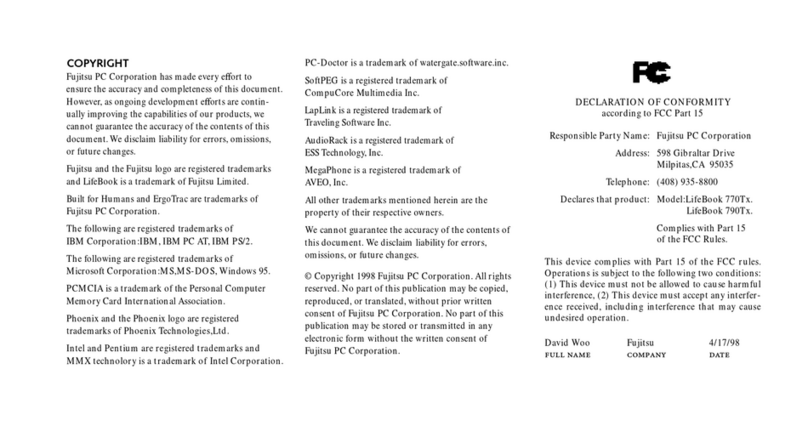
Fujitsu
Fujitsu 770Tx User manual

Fujitsu
Fujitsu Lifebook E8410 User manual

Fujitsu
Fujitsu P1610 - LifeBook - Core Solo 1.2 GHz Reference guide
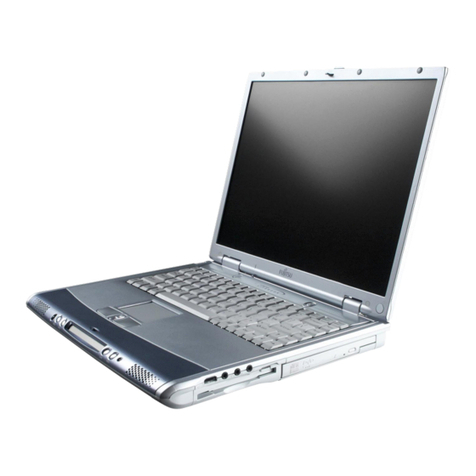
Fujitsu
Fujitsu LifeBook C series User manual
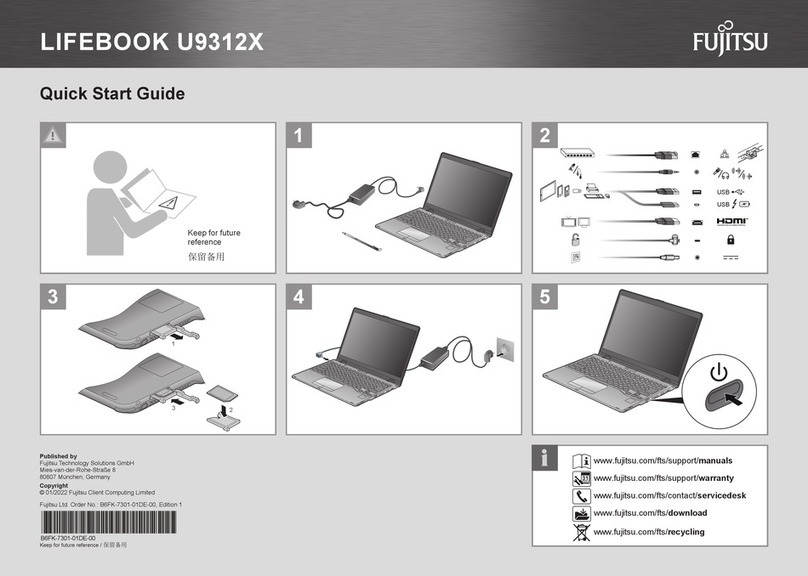
Fujitsu
Fujitsu LIFEBOOK U9312X User manual

Fujitsu
Fujitsu Lifebook AH530 User manual
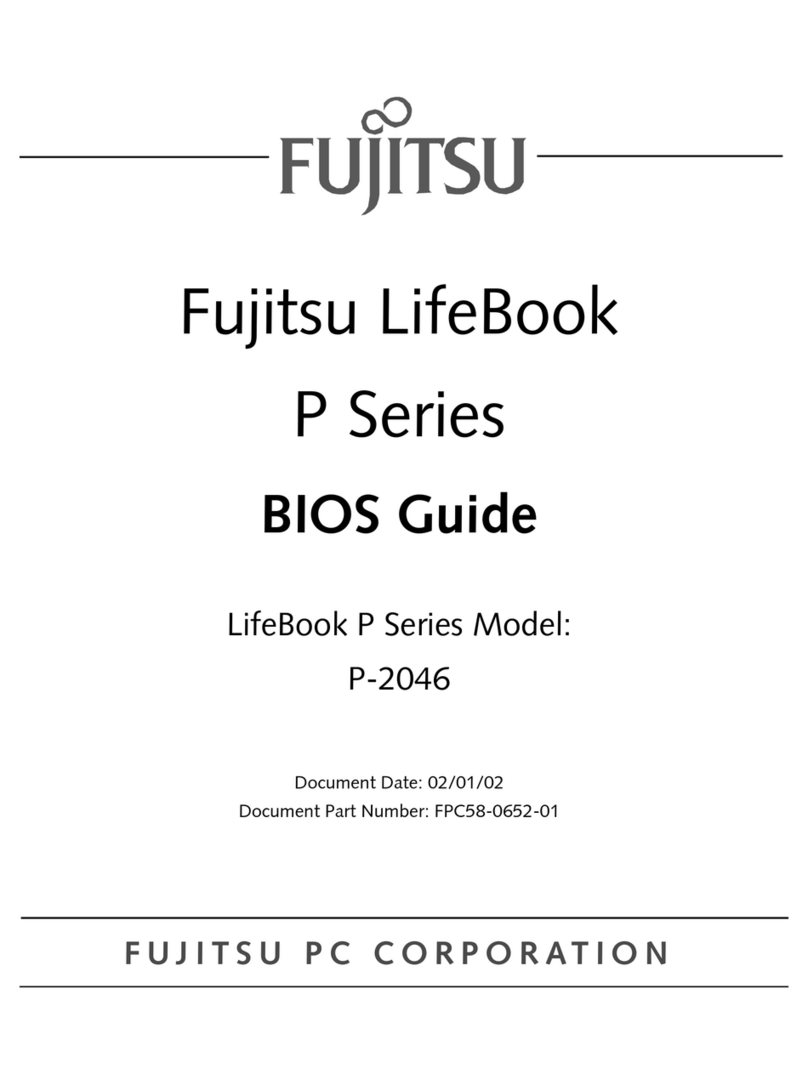
Fujitsu
Fujitsu LifeBook P-2046 Manual
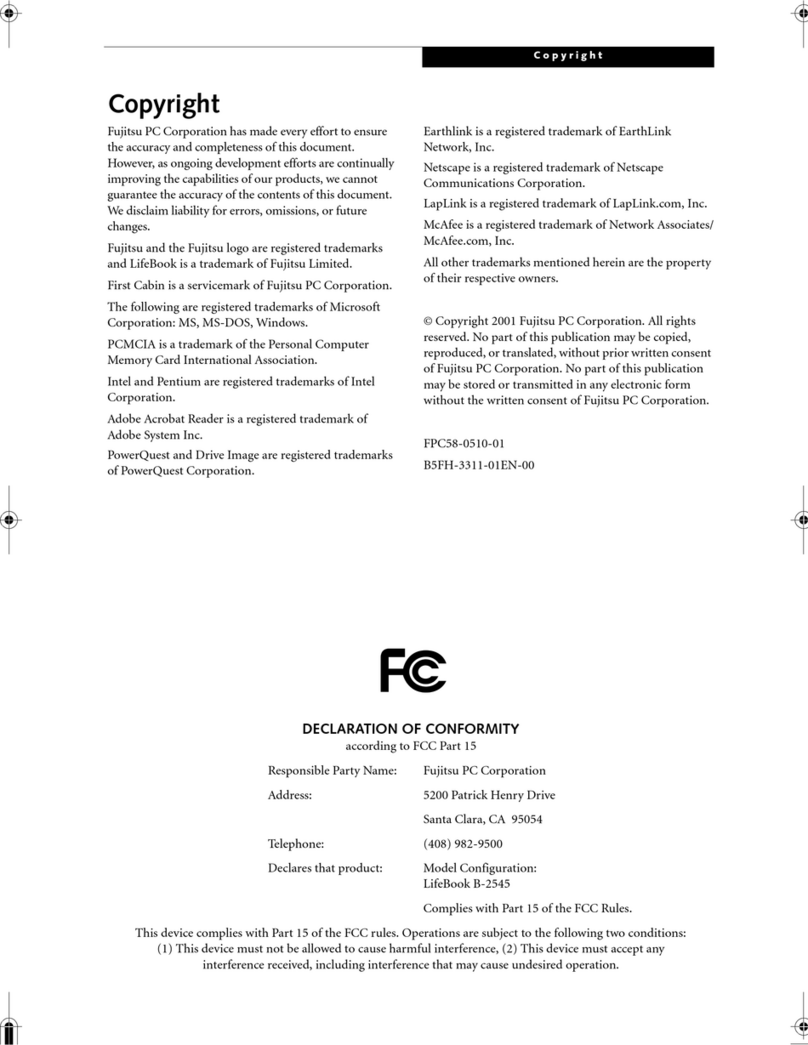
Fujitsu
Fujitsu LifeBook B-2545 User manual

Fujitsu
Fujitsu LIFEBOOK U938 User manual
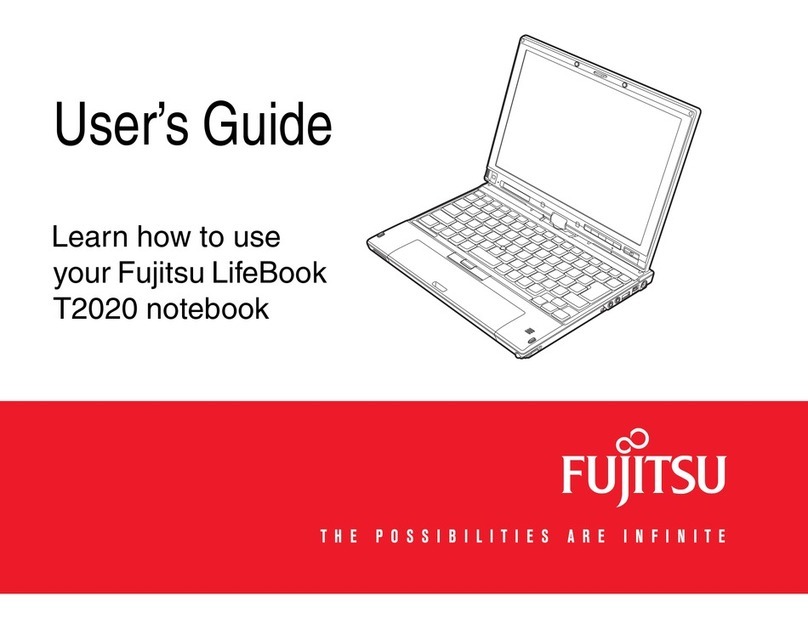
Fujitsu
Fujitsu T2020 - LifeBook Tablet PC User manual

Fujitsu
Fujitsu Lifebook S710 User manual

Fujitsu
Fujitsu U810 - LifeBook Mini-Notebook - 800 MHz User manual
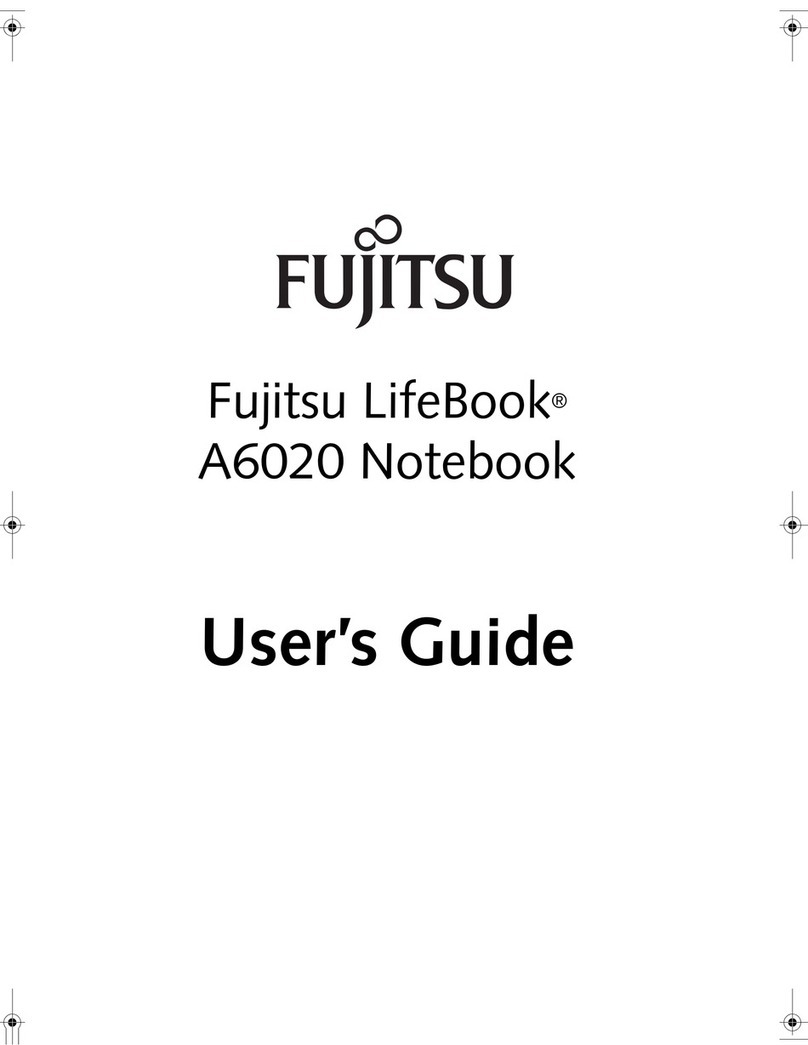
Fujitsu
Fujitsu LifeBook A6020 User manual

Fujitsu
Fujitsu P1610 - LifeBook - Core Solo 1.2 GHz Reference guide
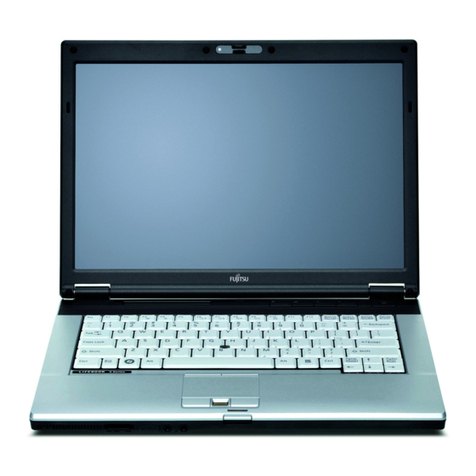
Fujitsu
Fujitsu S7220 - LifeBook - Core 2 Duo 2.4 GHz Quick start guide
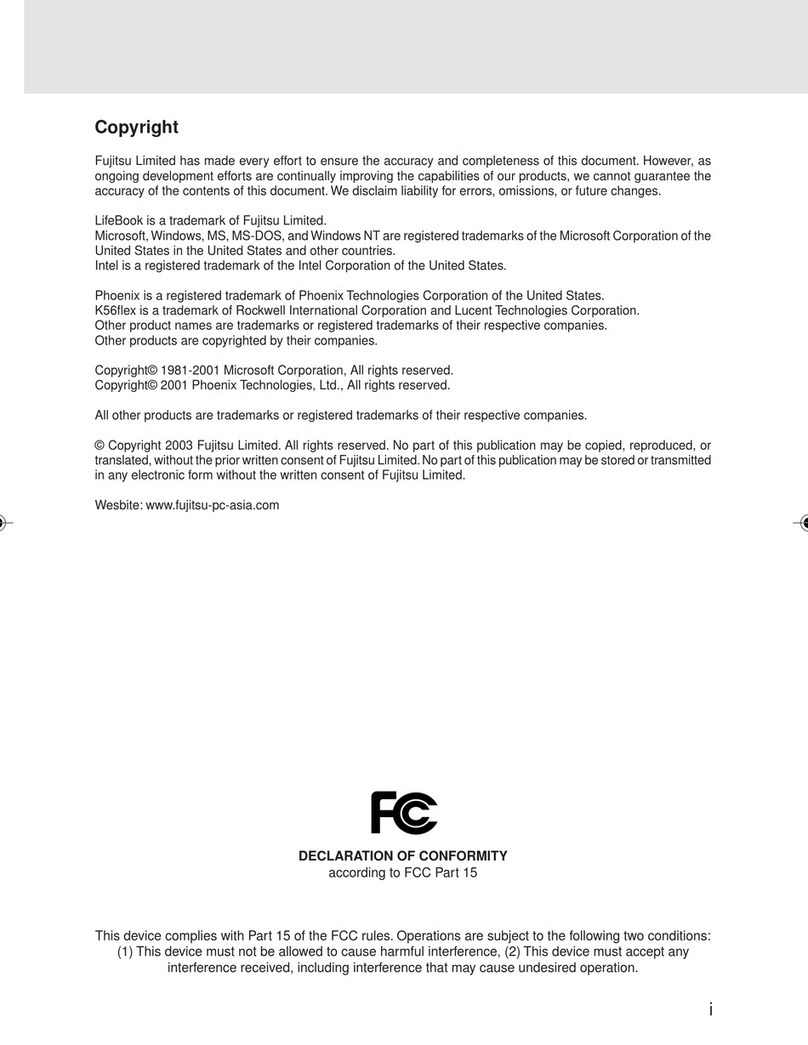
Fujitsu
Fujitsu l2010 User manual
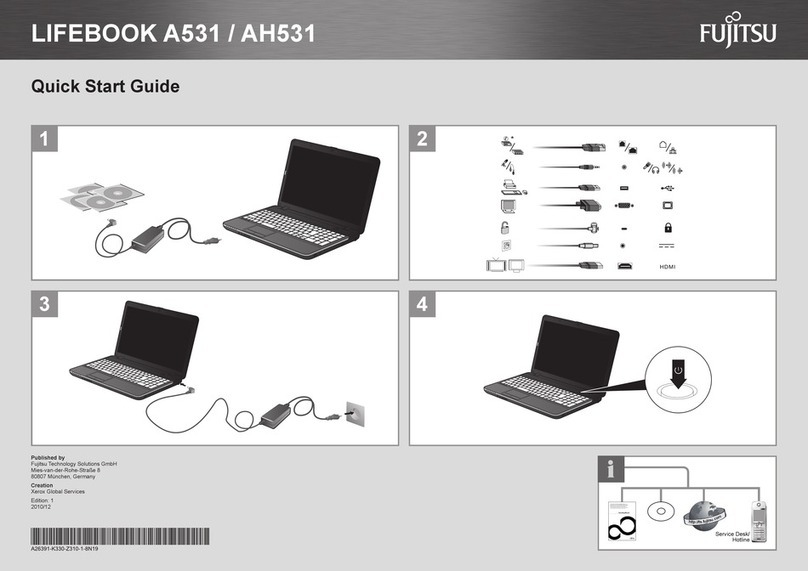
Fujitsu
Fujitsu LIFEBOOK A531 User manual
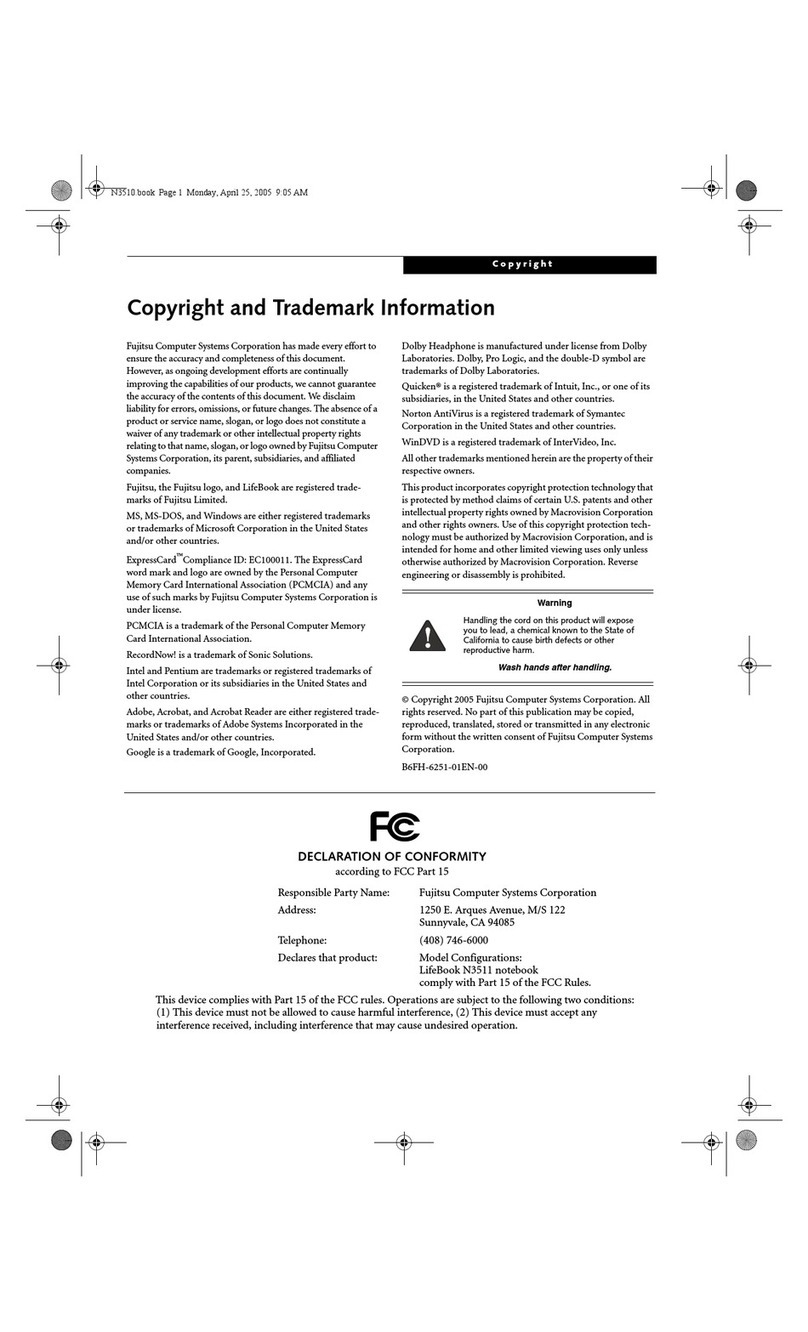
Fujitsu
Fujitsu Lifebook N3511 User manual

Fujitsu
Fujitsu Lifebook LH531 User manual