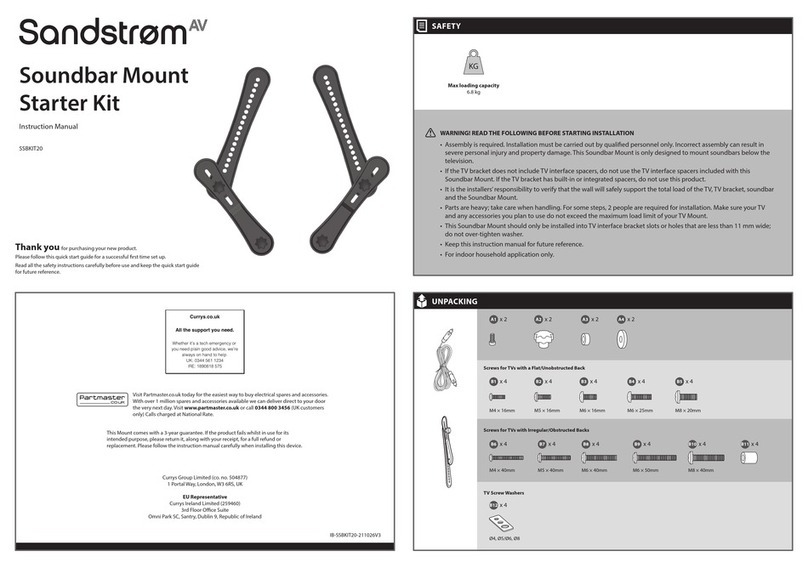Schieben Sie den Verbinder A des
►
CMA-Arms in die Aussparungen
des CMA-Verbinders an der inne-
ren Schiene a.
Schieben Sie den Verbinder B des
►
CMA-Arms in die Aussparungen
des CMA-Verbinders an der
äußeren Schiene b bis er ein-
rastet.
Slide the connector A of the CMA
►
arm into the notches of the CMA
connector at the inner rail until it
clicks into place a.
Slide the connector B of the CMA
►
arm into the notches of the CMA
connector at the outer rail until it
clicks into place b.
CMAアームのA部をインナー用
►
CMAコネクタの固定用ガイドに差
し込み、①の方向へカチっと音が
する位置までスライドさせ固定さ
せます。
CMAアームのB部をアウター用
►
CMAコネクタの固定用ガイドに差
し込み、②の方向へカチっと音が
する位置までスライドさせ固定さ
せます。
Ziehen Sie die Kabel vom Server ab.
►
Öffnen Sie den CMA-Stopper, um
►
den CMA-Arm zu bewegen a, b.
Lassen Sie den CMA-Arm nicht los
während Sie ihn bewegen, da das
Kabelgewicht den CMA verbiegen
kann.
Entfernen Sie den CMA-Arm indem
►
Sie die Knöpfe c ziehen.
Wenn erforderlich, entfernen Sie die
►
den CMA-Stopper durch Drücken
der Feder d während Sie ihn aus
den Aussparungen ziehen e.
Disconnect the cables from the
►
server.
Open the CMA stopper to move the
►
CMA arm a, b. Do not unhand
the CMA arm while moving it as the
cable weight can distort the CMA.
Remove the CMA arm by pulling
►
knobs c.
If appropriate, remove the CMA
►
stopper by pressing the spring d
while sliding it out of the notches e.
ケーブルをサーバから取り外し
►
ます。
ラッチ①を解除し、CMAストッパ
►
レバーを②の方へ開きます。
その際、ケーブルの重さでCMA
が飛び出し、CMAアームを変形さ
せないようCMAアームから手を放
さないで下さい。
ノブ③(2個所)を引いてCMAアー
►
ムを取り外します。
必要に応じロックバネ④を押して
►
CMAストッパを取り外して下さい。
⑤
a
b
a
b
de
c
c
Connecting the CMA arm / CMA-Arm anschließen / CMAアームの取り付け
Disconnecting the CMA / CMA entfernen / CMAの取り外し
Verbinden Sie die Stromkabel und
►
fixieren Sie sie mit Kabelbindern
a. Formen Sie eine Kabelschlaufe,
wenn es für den PSU-Typ sinnvoll
ist.
Verbinden Sie die anderen Kabel mit
►
dem Server.
Legen Sie die Kabel in den Kabel-
►
arm. Fixieren Sie die Kabel mit
einem Kabelbinder an Punkt b, so
dass sie annähernd in einer Linie mit
der blauen Linie sind.
Schieben Sie den Server so weit wie
►
möglich aus dem Rack. Justieren Sie
die Kabellänge so, dass der Server
bequem in das Rack und aus dem
Rack geschoben werden kann.
Fixieren Sie alle Kabel außer
►
Glasfaserkabel mit Kabelbindern wie
durch die Kreise c gekenn-
zeichnet.
Fixieren Sie VGA-Adapter wie durch
►
die Kreise d gekennzeichnet.
Beachten Sie den Biegeradius für
►
Glasfaserkabel und verwenden Sie
die Kabelbinder wie in e gezeigt.
Für asymmetrische Racks können
►
die Kabel an Punkt f fixiert werden.
Connect the power cables and fix
►
them with cable ties a. Form a
cable loop if useful for the PSU type.
Connect the other cables to the
►
server.
Place the cables in the cable arm.
►
Fix the cables with a cable tie at
point b such that they are nearly in
line with the blue line.
Slide the server out of the rack to
►
extend the CMA arm as far as pos-
sible. Adjust the cable length so that
the server can easily slide in and out
of the rack.
Fix all cables except fibre cables with
►
cable ties as indicated by the circles
c.
Fix VGA adapters with short cable
►
ties as indicated by the circles d.
Observe the bend radius for fibre
►
cables and use the cable ties as
indicated by e.
For asymmetric racks, the cables can
►
be fixed at point f.
電源ケーブルを接続しケーブル
►
タイで固定します。PSUによりケ
ーブルをループさせてフォーミン
グします。
他のケーブルをサーバに接続し
►
ます。
ケーブルを青色ラインに添うよう
►
に這わせ、CMAアームにフォー
ミングし、ケーブルタイで仮固定
します②
サーバをラックから引き出しCMA
►
アームを開きます。その際、コネク
タ、ケーブルに負荷がかからない
ようケーブルフォーミング状態・長
さを調整します。
ファイバーケーブルを除いた他の
►
ケーブルをケーブルタイで丸印の
そばで固定します③
VGAアダプタを短いケーブルタイ
►
で丸印の辺りで図のように固定し
ます。④
ファイバーケーブルの曲げ半径を
►
守り、図⑤のようにケーブルタイで
フォーミングします。
非対称ラックへの取り付けの場合、
►
⑥の個所でのケーブル固定が適し
ています。
a
b
c
d
f
b
c
c
f
dd
d
e
Connecting the cables / Kabel anschließen / ケーブルの取り付け
Slide the CMA connector for the
►
outer rail into the notches at the
end of the rail until it clicks into
place a.
Place the CMA connector for the
►
inner rail in the notches b.
Pull the spring
►c while sliding the
CMA connector in direction of the
arrow d until it clicks into place.
Schieben Sie den CMA-Verbinder
►
für die äußere Schiene in die
Aussparungen am Ende der
Schiene bis er einrastet a.
Platzieren Sie den CMA-Verbinder
►
für die innere Schiene in den Aus-
sparungen b.
Ziehen Sie die Feder
►c während
Sie den CMA-Verbinder in
Pfeilrichtung d schieben bis sie
einrastet.
アウター用CMAコネクタをレール
►
の後端から固定用ガイドに差し
込みカチッと音がするまでスライ
ドさせ組み付けます。①
インナー用CMAコネクタを固定用
►
ガイドに合わせます。②
バネを引き上げながら③、インナー
►
用CMAコネクタを④の方向へカチっ
と音がする位置までスライドさせま
す。
a
b
c
d
b
Mounting the CMA connectors / CMA-Verbinder anbringen / CMAコネクタの取り付け
Online documentation for reverse installation (cable exit at the left rear side support upride) can be found on / Online-Dokumentation für den spiegelbildlichen Einbau
(Kabelauslass am hinteren linken Montageholm) finden Sie unter /
ラックの取り付けに関するオンラインドキュメントは下記のページにあります。
http://manuals.ts.fujitsu.com/index.php?id=5406-5605-5606
http://primeserver.fujitsu.com/primergy/manual/peri_rack.html
For special installation details or service instructions see the server-specific user manuals or service supplements. / Für spezielle Installationsdetails und Serviceanleitungen
siehe Server-spezifisches Benutzerhandbuch oder Service Handbuch / その他、装置固有の手順などについてはJ各装置のユーザガイドな どを参照下さい